Deathman20
Newbie

 Offline Offline
Activity: 33
Merit: 0

|
 |
January 12, 2018, 04:25:41 PM |
|
Just try lower clocks. Submitted vs reported will be closer.Equihash algo is a bit heavy on network side. Your network connection is important too, try other server/pool with lower ping/latency...
Roger. makes sense. The rig is on a 100mb line for now because the new home i moved in too, cat5e network was installed with phone punch blocks, so we can only have hard lines in two rooms. There is concert walls everywhere, so WiFi sucks. this weekend, im rewiring the network box and installed a power switch port. I have two serves. 100mb and a 500mb, so i'll switch the miner to the 500mb line this weekend too. I did turn the clock way down (100/500) and got almost the same performance. I did read on another facebook group that ya, i might lose 3%, but i will not wear out the cards as fast. Thanks!! I wouldn't say that its that heavy on the internet side. I run one of my rigs off a WiFi N connection, another is wired in and that is just off a standard 60/4 line at home. Zero issues and that includes streaming, downloading and gaming all on the same internet connection. Now pool connection and latency yes that matters. Do one local if at all possible (country) or worst case switch to a pool that is capable of providing that. Though I would agree to high clocks especially on the memory side doesn't seem to benefit as much. Most I'd do on the memory is +500 as its a rig I utilize and switch to gaming or something it would create a crash when dropping out of the miner, but I also didn't see any benefit to the additional clocks. Now the Core side... the cards I have I'm having anywhere from +200 to +250 on the core side to help boost that, and dropping the TDP to 80-90% not only helps reduce temps/power consumption but sometimes get higher clocks out of it due to the lower temps (boost clocks). If was able to hold 10-15C lower temps, i'd get another 5-10% boost out of the cards on hash rate. |
|
|
|
|
|
|
|
|
|
There are several different types of Bitcoin clients. The most secure are full nodes like Bitcoin Core, but full nodes are more resource-heavy, and they must do a lengthy initial syncing process. As a result, lightweight clients with somewhat less security are commonly used.
|
|
|
Advertised sites are not endorsed by the Bitcoin Forum. They may be unsafe, untrustworthy, or illegal in your jurisdiction.
|
|
|
|
|
|
|
crushed
Member
 
 Offline Offline
Activity: 103
Merit: 11

|
 |
January 12, 2018, 05:53:10 PM |
|
for those using 1070's w/ dstm . . what are the best OC/watt settings you've found? Also if anyone's interested in what 1050 TI's can do on DSTM here's my latest 8 gpu mining rig buld guide https://youtu.be/574KpZdpaVE OC settings w/ DSTM miner 5.7  I run with +200 clock +700 mem and 105 watts on my 1070TIs/1070s. I'm getting a 1070TI rig average of of around 4.4 sols/watt. Individual cards vary. My 1070 rig average is between 4.05 and 4.1. Again, individual cards vary. |
|
|
|
|
Deathman20
Newbie

 Offline Offline
Activity: 33
Merit: 0

|
 |
January 12, 2018, 06:50:52 PM
Last edit: January 12, 2018, 09:43:48 PM by Deathman20 |
|
for those using 1070's w/ dstm . . what are the best OC/watt settings you've found? While not 1070's but some other cards that I run with. 1080TI - 3.3 Sols/W - 750 Sols/Sec - +200 to +250 core / +500 Mem / 90% TDP 1060 6GB - 3.3 Sols/W - 315-330 Sols/Sec - +230 to +250 core / +400 Mem / 80-85% TDP (Reduced Speed) R9 290 - 1.6 Sols/W - Note I really reduced power consumption on this card, uses around 140W and gives around 220 Sols/sec (Full Speed) R9 290 - 1.2 Sols/W ~ 300 Sols/Sec These are recent results with my cards and are tweaked nearly to the maximum to get the best performance out of them without compromising speed drastically. |
|
|
|
|
z0n0
Legendary

 Offline Offline
Activity: 1274
Merit: 1006

|
 |
January 12, 2018, 10:33:28 PM |
|
for those using 1070's w/ dstm . . what are the best OC/watt settings you've found? Also if anyone's interested in what 1050 TI's can do on DSTM here's my latest 8 gpu mining rig buld guide https://youtu.be/574KpZdpaVE OC settings w/ DSTM miner 5.7  Rising mem clock doesn't do anything at Equihash coins. The hash speed is the same at 0 or +700 (or whatever clock). |
|
|
|
|
bn1_justonce
Newbie

 Offline Offline
Activity: 7
Merit: 0

|
 |
January 12, 2018, 10:37:11 PM |
|
Is it possible to mine multiple pools with certain GPU's?
Lets say mine ZCL on GPU 0-3 and mine Zcash on GPU 3-6
|
|
|
|
|
|
|
raoulus
Newbie

 Offline Offline
Activity: 3
Merit: 0

|
 |
January 12, 2018, 11:17:22 PM |
|
Is it possible to mine multiple pools with certain GPU's?
Lets say mine ZCL on GPU 0-3 and mine Zcash on GPU 3-6
yes. you can use the --dev to specify which devices to use. so just run zm twice with different pool configuration. in the first use parameter "--dev 0 1 2" in the second "--dev 3 4 5". for more details run "zm --help". |
|
|
|
|
bn1_justonce
Newbie

 Offline Offline
Activity: 7
Merit: 0

|
 |
January 12, 2018, 11:23:24 PM |
|
Is it possible to mine multiple pools with certain GPU's?
Lets say mine ZCL on GPU 0-3 and mine Zcash on GPU 3-6
yes. you can use the --dev to specify which devices to use. so just run zm twice with different pool configuration. in the first use parameter "--dev 0 1 2" in the second "--dev 3 4 5". for more details run "zm --help". Thanks if figured that out, only thing that bothers me but you cannot solve that, is that ethmonitor uses a static port for monitoring (2222) and you cannot change it: ( |
|
|
|
|
raoulus
Newbie

 Offline Offline
Activity: 3
Merit: 0

|
 |
January 12, 2018, 11:26:51 PM |
|
Is it possible to mine multiple pools with certain GPU's?
Lets say mine ZCL on GPU 0-3 and mine Zcash on GPU 3-6
yes. you can use the --dev to specify which devices to use. so just run zm twice with different pool configuration. in the first use parameter "--dev 0 1 2" in the second "--dev 3 4 5". for more details run "zm --help". Thanks if figured that out, only thing that bothers me but you cannot solve that, is that ethmonitor uses a static port for monitoring (2222) and you cannot change it: ( you can: --telemetry [=ip:port]. Starts telemetry server. Telemetry data can be accessed using a web browser(http) or by json-rpc. If no arguments are given the server listens on 127.0.0.1:2222 - Example: --telemetry=0.0.0.0:2222 Valid port range [1025-65535] |
|
|
|
|
bn1_justonce
Newbie

 Offline Offline
Activity: 7
Merit: 0

|
 |
January 12, 2018, 11:30:48 PM |
|
Is it possible to mine multiple pools with certain GPU's?
Lets say mine ZCL on GPU 0-3 and mine Zcash on GPU 3-6
yes. you can use the --dev to specify which devices to use. so just run zm twice with different pool configuration. in the first use parameter "--dev 0 1 2" in the second "--dev 3 4 5". for more details run "zm --help". Thanks if figured that out, only thing that bothers me but you cannot solve that, is that ethmonitor uses a static port for monitoring (2222) and you cannot change it: ( you can: --telemetry [=ip:port]. Starts telemetry server. Telemetry data can be accessed using a web browser(http) or by json-rpc. If no arguments are given the server listens on 127.0.0.1:2222 - Example: --telemetry=0.0.0.0:2222 Valid port range [1025-65535] I know this. but ethmonitor is not able to handle different ports for dstm it always uses the default 2222. If i run 1 on 2222 and 1 on 2221 i cannot add it even with <ip>:<port> and you cant run multiple instances on the same port |
|
|
|
|
|
milicic
|
 |
January 13, 2018, 01:57:54 AM |
|
v.0.5.8 pool zen.suprnova.com
periodically i get such message in log
# connection closed by server r:0
# reconnecting
# connected to: zen.suprnova.cc:3618
# server set difficulty to: 000f0f0f0f0f0f0f0f0f0f0f...
# connection closed by server r:0
# reconnecting
# connected to: zen.suprnova.cc:3618
share counter drops to 0
gpus getting cold for some minutes, then the process starts again until next reconnect.
is this a bad thing? never got share zero-drop with 6x.
I have this exact same issue, every 3hrs my rigs get disconnected and reconnect for 5min before they start mining again. Internet is not the problem btw and the rigs dont have anti-virus or firewalls up. the same issue, I get disconnected every 5 minutes with eu-ru01.miningrigrentals.com but without disconnections to zec-eu1.nanopool.org it is a pity, can't use with so many disconnections Can it be an issue with low capacity of RAM? I have only 2gb Ram on my PC. Lan network. I have the same problem on v0.5.8. Miner works for a day, and suddenly goes "zm.exe is not responding". At this point I must manually restart the Miner. This never happend to me on v0.5.7. I've noticed that when too many recons happen then my mining client crashes. right now ive been mining 18hrs with only one reconnection and the rigs are running flawlessly. It's obviously an issue with maintaining a connection to the mining pool. Hopefully that gets sorted out soon enough. I've had this issue on 0.5.7 and 0.5.8 so rolling back to the previous version makes no difference. Right now I'll work on integrating this free open source watchdog script ( https://bitcointalk.org/index.php?topic=2071108.0) that will reboot the mining client on crash and reboot my rigs on regular intervals just to manage the issue until the pool and client are working well together again. im getting teh "zm.exe is not responding" error too, wonder if its my 1080ti settings of 150+ core too high? I just switched to the dstm client and having zero issues with my 1080ti. Actually Its OCed more and clocked higher than I have ever been before! Before using a different miner (EWBF) I managed around 700 H/sec with just a +100 on the core. No benefit to clocking the memory or anything else higher. Now I can run +200 Core / +500 Mem and even run at 90% TDP and get 752 H/sec! If I run at 100% TDP I get around 770 H/sec at these settings. I have yet to test it further but I'm sure I could tweak it even more. So I'd say with this at v0.5.8 you can mine at higher speeds and better output. What card do you have? I get about the same hashrates, but my miner keeps crashing... :-( |
|
|
|
|
liquidzzz
Newbie

 Offline Offline
Activity: 5
Merit: 0

|
 |
January 13, 2018, 04:23:16 AM |
|
Can I ask why everyone is mining Zcash instead of Zclassic? Every time I run whattomine it shows Zclassic yielding about $3 a day more with my two GTX 1070's and my two GTX 1050ti's. Is it because the miners suck or there are no good pools available?
Thanks for the reply.
|
|
|
|
|
jpl
Member
 
 Offline Offline
Activity: 154
Merit: 11

|
 |
January 13, 2018, 05:21:50 AM |
|
v.0.5.8 pool zen.suprnova.com
periodically i get such message in log
# connection closed by server r:0
# reconnecting
# connected to: zen.suprnova.cc:3618
# server set difficulty to: 000f0f0f0f0f0f0f0f0f0f0f...
# connection closed by server r:0
# reconnecting
# connected to: zen.suprnova.cc:3618
share counter drops to 0
gpus getting cold for some minutes, then the process starts again until next reconnect.
is this a bad thing? never got share zero-drop with 6x.
I have this exact same issue, every 3hrs my rigs get disconnected and reconnect for 5min before they start mining again. Internet is not the problem btw and the rigs dont have anti-virus or firewalls up. the same issue, I get disconnected every 5 minutes with eu-ru01.miningrigrentals.com but without disconnections to zec-eu1.nanopool.org it is a pity, can't use with so many disconnections Can it be an issue with low capacity of RAM? I have only 2gb Ram on my PC. Lan network. I have the same problem on v0.5.8. Miner works for a day, and suddenly goes "zm.exe is not responding". At this point I must manually restart the Miner. This never happend to me on v0.5.7. I've noticed that when too many recons happen then my mining client crashes. right now ive been mining 18hrs with only one reconnection and the rigs are running flawlessly. It's obviously an issue with maintaining a connection to the mining pool. Hopefully that gets sorted out soon enough. I've had this issue on 0.5.7 and 0.5.8 so rolling back to the previous version makes no difference. Right now I'll work on integrating this free open source watchdog script ( https://bitcointalk.org/index.php?topic=2071108.0) that will reboot the mining client on crash and reboot my rigs on regular intervals just to manage the issue until the pool and client are working well together again. im getting teh "zm.exe is not responding" error too, wonder if its my 1080ti settings of 150+ core too high? I just switched to the dstm client and having zero issues with my 1080ti. Actually Its OCed more and clocked higher than I have ever been before! Before using a different miner (EWBF) I managed around 700 H/sec with just a +100 on the core. No benefit to clocking the memory or anything else higher. Now I can run +200 Core / +500 Mem and even run at 90% TDP and get 752 H/sec! If I run at 100% TDP I get around 770 H/sec at these settings. I have yet to test it further but I'm sure I could tweak it even more. So I'd say with this at v0.5.8 you can mine at higher speeds and better output. Could you share a screengrab of dstm window running?.. I'm trying to compare my settings... Might be because I'm using 1070's and you are on 1080ti. thx |
|
|
|
|
thecow
Newbie

 Offline Offline
Activity: 24
Merit: 0

|
 |
January 13, 2018, 06:34:38 AM |
|
Can I ask why everyone is mining Zcash instead of Zclassic? Every time I run whattomine it shows Zclassic yielding about $3 a day more with my two GTX 1070's and my two GTX 1050ti's. Is it because the miners suck or there are no good pools available?
Thanks for the reply.
Because they are idiots. Zclassic is only going to continue to go up until the Bitcoin Private Fork. Than you'll be a baller. Zcash may reach 1k at some point, but BTCP is gonna crush that right out of the gate. |
|
|
|
|
sir_blacks
Jr. Member

 Offline Offline
Activity: 119
Merit: 3

|
 |
January 13, 2018, 10:19:04 AM |
|
hello @dstm can you explain way zm is stay connected 100% of time to > XXXXX.ip-94-23-20.eu < first part of address i was remove ... anyone who use dstm it can see it in network activitie ...
if is a way to get your fee next question is way it stay 100% connected ?!?!?! & is not use only when fee it need to be take see how claymore done it !
cheers
|
|
|
|
|
minebomb
Newbie

 Offline Offline
Activity: 20
Merit: 0

|
 |
January 13, 2018, 02:21:32 PM |
|
Is it possible to mine multiple pools with certain GPU's?
Lets say mine ZCL on GPU 0-3 and mine Zcash on GPU 3-6
yes. you can use the --dev to specify which devices to use. so just run zm twice with different pool configuration. in the first use parameter "--dev 0 1 2" in the second "--dev 3 4 5". for more details run "zm --help". Thanks if figured that out, only thing that bothers me but you cannot solve that, is that ethmonitor uses a static port for monitoring (2222) and you cannot change it: ( Hi. How would i write the config line for mining two different pools with selected gpus in Simplemining/Ubuntu? |
|
|
|
|
bn1_justonce
Newbie

 Offline Offline
Activity: 7
Merit: 0

|
 |
January 13, 2018, 02:37:01 PM |
|
Is it possible to mine multiple pools with certain GPU's?
Lets say mine ZCL on GPU 0-3 and mine Zcash on GPU 3-6
yes. you can use the --dev to specify which devices to use. so just run zm twice with different pool configuration. in the first use parameter "--dev 0 1 2" in the second "--dev 3 4 5". for more details run "zm --help". Thanks if figured that out, only thing that bothers me but you cannot solve that, is that ethmonitor uses a static port for monitoring (2222) and you cannot change it: ( Hi. How would i write the config line for mining two different pools with selected gpus in Simplemining/Ubuntu? That shoud work for me aswell 1 miner 2 type of currency |
|
|
|
|
Deathman20
Newbie

 Offline Offline
Activity: 33
Merit: 0

|
 |
January 13, 2018, 02:39:20 PM |
|
I just switched to the dstm client and having zero issues with my 1080ti. Actually Its OCed more and clocked higher than I have ever been before!
Before using a different miner (EWBF) I managed around 700 H/sec with just a +100 on the core. No benefit to clocking the memory or anything else higher. Now I can run +200 Core / +500 Mem and even run at 90% TDP and get 752 H/sec! If I run at 100% TDP I get around 770 H/sec at these settings. I have yet to test it further but I'm sure I could tweak it even more. So I'd say with this at v0.5.8 you can mine at higher speeds and better output.
What card do you have? I get about the same hashrates, but my miner keeps crashing... :-( All my Nvidia cards are EVGAs. 1080ti acx which I was talking about up there and 2x 1060 6gb sc editions. My hash rates can go up even more if the card is sub 50C as it does clock slightly higher automatically. |
|
|
|
|
Deathman20
Newbie

 Offline Offline
Activity: 33
Merit: 0

|
 |
January 13, 2018, 02:46:57 PM |
|
I just switched to the dstm client and having zero issues with my 1080ti. Actually Its OCed more and clocked higher than I have ever been before!
Before using a different miner (EWBF) I managed around 700 H/sec with just a +100 on the core. No benefit to clocking the memory or anything else higher. Now I can run +200 Core / +500 Mem and even run at 90% TDP and get 752 H/sec! If I run at 100% TDP I get around 770 H/sec at these settings. I have yet to test it further but I'm sure I could tweak it even more. So I'd say with this at v0.5.8 you can mine at higher speeds and better output.
Could you share a screengrab of dstm window running?.. I'm trying to compare my settings... Might be because I'm using 1070's and you are on 1080ti. thx Yes I'll get a screen grab a little later today on it. Just from my 1060's and 1080ti I've seen similar results with the clocking on the core and memory that seems to benefit. I personally can't figure out why the memory clock helps with the 1080ti (10-20h/sec better) but it does. With the 1060's I could see it working better due to the reduced throughput of the card. Still working on finalization of cocks but I'll post the screen grabs later on what I have it set to right now. |
|
|
|
|
|
wolverine5pl
|
 |
January 13, 2018, 05:21:55 PM |
|
how to fix crashing error?
|
|
|
|
|

|
,,╓▄▄▄▄▄▄▄▄▄µ,.
,╔▄▓▓██████████████▓▄▄,
╓╗▓▓██████████████████████▓▄µ
╔▄████████████████████████████▓▓╦
╔╣▓████████▀` ▀███████▀` ╙█████████▌m
╔▓████████▌` ▀██▓▀ ▐████████▓N
╔▓██████████▓▄ └ ,███████████▓N
╔▓█████▓▀▀█████▓▄ ╓██████▓`▓█████▓H
╫█████╨ `█████▀ ▓████▀ ▀████▒
,╫████▄ `▓▀ ▀▀ ,▓████▌H
:╣██████▄ ,▓██ ╓███████▓H
╫████████K ▓█████Ñ ╫████████▌`
╠▓█████▀` ╙██▓ `▀██████Ñ
`╫███▀` ▄▄ ,▄▄ ▀███▌`
`╣██▓▄ ▄████▄ ,▓████▄ ,▄██▌`
`╨███▓▄▓████████▌ ╓█████████▄▄▄███▀`
╙▀██████████████▌▄███████████████▀╨
╙▀██████████████████████████▓▀╨`
`╨▀▓███████████████████▓▀╨`
``╨▀▀▀█████████▀▀▀╨``
``````` | AdultChain | ██
█ ██ █
█ ██ █
█ ██ █
█ ██ █
█ ██ █
█ ██ █
█ ██ █
█ ██ █
█ ██ █
█ ██ █
█ ██ █
█ ██ █ | | █ ██ █
█ ██ █
█ ██ █
█ ██ █
█ ██ █
█ ██ █
█ ██ █
█ ██ █
█ ██ █
█ ██ █
█ ██ █
█ ██ █
██ | ╼ Discord
╼ ANN | ████▓▄▄▐████╒▄▄▓███▌
`██████▐████▐█████▀
╙▀▀▀▐████`▀▀▀`
▐████
▄▓████▐████▐███▓▄
▓██████▐████▐██████▄
████ ▀▓▀┘ ▓████
████ ███ ▓████
████ ▐███▄ ▓████
████ ║█████M ▓████
████ ▐M███▌ ▓████
████ ▄████ ▓████
████ ████▓ ▓████
████ ▓█ ▀█▌ ▓████
████ ▓█ ╙█∩ ▓████
████ █▌ ▀█ ▓████
████ ▀⌐ ▀▄ ▓████
████ ║▌ ╓█ ▓████
███████████████████▀
▀▓██████████████▀ | | ██
█ ██ █
█ ██ █
█ ██ █
█ ██ █
█ ██ █
█ ██ █
█ ██ █
█ ██ █
█ ██ █
█ ██ █
█ ██ █
█ ██ █ |
|
|
|
|




