plox99
Newbie

 Offline Offline
Activity: 9
Merit: 0

|
 |
April 16, 2019, 05:42:11 PM |
|
Does anyone try on VEGA 56 non-ref Sapphire, Samsung memory?
I tried different values from topic and no result on CnR
|
|
|
|
|
|
|
|
|
|
|
|
"With e-currency based on cryptographic proof, without the need to
trust a third party middleman, money can be secure and transactions
effortless." -- Satoshi
|
|
|
Advertised sites are not endorsed by the Bitcoin Forum. They may be unsafe, untrustworthy, or illegal in your jurisdiction.
|
|
|
|
|
|
|
Anwil
Newbie

 Offline Offline
Activity: 13
Merit: 5

|
 |
April 16, 2019, 05:54:02 PM |
|
Rx Vega 56 hynix memory
1250/875mv 916/925mv
tartl cn 20.12 - 20.20 kh/s L24+24
CN/r 2160 1450/900
60 min no errors.
WinAMDTweak.exe --rcdrd 19 --rcdwr 4 --rc 35 --rp 13 --rrds 4 --rrdl 5 --rfc 148 --REF 15600
Cool!!!
cool! cnr 1450/900? is it 1450 core and 900 memory? how about the voltage? is it can run for long time? Everyone is different, need to test.. voltage pick up your. |
|
|
|
|
|
|
wacholek
Newbie

 Offline Offline
Activity: 20
Merit: 0

|
 |
April 16, 2019, 08:28:17 PM |
|
Hi Guys,
Zorg33 said to me share this set, because it's impossible, but working good for me:
--CL 12 --RAS 28 --RCDRD 12 --RCDWR 5 --RC 44 --RP 10 --RRDS 3 --RRDL 3 --RTP 5 --FAW 20 --CWL 7 --WTRS 4 --WTRL 9 --WR 16 --WRRD 1 --RDWR 19 --REF 17550 --MRD 8 --MOD 15 --PD 8 --CKSRE 10 --CKSRX 10 --RFC 250
Vega56 @ 64 sapphire samsung ram, Win10, 18.6.1 and 18.5.1 classic 1408/900core 1100/900mem
Turtle 22+
ETH 51+
Cr-Lite 10K khs (1600/990 1100/900, but crashed, 9600kh 1408/900 1100/900 super stable after 24h)
This is by far the best settings I tired. 4x Vega 64 with waterblocks. Core 1300@0.950V and 1100@0.95V Normally it was 19.24kH/s/Vega. After the timing set is about 21.85kH/s/Vega. Max temps: Core 40*C, HBM mem 53*C. Team Red Miner v0.4.3 L22+22. HWinfo GPU chip power 157W. I don't have a power meter. almost 4h no errors. https://ibb.co/R7CWKjw |
|
|
|
|
Mashy81
Jr. Member

 Offline Offline
Activity: 225
Merit: 1

|
 |
April 16, 2019, 08:32:13 PM |
|
Hi Guys,
Zorg33 said to me share this set, because it's impossible, but working good for me:
--CL 12 --RAS 28 --RCDRD 12 --RCDWR 5 --RC 44 --RP 10 --RRDS 3 --RRDL 3 --RTP 5 --FAW 20 --CWL 7 --WTRS 4 --WTRL 9 --WR 16 --WRRD 1 --RDWR 19 --REF 17550 --MRD 8 --MOD 15 --PD 8 --CKSRE 10 --CKSRX 10 --RFC 250
Vega56 @ 64 sapphire samsung ram, Win10, 18.6.1 and 18.5.1 classic 1408/900core 1100/900mem
Turtle 22+
ETH 51+
Cr-Lite 10K khs (1600/990 1100/900, but crashed, 9600kh 1408/900 1100/900 super stable after 24h)
This is by far the best settings I tired. 4x Vega 64 with waterblocks. Core 1300@0.950V and 1100@0.95V Normally it was 19.24kH/s/Vega. After the timing set is about 21.85kH/s/Vega. Max temps: Core 40*C, HBM mem 53*C. Team Red Miner v0.4.3 L22+22. HWinfo GPU chip power 157W. I don't have a power meter. almost 4h no errors.  <a href=" https://ibb.co/R7CWKjw"><img src=" https://i.ibb.co/t3b56Lr/Vega.jpg" alt="Vega" border="0"></a><br /><a target='_blank' href=' https://pl.imgbb.com/'>prywatne serwery plemiona</a><br /> You would be using a lot of power. You should be able to drop your core and voltage a lot. 950mv is soo high for 1300 core. |
|
|
|
|
wacholek
Newbie

 Offline Offline
Activity: 20
Merit: 0

|
 |
April 16, 2019, 08:38:08 PM |
|
You would be using a lot of power. You should be able to drop your core and voltage a lot. 950mv is soo high for 1300 core. You're right, but for now I would like to test this settings for a while and than I will decrease voltage. However I did observe some stability issue at 0.900V but it was at different timings an on LC bios which I found to be not very good for low power tuning. |
|
|
|
|
rednoW
Legendary

 Offline Offline
Activity: 1510
Merit: 1003

|
 |
April 16, 2019, 09:07:58 PM |
|
This is by far the best settings I tired. 4x Vega 64 with waterblocks. Core 1300@0.950V and 1100@0.95V Normally it was 19.24kH/s/Vega. After the timing set is about 21.85kH/s/Vega. Max temps: Core 40*C, HBM mem 53*C. Team Red Miner v0.4.3 L22+22. HWinfo GPU chip power 157W. I don't have a power meter. almost 4h no errors. https://ibb.co/R7CWKjwvega64 lc is happily mining 21.2kh/s with 1230/1090@800mv showing only 115 watt in HWinfo GPU chip power |
|
|
|
|
pbfarmer
Member
 
 Offline Offline
Activity: 340
Merit: 29

|
 |
April 16, 2019, 11:06:27 PM
Last edit: April 16, 2019, 11:17:55 PM by pbfarmer |
|
First - quick results for cn-trtl, w/ efficiency-focused settings, using timings mostly borrowing from others here, w/ some minor tweaks:
Vega 64 air, ubuntu 18.04 + amdgpu-pro 18.50, TRM 0.4.3 (L18+18), 852 cclock (p0)/1107 mclock/818mv, power readings at the wall
stock timings:
--CL 20 --RAS 33 --RCDRD 16 --RCDWR 10 --RC 47 --RP 14 --RRDS 4 --RRDL 6 --RFC 260 (--REF 3900)
18.5 kh/s @ 135w (137 h/w)
modded timings 1
--CL 19 --RAS 28 --RCDRD 12 --RCDWR 5 --RC 44 --RP 12 --RRDS 3 --RRDL 3 --RFC 248
19.75 kh/s @ 137w (144 h/w)
modded timings 2
same as above, plus --REF 15600
20.71 kh/s @ 137w (151 h/w)
Second - notes on power... I don't see any appreciable power differences - nor would I expect to. Clocks and voltages are untouched, we simply have a bit more data being transferred. Even the 2w difference I'm reporting here is conservative - taking natural fluctuations in my readings into account, my actual increase could be closer to <= 1w. People seeing large power increases (at least on vega 64) seem to have something else going on.
Last - some conjecture / educated guessing re: THAT --REF THO!!! I'm assuming --REF is the refresh frequency, in nanoseconds, and unlike most timings, a higher value (meaning less refreshing) is better. Refreshes steal bandwidth, and AMD seems to have gone majorly conservative (aggressive?) on this, probably due to the super high temps of the HBM during normal/gaming use. As leakage increases w/ temps, more refreshes would be required when running your GPU/HBM at high clocks/voltages. Since (efficient) miners tend to run cooler, the crazy high default refresh rate is really unnecessary. I found 4x the default to be around where returns quickly diminish, at least at my clocks - i can get maybe another 50 h/s (turtle) going 4.5x. HOWEVER - if you run super aggressive for max h/r, or just aren't effectively cooled in general, you may want to dial this back, or you may start seeing mem errors / bad shares from corrupted data due to insufficient refreshing / leakage.
After applying timing mods to an 8x vega 64 rig, I have a better picture of power use, and my initial observation does not hold. On this 8x64 rig, I now see an avg of ~8-9w increase w/ my timings above, though that's still only a ~6% increase (for ~+12% h/r.) However, I could see this delta possibly increasing for those running higher cclocks. Also, tried dropping CL back from 19 to 20, and saw no appreciable change in h/r (maybe a 10h/s drop) This now leaves me @ 144 h/w for cn-trtl. |
|
|
|
|
kamisama233
Newbie

 Offline Offline
Activity: 42
Merit: 0

|
 |
April 17, 2019, 01:13:39 AM |
|
First - quick results for cn-trtl, w/ efficiency-focused settings, using timings mostly borrowing from others here, w/ some minor tweaks:
Vega 64 air, ubuntu 18.04 + amdgpu-pro 18.50, TRM 0.4.3 (L18+18), 852 cclock (p0)/1107 mclock/818mv, power readings at the wall
stock timings:
--CL 20 --RAS 33 --RCDRD 16 --RCDWR 10 --RC 47 --RP 14 --RRDS 4 --RRDL 6 --RFC 260 (--REF 3900)
18.5 kh/s @ 135w (137 h/w)
modded timings 1
--CL 19 --RAS 28 --RCDRD 12 --RCDWR 5 --RC 44 --RP 12 --RRDS 3 --RRDL 3 --RFC 248
19.75 kh/s @ 137w (144 h/w)
modded timings 2
same as above, plus --REF 15600
20.71 kh/s @ 137w (151 h/w)
Second - notes on power... I don't see any appreciable power differences - nor would I expect to. Clocks and voltages are untouched, we simply have a bit more data being transferred. Even the 2w difference I'm reporting here is conservative - taking natural fluctuations in my readings into account, my actual increase could be closer to <= 1w. People seeing large power increases (at least on vega 64) seem to have something else going on.
Last - some conjecture / educated guessing re: THAT --REF THO!!! I'm assuming --REF is the refresh frequency, in nanoseconds, and unlike most timings, a higher value (meaning less refreshing) is better. Refreshes steal bandwidth, and AMD seems to have gone majorly conservative (aggressive?) on this, probably due to the super high temps of the HBM during normal/gaming use. As leakage increases w/ temps, more refreshes would be required when running your GPU/HBM at high clocks/voltages. Since (efficient) miners tend to run cooler, the crazy high default refresh rate is really unnecessary. I found 4x the default to be around where returns quickly diminish, at least at my clocks - i can get maybe another 50 h/s (turtle) going 4.5x. HOWEVER - if you run super aggressive for max h/r, or just aren't effectively cooled in general, you may want to dial this back, or you may start seeing mem errors / bad shares from corrupted data due to insufficient refreshing / leakage.
nice test, can you test cnr algo, is it necessary flash 56 to 64 for this algo? |
|
|
|
|
|
|
ingyenfrag
Newbie

 Offline Offline
Activity: 84
Merit: 0

|
 |
April 17, 2019, 07:04:20 AM |
|
This is my lighter timing, hopefully stable (by:Zorg33):
--CL 19 --RAS 30 --RCDRD 12 --RCDWR 6 --RC 44 --RP 13 --RRDS 5 --RRDL 5 --RTP 4 --FAW 18 --CWL 6 --WTRS 4 --WTRL 9 --WR 15 --WRRD 1 --RDWR 18 --REF 17000 --RFC 248
These timings looks stable after a few days and give a pretty good hashrate improvement.
Zorg33 said to me share this set, because it's impossible, but working good for me:
--CL 12 --RAS 28 --RCDRD 12 --RCDWR 5 --RC 44 --RP 10 --RRDS 3 --RRDL 3 --RTP 5 --FAW 20 --CWL 7 --WTRS 4 --WTRL 9 --WR 16 --WRRD 1 --RDWR 19 --REF 17550 --MRD 8 --MOD 15 --PD 8 --CKSRE 10 --CKSRX 10 --RFC 250
Now I'm trying these timings. Tiny bit better hashrate. Let's see the stability. Power consumption is about the same as the CL19.
I've tried The CL 16 strap --> -CL 16 --RAS 30 --RCDRD 14 --RCDWR 14 --RC 44 --RP 14s --RRDS 3 --RRDL 5 --RTP 5 --FAW 20 --CWL 7 --WTRS 4 --WTRL 9 --WR 16 --WRRD 1 --RDWR 19 --REF 17550 --MRD 8 --MOD 15 --PD 8 --CKSRE 10 --CKSRX 10 --RFC 244
but it gives a worse hashrate @ CNR, but still better than stock timings.
|
|
|
|
|
wacholek
Newbie

 Offline Offline
Activity: 20
Merit: 0

|
 |
April 17, 2019, 07:21:47 AM |
|
This is by far the best settings I tired. 4x Vega 64 with waterblocks. Core 1300@0.950V and 1100@0.95V Normally it was 19.24kH/s/Vega. After the timing set is about 21.85kH/s/Vega. Max temps: Core 40*C, HBM mem 53*C. Team Red Miner v0.4.3 L22+22. HWinfo GPU chip power 157W. I don't have a power meter. almost 4h no errors. https://ibb.co/R7CWKjwvega64 lc is happily mining 21.2kh/s with 1230/1090@800mv showing only 115 watt in HWinfo GPU chip power I will get to that eventually. For now I'm testing other settings. On normal timings the best intensity was L24+24. at the same core/mem freq I had consistent 19,24kH/s on all cards +-0.05kH/s. On new timings this intensity was not that stable. After that L22+22. After 4,5h of hashing first HW error showed up and speed was 21.85 kH/s but with the spread od 0.4kh/s betwen cards. After that I have tested L20+20 but that was ruled out because of decrease in hashrate of about 0.5kH/s/cards. Now I'm using L18+18 and got result of 21.83 kH/s +-0.03kH/s between cards. Using Adrenalin 19.4.1. |
|
|
|
|
rednoW
Legendary

 Offline Offline
Activity: 1510
Merit: 1003

|
 |
April 17, 2019, 08:03:14 AM |
|
guys. this crazy high --ref values you are using can't be good. check your pool-side hash ...
|
|
|
|
|
pbfarmer
Member
 
 Offline Offline
Activity: 340
Merit: 29

|
 |
April 17, 2019, 08:21:36 AM |
|
guys. this crazy high --ref values you are using can't be good. check your pool-side hash ...
Why? if temps are low enough, data is more stable, and refreshes can be less frequent. Stock setting is almost certainly tuned to gaming usage under expectation of super high temps, plus a healthy margin. And if the setting is too high, it should manifest in mem errors and/or invalid results due to bit flips - no need to look at pool rate. FYI, my pool rate is as expected (w/ --REF 15600) |
|
|
|
|
Zorg33
Jr. Member

 Offline Offline
Activity: 144
Merit: 2

|
 |
April 17, 2019, 08:36:28 AM |
|
--CL 12 --RAS 28 --RCDRD 12 --RCDWR 5 --RC 44 --RP 10 --RRDS 3 --RRDL 3 --RTP 5 --FAW 20 --CWL 7 --WTRS 4 --WTRL 9 --WR 16 --WRRD 1 --RDWR 19 --REF 17550 --MRD 8 --MOD 15 --PD 8 --CKSRE 10 --CKSRX 10 --RFC 250
What memclk? I got instacrash with this. Also you can try to lower FAW to even 12. After some discussion it seems lower FAW is better. |
|
|
|
|
rednoW
Legendary

 Offline Offline
Activity: 1510
Merit: 1003

|
 |
April 17, 2019, 08:45:07 AM |
|
guys. this crazy high --ref values you are using can't be good. check your pool-side hash ...
Why? if temps are low enough, data is more stable, and refreshes can be less frequent. Stock setting is almost certainly tuned to gaming usage under expectation of super high temps, plus a healthy margin. And if the setting is too high, it should manifest in mem errors and/or invalid results due to bit flips - no need to look at pool rate. FYI, my pool rate is as expected (w/ --REF 15600) the higher --ref value for my cards is 12800 for vega56 pulse hynix runnung 940mhz mem. All samsung cards are running below 10000 --ref. With higher values I got hashrate drops, dead gpu in teamred, hw errors or inconsistent hash. All my cards are tuned to run 50-53 degrees gpu temp, it is 60-65 degrees hbm temp according to gpu-z. vega56 cards are downvolted to 800mv (~775mv in gpu-z). vega64 cards with higher soc clock for higher mem clock are downvolted to 825mv (~800mv in gpu-z) vega56s are doing 20.5kh/s, vega64s are doing 21.2-21.6 kh/s. What temps are you running to handle this --ref 15600 values? Or are you using low intensity settings such as L18 for teamred to compensate it? |
|
|
|
|
ingyenfrag
Newbie

 Offline Offline
Activity: 84
Merit: 0

|
 |
April 17, 2019, 09:34:40 AM
Last edit: April 17, 2019, 09:57:21 AM by ingyenfrag |
|
--CL 12 --RAS 28 --RCDRD 12 --RCDWR 5 --RC 44 --RP 10 --RRDS 3 --RRDL 3 --RTP 5 --FAW 20 --CWL 7 --WTRS 4 --WTRL 9 --WR 16 --WRRD 1 --RDWR 19 --REF 17550 --MRD 8 --MOD 15 --PD 8 --CKSRE 10 --CKSRX 10 --RFC 250
What memclk? I got instacrash with this. Also you can try to lower FAW to even 12. After some discussion it seems lower FAW is better. 1100 on all cards. Ref Vega 56@64 With CL12 strap the 6 card hashrate went up from (30min) 12705 H/s to 12815 H/s. 97% accepted shares -->926 accepted, 21 block expired, 8 low diff shares mod.: I applied the CL12 strap with FAW 12. At fist glance it looks a bit faster. I'm testing it... |
|
|
|
|
vmozara
Member
 
 Offline Offline
Activity: 190
Merit: 59

|
 |
April 17, 2019, 10:01:34 AM |
|
This is by far the best settings I tired. 4x Vega 64 with waterblocks. Core 1300@0.950V and 1100@0.95V Normally it was 19.24kH/s/Vega. After the timing set is about 21.85kH/s/Vega. Max temps: Core 40*C, HBM mem 53*C. Team Red Miner v0.4.3 L22+22. HWinfo GPU chip power 157W. I don't have a power meter. almost 4h no errors. https://ibb.co/R7CWKjwvega64 lc is happily mining 21.2kh/s with 1230/1090@800mv showing only 115 watt in HWinfo GPU chip power I will get to that eventually. For now I'm testing other settings. On normal timings the best intensity was L24+24. at the same core/mem freq I had consistent 19,24kH/s on all cards +-0.05kH/s. On new timings this intensity was not that stable. After that L22+22. After 4,5h of hashing first HW error showed up and speed was 21.85 kH/s but with the spread od 0.4kh/s betwen cards. After that I have tested L20+20 but that was ruled out because of decrease in hashrate of about 0.5kH/s/cards. Now I'm using L18+18 and got result of 21.83 kH/s +-0.03kH/s between cards. Using Adrenalin 19.4.1. Please, can you write, in a few lines, how yo uset up your rig with 19.4.1, are you using power table, odn tool, if not, what you do? I tried 19.4.1 but frequencies are jumping all over the place, hbm goes from 1100 to 800 and 500 and this drops my hashrate. I returned to 18.6.1 and then it works ok. Thanks!! |
|
|
|
|
pbfarmer
Member
 
 Offline Offline
Activity: 340
Merit: 29

|
 |
April 17, 2019, 10:17:39 AM |
|
guys. this crazy high --ref values you are using can't be good. check your pool-side hash ...
Why? if temps are low enough, data is more stable, and refreshes can be less frequent. Stock setting is almost certainly tuned to gaming usage under expectation of super high temps, plus a healthy margin. And if the setting is too high, it should manifest in mem errors and/or invalid results due to bit flips - no need to look at pool rate. FYI, my pool rate is as expected (w/ --REF 15600) the higher --ref value for my cards is 12800 for vega56 pulse hynix runnung 940mhz mem. All samsung cards are running below 10000 --ref. With higher values I got hashrate drops, dead gpu in teamred, hw errors or inconsistent hash. All my cards are tuned to run 50-53 degrees gpu temp, it is 60-65 degrees hbm temp according to gpu-z. vega56 cards are downvolted to 800mv (~775mv in gpu-z). vega64 cards with higher soc clock for higher mem clock are downvolted to 825mv (~800mv in gpu-z) vega56s are doing 20.5kh/s, vega64s are doing 21.2-21.6 kh/s. What temps are you running to handle this --ref 15600 values? Or are you using low intensity settings such as L18 for teamred to compensate it? I have mostly nitros, so they run ~40deg... Sadly, i don't have insight into hbm temp under linux, but would assume, like windows, it's roughly 10deg hotter. I do however have a ref 64 w/ same settings, running 10deg hotter and it's fine as well. And a 64 flashed ref 56 running only the --REF change w/ no other timing edits (yet) - also fine. In addition, I am still running efficient settings - 852cclock and L18+18. It's entirely feasible my lower temps allow the high REF in my case. |
|
|
|
|
Miner Addict
Newbie

 Offline Offline
Activity: 31
Merit: 0

|
 |
April 17, 2019, 10:38:32 AM |
|
IMO RFC impact to Share, High RFC much shares, Low RFC less shares
|
|
|
|
|
|



