digicoin
Legendary

 Offline Offline
Activity: 1106
Merit: 1000

|
 |
June 06, 2014, 09:06:56 AM |
|
I got GPU memory allocation failed although I have set up Windows Virtual Memory to 20 GB
2 x R9 290 Ref
|
|
|
|
|
|
|
|
|
|
|
|
According to NIST and ECRYPT II, the cryptographic algorithms used in
Bitcoin are expected to be strong until at least 2030. (After that, it
will not be too difficult to transition to different algorithms.)
|
|
|
Advertised sites are not endorsed by the Bitcoin Forum. They may be unsafe, untrustworthy, or illegal in your jurisdiction.
|
|
|
|
|
Claymore (OP)
Donator
Legendary

 Offline Offline
Activity: 1610
Merit: 1325
Miners developer

|
 |
June 06, 2014, 09:09:43 AM |
|
I did not change anything in GPU part so versions 1.0/1.1/1.2 are the same in RAM requirements. The main problem is in OpenCL driver, to assign big size of GPU RAM it also requires a lot of available RAM for some reason though it doesn't use it at all. So Virtual Memory (VM) helps a lot, it is not used actually but it makes OpenCL driver work correctly.
With Catalyst 13.12, GPU_MAX_ALLOC_PERCENT 100, 4 GB of RAM and 16 GB of VM I can make it work on 4 290X 4GB. But I did not test 5 or 6 cards.
|
|
|
|
Claymore (OP)
Donator
Legendary

 Offline Offline
Activity: 1610
Merit: 1325
Miners developer

|
 |
June 06, 2014, 09:12:18 AM |
|
I got GPU memory allocation failed although I have set up Windows Virtual Memory to 20 GB
2 x R9 290 Ref
What RAM size is installed? Assume you use Catalyst 13.12 and GPU_MAX_ALLOC_PERCENT 100, so miner at starting shows "3072 MB available" for every card. |
|
|
|
murders10
Member
 
 Offline Offline
Activity: 84
Merit: 10

|
 |
June 06, 2014, 09:19:05 AM |
|
I'm having problems with my 6 gpu rig with very 1.2..." gpu memory allocation failed"... I have 20 GB set as virtual memory at page file, catalyst 13.12 and standar clocks on each gpu... with version 1.0 I didn't have this problem. gpu are 280x
Posted From bitcointalk.org Android App
same here they only fix i found so far is under clock my gpu :/ |
|
|
|
|
digicoin
Legendary

 Offline Offline
Activity: 1106
Merit: 1000

|
 |
June 06, 2014, 09:38:03 AM |
|
I got GPU memory allocation failed although I have set up Windows Virtual Memory to 20 GB
2 x R9 290 Ref
What RAM size is installed? Assume you use Catalyst 13.12 and GPU_MAX_ALLOC_PERCENT 100, so miner at starting shows "3072 MB available" for every card. Yes. I have used Catalyst 13.12 and "setx GPU_MAX_ALLOC_PERCENT 100" I have 2 GB RAM installed. Windows 7 64 bit. Do I need more RAM? |
|
|
|
|
Claymore (OP)
Donator
Legendary

 Offline Offline
Activity: 1610
Merit: 1325
Miners developer

|
 |
June 06, 2014, 09:44:01 AM |
|
I got GPU memory allocation failed although I have set up Windows Virtual Memory to 20 GB
2 x R9 290 Ref
What RAM size is installed? Assume you use Catalyst 13.12 and GPU_MAX_ALLOC_PERCENT 100, so miner at starting shows "3072 MB available" for every card. Yes. I have used Catalyst 13.12 and "setx GPU_MAX_ALLOC_PERCENT 100" I have 2 GB RAM installed. Windows 7 64 bit. Do I need more RAM? Probably yes, try to install 4GB and see if it helps. It seems to make OpenCL driver happy you need to have at least 4GB of RAM if your cards have 4GB. Though it doesn't work without VM 16GB anyway for me, without VM I cannot make work even one 290X with 4GB RAM installed. But 16GB of VM did the trick. Also it depends on Catalyst version, I tested everything on 13.12 only. On system with 8 GB I can run one 290X and one 280X without VM at all, so RAM size installed is important too in some cases. |
|
|
|
nrg_wolf
Legendary

 Offline Offline
Activity: 882
Merit: 1000

|
 |
June 06, 2014, 10:57:14 AM |
|
version 1.2 still drops cards randomly on my 7950 rig and once on my 280x rig, seems to happen more with the 7950's......
|
|
|
|
|
Claymore (OP)
Donator
Legendary

 Offline Offline
Activity: 1610
Merit: 1325
Miners developer

|
 |
June 06, 2014, 11:05:28 AM |
|
version 1.2 still drops cards randomly on my 7950 rig and once on my 280x rig, seems to happen more with the 7950's......
Overclocked? |
|
|
|
nrg_wolf
Legendary

 Offline Offline
Activity: 882
Merit: 1000

|
 |
June 06, 2014, 11:11:34 AM |
|
version 1.2 still drops cards randomly on my 7950 rig and once on my 280x rig, seems to happen more with the 7950's......
Overclocked? no stock settings for that line of cards. |
|
|
|
|
Claymore (OP)
Donator
Legendary

 Offline Offline
Activity: 1610
Merit: 1325
Miners developer

|
 |
June 06, 2014, 11:13:15 AM |
|
version 1.2 still drops cards randomly on my 7950 rig and once on my 280x rig, seems to happen more with the 7950's......
Overclocked? no stock settings for that line of cards. No crash, just h/s drops? How long does it work properly? How many cards installed? Does miner show any error messages? |
|
|
|
nrg_wolf
Legendary

 Offline Offline
Activity: 882
Merit: 1000

|
 |
June 06, 2014, 11:17:36 AM |
|
version 1.2 still drops cards randomly on my 7950 rig and once on my 280x rig, seems to happen more with the 7950's......
Overclocked? no stock settings for that line of cards. No crash, just h/s drops? How long does it work properly? How many cards installed? Does miner show any error messages? the program doesnt crash, only 2 7950's running in that rig and only 3 280x's running in the other rig. and just one card randomly stops hasing and the hash rate slowly drops until it only shows one card working, afterburner shows the card at 0% until i restart the miner and then its fine for awhile, i cant say for sure on the time span of how long it takes, can be very random. last night it went for over 13 hours without an issue, as of the past hour i have needed to restart the program for the 7950's 3 times already. |
|
|
|
|
|
ozzy1926
|
 |
June 06, 2014, 11:41:13 AM |
|
3x 290 1606h/s almost 6 hours rock solid  |
|
|
|
|
Beoga
Legendary

 Offline Offline
Activity: 2646
Merit: 1141

|
 |
June 06, 2014, 12:12:10 PM |
|
How to get 13.12 video card's driver version? Amd suggest only the last one((
|
|
|
|
|
MrSike
Member
 
 Offline Offline
Activity: 63
Merit: 10
I do not support any of these 3 coins in my avatar

|
 |
June 06, 2014, 12:49:22 PM |
|
My 7950 has around 270 h/s but it stops about an hour - 2 hours into mining. No errors pop up, the hashrate just goes down to 0 suddenly. All stock settings with catalyst 13.12.
|
BTC: 1167XUNMF95xpRvQphKnKXPiJmP16cgTpm
MRO: 49BqijXcCU4MGfp2PGpqETNnX4yjrx9ZNj8TiKUj2N1kAZmY3A5cmHfiDGHnnTDiwbfmE7MZYDrSATz 2AN1JQvtWGVm6MJ6
|
|
|
BitWalker1
Newbie

 Offline Offline
Activity: 33
Merit: 0

|
 |
June 06, 2014, 02:03:16 PM |
|
|
|
|
|
|
Taxidermista
Legendary

 Offline Offline
Activity: 1147
Merit: 1001

|
 |
June 06, 2014, 02:29:09 PM |
|
|
|
|
|
nrg_wolf
Legendary

 Offline Offline
Activity: 882
Merit: 1000

|
 |
June 06, 2014, 02:29:56 PM
Last edit: June 06, 2014, 02:40:25 PM by nrg_wolf |
|
My 7950 has around 270 h/s but it stops about an hour - 2 hours into mining. No errors pop up, the hashrate just goes down to 0 suddenly. All stock settings with catalyst 13.12.
yea around the same time on mine as well. both my multicard rigs dropped 1 card each since my last post. really need to get it look into as to why it drops 1 card from multicard rigs, somewhat fustrateing..... |
|
|
|
|
murders10
Member
 
 Offline Offline
Activity: 84
Merit: 10

|
 |
June 06, 2014, 02:43:13 PM |
|
 with 4 x R9 280X Sapphire Toxic can u please tell me your OC and are u under voltage or not ?? |
|
|
|
|
Cr@zyheo
Newbie

 Offline Offline
Activity: 25
Merit: 0

|
 |
June 06, 2014, 02:55:25 PM |
|
|
|
|
|
|
csa1234
Full Member
  
 Offline Offline
Activity: 286
Merit: 100
O2-Protocol.com Carbon Offset DeFi


|
 |
June 06, 2014, 03:58:37 PM |
|
driver crash again and GPU 5 dropped activity and memory allocation fail message is displayed on miner...
already assigned 100.000 MB VM, tried standard clock, syncronized all GPU to same clock (4 x toxic + 2x MSI, so clocks are different), the strange thing is only GPU drop activity, and driver crash
|
O2-Protocol.com
Carbon Offset DeFi
|
|
|
|



