philipma1957
Legendary

 Offline Offline
Activity: 4102
Merit: 7765
'The right to privacy matters'


|
 |
August 10, 2017, 12:46:57 PM |
|
Got a rig with 6x1080ti, mining ZEC Was doing fine for about 2 weeks but now GPU4 stops:  Watchdog restarts the mining process but GPU4 doesn't recover.  Team viewer and miner freezes when I try to access the Guake terminal, but the rig is still accessible via SSH and seems like the RSS process also still works because the rig is not rebooted. I already replaced raiser, didn't help. I dropped OC down to ZERO both on GPU and Memory, didn't help. I raised POWER from 180 to 230, no effect on stability. Any ideas how to troubleshoot? try lower power say 160 or pull the bad card run it on a tester mobo that runs troubled cards. Your tester mobo needs to be able to run 2 or 3 cards not six and if you don't have a tester mobo buy a cheap one like this https://www.newegg.com/Product/Product.aspx?Item=N82E16813128980 |
|
|
|
|
|
|
|
|
In order to get the maximum amount of activity points possible, you just need to post once per day on average. Skipping days is OK as long as you maintain the average.
|
|
|
Advertised sites are not endorsed by the Bitcoin Forum. They may be unsafe, untrustworthy, or illegal in your jurisdiction.
|
JayneL
Member
 
 Offline Offline
Activity: 104
Merit: 10

|
 |
August 10, 2017, 01:27:28 PM |
|
Im trying to follow what u said, but its my first time on Linux i really dont know how to do, can u please teach me step by step to do it.. by the way does it improve performance on SIGT mining than the palgin mod? One Page back...I sorted the issue by downloading openssl 1.0.1 from their website and copying the "bn.h" after install to \usr\local\include\openssl It then builds without issue. Hope it helps  |
|
|
|
|
damNmad
Full Member
  
 Offline Offline
Activity: 378
Merit: 104
nvOC forever

|
 |
August 10, 2017, 01:28:00 PM |
|
Hello mate, do you mind sharing which website you have downloaded and copied that file (bn.h) in detail (if possible with steps, may help other users too). Thanks  One Page back...I sorted the issue by downloading openssl 1.0.1 from their website and copying the "bn.h" after install to \usr\local\include\openssl It then builds without issue. Hope it helps  |
|
|
|
JayneL
Member
 
 Offline Offline
Activity: 104
Merit: 10

|
 |
August 10, 2017, 02:47:25 PM |
|
i finally manage to do the openssl bn.h trick hahaha now building ccminer...
|
|
|
|
|
damNmad
Full Member
  
 Offline Offline
Activity: 378
Merit: 104
nvOC forever

|
 |
August 10, 2017, 02:57:19 PM |
|
i finally manage to do the openssl bn.h trick hahaha now building ccminer...
Can you please share how you did it  Thanks. |
|
|
|
JayneL
Member
 
 Offline Offline
Activity: 104
Merit: 10

|
 |
August 10, 2017, 02:59:32 PM |
|
sure mate here it is http://www.linuxfromscratch.org/blfs/view/7.4/postlfs/openssl.htmlHello mate, do you mind sharing which website you have downloaded and copied that file (bn.h) in detail (if possible with steps, may help other users too). Thanks  One Page back...I sorted the issue by downloading openssl 1.0.1 from their website and copying the "bn.h" after install to \usr\local\include\openssl It then builds without issue. Hope it helps  |
|
|
|
|
damNmad
Full Member
  
 Offline Offline
Activity: 378
Merit: 104
nvOC forever

|
 |
August 10, 2017, 03:34:13 PM |
|
sure mate here it is http://www.linuxfromscratch.org/blfs/view/7.4/postlfs/openssl.htmlHello mate, do you mind sharing which website you have downloaded and copied that file (bn.h) in detail (if possible with steps, may help other users too). Thanks  One Page back...I sorted the issue by downloading openssl 1.0.1 from their website and copying the "bn.h" after install to \usr\local\include\openssl It then builds without issue. Hope it helps  Thanks both of you, I've managed to build it too, if any one interested happy to share step by step detail  |
|
|
|
|
|
JayneL
Member
 
 Offline Offline
Activity: 104
Merit: 10

|
 |
August 10, 2017, 03:43:10 PM |
|
just copy ur download bn.h from the openssl site i link then paste to \usr\local\include\openssl then just run in the terminal ./build.sh and poof works like a charm its way better than palgin now  i finally manage to do the openssl bn.h trick hahaha now building ccminer...
Can you please share how you did it  Thanks. |
|
|
|
|
Bibi187
Full Member
  
 Offline Offline
Activity: 420
Merit: 106
https://steemit.com/@bibi187


|
 |
August 10, 2017, 03:43:34 PM |
|
sure mate here it is http://www.linuxfromscratch.org/blfs/view/7.4/postlfs/openssl.htmlHello mate, do you mind sharing which website you have downloaded and copied that file (bn.h) in detail (if possible with steps, may help other users too). Thanks  One Page back...I sorted the issue by downloading openssl 1.0.1 from their website and copying the "bn.h" after install to \usr\local\include\openssl It then builds without issue. Hope it helps  Thanks both of you, I've managed to build it too, if any one interested happy to share step by step detail  How much do u get with this new release on nvOC ? 1070 -i 25 / OC : 120 / MC : -500 / PL : 150 : / TL : 70 ( Autotemp ON, watchdog OFF ) 30.5mh/s I actually mining on https://pool.mn/sigt/ ( 0.99% fee ) more detailled stats vs no sense stats on suprnova pool ... On my 8x GPU rig, one of my card us lower them all the other one by 2mh/s, any idea where that come from ? Last question, i setup OC: 120 / MC: -500 on all GPU, but i dont get same stats for the nvclock ... Why ? Attribute 'GPUCurrentClockFreqsString' (m1-desktop:0[gpu:0]): nvclock=2025, nvclockmin=215, nvclockmax=2100, nvclockeditable=1, memclock=3553, memclockmin=3552, memclockmax=3552, memclockeditable=1, memTransferRate=7106, memTransferRatemin=7104, memTransferRatemax=7104, memTransferRateeditable=1 Attribute 'GPUCurrentClockFreqsString' (m1-desktop:0[gpu:1]): nvclock=2025, nvclockmin=215, nvclockmax=2100, nvclockeditable=1, memclock=3553, memclockmin=3552, memclockmax=3552, memclockeditable=1, memTransferRate=7106, memTransferRatemin=7104, memTransferRatemax=7104, memTransferRateeditable=1 Attribute 'GPUCurrentClockFreqsString' (m1-desktop:0[gpu:2]): nvclock=1885, nvclockmin=215, nvclockmax=2100, nvclockeditable=1, memclock=3553, memclockmin=3552, memclockmax=3552, memclockeditable=1, memTransferRate=7106, memTransferRatemin=7104, memTransferRatemax=7104, memTransferRateeditable=1 Attribute 'GPUCurrentClockFreqsString' (m1-desktop:0[gpu:3]): nvclock=1885, nvclockmin=215, nvclockmax=2100, nvclockeditable=1, memclock=3553, memclockmin=3552, memclockmax=3552, memclockeditable=1, memTransferRate=7106, memTransferRatemin=7104, memTransferRatemax=7104, memTransferRateeditable=1 Attribute 'GPUCurrentClockFreqsString' (m1-desktop:0[gpu:4]): nvclock=1999, nvclockmin=215, nvclockmax=2100, nvclockeditable=1, memclock=3553, memclockmin=3552, memclockmax=3552, memclockeditable=1, memTransferRate=7106, memTransferRatemin=7104, memTransferRatemax=7104, memTransferRateeditable=1 Attribute 'GPUCurrentClockFreqsString' (m1-desktop:0[gpu:5]): nvclock=1911, nvclockmin=215, nvclockmax=2100, nvclockeditable=1, memclock=3553, memclockmin=3552, memclockmax=3552, memclockeditable=1, memTransferRate=7106, memTransferRatemin=7104, memTransferRatemax=7104, memTransferRateeditable=1 Attribute 'GPUCurrentClockFreqsString' (m1-desktop:0[gpu:6]): nvclock=2037, nvclockmin=215, nvclockmax=2100, nvclockeditable=1, memclock=3553, memclockmin=3552, memclockmax=3552, memclockeditable=1, memTransferRate=7106, memTransferRatemin=7104, memTransferRatemax=7104, memTransferRateeditable=1 Attribute 'GPUCurrentClockFreqsString' (m1-desktop:0[gpu:7]): nvclock=1936, nvclockmin=215, nvclockmax=2100, nvclockeditable=1, memclock=3553, memclockmin=3552, memclockmax=3552, memclockeditable=1, memTransferRate=7106, memTransferRatemin=7104, memTransferRatemax=7104, memTransferRateeditable=1 As u can see, that only happen on nvclock the memclock is strictly ident |
|
|
|
damNmad
Full Member
  
 Offline Offline
Activity: 378
Merit: 104
nvOC forever

|
 |
August 10, 2017, 04:02:12 PM |
|
sure mate here it is http://www.linuxfromscratch.org/blfs/view/7.4/postlfs/openssl.htmlHello mate, do you mind sharing which website you have downloaded and copied that file (bn.h) in detail (if possible with steps, may help other users too). Thanks  One Page back...I sorted the issue by downloading openssl 1.0.1 from their website and copying the "bn.h" after install to \usr\local\include\openssl It then builds without issue. Hope it helps  Thanks both of you, I've managed to build it too, if any one interested happy to share step by step detail  How much do u get with this new release on nvOC ? 1070 -i 25 / OC : 120 / MC : -500 / PL : 150 : / TL : 70 ( Autotemp ON, watchdog OFF ) 30.5mh/s I actually mining on https://pool.mn/sigt/ ( 0.99% fee ) more detailled stats vs no sense stats on suprnova pool ... On my 8x GPU rig, one of my card us lower them all the other one by 2mh/s, any idea where that come from ? Last question, i setup OC: 120 / MC: -500 on all GPU, but i dont get same stats for the nvclock ... Why ? Attribute 'GPUCurrentClockFreqsString' (m1-desktop:0[gpu:0]): nvclock=2025, nvclockmin=215, nvclockmax=2100, nvclockeditable=1, memclock=3553, memclockmin=3552, memclockmax=3552, memclockeditable=1, memTransferRate=7106, memTransferRatemin=7104, memTransferRatemax=7104, memTransferRateeditable=1 Attribute 'GPUCurrentClockFreqsString' (m1-desktop:0[gpu:1]): nvclock=2025, nvclockmin=215, nvclockmax=2100, nvclockeditable=1, memclock=3553, memclockmin=3552, memclockmax=3552, memclockeditable=1, memTransferRate=7106, memTransferRatemin=7104, memTransferRatemax=7104, memTransferRateeditable=1 Attribute 'GPUCurrentClockFreqsString' (m1-desktop:0[gpu:2]): nvclock=1885, nvclockmin=215, nvclockmax=2100, nvclockeditable=1, memclock=3553, memclockmin=3552, memclockmax=3552, memclockeditable=1, memTransferRate=7106, memTransferRatemin=7104, memTransferRatemax=7104, memTransferRateeditable=1 Attribute 'GPUCurrentClockFreqsString' (m1-desktop:0[gpu:3]): nvclock=1885, nvclockmin=215, nvclockmax=2100, nvclockeditable=1, memclock=3553, memclockmin=3552, memclockmax=3552, memclockeditable=1, memTransferRate=7106, memTransferRatemin=7104, memTransferRatemax=7104, memTransferRateeditable=1 Attribute 'GPUCurrentClockFreqsString' (m1-desktop:0[gpu:4]): nvclock=1999, nvclockmin=215, nvclockmax=2100, nvclockeditable=1, memclock=3553, memclockmin=3552, memclockmax=3552, memclockeditable=1, memTransferRate=7106, memTransferRatemin=7104, memTransferRatemax=7104, memTransferRateeditable=1 Attribute 'GPUCurrentClockFreqsString' (m1-desktop:0[gpu:5]): nvclock=1911, nvclockmin=215, nvclockmax=2100, nvclockeditable=1, memclock=3553, memclockmin=3552, memclockmax=3552, memclockeditable=1, memTransferRate=7106, memTransferRatemin=7104, memTransferRatemax=7104, memTransferRateeditable=1 Attribute 'GPUCurrentClockFreqsString' (m1-desktop:0[gpu:6]): nvclock=2037, nvclockmin=215, nvclockmax=2100, nvclockeditable=1, memclock=3553, memclockmin=3552, memclockmax=3552, memclockeditable=1, memTransferRate=7106, memTransferRatemin=7104, memTransferRatemax=7104, memTransferRateeditable=1 Attribute 'GPUCurrentClockFreqsString' (m1-desktop:0[gpu:7]): nvclock=1936, nvclockmin=215, nvclockmax=2100, nvclockeditable=1, memclock=3553, memclockmin=3552, memclockmax=3552, memclockeditable=1, memTransferRate=7106, memTransferRatemin=7104, memTransferRatemax=7104, memTransferRateeditable=1 As u can see, that only happen on nvclock the memclock is strictly ident TBH, I'm not sure about 1070. You can follow this post to get more accurate info. https://bitcointalk.org/index.php?topic=2070862.180but I can clearly see that there is 2-3 MH increase per card (reports from other users too) with recent update. you can increase your cc a little (i pushed it till 150-170 on my 1060) and reduce mc even bit more, PL I will always test till 70% or with my 1060 even less depending on card. Well, it varies card to card, because not every card is same (even you bought same model), also memory may differ between cards (from my analysis Samsung > Hynix > Micron). Hope it helps... |
|
|
|
Bibi187
Full Member
  
 Offline Offline
Activity: 420
Merit: 106
https://steemit.com/@bibi187


|
 |
August 10, 2017, 04:16:56 PM |
|
sure mate here it is http://www.linuxfromscratch.org/blfs/view/7.4/postlfs/openssl.htmlHello mate, do you mind sharing which website you have downloaded and copied that file (bn.h) in detail (if possible with steps, may help other users too). Thanks  One Page back...I sorted the issue by downloading openssl 1.0.1 from their website and copying the "bn.h" after install to \usr\local\include\openssl It then builds without issue. Hope it helps  Thanks both of you, I've managed to build it too, if any one interested happy to share step by step detail  How much do u get with this new release on nvOC ? 1070 -i 25 / OC : 120 / MC : -500 / PL : 150 : / TL : 70 ( Autotemp ON, watchdog OFF ) 30.5mh/s I actually mining on https://pool.mn/sigt/ ( 0.99% fee ) more detailled stats vs no sense stats on suprnova pool ... On my 8x GPU rig, one of my card us lower them all the other one by 2mh/s, any idea where that come from ? Last question, i setup OC: 120 / MC: -500 on all GPU, but i dont get same stats for the nvclock ... Why ? Attribute 'GPUCurrentClockFreqsString' (m1-desktop:0[gpu:0]): nvclock=2025, nvclockmin=215, nvclockmax=2100, nvclockeditable=1, memclock=3553, memclockmin=3552, memclockmax=3552, memclockeditable=1, memTransferRate=7106, memTransferRatemin=7104, memTransferRatemax=7104, memTransferRateeditable=1 Attribute 'GPUCurrentClockFreqsString' (m1-desktop:0[gpu:1]): nvclock=2025, nvclockmin=215, nvclockmax=2100, nvclockeditable=1, memclock=3553, memclockmin=3552, memclockmax=3552, memclockeditable=1, memTransferRate=7106, memTransferRatemin=7104, memTransferRatemax=7104, memTransferRateeditable=1 Attribute 'GPUCurrentClockFreqsString' (m1-desktop:0[gpu:2]): nvclock=1885, nvclockmin=215, nvclockmax=2100, nvclockeditable=1, memclock=3553, memclockmin=3552, memclockmax=3552, memclockeditable=1, memTransferRate=7106, memTransferRatemin=7104, memTransferRatemax=7104, memTransferRateeditable=1 Attribute 'GPUCurrentClockFreqsString' (m1-desktop:0[gpu:3]): nvclock=1885, nvclockmin=215, nvclockmax=2100, nvclockeditable=1, memclock=3553, memclockmin=3552, memclockmax=3552, memclockeditable=1, memTransferRate=7106, memTransferRatemin=7104, memTransferRatemax=7104, memTransferRateeditable=1 Attribute 'GPUCurrentClockFreqsString' (m1-desktop:0[gpu:4]): nvclock=1999, nvclockmin=215, nvclockmax=2100, nvclockeditable=1, memclock=3553, memclockmin=3552, memclockmax=3552, memclockeditable=1, memTransferRate=7106, memTransferRatemin=7104, memTransferRatemax=7104, memTransferRateeditable=1 Attribute 'GPUCurrentClockFreqsString' (m1-desktop:0[gpu:5]): nvclock=1911, nvclockmin=215, nvclockmax=2100, nvclockeditable=1, memclock=3553, memclockmin=3552, memclockmax=3552, memclockeditable=1, memTransferRate=7106, memTransferRatemin=7104, memTransferRatemax=7104, memTransferRateeditable=1 Attribute 'GPUCurrentClockFreqsString' (m1-desktop:0[gpu:6]): nvclock=2037, nvclockmin=215, nvclockmax=2100, nvclockeditable=1, memclock=3553, memclockmin=3552, memclockmax=3552, memclockeditable=1, memTransferRate=7106, memTransferRatemin=7104, memTransferRatemax=7104, memTransferRateeditable=1 Attribute 'GPUCurrentClockFreqsString' (m1-desktop:0[gpu:7]): nvclock=1936, nvclockmin=215, nvclockmax=2100, nvclockeditable=1, memclock=3553, memclockmin=3552, memclockmax=3552, memclockeditable=1, memTransferRate=7106, memTransferRatemin=7104, memTransferRatemax=7104, memTransferRateeditable=1 As u can see, that only happen on nvclock the memclock is strictly ident TBH, I'm not sure about 1070. You can follow this post to get more accurate info. https://bitcointalk.org/index.php?topic=2070862.180but I can clearly see that there is 2-3 MH increase per card (reports from other users too) with recent update. you can increase your cc a little (i pushed it till 150-170 on my 1060) and reduce mc even bit more, PL I will always test till 70% or with my 1060 even less depending on card. Well, it varies card to card, because not every card is same (even you bought same model), also memory may differ between cards (from my analysis Samsung > Hynix > Micron). Hope it helps... Nvclock is the freq rate from GPU not memory  so we dont care about memory builder i decrease the usage of them  The variance from nvclock, i assume is from the power variation |
|
|
|
BigHashMiner
Member
 
 Offline Offline
Activity: 106
Merit: 10

|
 |
August 10, 2017, 07:39:43 PM |
|
doesnt any wifi adapter work? i use a wifi adapter on nvoc and it worked fine |
|
|
|
|
fogcity
Newbie

 Offline Offline
Activity: 11
Merit: 0

|
 |
August 10, 2017, 08:28:08 PM |
|
Hey all --- I notice Claymore version 9.8 is available now. Has anyone tried it to see if it runs any better/faster than version 9.7  A few folks on bitcointalk.org have indicated a Hash increase of 3-5%, but of course, that doesn't necessarily mean 3-5% increase in shares found... Thanks in advance! |
|
|
|
|
SwaY
Newbie

 Offline Offline
Activity: 10
Merit: 0

|
 |
August 10, 2017, 11:07:28 PM |
|
sure mate here it is http://www.linuxfromscratch.org/blfs/view/7.4/postlfs/openssl.htmlHello mate, do you mind sharing which website you have downloaded and copied that file (bn.h) in detail (if possible with steps, may help other users too). Thanks  One Page back...I sorted the issue by downloading openssl 1.0.1 from their website and copying the "bn.h" after install to \usr\local\include\openssl It then builds without issue. Hope it helps  Thanks both of you, I've managed to build it too, if any one interested happy to share step by step detail  Would be great if you could post a how-to here! |
|
|
|
|
darklow
Newbie

 Offline Offline
Activity: 16
Merit: 0


|
 |
August 10, 2017, 11:31:20 PM
Last edit: August 10, 2017, 11:52:11 PM by darklow |
|
sure mate here it is http://www.linuxfromscratch.org/blfs/view/7.4/postlfs/openssl.htmlHello mate, do you mind sharing which website you have downloaded and copied that file (bn.h) in detail (if possible with steps, may help other users too). Thanks  One Page back...I sorted the issue by downloading openssl 1.0.1 from their website and copying the "bn.h" after install to \usr\local\include\openssl It then builds without issue. Hope it helps  Thanks both of you, I've managed to build it too, if any one interested happy to share step by step detail  Would be great if you could post a how-to here! This is how it worked for me, increase is quite nice plus 3-4 MH/s vs palgin mod, getting 29-30 MH/s with 1070. To avoid error I needed to update one openssl file to past version: wget http://www.openssl.org/source/openssl-1.0.1e.tar.gz
tar -xvzf openssl-1.0.1e.tar.gz
cp /usr/local/include/openssl/bn.h bn.h.backup
sudo cp openssl-1.0.1e/crypto/bn/bn.h /usr/local/include/openssl/
git clone https://github.com/krnlx/ccminer-skunk-krnlx.git
cd ccminer-skunk-krnlx/
sudo ./build.sh
Now test it and if it works, stop miner (pkill -e miner) and copy over and wait for miner to restart and Voilà!  pkill -e miner
./ccminer
sudo cp ccminer-krnlx/ccminer-skunk-krnlx/ccminer TPccminer/
If it works and you wish to thank me, go and check out my project  https://cryptopanic.com/ https://cryptopanic.com/ |
|
|
|
|
|
Nexillus
|
 |
August 11, 2017, 01:58:00 AM |
|
doesnt any wifi adapter work? i use a wifi adapter on nvoc and it worked fine No reject shares or other problems ? |
|
|
|
|
JayneL
Member
 
 Offline Offline
Activity: 104
Merit: 10

|
 |
August 11, 2017, 04:45:56 AM |
|
Hi guys now i got this error message mining sigt
"Warning: persistence mode is disabled on this device. This settings will go back to default as soon as driver unloads (e.g. last application like nvidia-smi or cuda ..."
How can i fix that?
And can you share ur experience mining SIGT @ current block and difficulty, Im mining on supernova 120mhs for SIGT for 20hrs (estimate) i got only 57 SIGT and i think this is bad. anyone can help me or advise a better pool?
Thanks again so much
God Bless
|
|
|
|
|
dbolivar
Member
 
 Offline Offline
Activity: 119
Merit: 10

|
 |
August 11, 2017, 07:42:28 AM |
|
Does anybody successfully setup a rig with 5+ GPUs (or know someone who has) with the following mobos:
ASRock ATX Z270 Killer SLI/BR (LGA 1151)
Gigabyte GA-990FX-GAMING (AMD AM3+)
They have a good price where I live (the Gigabyte AM3+ is because I have an old Phenom II CPU around, so would save some more money).
Thanks
|
|
|
|
|
scryptr
Legendary

 Offline Offline
Activity: 1793
Merit: 1028


|
 |
August 11, 2017, 12:27:12 PM
Last edit: August 11, 2017, 01:10:04 PM by scryptr |
|
Does anybody successfully setup a rig with 5+ GPUs (or know someone who has) with the following mobos:
ASRock ATX Z270 Killer SLI/BR (LGA 1151)
Gigabyte GA-990FX-GAMING (AMD AM3+)
They have a good price where I live (the Gigabyte AM3+ is because I have an old Phenom II CPU around, so would save some more money).
Thanks
THE "Z" BOARDS NEED UPDATED BIOS-- They can be tricky for 5+ GPUs. I don't have one. I do have several GigaByte 990FXA boards, they need updated BIOS and can be tricky. Try ASRock H81 Pro BTC v2.0 for a mining board. They have Intel 1150 CPU sockets. The Gigabyte 990FXA boards were very difficult with Ubuntu 14.04.1, but loaded Win 7 or 8 with no problem. Later versions of Ubuntu (14.04.4+) were able to load. They will work with Sempron CPUs or better, and can unlock an AMD CPU for more cores. One of my Semprons unlocked to an AMD Athlon XII, the other did not. I just upgraded that board to an AMD 4350, it mines 24/7 on Win 7 x64 and 5 GTX 960 GPUs. Getting the 6th GPU to work was too much trouble. My other GB 990 FXA board has 6 GPUs, Win 7 x64, nVidia 750ti GPUs and an AMD 4350 CPU. I will again try 6 GPUs on my GTX 960 rig when I get my first GTX 1060. I don't know if the "6th GPU" problem was heat or lack of CPU power. The Sempron 145 is single core, it worked in 2013-2014 for early mining algorithms. Newer algorithms may need more CPU power. --scryptr |
|
|
|
|




