papampi
Full Member
  
 Offline Offline
Activity: 686
Merit: 140
Linux FOREVER! Resistance is futile!!!


|
 |
September 10, 2017, 04:26:00 PM |
|
THANK YOU! feel free to send me a PXC address and I'll give you the first couple of hours
lol ... Glad to be helpful. |
|
|
|
|
|
|
|
Advertised sites are not endorsed by the Bitcoin Forum. They may be unsafe, untrustworthy, or illegal in your jurisdiction.
|
|
|
|
|
damNmad
Full Member
  
 Offline Offline
Activity: 378
Merit: 104
nvOC forever

|
 |
September 10, 2017, 05:21:53 PM |
|
So there's this coin called PhoenixCoin in 7th place on whattomine right now. You can generate 500 coins a day with a 1080ti. So how would I go about adding this algorithm myself to nvOC?
Add these to appropriate locations 1bash : PXC_WORKER="$WORKERNAME"
PXC_ADDRESS="PXC_ADDRESS"
PXC_POOL="stratum+tcp://atlas.phoenixcoin.org:10554" 3main: if [ $COIN == "PXC" ]
then
HCD='/home/m1/SPccminer/ccminer'
ADDR="$PXC_ADDRESS.$PXC_WORKER"
screen -dmSL miner $HCD -a neoscrypt -o $PXC_POOL -u $ADDR -p x
if [ $LOCALorREMOTE == "LOCAL" ]
then
screen -r miner
fi
BITCOIN="theGROUND"
while [ $BITCOIN == "theGROUND" ]
do
sleep 60
done
fi
Thanks papampi for adding PXC coin, I had that coin before with this pool : stratum+tcp://s1.theblocksfactory.com:3332 It wasn't working well, so removed it from my list, will test the above pool, if it works I'll add it back. I've tried to add all coins covering whattomine, except some, for which I couldn't find right mining pools. SIB - x11, suprnova pool (can't find the right miner for it). Tried tpruvot's ccminer 2.2.1 version, no luck HAL - Neoscrypt, can't find the right pool SUMO, XDN, BCN - cryptonight, can't find the right pool Please let me know if you have any idea of the above. Also, regarding ZPOOL algos, we already have 4 algos ready (blake2s,lyra2v2,equihash,skunk), what are the other algos you think we can add ? I'm thinking of the following : neoscrypt, lbry, skein, keccak, decred & x11??? Let me know your thoughts. |
|
|
|
fullzero (OP)
Legendary

 Offline Offline
Activity: 1260
Merit: 1009

|
 |
September 10, 2017, 06:29:30 PM |
|
Hi guys! I wanted to try your operating system in the mining, but the first START OS is not successful. ERROR: " invalid arch independent elf magic"  I tried with 1 card, and changed all the settings in the BIOS. Motherboard: Asus Prime Z270-P Video Cards: GTX 1060 6G RAM: DDR4 16G SSD 60 G I need help!! Please help me!!!What coin are you trying to mine, using what client? |
|
|
|
|
fullzero (OP)
Legendary

 Offline Offline
Activity: 1260
Merit: 1009

|
 |
September 10, 2017, 06:30:56 PM |
|
Is it possible to compile latest ccminer klaust for linux ? I'm getting +1000 kh/s neoscrypt with 1070 on windows with it while SPccminer gives 800 kh/s on nvoc m1@m1-desktop-101:~/Downloads/ccminer-klaust/ccminer-klaust$ ./ccminer --version
ccminer 8.13-KlausT (64bit) for nVidia GPUs
Compiled with GCC 5.4 using Nvidia CUDA Toolkit 8.0
Based on pooler cpuminer 2.3.2 and the tpruvot@github fork
CUDA support by Christian Buchner, Christian H. and DJM34
Includes optimizations implemented by sp-hash, klaust, tpruvot and tsiv.
ccminer v8.13-KlausT
libcurl/7.47.0 GnuTLS/3.4.10 zlib/1.2.8 libidn/1.32 librtmp/2.3
I compiled it but gives me error : [2017-09-09 15:28:05] GPU #3: waiting for data
[2017-09-09 15:28:05] GPU #0: waiting for data
[2017-09-09 15:28:05] GPU #4: waiting for data
[2017-09-09 15:28:05] GPU #5: waiting for data
[2017-09-09 15:28:05] GPU #1: waiting for data
[2017-09-09 15:28:06] Stratum difficulty set to 256
[2017-09-09 15:28:06] Stratum difficulty set to 64
[2017-09-09 15:28:06] hub.miningpoolhub.com:20510 neoscrypt block 1876969
Cuda error in func 'neoscrypt_cpu_init_2stream' at line 1439 : invalid device symbol.
Cuda error in func 'neoscrypt_cpu_init_2stream' at line 1428 : driver shutting down.
I believe I compiled this miner for v0019; it should be under the directory KTminer. Might be a different version. |
|
|
|
|
fullzero (OP)
Legendary

 Offline Offline
Activity: 1260
Merit: 1009

|
 |
September 10, 2017, 06:32:10 PM |
|
I must be missing something stupid, but I cannot get this to boot off my USB. My computer boots from USB fine, because I tested it with a Ubuntu image written to that same stick. I usually use Win32 Disk Imager, but that didn't boot, and neither did rufus or etch. I tried YUMI, but I guess my 16GB USB drive is too small to fit that and this. I know it writes the image fine because I can open the drive in Windows to edit the 1bash file. I use SD Formatter to reclaim the whole drive each time prior to writing this image. Any other ideas?  I'm running off of a 32 GB sd card in a USB card reader right now. You might give that a shot if you're just desperate to get something running. I burned the image using etcher on a Macbook. Try HDD raw copy tool http://hddguru.com/software/HDD-Raw-Copy-Tool/Did you extract the image from the zip before imaging? |
|
|
|
|
fullzero (OP)
Legendary

 Offline Offline
Activity: 1260
Merit: 1009

|
 |
September 10, 2017, 06:33:30 PM |
|
Where can I buy one of the 19x mobos? |
|
|
|
|
fullzero (OP)
Legendary

 Offline Offline
Activity: 1260
Merit: 1009

|
 |
September 10, 2017, 06:35:16 PM |
|
Im building another rig next week and I want to try nv OC or SMos, not sure which one Ill try first yet.
Here are the main parts Im waiting for:
ASRock H110 Pro BTC+
12 Asus GTX-1070
16GB RAM
m.2 SSD
Anything I should know before I start ?
TYIA
There is a bug in v0019 when using an SSD or m2 SSD ( on first boot your 1bash will not replace the one in main automatically.) You will need to manually copy it over replacing the one in the home directory (folder) with your own. |
|
|
|
|
fullzero (OP)
Legendary

 Offline Offline
Activity: 1260
Merit: 1009

|
 |
September 10, 2017, 06:37:01 PM |
|
Have you set cpu mining to off ?
yep, for sure looks like 3main select only one GPU for a reason I don't know this is due to a problem with the 3main implementation wi$em@n found; but I haven't fixed yet. You can do this manually for now by finding this area in 3main: if [ $COIN == "XMR" ]
then
HCD='/home/m1/xmr/stakGPU/bin/xmr-stak-nvidia'
ADDR="$XMR_ADDRESS.$XMR_WORKER"
cat <<EOF >/home/m1/xmr/stakGPU/bin/config.txt
"gpu_threads_conf" : [
{ "index" : 0,
"threads" : 32, "blocks" : 18,
"bfactor" : 8, "bsleep" : 10,
"affine_to_cpu" : false,
},
],
"use_tls" : false,
"tls_secure_algo" : true,
"tls_fingerprint" : "",
"pool_address" : "$XMR_POOL",
"wallet_address" : "$ADDR",
"pool_password" : "x",
"call_timeout" : 10,
"retry_time" : 10,
"giveup_limit" : 0,
"verbose_level" : 4,
"h_print_time" : 60,
"output_file" : "",
"httpd_port" : 0,
"prefer_ipv4" : true
EOF
cd /home/m1/xmr/stakGPU/bin
screen -dmS miner $HCD
if [ $LOCALorREMOTE == "LOCAL" ]
then
screen -r miner
fi and adding an additional: gpu_threads_conf" : [ { "index" : 0, "threads" : 32, "blocks" : 18, "bfactor" : 8, "bsleep" : 10, "affine_to_cpu" : false, }, { "index" : 1, "threads" : 32, "blocks" : 18, "bfactor" : 8, "bsleep" : 10, "affine_to_cpu" : false, }, { "index" : 2, "threads" : 32, "blocks" : 18, "bfactor" : 8, "bsleep" : 10, "affine_to_cpu" : false, }, { "index" : 3, "threads" : 32, "blocks" : 18, "bfactor" : 8, "bsleep" : 10, "affine_to_cpu" : false, }, ], index block per GPU to the "gpu_threads_conf" as the above would be for 4x gpus. thanks a lot Fullzero I'm now able to use my 7x GPU with your modification unfortunately watchdog is not working anymore as it saying that GPU utilisation is to low not a big deal thanks I will look into a watchdog conflict with multiple gpus while using xmr-stak. |
|
|
|
|
fullzero (OP)
Legendary

 Offline Offline
Activity: 1260
Merit: 1009

|
 |
September 10, 2017, 06:46:29 PM |
|
Hello!
A few questions:
My farms are in the data center.
1. Will any remote monitoring of the rig be implemented, except SSH?
2. Is it possible to update nvoc 18 -> 19 without overwriting a new image?
1. More methods in the future. For now you can use teamviewer or SSH or RDP; or for many rigs a combination of teamviewer and then SSH from that computer into multiple rigs. 2. There are so many changes it would take longer to execute this way than by reimaging. Starting with v0019; I am going to start implementing most (if not all) changes via script to eliminate / reduce the need to reimage in the future. |
|
|
|
|
fullzero (OP)
Legendary

 Offline Offline
Activity: 1260
Merit: 1009

|
 |
September 10, 2017, 06:48:22 PM |
|
ok, I like to share that finally have a rig with nvOC 0.19 and find a problem with Claymore 9.8.
Rig has 3 1060 and 2 asus strix 970 OC.
Using Claymore 9.8 I notice that the miner may get the gpus id incorrectly.
system says (and is right)
0 gtx 970
1 1060
2 1060
3 1060
4 gtx 970
and Claymore 9.8 says (wrong)
0 1060
1 gtx 970
2 1060
3 1060
4 gtx 970
Downloaded Claymore 10 and add the code to 1bash and 3main. It seems the bug is fixed on version 10.
The thing is that if a rig works only with a unique model of gpus they can be mix up by claymore 9.8 in the same way.
Bad thing for individual oc and settings.
I still did not manage to OC the 970's. They give me around 15Mh/s mining etc.
From windows using nicehash software they give around 19Mh/s mining daggerhashimoto.
Some says it can get around 22/23.
I would appreciate sharing oc settings + pl for this 970 cards.
And one more question:
Should the card of same model be in correlative order so like this:
0 gtx 970
1 gtx 970
2 1060
3 1060
4 1060
Instead of like this as I have then right now:
0 gtx 970
1 1060
2 1060
3 1060
4 gtx 970
Thanks
car1999 showed me this: I will add this change with updates |
|
|
|
|
fullzero (OP)
Legendary

 Offline Offline
Activity: 1260
Merit: 1009

|
 |
September 10, 2017, 06:50:23 PM |
|
fullzero, I've noticed that even with "individual target temps" set to NO, guake shows the individual values being used. even though I want to use the target temp I identified up top, I have to adjust all the individual ones to get my intended results.
This has been already reported, fullzero said he is working on the fix. probably, the bug I've found also interlinked to this issue!! For now you should use the first individual temp (GPU0) as your target temp, until fullzero fix it. If you set individual to yes, they will work as they should if set to no, the first one will be used for all. I have a good idea what needs to be changed to fix this. |
|
|
|
|
fullzero (OP)
Legendary

 Offline Offline
Activity: 1260
Merit: 1009

|
 |
September 10, 2017, 06:54:57 PM |
|
Has anyone tried using Firefox in nvOC while mining? It is painfuly slow even on my rigs with i7 cpu's. Same thing happens in v18 and v19. If I kill the mining process Firefox works well. Strange... fullzero, any idea what might cause firefox to crawl like that?
Completely normal, GPU is under full pressure and cant render pages. I surf all the time on all of my rigs with no slow down at all but Im running Windows... exactly, no slowdown at all on windows. i wonder why there is such a slowdown on linux... usually linux handles everything better than windows.... there must be something wrong here... some setting or library not configured properly... linux should be able to alocate resources as needed... on a side note.... if i ctrl-c the watchdog, maximus temp control and miner, the system hangs, i have to hard reset ... hrmm..  Windows is holding back resources in standing reserve: for itself. In linux the system will do whatever you instruct it to do. There are some mining clients like Genoil, that have an argument which allows you to set an amount of resources in standing reserve; but most do not. stax-xmr options also allow similar functionality. |
|
|
|
|
IAmNotAJeep
Newbie

 Offline Offline
Activity: 44
Merit: 0

|
 |
September 10, 2017, 06:57:31 PM |
|
Have you set cpu mining to off ?
yep, for sure looks like 3main select only one GPU for a reason I don't know this is due to a problem with the 3main implementation wi$em@n found; but I haven't fixed yet. You can do this manually for now by finding this area in 3main: if [ $COIN == "XMR" ]
then
HCD='/home/m1/xmr/stakGPU/bin/xmr-stak-nvidia'
ADDR="$XMR_ADDRESS.$XMR_WORKER"
cat <<EOF >/home/m1/xmr/stakGPU/bin/config.txt
"gpu_threads_conf" : [
{ "index" : 0,
"threads" : 32, "blocks" : 18,
"bfactor" : 8, "bsleep" : 10,
"affine_to_cpu" : false,
},
],
"use_tls" : false,
"tls_secure_algo" : true,
"tls_fingerprint" : "",
"pool_address" : "$XMR_POOL",
"wallet_address" : "$ADDR",
"pool_password" : "x",
"call_timeout" : 10,
"retry_time" : 10,
"giveup_limit" : 0,
"verbose_level" : 4,
"h_print_time" : 60,
"output_file" : "",
"httpd_port" : 0,
"prefer_ipv4" : true
EOF
cd /home/m1/xmr/stakGPU/bin
screen -dmS miner $HCD
if [ $LOCALorREMOTE == "LOCAL" ]
then
screen -r miner
fi and adding an additional: gpu_threads_conf" : [ { "index" : 0, "threads" : 32, "blocks" : 18, "bfactor" : 8, "bsleep" : 10, "affine_to_cpu" : false, }, { "index" : 1, "threads" : 32, "blocks" : 18, "bfactor" : 8, "bsleep" : 10, "affine_to_cpu" : false, }, { "index" : 2, "threads" : 32, "blocks" : 18, "bfactor" : 8, "bsleep" : 10, "affine_to_cpu" : false, }, { "index" : 3, "threads" : 32, "blocks" : 18, "bfactor" : 8, "bsleep" : 10, "affine_to_cpu" : false, }, ], index block per GPU to the "gpu_threads_conf" as the above would be for 4x gpus. thanks a lot Fullzero I'm now able to use my 7x GPU with your modification unfortunately watchdog is not working anymore as it saying that GPU utilisation is to low not a big deal thanks I will look into a watchdog conflict with multiple gpus while using xmr-stak. I noticed that xmr-stack takes a while to load up all the gpu's with work - on 13 card systems this can take up to 3-4 minutes (it also depends on the thread/block count in xmr-stak config.txt - the settings from fullzero load under 2G of data, but you can tweak those numbers higher getting, resulting higher hash rates, but also increasing the initialization time). Once stak loads all the cards, and assuming your OC settings are stable - it will behave itself for days. I meant to modify watchdog to recognize stak is running and increase the initialization time appropriately, but I still need to migrate to v0019. for now if you want to run watchdog, change the initial timeout to 360 seconds it should do the trick. Once all the cards are loaded stak will spit out a bunch of submits to the pool in one shot. |
|
|
|
|
fullzero (OP)
Legendary

 Offline Offline
Activity: 1260
Merit: 1009

|
 |
September 10, 2017, 06:58:55 PM |
|
etc with claymore 9.8.. if i think i did everything the way i should... but i don't have much experience in linux.
Tell us what you see on the screen or make a picture. Maybe we can help you. I use nvOC for a lot of rigs mining ETC without any problems. My guess is your pool uses a . rather than a / syntax and you need to set: DOT_POOL_FORMAT_or_FORWARD_SLASH_POOL_FORMAT="SLASH" to: DOT_POOL_FORMAT_or_FORWARD_SLASH_POOL_FORMAT="DOT" Let me know if this this the problem. |
|
|
|
|
damNmad
Full Member
  
 Offline Offline
Activity: 378
Merit: 104
nvOC forever

|
 |
September 10, 2017, 07:16:53 PM |
|
So there's this coin called PhoenixCoin in 7th place on whattomine right now. You can generate 500 coins a day with a 1080ti. So how would I go about adding this algorithm myself to nvOC?
Add these to appropriate locations 1bash : PXC_WORKER="$WORKERNAME"
PXC_ADDRESS="PXC_ADDRESS"
PXC_POOL="stratum+tcp://atlas.phoenixcoin.org:10554" 3main: if [ $COIN == "PXC" ]
then
HCD='/home/m1/SPccminer/ccminer'
ADDR="$PXC_ADDRESS.$PXC_WORKER"
screen -dmSL miner $HCD -a neoscrypt -o $PXC_POOL -u $ADDR -p x
if [ $LOCALorREMOTE == "LOCAL" ]
then
screen -r miner
fi
BITCOIN="theGROUND"
while [ $BITCOIN == "theGROUND" ]
do
sleep 60
done
fi
Thanks papampi for adding PXC coin, I had that coin before with this pool : stratum+tcp://s1.theblocksfactory.com:3332 It wasn't working well, so removed it from my list, will test the above pool, if it works I'll add it back. I've tried to add all coins covering whattomine, except some, for which I couldn't find right mining pools. SIB - x11, suprnova pool (can't find the right miner for it). Tried tpruvot's ccminer 2.2.1 version, no luck HAL - Neoscrypt, can't find the right pool SUMO, XDN, BCN - cryptonight, can't find the right pool Please let me know if you have any idea of the above. Also, regarding ZPOOL algos, we already have 4 algos ready (blake2s,lyra2v2,equihash,skunk), what are the other algos you think we can add ? I'm thinking of the following : neoscrypt, lbry, skein, keccak, decred & x11??? Let me know your thoughts. Please make this change in 3main; if you don't, your shares are not getting accepted. Find this line; and replace the '.' to '/' ADDR="$PXC_ADDRESS.$PXC_WORKER" to this; ADDR="$PXC_ADDRESS/$PXC_WORKER" I've noticed one of our nvOC user tried to mine PXC using above code; their shares are not accepted (don't remember their address but it was like this PXC_ADDRESS.117). Please change it. |
|
|
|
fullzero (OP)
Legendary

 Offline Offline
Activity: 1260
Merit: 1009

|
 |
September 10, 2017, 07:17:59 PM
Last edit: September 10, 2017, 07:41:44 PM by fullzero |
|
@fullzero
I was mining equihash on zpool and suddenly zpool server goes down for some coins
is it possible to add a 2nd coin to mine in case first coin was not mine-able ?
or server couldnt be reached or ....
Telegram notification saved me when my rigs were rebooting after failing to mine
As you all may noticed, so many pools have been hacked and gone down some may come back and some dont @fullzero and @damNmad I have been working on a way so we can add reserve pools via config files instead of in line configs. So if these things happened again our mining wont stuck in boot loop. My servers had 25 boots before I wake up and change server when zpool went down 2 days ago. I made some changes to my 1bash and 3main for the coins I use most. If you want I can do it for all coins for the next version update. Here is the example for zec 1bash: ZEC_ADDRESS="t_your_zec_wallet_address"
EWBF_VERSION="3_4" # choose 3_3 or 3_4
ZEC_ADDRESS=$ZEC_ADDRESS
ZEC_WORKER="$WORKERNAME"
ZEC_POOL="us1-zcash.flypool.org"
ZEC_PORT="3333"
ZEC_ADDRESS_1=$ZEC_ADDRESS
ZEC_WORKER_1="$WORKERNAME/your@email_for_nanopool"
ZEC_POOL_1="zec-eu1.nanopool.org"
ZEC_PORT_1="6666"
ZEC_ADDRESS_2="suprnova_username"
ZEC_WORKER_2="$WORKERNAME"
ZEC_POOL_2="zec-us.suprnova.cc"
ZEC_PORT_2="2142"
3main: if [ $COIN == "ZEC" ]
then
if [ $EWBF_VERSION == "3_3" ]
then
HCD='/home/m1/zec/v3_3/miner'
fi
if [ $EWBF_VERSION == "3_4" ]
then
HCD='/home/m1/zec/v3_4/miner'
fi
MINER_CFG="/home/m1/miner_configs/zec.cfg"
screen -dmS miner $HCD --config $MINER_CFG;
if [ $LOCALorREMOTE == "LOCAL" ]
then
screen -r miner
fi
BITCOIN="theGROUND"
while [ $BITCOIN == "theGROUND" ]
do
sleep 60
done
fi /home/m1/miner_configs/zec.cfg: source ~/1bash
#########################################################################
#########################################################################
#########################################################################
#########################################################################
# Common parameters
[common]
templimit 90
pec 1
boff 0
eexit 3
tempunits c
log 0
logfile miner.log
api 127.0.0.1:42000
fee 0
# The miner start work from this server
# When the server is fail, the miner will try to reconnect 3 times
# After three unsuccessful attempts, the miner will switch to the next server
# You can add up to 8 servers
# main server
[server]
server $ZEC_POOL
port $ZEC_PORT
user $ZEC_ADDRESS.$ZEC_WORKER
pass x
# additional server 1
[server]
server $ZEC_POOL_1
port $ZEC_PORT_1
user $ZEC_ADDRESS_1.$ZEC_WORKER_1
pass x
#additional server 2
[server]
server $ZEC_POOL_2
port $ZEC_PORT_2
user $ZEC_ADDRESS_2.$ZEC_WORKER_2
pass x Let me know if these are ok, or I need to change/add anything so I make it for all coins papampi Thanks for adding a bunch of COIN selections / helping out a lot of members / improving the telegram alerts  I think this is a good idea for some coins (as it will work with clients like EWBF and Claymore), but the syntax for each will be different creating a huge amount of work. For the most commonly mined coins (ZEC, ETH) this might be worth implementing. I have an idea for a more general implementation for pool failover / or even coin failover that shouldn't require a lot of special changes to 3main. It will essentially be an add on to the watchdog. When a low utilization is detected; connection to the current pool will also be tested. If the connection to google is good and the connection to the current pool is bad; the watchdog will alter the current COIN selection to the next coin in a COIN_QUEUE which is set in 1bash. This could also be modified to check for other information and essentially also work as a custom profit-switcher by having a block or function reorder the COIN_QUEUE before altering the current coin. A time based daemon could also implement these changes to COIN_QUEUE. I think you can see where I'm going with this. Edit: Note this is a modification of IAmNotAJeep's idea, I just expanded on it a little. IAmNotAJeep told me about how he is doing something similar to this and I thought it was a great idea, I also need to add some 3main modifications he suggested; but I will wait until later for those. damNmad's additions are already a lot of changes to be updated. |
|
|
|
|
fullzero (OP)
Legendary

 Offline Offline
Activity: 1260
Merit: 1009

|
 |
September 10, 2017, 07:21:57 PM |
|
Hi
Help or assist to understand with a problem.
when starting this error
/ home / m1 / 3main: line 53: nvidia-smi: command not found
rig IP: 192.168.1.3
rig MAC: 70: 85: c2: 49: 78: 44
01: 00.0 VGA compatible controller: NVIDIA Corporation Device 1b06 (rev a1)
07: 00.0 VGA compatible controller: NVIDIA Corporation Device 1c03 (rev a1)
08: 00.0 VGA compatible controller: NVIDIA Corporation Device 1c03 (rev a1)
/ home / m1 / 3main: line 144: nvidia-smi: command not found
Thu Sep 7 13:54:01 EDT 2017
Action: Installing daemon (12.0.76279) for 'systemd' ...
installing /etc/systemd/system/teamviewerd.service (/opt/teamviewer/tv_bin/script/teamviewerd.service)
Try: systemctl enable teamviewerd.service
systemctl start teamviewerd.service
[WARN] Unable to load the library libutempter!
[WARN] The <wall> command will not work in guake!
[WARN] libutempter.so.0: can not open shared object file: No such file or directory
LAUNCHING: IAmNotAJeep_and_Maxximus007_WATCHDOG
process in screen wdog; attach with: screen -r wdog
LAUNCHING: Maxximus007_AUTO_TEMPERATURE_CONTROL
process in screen temp; attach with: screen -r temp
/ home / m1 / 3main: line 450: [: NO: integer expression expected
/ home / m1 / 3main: line 455: nvidia-smi: command not found
ERROR: Error querying enabled displays on GPU 0 (Missing
Extension).
ERROR: Error querying connected displays on GPU 0 (Missing
Extension).
ERROR: Error resolving target specification 'gpu: 0' (No
targets match target specification), specified in
assignment '[gpu: 0] / GPUGraphicsClockOffset [3] = 50'.
ERROR: Error querying enabled displays on GPU 0 (Missing
Extension).
ERROR: Error querying connected displays on GPU 0 (Missing
Extension).
ERROR: Error resolving target specification 'gpu: 0' (No
targets match target specification), specified in
assignment
'[gpu: 0] / GPUMemoryTransferRateOffset [3] = 200'.
/ home / m1 / 3main: line 877: [: ==: unary operator expected
/ home / m1 / 3main: line 883: [: ==: unary operator expected
/ home / m1 / 3main: line 891: [: ==: unary operator expected
/ home / m1 / 3main: line 901: [: ==: unary operator expected
/ home / m1 / 3main: line 913: [: ==: unary operator expected
/ home / m1 / 3main: line 927: [: ==: unary operator expected
/ home / m1 / 3main: line 943: [: ==: unary operator expected
/ home / m1 / 3main: line 961: [: ==: unary operator expected
/ home / m1 / 3main: line 981: [: ==: unary operator expected
/ home / m1 / 3main: line 1003: [: ==: unary operator expected
/ home / m1 / 3main: line 1027: [: ==: unary operator expected
/ home / m1 / 3main: line 1053: [: ==: unary operator expected
/ home / m1 / 3main: line 1081: [: ==: unary operator expected
LAUNCHING: Mining Process
process in screen miner; attach with: screen -r miner
please help me Is integrated GPU disabled And did you connect monitor to GTX GPU on first boot ! Also try to run these commands : sudo apt update
sudo apt install nvidia-384 reboot, see if it fixed or not. did as they said. does not work. no nvidia-smi command My guess is; the image is bad. I recommend re imaging and seeing if you still have this problem. |
|
|
|
|
papampi
Full Member
  
 Offline Offline
Activity: 686
Merit: 140
Linux FOREVER! Resistance is futile!!!


|
 |
September 10, 2017, 07:43:56 PM |
|
So there's this coin called PhoenixCoin in 7th place on whattomine right now. You can generate 500 coins a day with a 1080ti. So how would I go about adding this algorithm myself to nvOC?
Add these to appropriate locations 1bash : PXC_WORKER="$WORKERNAME"
PXC_ADDRESS="PXC_ADDRESS"
PXC_POOL="stratum+tcp://atlas.phoenixcoin.org:10554" 3main: if [ $COIN == "PXC" ]
then
HCD='/home/m1/SPccminer/ccminer'
ADDR="$PXC_ADDRESS.$PXC_WORKER"
screen -dmSL miner $HCD -a neoscrypt -o $PXC_POOL -u $ADDR -p x
if [ $LOCALorREMOTE == "LOCAL" ]
then
screen -r miner
fi
BITCOIN="theGROUND"
while [ $BITCOIN == "theGROUND" ]
do
sleep 60
done
fi
Thanks papampi for adding PXC coin, I had that coin before with this pool : stratum+tcp://s1.theblocksfactory.com:3332 It wasn't working well, so removed it from my list, will test the above pool, if it works I'll add it back. I've tried to add all coins covering whattomine, except some, for which I couldn't find right mining pools. SIB - x11, suprnova pool (can't find the right miner for it). Tried tpruvot's ccminer 2.2.1 version, no luck HAL - Neoscrypt, can't find the right pool SUMO, XDN, BCN - cryptonight, can't find the right pool Please let me know if you have any idea of the above. Also, regarding ZPOOL algos, we already have 4 algos ready (blake2s,lyra2v2,equihash,skunk), what are the other algos you think we can add ? I'm thinking of the following : neoscrypt, lbry, skein, keccak, decred & x11??? Let me know your thoughts. No problem at all. I think Sibcoin X11Ghost needs ccminer Alexis78Regarding zpool algos, I thoght I already posted zpool_neoscrypt becasue I already mining it I will post the codes in a bit lbry, skein, keccak, decred & x11 are all good too, we will add them too, post any you add so we dont do double  |
|
|
|
papampi
Full Member
  
 Offline Offline
Activity: 686
Merit: 140
Linux FOREVER! Resistance is futile!!!


|
 |
September 10, 2017, 07:44:43 PM |
|
ZPOOL_NEOSCRYPT : 1bash: # ZPOOL uses your BTC_ADDRESS
ZPOOL_NEOSCRYPT_POOL="stratum+tcp://neoscrypt.mine.zpool.ca:4233"
3main: if [ $COIN == "ZPOOL_NEOSCRYPT" ]
then
HCD='/home/m1/SPccminer/ccminer'
ZPOOLADDR="$BTC_ADDRESS.$WORKERNAME"
ZPOOLPASS="$WORKERNAME,c=BTC"
screen -dmSL miner $HCD -a neoscrypt -o $ZPOOL_NEOSCRYPT_POOL -u $ZPOOLADDR -p $ZPOOLPASS
if [ $LOCALorREMOTE == "LOCAL" ]
then
screen -r miner
fi
BITCOIN="theGROUND"
while [ $BITCOIN == "theGROUND" ]
do
sleep 60
done
fi
|
|
|
|
papampi
Full Member
  
 Offline Offline
Activity: 686
Merit: 140
Linux FOREVER! Resistance is futile!!!


|
 |
September 10, 2017, 07:54:00 PM
Last edit: September 10, 2017, 08:20:47 PM by papampi |
|
papampi Thanks for adding a bunch of COIN selections / helping out a lot of members / improving the telegram alerts  I think this is a good idea for some coins (as it will work with clients like EWBF and Claymore), but the syntax for each will be different creating a huge amount of work. For the most commonly mined coins (ZEC, ETH) this might be worth implementing. I have an idea for a more general implementation for pool failover / or even coin failover that shouldn't require a lot of special changes to 3main. It will essentially be an add on to the watchdog. When a low utilization is detected; connection to the current pool will also be tested. If the connection to google is good and the connection to the current pool is bad; the watchdog will alter the current COIN selection to the next coin in a COIN_QUEUE which is set in 1bash. This could also be modified to check for other information and essentially also work as a custom profit-switcher by having a block or function reorder the COIN_QUEUE before altering the current coin. A time based daemon could also implement these changes to COIN_QUEUE. I think you can see where I'm going with this. Edit: Note this is a modification of IAmNotAJeep's idea, I just expanded on it a little. IAmNotAJeep told me about how he is doing something similar to this and I thought it was a great idea, I also need to add some 3main modifications he suggested; but I will wait until later for those. damNmad's additions are already a lot of changes to be updated. Its an amazing idea to have coin queue. I will try my best to implement fail over server for miners that support it and the rest will be on your shoulder as always. Already done all equihash coins with EWBF miner, will go for ethash tomorow I know claymore have this option, dont know about ethminer and dont think ccminer support it either. Thanks a lot for all the works. You, IAmNotAJeep, Maxximus and damNmad you guys are awesome. |
|
|
|
|




