philipma1957
Legendary

 Online Online
Activity: 4102
Merit: 7768
'The right to privacy matters'


|
 |
October 10, 2017, 08:31:55 PM |
|
I just uploaded v0019-1.3 as both an update and a new image. I recommend trying papampi's WTM switch.  Please Note: YOU MUST SET ADDRESSES in 1bash FOR YOUR COIN SELECTION or if using the WTM switch; each COIN SELECTION or you will have errors. The file to be downloaded is 30+mb only instead of 15+GB.... is there any other link for the full size of NVOC? Secondly, anybody tested when adding a PCI extender (3-in-1)? Getting lot's of issue after installing but also got issuer after removing the PCI extender where is the correct link I get a short file 30mb |
|
|
|
|
|
|
|
|
|
|
|
Advertised sites are not endorsed by the Bitcoin Forum. They may be unsafe, untrustworthy, or illegal in your jurisdiction.
|
|
|
|
|
|
|
cryptobadger666
Newbie

 Offline Offline
Activity: 10
Merit: 0

|
 |
October 10, 2017, 08:43:39 PM |
|
so i got my rig up and running with this os... played with it a few days. i decided i wanted to go headless with teamviewer as im a linux newb. everything worked great until i unplugged the monitor. now when i log in with teamviewer the screen resolution is absolutely tiny, and it makes most tasks almost impossible. i tried looking up how to change it, but it seems beyond my skills. is there a easy way to set the minimum screen res to 1080p? and could this screen res be baked into future builds for people who want a headless space heater like i do?
|
|
|
|
|
|
Temporel
|
 |
October 10, 2017, 08:45:51 PM |
|
so i got my rig up and running with this os... played with it a few days. i decided i wanted to go headless with teamviewer as im a linux newb. everything worked great until i unplugged the monitor. now when i log in with teamviewer the screen resolution is absolutely tiny, and it makes most tasks almost impossible.
you tried a dummy plug ? |
|
|
|
|
codereddew12
Newbie

 Offline Offline
Activity: 36
Merit: 0

|
 |
October 10, 2017, 08:57:13 PM |
|
so i got my rig up and running with this os... played with it a few days. i decided i wanted to go headless with teamviewer as im a linux newb. everything worked great until i unplugged the monitor. now when i log in with teamviewer the screen resolution is absolutely tiny, and it makes most tasks almost impossible. i tried looking up how to change it, but it seems beyond my skills. is there a easy way to set the minimum screen res to 1080p? and could this screen res be baked into future builds for people who want a headless space heater like i do?
You have to use a dummy plug, which you can pick up on amazon for $5-10 (cheaper if you get multiple) |
|
|
|
|
cryptobadger666
Newbie

 Offline Offline
Activity: 10
Merit: 0

|
 |
October 10, 2017, 09:16:51 PM |
|
so i got my rig up and running with this os... played with it a few days. i decided i wanted to go headless with teamviewer as im a linux newb. everything worked great until i unplugged the monitor. now when i log in with teamviewer the screen resolution is absolutely tiny, and it makes most tasks almost impossible. i tried looking up how to change it, but it seems beyond my skills. is there a easy way to set the minimum screen res to 1080p? and could this screen res be baked into future builds for people who want a headless space heater like i do?
You have to use a dummy plug, which you can pick up on amazon for $5-10 (cheaper if you get multiple) ok thank you |
|
|
|
|
damNmad
Full Member
  
 Offline Offline
Activity: 378
Merit: 104
nvOC forever

|
 |
October 10, 2017, 09:22:19 PM |
|
Has any one mined UBQ with this? Using one of my rigs that's been mining ZEC and ETH nonstop for the past month I attempted to mine it today and have been unable to connect to any server.  https://imgur.com/a/2NnlL https://imgur.com/a/2NnlLI was initially using V0019-1 but updated to the most recent version and the same problem persists. So far I've tried all Is and EU servers listed with the same result. My rig is back to mining ETH while posting this. So the syntax in the code doesn't fit what the ubiqpool.io wants. So just go to your 3main file and edit the ETHMINER portion for UBQ coin with this: screen -dmS miner $HCD -F [b]http://us.ubiqpool.io:8888[/b]/$UBQADDR --farm-recheck 200 -U You don't need to edit the 3main file; you can just edit the 1bash file coin details like this : UBQ_WORKER=$WORKERNAME
UBQ_ADDRESS="replace_with_your_UBIQ_address"
UBQ_POOL="http://eu.ubiqpool.io:8008"
UBQ_EXTENSION_ARGUMENTS="" Its just the stratum bit the miner doesn't like (only if you are using ethminer/genoil). Try this and let me know if you still see issues. |
|
|
|
damNmad
Full Member
  
 Offline Offline
Activity: 378
Merit: 104
nvOC forever

|
 |
October 10, 2017, 09:41:18 PM |
|
Hi there,
if anyone is mining erher on dwarfpool on nvOC, please tell me what is your pool settings in 1bash? i can not get it going
thanks
Tell me what coin you want to mine using Dwarfpool, i will help you to edit your 1bash and 3main (if necessary) and mine the coin you are looking to. |
|
|
|
fullzero (OP)
Legendary

 Offline Offline
Activity: 1260
Merit: 1009

|
 |
October 10, 2017, 11:27:50 PM |
|
I just uploaded v0019-1.3 as both an update and a new image. I recommend trying papampi's WTM switch.  Please Note: YOU MUST SET ADDRESSES in 1bash FOR YOUR COIN SELECTION or if using the WTM switch; each COIN SELECTION or you will have errors. The file to be downloaded is 30+mb only instead of 15+GB.... is there any other link for the full size of NVOC? Secondly, anybody tested when adding a PCI extender (3-in-1)? Getting lot's of issue after installing but also got issuer after removing the PCI extender where is the correct link I get a short file 30mb My bad; something went wrong with the first link. I have updated the -1.3 download link on the OP; it should now work. |
|
|
|
|
philipma1957
Legendary

 Online Online
Activity: 4102
Merit: 7768
'The right to privacy matters'


|
 |
October 10, 2017, 11:35:17 PM |
|
I just uploaded v0019-1.3 as both an update and a new image. I recommend trying papampi's WTM switch.  Please Note: YOU MUST SET ADDRESSES in 1bash FOR YOUR COIN SELECTION or if using the WTM switch; each COIN SELECTION or you will have errors. The file to be downloaded is 30+mb only instead of 15+GB.... is there any other link for the full size of NVOC? Secondly, anybody tested when adding a PCI extender (3-in-1)? Getting lot's of issue after installing but also got issuer after removing the PCI extender where is the correct link I get a short file 30mb My bad; something went wrong with the first link. I have updated the -1.3 download link on the OP; it should now work. thanks I will check it out |
|
|
|
fullzero (OP)
Legendary

 Offline Offline
Activity: 1260
Merit: 1009

|
 |
October 10, 2017, 11:45:02 PM |
|
Thanks for the update guys!
Quick question, I don't see a bookmarked page (besides forum discussion) on firefox to monitor stats; where can I find this?
It is only on the new image; I am sure there is a Firefox bookmarks file that I can edit to to do it via cmd. Forgot to do this in the update script. My bad. In a few days when most of the bugs are found, I will push another update to fix them all. |
|
|
|
|
|
|
MentalNomad
Member
 
 Offline Offline
Activity: 83
Merit: 10

|
 |
October 11, 2017, 12:03:05 AM |
|
I set auto update to yes in 1bash and rebooted. It started mining, then killed the miner and started the update process (which includes a newer nVidia driver). Anyway, when it was done, it rebooted to this:  I type it the miner1 password, and it just keep looping back to the same prompt. Rebooted and got the same thing. I SCP'ed over my 0019-1.1 1bash and 3main files and rebooted again. Got to the same screen as above. So I guess my only option now is to go back to the 0019 image and start fresh? The last time I have the same problem when I update a fresh v0019 installation. It looks like this has something to do with the newest NVIDIA drivers. After a new fresh USB stick or SSD this happens over and over again. There is no way to login. The only option now is not to update the NVIDIA drivers. How can I fix this? I had the same problem when updating NVidia drivers via Ubuntu Updater; can update other Ubuntu components via Updater with no problems. I have updated NVidia drivers via nvOC auto-update (to nvOC versions v0019-1.2 and v0019-1.3) without causing this problem, including on a rig that had this problem before. Hope this helps. |
|
|
|
|
codereddew12
Newbie

 Offline Offline
Activity: 36
Merit: 0

|
 |
October 11, 2017, 12:11:56 AM |
|
Thanks for the update guys!
Quick question, I don't see a bookmarked page (besides forum discussion) on firefox to monitor stats; where can I find this?
It is only on the new image; I am sure there is a Firefox bookmarks file that I can edit to to do it via cmd. Forgot to do this in the update script. My bad. In a few days when most of the bugs are found, I will push another update to fix them all. Any idea why my GPU hashrates, temps, and other stats are not showing up? My miner is hashing and has been for the past 3+ hours so no clue why this info isn't popping up? https://i.imgur.com/N9Ic5cv.png |
|
|
|
|
fullzero (OP)
Legendary

 Offline Offline
Activity: 1260
Merit: 1009

|
 |
October 11, 2017, 12:17:09 AM |
|
Im trying to compile latest tpruvot ccminer in nvOC v0019 and I get these error message about BIGNUM on the last step:
In file included from bignum.cpp:8:0:
bignum.hpp:63:24: error: invalid use of incomplete type ‘BIGNUM {aka struct bignum_st}’
class CBigNum : public BIGNUM
Any tips or suggestions ?
TYIA
so no one ever had those BIGNUM error messages while compiling any of the ccminer on nvOC ? The 3 ccminer fork I tried are giving me this error message. Apparently it is something related to openssl. Correct this is OpenSSL, currently on nvOC V0019 we have a dev version 1.1.0 just install 1.0.2f into /usr/local/ Then you will be able to compile the ccminer-xevan and above thanks a lot for this information. So I have to downgrade or I can run both of them ? And how can (the nvOC dev) managed to install it ?? Thanks again. It’s an either or problem. Some of the contributions; like the nicehash and mph switch use the newer version. I use a usb specifically for the sake of compiling ccminer, make the edit (it’s actually just the one file that needs to be changed) and compile the ccminer client. Then I zip the directory and move it to a normal image. Earlier in the thread someone ( I think it was WarwickNZ ( but not sure )made a guide for compiling ccminer ) I think it’s around page 112-113. |
|
|
|
|
fullzero (OP)
Legendary

 Offline Offline
Activity: 1260
Merit: 1009

|
 |
October 11, 2017, 12:31:22 AM |
|
Unfortunately I must write, that nvOS is really unstable with 11 GPUs in my case. I'm sad... :-( In this case, each miner crash a few minutes after mining for memory segmentation fault, in 70% of startups watchdog kill mining process for maybe 20x times. In general there are many epochs without mining - when nvOS set up GPUs, or restating whole mining process. After GPUs re-allocation there are great improvement in stability. So, someone who has in one rig more that 8 cards and succesfully OCed? I'm solving miners crashing, OC all day. My conclusion is nvOS v0019 is unstable and I can't trust it - with 11x GPUs. It's little strange that if rig has only 8 cards, so it's stable. So, I've two rigs now, with 8 gpus, and 3 gpus. Both use nvOS and works :-) I don't understand why both rigs can have different OC settings. On rig with 8 gpus is this: On rig with 3 gpus is this: - power limit: 225W
- core: +120
- mem: +900
- Mobo: ASUS Maximus Ranger IV
- PSU 1700W
- 3x Gigabite AORUS 1080Ti Extreme Water
- i7-4790K
both rigs use CPU mining too Hash rates are for ZCash: - with 8 gpus - about 5550 Sol/s
- with 3 gpus - about 2150 Sol/s
My guess is the problem is temperature related. in 1bash you can increase the target temp: and increase the minimal fan speed: or higher depending on how hot your GPUs are tending. IMO 1080tis should always have active cooling; also they do best when the fans are blowing into the GPUs from the front (they are rear + top ejecting (not front like you would expect)) thanks for answer Fullzero. Ok, I'll try it. It's true that my setting are TARGET_TEMP=62
MANUAL_FAN="NO"
MINIMAL_FAN_SPEED=30
Yes, I use extra fans blowing to radiators from the front (I've water cooled GPUs) I post results later. Do you think is normal lower OC with more GPUs? IMO you can OC a single GPU system significantly higher than a multi GPU system; for example I had 1080ti FTW3s that we’re stable with +2000 mc 175 pl, producing 39.5 mh/s Ethash. Take another and put them on the same rig and it can only OC ~+1600 mc; this trend continues as you add more GPUs. With core intensive algos like Equihash; you have significantly less improvement when reducing the number of GPU’s. |
|
|
|
|
fullzero (OP)
Legendary

 Offline Offline
Activity: 1260
Merit: 1009

|
 |
October 11, 2017, 12:44:03 AM |
|
Thanks for the update guys!
Quick question, I don't see a bookmarked page (besides forum discussion) on firefox to monitor stats; where can I find this?
It is only on the new image; I am sure there is a Firefox bookmarks file that I can edit to to do it via cmd. Forgot to do this in the update script. My bad. In a few days when most of the bugs are found, I will push another update to fix them all. Any idea why my GPU hashrates, temps, and other stats are not showing up? My miner is hashing and has been for the past 3+ hours so no clue why this info isn't popping up? https://i.imgur.com/N9Ic5cv.png I need to fix; some of the files have missing code / reference the wrong directory. Not enough testing on my part. |
|
|
|
|
|
Temporel
|
 |
October 11, 2017, 01:03:31 AM
Last edit: October 11, 2017, 12:43:24 PM by Temporel |
|
Im trying to compile latest tpruvot ccminer in nvOC v0019 and I get these error message about BIGNUM on the last step:
In file included from bignum.cpp:8:0:
bignum.hpp:63:24: error: invalid use of incomplete type ‘BIGNUM {aka struct bignum_st}’
class CBigNum : public BIGNUM
Any tips or suggestions ?
TYIA
so no one ever had those BIGNUM error messages while compiling any of the ccminer on nvOC ? The 3 ccminer fork I tried are giving me this error message. Apparently it is something related to openssl. Correct this is OpenSSL, currently on nvOC V0019 we have a dev version 1.1.0 just install 1.0.2f into /usr/local/ Then you will be able to compile the ccminer-xevan and above thanks a lot for this information. So I have to downgrade or I can run both of them ? And how can (the nvOC dev) managed to install it ?? Thanks again. It’s an either or problem. Some of the contributions; like the nicehash and mph switch use the newer version. I use a usb specifically for the sake of compiling ccminer, make the edit (it’s actually just the one file that needs to be changed) and compile the ccminer client. Then I zip the directory and move it to a normal image. Earlier in the thread someone ( I think it was WarwickNZ ( but not sure )made a guide for compiling ccminer ) I think it’s around page 112-113. message #2508 by JayneL I downloaded opennssl 1.0.2f from the archive on the official website, extracted the file bn.h and copied it in /usr/local/include/openssl/then ran the final step, make, and it worked (well its still compiling, but no more bignum error). I will test it tomorrow morning to see if its works on my rig. Thank you ! |
|
|
|
|
bwarbwar
Newbie

 Offline Offline
Activity: 12
Merit: 0

|
 |
October 11, 2017, 02:14:54 AM |
|
Updating was a huge mistake.
Any idea how to get this thing to launch a miner? At this point I don't even care which one.
|
|
|
|
|
bwarbwar
Newbie

 Offline Offline
Activity: 12
Merit: 0

|
 |
October 11, 2017, 02:35:42 AM |
|
I got LBC working, guess I'm a book miner. I'm gonna get so much knowledge!!!
|
|
|
|
|
HyPyk
Newbie

 Offline Offline
Activity: 27
Merit: 0

|
 |
October 11, 2017, 03:34:43 AM |
|
Hi there,
if anyone is mining erher on dwarfpool on nvOC, please tell me what is your pool settings in 1bash? i can not get it going
thanks
Tell me what coin you want to mine using Dwarfpool, i will help you to edit your 1bash and 3main (if necessary) and mine the coin you are looking to. Hi, ETH coin on Dwarfpool US East server ( http://dwarfpool.com/eth). thanks |
|
|
|
|
|




