willi9974
Legendary

 Offline Offline
Activity: 3430
Merit: 2662
Escrow Service

|
 |
November 11, 2017, 11:05:10 PM
Last edit: November 12, 2017, 10:06:39 AM by willi9974 |
|
My GPU Mining Time is a lot of Time in the past.
what for a GPU is at the moment state of the art for GPU Mining?
|
.
.BLACKJACK ♠ FUN. | | | ███▄██████
██████████████▀
████████████
█████████████████
████████████████▄▄
░█████████████▀░▀▀
██████████████████
░██████████████
█████████████████▄
░██████████████▀
████████████
███████████████░██
██████████ | | CRYPTO CASINO &
SPORTS BETTING | | │ | | │ | ▄▄███████▄▄
▄███████████████▄
███████████████████
█████████████████████
███████████████████████
█████████████████████████
█████████████████████████
█████████████████████████
███████████████████████
█████████████████████
███████████████████
▀███████████████▀
███████████████████ | | .
|
|
|
|
|
|
|
"Your bitcoin is secured in a way that is physically impossible for others to access, no matter for what reason, no matter how good the excuse, no matter a majority of miners, no matter what." -- Greg Maxwell
|
|
|
Advertised sites are not endorsed by the Bitcoin Forum. They may be unsafe, untrustworthy, or illegal in your jurisdiction.
|
|
ben8jam
|
 |
November 11, 2017, 11:48:48 PM |
|
FUCK XUBUNTU!
That is all....
Get your BIOS settings from Windows - then just flash to BIOS. Xubuntu is good once you've gotten this part out of the way... well except I used to get 27mhs per 470/570 and now I get 22mhs cause I haven't updated to ROCm Kernal - cause I know when I try everything will fall apart...  |
|
|
|
|
|
bardacuda
|
 |
November 12, 2017, 04:19:02 AM
Last edit: November 12, 2017, 04:32:10 AM by bardacuda |
|
FUCK XUBUNTU!
That is all....
Get your BIOS settings from Windows - then just flash to BIOS. Xubuntu is good once you've gotten this part out of the way... well except I used to get 27mhs per 470/570 and now I get 22mhs cause I haven't updated to ROCm Kernal - cause I know when I try everything will fall apart...  I can't even actually USE the ROCm kernel, because it uses the "radeon" driver for my 270, which in turn gives me an error about needing DRM V3.x.x instead of 2.50 (even though I am not trying to mine on the 270). I had to compile my own custom kernel with CONFIG_DRM_AMDGPU_SI=Y in the config and also amdgpu.si_support=1 radeon.si_support=0 in the kernel parameters. It was the only way to make it use the "amdgpu" driver for both cards. Adding the kernel is easy though and there's no risk, because you can always just select the old kernel from the grub menu if it breaks. Just boot to your old kernel and uninstall the ROCm one. Flashing the BIOS is no problem and I've already done that...but the other thing is that the -cclock/mclock/cvddc/mvddc params don't seem to work. I get the message "AMD ADL library not found" when it starts up and I don't know where to get those libraries or where to put them. I downloaded and compiled AMD "ADL_SDK_V10.2" (had to #include a couple standard libraries in the adl_structures.h file in order to do that) but it just gave me a useless "adlutils" binary, which also gives the same ADL library not found error when I try to use it. Also apparently it crashes after a few minutes. Same BIOS works in windows for days, gets +1 Mh/s (24.3 in Win7 without the dag fix vs 23.4 in Linux), and I can even undervolt it further with afterburner. I have no idea what voltages or clocks it's actually using in Linux either because I have no way to monitor it. Only thing I can see is temperature and fan speed. I'm guessing the memory is not actually clocking above 2000 even though it's supposed to be 2050 which I set in BIOS. That would explain the lower hash rate. I added GRUB_CMDLINE_LINUX="amdgpu.vm_fragment_size=9" to /etc/default/grub as well but still not getting dagfix hashrates. It's a fuckin' shit show trying to get it to even run, let alone run well. |
The future will rely on AI. SingularityNET lets anyone create, monetize, and use AI at scale. From the creators of Sophia the Robot. |
|
|
|
heavyarms1912
|
 |
November 12, 2017, 04:48:47 AM |
|
FUCK XUBUNTU!
That is all....
Get your BIOS settings from Windows - then just flash to BIOS. Xubuntu is good once you've gotten this part out of the way... well except I used to get 27mhs per 470/570 and now I get 22mhs cause I haven't updated to ROCm Kernal - cause I know when I try everything will fall apart...  I can't even actually USE the ROCm kernel, because it uses the "radeon" driver for my 270, which in turn gives me an error about needing DRM V3.x.x instead of 2.50 (even though I am not trying to mine on the 270). I had to compile my own custom kernel with CONFIG_DRM_AMDGPU_SI=Y in the config and also amdgpu.si_support=1 radeon.si_support=0 in the kernel parameters. It was the only way to make it use the "amdgpu" driver for both cards. Adding the kernel is easy though and there's no risk, because you can always just select the old kernel from the grub menu if it breaks. Just boot to your old kernel and uninstall the ROCm one. Flashing the BIOS is no problem and I've already done that...but the other thing is that the -cclock/mclock/cvddc/mvddc params don't seem to work. I get the message "AMD ADL library not found" when it starts up and I don't know where to get those libraries or where to put them. I downloaded and compiled AMD "ADL_SDK_V10.2" (had to #include a couple standard libraries in the adl_structures.h file in order to do that) but it just gave me a useless "adlutils" binary, which also gives the same ADL library not found error when I try to use it. Also apparently it crashes after a few minutes. Same BIOS works in windows for days, gets +1 Mh/s (24.3 in Win7 without the dag fix vs 23.4 in Linux), and I can even undervolt it further with afterburner. I have no idea what voltages or clocks it's actually using in Linux either because I have no way to monitor it. Only thing I can see is temperature and fan speed. I'm guessing the memory is not actually clocking above 2000 even though it's supposed to be 2050 which I set in BIOS. That would explain the lower hash rate. I added GRUB_CMDLINE_LINUX="amdgpu.vm_fragment_size=9" to /etc/default/grub as well but still not getting dagfix hashrates. It's a fuckin' shit show trying to get it to even run, let alone run well. You can use OhGodATool to monitor voltages and can modify values too (however doesn't seem to work properly with mydrivers) https://github.com/OhGodACompany/OhGodAToolI use rocm kernel and rocm-smi gives decent stats too like below ==================== ROCm System Management Interface ==================== ================================================================================ GPU DID Temp AvgPwr SCLK MCLK Fan Perf OverDrive ECC 5 67df 36.0c 49.51W 1075Mhz 1950Mhz 67.84% auto 0% N/A However overclocking is broken at the moment. Using 17.40 drivers. For me the performance is 0.4-0.5 Mh/s lower than windows. However the gpus are a lot more stable than windows. |
|
|
|
|
|
bardacuda
|
 |
November 12, 2017, 05:15:40 AM |
|
Well like I say it's crashing after 5 minutes and I can't use the ROCm kernel anyway (or amdgpu-pro driver either because I'm using Debian now but apparently you don't need that).
When you say it's 0.5Mh/s below Windows do you mean with or without the dag fix?
|
The future will rely on AI. SingularityNET lets anyone create, monetize, and use AI at scale. From the creators of Sophia the Robot. |
|
|
Eliovp
Legendary

 Offline Offline
Activity: 1050
Merit: 1293
Huh?


|
 |
November 12, 2017, 11:21:15 AM |
|
Core clock must currently be a minimum of 1225 to *barely* hold 31MH/s consistent. The memory clock I used with my timings was 2200; with the way I did the timings, this memclock is conservative.
EDIT: For the record, this test was not a Claymore run - meaning that if you're using Claymore, your minimum core clock required to achieve 31MH/s (assuming identical memory performance) will be somewhat higher.
Have used Claymore kernel or your own? Dude - the edit explicitly says that I used my own, and as such, the minimum core clock for achieving 31MH/s+ will be higher if Claymore's is being used instead. You can still easily achieve 31Mh+ with a core clock lower than that, heck, even with claymore and on linux... Plus, you also quite often seem to forget to mention that you're most probably playing with a private kernel. Not that it matters that much... Did 32+ on a 470 a while ago.  Can't see the clocks so i already know what the replies are going to be like.. (it was a 470 4G as well..) But this one is 31+ with decent clocks as well.  Just saying.. It's not "that" hard..  Cheers! |
|
|
|
greatauror28
Full Member
  
 Offline Offline
Activity: 181
Merit: 101
Ethereum Miner

|
 |
November 12, 2017, 03:03:35 PM |
|
Core clock must currently be a minimum of 1225 to *barely* hold 31MH/s consistent. The memory clock I used with my timings was 2200; with the way I did the timings, this memclock is conservative.
EDIT: For the record, this test was not a Claymore run - meaning that if you're using Claymore, your minimum core clock required to achieve 31MH/s (assuming identical memory performance) will be somewhat higher.
Have used Claymore kernel or your own? Dude - the edit explicitly says that I used my own, and as such, the minimum core clock for achieving 31MH/s+ will be higher if Claymore's is being used instead. You can still easily achieve 31Mh+ with a core clock lower than that, heck, even with claymore and on linux... Plus, you also quite often seem to forget to mention that you're most probably playing with a private kernel. Not that it matters that much... Did 32+ on a 470 a while ago.  Can't see the clocks so i already know what the replies are going to be like.. (it was a 470 4G as well..) But this one is 31+ with decent clocks as well.  Just saying.. It's not "that" hard..  Cheers! Agree fully! I have my cards set at 1150 core and 4 out of 8 can do 31+. Sapphire Nitro+ 580 4g elpida  |
I build and sell rigs! I also sell ssd clones of the most stable Windows+Claymore+AMD driver combo you'd ever used.
|
|
|
|
heavyarms1912
|
 |
November 13, 2017, 01:44:57 AM |
|
Well like I say it's crashing after 5 minutes and I can't use the ROCm kernel anyway (or amdgpu-pro driver either because I'm using Debian now but apparently you don't need that).
When you say it's 0.5Mh/s below Windows do you mean with or without the dag fix?
even with DAG fix the hashrates I get is 0.4-0.5 lower on same card same clocks on win 10. |
|
|
|
|
NexusPrime
Newbie

 Offline Offline
Activity: 7
Merit: 0

|
 |
November 13, 2017, 09:05:43 AM |
|
Greetings guys i really need help from miner experts i put all my investment on this only pc but having issues like drop hashrate also sometimes restarts. i own a SAPPHIRE RX 470 8GB MINING EDITION WITH HYNIX i used this tutorial to get it to 30hz http://1stminingrig.com/best-bios-rom-for-sapphire-rx-470-8gb-mining-edition-with-hynix-memory-30-mhs/but i managed to get it 180-181 hashrate but after few mins or hours hashrate drops to 160 or lower is there anyone can tell me what should i do or how to fix this issue also sometimes it restarts randomly no idea why here is my email if anyone is willing to help me out denisjanuzi@gmail.com |
|
|
|
|
|
Mattthev (OP)
|
 |
November 13, 2017, 03:49:32 PM |
|
Greetings guys i really need help from miner experts i put all my investment on this only pc but having issues like drop hashrate also sometimes restarts. i own a SAPPHIRE RX 470 8GB MINING EDITION WITH HYNIX i used this tutorial to get it to 30hz http://1stminingrig.com/best-bios-rom-for-sapphire-rx-470-8gb-mining-edition-with-hynix-memory-30-mhs/but i managed to get it 180-181 hashrate but after few mins or hours hashrate drops to 160 or lower is there anyone can tell me what should i do or how to fix this issue also sometimes it restarts randomly no idea why here is my email if anyone is willing to help me out denisjanuzi@gmail.com1 card might disconnected? Check for memory errors, maybe core voltages are too low. |
|
|
|
|
heavyarms1912
|
 |
November 13, 2017, 10:15:42 PM |
|
Greetings guys i really need help from miner experts i put all my investment on this only pc but having issues like drop hashrate also sometimes restarts. i own a SAPPHIRE RX 470 8GB MINING EDITION WITH HYNIX i used this tutorial to get it to 30hz http://1stminingrig.com/best-bios-rom-for-sapphire-rx-470-8gb-mining-edition-with-hynix-memory-30-mhs/but i managed to get it 180-181 hashrate but after few mins or hours hashrate drops to 160 or lower is there anyone can tell me what should i do or how to fix this issue also sometimes it restarts randomly no idea why here is my email if anyone is willing to help me out denisjanuzi@gmail.comThere can be multiple reasons. what are temperatures on the card. Check for memory errors using HWInfo64. Hashrate drops for 1 particular card or the drop is spread across multiple cards? |
|
|
|
|
|
deadsix
|
 |
November 13, 2017, 11:07:48 PM |
|
Just saying.. It's not "that" hard..  Cheers! Been a while Heliox  what have you been upto? |
|
|
|
sebastian5
Newbie

 Offline Offline
Activity: 13
Merit: 0

|
 |
November 14, 2017, 05:55:25 AM |
|
Hi everyone,
I have problems to undervolt memory and core voltages.
Usually I mine with claymore at 0.85v (stable) with the commands -mvddc -cvddc and all is good, but I want to try nicehash.
So, I own rx 580 8gb;
I cannot undervolt with msi afterburner, memory voltage is locked for amd cards I read...I can only set core voltage but it's not enough to get me to 0.85v that I can reach with claymore.
I cannot undervolt with nicehash, it says failed to modify voltage.
I read editing voltages with polaris bios editor has no effect, I also tried to set 850 and it does not work.
How can I reach 0.85v or undervolting memory (and also core) in general, please?
Is the only option left to edit bios with hex editor? Am I missing something?
Thanks
Happy mining
|
|
|
|
|
Eliovp
Legendary

 Offline Offline
Activity: 1050
Merit: 1293
Huh?


|
 |
November 14, 2017, 08:49:11 AM |
|
Just saying.. It's not "that" hard..  Cheers! Been a while Heliox  what have you been upto? Yeah, it has been a while  A lot of things, mostly hiding from new crypto people  |
|
|
|
risinqsun
Sr. Member
   
 Offline Offline
Activity: 672
Merit: 273
-

|
 |
November 14, 2017, 08:52:18 AM |
|
Amazing Guide ! Thank You for share.
I Need DGB Coin Guide . How to mine with amd gpu ?
Thank You.
|
|
|
|
|
|
tpd09
|
 |
November 14, 2017, 11:26:09 AM |
|
after little of research I understand Vega 56 is most efficient than Vega 64 - but the Vega 64 is easier to get it up and running?
|
|
|
|
|
|
stef_stef
|
 |
November 14, 2017, 03:03:21 PM |
|
I can see that there are ubermix 3.2 straps available.
Are those better for rx470 samsung compared to the 3.1 ones?
|
|
|
|
|
|
stef_stef
|
 |
November 14, 2017, 05:01:10 PM |
|
I can see that there are ubermix 3.2 straps available.
Are those better for rx470 samsung compared to the 3.1 ones?
If the level of shittiness that the rest have displayed are any indicator.... probably not. In that case, what is your recommendation? I am struggling with 470's nitro+ 4gb samsung (mining edition) Just hit 300 000 memory errors on one card... |
|
|
|
|
|
stef_stef
|
 |
November 14, 2017, 05:11:08 PM |
|
I can see that there are ubermix 3.2 straps available.
Are those better for rx470 samsung compared to the 3.1 ones?
If the level of shittiness that the rest have displayed are any indicator.... probably not. In that case, what is your recommendation? I am struggling with 470's nitro+ 4gb samsung (mining edition) Just hit 300 000 memory errors on one card... I have a Sapphire that is Samsing 4G, but not mining edition. Did they sell the bottom of the barrel shit under that name or what? I doubt the cards are any different. I have a few of those, and only one is acting like this. I do not know if the bios is messed up, or what... Would you mind sharing your bios/settings with me? |
|
|
|
|
|
doktor83
|
 |
November 14, 2017, 08:55:21 PM |
|
I can see that there are ubermix 3.2 straps available.
Are those better for rx470 samsung compared to the 3.1 ones?
you can just try one, and then the other, and see the difference for yourself  |
|
|
|
|



