|
rfcdejong
|
 |
July 09, 2014, 06:20:38 PM |
|
v5.0 goes slower for me in -a mode 1 that is
4 x R9 280X used to go:
- on v4.2 1550 h/s
- on v5.0 1100 h/s (while windows is slow all the time and the driver crash, crashes and crashed.. restarting all the time after a few min)
Using -a 2 and they go 1550 h/s again
Using -a 1 -li 1 it also goes 1550 h/s
which one is better to use? they give the same speed for me anyway... -a 2 for less power usage or -a -li 1 as lower intensity (uses more power?)
-a 1 with -li 1 or just -a 2
|
|
|
|
|
|
|
|
|
|
The block chain is the main innovation of Bitcoin. It is the
first distributed timestamping system.
|
|
|
Advertised sites are not endorsed by the Bitcoin Forum. They may be unsafe, untrustworthy, or illegal in your jurisdiction.
|
|
|
runra
Newbie

 Offline Offline
Activity: 21
Merit: 0

|
 |
July 09, 2014, 07:06:38 PM |
|
can lower speed mining?
my card 290x ref when run full speed heat upto 95 degree celsius and then clock will slowdown swing about 2-4 hr miner will restart i can't underclock mycard by other program
i want to get same -i from sgminer or can get percent for runing card eg. nomally is 100% can set to 70% or 80%
|
|
|
|
|
Vizierx
Copper Member
Newbie

 Offline Offline
Activity: 194
Merit: 0

|
 |
July 09, 2014, 07:15:00 PM |
|
v5.0 is available:
- +50% speedup for 6xxx cards, use "-a 3" mode.
- Improved autoselection for "-a" mode.
- Added "-li" option for low intensity mode.
- Added Dashcoin support.
- Added auto-restarting miner when GPU thread does not respond.
Got 100 hash on my 7770 also -li option work great i can run it on background also got this error WARNING: Linking two modules of different data layouts! WARNING: Linking two modules of different target triples: 'amdil64-pc-unknown-amdopencl' and 'amdil-pc-unknown-amdopencl' but miner continue to work |
|
|
|
|
atp1916
Legendary

 Offline Offline
Activity: 854
Merit: 1000

|
 |
July 09, 2014, 07:22:13 PM |
|
v5.0 is available:
- +50% speedup for 6xxx cards, use "-a 3" mode.
- Improved autoselection for "-a" mode.
- Added "-li" option for low intensity mode.
- Added Dashcoin support.
- Added auto-restarting miner when GPU thread does not respond.
Got 100 hash on my 7770 also -li option work great i can run it on background also got this error WARNING: Linking two modules of different data layouts! WARNING: Linking two modules of different target triples: 'amdil64-pc-unknown-amdopencl' and 'amdil-pc-unknown-amdopencl' but miner continue to work You get that from running mismatched miner and driver versions. |
|
|
|
|
trip96
Newbie

 Offline Offline
Activity: 55
Merit: 0

|
 |
July 09, 2014, 07:35:00 PM |
|
v5.0 goes slower for me in -a mode 1 that is
4 x R9 280X used to go:
- on v4.2 1550 h/s
- on v5.0 1100 h/s (while windows is slow all the time and the driver crash, crashes and crashed.. restarting all the time after a few min)
Using -a 2 and they go 1550 h/s again
Using -a 1 -li 1 it also goes 1550 h/s
which one is better to use? they give the same speed for me anyway... -a 2 for less power usage or -a -li 1 as lower intensity (uses more power?)
-a 1 with -li 1 or just -a 2
I am also in this boat! Same exact findings. Thanks for the -a 1 and -li 1 options though! |
|
|
|
|
|
sgi02
|
 |
July 09, 2014, 07:50:30 PM |
|
Version 5.0 gives me slightly higher GPU power usage (3-7W more) than 4.2 using -a 2, but also gives me 10-12 better h/s (Same performance as -a 1). This is using a 290 with Elpida - 670 h/s
Additionally using 5.0 GPU also made Claymore's CPU miner faster netting me an additional 10-15 h/s there as well. Nice release!
|
|
|
|
|
Karn
Sr. Member
   
 Offline Offline
Activity: 434
Merit: 250
"The mass of men lead lives of quiet desperation."

|
 |
July 09, 2014, 08:59:02 PM |
|
V5 is working for me on 14.6 drivers with -a 2(-a 1 slows down my computer and ups the temps with no increase in hash) r9 280 (non X  ) 429hs (62c) 7990 (1000/1500 1.08v) 900-915hs (63-64c) My numbers look about right? Or can I get more speed? |
“But it's a poor fellow who can't take his pleasure without asking other people's permission.” ― Hermann Hesse, Steppenwolf
|
|
|
|
rfcdejong
|
 |
July 09, 2014, 11:14:15 PM |
|
v5.0 goes slower for me in -a mode 1 that is
4 x R9 280X used to go:
- on v4.2 1550 h/s
- on v5.0 1100 h/s (while windows is slow all the time and the driver crash, crashes and crashed.. restarting all the time after a few min)
Using -a 2 and they go 1550 h/s again
Using -a 1 -li 1 it also goes 1550 h/s
which one is better to use? they give the same speed for me anyway... -a 2 for less power usage or -a -li 1 as lower intensity (uses more power?)
-a 1 with -li 1 or just -a 2
I am also in this boat! Same exact findings. Thanks for the -a 1 and -li 1 options though! i went for the -li 1 option, with -a 2 it still crashes sometimes.. and windows is slow.. with the -li 1 option it just works like v 4.2 |
|
|
|
|
|
bestsponsor
|
 |
July 10, 2014, 08:24:52 AM |
|
with -r 1 it still crashes
Why miner find only 28 ROPs in HD7950? In this chip 32 ROPs
|
|
|
|
bbildder
Newbie

 Offline Offline
Activity: 51
Merit: 0

|
 |
July 10, 2014, 10:31:47 AM
Last edit: July 10, 2014, 04:45:36 PM by bbildder |
|
stable payments Dedicated server in the Netherlands The low percentage - Fee: 0.5% minerd -a cryptonight -o stratum+tcp://xmr.prohash.net/:7777 -u YOUR_ADDRESS -p x |
|
|
|
|
commando0305
Newbie

 Offline Offline
Activity: 5
Merit: 0

|
 |
July 10, 2014, 11:37:25 AM |
|
works great on my 6950, from 194 to 330h/s.
brought my 7950's up from 987 to 995h/s
hynix 280x's have no speed increase that i can see
elpida 280x's just crash the driver....
any chance of looking further into elpida cards claymore to see if its possible to increase thier output? my 2 7950's do 995 while my 2 gigabyte 280x's with elpida cant even break 800h/s..........
any news on update or optimizations for you cpu miner?
How to configure for 6950 ? I use version 5.0 (drivers 13-12) only run 270 h/s (core 820,mem 1250). please help me, thanks ! |
|
|
|
|
nrg_wolf
Legendary

 Offline Offline
Activity: 882
Merit: 1000

|
 |
July 10, 2014, 12:23:57 PM |
|
works great on my 6950, from 194 to 330h/s.
brought my 7950's up from 987 to 995h/s
hynix 280x's have no speed increase that i can see
elpida 280x's just crash the driver....
any chance of looking further into elpida cards claymore to see if its possible to increase thier output? my 2 7950's do 995 while my 2 gigabyte 280x's with elpida cant even break 800h/s..........
any news on update or optimizations for you cpu miner?
How to configure for 6950 ? I use version 5.0 (drivers 13-12) only run 270 h/s (core 820,mem 1250). please help me, thanks ! i had a modded bios so mine runs 6970 specs, with OC values of 925/1425. |
|
|
|
|
Anobix
Newbie

 Offline Offline
Activity: 44
Merit: 0

|
 |
July 10, 2014, 03:17:04 PM |
|
PCs are randomly freezing since 4.2, moving back to v4.0 and the issue goes away. Virtual RAM set to 16GB+ on each system
System1: 2x290x,290,7950
System2: 290x
System3: 4x280x
locking up to a point where I can't use teamviewer to reach them. 6 hours of downtime now until I can get home from work to reboot it and revert back to v4 on the one that crashed (running v5 mining dash).
|
|
|
|
|
Karn
Sr. Member
   
 Offline Offline
Activity: 434
Merit: 250
"The mass of men lead lives of quiet desperation."

|
 |
July 10, 2014, 05:16:49 PM |
|
I'm getting random system crashes on my older mining rig 7990, 750 ti, Athlon 64 X2, 2 gigs ram, with -a 2. Trying -li 1 right now maybe that will help. On my New computer 280(non x) it works fine
|
“But it's a poor fellow who can't take his pleasure without asking other people's permission.” ― Hermann Hesse, Steppenwolf
|
|
|
|
Strannik-74
|
 |
July 10, 2014, 06:39:48 PM
Last edit: July 10, 2014, 06:54:36 PM by Strannik-74 |
|
Win8.1 set today and saw an interesting result: Gigabyte 7950 - 490h/s - 1100/1500/1090mV  edit1: Powercolor 270X - 400h/s - 1175/1500/1093mV - v4.2 |
|
|
|
|
HashInvest
Full Member
  
 Offline Offline
Activity: 143
Merit: 100
Pools: XMR.HashInvest.net


|
 |
July 11, 2014, 05:02:21 AM |
|
 Join Monero Pool http://hashinvest.net Join Monero Pool http://hashinvest.net / EU / Low 1.5% feesXMR mining Getting Started for Linux, Windows and Mac users. I take care of this pool all the time. Stable pool with instant online support. Enable desktop notifications and always stay in tune! Instant support Instant support HashInvest won't speculate on volatile luck and hardware. HashInvest won't speculate on volatile luck and hardware.
Just stable, well-maintained pool, kind support will help your even at night. |
|
|
|
|
btctradingonline
|
 |
July 11, 2014, 12:34:08 PM |
|
confirmed v5.0 run slower than v4.2, i'm back old version
|
.....................
........Finally C is .........
.............. ........... ............
............ ............
................... ....................
|
|
|
nrg_wolf
Legendary

 Offline Offline
Activity: 882
Merit: 1000

|
 |
July 11, 2014, 02:21:20 PM |
|
My 5 x Club 3d 7950 cards went from around 2580 to 2620, over 520 pr. card, so i can't complain  They are getting hot in this summerweather though, like mining scrypt. The problem i had earlier with my 5 x 280x elpida rig, seems to be gone after i have used low intensity (-li) settings. The 16 gig memory error is gone and the rig is running stable at last  There is no significant speed increase/decrease on the 280x's. I just used the -a 1 option with my elpida cards. Does not crash unless I load to many web pages or videos. Lowers the speed from 792 to about 760. Really need to get that memory type better optomized and srable.... if thats even possible anyway |
|
|
|
|
|
Arux
|
 |
July 11, 2014, 02:58:00 PM |
|
Win8.1 set today and saw an interesting result: Gigabyte 7950 - 490h/s - 1100/1500/1090mV
very nice ! only 390h/s for my hd7950 (elpida memory  ) 1050/1400 v5 stable with -li 1 (slower and unstable without) |
|
|
|
d-unknown
Jr. Member

 Offline Offline
Activity: 90
Merit: 1

|
 |
July 11, 2014, 08:07:13 PM |
|
thanks to claymore for 6xxx cards support
+50% hashrate confirmed with 6990 now at 747h/s
|
|
|
|
|
|




