jgonzi
Member
 
 Offline Offline
Activity: 639
Merit: 19

|
 |
November 30, 2020, 01:49:28 PM |
|
On page 1 it says support:
Beam Hash III 3G / 4G
I'm trying with a AMD HD7970 card it gives me the following error:
Setup Miner...
Device 0:
Name: AMD Radeon R9 200 / HD 7900 Series
Address: 2:0
Vendor: Advanced Micro Devices (AMD)
Memory: 3072 MByte (3022 MByte free)
Active: false (Unsupported device or driver version.)
Connecting to pool...
Connected to beam-us.leafpool.com:3333 (TLS enabled)
TLS Handshake success
Am I doing something wrong?
Same problem( win 8.1. and win 10 - different drivers) and in ETCHASH only 10mh per card You haven't active the Compute mode... this 10Mhs is the typical Mhs without the compute mode ON. |
|
|
|
|
|
|
|
|
|
|
|
|
|
"Bitcoin: mining our own business since 2009" -- Pieter Wuille
|
|
|
Advertised sites are not endorsed by the Bitcoin Forum. They may be unsafe, untrustworthy, or illegal in your jurisdiction.
|
|
|
|
|
abarth23
Newbie

 Offline Offline
Activity: 17
Merit: 0

|
 |
November 30, 2020, 02:19:30 PM |
|
Thanks a lot for your help
|
|
|
|
|
KGSGRP.ITA
Newbie

 Offline Offline
Activity: 11
Merit: 0

|
 |
November 30, 2020, 03:39:19 PM |
|
My operating system: Win 10 x64 GPU: AMD 480 8gb as in this picture https://ibb.co/HCpdWqQvideo driver: Adrenalin 2020 ver. 20.4.2 Miner: lolMiner 1.6 without making any changes "lolMiner 1.6" gives me 22.23 MH/s on ETH.
All right for this GPU? Or can I do something to get better performance?1-changes straps to increase performance http://polaris-bios-editor.eu/2-Flash card https://www.techpowerup.com/download/ati-atiflash/look it up on youtube before doing it it could be tricky and scary the first time you do it also make sure you are on compute mode... GL Can you recommend any videos? Can you confirm that I need to modify the Samsung bios? (Have you seen my GPU photos? If I send you my Original Bios ... can you modify it for me    I have already seen some videos yesterday ... but I see that some modify the bios of the rx480 8gb "samsung" by inserting certain values .. others by inserting other values ... Well ... the YouTubers make a lot of confusion in me Someone give me a video guide accepted by the whole community
|
|
|
|
|
jgonzi
Member
 
 Offline Offline
Activity: 639
Merit: 19

|
 |
December 01, 2020, 12:41:59 PM |
|
My operating system: Win 10 x64 GPU: AMD 480 8gb as in this picture  video driver: Adrenalin 2020 ver. 20.4.2 Miner: lolMiner 1.6 without making any changes "lolMiner 1.6" gives me 22.23 MH/s on ETH.
All right for this GPU? Or can I do something to get better performance?1-changes straps to increase performance http://polaris-bios-editor.eu/2-Flash card https://www.techpowerup.com/download/ati-atiflash/look it up on youtube before doing it it could be tricky and scary the first time you do it also make sure you are on compute mode... GL Can you recommend any videos? Can you confirm that I need to modify the Samsung bios? (Have you seen my GPU photos? If I send you my Original Bios ... can you modify it for me    I have already seen some videos yesterday ... but I see that some modify the bios of the rx480 8gb "samsung" by inserting certain values .. others by inserting other values ... Well ... the YouTubers make a lot of confusion in me Someone give me a video guide accepted by the whole community
Quite new video, but this post is to talk about the lolMiner |
|
|
|
|
weifa
Sr. Member
   
 Offline Offline
Activity: 776
Merit: 308
GeoCoin Developer - GIS Technologist

|
 |
December 01, 2020, 09:46:20 PM |
|
Great job with lolMiner! I found your miner on a list of Etchash supported miners, great job supporting the new Ethash variant. I was wondering if you had any interest in adding support for Ubqhash? Here's some of the technicals to help explain the algo changes more in depth: https://blog.ubiqsmart.com/introducing-ubqhash-8fa515befd7Ubiq has quite a large community of miners, but the current number of mining programs is somewhat limited. I'm reaching out on behalf of the Ubiq community to see if you're interested in potentially adding Ubqhash support, thanks! |
|
|
|
|
dwdhu
Newbie

 Offline Offline
Activity: 37
Merit: 0

|
 |
December 02, 2020, 02:05:12 AM |
|
Claymore miner died.
I am actively working on a solution to keep straps, rxboost and more optimizations working with other miner apps.
|
|
|
|
|
EthosRIG
Newbie

 Offline Offline
Activity: 29
Merit: 0

|
 |
December 02, 2020, 09:12:33 AM |
|
Hello guys,
I am having issues with lolminer setup in ethos. Below my configuration file:
maxgputemp 85
stratumproxy miner
#BEAM
proxywallet my_adress.733d0f
proxypool1 beam-eu.leafpool.com:3333
flags --cl-global-work 8192 --farm-recheck 200
fan 733d0f 25 35 30 45 35 28
globalminer lolminer
safevolt disabled
cor 733d0f 1150 1150 1150 1150 1150 1150
mem 733d0f 2150 2050 2050 2050 2050 2050
vlt 733d0f 900 850 850 850 850 850
Miner loads properly, it connects to the pool but it disconnect immediately after. Any suggest?
|
|
|
|
|
bassistas
Newbie

 Offline Offline
Activity: 32
Merit: 0

|
 |
December 02, 2020, 09:23:08 AM |
|
Does anyone know why I am getting ~22mh/s on all my r9 390's 8GB with lolminer? It should be around 29mh/s
|
|
|
|
|
black1ight
Jr. Member

 Offline Offline
Activity: 44
Merit: 1

|
 |
December 02, 2020, 09:46:15 AM |
|
Plz share command line parameters and config file setting to use miner for rx580 8gb :-)
|
|
|
|
|
ivomm
Legendary

 Offline Offline
Activity: 1850
Merit: 2829
All good things to those who wait

|
 |
December 02, 2020, 10:39:47 AM |
|
Does anyone know why I am getting ~22mh/s on all my r9 390's 8GB with lolminer? It should be around 29mh/s
Yes, half of my 390 hawaii cards are not loading the DAG file, although they are 8Gb. The other half is hashing with only 22 Mh/s. Strangely, my tahiti cards are hashing as normal with 26-28 Mh. Of course, under linux, more precisely smos. |
|
|
|
|
bassistas
Newbie

 Offline Offline
Activity: 32
Merit: 0

|
 |
December 02, 2020, 10:49:42 AM |
|
Does anyone know why I am getting ~22mh/s on all my r9 390's 8GB with lolminer? It should be around 29mh/s
Yes, half of my 390 hawaii cards are not loading the DAG file, although they are 8Gb. The other half is hashing with only 22 Mh/s. Strangely, my tahiti cards are hashing as normal with 26-28 Mh. Of course, under linux, more precisely smos. I also use Linux (HiveOS), I hope someone will find a workaround on this asap.  |
|
|
|
|
|
miner29
|
 |
December 02, 2020, 02:36:12 PM |
|
Hello guys,
I am having issues with lolminer setup in ethos. Below my configuration file:
maxgputemp 85
stratumproxy miner
#BEAM
proxywallet my_adress.733d0f
proxypool1 beam-eu.leafpool.com:3333
flags --cl-global-work 8192 --farm-recheck 200
fan 733d0f 25 35 30 45 35 28
globalminer lolminer
safevolt disabled
cor 733d0f 1150 1150 1150 1150 1150 1150
mem 733d0f 2150 2050 2050 2050 2050 2050
vlt 733d0f 900 850 850 850 850 850
Miner loads properly, it connects to the pool but it disconnect immediately after. Any suggest?
You will need to set the flags for lol mine (command line options) lolminer=flags —beam i put this after the globalminer lolminer line anything you need to set by command line option goes on the lolminer=flags (no spaces for that first part). |
|
|
|
|
Aldione
Newbie

 Offline Offline
Activity: 2
Merit: 0

|
 |
December 02, 2020, 04:37:53 PM
Last edit: December 02, 2020, 05:07:08 PM by Aldione |
|
With RX580 8GB on ETH I was doing with Claymore 31, now I'm doing 29 with lolminer. Any config?
Core 1150
Memory 2100
Core undervolt 900
Using SimpleMining OS
|
|
|
|
|
jgonzi
Member
 
 Offline Offline
Activity: 639
Merit: 19

|
 |
December 02, 2020, 09:34:59 PM |
|
With RX580 8GB on ETH I was doing with Claymore 31, now I'm doing 29 with lolminer. Any config?
Core 1150
Memory 2100
Core undervolt 900
Using SimpleMining OS
Claymore hat his values inflated, the real difference in pool is not that. You can probably increase a little bit the core to 1180 or Memory and also add the rxboost value in advanced tools of the OC of the Rigs Cards. |
|
|
|
|
singlass
Jr. Member

 Offline Offline
Activity: 65
Merit: 1

|
 |
December 02, 2020, 09:50:27 PM |
|
Does anyone know why I am getting ~22mh/s on all my r9 390's 8GB with lolminer? It should be around 29mh/s
Yes, half of my 390 hawaii cards are not loading the DAG file, although they are 8Gb. The other half is hashing with only 22 Mh/s. Strangely, my tahiti cards are hashing as normal with 26-28 Mh. Of course, under linux, more precisely smos. what tahiti cards exactly ? & are you using an old smos build or the latest ? |
|
|
|
|
ivomm
Legendary

 Offline Offline
Activity: 1850
Merit: 2829
All good things to those who wait

|
 |
December 03, 2020, 01:14:55 AM |
|
Does anyone know why I am getting ~22mh/s on all my r9 390's 8GB with lolminer? It should be around 29mh/s
Yes, half of my 390 hawaii cards are not loading the DAG file, although they are 8Gb. The other half is hashing with only 22 Mh/s. Strangely, my tahiti cards are hashing as normal with 26-28 Mh. Of course, under linux, more precisely smos. what tahiti cards exactly ? & are you using an old smos build or the latest ? I'm talking about R9 280x (Tahiti) cards. They are typically with 3Gb VRAM but in 2016 I found special model XFX R9 280x with 6 Gb. They all work fine with lolminer now. I started using the latest smos in August 2020 (kernel 5.0.21-sm9). I had to enter the parameters export GPU_FORCE_64BIT_PTR=1; export GPU_MAX_HEAP_SIZE=100; export GPU_USE_SYNC_OBJECTS=1; export GPU_MAX_ALLOC_PERCENT=100; export GPU_SINGLE_ALLOC_PERCENT=100; in one of the linux system files. I can't remember which was the file. But similar solution can be found in the forums of hiveos. I think it is in /hive/bin/miner file, just under the RIG variables. Claymore didn't work without these parameters but some other miners may work. In my case even after I entered these parameters, the display in smos looked broken with endless loops of lines. But the rig was actually working and I have full control with the web interface of the rig. |
|
|
|
|
jgonzi
Member
 
 Offline Offline
Activity: 639
Merit: 19

|
 |
December 03, 2020, 08:54:57 AM |
|
Does anyone know why I am getting ~22mh/s on all my r9 390's 8GB with lolminer? It should be around 29mh/s
Yes, half of my 390 hawaii cards are not loading the DAG file, although they are 8Gb. The other half is hashing with only 22 Mh/s. Strangely, my tahiti cards are hashing as normal with 26-28 Mh. Of course, under linux, more precisely smos. what tahiti cards exactly ? & are you using an old smos build or the latest ? Can try to make an image in other OS like HiveOS and test?. Just only to be sure is not a problem of the drivers or something similar... Just to be sure you are in AMD Driver 20.30, that is one the most stables. |
|
|
|
|
|
Lolliedieb (OP)
|
 |
December 03, 2020, 03:43:47 PM |
|
With RX580 8GB on ETH I was doing with Claymore 31, now I'm doing 29 with lolminer. Any config?
Core 1150
Memory 2100
Core undervolt 900
Using SimpleMining OS
Different to Claymore lolMiner has no setting of timings yet - while Claymore does change GPU settings. Likely you will be able to resolve the issue by applying a timing optimized bios to your cards. Or use amdmemtool to improve the settings via software. |
Check out lolMiner 1.56, an efficient miner for Ethash, Beam and many Cuckoo-Cycle and Equihash variants for AMD & Nvidia cards at low fees. |
|
|
sxemini
Member
 
 Offline Offline
Activity: 1558
Merit: 69

|
 |
December 03, 2020, 04:25:21 PM |
|
Does anyone know why I am getting ~22mh/s on all my r9 390's 8GB with lolminer? It should be around 29mh/s
Yes, half of my 390 hawaii cards are not loading the DAG file, although they are 8Gb. The other half is hashing with only 22 Mh/s. Strangely, my tahiti cards are hashing as normal with 26-28 Mh. Of course, under linux, more precisely smos. I also use Linux (HiveOS), I hope someone will find a workaround on this asap.  there is no solution. the 390 has a hardware bug. if you mine coins with big dag (like ETH) your hashrate will decrease and it will decrease more and more with every new epoch. mine coins will lower dag size. @Lolliedieb No ETChash kernels for 380 and 380x? I get and error. |
|
|
|
|
ivomm
Legendary

 Offline Offline
Activity: 1850
Merit: 2829
All good things to those who wait

|
 |
December 03, 2020, 04:55:18 PM
Last edit: December 03, 2020, 06:25:38 PM by ivomm |
|
Does anyone know why I am getting ~22mh/s on all my r9 390's 8GB with lolminer? It should be around 29mh/s
Yes, half of my 390 hawaii cards are not loading the DAG file, although they are 8Gb. The other half is hashing with only 22 Mh/s. Strangely, my tahiti cards are hashing as normal with 26-28 Mh. Of course, under linux, more precisely smos. I also use Linux (HiveOS), I hope someone will find a workaround on this asap.  there is no solution. the 390 has a hardware bug. if you mine coins with big dag (like ETH) your hashrate will decrease and it will decrease more and more with every new epoch. mine coins will lower dag size. @Lolliedieb No ETChash kernels for 380 and 380x? I get and error. This is not true. 390's don't have a bug. What a ridiculous claim lol. Windows drivers have a bug that reduces the hash. Also most of the miners haven't updated hawaii kernels for the newer amd drivers and OS with linux kernels. After some testing, I found that nanominer is working, so I am hashing with 30+ MH/s as it has always been for ethereum. Soon phoenixminer will fix the issue for the last epoch, hopefully lolminer also. Some report that gminer is working, but for opencl 18.50 on smos it is not producing accepted shares, although hashing with 30 Mh. May be on hive os with the newer opencl it will work, I just didn't have time to test it. |
|
|
|
|
|




