|
jimmykl
|
 |
August 16, 2017, 01:36:13 PM |
|
I recommend trying a powerlimit of 68 when dual mining with a 1050ti.
Big thank's fullzero for your work.  What powerlimit do you recomending with a 1060 and 1070? Respect fullzero work and grown by yourself ? Google is your friend " Hi i am so lazy i cant do a single research by my self, i have to ask." DO THINK BY YOURSELF A LITTLE MAYBE ? Lazy ass Calm down dude. You were asking the same a couple of months ago! As was I. How about something less direct but still a little condescending like: All cards are different. I recommend you try different power limits, record the results and figure it out for your own setup? |
|
|
|
|
|
|
Advertised sites are not endorsed by the Bitcoin Forum. They may be unsafe, untrustworthy, or illegal in your jurisdiction.
|
|
|
|
|
ironkid
Newbie

 Offline Offline
Activity: 59
Merit: 0

|
 |
August 16, 2017, 02:00:30 PM |
|
I did manage to make the system see all 12 GPUs by missing out the x16 PCI slot but the claymore didn't work for some reason could only use genoil for about 1 hour after this time it crashed. Also after a couple of reboots it seems like the drivers crashed again so I had to reflash the system again.
I threw you the teamviewer info in pm, gonna try not to turn off the rig since I still can't work out why it keeps freezing . Now testing with 2 cards on my ATX PSU which has only 2 6pins so that's the max I can do, with using only server PSU 2 cards worked for 10 hours and then the OS froze again for some reason. Hi bro I was having issues with freezing system with 11x gtx 1050ti on Biostar TB250. Also the Watchdog auto restarting miner for low gpu utilization every once in a while too. Only way that I got these 2 issues fixed is by using the vanilla v00018 bash and vanilla watchdog and maximus temp control without the updated ones and stopped using teamviewer since it's gui is having adverse effects on Nvoc while mining and making it crash alot. It works like butter now by just accessing it through SSH and having only minimal gui stuff active inside the miner os. Well we have got 2 different motherboards and different cards, I've tried disabling watchdog and teamviewer which had no affect on my problem. What is vanilla v00018 bash and watchdog and where have you got that from? Because I couldn't find any other one 1bashes except the ones in the first post. I meant working with the bash and watchdog etc files that come with the v00018 and not replacing them with the updated files on the op. Using the updated files was causing me issues. |
|
|
|
|
damNmad
Full Member
  
 Offline Offline
Activity: 378
Merit: 104
nvOC forever

|
 |
August 16, 2017, 03:35:07 PM |
|
I recommend trying a powerlimit of 68 when dual mining with a 1050ti.
Big thank's fullzero for your work.  What powerlimit do you recomending with a 1060 and 1070? Respect fullzero work and grown by yourself ? Google is your friend " Hi i am so lazy i cant do a single research by my self, i have to ask." DO THINK BY YOURSELF A LITTLE MAYBE ? Lazy ass Calm down dude. You were asking the same a couple of months ago! As was I. How about something less direct but still a little condescending like: All cards are different. I recommend you try different power limits, record the results and figure it out for your own setup? Well I guess his intention was to give fullZero more time for development of upcoming release, as these minor things can be sorted between the community members and online search too. Coming to your query, I only have used 1060 to speak for, I put it on 80 Watt on dual/single and CC/MC varies based on coin/algo you mine. |
|
|
|
Bibi187
Full Member
  
 Offline Offline
Activity: 420
Merit: 106
https://steemit.com/@bibi187


|
 |
August 16, 2017, 03:39:58 PM |
|
I recommend trying a powerlimit of 68 when dual mining with a 1050ti.
Big thank's fullzero for your work.  What powerlimit do you recomending with a 1060 and 1070? Respect fullzero work and grown by yourself ? Google is your friend " Hi i am so lazy i cant do a single research by my self, i have to ask." DO THINK BY YOURSELF A LITTLE MAYBE ? Lazy ass Calm down dude. You were asking the same a couple of months ago! As was I. How about something less direct but still a little condescending like: All cards are different. I recommend you try different power limits, record the results and figure it out for your own setup? Well I guess his intention was to give fullZero more time for development of upcoming release, as these minor things can be sorted between the community members and online search too. Coming to your query, I only have used 1060 to speak for, I put it on 80 Watt on dual/single and CC/MC varies based on coin/algo you mine. That's exactly what I meant, sometimes I do not put it in the right shape. Fullzero has a lot of work and does it for free, avoiding vampirizing his time is better. Thanks damNmad |
|
|
|
fogcity
Newbie

 Offline Offline
Activity: 11
Merit: 0

|
 |
August 16, 2017, 04:27:56 PM |
|
Hey all --
I have a single rig running v00018, with 6 1070s and a msi 270 Pro MB. This morning I had an odd error message indicating I only had 784 MB of space. Any thoughts what causes that? Does the system build log files that need to be periodically deleted or something?
Thanks in advance for any insights!!!
Fogcity
|
|
|
|
|
alko67bi
Newbie

 Offline Offline
Activity: 26
Merit: 0

|
 |
August 16, 2017, 04:48:34 PM |
|
Coming to your query, I only have used 1060 to speak for, I put it on 80 Watt on dual/single and CC/MC varies based on coin/algo you mine.
Thank you to Bibi187: May be answer damNmad is better? |
|
|
|
|
fullzero (OP)
Legendary

 Offline Offline
Activity: 1260
Merit: 1009

|
 |
August 16, 2017, 05:01:32 PM |
|
could you please add download link for 0017 to the OP?
I removed it from GD earlier, mega still has the image uploaded. VoskCoin also uploaded it here: https://userscloud.com/ooe6m7hl8ya4; whenever downloading the zip ensure you verify the hash to ensure it has not been modified. I have noticed a number of v0017 torrents lately; which is all well and good so long as they don't contain malicious additions / modifications. Verifying the hash is the only way to ensure the zip is the original see: https://bitcointalk.org/index.php?topic=1854250.msg19811241#msg19811241
Note the SHA256 hash for the v0017 zip is: 7193de203cdbc31f213fc7d9aa01ae41b0115be85021e46e48387e0d65c4bb40 |
|
|
|
|
Bibi187
Full Member
  
 Offline Offline
Activity: 420
Merit: 106
https://steemit.com/@bibi187


|
 |
August 16, 2017, 05:07:38 PM |
|
Hey all --
I have a single rig running v00018, with 6 1070s and a msi 270 Pro MB. This morning I had an odd error message indicating I only had 784 MB of space. Any thoughts what causes that? Does the system build log files that need to be periodically deleted or something?
Thanks in advance for any insights!!!
Fogcity
That prolly from "log", i dont remeber but fullzero speak about some, maybe 20pages back to fix this. For moment, u can watch how much directory use space and clean wath u can. Go on root directory : cd / List file usage : sudo du -h -d 1 Prolly your '/var/log/' is to big, i am not sure, if it from log just do : sudo rm -Rf /var/log/* |
|
|
|
fullzero (OP)
Legendary

 Offline Offline
Activity: 1260
Merit: 1009

|
 |
August 16, 2017, 05:11:23 PM |
|
Hey, fullzero!
Tell me, when do you fix for P106 cards? I can not collect 40 farms already for 13 cards, because Does not work razgon on your assembly .... please give it 1 hour. I already threw you access to the rig on which there are 13 P106 cards. Access to you in private messages.
Last time I tried to connect it didn't work. I'll try again later today. Sent to the PM new. I still can't connect. I can intermittently ping the address from your pm; but traceroute failed. I'll try again today. Hopefully I will be able to connect to other P106 rigs other members have pmed me info for; and find the problem / create a solution. |
|
|
|
|
fullzero (OP)
Legendary

 Offline Offline
Activity: 1260
Merit: 1009

|
 |
August 16, 2017, 05:11:53 PM |
|
Hi guys. Can someone confirm Nvoc works with 13x gtx 1050ti on Asrock H110 btc motherboard?
Yes it does; see the v0018 demo video on the OP. |
|
|
|
|
fullzero (OP)
Legendary

 Offline Offline
Activity: 1260
Merit: 1009

|
 |
August 16, 2017, 05:36:00 PM |
|
Put together a beginner tutorial style video on how to download, install/setup nvOC specifically nvOC17 https://youtu.be/AuXATxvVBX4Video needs improvement in a few places, will create a better video with the next release of nvOC!  Thanks for making a video; I'm sure this will help a lot of new miners / maybe get some people to get off the fence to try making a rig.  I will add links to the OP. |
|
|
|
|
fullzero (OP)
Legendary

 Offline Offline
Activity: 1260
Merit: 1009

|
 |
August 16, 2017, 05:38:48 PM |
|
okay nvOC 0018 has so many changes and alterations to it I can't follow them all.
I can get nvOC 0017 to work and have been stick with it.
hopefully nvOC 0019 comes out soon and it is easier to get it to work then nvOC 0018
at the moment I am running windows simply to get skunk to run on nicehash
I would prefer to run linux nvOC 0019 and have it as easy to set up as 0017 was.
I will await nvOC 0019 as I have done nvOC 0018 four times four fails.
v0018 needs manual updates to several of the files (on the OP) to work correctly; and it is more complicated as most of the new features were requested by / made by / for powerusers. v0019 should allow for much easier use / while allowing powerusers to customize as well. I understand for my setup now I run 3 nvOC 0017 at the solar array they reboot and are easy to manage. I mine zec and they are pretty much 99% maintenance free. a 3 card and 2 two card 1080ti's total of 7 1080ti's in the house /garage I am running 5 window rigs with 9 1080 ti's and 1 1050ti I am looking to get them all on nvOC 0019 buysolar and I may do a second array and we may have 30 or 50 1080 ti's about 35 minutes from our homes we want to run them on nvOC 0019 so waiting for it to come out. pm me if I can help. Thanks for offering to help Phil, When I resolve a little more with the current rc build; It would help if you can give me feedback on the new 1bash and make suggestions. I will pm you later about this. |
|
|
|
|
fullzero (OP)
Legendary

 Offline Offline
Activity: 1260
Merit: 1009

|
 |
August 16, 2017, 05:51:20 PM |
|
I did manage to make the system see all 12 GPUs by missing out the x16 PCI slot but the claymore didn't work for some reason could only use genoil for about 1 hour after this time it crashed. Also after a couple of reboots it seems like the drivers crashed again so I had to reflash the system again.
I threw you the teamviewer info in pm, gonna try not to turn off the rig since I still can't work out why it keeps freezing . Now testing with 2 cards on my ATX PSU which has only 2 6pins so that's the max I can do, with using only server PSU 2 cards worked for 10 hours and then the OS froze again for some reason. Hi bro I was having issues with freezing system with 11x gtx 1050ti on Biostar TB250. Also the Watchdog auto restarting miner for low gpu utilization every once in a while too. Only way that I got these 2 issues fixed is by using the vanilla v00018 bash and vanilla watchdog and maximus temp control without the updated ones and stopped using teamviewer since it's gui is having adverse effects on Nvoc while mining and making it freeze alot. It works like butter now by just accessing it through SSH and having only minimal gui stuff active inside the miner os. I will try connecting and testing out later; I have a fire that needs to be dealt with right now. Yes ssh should be the least resource intensive way to interact with a rig / even better than using am monitor locally. |
|
|
|
|
fullzero (OP)
Legendary

 Offline Offline
Activity: 1260
Merit: 1009

|
 |
August 16, 2017, 05:53:19 PM |
|
Hi fullzero.
I've come across another problem related to p106-100 cards which is the following :
Been running 11 cards on h110 asrock and then tried to connect 12th one and everytime I do it Nvidia drivers seem to crash no matter what I do. It's not a hardware problem as I have tested this card in 11 cards set up and everything boots fine, just the 12th one seem to crash everything and I have to reflash the OS again to make it work. When I try with fresh OS and 12 cards its the same problem again, the nvidia-smi file isn't found and the claymore can't initialize CUDA drivers .
Has anyone seen this before and maybe knows the way to deal with this? Maybe I need to correct something in 1bash to make it work but so far all my tries were a failure and the miner couldn't find drivers.
Thanks for your help.
UPD. Somehow managed to get all 12 cards working but in genoil instead of claymore , still have no idea what the problem was since I've done everything like swapping risers and cards before and this hasn't got me anywhere, but genoil gives lower hashrate then claymore, so does anyone know or can advice on how to make claymore work aat this set up?
I'm guessing the 12th is assigned an odd index variable by the system that the xorg.conf or other system file doesn't properly deal with. I did manage to make the system see all 12 GPUs by missing out the x16 PCI slot but the claymore didn't work for some reason could only use genoil for about 1 hour after this time it crashed. Also after a couple of reboots it seems like the drivers crashed again so I had to reflash the system again. I threw you the teamviewer info in pm, gonna try not to turn off the rig since I still can't work out why it keeps freezing . Now testing with 2 cards on my ATX PSU which has only 2 6pins so that's the max I can do, with using only server PSU 2 cards worked for 10 hours and then the OS froze again for some reason. I will try connecting and testing out later; I have a fire that needs to be dealt with right now. |
|
|
|
|
andreih
Newbie

 Offline Offline
Activity: 7
Merit: 0

|
 |
August 16, 2017, 06:36:07 PM |
|
what PSU do you guys use to supply for the Biostar tb250 12x? anyone using server psu and pc psu? or ...? i'm stuck on this
|
|
|
|
|
gs777
Member
 
 Offline Offline
Activity: 118
Merit: 10

|
 |
August 16, 2017, 07:30:01 PM |
|
Just in case someone wondering
my rig 10xGTX1070, PSU 2xEVGA G2 1000W, pl130 cc150 mc360 nvOC v0018 latest,
Maximus temp control auto - 70C, SSH/SRR/Team Viewer - disabled
works good
|
|
|
|
|
andreih
Newbie

 Offline Offline
Activity: 7
Merit: 0

|
 |
August 16, 2017, 08:38:42 PM |
|
Just in case someone wondering
my rig 10xGTX1070, PSU 2xEVGA G2 1000W, pl130 cc150 mc360 nvOC v0018 latest,
Maximus temp control auto - 70C, SSH/SRR/Team Viewer - disabled
works good
are you using the biostar mb? |
|
|
|
|
|
|
Zucca
Newbie

 Offline Offline
Activity: 79
Merit: 0

|
 |
August 17, 2017, 01:37:35 AM |
|
I have 6x Zotac Mini Gtx 1060 6Gb. I get 19mh stock in dual ETH+DCR.
If I overclock it with your suggested settings: cc 150 mc 900 I get 21.5mh .
But if I try the same settings with msi afterburner in Windows, I get 23.5mh.
Why is this happening?
|
|
|
|
|
Dhodge87
Newbie

 Offline Offline
Activity: 57
Merit: 0

|
 |
August 17, 2017, 02:08:31 AM |
|
Is there a command to see the MH per GPU?
|
|
|
|
|
|




