_S_C_
Newbie

 Offline Offline
Activity: 11
Merit: 0

|
 |
September 13, 2017, 05:09:48 PM
Last edit: September 13, 2017, 06:04:52 PM by _S_C_ |
|
@papampi Thanks for your reply. Install libutempter with this command
Code:
sudo apt install libutempter0
And please put the setting,config,logs, ... in code so it won't take all the page Wink Sorry for my to long initial post  I've launched (gueke) sudo apt-get install libutempter0 + reboot. No more warns now but still no mining process ... computer still in reboot's loop after some minutes (no process to run). If you have ideas to solve this problem, there are welcome. @VoskCoin Thanks for your reply. @_s_c_
your zen settings are wrong
for suprnova you need to create a username and then also manually addworker and match your username / worker name to that in your 1bash on nvoc
it's easier to get started on zenminepro /miningspeed /minez zone/ or luckpool if you're having trouble with that
also is there a good guide on how to SSH into your rigs from windows? I'm usign Putty on my win10 pc to control my rig and I've also tried the local mode with the first gpu near the processor but no mining process at all even after my sudo apt-get install libutempter0 + reboot. In order to be sure, when you say that with suprnova I need to use username/workername in 1bash, maybe it's a part of my problem. I have an account with suprnova (zen) and also have a worker so - for example - if my suprnova username is gaol and my worker name is the same, how must I write correctly this in my 1bash's zenworker ? must I use : gaol.gaol ? or must I use a slash or something else ? Same question with my worker password, where to put it in 1bash setup ? If you have ideas to solve this problem, there are welcome. _S_C_ |
|
|
|
|
|
|
|
|
|
|
|
|
|
Bitcoin addresses contain a checksum, so it is very unlikely that mistyping an address will cause you to lose money.
|
|
|
Advertised sites are not endorsed by the Bitcoin Forum. They may be unsafe, untrustworthy, or illegal in your jurisdiction.
|
|
|
|
|
Panther666
Newbie

 Offline Offline
Activity: 1
Merit: 0

|
 |
September 13, 2017, 05:41:30 PM |
|
Hi, I have been running nvOC v0019 for 2 weeks now, and first of all big Thank You to @fullzero. I works almost flawlessly, only had 1 instance not rebooting after sudden shutdown and one instance where I had a login loop. Currently playing with the power limits and memory overclocks. And on that point I have a question, I know I have 1060 cards with Samsung VRAM and some with Micron VRAM (checked in windows with GPU-Z and Nvidia Inspector) Since my switch to nvOC, I don't have access to this information anymore, my problem is I found no way to get the GDDR5 Vendor information in nvOC, so I have to keep low overclocks to accomodate the micron cards. My question is there a command or a GUI tool that could give me that information for each of my 10 cards? (already tried I-Nex / lshw / lspci / nvidia-smi / nvidia-settings / hardinfo Thank you for any help  |
|
|
|
|
|
salfter
|
 |
September 13, 2017, 05:50:59 PM |
|
Now I'm getting new error Traceback (most recent call last):
File "/home/m1/mph_switch", line 36, in <module>
exchrate=float(json.loads(urllib2.urlopen("https://api.coinbase.com/v2/exchange-rates?currency=BTC").read())["data"]["rates"][currency])
...
Seems like coinbase api blocks my country ip cant open the url without vpn.  Possible to disable exchange rate? and use btc as currency? Pull up mph_switch in an editor, find the line beginning with "exchrate=" (it's the one shown above), and replace that line with this: exchrate=float(json.loads(urllib2.urlopen("https://blockchain.info/ticker").read())[currency]["last"]) |
|
|
|
damNmad
Full Member
  
 Offline Offline
Activity: 378
Merit: 104
nvOC forever

|
 |
September 13, 2017, 05:55:22 PM |
|
@papampi Thanks for your reply. Sorry for my to long initial post  I've launched (gueke) sudo apt-get install libutempter0 + reboot. No more warns now but still no mining process ... computer still in reboot's loop after some minutes (no process to run). If you have ideas to solve this problem, there are welcome. @VoskCoin Thanks for your reply. I'm usign Putty on my win10 pc to control my rig and I've also tried the local mode with the first gpu near the processor but no mining process at all even after my sudo apt-get install libutempter0 + reboot. In order to be sure, when you say that with suprnova I need to use username/workername in 1bash, maybe it's a part of my problem. I have an account with suprnova (zen) and also have a worker so - for example - if my suprnova username is gaol and my worker name is the same, how must I write correctly this in my 1bash's zenworker ? must I use : gaol.gaol ? or must I use a slash or something else ? Same question with my worker password, where to put it in 1bash setup ? If you have ideas to solve this problem, there are welcome. _S_C_ Just replying to your ZEN address issue: In your case it goes likes this- suprnova; miningpoolhub or such pools most of the times doesn't care about worker password (not account password); nvOC's 3main is configured to have your password as 'z' or 'x' (pool doesn't cares if its different 99% times) For EWBF miner its 'z' and rest of them are mostly set as 'x' in 3main (suggest you to set the same just in case) It has to go like this: Worker is what you add on suprnova portal Address is your username for logging into suprnova portal In 3main it is like this ZENADDR="$ZEC_ADDRESS.$ZEC_WORKER"
screen -dmS miner $HCD --eexit 3 --fee $EWBF_PERCENT --pec --server $ZEN_POOL --user $ZENADDR --pass z --port $ZEN_PORT;
Based your inputs the above command shapes up like this: ZENADDR="gaol.gaol"
screen -dmS miner $HCD --eexit 3 --fee 0 --pec --server zen.suprnova.cc --user gaol.gaol --pass z --port 3618;
So, in a nut shell; you only need to provide the address & worker details & the rest is already configured in 3main. Hope it makes sense; please feel free to ask any more questions you have; happy to help  |
|
|
|
|
salfter
|
 |
September 13, 2017, 06:09:20 PM |
|
Any one having issue with MPH_SWITCHER ??
It was working fine, but stopped suddenly; can't see any error trace!!
There was one instance a week or so ago where switching stopped; a reboot fixed that, and it's not happened again since. I don't know why it did that...temporary blockage of MiningPoolHub's API, perhaps? |
|
|
|
damNmad
Full Member
  
 Offline Offline
Activity: 378
Merit: 104
nvOC forever

|
 |
September 13, 2017, 06:25:06 PM |
|
Any one having issue with MPH_SWITCHER ??
It was working fine, but stopped suddenly; can't see any error trace!!
There was one instance a week or so ago where switching stopped; a reboot fixed that, and it's not happened again since. I don't know why it did that...temporary blockage of MiningPoolHub's API, perhaps? Yes, its probably the API has sent different data to what the MPH is expecting! But it is working now flawlessly. I would like to thank you so much for your wonderful effort (both nicehash & mph switchers); going through the code has explored me to a lot of new info. Thank you so much for that  |
|
|
|
damNmad
Full Member
  
 Offline Offline
Activity: 378
Merit: 104
nvOC forever

|
 |
September 13, 2017, 06:27:21 PM |
|
Hi, I have been running nvOC v0019 for 2 weeks now, and first of all big Thank You to @fullzero. I works almost flawlessly, only had 1 instance not rebooting after sudden shutdown and one instance where I had a login loop. Currently playing with the power limits and memory overclocks. And on that point I have a question, I know I have 1060 cards with Samsung VRAM and some with Micron VRAM (checked in windows with GPU-Z and Nvidia Inspector) Since my switch to nvOC, I don't have access to this information anymore, my problem is I found no way to get the GDDR5 Vendor information in nvOC, so I have to keep low overclocks to accomodate the micron cards. My question is there a command or a GUI tool that could give me that information for each of my 10 cards? (already tried I-Nex / lshw / lspci / nvidia-smi / nvidia-settings / hardinfo Thank you for any help  This question has been answered before; I don't think there is a way to identify the memory vendor information in Ubuntu/Linux. |
|
|
|
_S_C_
Newbie

 Offline Offline
Activity: 11
Merit: 0

|
 |
September 13, 2017, 08:30:39 PM |
|
@damNmad Thanx for your reply. It has to go like this:
Worker is what you add on suprnova portal
Code:
ZEN_WORKER="gaol"
Address is your username for logging into suprnova portal
Code:
ZEN_ADDRESS="gaol" Now all working fine ... After some minutes I have >750 sol/s per GPU. Is it a good number for a gtx1080ti ? I probably need to twicking powerlimit / cc / cm ... By the way, powerlimit is a watt number but I just don't know if cc and/or cm are for Mhz or % ? What's your favorite overclocking or dowclocking numbers (powerlimit / cc / cm) for a MSI Geforce gtx1080ti Gaming OC ? In advance, thanks for your help. _S_C_ |
|
|
|
|
papampi
Full Member
  
 Offline Offline
Activity: 686
Merit: 140
Linux FOREVER! Resistance is futile!!!


|
 |
September 13, 2017, 08:41:09 PM |
|
Now I'm getting new error Traceback (most recent call last):
File "/home/m1/mph_switch", line 36, in <module>
exchrate=float(json.loads(urllib2.urlopen("https://api.coinbase.com/v2/exchange-rates?currency=BTC").read())["data"]["rates"][currency])
...
Seems like coinbase api blocks my country ip cant open the url without vpn.  Possible to disable exchange rate? and use btc as currency? Pull up mph_switch in an editor, find the line beginning with "exchrate=" (it's the one shown above), and replace that line with this: exchrate=float(json.loads(urllib2.urlopen("https://blockchain.info/ticker").read())[currency]["last"])Thanks a lot.  |
|
|
|
|
VoskCoin
|
 |
September 13, 2017, 08:49:29 PM |
|
I connected to the rig via ssh . . but I don't understand what to do after that? I followed the guide I quoted on the last page but it is not working for me? I'm basically stuck @ this point  |
|
|
|
_S_C_
Newbie

 Offline Offline
Activity: 11
Merit: 0

|
 |
September 13, 2017, 09:27:16 PM
Last edit: September 13, 2017, 09:38:29 PM by _S_C_ |
|
Posted by: VoskCoin
Insert Quote
I connected to the rig via ssh . . but I don't understand what to do after that? I followed the guide I quoted on the last page but it is not working for me?
I'm basically stuck @ this point
just type following : => + return it's to see the actual running jobs if you are mining, normaly, you should see 3 jobs : 1) the miner 2) temp (assuming temp supervision is on yes in your bash file) 3) watchdog (assuming wdog supervision is on yes in your bash file) to see each job type the following : => + return it's to see your mining jobs => to exit the miner windows same for the other jobs => + return => + return then type : => + return it's to close your ssh session but the jobs still running if you want to change your bash file, just type : => + return nano it's a text editor - you can change what you want then ctrl + o to write out / then return / then ctrl + x to close nano if you change your bash file, you need to kill the miner so for that, just type : => + return after some seconds, your mining process restart by itself to see if all working ok, just type : Regards. |
|
|
|
|
|
VoskCoin
|
 |
September 13, 2017, 09:45:29 PM |
|
@damNmad Thanx for your reply. It has to go like this:
Worker is what you add on suprnova portal
Code:
ZEN_WORKER="gaol"
Address is your username for logging into suprnova portal
Code:
ZEN_ADDRESS="gaol" Now all working fine ... After some minutes I have >750 sol/s per GPU. Is it a good number for a gtx1080ti ? I probably need to twicking powerlimit / cc / cm ... By the way, powerlimit is a watt number but I just don't know if cc and/or cm are for Mhz or % ? What's your favorite overclocking or dowclocking numbers (powerlimit / cc / cm) for a MSI Geforce gtx1080ti Gaming OC ? In advance, thanks for your help. _S_C_ I use the stock settings for core / mem -- I need to fine tune this further , with a PL of 200 ~700 sols ~3.5 sols per watt https://luckpool.org/workers/znWcPtNkPCj6VfLRfMhf6i44DvHoeEfNbcd/ https://zcash.flypool.org/miners/t1WRoxHVh8vhDJxAr6vpP4zzj3xHGF9ZbgQthanks for your reply above, will try it now |
|
|
|
damNmad
Full Member
  
 Offline Offline
Activity: 378
Merit: 104
nvOC forever

|
 |
September 13, 2017, 10:08:16 PM |
|
@damNmad Thanx for your reply. It has to go like this:
Worker is what you add on suprnova portal
Code:
ZEN_WORKER="gaol"
Address is your username for logging into suprnova portal
Code:
ZEN_ADDRESS="gaol" Now all working fine ... After some minutes I have >750 sol/s per GPU. Is it a good number for a gtx1080ti ? I probably need to twicking powerlimit / cc / cm ... By the way, powerlimit is a watt number but I just don't know if cc and/or cm are for Mhz or % ? What's your favorite overclocking or dowclocking numbers (powerlimit / cc / cm) for a MSI Geforce gtx1080ti Gaming OC ? In advance, thanks for your help. _S_C_ Glad it worked. Speaking of OC's , I only have 1 rig, which has only 1060's. I can suggest the best for it but not much about 1080 TBH. nvOC doesn't use % I would suggest to try 80% of your power limit, my 1060 power limit is 120 and 80% of it is 96. Core clock, fullzero suggested me in the beginning to increase 10 at a time until it crashes. Once you find the stable CC - core clock then increase the MC - memory clock 50 at a time until you see the number of sols stable This is just my illustration from my experience of 1060. If I were you, I would Google first and try what people suggesting, there are lots of topics about this Tip: Every algorithm and every coin is different, so you need to change it depending on algorithm/coin you mine. PS: Welcome to the Jungle  |
|
|
|
|
VoskCoin
|
 |
September 13, 2017, 11:28:57 PM |
|
Posted by: VoskCoin
Insert Quote
I connected to the rig via ssh . . but I don't understand what to do after that? I followed the guide I quoted on the last page but it is not working for me?
I'm basically stuck @ this point
just type following : => + return it's to see the actual running jobs if you are mining, normaly, you should see 3 jobs : 1) the miner 2) temp (assuming temp supervision is on yes in your bash file) 3) watchdog (assuming wdog supervision is on yes in your bash file) to see each job type the following : => + return it's to see your mining jobs => to exit the miner windows same for the other jobs => + return => + return then type : => + return it's to close your ssh session but the jobs still running if you want to change your bash file, just type : => + return nano it's a text editor - you can change what you want then ctrl + o to write out / then return / then ctrl + x to close nano if you change your bash file, you need to kill the miner so for that, just type : => + return after some seconds, your mining process restart by itself to see if all working ok, just type : Regards. both of those commands just leave me with this?  |
|
|
|
|
Temporel
|
 |
September 14, 2017, 02:01:09 AM |
|
Anyone tested this distro with the Asrock H110 Pro BTC+ ?
All I get is a purple screen followed by the Ubuntu logo then a black screen and the USB key flashing forever. Tried 3 different USB drive same problem with one and the other one gives me a grub error.
|
|
|
|
|
Moordact
Newbie

 Offline Offline
Activity: 54
Merit: 0

|
 |
September 14, 2017, 06:49:57 AM |
|
I have rare occasion were it adds html code in front of the 1bash on updating via ssh pastebin.
Only very rare but it forces my rig to go into error though. This requires manual fix each time
|
|
|
|
|
papampi
Full Member
  
 Offline Offline
Activity: 686
Merit: 140
Linux FOREVER! Resistance is futile!!!


|
 |
September 14, 2017, 11:42:06 AM
Last edit: September 14, 2017, 01:21:52 PM by papampi |
|
Thanks a lot @salfter. SALFTER_MPH_PROFIT_SWITCHING is working now, But I think it does not change the power limit based on 1bash algo values It does change CC and MC. Myriad_Groestl_POWERLIMIT_WATTS=125
__Myriad_Groestl_CORE_OVERCLOCK=100
Myriad_Groestl_MEMORY_OVERCLOCK=100 POWERLIMIT_WATTS=135
__CORE_OVERCLOCK=100
MEMORY_OVERCLOCK=600 screen start with this : INDIVIDUAL_POWERLIMIT_0: 135
INDIVIDUAL_POWERLIMIT_1: 135
INDIVIDUAL_POWERLIMIT_2: 135
INDIVIDUAL_POWERLIMIT_3: 135
INDIVIDUAL_POWERLIMIT_4: 135
INDIVIDUAL_POWERLIMIT_5: 135
INDIVIDUAL_POWERLIMIT_6: 135
INDIVIDUAL_POWERLIMIT_7: 135
INDIVIDUAL_POWERLIMIT_8: 135
INDIVIDUAL_POWERLIMIT_9: 135
INDIVIDUAL_POWERLIMIT_10: 135
INDIVIDUAL_POWERLIMIT_11: 135
INDIVIDUAL_POWERLIMIT_12: 135
INDIVIDUAL_POWERLIMIT_13: 135
TARGET_TEMP_0: 75
TARGET_TEMP_1: 75
TARGET_TEMP_2: 75
TARGET_TEMP_3: 75
TARGET_TEMP_4: 75
TARGET_TEMP_5: 75
TARGET_TEMP_6: 75
TARGET_TEMP_7: 75
TARGET_TEMP_8: 75
TARGET_TEMP_9: 75
TARGET_TEMP_10: 75
TARGET_TEMP_11: 75
TARGET_TEMP_12: 75
TARGET_TEMP_13: 75
FAN_ADJUST: 5
POWER_ADJUST: 5
ALLOWED_TEMP_DIFF: 3
RESTORE_POWER_LIMIT: 90 nvidia-smi : m1@m1-desktop-101:~$ nvidia-smi
Thu Sep 14 15:53:00 2017
+-----------------------------------------------------------------------------+
| NVIDIA-SMI 384.69 Driver Version: 384.69 |
|-------------------------------+----------------------+----------------------+
| GPU Name Persistence-M| Bus-Id Disp.A | Volatile Uncorr. ECC |
| Fan Temp Perf Pwr:Usage/Cap| Memory-Usage | GPU-Util Compute M. |
|===============================+======================+======================|
| 0 GeForce GTX 1070 Off | 00000000:01:00.0 On | N/A |
| 65% 74C P2 102W / 135W | 421MiB / 8113MiB | 94% Default |
+-------------------------------+----------------------+----------------------+
| 1 GeForce GTX 1070 Off | 00000000:02:00.0 Off | N/A |
| 65% 71C P2 133W / 135W | 180MiB / 8114MiB | 84% Default |
+-------------------------------+----------------------+----------------------+
| 2 GeForce GTX 1070 Off | 00000000:03:00.0 Off | N/A |
| 65% 68C P2 120W / 135W | 180MiB / 8114MiB | 97% Default |
+-------------------------------+----------------------+----------------------+
| 3 GeForce GTX 1070 Off | 00000000:05:00.0 Off | N/A |
| 65% 69C P2 112W / 135W | 180MiB / 8114MiB | 96% Default |
+-------------------------------+----------------------+----------------------+
| 4 GeForce GTX 1070 Off | 00000000:06:00.0 Off | N/A |
| 65% 74C P2 141W / 135W | 180MiB / 8114MiB | 91% Default |
+-------------------------------+----------------------+----------------------+
| 5 GeForce GTX 1070 Off | 00000000:07:00.0 Off | N/A |
| 65% 74C P2 123W / 135W | 180MiB / 8114MiB | 90% Default |
Another question. Is it possible to use multi algo switch from this link https://miningpoolhub.com/index.php?page=api&action=getautoswitchingandprofitsstatisticsinstead of coin switch ? Multi algo will switch coins based on their profits without stopping minner, For example if mining zcash and zclassic goes more profitable it switches within the pool, and miner wont get restart... |
|
|
|
kk003
Member
 
 Offline Offline
Activity: 117
Merit: 10

|
 |
September 14, 2017, 03:13:10 PM
Last edit: September 14, 2017, 04:56:45 PM by kk003 |
|
when i set: BaliMiner_TELEGRAM_ALERTS="YES" and after install libutempter0 got this error: (guake:4329): libglade-WARNING **: unknown attribute `swapped' for <signal>.
(guake:4329): libglade-WARNING **: unknown attribute `swapped' for <signal>.
(guake:4329): libglade-WARNING **: unknown attribute `swapped' for <signal>.
(guake:4329): libglade-WARNING **: unknown attribute `swapped' for <signal>.
(guake:4329): libglade-WARNING **: unknown attribute `swapped' for <signal>.
(guake:4329): libglade-WARNING **: unknown attribute `swapped' for <signal>.
(guake:4329): libglade-WARNING **: unknown attribute `swapped' for <signal>.
(guake:4329): libglade-WARNING **: unknown attribute `swapped' for <signal>.
(guake:4329): libglade-WARNING **: unknown attribute `swapped' for <signal>.
(guake:4329): libglade-WARNING **: unknown attribute `swapped' for <signal>.
(guake:4329): libglade-WARNING **: unknown attribute `swapped' for <signal>.
(guake:4329): libglade-WARNING **: unknown attribute `swapped' for <signal>.
(guake:4329): libglade-WARNING **: unknown attribute `swapped' for <signal>.
(guake:4329): libglade-WARNING **: unknown attribute `swapped' for <signal>.
(guake:4329): libglade-WARNING **: unknown attribute `swapped' for <signal>.
(guake:4329): libglade-WARNING **: unknown attribute `swapped' for <signal>.
(guake:4329): libglade-WARNING **: unknown attribute `swapped' for <signal>.
(guake:4329): libglade-WARNING **: unknown attribute `swapped' for <signal>.
(guake:4329): libglade-WARNING **: unknown attribute `swapped' for <signal>.
(guake:4329): libglade-WARNING **: unknown attribute `swapped' for <signal>.
(guake:4329): libglade-WARNING **: unknown attribute `swapped' for <signal>.
(guake:4329): libglade-WARNING **: unknown attribute `swapped' for <signal>.
INFO:guake.guake_app:Logging configuration complete
/usr/lib/python2.7/dist-packages/guake/guake_app.py:1785: GtkWarning: gtk_box_pack: assertion 'child->parent == NULL' failed
self.mainframe.pack_start(self.notebook, expand=True, fill=True, padding=0)
** (guake:4329): WARNING **: Binding 'F12' failed!
INFO:guake.notifier:Notification service is not running (yet). Guake can't display notifications!
We'll retry a few times more a bit later, but you can use
the following command to disable the startup notification:
$ gconftool-2 --type bool --set /apps/guake/general/use_popup false
^CTraceback (most recent call last):
File "/usr/lib/python2.7/runpy.py", line 174, in _run_module_as_main
"__main__", fname, loader, pkg_name)
File "/usr/lib/python2.7/runpy.py", line 72, in _run_code
exec code in run_globals
File "/usr/lib/python2.7/dist-packages/guake/main.py", line 239, in <module>
exec_main()
File "/usr/lib/python2.7/dist-packages/guake/main.py", line 236, in exec_main
gtk.main()
KeyboardInterrupt Then i press CTRL+C and the mining process starts ok If I set: BaliMiner_TELEGRAM_ALERTS="NO" All runs ok. In both cases (and from the first install of nVoc 0.19) i get this too: All done. No devices were found No devices were found No devices were found No devices were found No devices were found No devices were found No devices were found No devices were found No devices were found Any fix? Thx. |
|
|
|
|
papampi
Full Member
  
 Offline Offline
Activity: 686
Merit: 140
Linux FOREVER! Resistance is futile!!!


|
 |
September 14, 2017, 03:50:34 PM
Last edit: September 14, 2017, 04:55:35 PM by papampi |
|
when i set: BaliMiner_TELEGRAM_ALERTS="YES" and after install libutempter0 got this error: (guake:4329): libglade-WARNING **: unknown attribute `swapped' for <signal>.
(guake:4329): libglade-WARNING **: unknown attribute `swapped' for <signal>.
(guake:4329): libglade-WARNING **: unknown attribute `swapped' for <signal>.
(guake:4329): libglade-WARNING **: unknown attribute `swapped' for <signal>.
(guake:4329): libglade-WARNING **: unknown attribute `swapped' for <signal>.
(guake:4329): libglade-WARNING **: unknown attribute `swapped' for <signal>.
(guake:4329): libglade-WARNING **: unknown attribute `swapped' for <signal>.
(guake:4329): libglade-WARNING **: unknown attribute `swapped' for <signal>.
(guake:4329): libglade-WARNING **: unknown attribute `swapped' for <signal>.
(guake:4329): libglade-WARNING **: unknown attribute `swapped' for <signal>.
(guake:4329): libglade-WARNING **: unknown attribute `swapped' for <signal>.
(guake:4329): libglade-WARNING **: unknown attribute `swapped' for <signal>.
(guake:4329): libglade-WARNING **: unknown attribute `swapped' for <signal>.
(guake:4329): libglade-WARNING **: unknown attribute `swapped' for <signal>.
(guake:4329): libglade-WARNING **: unknown attribute `swapped' for <signal>.
(guake:4329): libglade-WARNING **: unknown attribute `swapped' for <signal>.
(guake:4329): libglade-WARNING **: unknown attribute `swapped' for <signal>.
(guake:4329): libglade-WARNING **: unknown attribute `swapped' for <signal>.
(guake:4329): libglade-WARNING **: unknown attribute `swapped' for <signal>.
(guake:4329): libglade-WARNING **: unknown attribute `swapped' for <signal>.
(guake:4329): libglade-WARNING **: unknown attribute `swapped' for <signal>.
(guake:4329): libglade-WARNING **: unknown attribute `swapped' for <signal>.
INFO:guake.guake_app:Logging configuration complete
/usr/lib/python2.7/dist-packages/guake/guake_app.py:1785: GtkWarning: gtk_box_pack: assertion 'child->parent == NULL' failed
self.mainframe.pack_start(self.notebook, expand=True, fill=True, padding=0)
** (guake:4329): WARNING **: Binding 'F12' failed!
INFO:guake.notifier:Notification service is not running (yet). Guake can't display notifications!
We'll retry a few times more a bit later, but you can use
the following command to disable the startup notification:
$ gconftool-2 --type bool --set /apps/guake/general/use_popup false
^CTraceback (most recent call last):
File "/usr/lib/python2.7/runpy.py", line 174, in _run_module_as_main
"__main__", fname, loader, pkg_name)
File "/usr/lib/python2.7/runpy.py", line 72, in _run_code
exec code in run_globals
File "/usr/lib/python2.7/dist-packages/guake/main.py", line 239, in <module>
exec_main()
File "/usr/lib/python2.7/dist-packages/guake/main.py", line 236, in exec_main
gtk.main()
KeyboardInterrupt Then i press CTRL+C and the mining process starts ok If I set: BaliMiner_TELEGRAM_ALERTS="YES" All runs ok. In both cases (and from the first install of nVoc 0.19) i get this too: All done. No devices were found No devices were found No devices were found No devices were found No devices were found No devices were found No devices were found No devices were found No devices were found Any fix? Thx. Have you checked for upgradable packages ? I think guake need to be updated If not run sudo apt update && sudo apt uograde Reboot, let's see if it fixes. |
|
|
|
kk003
Member
 
 Offline Offline
Activity: 117
Merit: 10

|
 |
September 14, 2017, 05:09:08 PM |
|
when i set: BaliMiner_TELEGRAM_ALERTS="YES" and after install libutempter0 got this error: (guake:4329): libglade-WARNING **: unknown attribute `swapped' for <signal>.
(guake:4329): libglade-WARNING **: unknown attribute `swapped' for <signal>.
(guake:4329): libglade-WARNING **: unknown attribute `swapped' for <signal>.
(guake:4329): libglade-WARNING **: unknown attribute `swapped' for <signal>.
(guake:4329): libglade-WARNING **: unknown attribute `swapped' for <signal>.
(guake:4329): libglade-WARNING **: unknown attribute `swapped' for <signal>.
(guake:4329): libglade-WARNING **: unknown attribute `swapped' for <signal>.
(guake:4329): libglade-WARNING **: unknown attribute `swapped' for <signal>.
(guake:4329): libglade-WARNING **: unknown attribute `swapped' for <signal>.
(guake:4329): libglade-WARNING **: unknown attribute `swapped' for <signal>.
(guake:4329): libglade-WARNING **: unknown attribute `swapped' for <signal>.
(guake:4329): libglade-WARNING **: unknown attribute `swapped' for <signal>.
(guake:4329): libglade-WARNING **: unknown attribute `swapped' for <signal>.
(guake:4329): libglade-WARNING **: unknown attribute `swapped' for <signal>.
(guake:4329): libglade-WARNING **: unknown attribute `swapped' for <signal>.
(guake:4329): libglade-WARNING **: unknown attribute `swapped' for <signal>.
(guake:4329): libglade-WARNING **: unknown attribute `swapped' for <signal>.
(guake:4329): libglade-WARNING **: unknown attribute `swapped' for <signal>.
(guake:4329): libglade-WARNING **: unknown attribute `swapped' for <signal>.
(guake:4329): libglade-WARNING **: unknown attribute `swapped' for <signal>.
(guake:4329): libglade-WARNING **: unknown attribute `swapped' for <signal>.
(guake:4329): libglade-WARNING **: unknown attribute `swapped' for <signal>.
INFO:guake.guake_app:Logging configuration complete
/usr/lib/python2.7/dist-packages/guake/guake_app.py:1785: GtkWarning: gtk_box_pack: assertion 'child->parent == NULL' failed
self.mainframe.pack_start(self.notebook, expand=True, fill=True, padding=0)
** (guake:4329): WARNING **: Binding 'F12' failed!
INFO:guake.notifier:Notification service is not running (yet). Guake can't display notifications!
We'll retry a few times more a bit later, but you can use
the following command to disable the startup notification:
$ gconftool-2 --type bool --set /apps/guake/general/use_popup false
^CTraceback (most recent call last):
File "/usr/lib/python2.7/runpy.py", line 174, in _run_module_as_main
"__main__", fname, loader, pkg_name)
File "/usr/lib/python2.7/runpy.py", line 72, in _run_code
exec code in run_globals
File "/usr/lib/python2.7/dist-packages/guake/main.py", line 239, in <module>
exec_main()
File "/usr/lib/python2.7/dist-packages/guake/main.py", line 236, in exec_main
gtk.main()
KeyboardInterrupt Then i press CTRL+C and the mining process starts ok If I set: BaliMiner_TELEGRAM_ALERTS="NO" All runs ok. In both cases (and from the first install of nVoc 0.19) i get this too: All done. No devices were found No devices were found No devices were found No devices were found No devices were found No devices were found No devices were found No devices were found No devices were found Any fix? Thx. Have you checked for upgradable packages ? I think guake need to be updated If not run sudo apt update && sudo apt uograde Reboot, let's see if it fixes. Thx so much, that fixed the problem :-) |
|
|
|
|
|




