|
Raptor2213
|
 |
January 05, 2014, 05:30:47 AM |
|
Current version seems very aggressive about restarting. I'm running 10 block erupters. It seems to want to restart even when there shouldn't be a reason.
|
Did something I say help you out? BTC - 18oTipf66z8dbwTgRCiPjbdPmqEP7zuCFb
|
|
|
|
|
|
|
|
|
|
|
|
You get merit points when someone likes your post enough to give you some. And for every 2 merit points you receive, you can send 1 merit point to someone else!
|
|
|
Advertised sites are not endorsed by the Bitcoin Forum. They may be unsafe, untrustworthy, or illegal in your jurisdiction.
|
|
|
|
|
|
|
|
nwoolls (OP)
|
 |
January 05, 2014, 10:56:52 AM |
|
Current version seems very aggressive about restarting. I'm running 10 block erupters. It seems to want to restart even when there shouldn't be a reason.
No changes to the program there at all. What does it give for the reason for restarting on the Process Log window? |
MultiMiner: Any Miner, Any Where, on Any Device | Xgminer: Mine with popular miners on Mac OS X |
|
|
|
TerraHasher
|
 |
January 05, 2014, 11:21:47 AM |
|
Current version seems very aggressive about restarting. I'm running 10 block erupters. It seems to want to restart even when there shouldn't be a reason.
No changes to the program there at all. What does it give for the reason for restarting on the Process Log window? I had this same problem. Happened right after a windows update. I manually removed the cp210x drivers and edited the traces out of the registry, then restarted. i then had to re-install the drivers and the problem was fixed. the problem is that the com ports bottleneck. The software doesnt know how to handle this ( because it cannot as no software can ) so it restarts as a means of trying to handle the error. Nothing can be done to the software to fix this, i tried running BFGminer stand alone when i had the problem and it had the same issue. Just fully wipe, and re-install your cp210x. all will be well. If you need help, let me know, i can use team viewer to help you manually edit them out for you so you just have to re-install them. |
Donations: 1A8anGihV3pvHeuhqzGsAjt2S71WY2qea4
|
|
|
|
Raptor2213
|
 |
January 05, 2014, 02:05:22 PM |
|
Current version seems very aggressive about restarting. I'm running 10 block erupters. It seems to want to restart even when there shouldn't be a reason.
No changes to the program there at all. What does it give for the reason for restarting on the Process Log window? I had this same problem. Happened right after a windows update. I manually removed the cp210x drivers and edited the traces out of the registry, then restarted. i then had to re-install the drivers and the problem was fixed. the problem is that the com ports bottleneck. The software doesnt know how to handle this ( because it cannot as no software can ) so it restarts as a means of trying to handle the error. Nothing can be done to the software to fix this, i tried running BFGminer stand alone when i had the problem and it had the same issue. Just fully wipe, and re-install your cp210x. all will be well. If you need help, let me know, i can use team viewer to help you manually edit them out for you so you just have to re-install them. It just says, "Started mining". Happens only when "restart suspected miners" is turned on. I should be able to clean it myself in a day or two, just tell me what to clean from the registry. |
Did something I say help you out? BTC - 18oTipf66z8dbwTgRCiPjbdPmqEP7zuCFb
|
|
|
|
nwoolls (OP)
|
 |
January 05, 2014, 02:12:36 PM
Last edit: January 05, 2014, 02:27:42 PM by nwoolls |
|
It just says, "Started mining". Happens only when "restart suspected miners" is turned on.
I can't speak to the cleanup portion but this sounds odd. The "Restart Suspect Miners" option shouldn't be restarting anything by stating "Started Mining". Are you sure you don't have automatic mining enabled in the Strategies dialog? That's the only thing I can think of off-hand that restarts miners and only states "Started Mining". Edit: checked through the code and verified. The only things that will start mining by stating "Starting Mining" are clicking Start, clicking Restart, and having Auto-mining enabled. |
MultiMiner: Any Miner, Any Where, on Any Device | Xgminer: Mine with popular miners on Mac OS X |
|
|
Hippievogel
Newbie

 Offline Offline
Activity: 57
Merit: 0

|
 |
January 05, 2014, 04:52:42 PM |
|
 great piece of software
|
|
|
|
|
|
nwoolls (OP)
|
 |
January 05, 2014, 04:54:35 PM |
|
if this miner will support the antminer u1 stable before the bfgminer and cgminer. this piece of software will get more attention
Not possible since MultiMiner uses bfgminer under the hood. However I am working on the AntMiner U1 driver for bfgminer and will be supporting it in MultiMiner as well. Should be done today or tomorrow. |
MultiMiner: Any Miner, Any Where, on Any Device | Xgminer: Mine with popular miners on Mac OS X |
|
|
Hippievogel
Newbie

 Offline Offline
Activity: 57
Merit: 0

|
 |
January 05, 2014, 04:55:24 PM |
|
if this miner will support the antminer u1 stable before the bfgminer and cgminer. this piece of software will get more attention
Not possible since MultiMiner uses bfgminer under the hood. However I am working on the AntMiner U1 driver for bfgminer and will be supporting it in MultiMiner as well. Should be done today or tomorrow. yeah thanks that would be great. I hope the ant u1 sticks will work with multiminer in a 49 usb block usb hub |
|
|
|
|
|
Raptor2213
|
 |
January 05, 2014, 05:52:39 PM
Last edit: January 05, 2014, 06:21:36 PM by Raptor2213 |
|
It just says, "Started mining". Happens only when "restart suspected miners" is turned on.
I can't speak to the cleanup portion but this sounds odd. The "Restart Suspect Miners" option shouldn't be restarting anything by stating "Started Mining". Are you sure you don't have automatic mining enabled in the Strategies dialog? That's the only thing I can think of off-hand that restarts miners and only states "Started Mining". Edit: checked through the code and verified. The only things that will start mining by stating "Starting Mining" are clicking Start, clicking Restart, and having Auto-mining enabled.I do, but it's set to check every 15 min, and when this is triggered, it's usually halfway through the cycle. It just did it again while I was typing this. I had 26 min until the next strategy check and it restarted all my miners. Update: It's restarting even with automining off. I'm inclined to think it's something wrong with the COM ports, as was previously suggested. |
Did something I say help you out? BTC - 18oTipf66z8dbwTgRCiPjbdPmqEP7zuCFb
|
|
|
|
nwoolls (OP)
|
 |
January 05, 2014, 07:59:30 PM |
|
I do, but it's set to check every 15 min, and when this is triggered, it's usually halfway through the cycle.
It just did it again while I was typing this. I had 26 min until the next strategy check and it restarted all my miners.
Update: It's restarting even with automining off. I'm inclined to think it's something wrong with the COM ports, as was previously suggested.
Digging deeper for you: Go into Settings, then Advanced miner settings. Make sure that you do not have either of these options checked: - Restart miners every X minutes
- Set Dynamic Intensity based on computer use
Both of these will also restart mining periodically and only state "Starting Mining". I suppose it could be a COM port issue but, from what I am seeing in the code, all of the "Restart Suspect Miners" entries should have specific entries, e.g. "Process crashed", "Subpar hashrate", etc. |
MultiMiner: Any Miner, Any Where, on Any Device | Xgminer: Mine with popular miners on Mac OS X |
|
|
|
renodaret
|
 |
January 05, 2014, 09:48:10 PM |
|
is there a way to take pools from one multiminer isntall on one miner and save then then import them to another multiminer installation on a second miner.
when you got 6 miners it takes a while to type in 80 different pools 6 times
also is there a way to have multiminer show hashrates over my entire farm?
|
|
|
|
|
|
nwoolls (OP)
|
 |
January 05, 2014, 10:02:13 PM |
|
is there a way to take pools from one multiminer isntall on one miner and save then then import them to another multiminer installation on a second miner.
when you got 6 miners it takes a while to type in 80 different pools 6 times
Sure - use the Export and Import buttons on the Coins screen:  also is there a way to have multiminer show hashrates over my entire farm?
Currently you need to either use MobileMiner or use the Stratum Proxy built into MultiMiner to accomplish this. |
MultiMiner: Any Miner, Any Where, on Any Device | Xgminer: Mine with popular miners on Mac OS X |
|
|
danielpugh
Newbie

 Offline Offline
Activity: 8
Merit: 0

|
 |
January 05, 2014, 10:09:14 PM |
|
hi there,
really liking multiminer. I just noticed that for some reason it shows the coin being mined correctly but seems to show the pool name as different (looks like the previously mined pool).
I was also wondering if you know if there is a recommended amount of time between switching with pplns pools (currently I set all miners to mine everything for 6hrs)
thanks,
Dan
|
|
|
|
|
|
Aurum
|
 |
January 05, 2014, 11:18:35 PM |
|
Sure would like to learn how to do this "...use the Stratum Proxy built into MultiMiner."
I clicked on everything but I couldn't find it. Is this a programming project???
I don't have any mobile appliances so I can't use MobileMiner.
Yesterday I had a lot of coins getting disabled. I think it was due to internet connectivity issues I was having. Would it be possible to disable the disabling coin feature???
|
ghghghfgh
|
|
|
|
nwoolls (OP)
|
 |
January 05, 2014, 11:20:36 PM |
|
really liking multiminer. I just noticed that for some reason it shows the coin being mined correctly but seems to show the pool name as different (looks like the previously mined pool).
It shows the pool for the last accepted share. There's no way to show the "current" pool that I know of, so it may be behind until you get another accepted share. |
MultiMiner: Any Miner, Any Where, on Any Device | Xgminer: Mine with popular miners on Mac OS X |
|
|
|
nwoolls (OP)
|
 |
January 05, 2014, 11:22:10 PM |
|
Sure would like to learn how to do this "...use the Stratum Proxy built into MultiMiner."
Click Settings, Advanced miner settings, and check to enable the stratum proxy. Then click Scan Hardware an a new proxy virtual device will show up. Yesterday I had a lot of coins getting disabled. I think it was due to internet connectivity issues I was having. Would it be possible to disable the disabling coin feature???
Add more pools to your coin or turn off the automatic mining under Strategies. The coins are disabled so that other coins will be used when pools are down. If your Internet is down entirely I don't have a solution for that. |
MultiMiner: Any Miner, Any Where, on Any Device | Xgminer: Mine with popular miners on Mac OS X |
|
|
darkestshade
Newbie

 Offline Offline
Activity: 8
Merit: 0

|
 |
January 05, 2014, 11:41:32 PM |
|
Version 2.3.3 of MultiMiner is now available
Hi and first of all TNX for the great software. I've lost a setting after update to 2.3.3   Where is the menu to choose time delay between coin switching ?   The one that was under Strategies . |
|
|
|
|
|
nwoolls (OP)
|
 |
January 05, 2014, 11:51:19 PM |
|
Hi and first of all TNX for the great software. I've lost a setting after update to 2.3.3   Where is the menu to choose time delay between coin switching ?   The one that was under Strategies . It's with the rest of the Coin API settings in the main Settings dialog. Some are at the bottom under Advanced service settings.They were moved as they are no longer solely used by the Auto-mining strategies. |
MultiMiner: Any Miner, Any Where, on Any Device | Xgminer: Mine with popular miners on Mac OS X |
|
|
thehulkk
Member
 
 Offline Offline
Activity: 442
Merit: 10

|
 |
January 06, 2014, 01:47:47 AM |
|
With the new update the hash rates are way lower, it seems like every time it changes pools the miners restart.
|
|
|
|
|
nwoolls (OP)
|
 |
January 06, 2014, 01:56:16 AM |
|
With the new update the hash rates are way lower, it seems like every time it changes pools the miners restart.
Check the Process Log - restarts are all shown there. What do you mean by switching pools? If you mean switching coins yes the miners restart - they always have. |
MultiMiner: Any Miner, Any Where, on Any Device | Xgminer: Mine with popular miners on Mac OS X |
|
|
|




