QuintLeo
Legendary

 Offline Offline
Activity: 1498
Merit: 1030

|
 |
December 21, 2017, 05:16:37 AM |
|
Not I - 382.53 because everything I've tried from NVidia to date that is newer has been crashy/buggy/unstable as heck - except the LINUX 384.98 they released to support the 1070 ti.
|
I'm no longer legendary just in my own mind!
Like something I said? Donations gratefully accepted. LYLnTKvLefz9izJFUvEGQEZzSkz34b3N6U (Litecoin)
1GYbjMTPdCuV7dci3iCUiaRrcNuaiQrVYY (Bitcoin)
|
|
|
|
|
|
|
|
"If you don't want people to know you're a scumbag then don't be a scumbag." -- margaritahuyan
|
|
|
Advertised sites are not endorsed by the Bitcoin Forum. They may be unsafe, untrustworthy, or illegal in your jurisdiction.
|
Andrey09
Newbie

 Offline Offline
Activity: 176
Merit: 0

|
 |
December 21, 2017, 05:51:48 AM |
|
dstm, if you need access to 1080ti or 1080 we could give it to you via teamviewer, may be it will help boost a bit their performance.
|
|
|
|
|
Neoclon
Newbie

 Offline Offline
Activity: 1
Merit: 0

|
 |
December 21, 2017, 06:13:50 AM |
|
Hey, would there be any chance to add an intensity adjustment value as parameter? i have a card that is mixing mining and simple daily work, on EWBF i could set --intensity 1 and it acts as low priority, like 95% power when idle, and down to 50% when using the GPU on other tasks.
Yup, I'd really appreciate this option too. It makes mining on a main pc much more convenient. |
|
|
|
|
agismaniax
Newbie

 Offline Offline
Activity: 49
Merit: 0

|
 |
December 21, 2017, 08:48:07 AM
Last edit: December 21, 2017, 09:13:07 AM by agismaniax |
|
much better hashrate than ewbf 0.3.4b on my GTX 1060 6GB. i think devfee 1% is suitable. https://imgur.com/a/Ka1sG |
|
|
|
|
dusk09
Newbie

 Offline Offline
Activity: 18
Merit: 0

|
 |
December 21, 2017, 03:20:55 PM |
|
Tell me how to write a log file about the power consumption of a card?
|
|
|
|
|
k1bbles
Member
 
 Offline Offline
Activity: 63
Merit: 10

|
 |
December 21, 2017, 03:46:03 PM |
|
Tell me how to write a log file about the power consumption of a card?
if you're on linux just use munin - there's a nvidia probe in the contrib library. You get stuff like this: https://i.imgur.com/JFPZwmZ.png |
Bitrated user: k1bbles.
|
|
|
HappyMod
Jr. Member

 Offline Offline
Activity: 224
Merit: 2
ICO Communtiy Management & Engagement happymod.io


|
 |
December 21, 2017, 03:52:17 PM |
|
I am loving this little thing. Super efficient in comparison to everything else out there!
|
Startup for Cryptocurrency Community Management, Engagement and Marketing. Expert in ICO Advising and moderation of social media platforms happymod.io
|
|
|
ap0stol
Newbie

 Offline Offline
Activity: 39
Merit: 0

|
 |
December 21, 2017, 05:12:25 PM |
|
Tell me how to write a log file about the power consumption of a card?
just divide Sol/s on Sol/w from miner log  or use nvidia-smi like this: "C:\Program Files\NVIDIA Corporation\NVSMI\nvidia-smi.exe" --format=csv,noheader --query-gpu=timestamp,pci.bus_id,name,power.draw --loop=3 -f powerdraw.csv or "C:\Program Files\NVIDIA Corporation\NVSMI\nvidia-smi.exe" --format=csv,noheader --query-gpu=timestamp,pci.bus_id,name,power.draw --loop=3 >> powerdraw.csv for append result in file (not overwrite) and for realtime realtime reading this file |
|
|
|
|
PickAxe131
Newbie

 Offline Offline
Activity: 30
Merit: 0

|
 |
December 21, 2017, 05:28:09 PM |
|
Hi dtsm,
It would be lovely if you could optimize your miner for 1080/1080ti series the next update. For each update that gets released it seems like your only focus is 1060-series.
|
|
|
|
|
grunoff
Newbie

 Offline Offline
Activity: 63
Merit: 0

|
 |
December 21, 2017, 05:44:11 PM |
|
Hi dtsm,
It would be lovely if you could optimize your miner for 1080/1080ti series the next update. For each update that gets released it seems like your only focus is 1060-series.
+ from me too |
|
|
|
|
lubu2
Newbie

 Offline Offline
Activity: 11
Merit: 0

|
 |
December 21, 2017, 05:47:48 PM |
|
DSTM hard coded dev fee to flypool Europe??
if flypool europe down, dstm will not in function??
I try mine from flypool asia and flypool usa.
kit keep rejected....
|
|
|
|
|
ap0stol
Newbie

 Offline Offline
Activity: 39
Merit: 0

|
 |
December 21, 2017, 05:49:21 PM |
|
DSTM hard coded dev fee to flypool Europe??
if flypool europe down, dstm will not in function??
I try mine from flypool asia and flypool usa.
kit keep rejected....
last versions auto-rotate flypool servers (ie, ue > us > asia....) |
|
|
|
|
lubu2
Newbie

 Offline Offline
Activity: 11
Merit: 0

|
 |
December 21, 2017, 06:09:18 PM |
|
latest is Version 0.5.7  I am trying to use it but failed..... port 3333 not work?? I tried flypool asia and flypool us.. both not work.... any hints?  |
|
|
|
|
dusk09
Newbie

 Offline Offline
Activity: 18
Merit: 0

|
 |
December 21, 2017, 06:53:05 PM |
|
Tell me how to write a log file about the power consumption of a card?
just divide Sol/s on Sol/w from miner log  or use nvidia-smi like this: "C:\Program Files\NVIDIA Corporation\NVSMI\nvidia-smi.exe" --format=csv,noheader --query-gpu=timestamp,pci.bus_id,name,power.draw --loop=3 -f powerdraw.csv or "C:\Program Files\NVIDIA Corporation\NVSMI\nvidia-smi.exe" --format=csv,noheader --query-gpu=timestamp,pci.bus_id,name,power.draw --loop=3 >> powerdraw.csv for append result in file (not overwrite) and for realtime realtime reading this file Thank you but nvidia-smi --format=csv,noheader --query-gpu=timestamp,pci.bus_id,name,power.draw --loop=3 >> powerdraw.csv = error access denied |
|
|
|
|
Squintz
Newbie

 Offline Offline
Activity: 50
Merit: 0

|
 |
December 21, 2017, 06:53:34 PM |
|
Hi Guys,
New guy here looking for advice. I have 9 1070ti on Win10Pro. 1200w hp server PSU. Newest NVid Driver.
Using MSI Afterburner most cards are set to 65%pwr 190core 690mem I get about 500sols and 4.5sol/w
Every so often I get
GPU3 rejected share: [23,"low difficulty share of 0.062499046325683594"]
as well as
# GPU7 rejected share: [21,"job not found"]
Are these due to my OC, Internet Speed, Suprnova, something else?
Also cannot get the program stable. Runs for max 24hrs then I get something like CudaMem sent an invalid job.
If I wait a few mins I can restart DSTM and it will run but seems to die a little quicker unless I fully restart.
On Suprnova dashboard my efficiency rating is usually somewhere between 90 and 97%. Do you have any direction to point to find information on how to get it to 100% (if possible)
Any help is much appreciated. Thanks!
|
|
|
|
|
dusk09
Newbie

 Offline Offline
Activity: 18
Merit: 0

|
 |
December 21, 2017, 07:01:29 PM |
|
I have 9 1070ti on Win10Pro. 1200w hp server PSU.
as ? is consumption? ) give a link to the power supply |
|
|
|
|
m1n1ngP4d4w4n
Full Member
  
 Offline Offline
Activity: 224
Merit: 100
CryptoLearner

|
 |
December 21, 2017, 07:03:25 PM |
|
Tell me how to write a log file about the power consumption of a card?
just divide Sol/s on Sol/w from miner log  or use nvidia-smi like this: "C:\Program Files\NVIDIA Corporation\NVSMI\nvidia-smi.exe" --format=csv,noheader --query-gpu=timestamp,pci.bus_id,name,power.draw --loop=3 -f powerdraw.csv or "C:\Program Files\NVIDIA Corporation\NVSMI\nvidia-smi.exe" --format=csv,noheader --query-gpu=timestamp,pci.bus_id,name,power.draw --loop=3 >> powerdraw.csv for append result in file (not overwrite) and for realtime realtime reading this file Thank you but nvidia-smi --format=csv,noheader --query-gpu=timestamp,pci.bus_id,name,power.draw --loop=3 >> powerdraw.csv = error access denied Open your cmdline as admin. Hi Guys,
New guy here looking for advice. I have 9 1070ti on Win10Pro. 1200w hp server PSU. Newest NVid Driver.
Using MSI Afterburner most cards are set to 65%pwr 190core 690mem I get about 500sols and 4.5sol/w
Every so often I get
GPU3 rejected share: [23,"low difficulty share of 0.062499046325683594"]
as well as
# GPU7 rejected share: [21,"job not found"]
Are these due to my OC, Internet Speed, Suprnova, something else?
Also cannot get the program stable. Runs for max 24hrs then I get something like CudaMem sent an invalid job.
If I wait a few mins I can restart DSTM and it will run but seems to die a little quicker unless I fully restart.
On Suprnova dashboard my efficiency rating is usually somewhere between 90 and 97%. Do you have any direction to point to find information on how to get it to 100% (if possible)
Any help is much appreciated. Thanks!
100% efficiency isn't possible you will always get rejected share, a good stable rig is between 99.5/99.8% efficiency. If you have this, you are mostly stable for your sols/w, if you are under this, you can try to lower the OC a bit (by 1mhz increment) and find out if you can balance it. If you lower your hashrate by 2% to save 0.5% of rejected share, you lose out in the end. It's all about balance  . Also how do you power 9 Ti with 1x 1200w psu ? that seems awfully low bordeline dangerous, the PSU must be overstrained. Or do you have 2 ? Cheers. |
|
|
|
|
Ramzes3
Newbie

 Offline Offline
Activity: 1
Merit: 0

|
 |
December 21, 2017, 07:09:31 PM |
|
Hello,
I'm running Debian9. Any chance to get latest Linux binary for use with openssl 1.1.0f-3 ?
Thanks!
|
|
|
|
|
Squintz
Newbie

 Offline Offline
Activity: 50
Merit: 0

|
 |
December 21, 2017, 07:18:14 PM |
|
Tell me how to write a log file about the power consumption of a card?
just divide Sol/s on Sol/w from miner log  or use nvidia-smi like this: "C:\Program Files\NVIDIA Corporation\NVSMI\nvidia-smi.exe" --format=csv,noheader --query-gpu=timestamp,pci.bus_id,name,power.draw --loop=3 -f powerdraw.csv or "C:\Program Files\NVIDIA Corporation\NVSMI\nvidia-smi.exe" --format=csv,noheader --query-gpu=timestamp,pci.bus_id,name,power.draw --loop=3 >> powerdraw.csv for append result in file (not overwrite) and for realtime realtime reading this file Thank you but nvidia-smi --format=csv,noheader --query-gpu=timestamp,pci.bus_id,name,power.draw --loop=3 >> powerdraw.csv = error access denied Open your cmdline as admin. Hi Guys,
New guy here looking for advice. I have 9 1070ti on Win10Pro. 1200w hp server PSU. Newest NVid Driver.
Using MSI Afterburner most cards are set to 65%pwr 190core 690mem I get about 500sols and 4.5sol/w
Every so often I get
GPU3 rejected share: [23,"low difficulty share of 0.062499046325683594"]
as well as
# GPU7 rejected share: [21,"job not found"]
Are these due to my OC, Internet Speed, Suprnova, something else?
Also cannot get the program stable. Runs for max 24hrs then I get something like CudaMem sent an invalid job.
If I wait a few mins I can restart DSTM and it will run but seems to die a little quicker unless I fully restart.
On Suprnova dashboard my efficiency rating is usually somewhere between 90 and 97%. Do you have any direction to point to find information on how to get it to 100% (if possible)
Any help is much appreciated. Thanks!
100% efficiency isn't possible you will always get rejected share, a good stable rig is between 99.5/99.8% efficiency. If you have this, you are mostly stable for your sols/w, if you are under this, you can try to lower the OC a bit (by 1mhz increment) and find out if you can balance it. If you lower your hashrate by 2% to save 0.5% of rejected share, you lose out in the end. It's all about balance  . Also how do you power 9 Ti with 1x 1200w psu ? that seems awfully low bordeline dangerous, the PSU must be overstrained. Or do you have 2 ? Cheers. I power 7 from that PSU @240v and 2 from a 600w ATX PSU for mobo... Server PSU barely even spools up fan, stays cool. No connectors / cables get warm. |
|
|
|
|
hogito
Newbie

 Offline Offline
Activity: 31
Merit: 0

|
 |
December 22, 2017, 04:01:53 AM |
|
Question - does anyone have this running stable on any 750ti cards? I have some running along with 1060's on a mixed rig and it's rebooting after a few minutes with DSTM. Stable with ewbf.
Apologies if the answer is here - I've looked through the threads and can't find anything clear.
|
|
|
|
|
|




