janding
Jr. Member

 Offline Offline
Activity: 170
Merit: 6

|
 |
May 04, 2018, 03:45:41 PM
Last edit: May 04, 2018, 03:57:25 PM by janding |
|
@PhoenixMiner
Feature request:
It would be helpful if the miner could monitor and report GPU memory error counts on the console display per GPU.
It doesn't have to be intrusive, it could report once every hour or configurable by the user on how often it reports,
if the user wants it to report at all, with a min rate of 30 minutes or an hour.
Thanks
|
|
|
|
|
|
|
|
|
|
|
|
|
|
The grue lurks in the darkest places of the earth. Its favorite diet is adventurers, but its insatiable appetite is tempered by its fear of light. No grue has ever been seen by the light of day, and few have survived its fearsome jaws to tell the tale.
|
|
|
Advertised sites are not endorsed by the Bitcoin Forum. They may be unsafe, untrustworthy, or illegal in your jurisdiction.
|
|
|
infectedmushi
Newbie

 Offline Offline
Activity: 46
Merit: 0

|
 |
May 04, 2018, 03:51:26 PM |
|
this have claymore source in it i found it. it a timebomb that will mess with Gpu voltage to Blowed it
there is no phoenix, this was made by claymore to further his Strength in claymore miner monopoly.
after he explode all gpu, no one will ever use any other miner but claymore.
i will release my proof in 48 hours.
lolo....  |
|
|
|
|
Pronexx
Newbie

 Offline Offline
Activity: 7
Merit: 0

|
 |
May 04, 2018, 09:09:08 PM
Last edit: May 04, 2018, 09:38:58 PM by Pronexx |
|
Hi, I just upgraded to 1803 using 2.9e miner version. The miner now gets stuck at: https://ibb.co/c2oG67It stays there for at least 1,5 hours till now. Looking forward to your help! |
|
|
|
|
|
UnclWish
|
 |
May 05, 2018, 12:07:22 AM |
|
Hi, I just upgraded to 1803 using 2.9e miner version. The miner now gets stuck at:  It stays there for at least 1,5 hours till now. Looking forward to your help! Why you are waitng so long?  You can close miner window - you willn't see anything new for the next few years... Better close this window, and than update your video driver to last version with support 1803. |
|
|
|
|
infectedmushi
Newbie

 Offline Offline
Activity: 46
Merit: 0

|
 |
May 05, 2018, 06:47:43 AM |
|
mining on 1803 with latest 397.31 from nvidia. no issues at all..
|
|
|
|
|
Pronexx
Newbie

 Offline Offline
Activity: 7
Merit: 0

|
 |
May 05, 2018, 10:00:08 AM |
|
Hi, I just upgraded to 1803 using 2.9e miner version. The miner now gets stuck at: https://ibb.co/c2oG67It stays there for at least 1,5 hours till now. Looking forward to your help! Why you are waitng so long?  You can close miner window - you willn't see anything new for the next few years... Better close this window, and than update your video driver to last version with support 1803. I had no idea how to fix it. I use 5 RX580 with Blockchain driver. But I now rolled back to 1709 and it works fine again. Will be waiting for another month before upgrading again. Hopefully, there will be a driver/miner update to fix it in the meantime. |
|
|
|
|
pinamalina
Jr. Member

 Offline Offline
Activity: 47
Merit: 1

|
 |
May 05, 2018, 10:01:34 AM |
|
Hi, I just upgraded to 1803 using 2.9e miner version. The miner now gets stuck at:  It stays there for at least 1,5 hours till now. Looking forward to your help! Few posts back I have reported the same problem and issued a warning. In my instance compute mode was off after upgrade, and miner took some 5 or so minutes to find all gpus before starting mining. Two options: roll back the upgrade. Or clean install the Radeon drivers (Uninstall with ddu, install driver, enable compute mode) then try PH. Report your findings. |
|
|
|
|
Digital_Seytan
Jr. Member

 Offline Offline
Activity: 221
Merit: 2
digiseytan@walletofsatoshi.com


|
 |
May 05, 2018, 10:16:16 AM |
|
Phoenixminer developer, thanks for the version 2.9.e, this is the best miner version, on behalf of many thanks again. -------------------------------------------------------------------------------------------------------- https://github.com/digitalpara/Download.windows.Easyminersmsk.2018.v0.7.10 |
DonateSATS:Digiseytan@WALLETOFSATOSHi.COM
SHOPFREE: https://satsback.com/register/1QEJyGPlg4LN5kwx
ETC+Zil Pool:https://k1pool.com/invite/895eb07555
|
|
|
Digital_Seytan
Jr. Member

 Offline Offline
Activity: 221
Merit: 2
digiseytan@walletofsatoshi.com


|
 |
May 05, 2018, 10:42:01 AM |
|
Not looking for the failover purpose, instead I'm looking to split up the total mining durations into two chunks, 1) mining using first wallet address & when 60 mins is reached flip over to the wallet 2 and mine for x time and back. Sort of like a dev fee idea. Or there maybe a better way to achieve the same thing? anyone expert in terms of batch file configuration? I'm attempting to use the following windows cmd commands to switch between different wallet address using one single batch file. However it seems to me that once the first phoenix process has started, the timeout command following is no longer working. Any suggestions as to why?
:wallet1
echo Starting Mining Process
setx GPU_FORCE_64BIT_PTR 0
setx GPU_MAX_HEAP_SIZE 100
setx GPU_USE_SYNC_OBJECTS 1
setx GPU_MAX_ALLOC_PERCENT 100
setx GPU_SINGLE_ALLOC_PERCENT 100
PhoenixMiner.exe -pool us2.ethermine.org:4444 -pool2 us1.ethermine.org:14444 -wal <wallet.rigname> -gpus 1234567 -pass x -logfile *
timeout /t 60 <---stopped here>
taskkill /im PhoenixMiner.exe /f /t
goto wallet2
:wallet2
echo Starting Mining Process
setx GPU_FORCE_64BIT_PTR 0
setx GPU_MAX_HEAP_SIZE 100
setx GPU_USE_SYNC_OBJECTS 1
setx GPU_MAX_ALLOC_PERCENT 100
setx GPU_SINGLE_ALLOC_PERCENT 100
PhoenixMiner.exe -pool us2.ethermine.org:4444 -pool2 us1.ethermine.org:14444 -wal <wallet.rigname> -gpus 1234567 -pass x -logfile *
timeout /t 60
taskkill /im PhoenixMiner.exe /f /t
goto wallet1
you just need one bat file for a failover.... PhoenixMiner.exe -pool us2.ethermine.org:4444 -pool2 us1.ethermine.org:14444 -wal <wallet.rigname> -wal2 <wallet.rigname> -gpus 1234567 -pass x -pass2 x -logfile * -pool2 <host:port> Failover ethash pool address. Same as -pool but for the failover pool -wal2 <wallet> Failover ethash wallet (if missing -wal will be used for the failover pool too) -pass2 <password> Failover ethash password (if missing -pass will be used for the failover pool too) -worker2 <name> Failover ethash worker name (if missing -worker will be used for the failover pool too) -proto2 <n> Failover ethash stratum protocol (if missing -proto will be used for the failover pool too) -coin2 <coin> Failover devfee Ethash coin (if missing -coin will be used for the failover pool too) -stales2 <n> Submit stales to the failover pool: 1 - yes (default), 0 - no too bad there is no better and easy way for this, batch file is nothing more ideas |
DonateSATS:Digiseytan@WALLETOFSATOSHi.COM
SHOPFREE: https://satsback.com/register/1QEJyGPlg4LN5kwx
ETC+Zil Pool:https://k1pool.com/invite/895eb07555
|
|
|
Digital_Seytan
Jr. Member

 Offline Offline
Activity: 221
Merit: 2
digiseytan@walletofsatoshi.com


|
 |
May 05, 2018, 10:46:57 AM |
|
Not looking for the failover purpose, instead I'm looking to split up the total mining durations into two chunks, 1) mining using first wallet address & when 60 mins is reached flip over to the wallet 2 and mine for x time and back. Sort of like a dev fee idea. Or there maybe a better way to achieve the same thing? anyone expert in terms of batch file configuration? I'm attempting to use the following windows cmd commands to switch between different wallet address using one single batch file. However it seems to me that once the first phoenix process has started, the timeout command following is no longer working. Any suggestions as to why?
:wallet1
echo Starting Mining Process
setx GPU_FORCE_64BIT_PTR 0
setx GPU_MAX_HEAP_SIZE 100
setx GPU_USE_SYNC_OBJECTS 1
setx GPU_MAX_ALLOC_PERCENT 100
setx GPU_SINGLE_ALLOC_PERCENT 100
PhoenixMiner.exe -pool us2.ethermine.org:4444 -pool2 us1.ethermine.org:14444 -wal <wallet.rigname> -gpus 1234567 -pass x -logfile *
timeout /t 60 <---stopped here>
taskkill /im PhoenixMiner.exe /f /t
goto wallet2
:wallet2
echo Starting Mining Process
setx GPU_FORCE_64BIT_PTR 0
setx GPU_MAX_HEAP_SIZE 100
setx GPU_USE_SYNC_OBJECTS 1
setx GPU_MAX_ALLOC_PERCENT 100
setx GPU_SINGLE_ALLOC_PERCENT 100
PhoenixMiner.exe -pool us2.ethermine.org:4444 -pool2 us1.ethermine.org:14444 -wal <wallet.rigname> -gpus 1234567 -pass x -logfile *
timeout /t 60
taskkill /im PhoenixMiner.exe /f /t
goto wallet1
you just need one bat file for a failover.... PhoenixMiner.exe -pool us2.ethermine.org:4444 -pool2 us1.ethermine.org:14444 -wal <wallet.rigname> -wal2 <wallet.rigname> -gpus 1234567 -pass x -pass2 x -logfile * -pool2 <host:port> Failover ethash pool address. Same as -pool but for the failover pool -wal2 <wallet> Failover ethash wallet (if missing -wal will be used for the failover pool too) -pass2 <password> Failover ethash password (if missing -pass will be used for the failover pool too) -worker2 <name> Failover ethash worker name (if missing -worker will be used for the failover pool too) -proto2 <n> Failover ethash stratum protocol (if missing -proto will be used for the failover pool too) -coin2 <coin> Failover devfee Ethash coin (if missing -coin will be used for the failover pool too) -stales2 <n> Submit stales to the failover pool: 1 - yes (default), 0 - no If you have more gpus the optimal way mining into two wallets is to run two instances of PhoenixMiner splitting half gpus to first instance and the second half to second instance. By hourly restarting the miner you are loosing mining time and damaging the hw due to temperature drop during the switch. In order to do what you intended to do with the batch approach you need to create a new proces using start comand. Example: start "Launch PH" /D "c:\phoenixminer" phoenixminer.exe config.txt Example: start "Launch PH" /D "c:\phoenixminer" phoenixminer.exe config.txt Hi, you can explain this a little more detailed what you mean by it or something we can try. |
DonateSATS:Digiseytan@WALLETOFSATOSHi.COM
SHOPFREE: https://satsback.com/register/1QEJyGPlg4LN5kwx
ETC+Zil Pool:https://k1pool.com/invite/895eb07555
|
|
|
pinamalina
Jr. Member

 Offline Offline
Activity: 47
Merit: 1

|
 |
May 05, 2018, 02:11:00 PM |
|
Not looking for the failover purpose, instead I'm looking to split up the total mining durations into two chunks, 1) mining using first wallet address & when 60 mins is reached flip over to the wallet 2 and mine for x time and back. Sort of like a dev fee idea. Or there maybe a better way to achieve the same thing? anyone expert in terms of batch file configuration? I'm attempting to use the following windows cmd commands to switch between different wallet address using one single batch file. However it seems to me that once the first phoenix process has started, the timeout command following is no longer working. Any suggestions as to why?
:wallet1
echo Starting Mining Process
setx GPU_FORCE_64BIT_PTR 0
setx GPU_MAX_HEAP_SIZE 100
setx GPU_USE_SYNC_OBJECTS 1
setx GPU_MAX_ALLOC_PERCENT 100
setx GPU_SINGLE_ALLOC_PERCENT 100
PhoenixMiner.exe -pool us2.ethermine.org:4444 -pool2 us1.ethermine.org:14444 -wal <wallet.rigname> -gpus 1234567 -pass x -logfile *
timeout /t 60 <---stopped here>
taskkill /im PhoenixMiner.exe /f /t
goto wallet2
:wallet2
echo Starting Mining Process
setx GPU_FORCE_64BIT_PTR 0
setx GPU_MAX_HEAP_SIZE 100
setx GPU_USE_SYNC_OBJECTS 1
setx GPU_MAX_ALLOC_PERCENT 100
setx GPU_SINGLE_ALLOC_PERCENT 100
PhoenixMiner.exe -pool us2.ethermine.org:4444 -pool2 us1.ethermine.org:14444 -wal <wallet.rigname> -gpus 1234567 -pass x -logfile *
timeout /t 60
taskkill /im PhoenixMiner.exe /f /t
goto wallet1
you just need one bat file for a failover.... PhoenixMiner.exe -pool us2.ethermine.org:4444 -pool2 us1.ethermine.org:14444 -wal <wallet.rigname> -wal2 <wallet.rigname> -gpus 1234567 -pass x -pass2 x -logfile * -pool2 <host:port> Failover ethash pool address. Same as -pool but for the failover pool -wal2 <wallet> Failover ethash wallet (if missing -wal will be used for the failover pool too) -pass2 <password> Failover ethash password (if missing -pass will be used for the failover pool too) -worker2 <name> Failover ethash worker name (if missing -worker will be used for the failover pool too) -proto2 <n> Failover ethash stratum protocol (if missing -proto will be used for the failover pool too) -coin2 <coin> Failover devfee Ethash coin (if missing -coin will be used for the failover pool too) -stales2 <n> Submit stales to the failover pool: 1 - yes (default), 0 - no If you have more gpus the optimal way mining into two wallets is to run two instances of PhoenixMiner splitting half gpus to first instance and the second half to second instance. By hourly restarting the miner you are loosing mining time and damaging the hw due to temperature drop during the switch. In order to do what you intended to do with the batch approach you need to create a new proces using start comand. Example: start "Launch PH" /D "c:\phoenixminer" phoenixminer.exe config.txt Example: start "Launch PH" /D "c:\phoenixminer" phoenixminer.exe config.txt Hi, you can explain this a little more detailed what you mean by it or something we can try. The more elegant solution would be to simply mine to first wallet and then transfer half of the mined coins to the second wallet. The batch solution if you insist: setx GPU_FORCE_64BIT_PTR 0
setx GPU_MAX_HEAP_SIZE 100
setx GPU_USE_SYNC_OBJECTS 1
setx GPU_MAX_ALLOC_PERCENT 100
setx GPU_SINGLE_ALLOC_PERCENT 100
:wallet1
echo Starting Mining Process for first wallet
:: Update the "C:\Mining\PhoenixMiner" with the actual full path of your miner location
start "Phoenix Miner for Wallet #1" /D "C:\Mining\PhoenixMiner" PhoenixMiner.exe -pool us2.ethermine.org:4444 -pool2 us1.ethermine.org:14444 -wal <wallet.rigname> -gpus 1234567 -pass x -logfile *
timeout /t 60
taskkill /im PhoenixMiner.exe /f /t
goto wallet2
:wallet2
echo Starting Mining Process for second wallet
:: Update the "C:\Mining\PhoenixMiner" with the actual full path of your miner location
start "Phoenix Miner for Wallet #2" /D "C:\Mining\PhoenixMiner" PhoenixMiner.exe -pool us2.ethermine.org:4444 -pool2 us1.ethermine.org:14444 -wal <wallet.rigname> -gpus 1234567 -pass x -logfile *
timeout /t 60
taskkill /im PhoenixMiner.exe /f /t
goto wallet1 |
|
|
|
|
Pronexx
Newbie

 Offline Offline
Activity: 7
Merit: 0

|
 |
May 05, 2018, 04:00:24 PM |
|
Hi, I just upgraded to 1803 using 2.9e miner version. The miner now gets stuck at: https://ibb.co/c2oG67It stays there for at least 1,5 hours till now. Looking forward to your help! Few posts back I have reported the same problem and issued a warning. In my instance compute mode was off after upgrade, and miner took some 5 or so minutes to find all gpus before starting mining. Two options: roll back the upgrade. Or clean install the Radeon drivers (Uninstall with ddu, install driver, enable compute mode) then try PH. Report your findings. Clean uninstall and installing drivers again didn't work. This was the first thing I tried. |
|
|
|
|
|
UnclWish
|
 |
May 05, 2018, 05:32:09 PM |
|
Hi, I just upgraded to 1803 using 2.9e miner version. The miner now gets stuck at:  It stays there for at least 1,5 hours till now. Looking forward to your help! Few posts back I have reported the same problem and issued a warning. In my instance compute mode was off after upgrade, and miner took some 5 or so minutes to find all gpus before starting mining. Two options: roll back the upgrade. Or clean install the Radeon drivers (Uninstall with ddu, install driver, enable compute mode) then try PH. Report your findings. Clean uninstall and installing drivers again didn't work. This was the first thing I tried. What driver version you try? Install 18.3.4. Latest 18.4.1 have issues... |
|
|
|
|
lesjokolat
Jr. Member

 Offline Offline
Activity: 117
Merit: 3

|
 |
May 05, 2018, 08:36:07 PM |
|
Hi, I just upgraded to 1803 using 2.9e miner version. The miner now gets stuck at:  It stays there for at least 1,5 hours till now. Looking forward to your help! Few posts back I have reported the same problem and issued a warning. In my instance compute mode was off after upgrade, and miner took some 5 or so minutes to find all gpus before starting mining. Two options: roll back the upgrade. Or clean install the Radeon drivers (Uninstall with ddu, install driver, enable compute mode) then try PH. Report your findings. Clean uninstall and installing drivers again didn't work. This was the first thing I tried. What driver version you try? Install 18.3.4. Latest 18.4.1 have issues... just one thing I noticed when installing the drivers, are you doing so as administrator? if not do so sometimes the gpus will not run compute if you don't. |
|
|
|
|
infectedmushi
Newbie

 Offline Offline
Activity: 46
Merit: 0

|
 |
May 06, 2018, 06:51:09 AM |
|
Hi, I just upgraded to 1803 using 2.9e miner version. The miner now gets stuck at: https://ibb.co/c2oG67It stays there for at least 1,5 hours till now. Looking forward to your help! i'm using 1803 with PM2.9e, i have no issues .. but they are nvidias. |
|
|
|
|
davew111
Newbie

 Offline Offline
Activity: 18
Merit: 0

|
 |
May 06, 2018, 07:30:00 AM |
|
My rig rebooted last night about an hour after I went to bed. It's set to kick off my batch file automatically on reboot so this shouldn't have been a problem. Except it's been mining all night to some address on ethermine pool. Wtf? I use nanopool. I think the devfee goes to ethermine, but why was it mining to it all night long? After I restarted it was mining to nanopool again normally. This is the second time it's happened and I don't want to constantly have to worry that phoenix miner is sending all my hashes to the wrong pool. Hopefully someone else has seen this and had a simple fix or I'll have to switch back to Claymore 😔
|
|
|
|
|
Pronexx
Newbie

 Offline Offline
Activity: 7
Merit: 0

|
 |
May 06, 2018, 12:34:15 PM |
|
Hi, I just upgraded to 1803 using 2.9e miner version. The miner now gets stuck at: https://ibb.co/c2oG67It stays there for at least 1,5 hours till now. Looking forward to your help! Few posts back I have reported the same problem and issued a warning. In my instance compute mode was off after upgrade, and miner took some 5 or so minutes to find all gpus before starting mining. Two options: roll back the upgrade. Or clean install the Radeon drivers (Uninstall with ddu, install driver, enable compute mode) then try PH. Report your findings. Clean uninstall and installing drivers again didn't work. This was the first thing I tried. What driver version you try? Install 18.3.4. Latest 18.4.1 have issues... just one thing I noticed when installing the drivers, are you doing so as administrator? if not do so sometimes the gpus will not run compute if you don't. I will consider this when I install the update the next time. But I think drivers were installed correctly (everything looks normal in device management etc.). BTW: When using the 18.3.4 driver, will the hashrate be the same or almost the same as with blockchain driver? |
|
|
|
|
abhiseshakana
Legendary

 Online Online
Activity: 2212
Merit: 2228
From Zero to 2 times Self-Made Legendary


|
 |
May 06, 2018, 01:20:00 PM |
|
Does the command line (-tt -cclock and -mclock) not work on Nvidia Card ... i have tried to put -cclock and -mclock on bat file, but it doesn't work
I had issue with msi afterburner. When afterburner running a few hours, it's massively lagging and hard to change the clock setting (Nvidia Inspector got same issues)
|
| | | .
.Duelbits. | | | █▀▀▀▀▀
█
█
█
█
█
█
█
█
█
█
█
█▄▄▄▄▄ | TRY OUR
NEW UNIQUE
GAMES! | | .
..DICE... | ███████████████████████████████
███▀▀ ▀▀███
███ ▄▄▄▄ ▄▄▄▄ ███
███ ██████ ██████ ███
███ ▀████▀ ▀████▀ ███
███ ███
███ ███
███ ███
███ ▄████▄ ▄████▄ ███
███ ██████ ██████ ███
███ ▀▀▀▀ ▀▀▀▀ ███
███▄▄ ▄▄███
███████████████████████████████ | .
.MINES. | ███████████████████████████████
████████████████████████▄▀▄████
██████████████▀▄▄▄▀█████▄▀▄████
████████████▀ █████▄▀████ █████
██████████ █████▄▀▀▄██████
███████▀ ▀████████████
█████▀ ▀██████████
█████ ██████████
████▌ ▐█████████
█████ ██████████
██████▄ ▄███████████
████████▄▄ ▄▄█████████████
███████████████████████████████ | .
.PLINKO. | ███████████████████████████████
█████████▀▀▀ ▀▀▀█████████
██████▀ ▄▄███ ███ ▀██████
█████ ▄▀▀ █████
████ ▀ ████
███ ███
███ ███
███ ███
████ ████
█████ █████
██████▄ ▄██████
█████████▄▄▄ ▄▄▄█████████
███████████████████████████████ | 10,000x
MULTIPLIER | │ | NEARLY UP TO
.50%. REWARDS | | | ▀▀▀▀▀█
█
█
█
█
█
█
█
█
█
█
█
▄▄▄▄▄█ |
|
|
|
|
UnclWish
|
 |
May 06, 2018, 01:57:12 PM |
|
BTW: When using the 18.3.4 driver, will the hashrate be the same or almost the same as with blockchain driver?
All AMD drivers released after august blockchain drivers contains all fixes from them. All next drivers gives speed not less than blockchain drivers. Only reason to stay on blockchain drivers is for Vega owners, as I know... |
|
|
|
|
lesjokolat
Jr. Member

 Offline Offline
Activity: 117
Merit: 3

|
 |
May 06, 2018, 02:38:45 PM |
|
Hi, I just upgraded to 1803 using 2.9e miner version. The miner now gets stuck at:  It stays there for at least 1,5 hours till now. Looking forward to your help! Few posts back I have reported the same problem and issued a warning. In my instance compute mode was off after upgrade, and miner took some 5 or so minutes to find all gpus before starting mining. Two options: roll back the upgrade. Or clean install the Radeon drivers (Uninstall with ddu, install driver, enable compute mode) then try PH. Report your findings. Clean uninstall and installing drivers again didn't work. This was the first thing I tried. What driver version you try? Install 18.3.4. Latest 18.4.1 have issues... just one thing I noticed when installing the drivers, are you doing so as administrator? if not do so sometimes the gpus will not run compute if you don't. I will consider this when I install the update the next time. But I think drivers were installed correctly (everything looks normal in device management etc.). BTW: When using the 18.3.4 driver, will the hashrate be the same or almost the same as with blockchain driver? device manager all will appear the same, if you are unsure i would re install as admin. it made watmann so much more stable for me. stay with 18.3.4 i found it very stable and faster than blockchain beta. dont go to 18.4.1 esp if you have vega 64 as PM doesnt work well with those GPU and driver combo. |
|
|
|
|
|




