|
|
|
|
|
|
|
|
|
|
|
"I'm sure that in 20 years there will either be very large transaction volume or no volume." -- Satoshi
|
|
|
Advertised sites are not endorsed by the Bitcoin Forum. They may be unsafe, untrustworthy, or illegal in your jurisdiction.
|
|
|
nrg_wolf
Legendary

 Offline Offline
Activity: 882
Merit: 1000

|
 |
June 19, 2014, 01:13:28 PM |
|
small update with the gb 280x's x2 built with elpida memory... still running stable useing 14.6 beta drivers, now the speed has stabilized it works out at about 50h/s per card lost so instead of about 630-650 combined its now 550h/s at stock clocks, i have uped the OC to 1200/1500 to achieve 599h/s so nearly 300 per card under heavy OC..... despite the heavy OC still stable...
so far driver 13.12 produces higher speeds of around 630-650h/s but is unstable and drops gpu's randomly, where as driver 14.6 beta seems to lower the speed alot, comparable to a mid range cpu and produces 550h/s and appears to be more stable. the speed issue could be due to you cant use gpu_max_allocate on 14.6 drivers causeing the miner to enter bad performance mode. Might be something to look into claymore, maybe rebuild the miner to work better with the newer driver as it seems to have better stability on the more poorer built cards... eg the ones that use elpida memory.....
|
|
|
|
|
|
sk00t3r
|
 |
June 19, 2014, 02:15:07 PM
Last edit: June 19, 2014, 02:49:38 PM by sk00t3r |
|
Hello,
After the update will not support 14.6 BETE drive?
what are you talking about? iam useing 14.6 beta drivers on my gb 280x rig, given the elpida memory so far it seems more stable then 13.12..... its just alittle slower H/S wise but the miner still works. I might be just lucky, but I am seeing an improvement (about 20mh/s). I have a PowerColor 280x 14.6 beta drivers. It is overclocked (just has it has always been) to Core-1100 Mem-1500. Running super stable 290-300 h/s.   |
|
|
|
|
|
pepi
|
 |
June 19, 2014, 02:59:54 PM |
|
Hello,
After the update will not support 14.6 BETE drive?
what are you talking about? iam useing 14.6 beta drivers on my gb 280x rig, given the elpida memory so far it seems more stable then 13.12..... its just alittle slower H/S wise but the miner still works. I might be just lucky, but I am seeing an improvement (about 20mh/s). I have a PowerColor 280x 14.6 beta drivers. It is overclocked (just has it has always been) to Core-1100 Mem-1500. Running super stable 290-300 h/s.   280X and OC and ONLY 290-300H/s? I got  with 270X OC to 1180 - 1500 |
|
|
|
|
Wexlike
Legendary

 Offline Offline
Activity: 1473
Merit: 1086

|
 |
June 19, 2014, 03:02:34 PM |
|
yes something is wrong with your 280x settings. i get 1500 h/s with my 4 280x. 1070/1600
|
|
|
|
|
kyndik
Newbie

 Offline Offline
Activity: 54
Merit: 0

|
 |
June 19, 2014, 03:18:00 PM |
|
Does mining speed depend on CPU-speed / RAM-speed / RAM-size?
|
|
|
|
|
|
sk00t3r
|
 |
June 19, 2014, 03:46:13 PM |
|
yes something is wrong with your 280x settings. i get 1500 h/s with my 4 280x. 1070/1600
Hmm, what could I look for? Any Ideas what could be wrong? |
|
|
|
|
|
Vanderi
|
 |
June 19, 2014, 04:19:28 PM |
|
yes something is wrong with your 280x settings. i get 1500 h/s with my 4 280x. 1070/1600
Hmm, what could I look for? Any Ideas what could be wrong? Start with if you have elpida or hynix memory, that might be the difference, it was with my R9 290's. With this coin and several before it |
|
|
|
|
|
sk00t3r
|
 |
June 19, 2014, 04:32:33 PM |
|
yes something is wrong with your 280x settings. i get 1500 h/s with my 4 280x. 1070/1600
Hmm, what could I look for? Any Ideas what could be wrong? Start with if you have elpida or hynix memory, that might be the difference, it was with my R9 290's. With this coin and several before it I have Samsung memory, or am I looking at the wrong thing? GPU-Z reports Samsung. |
|
|
|
|
|
TheFuneral
|
 |
June 19, 2014, 05:26:52 PM |
|
So I spent five hours last night trying to get this to work with no luck.
I have an ASRock Extreme 4, Sempron 145, 8GB of RAM, 3x290s.
I uninstalled my 14.4 catalyst drivers through the control panel and then installed 13.12. I change my page file sizes for initial size: and maximum size: to be 18000, 17000, 16000, and 16500. None of these could make the miner work.
Is there a better way to uninstall the drivers maybe? Not sure how people are just getting this to work on the first try.
|
|
|
|
|
|
sk00t3r
|
 |
June 19, 2014, 05:29:31 PM |
|
So I spent five hours last night trying to get this to work with no luck.
I have an ASRock Extreme 4, Sempron 145, 8GB of RAM, 3x290s.
I uninstalled my 14.4 catalyst drivers through the control panel and then installed 13.12. I change my page file sizes for initial size: and maximum size: to be 18000, 17000, 16000, and 16500. None of these could make the miner work.
Is there a better way to uninstall the drivers maybe? Not sure how people are just getting this to work on the first try.
Are you getting any error messages? |
|
|
|
|
|
TheFuneral
|
 |
June 19, 2014, 07:19:28 PM |
|
So I spent five hours last night trying to get this to work with no luck.
I have an ASRock Extreme 4, Sempron 145, 8GB of RAM, 3x290s.
I uninstalled my 14.4 catalyst drivers through the control panel and then installed 13.12. I change my page file sizes for initial size: and maximum size: to be 18000, 17000, 16000, and 16500. None of these could make the miner work.
Is there a better way to uninstall the drivers maybe? Not sure how people are just getting this to work on the first try.
Are you getting any error messages? Thanks for your response. I run this bat file === setx GPU_MAX_ALLOC_PERCENT 100 NsGpuCNMiner.exe -o stratum+tcp://monero.farm:1337 -u 47FWB2haQwsekbtLWPhH2bCTxdzCJyuF9c9sj15heZAa8KWmL5p8fXsSbxevtUe75CKWgCvsLv3BuK7 FjLbgTQ7uT1gCjHM -p x pause === and upon execution of NsGpuCNMiner.exe I get 'NsGpuCNMiner.exe has stopped working' window with the option to checkonline for a solution and close the program or close the program. Is there a way to enable verbose logging or a log file that might tell us more? |
|
|
|
|
grendel25
Legendary

 Offline Offline
Activity: 2282
Merit: 1031

|
 |
June 19, 2014, 07:26:33 PM |
|
two-part post here. 1) my experience and 2) a solo mining question: 1. I just loaded up the 2.2 miner a few days ago and started mining on 4x 7970 (2x Asus Matrix and 2x Sapphire dual x). I get about 1460 h/s on this 7970 rig. My other rig is just two 280X (1x Sapphire Toxic and 1x Asus top2cu) and it runs at 745 h/s. So, both rigs are pretty close to what the OP claims as nominal performance values. Both rigs just run whatever drivers Windows 8.1 loads up. I don't use any special 12.2 or 14.x drivers. I run no extra settings on the 7970 rig.. i just let them run at whatever stock is. For the 280x, I set the --gpu-engine 1100 and --gpu-memclock 1500. I'm not at home so I don't have my .bat info but it's pretty much just the basic stuff posted above. Here is the gist of it, copied from Cr@zyheo above: setx GPU_MAX_ALLOC_PERCENT 100
:BEGIN
start "CryptoNote" /low /wait NsGpuCNMiner.exe -o stratum+tcp://whateverminingpool.com:17777 -p x -u YOUR_WALLET_ADDRESS -wd 1
timeout /t 30
GOTO BEGIN
exit
My problem isn't with hashes or local performance. My problem seems to be more related to pool performance and MRO payout which of course gets into profit. I've estimated I should be getting 5 or 6 MRO daily but that doesn't seem to be panning out... maybe more like 4 MRO. There seems to be a lot of randomness in poos selection or pool switching so that leads me to #2: 2. Can anyone point me to a tutorial on how to setup a private pool so that I may test on solo mining with this 2.2 GPU miner? Of if you want to PM me details or links that is fine too. Thanks for any help with part two of my post. Hope part one helped anyone out there. Edit: I found this... but can't access it at the moment: https://github.com/zone117x/node-cryptonote-pool |
|
|
|
Claymore (OP)
Donator
Legendary

 Offline Offline
Activity: 1610
Merit: 1325
Miners developer

|
 |
June 19, 2014, 07:48:30 PM |
|
Within 24 hours I will release new version, much more stable (both pool and GPU parts).
|
|
|
|
grendel25
Legendary

 Offline Offline
Activity: 2282
Merit: 1031

|
 |
June 19, 2014, 08:02:33 PM |
|
Within 24 hours I will release new version, much more stable (both pool and GPU parts).
That's great. Can you clarify on the possibility of solo gpu mining? can I get all the info I need to set that up from this link: https://github.com/zone117x/node-cryptonote-pool ? thx |
|
|
|
|
sk00t3r
|
 |
June 19, 2014, 08:14:58 PM |
|
So I spent five hours last night trying to get this to work with no luck.
I have an ASRock Extreme 4, Sempron 145, 8GB of RAM, 3x290s.
I uninstalled my 14.4 catalyst drivers through the control panel and then installed 13.12. I change my page file sizes for initial size: and maximum size: to be 18000, 17000, 16000, and 16500. None of these could make the miner work.
Is there a better way to uninstall the drivers maybe? Not sure how people are just getting this to work on the first try.
Are you getting any error messages? Thanks for your response. I run this bat file === setx GPU_MAX_ALLOC_PERCENT 100 NsGpuCNMiner.exe -o stratum+tcp://monero.farm:1337 -u 47FWB2haQwsekbtLWPhH2bCTxdzCJyuF9c9sj15heZAa8KWmL5p8fXsSbxevtUe75CKWgCvsLv3BuK7 FjLbgTQ7uT1gCjHM -p x pause === and upon execution of NsGpuCNMiner.exe I get 'NsGpuCNMiner.exe has stopped working' window with the option to checkonline for a solution and close the program or close the program. Is there a way to enable verbose logging or a log file that might tell us more? I would go to control panel, remove ANYTHING ATI/AMD related, make sure you get it all. Delete any folders related to AT/AMD video card on your system os drive, might even run CCleaner's registry cleaner a few times as well. Reboot. Reinstall new beta drivers, reboot. Start the miner up again making sure no OCing software is running or enabled. |
|
|
|
|
|
TheFuneral
|
 |
June 19, 2014, 09:32:17 PM |
|
So I spent five hours last night trying to get this to work with no luck.
I have an ASRock Extreme 4, Sempron 145, 8GB of RAM, 3x290s.
I uninstalled my 14.4 catalyst drivers through the control panel and then installed 13.12. I change my page file sizes for initial size: and maximum size: to be 18000, 17000, 16000, and 16500. None of these could make the miner work.
Is there a better way to uninstall the drivers maybe? Not sure how people are just getting this to work on the first try.
Are you getting any error messages? Thanks for your response. I run this bat file === setx GPU_MAX_ALLOC_PERCENT 100 NsGpuCNMiner.exe -o stratum+tcp://monero.farm:1337 -u 47FWB2haQwsekbtLWPhH2bCTxdzCJyuF9c9sj15heZAa8KWmL5p8fXsSbxevtUe75CKWgCvsLv3BuK7 FjLbgTQ7uT1gCjHM -p x pause === and upon execution of NsGpuCNMiner.exe I get 'NsGpuCNMiner.exe has stopped working' window with the option to checkonline for a solution and close the program or close the program. Is there a way to enable verbose logging or a log file that might tell us more? I would go to control panel, remove ANYTHING ATI/AMD related, make sure you get it all. Delete any folders related to AT/AMD video card on your system os drive, might even run CCleaner's registry cleaner a few times as well. Reboot. Reinstall new beta drivers, reboot. Start the miner up again making sure no OCing software is running or enabled. It sounds like I didn't actually uninstall the previous drivers then? Is there a good way to do that? I don't think 13.12 is in beta is it? |
|
|
|
|
|
sk00t3r
|
 |
June 19, 2014, 09:55:42 PM |
|
So I spent five hours last night trying to get this to work with no luck.
I have an ASRock Extreme 4, Sempron 145, 8GB of RAM, 3x290s.
I uninstalled my 14.4 catalyst drivers through the control panel and then installed 13.12. I change my page file sizes for initial size: and maximum size: to be 18000, 17000, 16000, and 16500. None of these could make the miner work.
Is there a better way to uninstall the drivers maybe? Not sure how people are just getting this to work on the first try.
Are you getting any error messages? Thanks for your response. I run this bat file === setx GPU_MAX_ALLOC_PERCENT 100 NsGpuCNMiner.exe -o stratum+tcp://monero.farm:1337 -u 47FWB2haQwsekbtLWPhH2bCTxdzCJyuF9c9sj15heZAa8KWmL5p8fXsSbxevtUe75CKWgCvsLv3BuK7 FjLbgTQ7uT1gCjHM -p x pause === and upon execution of NsGpuCNMiner.exe I get 'NsGpuCNMiner.exe has stopped working' window with the option to checkonline for a solution and close the program or close the program. Is there a way to enable verbose logging or a log file that might tell us more? I would go to control panel, remove ANYTHING ATI/AMD related, make sure you get it all. Delete any folders related to AT/AMD video card on your system os drive, might even run CCleaner's registry cleaner a few times as well. Reboot. Reinstall new beta drivers, reboot. Start the miner up again making sure no OCing software is running or enabled. It sounds like I didn't actually uninstall the previous drivers then? Is there a good way to do that? I don't think 13.12 is in beta is it? 13.12 drivers are not in beta but 14.6 are though. IMO I would install the 14.6 drivers but the choice is yours. |
|
|
|
|
|
TheFuneral
|
 |
June 20, 2014, 12:09:38 AM |
|
So I spent five hours last night trying to get this to work with no luck.
I have an ASRock Extreme 4, Sempron 145, 8GB of RAM, 3x290s.
I uninstalled my 14.4 catalyst drivers through the control panel and then installed 13.12. I change my page file sizes for initial size: and maximum size: to be 18000, 17000, 16000, and 16500. None of these could make the miner work.
Is there a better way to uninstall the drivers maybe? Not sure how people are just getting this to work on the first try.
Are you getting any error messages? Thanks for your response. I run this bat file === setx GPU_MAX_ALLOC_PERCENT 100 NsGpuCNMiner.exe -o stratum+tcp://monero.farm:1337 -u 47FWB2haQwsekbtLWPhH2bCTxdzCJyuF9c9sj15heZAa8KWmL5p8fXsSbxevtUe75CKWgCvsLv3BuK7 FjLbgTQ7uT1gCjHM -p x pause === and upon execution of NsGpuCNMiner.exe I get 'NsGpuCNMiner.exe has stopped working' window with the option to checkonline for a solution and close the program or close the program. Is there a way to enable verbose logging or a log file that might tell us more? I would go to control panel, remove ANYTHING ATI/AMD related, make sure you get it all. Delete any folders related to AT/AMD video card on your system os drive, might even run CCleaner's registry cleaner a few times as well. Reboot. Reinstall new beta drivers, reboot. Start the miner up again making sure no OCing software is running or enabled. It sounds like I didn't actually uninstall the previous drivers then? Is there a good way to do that? I don't think 13.12 is in beta is it? 13.12 drivers are not in beta but 14.6 are though. IMO I would install the 14.6 drivers but the choice is yours. Thanks for the advice! Are those working for you with R9 290s? The original programmer initially asked for 13.12 which was the only reason I chose it. Apparently that's changed now? |
|
|
|
|
scottlilo
Member
 
 Offline Offline
Activity: 101
Merit: 10

|
 |
June 20, 2014, 12:20:18 AM |
|
Thanks for sharing this. Any chance you could fit minergate support into the next update? Not sure how it works on the technical side, but i would imagine it wouldn't be too hard. But then again, i have no idea. I know you mentioned it but im pretty eager for it. So yeah, minergate support would be great  Thanks again. |
Poloniex Moderator
|
|
|
|




