papampi
Full Member
  
 Offline Offline
Activity: 686
Merit: 140
Linux FOREVER! Resistance is futile!!!


|
 |
October 01, 2017, 09:11:38 PM |
|
Guys I'm running atm only 4 rigs - each 12 gpu 1070 Gtx Running zcash with EFWB 3/4 running v1,2 1 running v0,19 all of them have these dips. in hashrate look image  what can I do?. I tried ZM miner , however sometimes I got this network error. I follow the miner's topic on bttalk and latest version could contain a fix for this. waiting for fullzero to release 1,3. What can I do other than this? any suggestions? Which version of ewbf u using ? if its 3.4 those could be 2% dev fee time. |
|
|
|
|
|
|
|
|
|
|
|
|
In order to achieve higher forum ranks, you need both activity points and merit points.
|
|
|
Advertised sites are not endorsed by the Bitcoin Forum. They may be unsafe, untrustworthy, or illegal in your jurisdiction.
|
|
|
|
|
|
leenoox
|
 |
October 01, 2017, 10:07:02 PM |
|
Guys I'm running atm only 4 rigs - each 12 gpu 1070 Gtx Running zcash with EFWB 3/4 running v1,2 1 running v0,19 all of them have these dips. in hashrate look image  what can I do?. I tried ZM miner , however sometimes I got this network error. I follow the miner's topic on bttalk and latest version could contain a fix for this. waiting for fullzero to release 1,3. What can I do other than this? any suggestions? It seems you've lost a miner around the dips... it seems hashrate was going up and down then one of your rigs restarted. Maybe you overclocked too much, it possibly started freezing, watchdog probably tried to correct by restarting the mining process hence the dips, then finaly restarted the whole computer as seen in graph for worker count. Try lowering OC and see if it stabilize. |
|
|
|
|
leenoox
|
 |
October 01, 2017, 10:39:34 PM |
|
change to p0 with: GPUPowerMizerMode_Adjust="YES"
# Set PowerMizerMode
GPUPowerMizerMode=0 thanks Fullzero I tried now, but cards has still P2 state... m1@rig-bafomet:~$ sudo nvidia-smi
Sun Oct 1 06:38:13 2017
+-----------------------------------------------------------------------------+
| NVIDIA-SMI 384.90 Driver Version: 384.90 |
|-------------------------------+----------------------+----------------------+
| GPU Name Persistence-M| Bus-Id Disp.A | Volatile Uncorr. ECC |
| Fan Temp Perf Pwr:Usage/Cap| Memory-Usage | GPU-Util Compute M. |
|===============================+======================+======================|
| 0 GeForce GTX 108... Off | 00000000:01:00.0 Off | N/A |
| 50% 49C P2 213W / 208W | 742MiB / 11171MiB | 98% Default |
+-------------------------------+----------------------+----------------------+
| 1 GeForce GTX 108... Off | 00000000:02:00.0 Off | N/A |
| 50% 47C P2 168W / 208W | 679MiB / 11172MiB | 99% Default |
+-------------------------------+----------------------+----------------------+
| 2 GeForce GTX 108... Off | 00000000:03:00.0 Off | N/A |
| 50% 47C P2 183W / 208W | 679MiB / 11172MiB | 99% Default |
+-------------------------------+----------------------+----------------------+
| 3 GeForce GTX 108... Off | 00000000:04:00.0 Off | N/A |
| 50% 46C P2 214W / 208W | 679MiB / 11172MiB | 97% Default |
+-------------------------------+----------------------+----------------------+
| 4 GeForce GTX 108... Off | 00000000:08:00.0 Off | N/A |
| 50% 47C P2 184W / 208W | 679MiB / 11172MiB | 98% Default |
+-------------------------------+----------------------+----------------------+
| 5 GeForce GTX 108... Off | 00000000:0B:00.0 Off | N/A |
| 50% 49C P2 206W / 208W | 679MiB / 11172MiB | 98% Default |
+-------------------------------+----------------------+----------------------+
| 6 GeForce GTX 108... Off | 00000000:0C:00.0 Off | N/A |
| 50% 51C P2 159W / 208W | 679MiB / 11172MiB | 94% Default |
+-------------------------------+----------------------+----------------------+
| 7 GeForce GTX 108... Off | 00000000:0D:00.0 Off | N/A |
| 50% 54C P2 206W / 208W | 679MiB / 11172MiB | 98% Default |
+-------------------------------+----------------------+----------------------+ I'd like ask, if some possibility for turn of CUDA P2 state? Before using great nvOS I used Win, so there are option to disable CUDA P2 state that cause hash rate increase. Can make it in nvOS too? Picture with settings under Win here:  You don't have to set p0 when you have the option to overclock, and you are able to overclock at p2 way beyond what stock p0 levels will set. When using compute tasks like mining, the driver enters p2 which is normal, then you overclock as you see fit. The driver sets p0 when it detects 3d calculations, eg. games. To clarify this a bit further... Lets say p-states will set the following: p0: 1800 core, 4000 memory p1: 1750 core, 3750 memory p2: 1700 core, 3500 memory ... that's just by changing the p-state, no overclock. Because of the nature of the task (mining) the driver enters p2 state, then you can OC core by +200 and memory by +1000, which will bring: p2: 2000 core, 4500 memory which is above the stock p0 settings. Changing p-state makes sence only if you don't overclock, so don't worry if your GPU's don't enter p0, with nvOC you can easily go above p0 values, while you can also reduce the power limit and draw less power. From your screenshot it seems you haven't reduced PL, you are drawing above 200 watts per card. Check your 1bash file and reduce the PL and increase core and memory OC. Post what you are mining so that someone can give you good values for core, memory and PL. |
|
|
|
moofone
Newbie

 Offline Offline
Activity: 65
Merit: 0

|
 |
October 01, 2017, 11:37:43 PM |
|
I can, but all this does is open a new terminal. Also, I'm doing this remotely via ssh. Just looking for the command that is launched to start the screen with miner process that outputs stats to stdout
I was in a screen -x miner watching output and killed the screen. How do you restart the screen miner output if the miner screen is accidentally closed? The watchdog doesn't seem smart enough to re-create the screen.
...
Sun Oct 1 15:40:08 EDT 2017 - Utilization is too low: restart 3main
looping over and over until the machine reboots the .
you cant use F12 or the Guake shortcut on the left ? |
|
|
|
|
Moordact
Newbie

 Offline Offline
Activity: 54
Merit: 0

|
 |
October 02, 2017, 06:46:45 AM |
|
Guys I'm running atm only 4 rigs - each 12 gpu 1070 Gtx Running zcash with EFWB 3/4 running v1,2 1 running v0,19 all of them have these dips. in hashrate look image https://image.prntscr.com/image/M5Fsk68MSIKtwTcVIL8vUA.pngwhat can I do?. I tried ZM miner , however sometimes I got this network error. I follow the miner's topic on bttalk and latest version could contain a fix for this. waiting for fullzero to release 1,3. What can I do other than this? any suggestions? It seems you've lost a miner around the dips... it seems hashrate was going up and down then one of your rigs restarted. Maybe you overclocked too much, it possibly started freezing, watchdog probably tried to correct by restarting the mining process hence the dips, then finaly restarted the whole computer as seen in graph for worker count. Try lowering OC and see if it stabilize. shouldn't be my clock settings , as you can see without change it currently seems pretty stable. I'm using ewbf 3.4 yes. https://image.prntscr.com/image/mc0uUuRXQBOr63CtHaAntg.png |
|
|
|
|
papampi
Full Member
  
 Offline Offline
Activity: 686
Merit: 140
Linux FOREVER! Resistance is futile!!!


|
 |
October 02, 2017, 06:50:34 AM |
|
Salfter, damNmad or any one else good with python ... I'm trying to fork salfter_mph_switch to use it with whattomine .... and have very little knowledge on python and stuck at the beginning #!/usr/bin/env python2.7
import requests;
# grab something from a website
data = requests.get("https://whattomine.com/coins.json");
#print data
coinsData = data.json()['coins'];
coins = coinsData.keys();
includeTags = [ 'HUSH', 'ZEC', 'ZEN']
filterdCoins = {k: v for k, v in coinsData.iteritems() if v['tag'] in includeTags}
coins = filterdCoins.keys()
#print len(filterdCoins)
#print filterdCoins
sort={}
for i in data:
sort[i["tag"] + i["algorithm"] + i["btc_revenue"]]
sort = sorted(sort.items(), key=lambda x:x[1], reverse=True)
print sort
gives me this error : python2.7 wtm_switch.py
Traceback (most recent call last):
File "wtm_switch-2.py", line 28, in <module>
sort[i["tag"] + i["algorithm"] + i["btc_revenue"]]
TypeError: string indices must be integers
Why not redo a script in bash directly? I think there are competent people for this on this forum thread, do not you think? Fullzero or IAmNotAJeep but also Leenoox.Maxximus and certainly some readers who only pass read the thread to find solutions to their problems. Scott Alfter stops responding? I think extracting data from the JSOn once downloaded with wget is not the most difficult, no, I feel that it is the sorting function and associated presentation that is. I know its possible with bash, but the problem is if we change coin via bash script, it should change 1bash COIN="coin" each time and restart miner. That makes a conflict with upPASTE and upPASTE should be disabled. So I wish Alfter can find some time to give us wtm switch. on this line: sort[i["tag"] + i["algorithm"] + i["btc_revenue"]] tag and algorithm and btc_revenue are of string or char_array type not type int; this is the reason for the error message. an int is an integer ( google type int for more info) an easy solution / work around would be to associate each algo with an int prior to this line then invoke the array of associated ints rather than the algorithm string / char_array. You can also force a change in type depending on if the issue is only a type problem ie ("2" vs 2). There are other ways to do the operations here as well. Looking up 'how dictionaries work in python' should also be helpful / interesting if you haven't explored it before. Thanks a lot for the explanation As I said before this is my fist attempt on writing a python script. I think its better we wait for salfter to see if he has time to change his script to WTM switch or not. There is too much I dont know about in python and its so hard to start from scratch, but if salfter dont have time then I will think of a mix of bash and python to do it. |
|
|
|
Reinars
Newbie

 Offline Offline
Activity: 13
Merit: 0

|
 |
October 02, 2017, 08:27:03 AM
Last edit: October 02, 2017, 11:53:26 AM by Reinars |
|
Guys, I still have the freezing problem. Even with different motherboards and different usb's.
Rly the only solution is to get an ssd?
Hello there. I must say- Amazing stuff here.
Just had a one question. My Riggs sometimes restarts and when they do, after restart they enter in bios because the USB isn't recognized. I have to manually replug USB and then it boots up again.
I have a AsRock h110 BTC+ board and a 3.0 16gb usb stick
If you haven't tried this already, go into bios, under the "Boot" tab you have setting for "Fast Boot", set this to "Disabled". You can also increase "Setup Prompt Timeout" to 2 or 3 seconds. If that doesn't help you would have to try another USB stick (or buy the cheapest SSD). So, is it freezing problem or is it system not detecting USB stick when it restarts, or both? Have you tried the bios settings that I suggested? Now, about the freezing... (which would eventually trigger the watchdog to reboot the system...). If it haapens with different motherboards and different USB's, getting a SSD wouldn't help much if something else is causing the freezing. There are few things that could cause freezing (most common): 1. excessive overclocking - reduce overclock, increase power limit 2. bad risers - replace riser 3. power strugle - make sure you don't draw more than 80% of the listed power supply rating; don't connect more than 2 risers to one SATA cable (eventually 3 for for 1050's and 1060's); check for loose connections 4. bad GPU - disconnect one by one to troubleshoot 5. bad USB stick or slow USB stick - replace it 6. bad bios setting - load default/optimized settings, enable 4g, set to (Gen1 or Gen2), disable on-board video 7. bad/damaged image of nvOC - reimage 8. bug in nvOC - update to the latest version Give more details, error messages, screenshots, OC values. It's not easy to troubleshoot blindly These are excellent troubleshooting suggestions. Guys, I still have the freezing problem. Even with different motherboards and different usb's.
Rly the only solution is to get an ssd?
Please post your full rig component list (plus if using multiple PSUs how they are used / if they are joined / if they are connected to the same circuit) , the mining client / coin selection you are using. Ok here it is. Yesterday all my rigs went bananas and froze one by one with an aprox. 1 hour gap. 1)First Rig was : Asus Mining Expert motherboard / 8gb Ballistix RAM / 13X Asus Dual GTX 1070 / 3 PSU's - Into the Motherboard (2800w psu, 730w psu, 730w, psu) / CPU - intel celeron g3900 / SSD - Kingston 120gb / Risers - 006c. / Mining Zcash with 3_4 /** Maybe you know something about this motherboard, it just doesnt turn on with more than 13 GPU's. So I'm stuck with only 13. Just shows Black screen and I am forced to shutdown** 2)Second Rig was : Asus ( I cant remember The model, but it was lga 1151 with 5 PCie slots) / 4X GTX 1060 6gb / 1X MSI p106-100 Minning / RAM - 4gb Kingston / CPU - intel celeron g3900 / Runs USB 3.0 16 gb / PSU - 1000 w EVGA / riser - 0006c . **This restarded After I remotely switched it from mining eth to zcoin and it restarted and did not boot up.** 3)Third Rig was : Motherboard AsRock h110 BTC + / RAM : 4gb Kingston / 10X GTX ASUS DUAL 1070 / 1X GTX PNY BLOWER 1080 ti / CPU - intel celeron g3900 / SSD - 120 gb Kingston / PSU - 2800 w paired with 730 w psu directly into motherboard (paired with the special 2in1 psu cable) / Risers - 0006c / Mining Zcash with 3_4 / **No clue how it went down, but It just froze up screen. 4)Fourth and the last went down this : AsRock h110 BTC + / Ram : 4gb Kingston / 8X GTX ASUS DUAL 1070 / CPU - intel celeron g3900 / SSD - 120gb Kingston / PSU - 2800 w / Risers - 0006c / Mining Zcash with 3_4 **Just froze up just like the 3rd one. Last man standing was Motherboard : TB250-BTC+ Ver. 6.x / RAM : 4GB Kingston / 8X GTX ASUS DUAL 1070 / CPU - intel celeron g3900 / SSD - 120gb Kingston / PSU - 2800w / Risers - 0006c / Mining Zcash with 3_4 PS. Could you possibly drop in some Guide how to configure nvOC for ZCoin? pss. My restartlogs for 3rd rig “Sun Oct 1 20:03:39 EDT 2017 - Lost GPU so restarting system. Found GPU's: Unable to determine the device handle for GPU 0000:0F:00.0: GPU is lost. Reboot the system to recover this GPU” Another update: Just while standing besides rig, It went “tick” that kind of noise like a power on sound and all cards stopped working. My clocks for everything is 100 core 500 mem Here is a screenshot from wdog https://i.imgur.com/xwOFhJr.pngc |
|
|
|
|
papampi
Full Member
  
 Offline Offline
Activity: 686
Merit: 140
Linux FOREVER! Resistance is futile!!!


|
 |
October 02, 2017, 11:13:19 AM |
|
Good news for those who were looking for web stats page!!!! I am making one for our lovely nvOC Main code is ready, working on dressing it up Hopefully will be ready for next beta update. These are the elements : Worker : nv101
Boot Time: 2017-10-02 09:56:13
System Up Time: up 4 hours, 35 minutes
Miner Up Time: 03:59:02
Gpu Count: 6
Reboot Required: No
GPU Utilization: 99 99 100 99 100 99
Miner Info:
Temp: GPU0: 73C GPU1: 72C GPU2: 71C GPU3: 67C GPU4: 72C GPU5: 74C
GPU0: 443 Sol/s GPU1: 434 Sol/s GPU2: 434 Sol/s GPU3: 434 Sol/s GPU4: 427 Sol/s GPU5: 433 Sol/s
Total speed: 2605 Sol/s
+-----+-------------+--------------+
| GPU | Power usage | Efficiency |
+-----+-------------+--------------+
| 0 | 137W | 3.23 Sol/W |
| 1 | 136W | 3.19 Sol/W |
| 2 | 130W | 3.34 Sol/W |
| 3 | 136W | 3.19 Sol/W |
| 4 | 137W | 3.12 Sol/W |
| 5 | 136W | 3.18 Sol/W |
+-----+-------------+--------------+
Temp, Fan, Power:
GPU 0, Target temp: 75, Current: 73, Diff: 2, Fan: 75, Power: 137.67
GPU 1, Target temp: 75, Current: 72, Diff: 3, Fan: 65, Power: 132.73
GPU 2, Target temp: 75, Current: 71, Diff: 4, Fan: 65, Power: 133.31
GPU 3, Target temp: 75, Current: 67, Diff: 8, Fan: 65, Power: 133.34
GPU 4, Target temp: 75, Current: 73, Diff: 2, Fan: 70, Power: 137.71
GPU 5, Target temp: 75, Current: 74, Diff: 1, Fan: 70, Power: 136.37 Will try to make mining info available for all the miners. For now just tested on EWBF. If you think any info is missed please let me know so I add it too. |
|
|
|
|
Temporel
|
 |
October 02, 2017, 12:52:49 PM |
|
I can, but all this does is open a new terminal. Also, I'm doing this remotely via ssh. Just looking for the command that is launched to start the screen with miner process that outputs stats to stdout
I was in a screen -x miner watching output and killed the screen. How do you restart the screen miner output if the miner screen is accidentally closed? The watchdog doesn't seem smart enough to re-create the screen.
...
Sun Oct 1 15:40:08 EDT 2017 - Utilization is too low: restart 3main
looping over and over until the machine reboots the .
you cant use F12 or the Guake shortcut on the left ? screen -r miner |
|
|
|
|
minerlone
Newbie

 Offline Offline
Activity: 6
Merit: 0

|
 |
October 02, 2017, 01:24:15 PM |
|
I recently upgraded from version 0017 to 0019-1.2 beta, however claymore dual miner will timeout to any ethereum pool I connect. I tried other versions of claymore and no luck, genoil miner connected without any problems. I would like to start dual mining again but I need some assistance in troubleshooting. I do not want to revert to 0017. Please help me, I was defeated by google and this forums search limit  |
|
|
|
|
cc33
Newbie

 Offline Offline
Activity: 3
Merit: 0

|
 |
October 02, 2017, 01:34:26 PM |
|
Hi,
I didn't manage to connect on any pool that require password for rig, like suprnova.
Tried sigt (before pos), dmd, dgb, mona : no success.
The screen attach to the miner hang, so i can't see any error log. I've seen similar issues in this thread, but no solution.
Rig is : asrock h110 + 2x970 gtx, nvOs on USB key.
Tried the update v0019-1.2 : same problem.
Everything is fine on pools with no password (hush, zen @ minepro, ...)
Any advice on this point ?
|
|
|
|
|
fearherbs1
Newbie

 Offline Offline
Activity: 8
Merit: 0

|
 |
October 02, 2017, 01:39:03 PM |
|
Hey guys i'm wondering if someone can figure out what is up with my rig. It boots up and starts mining fine but I have a black screen on my monitor. The weird thing is is I can still ssh in just fine. Any help would be greatly appreciated.
Gigabyte G1 Sniper 5
4770k
2x 3gb gtx1060
1x 6gb gtx 1060
1x 4gb gtx 970
|
|
|
|
|
Reinars
Newbie

 Offline Offline
Activity: 13
Merit: 0

|
 |
October 02, 2017, 02:29:47 PM |
|
Another thing.
How can I add email so that nanopool can send me emails when my rig goes offline?
Mining Zcash in nvOC with EWBF
Maybe there are other tools that can give me notifications on phone
thanks
|
|
|
|
|
papabiz
Member
 
 Offline Offline
Activity: 96
Merit: 10

|
 |
October 02, 2017, 02:46:42 PM |
|
Guys
I'm running atm only 4 rigs - each 12 gpu 1070 Gtx
Running zcash with EFWB
3/4 running v1,2
1 running v0,19
all of them have these dips. in hashrate look image
what can I do?.
I tried ZM miner , however sometimes I got this network error. I follow the miner's topic on bttalk and latest version could contain a fix for this. waiting for fullzero to release 1,3.
What can I do other than this? any suggestions?
I have the same dips, also use 1070's. Which mobo do u use? I mine ZEC |
|
|
|
|
NvidiaMining
Newbie

 Offline Offline
Activity: 26
Merit: 0

|
 |
October 02, 2017, 03:04:22 PM |
|
Hey guys,
After installing the current version and having no experience with Linux at all, I'm having 2 issues, can you help?
1. I cannot view the miner, typing in "screen -r miner" in the terminal and pressing enter does nothing. Is that the correct place?
2. I switched over to nvOC because i have a rig of 1060s 3GB (MSI Gaming X) and windows does not allow me to go below 100W per card. Even though the cards are close to 300 Sol/s they are very inefficient and my power is expensive. Setting the wattage to a number below 100W on nvOC leads to an error message along the lines of "this wattage will be ignored, values for this GPU needs to be between 100W and 200W". Is there some way for me to bypass this? I saw one card running once on windows with 60W and 240 Sol/s for around 3 minutes, i'd be very glad with a limit of 80 or 75W.
Thank you very much for your help, the OS was really easy to set up and runs fine, very impressed!
|
|
|
|
|
Moordact
Newbie

 Offline Offline
Activity: 54
Merit: 0

|
 |
October 02, 2017, 03:46:09 PM |
|
Guys
I'm running atm only 4 rigs - each 12 gpu 1070 Gtx
Running zcash with EFWB
3/4 running v1,2
1 running v0,19
all of them have these dips. in hashrate look image
what can I do?.
I tried ZM miner , however sometimes I got this network error. I follow the miner's topic on bttalk and latest version could contain a fix for this. waiting for fullzero to release 1,3.
What can I do other than this? any suggestions?
I have the same dips, also use 1070's. Which mobo do u use? I mine ZEC I have biostar bt250 btc pro |
|
|
|
|
Reinars
Newbie

 Offline Offline
Activity: 13
Merit: 0

|
 |
October 02, 2017, 04:19:12 PM |
|
Hey guys,
After installing the current version and having no experience with Linux at all, I'm having 2 issues, can you help?
1. I cannot view the miner, typing in "screen -r miner" in the terminal and pressing enter does nothing. Is that the correct place?
2. I switched over to nvOC because i have a rig of 1060s 3GB (MSI Gaming X) and windows does not allow me to go below 100W per card. Even though the cards are close to 300 Sol/s they are very inefficient and my power is expensive. Setting the wattage to a number below 100W on nvOC leads to an error message along the lines of "this wattage will be ignored, values for this GPU needs to be between 100W and 200W". Is there some way for me to bypass this? I saw one card running once on windows with 60W and 240 Sol/s for around 3 minutes, i'd be very glad with a limit of 80 or 75W.
Thank you very much for your help, the OS was really easy to set up and runs fine, very impressed!
Dont know about the second one. First one - you have to screen miner in guake terminal. Just hit f12 key and type screen -r miner |
|
|
|
|
NvidiaMining
Newbie

 Offline Offline
Activity: 26
Merit: 0

|
 |
October 02, 2017, 04:43:16 PM |
|
Dont know about the second one. First one - you have to screen miner in guake terminal. Just hit f12 key and type screen -r miner Ohhh thanks, that was easy  I tried that before, but didn't realize im in the telegram tab and that there is another one. Got it now, thanks again! |
|
|
|
|
|
leenoox
|
 |
October 02, 2017, 05:42:31 PM |
|
Hey guys,
After installing the current version and having no experience with Linux at all, I'm having 2 issues, can you help?
1. I cannot view the miner, typing in "screen -r miner" in the terminal and pressing enter does nothing. Is that the correct place?
2. I switched over to nvOC because i have a rig of 1060s 3GB (MSI Gaming X) and windows does not allow me to go below 100W per card. Even though the cards are close to 300 Sol/s they are very inefficient and my power is expensive. Setting the wattage to a number below 100W on nvOC leads to an error message along the lines of "this wattage will be ignored, values for this GPU needs to be between 100W and 200W". Is there some way for me to bypass this? I saw one card running once on windows with 60W and 240 Sol/s for around 3 minutes, i'd be very glad with a limit of 80 or 75W.
Thank you very much for your help, the OS was really easy to set up and runs fine, very impressed!
Hrm, it's strange for 1060 to have 100 watt as minimum but it's possible. If that's the case, nvOC and linux in general won't be able to set lower PL if the GPU won't allow it. The only solution would be to flash vbios from another model of 1060 which involves the risk of bricking your GPU... if you want to take the risk google "vbios for GTX 1060". There are tons of other forums that deal with flashing GPU's and I've seen lots of people reporting succesfully flashing vbioses from asus to evga, from msi to zotac, etc. Do your research. |
|
|
|
|
leenoox
|
 |
October 02, 2017, 05:45:51 PM |
|
Hey guys i'm wondering if someone can figure out what is up with my rig. It boots up and starts mining fine but I have a black screen on my monitor. The weird thing is is I can still ssh in just fine. Any help would be greatly appreciated.
Gigabyte G1 Sniper 5
4770k
2x 3gb gtx1060
1x 6gb gtx 1060
1x 4gb gtx 970
Edit 1bash, LOCALorREMOTE, set it to LOCAL |
|
|
|
|




