|
mikespax
|
 |
October 06, 2017, 04:04:20 PM |
|
Bought mine on Amazon
|
Bitrated user: mikespax.
|
|
|
|
|
|
|
|
|
Advertised sites are not endorsed by the Bitcoin Forum. They may be unsafe, untrustworthy, or illegal in your jurisdiction.
|
|
|
|
|
|
ComputerGenie
|
 |
October 06, 2017, 05:18:59 PM |
|
Bought mine on Amazon
Just now found it there; thanks. |
If you have to ask "why?", you wouldn`t understand my answer.
Always be on the look out, because you never know when you'll be stalked by hit-men that eat nothing but cream cheese....
|
|
|
codereddew12
Newbie

 Offline Offline
Activity: 36
Merit: 0

|
 |
October 06, 2017, 05:40:04 PM |
|
Started using nvOC yesterday on one of my rigs yesterday and I must say it's great! Able to get 10 GTX 1060s up and running on a single motherboard with a stable O/C (~280 sols per card). I have a question regarding my current effective vs. average effective hashrate on flypool. It seems that my average effective is capped at 7 Kh/s when my current effective hashrate has been at a steady > 8 Kh/s, sometimes > 9 Kh/s. This was not the case prior to switching one of my rigs over to nvOC. What accounts for the discrepancy? I have attached a screenshot that demonstrates what I'm talking about. It has been running for almost 24 hours now. https://imgur.com/a/bCozo |
|
|
|
|
|
leenoox
|
 |
October 06, 2017, 05:54:25 PM |
|
Started using nvOC yesterday on one of my rigs yesterday and I must say it's great! Able to get 10 GTX 1060s up and running on a single motherboard with a stable O/C (~280 sols per card). I have a question regarding my current effective vs. average effective hashrate on flypool. It seems that my average effective is capped at 7 Kh/s when my current effective hashrate has been at a steady > 8 Kh/s, sometimes > 9 Kh/s. This was not the case prior to switching one of my rigs over to nvOC. What accounts for the discrepancy? I have attached a screenshot that demonstrates what I'm talking about. It has been running for almost 24 hours now.  Depends on the pool, it takes 24 - 48 hours to calculate the average hashrate. |
|
|
|
codereddew12
Newbie

 Offline Offline
Activity: 36
Merit: 0

|
 |
October 06, 2017, 06:13:52 PM |
|
Started using nvOC yesterday on one of my rigs yesterday and I must say it's great! Able to get 10 GTX 1060s up and running on a single motherboard with a stable O/C (~280 sols per card). I have a question regarding my current effective vs. average effective hashrate on flypool. It seems that my average effective is capped at 7 Kh/s when my current effective hashrate has been at a steady > 8 Kh/s, sometimes > 9 Kh/s. This was not the case prior to switching one of my rigs over to nvOC. What accounts for the discrepancy? I have attached a screenshot that demonstrates what I'm talking about. It has been running for almost 24 hours now. https://imgur.com/a/bCozoDepends on the pool, it takes 24 - 48 hours to calculate the average hashrate. Yes I know, but my hashrate should be increasing steadily, not capped at 7Kh/s. It's been capped at 7Kh/s for the past 8 or so hours as shown by the picture above. Could it have something to do with the EWBF % devfee being set to 0 in nvOC? |
|
|
|
|
wi$em@n
Newbie

 Offline Offline
Activity: 46
Merit: 0

|
 |
October 06, 2017, 06:19:59 PM |
|
what are you using to detect when it freezes?
1.ping 2.check hashrate from pool, if hashrate is low, it is freezenn. 3.run nvidia-smi via ssh, if it exits with error code, the rig is unhealthy, reset it. Hi! I sat up Raspberry Pi and relay, but I can only manually power on/off my rigs. The program from here: https://bitcointalk.org/index.php?topic=1933467 works, but sometimes when miner hangs, rig accepts ping and RPi doesn't reset it. Can you share your program here? And can RPi and nvOC be sat up to work together like SRR?
SRR_SERIAL="000055"
__SRR_SLOT="1" |
|
|
|
|
|
ComputerGenie
|
 |
October 06, 2017, 06:20:40 PM |
|
...Could it have something to do with the EWBF % devfee being set to 0 in nvOC?
There is only a nominal difference between with/without dev fee (it's entirely non-noticeable in most cases). |
If you have to ask "why?", you wouldn`t understand my answer.
Always be on the look out, because you never know when you'll be stalked by hit-men that eat nothing but cream cheese....
|
|
|
codereddew12
Newbie

 Offline Offline
Activity: 36
Merit: 0

|
 |
October 06, 2017, 06:42:13 PM |
|
...Could it have something to do with the EWBF % devfee being set to 0 in nvOC?
There is only a nominal difference between with/without dev fee (it's entirely non-noticeable in most cases). So what could be the reason that my average effective hashrate is being capped at 7Kh/s? If you look at the screenshot, you can see on the far left that my average effective hashrate was slightly above the 8Kh/s line prior to installing nvOC and the dip in the blue line is when my rig was offline b/c i was configuring nvOC. It has since gone back to it's normal value; however, the corresponding average effective hashrate seems to be 'stuck' at 7Kh/s...I don't think it's a time issue since I've been running the rig for 24 hours now. |
|
|
|
|
|
ComputerGenie
|
 |
October 06, 2017, 06:58:00 PM |
|
...Could it have something to do with the EWBF % devfee being set to 0 in nvOC?
There is only a nominal difference between with/without dev fee (it's entirely non-noticeable in most cases). So what could be the reason that my average effective hashrate is being capped at 7Kh/s? If you look at the screenshot, you can see on the far left that my average effective hashrate was slightly above the 8Kh/s line prior to installing nvOC and the dip in the blue line is when my rig was offline b/c i was configuring nvOC. It has since gone back to it's normal value; however, the corresponding average effective hashrate seems to be 'stuck' at 7Kh/s...I don't think it's a time issue since I've been running the rig for 24 hours now. Why is my effective hashrate lower compared to my local hashrate?
Modified on: Tue, 5 Apr, 2016 at 3:14 PM
The effective hashrate value depends on the luck of your miners, thus deviations from your real hashrate are normal and can regularly be very large (+/- 50% of your real hashrate). The 24h average effective hashrate should match your local hashrate more closely, but it takes at least 24 hours of uninterrupted mining in order to calculate it correctly. |
If you have to ask "why?", you wouldn`t understand my answer.
Always be on the look out, because you never know when you'll be stalked by hit-men that eat nothing but cream cheese....
|
|
|
jarkle
Newbie

 Offline Offline
Activity: 44
Merit: 0

|
 |
October 06, 2017, 07:01:10 PM |
|
Can I disable the miner from starting at boot but keep the OC settings to apply at boot?
|
|
|
|
|
kk003
Member
 
 Offline Offline
Activity: 117
Merit: 10

|
 |
October 06, 2017, 07:02:12 PM |
|
I found out that this relay  work with this code: RESET RIG #!/bin/bash
# RESET RIG
GPIO_RESET=23
gpio -g mode $GPIO_RESET out
sleep 2
# Resetea el equipo
gpio -g write $GPIO_RESET 0 ----> HERE IS THE CHANGE
sleep 1 # Lo mantengo pulsado 1 segundo
gpio -g write $GPIO_RESET 1 ----> HERE IS THE CHANGE
exit
POWER ON/OFF RIG #!/bin/bash
GPIO_POWER=24
gpio -g mode $GPIO_POWER out
sleep 2
# Enciende o apaga el equipo segun su estado previo
gpio -g write $GPIO_POWER 0 ----> HERE IS THE CHANGE
sleep 1 # Lo mantengo activado 1 segundo
gpio -g write $GPIO_POWER 1 ----> HERE IS THE CHANGE
exit
And this one wich looks pretty the same  works with this code: RESET RIG #!/bin/bash
GPIO_RESET=23
gpio -g mode $GPIO_RESET out
sleep 2
# Resetea el equipo
gpio -g write $GPIO_RESET 1 ----> HERE IS THE CHANGE
sleep 1 # Lo mantengo pulsado 1 segundo
gpio -g write $GPIO_RESET 0 ----> HERE IS THE CHANGE
exit
POWER ON/OFF RIG #!/bin/bash
GPIO_POWER=24
gpio -g mode $GPIO_POWER out
sleep 2
# Enciende o apaga el equipo segun su estado previo
gpio -g write $GPIO_POWER 1 ----> HERE IS THE CHANGE
sleep 1 # Lo mantengo activado 1 segundo
gpio -g write $GPIO_POWER 0 ----> HERE IS THE CHANGE
exit
Hope it helps. what are you using to detect when it freezes?
1.ping 2.check hashrate from pool, if hashrate is low, it is freezenn. 3.run nvidia-smi via ssh, if it exits with error code, the rig is unhealthy, reset it. Hi! I sat up Raspberry Pi and relay, but I can only manually power on/off my rigs. The program from here: https://bitcointalk.org/index.php?topic=1933467 works, but sometimes when miner hangs, rig accepts ping and RPi doesn't reset it. Can you share your program here? And can RPi and nvOC be sat up to work together like SRR?
SRR_SERIAL="000055"
__SRR_SLOT="1" |
|
|
|
|
|
ComputerGenie
|
 |
October 06, 2017, 07:03:04 PM |
|
Can I disable the miner from starting at boot but keep the OC settings to apply at boot?
What would be the point in that?  |
If you have to ask "why?", you wouldn`t understand my answer.
Always be on the look out, because you never know when you'll be stalked by hit-men that eat nothing but cream cheese....
|
|
|
jarkle
Newbie

 Offline Offline
Activity: 44
Merit: 0

|
 |
October 06, 2017, 07:04:04 PM |
|
Can I disable the miner from starting at boot but keep the OC settings to apply at boot?
What would be the point in that?  Want to use EthControl (from ethmonitoring.com) to manage the miner.. |
|
|
|
|
Reinars
Newbie

 Offline Offline
Activity: 13
Merit: 0

|
 |
October 06, 2017, 07:06:09 PM |
|
Hey guys, can some1 guide me how to mine ZCoin?
|
|
|
|
|
wi$em@n
Newbie

 Offline Offline
Activity: 46
Merit: 0

|
 |
October 06, 2017, 07:28:09 PM |
|
I found out that this relay https://s1.postimg.org/95ygc48ixb/Ay_M.jpgwork with this code: RESET RIG #!/bin/bash
# RESET RIG
GPIO_RESET=23
gpio -g mode $GPIO_RESET out
sleep 2
# Resetea el equipo
gpio -g write $GPIO_RESET 0 ----> HERE IS THE CHANGE
sleep 1 # Lo mantengo pulsado 1 segundo
gpio -g write $GPIO_RESET 1 ----> HERE IS THE CHANGE
exit
POWER ON/OFF RIG #!/bin/bash
GPIO_POWER=24
gpio -g mode $GPIO_POWER out
sleep 2
# Enciende o apaga el equipo segun su estado previo
gpio -g write $GPIO_POWER 0 ----> HERE IS THE CHANGE
sleep 1 # Lo mantengo activado 1 segundo
gpio -g write $GPIO_POWER 1 ----> HERE IS THE CHANGE
exit
And this one wich looks pretty the same https://s1.postimg.org/1p9nxzevof/caja.jpgworks with this code: RESET RIG #!/bin/bash
GPIO_RESET=23
gpio -g mode $GPIO_RESET out
sleep 2
# Resetea el equipo
gpio -g write $GPIO_RESET 1 ----> HERE IS THE CHANGE
sleep 1 # Lo mantengo pulsado 1 segundo
gpio -g write $GPIO_RESET 0 ----> HERE IS THE CHANGE
exit
POWER ON/OFF RIG #!/bin/bash
GPIO_POWER=24
gpio -g mode $GPIO_POWER out
sleep 2
# Enciende o apaga el equipo segun su estado previo
gpio -g write $GPIO_POWER 1 ----> HERE IS THE CHANGE
sleep 1 # Lo mantengo activado 1 segundo
gpio -g write $GPIO_POWER 0 ----> HERE IS THE CHANGE
exit
Hope it helps. what are you using to detect when it freezes?
1.ping 2.check hashrate from pool, if hashrate is low, it is freezenn. 3.run nvidia-smi via ssh, if it exits with error code, the rig is unhealthy, reset it. Hi! I sat up Raspberry Pi and relay, but I can only manually power on/off my rigs. The program from here: https://bitcointalk.org/index.php?topic=1933467 works, but sometimes when miner hangs, rig accepts ping and RPi doesn't reset it. Can you share your program here? And can RPi and nvOC be sat up to work together like SRR?
SRR_SERIAL="000055"
__SRR_SLOT="1"Sorry I wasn't clear enough, your code is exactly what I mean to reset "manually", I'm using it. But we need code to work automatically and together with nvOC and it's scripts, like SRR |
|
|
|
|
rayd89
Newbie

 Offline Offline
Activity: 28
Merit: 0

|
 |
October 06, 2017, 09:37:04 PM |
|
Ok strangest one yet -
if my 13 x 1070 NVOC miner hard freezes for whatever reason - it causes a network storm and my entire network goes down until i hard reset the miner. Mobo is ASROCK BTC PRO H110 using on board intel gigabit ethernet.
is there ANYONE that has had this issue before and if so any idea how to fix?
|
|
|
|
|
kk003
Member
 
 Offline Offline
Activity: 117
Merit: 10

|
 |
October 06, 2017, 10:27:32 PM |
|
I found out that this relay  work with this code: RESET RIG #!/bin/bash
# RESET RIG
GPIO_RESET=23
gpio -g mode $GPIO_RESET out
sleep 2
# Resetea el equipo
gpio -g write $GPIO_RESET 0 ----> HERE IS THE CHANGE
sleep 1 # Lo mantengo pulsado 1 segundo
gpio -g write $GPIO_RESET 1 ----> HERE IS THE CHANGE
exit
POWER ON/OFF RIG #!/bin/bash
GPIO_POWER=24
gpio -g mode $GPIO_POWER out
sleep 2
# Enciende o apaga el equipo segun su estado previo
gpio -g write $GPIO_POWER 0 ----> HERE IS THE CHANGE
sleep 1 # Lo mantengo activado 1 segundo
gpio -g write $GPIO_POWER 1 ----> HERE IS THE CHANGE
exit
And this one wich looks pretty the same  works with this code: RESET RIG #!/bin/bash
GPIO_RESET=23
gpio -g mode $GPIO_RESET out
sleep 2
# Resetea el equipo
gpio -g write $GPIO_RESET 1 ----> HERE IS THE CHANGE
sleep 1 # Lo mantengo pulsado 1 segundo
gpio -g write $GPIO_RESET 0 ----> HERE IS THE CHANGE
exit
POWER ON/OFF RIG #!/bin/bash
GPIO_POWER=24
gpio -g mode $GPIO_POWER out
sleep 2
# Enciende o apaga el equipo segun su estado previo
gpio -g write $GPIO_POWER 1 ----> HERE IS THE CHANGE
sleep 1 # Lo mantengo activado 1 segundo
gpio -g write $GPIO_POWER 0 ----> HERE IS THE CHANGE
exit
Hope it helps. what are you using to detect when it freezes?
1.ping 2.check hashrate from pool, if hashrate is low, it is freezenn. 3.run nvidia-smi via ssh, if it exits with error code, the rig is unhealthy, reset it. Hi! I sat up Raspberry Pi and relay, but I can only manually power on/off my rigs. The program from here: https://bitcointalk.org/index.php?topic=1933467 works, but sometimes when miner hangs, rig accepts ping and RPi doesn't reset it. Can you share your program here? And can RPi and nvOC be sat up to work together like SRR?
SRR_SERIAL="000055"
__SRR_SLOT="1"Sorry I wasn't clear enough, your code is exactly what I mean to reset "manually", I'm using it. But we need code to work automatically and together with nvOC and it's scripts, like SRR Ok, I got it, I think. The thing is the raspi must accept commands to reset/power on/off from Nvoc. If that is right then: 1. A variable is needed to hold the raspi's ip (in 1bash?) 2. Guess a variable is needed to choose raspi or srr (in 1bash?) 3. Send command from nvoc to fire up the reset script in raspi (same conditions as in srr) Example to send commands from a local linux box to a remote one (executing in the remote one): ssh -o LogLevel=quiet -p $PORT root@$REMOTE_IP 'if [[ -f /tmp/file.csv ]]; then /bin/rm --interactive=never /tmp/file.csv \ && echo "OK: /tmp/file.csv has been deleted in remote system"; else echo "OK: /tmp/files.csv missing in remote system";fi' | tee -a $LOG_FILE This is a very good option but a certificate id needed, so I don't think is the best solution from the user is point of view becouse it needs to install the certificate manually in the raspi. Other option is use sshpass: https://stackoverflow.com/questions/12202587/automatically-enter-ssh-password-with-scriptI don't use any of the mechanisms that Nvoc has for restart the system etc. Only use Maxximus007_AUTO_TEMPERATURE_CONTROL |
|
|
|
|
|
|
|
car1999
|
 |
October 07, 2017, 12:54:39 AM |
|
I found out that this relay  work with this code: RESET RIG #!/bin/bash
# RESET RIG
GPIO_RESET=23
gpio -g mode $GPIO_RESET out
sleep 2
# Resetea el equipo
gpio -g write $GPIO_RESET 0 ----> HERE IS THE CHANGE
sleep 1 # Lo mantengo pulsado 1 segundo
gpio -g write $GPIO_RESET 1 ----> HERE IS THE CHANGE
exit
POWER ON/OFF RIG #!/bin/bash
GPIO_POWER=24
gpio -g mode $GPIO_POWER out
sleep 2
# Enciende o apaga el equipo segun su estado previo
gpio -g write $GPIO_POWER 0 ----> HERE IS THE CHANGE
sleep 1 # Lo mantengo activado 1 segundo
gpio -g write $GPIO_POWER 1 ----> HERE IS THE CHANGE
exit
And this one wich looks pretty the same  works with this code: RESET RIG #!/bin/bash
GPIO_RESET=23
gpio -g mode $GPIO_RESET out
sleep 2
# Resetea el equipo
gpio -g write $GPIO_RESET 1 ----> HERE IS THE CHANGE
sleep 1 # Lo mantengo pulsado 1 segundo
gpio -g write $GPIO_RESET 0 ----> HERE IS THE CHANGE
exit
POWER ON/OFF RIG #!/bin/bash
GPIO_POWER=24
gpio -g mode $GPIO_POWER out
sleep 2
# Enciende o apaga el equipo segun su estado previo
gpio -g write $GPIO_POWER 1 ----> HERE IS THE CHANGE
sleep 1 # Lo mantengo activado 1 segundo
gpio -g write $GPIO_POWER 0 ----> HERE IS THE CHANGE
exit
Hope it helps. what are you using to detect when it freezes?
1.ping 2.check hashrate from pool, if hashrate is low, it is freezenn. 3.run nvidia-smi via ssh, if it exits with error code, the rig is unhealthy, reset it. Hi! I sat up Raspberry Pi and relay, but I can only manually power on/off my rigs. The program from here: https://bitcointalk.org/index.php?topic=1933467 works, but sometimes when miner hangs, rig accepts ping and RPi doesn't reset it. Can you share your program here? And can RPi and nvOC be sat up to work together like SRR?
SRR_SERIAL="000055"
__SRR_SLOT="1"Sorry I wasn't clear enough, your code is exactly what I mean to reset "manually", I'm using it. But we need code to work automatically and together with nvOC and it's scripts, like SRR Ok, I got it, I think. The thing is the raspi must accept commands to reset/power on/off from Nvoc. If that is right then: 1. A variable is needed to hold the raspi's ip (in 1bash?) 2. Guess a variable is needed to choose raspi or srr (in 1bash?) 3. Send command from nvoc to fire up the reset script in raspi (same conditions as in srr) Example to send commands from a local linux box to a remote one (executing in the remote one): ssh -o LogLevel=quiet -p $PORT root@$REMOTE_IP 'if [[ -f /tmp/file.csv ]]; then /bin/rm --interactive=never /tmp/file.csv \ && echo "OK: /tmp/file.csv has been deleted in remote system"; else echo "OK: /tmp/files.csv missing in remote system";fi' | tee -a $LOG_FILE This is a very good option but a certificate id needed, so I don't think is the best solution from the user is point of view becouse it needs to install the certificate manually in the raspi. Other option is use sshpass: https://stackoverflow.com/questions/12202587/automatically-enter-ssh-password-with-scriptI don't use any of the mechanisms that Nvoc has for restart the system etc. Only use Maxximus007_AUTO_TEMPERATURE_CONTROL we can add the RPi's ssh public key to every rigs, so the RPi can exec command against rigs via ssh. nvOC doesn't need to know RPi. RPi check hashrate from pool, if it finds a rig with low hashrate on pool, reset the rig. I have runable codes in github, but the code quality is low, only supports few pools, and there is no setup descriptions, I'm going to improve it and maybe release it next month:) |
|
|
|
|
naresh963
Newbie

 Offline Offline
Activity: 42
Merit: 0

|
 |
October 07, 2017, 06:24:52 AM |
|
nvidea-smi shows my cards in one order but the miner shows them in a different order. Is there a way to correct this?
upgrade to beta or apply the solution posted here 2 weeks ago. Maybe someone with more knowledge than me will post it again. there is an environment variable CUDA_DEVICE_ORDER. Its default set to FASTEST_FIRST. You just have to change it to PCI_BUS_ID. This helps to get the device order in nvidia-smi and miner same. |
|
|
|
|
|




