lards
Newbie

 Offline Offline
Activity: 50
Merit: 0

|
 |
October 09, 2017, 09:30:13 PM |
|
Hi everyone,
I still got this weird problem on both of my rigs : After around 24/48 hours the hashrate on one of the rigs drops about half of what it is supposed to be and then keeps working normally on the lower hashrate without restarting etc. I have tried applying higher PL or reducing OC settings but I still see this problem coming up all the time and have to reset the rig manually. I am using 12 and 13 P106-100 Cards on Asrock h110 pro btc one with 2 PSUs and one with just server PSU and on both rigs I get the same problem. I have tried turning on the WD but It sometimes doesn't reboot the system, does anyone know why the hashrate drops in half ?
Hope somebody can help me to find out the source of the problem since I have tried altering all the settings in the 1bash and still get the same results
|
|
|
|
|
|
|
|
|
|
|
|
In order to get the maximum amount of activity points possible, you just need to post once per day on average. Skipping days is OK as long as you maintain the average.
|
|
|
Advertised sites are not endorsed by the Bitcoin Forum. They may be unsafe, untrustworthy, or illegal in your jurisdiction.
|
|
|
|
|
|
|
hurvajs77
Newbie

 Offline Offline
Activity: 46
Merit: 0

|
 |
October 09, 2017, 09:30:52 PM |
|
Hi Fullzero, I've a small improvment of MPH script. I live in EU, so for me are better pools in Europe. MPH salfter script don't check location by default, by API gets list of possible host. I measure ping with default host names from MPH API and there were little big latency against to Europe host. So, I modify switching script. There is guideline: 1) modify 1bash script and add (in MPH settings - for example before PROFIT_CHECK_TIMEOUT): # preferred region - possible values: us-east, europe, asia
MPH_PREFERRED_REGION="europe" modify 3main script and adjust structure for generation configuration file for MPH ( mph_conf.json, find this: /home/m1/mph_conf.json): "region": "${MPH_PREFERRED_REGION}"so, definition for JSON file will be: cat <<EOF >/home/m1/mph_conf.json
{
"user_name": "$MPH_USERNAME",
"miner_name": "$WORKER_NAME",
"card_type": "nvidia",
"currency": "$CURRENCY",
"pwrcost": $POWER_COST,
"min_profit": $MINIMUM_PROFIT,
"region": "${MPH_PREFERRED_REGION}", # <--- add this line only
"miners":
{
... setting for miners are same
}
}
EOF modify mph_switch script: 3a) after line with min_profit=cfg["min_profit"] add: region=cfg["region"].lower() replace block for evaluating miner scripts coins={}
for i in reversed(data): # weed out unconfigured algos, do string substitutions
try:
miner=miners[i["algo"]]
coins[i["coin_name"]]=miner["bin"].format(HOST=i["host"], PORT=str(i["port"]), NAME=user_name, MINER=miner_name)
except:
data.remove(i)for coins={}
for i in reversed(data): # weed out unconfigured algos, do string substitutions
try:
miner=miners[i["algo"]]
host = i["host"]
for tmp_host in i["host_list"].split(";"):
if region in tmp_host:
host = tmp_host
break
coins[i["coin_name"]]=miner["bin"].format(HOST=host, PORT=str(i["port"]), NAME=user_name, MINER=miner_name)
except:
data.remove(i)That's all. Now MPH check region settings. Why do you waste your mining on MPH auto switch ? MPH changed its api update time from 3 minutes to 30 minutes a month ago So by the time api updates and you switch to a new coin, probably the coin has gain difficulty and has no profit any more. The web page update normal at 3 minutes but api no. LOL, damn... I didn't know it. I'm a novice in mining. But, I tried several days mining on MPH and I'm disappointed. I earned approx. 1/2 BTC as on NiceHash... So, the best way is mining on WTM of NiceHash? I've little experiences and I see that NiceHash is more profitability. |
|
|
|
|
hurvajs77
Newbie

 Offline Offline
Activity: 46
Merit: 0

|
 |
October 09, 2017, 09:45:52 PM |
|
Unfortunately I must write, that nvOS is really unstable with 11 GPUs in my case. I'm sad... :-( In this case, each miner crash a few minutes after mining for memory segmentation fault, in 70% of startups watchdog kill mining process for maybe 20x times. In general there are many epochs without mining - when nvOS set up GPUs, or restating whole mining process. After GPUs re-allocation there are great improvement in stability. So, someone who has in one rig more that 8 cards and succesfully OCed? I'm solving miners crashing, OC all day. My conclusion is nvOS v0019 is unstable and I can't trust it - with 11x GPUs. It's little strange that if rig has only 8 cards, so it's stable. So, I've two rigs now, with 8 gpus, and 3 gpus. Both use nvOS and works :-) I don't understand why both rigs can have different OC settings. On rig with 8 gpus is this: On rig with 3 gpus is this: - power limit: 225W
- core: +120
- mem: +900
- Mobo: ASUS Maximus Ranger IV
- PSU 1700W
- 3x Gigabite AORUS 1080Ti Extreme Water
- i7-4790K
both rigs use CPU mining too Hash rates are for ZCash: - with 8 gpus - about 5550 Sol/s
- with 3 gpus - about 2150 Sol/s
My guess is the problem is temperature related. in 1bash you can increase the target temp: and increase the minimal fan speed: or higher depending on how hot your GPUs are tending. IMO 1080tis should always have active cooling; also they do best when the fans are blowing into the GPUs from the front (they are rear + top ejecting (not front like you would expect)) thanks for answer Fullzero. Ok, I'll try it. It's true that my setting are TARGET_TEMP=62
MANUAL_FAN="NO"
MINIMAL_FAN_SPEED=30
Yes, I use extra fans blowing to radiators from the front (I've water cooled GPUs) I post results later. Do you think is normal lower OC with more GPUs? |
|
|
|
|
CryptAtomeTrader44
Full Member
  
 Offline Offline
Activity: 340
Merit: 103
It is easier to break an atom than partialities AE

|
 |
October 09, 2017, 10:49:36 PM |
|
Why do you waste your mining on MPH auto switch ?
MPH changed its api update time from 3 minutes to 30 minutes a month ago
So by the time api updates and you switch to a new coin, probably the coin has gain difficulty and has no profit any more.
The web page update normal at 3 minutes but api no.
It's not quite right what you write the api MPH papami. Even if I have noticed that the interval of 30 minutes is clearly visible. I changed the polling time of the miningpoolhub API and the profitability changes very often in these 3 min intervals. I added in the 3main file: echo "` date` "
head -1 current-earnings >> algo-log
in the section between lines 587 to 600 if [$ LOCALORREMOTE == "REMOTE"]
then
echo "` date` "
head -1 current-earnings >> algo-log
echo "ENTER:"
echo ""
echo "screen -r minor"
echo ""
echo "in a terminal to display the extraction process"
sleep $ PROFIT_CHECK_TIMEOUT
python2.7 '/ home / m1 / switch' /home/m1/conf.json
Fi
completed
Fi
Here is what it gives me in the file algo_log used by the python script of Scott Alfter : digibyte-skein (Skein): 0.00044971 BTC/day (2.18 USD/day)
2017-10-09 21:36:13.591628: zclassic (Equihash) 0.00037791 1.83
zclassic (Equihash): 0.00037791 BTC/day (1.83 USD/day)
zclassic (Equihash): 0.00037648 BTC/day (1.82 USD/day)
zclassic (Equihash): 0.00037616 BTC/day (1.82 USD/day)
zclassic (Equihash): 0.00037634 BTC/day (1.82 USD/day)
zclassic (Equihash): 0.00037857 BTC/day (1.84 USD/day)
zclassic (Equihash): 0.00037965 BTC/day (1.85 USD/day)
zclassic (Equihash): 0.00037889 BTC/day (1.84 USD/day)
zclassic (Equihash): 0.00037810 BTC/day (1.83 USD/day)
zclassic (Equihash): 0.00037628 BTC/day (1.82 USD/day)
zclassic (Equihash): 0.00037377 BTC/day (1.79 USD/day)
2017-10-09 22:06:28.924935: zcash (Equihash) 0.00034472 1.65
zcash (Equihash): 0.00034472 BTC/day (1.65 USD/day)
zcash (Equihash): 0.00034343 BTC/day (1.64 USD/day)
zcash (Equihash): 0.00034557 BTC/day (1.66 USD/day)
zcash (Equihash): 0.00034700 BTC/day (1.67 USD/day)
zcash (Equihash): 0.00034733 BTC/day (1.67 USD/day)
zcash (Equihash): 0.00034602 BTC/day (1.66 USD/day)
zcash (Equihash): 0.00034591 BTC/day (1.66 USD/day)
zcash (Equihash): 0.00034640 BTC/day (1.66 USD/day)
zcash (Equihash): 0.00034501 BTC/day (1.65 USD/day)
zcash (Equihash): 0.00034417 BTC/day (1.64 USD/day)
2017-10-09 22:36:39.956356: ethereum (Ethash) 0.00040174 1.93
ethereum (Ethash): 0.00040174 BTC/day (1.93 USD/day)
2017-10-09 22:37:16.279327: ethereum (Ethash) 0.00040174 1.93
ethereum (Ethash): 0.00040174 BTC/day (1.93 USD/day)
2017-10-09 22:37:32.266670: ethereum (Ethash) 0.00040174 1.93
ethereum (Ethash): 0.00040174 BTC/day (1.93 USD/day)
ethereum (Ethash): 0.00040240 BTC/day (1.94 USD/day)
ethereum (Ethash): 0.00040140 BTC/day (1.93 USD/day)
ethereum (Ethash): 0.00040206 BTC/day (1.93 USD/day)
ethereum (Ethash): 0.00040300 BTC/day (1.94 USD/day)
ethereum (Ethash): 0.00040407 BTC/day (1.95 USD/day)
ethereum (Ethash): 0.00040406 BTC/day (1.95 USD/day)
ethereum (Ethash): 0.00040472 BTC/day (1.96 USD/day)
ethereum (Ethash): 0.00040502 BTC/day (1.96 USD/day)
ethereum (Ethash): 0.00040319 BTC/day (1.94 USD/day)
ethereum (Ethash): 0.00037905 BTC/day (1.83 USD/day)
ethereum (Ethash): 0.00037800 BTC/day (1.82 USD/day)
ethereum (Ethash): 0.00037666 BTC/day (1.81 USD/day)
ethereum (Ethash): 0.00037691 BTC/day (1.81 USD/day)
ethereum (Ethash): 0.00037752 BTC/day (1.82 USD/day)
ethereum (Ethash): 0.00037704 BTC/day (1.81 USD/day)
ethereum (Ethash): 0.00037638 BTC/day (1.80 USD/day)
ethereum (Ethash): 0.00037658 BTC/day (1.81 USD/day)
ethereum (Ethash): 0.00037682 BTC/day (1.81 USD/day)
2017-10-09 23:33:13.078576: ethereum (Ethash) 0.00037682 1.81
ethereum (Ethash): 0.00037682 BTC/day (1.81 USD/day)
2017-10-09 23:33:28.854128: ethereum (Ethash) 0.00037682 1.81
ethereum (Ethash): 0.00037682 BTC/day (1.81 USD/day)
2017-10-09 23:33:43.396933: ethereum (Ethash) 0.00037715 1.81
ethereum (Ethash): 0.00037715 BTC/day (1.81 USD/day)
ethereum (Ethash): 0.00037707 BTC/day (1.81 USD/day)
2017-10-09 23:39:47.383276: zcash (Equihash) 0.00037777 1.82
zcash (Equihash): 0.00037777 BTC/day (1.82 USD/day)
zcash (Equihash): 0.00037819 BTC/day (1.82 USD/day)
zcash (Equihash): 0.00037835 BTC/day (1.82 USD/day)
zcash (Equihash): 0.00037835 BTC/day (1.82 USD/day)
zcash (Equihash): 0.00037813 BTC/day (1.82 USD/day)
zcash (Equihash): 0.00037770 BTC/day (1.82 USD/day)
zcash (Equihash): 0.00037804 BTC/day (1.82 USD/day)
zcash (Equihash): 0.00037822 BTC/day (1.82 USD/day)
zcash (Equihash): 0.00037907 BTC/day (1.83 USD/day)
zcash (Equihash): 0.00037891 BTC/day (1.83 USD/day)
2017-10-10 00:09:58.784437: digibyte-groestl (Myriad-Groestl) 0.00039544 1.91
digibyte-groestl (Myriad-Groestl): 0.00039544 BTC/day (1.91 USD/day)
digibyte-groestl (Myriad-Groestl): 0.00039500 BTC/day (1.90 USD/day)
digibyte-groestl (Myriad-Groestl): 0.00039368 BTC/day (1.89 USD/day)
digibyte-groestl (Myriad-Groestl): 0.00039359 BTC/day (1.89 USD/day)
digibyte-groestl (Myriad-Groestl): 0.00039245 BTC/day (1.88 USD/day)
digibyte-groestl (Myriad-Groestl): 0.00038990 BTC/day (1.85 USD/day)
digibyte-groestl (Myriad-Groestl): 0.00039276 BTC/day (1.88 USD/day)
digibyte-groestl (Myriad-Groestl): 0.00039172 BTC/day (1.87 USD/day)
digibyte-groestl (Myriad-Groestl): 0.00039110 BTC/day (1.86 USD/day) each row that has no date is the result of querying the MPH API You can also see that my minor eth works badly since he reboots the miner. I did not have this kind of pb with claymore. I tried all ethminer, and it all have a pb. and produce the same effect. I will probably try this weekend your WTM_profit Switching. But what worries me a little is in fact the dissemination on several pools of my times of mining and recovery of the coins. Lots of pools have a minimum Debit, but for a little miner, it can be long before recovering the coins on each pool. it would be necessary to see if Zpool will not be the most interesting in this respect. Because their page seems to indicate a multitude of coins with as a bonus self-exchange. So saving time to have bitcoin, only real coin more and more usable directly for more and more merchants or shops |
|
|
|
|
codereddew12
Newbie

 Offline Offline
Activity: 36
Merit: 0

|
 |
October 09, 2017, 11:01:55 PM |
|
I am currently running a rig with 10 GTX 1060s on nvOC mining ETH using ethminer. Is there a way to remotely monitor GPU hashrates/temps/other statistical info besides the pool website? (btw I use ethermine.org) I downloaded Ethereum Mining Monitor iOS app and would like to know how to set up this page: https://imgur.com/a/Rab4t? Do I have to set up my own hostname/domain because I don't see where I get that information from on ethminer. Back when I tried out ethOS, it provided a way to setup a hostname in the config ( which was linked to hostname.ethosdistro.com) but I'm unsure of a way to do it with ethminer in nvOC? |
|
|
|
|
papampi
Full Member
  
 Offline Offline
Activity: 686
Merit: 140
Linux FOREVER! Resistance is futile!!!


|
 |
October 10, 2017, 05:41:20 AM |
|
I am currently running a rig with 10 GTX 1060s on nvOC mining ETH using ethminer. Is there a way to remotely monitor GPU hashrates/temps/other statistical info besides the pool website? (btw I use ethermine.org) I downloaded Ethereum Mining Monitor iOS app and would like to know how to set up this page:  ? Do I have to set up my own hostname/domain because I don't see where I get that information from on ethminer. Back when I tried out ethOS, it provided a way to setup a hostname in the config ( which was linked to hostname.ethosdistro.com) but I'm unsure of a way to do it with ethminer in nvOC? Web stat page coming in 19-1.3 |
|
|
|
fullzero (OP)
Legendary

 Offline Offline
Activity: 1260
Merit: 1009

|
 |
October 10, 2017, 06:22:53 AM |
|
I just uploaded v0019-1.3 as both an update and a new image. I recommend trying papampi's WTM switch.  Please Note: YOU MUST SET ADDRESSES in 1bash FOR YOUR COIN SELECTION or if using the WTM switch; each COIN SELECTION or you will have errors. |
|
|
|
|
papampi
Full Member
  
 Offline Offline
Activity: 686
Merit: 140
Linux FOREVER! Resistance is futile!!!


|
 |
October 10, 2017, 06:53:59 AM
Last edit: October 10, 2017, 08:20:54 AM by papampi |
|
Why do you waste your mining on MPH auto switch ?
MPH changed its api update time from 3 minutes to 30 minutes a month ago
So by the time api updates and you switch to a new coin, probably the coin has gain difficulty and has no profit any more.
The web page update normal at 3 minutes but api no.
It's not quite right what you write the api MPH papami. Even if I have noticed that the interval of 30 minutes is clearly visible. I changed the polling time of the miningpoolhub API and the profitability changes very often in these 3 min intervals. I added in the 3main file: echo "` date` "
head -1 current-earnings >> algo-log
in the section between lines 587 to 600 if [$ LOCALORREMOTE == "REMOTE"]
then
echo "` date` "
head -1 current-earnings >> algo-log
echo "ENTER:"
echo ""
echo "screen -r minor"
echo ""
echo "in a terminal to display the extraction process"
sleep $ PROFIT_CHECK_TIMEOUT
python2.7 '/ home / m1 / switch' /home/m1/conf.json
Fi
completed
Fi
Here is what it gives me in the file algo_log used by the python script of Scott Alfter : digibyte-skein (Skein): 0.00044971 BTC/day (2.18 USD/day)
2017-10-09 21:36:13.591628: zclassic (Equihash) 0.00037791 1.83
zclassic (Equihash): 0.00037791 BTC/day (1.83 USD/day)
zclassic (Equihash): 0.00037648 BTC/day (1.82 USD/day)
zclassic (Equihash): 0.00037616 BTC/day (1.82 USD/day)
zclassic (Equihash): 0.00037634 BTC/day (1.82 USD/day)
zclassic (Equihash): 0.00037857 BTC/day (1.84 USD/day)
zclassic (Equihash): 0.00037965 BTC/day (1.85 USD/day)
zclassic (Equihash): 0.00037889 BTC/day (1.84 USD/day)
zclassic (Equihash): 0.00037810 BTC/day (1.83 USD/day)
zclassic (Equihash): 0.00037628 BTC/day (1.82 USD/day)
zclassic (Equihash): 0.00037377 BTC/day (1.79 USD/day)
2017-10-09 22:06:28.924935: zcash (Equihash) 0.00034472 1.65
zcash (Equihash): 0.00034472 BTC/day (1.65 USD/day)
zcash (Equihash): 0.00034343 BTC/day (1.64 USD/day)
zcash (Equihash): 0.00034557 BTC/day (1.66 USD/day)
zcash (Equihash): 0.00034700 BTC/day (1.67 USD/day)
zcash (Equihash): 0.00034733 BTC/day (1.67 USD/day)
zcash (Equihash): 0.00034602 BTC/day (1.66 USD/day)
zcash (Equihash): 0.00034591 BTC/day (1.66 USD/day)
zcash (Equihash): 0.00034640 BTC/day (1.66 USD/day)
zcash (Equihash): 0.00034501 BTC/day (1.65 USD/day)
zcash (Equihash): 0.00034417 BTC/day (1.64 USD/day)
2017-10-09 22:36:39.956356: ethereum (Ethash) 0.00040174 1.93
ethereum (Ethash): 0.00040174 BTC/day (1.93 USD/day)
2017-10-09 22:37:16.279327: ethereum (Ethash) 0.00040174 1.93
ethereum (Ethash): 0.00040174 BTC/day (1.93 USD/day)
2017-10-09 22:37:32.266670: ethereum (Ethash) 0.00040174 1.93
ethereum (Ethash): 0.00040174 BTC/day (1.93 USD/day)
ethereum (Ethash): 0.00040240 BTC/day (1.94 USD/day)
ethereum (Ethash): 0.00040140 BTC/day (1.93 USD/day)
ethereum (Ethash): 0.00040206 BTC/day (1.93 USD/day)
ethereum (Ethash): 0.00040300 BTC/day (1.94 USD/day)
ethereum (Ethash): 0.00040407 BTC/day (1.95 USD/day)
ethereum (Ethash): 0.00040406 BTC/day (1.95 USD/day)
ethereum (Ethash): 0.00040472 BTC/day (1.96 USD/day)
ethereum (Ethash): 0.00040502 BTC/day (1.96 USD/day)
ethereum (Ethash): 0.00040319 BTC/day (1.94 USD/day)
ethereum (Ethash): 0.00037905 BTC/day (1.83 USD/day)
ethereum (Ethash): 0.00037800 BTC/day (1.82 USD/day)
ethereum (Ethash): 0.00037666 BTC/day (1.81 USD/day)
ethereum (Ethash): 0.00037691 BTC/day (1.81 USD/day)
ethereum (Ethash): 0.00037752 BTC/day (1.82 USD/day)
ethereum (Ethash): 0.00037704 BTC/day (1.81 USD/day)
ethereum (Ethash): 0.00037638 BTC/day (1.80 USD/day)
ethereum (Ethash): 0.00037658 BTC/day (1.81 USD/day)
ethereum (Ethash): 0.00037682 BTC/day (1.81 USD/day)
2017-10-09 23:33:13.078576: ethereum (Ethash) 0.00037682 1.81
ethereum (Ethash): 0.00037682 BTC/day (1.81 USD/day)
2017-10-09 23:33:28.854128: ethereum (Ethash) 0.00037682 1.81
ethereum (Ethash): 0.00037682 BTC/day (1.81 USD/day)
2017-10-09 23:33:43.396933: ethereum (Ethash) 0.00037715 1.81
ethereum (Ethash): 0.00037715 BTC/day (1.81 USD/day)
ethereum (Ethash): 0.00037707 BTC/day (1.81 USD/day)
2017-10-09 23:39:47.383276: zcash (Equihash) 0.00037777 1.82
zcash (Equihash): 0.00037777 BTC/day (1.82 USD/day)
zcash (Equihash): 0.00037819 BTC/day (1.82 USD/day)
zcash (Equihash): 0.00037835 BTC/day (1.82 USD/day)
zcash (Equihash): 0.00037835 BTC/day (1.82 USD/day)
zcash (Equihash): 0.00037813 BTC/day (1.82 USD/day)
zcash (Equihash): 0.00037770 BTC/day (1.82 USD/day)
zcash (Equihash): 0.00037804 BTC/day (1.82 USD/day)
zcash (Equihash): 0.00037822 BTC/day (1.82 USD/day)
zcash (Equihash): 0.00037907 BTC/day (1.83 USD/day)
zcash (Equihash): 0.00037891 BTC/day (1.83 USD/day)
2017-10-10 00:09:58.784437: digibyte-groestl (Myriad-Groestl) 0.00039544 1.91
digibyte-groestl (Myriad-Groestl): 0.00039544 BTC/day (1.91 USD/day)
digibyte-groestl (Myriad-Groestl): 0.00039500 BTC/day (1.90 USD/day)
digibyte-groestl (Myriad-Groestl): 0.00039368 BTC/day (1.89 USD/day)
digibyte-groestl (Myriad-Groestl): 0.00039359 BTC/day (1.89 USD/day)
digibyte-groestl (Myriad-Groestl): 0.00039245 BTC/day (1.88 USD/day)
digibyte-groestl (Myriad-Groestl): 0.00038990 BTC/day (1.85 USD/day)
digibyte-groestl (Myriad-Groestl): 0.00039276 BTC/day (1.88 USD/day)
digibyte-groestl (Myriad-Groestl): 0.00039172 BTC/day (1.87 USD/day)
digibyte-groestl (Myriad-Groestl): 0.00039110 BTC/day (1.86 USD/day) each row that has no date is the result of querying the MPH API You can also see that my minor eth works badly since he reboots the miner. I did not have this kind of pb with claymore. I tried all ethminer, and it all have a pb. and produce the same effect. I will probably try this weekend your WTM_profit Switching. But what worries me a little is in fact the dissemination on several pools of my times of mining and recovery of the coins. Lots of pools have a minimum Debit, but for a little miner, it can be long before recovering the coins on each pool. it would be necessary to see if Zpool will not be the most interesting in this respect. Because their page seems to indicate a multitude of coins with as a bonus self-exchange. So saving time to have bitcoin, only real coin more and more usable directly for more and more merchants or shops Those fluctuations are because of fiat price changes and not mph api update , salfetr mph switch gets fiat price from blockchain.info
profitability info is updated like every 3 minutes at website.
API calls are cached. They are updated every 30 minutes.
And again a month later: Please lower 30 minute API update time.
Its too much...
By the time MPH API shows good profit MPH site shows no profit.
MPH site was showing 0.58795 no-norm profit on feathercoin neoscrypt and by the time api updated and my miner started mining it MPH site shows 0.25478
Thats not good for auto profit switching at all.
Hmm.. Actually 30 min is cloudflare's minimum caching time interval limit. I'll find a way to lower this.
@miningpoolhub We are getting ready to push for MultiPoolMiner V3, which will have lots of new features including better calculation for profitability but the API update delay throws the whole thing off. Have you thought about any alternative solutions?
You were multipoolminer dev too? I thought only aaronsace was developing it. I'll find a better way but current 30 min is not what I decided. Cloudflare limitation for caching. I'll contact Cloudflare for shorter caching. |
|
|
|
papampi
Full Member
  
 Offline Offline
Activity: 686
Merit: 140
Linux FOREVER! Resistance is futile!!!


|
 |
October 10, 2017, 07:34:48 AM |
|
Sweet
19-1.3 is out ... Thanks fullzero.
Note: -1.3 is BETA if you only want STABLE updates; wait for verification and bug resolution from the communityHow to UPDATE to v0019-1.3 LinkOr you can Download the v0019-13 zip:v0019-13 is 15.4gb nvOC_v0019-13 Google Drive Link use this image for all mobosPlease Note: YOU MUST SET ADDRESSES in 1bash FOR YOUR COIN SELECTION or if using the WTM switch; each COIN SELECTION or you will have errors. Note: you still need to implement bios setting changes. The SHA256 hash (for the zip) is: 62f40499580be1b695feda150f2b9a55e16f2c043b7f00fb09c1530f8b82ee67 v0019-1.3 Change Log: (note I haven't tested these changes yet) Updated to the newest zm client ( 5.1 ) Removed Internet connection check to ensure HOST and IP are correctly set by 1bash: Internet problem has been identified as a compatibility problem with some NICs and a Ubuntu update. The easiest solution for now is to get a $10 usb NIC from amazon and use it in place of your mobos NIC if it has internet problems. I recommend this usb NIC: https://www.amazon.com/dp/B00M77HLIIFixed some compatibility problems with papampi telegram type. System optimizations: disabled and removed unecessary system processes added papampi Miner Info webpage (bookmark is now in firefox) added and integrated PAPAMPI_WTM_AUTO_SWITCH ( whattomine.com auto switcher (its awesome) ) Thanks papampi and damNmad  added BTX coin selection; Thanks damNmad
|
|
|
|
|
Nokia555
|
 |
October 10, 2017, 08:05:05 AM |
|
Made EthControl Linux in golang, can be runned with nvOC also. I currently run one rig with it, runs smoothly. Also has availability to download/config and apply OC settings based on algo/config. It's not integrated to nvOC, but 1 rig is free to use for everybody. Also very easy to install. wget https://github.com/JamesSmith2/EthControlLinux/releases/download/1.1/EthControl.gz && gunzip EthControl.gz && chmod +x EthControl After that just run ./EthControl --help https://github.com/JamesSmith2/EthControlLinux/releases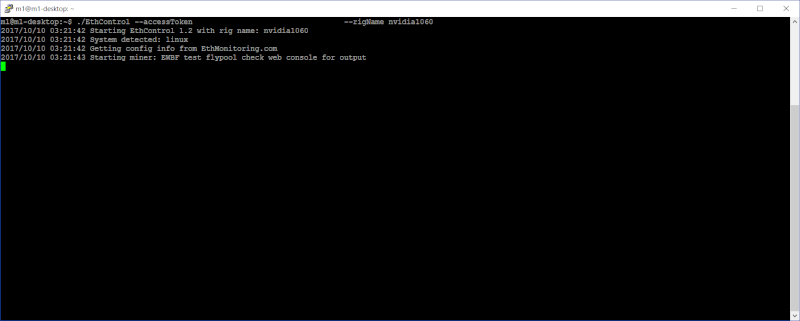 |
|
|
|
papampi
Full Member
  
 Offline Offline
Activity: 686
Merit: 140
Linux FOREVER! Resistance is futile!!!


|
 |
October 10, 2017, 08:12:38 AM |
|
I just uploaded v0019-1.3 as both an update and a new image. I recommend trying papampi's WTM switch.  Please Note: YOU MUST SET ADDRESSES in 1bash FOR YOUR COIN SELECTION or if using the WTM switch; each COIN SELECTION or you will have errors. Thanks fullzero for this awesome OS and recommending wtm switch. Just some info for those who want to try wtm switch: For now it switches as fast as a coin gives more profit than current mining coin even if the profit is 1 cent so if you set too many coins like the example in wtm_auto_switch.py you will get too many switches and most likely will lose profit. My recommended strategy is to set 1 stable high profit coin like zec, zen or hush and 1 or 2 jumper coins like ftc, lbc, kmd, mona ,.... So your top coin get mined steadily while you gain profit from jumpers. Good news is we are working on a way to limit switches if profit gain is lower than a given number, and hopefully with help of @hurvajs77 , @damNmad and others a new and improved switcher will be available soon. |
|
|
|
jlbaseball11
Newbie

 Offline Offline
Activity: 66
Merit: 0

|
 |
October 10, 2017, 08:25:21 AM |
|
I just uploaded v0019-1.3 as both an update and a new image. I recommend trying papampi's WTM switch.  Please Note: YOU MUST SET ADDRESSES in 1bash FOR YOUR COIN SELECTION or if using the WTM switch; each COIN SELECTION or you will have errors. Thanks fullzero for this awesome OS and recommending wtm switch. Just some info for those who want to try wtm switch: For now it switches as fast as a coin gives more profit than current mining coin even if the profit is 1 cent so if you set too many coins like the example in wtm_auto_switch.py you will get too many switches and most likely will lose profit. My recommended strategy is to set 1 stable high profit coin like zec, zen or hush and 1 or 2 jumper coins like ftc, lbc, kmd, mona ,.... So your top coin get mined steadily while you gain profit from jumpers. Good news is we are working on a way to limit switches if profit gain is lower than a given number, and hopefully with help of @hurvajs77 , @damNmad and others a new and improved switcher will be available soon. Thanks again for the switch! I do like it. My rig has been crashing though. Looking at the switch log it seems to be mostly crashing while mining SIB. What miner do you use for SIB? |
|
|
|
|
ianspooky
Newbie

 Offline Offline
Activity: 7
Merit: 0

|
 |
October 10, 2017, 08:40:14 AM |
|
Hi there, I'm new to mining and tried your nvOC and really appreciate the effort on making it so simple for us who are newb to linux. But i have a question about my GPU Palit NVIDIA 1060 P106-100 8G mining w/o video output. I got a stable 20-21 MH/s. How can i OC it on nvOC. Can't seem to do it. I tried editing 1bash and nothing happens. INDIVIDUAL_POWERLIMIT_0=75 INDIVIDUAL_CLOCKS="YES" __CORE_OVERCLOCK_4=0 MEMORY_OVERCLOCK_4=1600 And also what is this option for? P106_100_FULL_HEADLESS_MODE="NO" Thanks in advance  |
|
|
|
|
papampi
Full Member
  
 Offline Offline
Activity: 686
Merit: 140
Linux FOREVER! Resistance is futile!!!


|
 |
October 10, 2017, 08:42:03 AM |
|
I just uploaded v0019-1.3 as both an update and a new image. I recommend trying papampi's WTM switch.  Please Note: YOU MUST SET ADDRESSES in 1bash FOR YOUR COIN SELECTION or if using the WTM switch; each COIN SELECTION or you will have errors. Thanks fullzero for this awesome OS and recommending wtm switch. Just some info for those who want to try wtm switch: For now it switches as fast as a coin gives more profit than current mining coin even if the profit is 1 cent so if you set too many coins like the example in wtm_auto_switch.py you will get too many switches and most likely will lose profit. My recommended strategy is to set 1 stable high profit coin like zec, zen or hush and 1 or 2 jumper coins like ftc, lbc, kmd, mona ,.... So your top coin get mined steadily while you gain profit from jumpers. Good news is we are working on a way to limit switches if profit gain is lower than a given number, and hopefully with help of @hurvajs77 , @damNmad and others a new and improved switcher will be available soon. Thanks again for the switch! I do like it. My rig has been crashing though. Looking at the switch log it seems to be mostly crashing while mining SIB. What miner do you use for SIB? I use ASccminer for sib with intensity 21 Add damNmad oc for SIB at the end of 1bash before last "fi" if you use it: damNmad_ALGO_SPECIFIC_OC="YES"
For 1070 I use these : # SIB X11Gost
if [ $COIN == "SIB" ]
then
POWERLIMIT_WATTS=130
__CORE_OVERCLOCK=120
MEMORY_OVERCLOCK=200
fi
|
|
|
|
papampi
Full Member
  
 Offline Offline
Activity: 686
Merit: 140
Linux FOREVER! Resistance is futile!!!


|
 |
October 10, 2017, 08:44:49 AM |
|
Hi there, I'm new to mining and tried your nvOC and really appreciate the effort on making it so simple for us who are newb to linux. But i have a question about my GPU Palit NVIDIA 1060 P106-100 8G mining w/o video output. I got a stable 20-21 MH/s. How can i OC it on nvOC. Can't seem to do it. I tried editing 1bash and nothing happens. INDIVIDUAL_POWERLIMIT_0=75 INDIVIDUAL_CLOCKS="YES" __CORE_OVERCLOCK_4=0 MEMORY_OVERCLOCK_4=1600 And also what is this option for? P106_100_FULL_HEADLESS_MODE="NO" Thanks in advance  Which version of nvOC you are using ? if all your gpus are p106 set this to yes to use full headless ( no monitor attach) P106_100_FULL_HEADLESS_MODE="YES"
|
|
|
|
ianspooky
Newbie

 Offline Offline
Activity: 7
Merit: 0

|
 |
October 10, 2017, 09:20:49 AM |
|
Hi there, I'm new to mining and tried your nvOC and really appreciate the effort on making it so simple for us who are newb to linux. But i have a question about my GPU Palit NVIDIA 1060 P106-100 8G mining w/o video output. I got a stable 20-21 MH/s. How can i OC it on nvOC. Can't seem to do it. I tried editing 1bash and nothing happens. INDIVIDUAL_POWERLIMIT_0=75 INDIVIDUAL_CLOCKS="YES" __CORE_OVERCLOCK_4=0 MEMORY_OVERCLOCK_4=1600 And also what is this option for? P106_100_FULL_HEADLESS_MODE="NO" Thanks in advance  Which version of nvOC you are using ? if all your gpus are p106 set this to yes to use full headless ( no monitor attach) P106_100_FULL_HEADLESS_MODE="YES"
Thanks for the quick answer. I'm using the current stable v0019. My rig is setup like this: 13x GPU (Palit NVIDIA 1060 P106-100 mining 8g no video output version) ASRock H110 Pro BTC+ monitor is pluged in the MB >>>> should i unplugged this? access via TV or SSH only? Just curious, what is the difference when i unplugged the monitor. Will the OCing will work when P106_100_FULL_HEADLESS_MODE="YES" ? |
|
|
|
|
papampi
Full Member
  
 Offline Offline
Activity: 686
Merit: 140
Linux FOREVER! Resistance is futile!!!


|
 |
October 10, 2017, 09:32:31 AM |
|
Hi there, I'm new to mining and tried your nvOC and really appreciate the effort on making it so simple for us who are newb to linux. But i have a question about my GPU Palit NVIDIA 1060 P106-100 8G mining w/o video output. I got a stable 20-21 MH/s. How can i OC it on nvOC. Can't seem to do it. I tried editing 1bash and nothing happens. INDIVIDUAL_POWERLIMIT_0=75 INDIVIDUAL_CLOCKS="YES" __CORE_OVERCLOCK_4=0 MEMORY_OVERCLOCK_4=1600 And also what is this option for? P106_100_FULL_HEADLESS_MODE="NO" Thanks in advance  Which version of nvOC you are using ? if all your gpus are p106 set this to yes to use full headless ( no monitor attach) P106_100_FULL_HEADLESS_MODE="YES"
Thanks for the quick answer. I'm using the current stable v0019. My rig is setup like this: 13x GPU (Palit NVIDIA 1060 P106-100 mining 8g no video output version) ASRock H110 Pro BTC+ monitor is pluged in the MB >>>> should i unplugged this? access via TV or SSH only? Just curious, what is the difference when i unplugged the monitor. Update to latest 19-1.3 Stable 19 had OC settings problems. Better unplug monitor and disable integrated gpu, access via ssh only. You can check stats via web page in 19-1.3 Since you have 13xp106 set this to yes : P106_100_FULL_HEADLESS_MODE="YES"
I dont have p106, so better wait for some one with those cards to comment on whats difference if you connect monitor. With normal GPUs you should disable integrated GPU after bios settings >>> turn off >>> connect first gpu to hdmi monitor >>> connect nvOC USB/HDD turn on power. |
|
|
|
ianspooky
Newbie

 Offline Offline
Activity: 7
Merit: 0

|
 |
October 10, 2017, 09:57:47 AM |
|
Hi there, I'm new to mining and tried your nvOC and really appreciate the effort on making it so simple for us who are newb to linux. But i have a question about my GPU Palit NVIDIA 1060 P106-100 8G mining w/o video output. I got a stable 20-21 MH/s. How can i OC it on nvOC. Can't seem to do it. I tried editing 1bash and nothing happens. INDIVIDUAL_POWERLIMIT_0=75 INDIVIDUAL_CLOCKS="YES" __CORE_OVERCLOCK_4=0 MEMORY_OVERCLOCK_4=1600 And also what is this option for? P106_100_FULL_HEADLESS_MODE="NO" Thanks in advance  Which version of nvOC you are using ? if all your gpus are p106 set this to yes to use full headless ( no monitor attach) P106_100_FULL_HEADLESS_MODE="YES"
Thanks for the quick answer. I'm using the current stable v0019. My rig is setup like this: 13x GPU (Palit NVIDIA 1060 P106-100 mining 8g no video output version) ASRock H110 Pro BTC+ monitor is pluged in the MB >>>> should i unplugged this? access via TV or SSH only? Just curious, what is the difference when i unplugged the monitor. Update to latest 19-1.3 Stable 19 had OC settings problems. Better unplug monitor and disable integrated gpu, access via ssh only. You can check stats via web page in 19-1.3 Since you have 13xp106 set this to yes : P106_100_FULL_HEADLESS_MODE="YES"
I dont have p106, so better wait for some one with those cards to comment on whats difference if you connect monitor. With normal GPUs you should disable integrated GPU after bios settings >>> turn off >>> connect first gpu to hdmi monitor >>> connect nvOC USB/HDD turn on power. Thank you again for your advice. will update to 1.3 |
|
|
|
|
|
Temporel
|
 |
October 10, 2017, 11:23:00 AM |
|
Im trying to compile latest tpruvot ccminer in nvOC v0019 and I get these error message about BIGNUM on the last step:
In file included from bignum.cpp:8:0:
bignum.hpp:63:24: error: invalid use of incomplete type ‘BIGNUM {aka struct bignum_st}’
class CBigNum : public BIGNUM
Any tips or suggestions ?
TYIA
so no one ever had those BIGNUM error messages while compiling any of the ccminer on nvOC ? The 3 ccminer fork I tried are giving me this error message. Apparently it is something related to openssl. |
|
|
|
|
gcvanasel
Newbie

 Offline Offline
Activity: 26
Merit: 0

|
 |
October 10, 2017, 12:50:10 PM |
|
Im trying to compile latest tpruvot ccminer in nvOC v0019 and I get these error message about BIGNUM on the last step:
In file included from bignum.cpp:8:0:
bignum.hpp:63:24: error: invalid use of incomplete type ‘BIGNUM {aka struct bignum_st}’
class CBigNum : public BIGNUM
Any tips or suggestions ?
TYIA
so no one ever had those BIGNUM error messages while compiling any of the ccminer on nvOC ? The 3 ccminer fork I tried are giving me this error message. Apparently it is something related to openssl. Correct this is OpenSSL, currently on nvOC V0019 we have a dev version 1.1.0 just install 1.0.2f into /usr/local/ Then you will be able to compile the ccminer-xevan and above |
|
|
|
|
|




