fullzero (OP)
Legendary

 Offline Offline
Activity: 1260
Merit: 1009

|
 |
October 07, 2017, 11:28:11 PM |
|
Guys, pls help, what is -epsw/-dpsw from Claymore arguments?
- Must I let the file 3main file untached with -epsw x and -dpsw x ? Or
- Must I put in 3main file the password declared in the pool account (suprnova) for the miner (-epsw poolaccountminerpsw and -dpsw poolaccountminerpsw) ?
Thx!
It is easiest to set the password to: x for all your suprnova workers then; no modification of 3main is needed. |
|
|
|
|
|
|
|
|
|
"You Asked For Change, We Gave You Coins" -- casascius
|
|
|
Advertised sites are not endorsed by the Bitcoin Forum. They may be unsafe, untrustworthy, or illegal in your jurisdiction.
|
fullzero (OP)
Legendary

 Offline Offline
Activity: 1260
Merit: 1009

|
 |
October 07, 2017, 11:33:40 PM |
|
Guys, I still have the freezing problem. Even with different motherboards and different usb's.
Rly the only solution is to get an ssd?
Hello there. I must say- Amazing stuff here.
Just had a one question. My Riggs sometimes restarts and when they do, after restart they enter in bios because the USB isn't recognized. I have to manually replug USB and then it boots up again.
I have a AsRock h110 BTC+ board and a 3.0 16gb usb stick
If you haven't tried this already, go into bios, under the "Boot" tab you have setting for "Fast Boot", set this to "Disabled". You can also increase "Setup Prompt Timeout" to 2 or 3 seconds. If that doesn't help you would have to try another USB stick (or buy the cheapest SSD). So, is it freezing problem or is it system not detecting USB stick when it restarts, or both? Have you tried the bios settings that I suggested? Now, about the freezing... (which would eventually trigger the watchdog to reboot the system...). If it haapens with different motherboards and different USB's, getting a SSD wouldn't help much if something else is causing the freezing. There are few things that could cause freezing (most common): 1. excessive overclocking - reduce overclock, increase power limit 2. bad risers - replace riser 3. power strugle - make sure you don't draw more than 80% of the listed power supply rating; don't connect more than 2 risers to one SATA cable (eventually 3 for for 1050's and 1060's); check for loose connections 4. bad GPU - disconnect one by one to troubleshoot 5. bad USB stick or slow USB stick - replace it 6. bad bios setting - load default/optimized settings, enable 4g, set to (Gen1 or Gen2), disable on-board video 7. bad/damaged image of nvOC - reimage 8. bug in nvOC - update to the latest version Give more details, error messages, screenshots, OC values. It's not easy to troubleshoot blindly These are excellent troubleshooting suggestions. Guys, I still have the freezing problem. Even with different motherboards and different usb's.
Rly the only solution is to get an ssd?
Please post your full rig component list (plus if using multiple PSUs how they are used / if they are joined / if they are connected to the same circuit) , the mining client / coin selection you are using. Ok here it is. Yesterday all my rigs went bananas and froze one by one with an aprox. 1 hour gap. 1)First Rig was : Asus Mining Expert motherboard / 8gb Ballistix RAM / 13X Asus Dual GTX 1070 / 3 PSU's - Into the Motherboard (2800w psu, 730w psu, 730w, psu) / CPU - intel celeron g3900 / SSD - Kingston 120gb / Risers - 006c. / Mining Zcash with 3_4 /** Maybe you know something about this motherboard, it just doesnt turn on with more than 13 GPU's. So I'm stuck with only 13. Just shows Black screen and I am forced to shutdown** 2)Second Rig was : Asus ( I cant remember The model, but it was lga 1151 with 5 PCie slots) / 4X GTX 1060 6gb / 1X MSI p106-100 Minning / RAM - 4gb Kingston / CPU - intel celeron g3900 / Runs USB 3.0 16 gb / PSU - 1000 w EVGA / riser - 0006c . **This restarded After I remotely switched it from mining eth to zcoin and it restarted and did not boot up.** 3)Third Rig was : Motherboard AsRock h110 BTC + / RAM : 4gb Kingston / 10X GTX ASUS DUAL 1070 / 1X GTX PNY BLOWER 1080 ti / CPU - intel celeron g3900 / SSD - 120 gb Kingston / PSU - 2800 w paired with 730 w psu directly into motherboard (paired with the special 2in1 psu cable) / Risers - 0006c / Mining Zcash with 3_4 / **No clue how it went down, but It just froze up screen. 4)Fourth and the last went down this : AsRock h110 BTC + / Ram : 4gb Kingston / 8X GTX ASUS DUAL 1070 / CPU - intel celeron g3900 / SSD - 120gb Kingston / PSU - 2800 w / Risers - 0006c / Mining Zcash with 3_4 **Just froze up just like the 3rd one. Last man standing was Motherboard : TB250-BTC+ Ver. 6.x / RAM : 4GB Kingston / 8X GTX ASUS DUAL 1070 / CPU - intel celeron g3900 / SSD - 120gb Kingston / PSU - 2800w / Risers - 0006c / Mining Zcash with 3_4 PS. Could you possibly drop in some Guide how to configure nvOC for ZCoin? pss. My restartlogs for 3rd rig “Sun Oct 1 20:03:39 EDT 2017 - Lost GPU so restarting system. Found GPU's: Unable to determine the device handle for GPU 0000:0F:00.0: GPU is lost. Reboot the system to recover this GPU” Another update: Just while standing besides rig, It went “tick” that kind of noise like a power on sound and all cards stopped working. My clocks for everything is 100 core 500 mem Here is a screenshot from wdog  I recommend using a g4560 or better CPU when using more than 7 GPUs. I would get a g4560 or g4600 and swap it with one of your celerons in your 1st or 3rd rig. If this solves the problem; I would upgrade all your rigs CPUs. |
|
|
|
|
jlbaseball11
Newbie

 Offline Offline
Activity: 66
Merit: 0

|
 |
October 08, 2017, 12:12:20 AM |
|
OK guys Here is My WhatToMine Auto Switch forked from damNmad smartminerIt will check the coins you want to mine then based on your cards and your own url mine the top coin if difficulty low and profit is high These are the files: WTM_AUTO_SWITCHWTM_AUTO_SWITCH.pyPut both in /home/m1/ Edit /home/m1/1bash and add : # WTM AUTO SWITCH SETTINGS# remember to disable Parallax MODE (_Parallax_MODE="NO")
WTM_AUTO_SWITCH="YES"
WTM_AUTO_SWITCH_SYNC_INTERVAL="3" # Time to sync with WTM for best coin
#WTM_AUTO_SWITCH_URL="FOR NOW EDIT IT IN WTM_AUTO_SWITCH.py
#WTM_AUTO_SWITCH_COINS=" FOR NOW EDIT IT IN WTM_AUTO_SWITCH.py > includeTags = [ 'ZEC', 'ZEN', 'ZCL', 'SIB' , 'LBC' ] #WTM_AUTO_SWITCH_diff="TO BE ADDED IN NEXT VERSIONS" # PERCENTAGE TO CHANGE IF TOP COIN IS HIGHER THAN CURRENT COIN Edit /home/m1/3main and add these lines somewhere after Maxximus007_AUTO_TEMPERATURE_CONTROL ( easier to find "SALFTER_NICEHASH_PROFIT_SWITCHING" and add before it: if [ $WTM_AUTO_SWITCH == "YES" ]
then
HCD='/home/m1/WTM_AUTO_SWITCH'
running=$(ps -ef | awk '$NF~"WTM_AUTO_SWITCH" {print $2}')
if [ "$running" == "" ]
then
guake -n $HCD -r WTM_AUTO_SWITCH -e "bash /home/m1/WTM_AUTO_SWITCH"
running=""
fi
fi Install requests python module with : sudo apt install python-requests Go to whattomine select your cards, hash rate, power. You can also select to mine base on current, 24 hour, 3 day or a week profit and difficulty. Dont forget to choose same for both profit and difficulty or it will give wrong results. Click calculate, then add .json to coins at the begining of the address after you click calculate!!! From: https://whattomine.com/coins?utf8=✓&adapt_q_280x=0.... To: https://whattomine.com/coins.json?utf8=✓&adapt_q_280x=0&adapt_q_380=0&adapt_q_fury=0&adapt_q Copy the whole address and paste it to WTM_AUTO_SWITCH.py replace the default address: data = requests.get("https://whattomine.com/coins.json");
Set the coins you want to be switched in WTM_AUTO_SWITCH.py in the included tags : includeTags = [ 'ZEC', 'ZEN', 'ZCL', 'SIB' , 'LBC' ]
Now you can start wtm auto switch with P.S Need help to improve the WTM_AUTO_SWITCH.py script, if any one willing to help please let me know. I'm excited for this! When I run it, I'm getting an error: ValueError: No JSON object could be decoded cat: /home/m1/top_coin: No such file or directory screen killed (pid 15856) screen killed (pid 15857) It looks like it's trying to find a file that doesn't exist: TOP_COIN=$(cat /home/m1/top_coin). There is no "top_coin" file in home/m1. Is it supposed to create one? |
|
|
|
|
|
joshuajones02
|
 |
October 08, 2017, 12:29:31 AM |
|
Thank you zero, my problem was very silly and I missed the part where you're supposed to activate the bot you create, I was doing it over my phone/teamviewer so I was reading the bitcoin talk steps from palamari and not reading inside the telegram messages (may want to add that part to your steps for people like me!) thanks for the reply |
|
|
|
|
crazydane
|
 |
October 08, 2017, 03:34:21 AM |
|
I recommend using a g4560 or better CPU when using more than 7 GPUs. I would get a g4560 or g4600 and swap it with one of your celerons in your 1st or 3rd rig. If this solves the problem; I would upgrade all your rigs CPUs.
What is the concern running Celeron CPUs with 8+ GPUs? I have 4 rigs with Celeron CPUs atm as follows: 1. MSI Z270-A PRO, G3950, 6x GPUs 2. MSI Z270-A PRO, G3950, 7x GPUs 3. Asus PRIME Z270-A, G3930, 8x GPUs (soon to be 9x GPUs) 4. Asus PRIME Z270-AR, G3930, 9x GPUs (when they show up) The first 3 rigs are mining ZEC using EWBF and rig #3 with the 8x GPUs will run for weeks at a time with no issues. Is the issue with Celeron's only with certain algos and miners? |
|
|
|
|
papampi
Full Member
  
 Offline Offline
Activity: 686
Merit: 140
Linux FOREVER! Resistance is futile!!!


|
 |
October 08, 2017, 07:45:30 AM |
|
OK guys Here is My WhatToMine Auto Switch forked from damNmad smartminerIt will check the coins you want to mine then based on your cards and your own url mine the top coin if difficulty low and profit is high These are the files: WTM_AUTO_SWITCHWTM_AUTO_SWITCH.pyPut both in /home/m1/ Edit /home/m1/1bash and add : # WTM AUTO SWITCH SETTINGS# remember to disable Parallax MODE (_Parallax_MODE="NO")
WTM_AUTO_SWITCH="YES"
WTM_AUTO_SWITCH_SYNC_INTERVAL="3" # Time to sync with WTM for best coin
#WTM_AUTO_SWITCH_URL="FOR NOW EDIT IT IN WTM_AUTO_SWITCH.py
#WTM_AUTO_SWITCH_COINS=" FOR NOW EDIT IT IN WTM_AUTO_SWITCH.py > includeTags = [ 'ZEC', 'ZEN', 'ZCL', 'SIB' , 'LBC' ] #WTM_AUTO_SWITCH_diff="TO BE ADDED IN NEXT VERSIONS" # PERCENTAGE TO CHANGE IF TOP COIN IS HIGHER THAN CURRENT COIN Edit /home/m1/3main and add these lines somewhere after Maxximus007_AUTO_TEMPERATURE_CONTROL ( easier to find "SALFTER_NICEHASH_PROFIT_SWITCHING" and add before it: if [ $WTM_AUTO_SWITCH == "YES" ]
then
HCD='/home/m1/WTM_AUTO_SWITCH'
running=$(ps -ef | awk '$NF~"WTM_AUTO_SWITCH" {print $2}')
if [ "$running" == "" ]
then
guake -n $HCD -r WTM_AUTO_SWITCH -e "bash /home/m1/WTM_AUTO_SWITCH"
running=""
fi
fi Install requests python module with : sudo apt install python-requests Go to whattomine select your cards, hash rate, power. You can also select to mine base on current, 24 hour, 3 day or a week profit and difficulty. Dont forget to choose same for both profit and difficulty or it will give wrong results. Click calculate, then add .json to coins at the begining of the address after you click calculate!!! From: https://whattomine.com/coins?utf8=✓&adapt_q_280x=0.... To: https://whattomine.com/coins.json?utf8=✓&adapt_q_280x=0&adapt_q_380=0&adapt_q_fury=0&adapt_q Copy the whole address and paste it to WTM_AUTO_SWITCH.py replace the default address: data = requests.get("https://whattomine.com/coins.json");
Set the coins you want to be switched in WTM_AUTO_SWITCH.py in the included tags : includeTags = [ 'ZEC', 'ZEN', 'ZCL', 'SIB' , 'LBC' ]
Now you can start wtm auto switch with P.S Need help to improve the WTM_AUTO_SWITCH.py script, if any one willing to help please let me know. I'm excited for this! When I run it, I'm getting an error: ValueError: No JSON object could be decoded cat: /home/m1/top_coin: No such file or directory screen killed (pid 15856) screen killed (pid 15857) It looks like it's trying to find a file that doesn't exist: TOP_COIN=$(cat /home/m1/top_coin). There is no "top_coin" file in home/m1. Is it supposed to create one? It should create one and put the top coin in it, Are you sure you put both in /home/m1/ ? WTM_AUTO_SWITCHWTM_AUTO_SWITCH.pyAlso did you change the link and add .json to link ? First run may gives error, let it go for 2nd cycle and it should be ok, |
|
|
|
hurvajs77
Newbie

 Offline Offline
Activity: 46
Merit: 0

|
 |
October 08, 2017, 07:54:01 AM |
|
Hi guys,
I've problems with detecting all installed GPUs. I bought 13x risers V008S with 100cm USB 3 cables. Installed 11x 1080Ti, but system detect only 10.
There are 3 PSU (2x 1700W, 1x 1200W). Each GPU is connected on same PSU as riser. I don't know why I don't see all cards. There is some way, how detect which cars wasn't recognise?
Mobo: ASRock PRO (for 13 gpus)
Unfortunatelly this is not one problem which I have... :-(
Miner is running and sometimes is killed immediately after execution for 5 or more cycles, so it's mean that I don't mine for 20 minutes - if mining MONA.
Safter sometimes has same problem... :-(
Run the miner for a bit then feel each GPU; the one that is cold is the undetected one. My guess is that MONA often uses less than 90% to reduce this to a MONA friendly level open: IAmNotAJeep_and_Maxximus007_WATCHDOG and edit: to: Thanks for answer, Fullzero. I tried it now. It's little better, but always crash for memory segmentation fault. For MONA I set up PL to 210W, OC Core +10, OC MEM 0. Each "ccminer" crash... |
|
|
|
|
jlbaseball11
Newbie

 Offline Offline
Activity: 66
Merit: 0

|
 |
October 08, 2017, 08:04:49 AM |
|
OK guys Here is My WhatToMine Auto Switch forked from damNmad smartminerIt will check the coins you want to mine then based on your cards and your own url mine the top coin if difficulty low and profit is high These are the files: WTM_AUTO_SWITCHWTM_AUTO_SWITCH.pyPut both in /home/m1/ Edit /home/m1/1bash and add : # WTM AUTO SWITCH SETTINGS# remember to disable Parallax MODE (_Parallax_MODE="NO")
WTM_AUTO_SWITCH="YES"
WTM_AUTO_SWITCH_SYNC_INTERVAL="3" # Time to sync with WTM for best coin
#WTM_AUTO_SWITCH_URL="FOR NOW EDIT IT IN WTM_AUTO_SWITCH.py
#WTM_AUTO_SWITCH_COINS=" FOR NOW EDIT IT IN WTM_AUTO_SWITCH.py > includeTags = [ 'ZEC', 'ZEN', 'ZCL', 'SIB' , 'LBC' ] #WTM_AUTO_SWITCH_diff="TO BE ADDED IN NEXT VERSIONS" # PERCENTAGE TO CHANGE IF TOP COIN IS HIGHER THAN CURRENT COIN Edit /home/m1/3main and add these lines somewhere after Maxximus007_AUTO_TEMPERATURE_CONTROL ( easier to find "SALFTER_NICEHASH_PROFIT_SWITCHING" and add before it: if [ $WTM_AUTO_SWITCH == "YES" ]
then
HCD='/home/m1/WTM_AUTO_SWITCH'
running=$(ps -ef | awk '$NF~"WTM_AUTO_SWITCH" {print $2}')
if [ "$running" == "" ]
then
guake -n $HCD -r WTM_AUTO_SWITCH -e "bash /home/m1/WTM_AUTO_SWITCH"
running=""
fi
fi Install requests python module with : sudo apt install python-requests Go to whattomine select your cards, hash rate, power. You can also select to mine base on current, 24 hour, 3 day or a week profit and difficulty. Dont forget to choose same for both profit and difficulty or it will give wrong results. Click calculate, then add .json to coins at the begining of the address after you click calculate!!! From: https://whattomine.com/coins?utf8=✓&adapt_q_280x=0.... To: https://whattomine.com/coins.json?utf8=✓&adapt_q_280x=0&adapt_q_380=0&adapt_q_fury=0&adapt_q Copy the whole address and paste it to WTM_AUTO_SWITCH.py replace the default address: data = requests.get("https://whattomine.com/coins.json");
Set the coins you want to be switched in WTM_AUTO_SWITCH.py in the included tags : includeTags = [ 'ZEC', 'ZEN', 'ZCL', 'SIB' , 'LBC' ]
Now you can start wtm auto switch with P.S Need help to improve the WTM_AUTO_SWITCH.py script, if any one willing to help please let me know. I'm excited for this! When I run it, I'm getting an error: ValueError: No JSON object could be decoded cat: /home/m1/top_coin: No such file or directory screen killed (pid 15856) screen killed (pid 15857) It looks like it's trying to find a file that doesn't exist: TOP_COIN=$(cat /home/m1/top_coin). There is no "top_coin" file in home/m1. Is it supposed to create one? It should create one and put the top coin in it, Are you sure you put both in /home/m1/ ? WTM_AUTO_SWITCHWTM_AUTO_SWITCH.pyAlso did you change the link and add .json to link ? First run may gives error, let it go for 2nd cycle and it should be ok, I did not add .json. Now it's working! Looks good! It is opening a new terminal for the auto temperature control each time it switches. So there are many temp control terminals open that say they were terminated. Other than that. It looks good! |
|
|
|
|
papampi
Full Member
  
 Offline Offline
Activity: 686
Merit: 140
Linux FOREVER! Resistance is futile!!!


|
 |
October 08, 2017, 09:33:09 AM |
|
OK guys Here is My WhatToMine Auto Switch forked from damNmad smartminerIt will check the coins you want to mine then based on your cards and your own url mine the top coin if difficulty low and profit is high These are the files: WTM_AUTO_SWITCHWTM_AUTO_SWITCH.pyPut both in /home/m1/ Edit /home/m1/1bash and add : # WTM AUTO SWITCH SETTINGS# remember to disable Parallax MODE (_Parallax_MODE="NO")
WTM_AUTO_SWITCH="YES"
WTM_AUTO_SWITCH_SYNC_INTERVAL="3" # Time to sync with WTM for best coin
#WTM_AUTO_SWITCH_URL="FOR NOW EDIT IT IN WTM_AUTO_SWITCH.py
#WTM_AUTO_SWITCH_COINS=" FOR NOW EDIT IT IN WTM_AUTO_SWITCH.py > includeTags = [ 'ZEC', 'ZEN', 'ZCL', 'SIB' , 'LBC' ] #WTM_AUTO_SWITCH_diff="TO BE ADDED IN NEXT VERSIONS" # PERCENTAGE TO CHANGE IF TOP COIN IS HIGHER THAN CURRENT COIN Edit /home/m1/3main and add these lines somewhere after Maxximus007_AUTO_TEMPERATURE_CONTROL ( easier to find "SALFTER_NICEHASH_PROFIT_SWITCHING" and add before it: if [ $WTM_AUTO_SWITCH == "YES" ]
then
HCD='/home/m1/WTM_AUTO_SWITCH'
running=$(ps -ef | awk '$NF~"WTM_AUTO_SWITCH" {print $2}')
if [ "$running" == "" ]
then
guake -n $HCD -r WTM_AUTO_SWITCH -e "bash /home/m1/WTM_AUTO_SWITCH"
running=""
fi
fi Install requests python module with : sudo apt install python-requests Go to whattomine select your cards, hash rate, power. You can also select to mine base on current, 24 hour, 3 day or a week profit and difficulty. Dont forget to choose same for both profit and difficulty or it will give wrong results. Click calculate, then add .json to coins at the begining of the address after you click calculate!!! From: https://whattomine.com/coins?utf8=✓&adapt_q_280x=0.... To: https://whattomine.com/coins.json?utf8=✓&adapt_q_280x=0&adapt_q_380=0&adapt_q_fury=0&adapt_q Copy the whole address and paste it to WTM_AUTO_SWITCH.py replace the default address: data = requests.get("https://whattomine.com/coins.json");
Set the coins you want to be switched in WTM_AUTO_SWITCH.py in the included tags : includeTags = [ 'ZEC', 'ZEN', 'ZCL', 'SIB' , 'LBC' ]
Now you can start wtm auto switch with P.S Need help to improve the WTM_AUTO_SWITCH.py script, if any one willing to help please let me know. I'm excited for this! When I run it, I'm getting an error: ValueError: No JSON object could be decoded cat: /home/m1/top_coin: No such file or directory screen killed (pid 15856) screen killed (pid 15857) It looks like it's trying to find a file that doesn't exist: TOP_COIN=$(cat /home/m1/top_coin). There is no "top_coin" file in home/m1. Is it supposed to create one? It should create one and put the top coin in it, Are you sure you put both in /home/m1/ ? WTM_AUTO_SWITCHWTM_AUTO_SWITCH.pyAlso did you change the link and add .json to link ? First run may gives error, let it go for 2nd cycle and it should be ok, I did not add .json. Now it's working! Looks good! It is opening a new terminal for the auto temperature control each time it switches. So there are many temp control terminals open that say they were terminated. Other than that. It looks good! Thats because your setting is local and WTM_AUTO_SWITCH kills 3main to restart miner Already talked with fullzero to make changes so it can only restart miner instead of restarting 3main, |
|
|
|
hurvajs77
Newbie

 Offline Offline
Activity: 46
Merit: 0

|
 |
October 08, 2017, 09:34:17 AM |
|
Hi guys,
I've problems with detecting all installed GPUs. I bought 13x risers V008S with 100cm USB 3 cables. Installed 11x 1080Ti, but system detect only 10.
There are 3 PSU (2x 1700W, 1x 1200W). Each GPU is connected on same PSU as riser. I don't know why I don't see all cards. There is some way, how detect which cars wasn't recognise?
Mobo: ASRock PRO (for 13 gpus)
Unfortunatelly this is not one problem which I have... :-(
Miner is running and sometimes is killed immediately after execution for 5 or more cycles, so it's mean that I don't mine for 20 minutes - if mining MONA.
Safter sometimes has same problem... :-(
Run the miner for a bit then feel each GPU; the one that is cold is the undetected one. My guess is that MONA often uses less than 90% to reduce this to a MONA friendly level open: IAmNotAJeep_and_Maxximus007_WATCHDOG and edit: to: Thanks for answer, Fullzero. I tried it now. It's little better, but always crash for memory segmentation fault. For MONA I set up PL to 210W, OC Core +10, OC MEM 0. Each "ccminer" crash... I tried clean installation nvOS v0019. Same problem... Crash log: [2017-10-08 04:41:49] GPU #3: the launch timed out and was terminated
[2017-10-08 04:41:49] GPU #0: Gigabyte GTX 1080 Ti, 8358.70 MH/s
[2017-10-08 04:41:49] GPU #0: the launch timed out and was terminated
[2017-10-08 04:41:49] GPU #5: Gigabyte GTX 1080 Ti, 7946.02 MH/s
[2017-10-08 04:41:49] GPU #5: the launch timed out and was terminated
[2017-10-08 04:41:49] GPU #4: Gigabyte GTX 1080 Ti, 8785.84 MH/s
[2017-10-08 04:41:49] GPU #4: the launch timed out and was terminated
[2017-10-08 04:41:49] GPU #8: Gigabyte GTX 1080 Ti, 8819.18 MH/s
[2017-10-08 04:41:49] GPU #8: the launch timed out and was terminated
[2017-10-08 04:41:49] GPU #6: Gigabyte GTX 1080 Ti, 8189.00 MH/s
[2017-10-08 04:41:49] GPU #6: the launch timed out and was terminated
[2017-10-08 04:41:49] GPU #7: Gigabyte GTX 1080 Ti, 12.07 GH/s
[2017-10-08 04:41:49] GPU #7: the launch timed out and was terminated
[2017-10-08 04:41:49] GPU #10: Gigabyte GTX 1080 Ti, 7792.20 MH/s
[2017-10-08 04:41:49] GPU #10: the launch timed out and was terminated
^C[2017-10-08 04:41:49] SIGINT received, exiting
*** Error in `/home/m1/SPccminer/ccminer': double free or corruption (out): 0x00007f7e994bda60 ***
======= Backtrace: =========
/lib/x86_64-linux-gnu/libc.so.6(+0x777e5)[0x7f7f13f977e5]
/lib/x86_64-linux-gnu/libc.so.6(+0x8037a)[0x7f7f13fa037a]
/lib/x86_64-linux-gnu/libc.so.6(cfree+0x4c)[0x7f7f13fa453c]
/home/m1/SPccminer/ccminer[0x42a23a]
/home/m1/SPccminer/ccminer[0x405715]
/home/m1/SPccminer/ccminer[0x40f33a]
/lib/x86_64-linux-gnu/libc.so.6(+0x354b0)[0x7f7f13f554b0]
/lib/x86_64-linux-gnu/libpthread.so.0(pthread_join+0xbb)[0x7f7f1566398b]
/home/m1/SPccminer/ccminer[0x406870]
/lib/x86_64-linux-gnu/libc.so.6(__libc_start_main+0xf0)[0x7f7f13f40830]
/home/m1/SPccminer/ccminer[0x40d3c9]
======= Memory map: ========
00400000-00fe3000 r-xp 00000000 08:02 393655 /home/m1/SPccminer/ccminer
011e2000-011e3000 r--p 00be2000 08:02 393655 /home/m1/SPccminer/ccminer
011e3000-011e7000 rw-p 00be3000 08:02 393655 /home/m1/SPccminer/ccminer
011e7000-04248000 rw-p 00000000 00:00 0
046a9000-0474a000 rw-p 00000000 00:00 0 [heap]
200000000-200200000 ---p 00000000 00:00 0
200200000-200400000 rw-s 241dfa000 00:06 460 /dev/nvidiactl
200400000-200600000 rw-s 70115000 00:06 460 /dev/nvidiactl
200600000-200800000 rw-s 6f126000 00:06 460 /dev/nvidiactl
200800000-200a00000 rw-s 1f2669000 00:06 460 /dev/nvidiactl
200a00000-200c00000 rw-s 247648000 00:06 460 /dev/nvidiactl
200c00000-200e00000 rw-s 1f9b94000 00:06 460 /dev/nvidiactl
200e00000-201000000 rw-s 1fba1f000 00:06 460 /dev/nvidiactl
201000000-201200000 rw-s 203250000 00:06 460 /dev/nvidiactl
201200000-201400000 rw-s 1e94be000 00:06 460 |
|
|
|
|
|
crazydane
|
 |
October 08, 2017, 10:32:12 AM
Last edit: October 08, 2017, 11:00:08 AM by crazydane |
|
Ran into an issue I've never encountered before. When doing a boot from a freshly imaged 32G USB (same make, model and size I use in all my other rigs), after the initial boot where the 1bash file is converted from dos to unix, I get stuck here on the 2nd boot:  I tried re-imaging the USB drive twice, but get stuck at the same place every time. I even imaged 0019 to a 64GB SSD and still got stuck in the exact same place, see below:  The mobo I'm using is an Asus PRIME Z270-AR. My other Asus rig is using a PRIME Z270-A. The only different between these 2 mobos, is that the AR version only has a HDMI output where the A version also has DVI. Another difference is that I already installed 2 M.2 to PCI adapters in this new mobo (plan to run 9 GPUs), but I have no GPU's connected yet. Both rigs run Celeron G3930 CPUs (I have posted another question about using Celerons with 8+ GPUs, but I don't see how that could be related to this). I did install the latest BIOS before I got started, and I configured the BIOS exactly the same as my other PRIME Z270-A, which has the following settings: Advanced/Platform Misc Configuration - Everything Disabled Advanced/System Agent (SA) Configuration / Graphics Configuration / Leave alone Advanced/System Agent (SA) Configuration / Graphics Configuration / DMI/OPI Configuration / DMI Max Link Speed = Gen2 Advanced/System Agent (SA) Configuration / Graphics Configuration / PEG Port Configuration / Gen2, Gen2, Auto Advanced/PCH Configuration / PCI Express Configuration / Gen2 Advanced/PCH-FW Configuration/PTT Configuration/PTP aware OS = Not PTP Aware Advanced/Onboard Devices Configuration / HD Audio Controller = Disabled Advanced/Onboard Devices Configuration / M.2_1 Configuration = Auto Advanced/Onboard Devices Configuration / M.2_2 Bandwidth Configuration = X2 Advanced/Onboard Devices Configuration / RGB LED Lighting / In Sleep, hibernate and soft off states = Off Advanced/APM Configuration / Restore AC Power Loss = Power On Boot / Above 4G Decoding = Enabled Boot/Secure Boot/Key Management/Clear Secure Boot Keys = YES I went ahead and installed windows onto that 64G SSD just to make sure everything worked fine with the rest of the system, and it did. Any ideas why nvOC doesn't appear to like the PRIME Z270-AR mobo? One last note, I never did edit 1bash in Windows, I just "ejected" both USB partitions under windows, and then booted the 0019 image on the Asus. |
|
|
|
|
papabiz
Member
 
 Offline Offline
Activity: 96
Merit: 10

|
 |
October 08, 2017, 10:57:49 AM
Last edit: October 08, 2017, 11:13:31 AM by papabiz |
|
Hello,
One of my rigs that prevoiusly ran 2x 1070 with +145/+1300 OC was upgraded to 6x of these GPU's.
It is not stable anymore tho, the miner crashes 2 times an hour, where to begin looking?
When I check /var/logs/kernel.log & xorg.0.log they are both empty, but created with the same timestamp of the crash.
What do?
G3900 Cpu
H110-D3A mobo
Also, at the time of the crash, watchdog shows 0 GPU tjreshold on all devices.
Mining Zcash with zm on v0019 1.2
|
|
|
|
|
|
Temporel
|
 |
October 08, 2017, 11:09:45 AM |
|
Ran into an issue I've never encountered before. When doing a boot from a freshly imaged 32G USB (same make, model and size I use in all my other rigs), after the initial boot where the 1bash file is converted from dos to unix, I get stuck here on the 2nd boot:
I tried re-imaging the USB drive twice, but get stuck at the same place every time. I even imaged 0019 to a 64GB SSD and still got stuck in the exact same place, see below:
The mobo I'm using is an Asus PRIME Z270-AR. My other Asus rig is using a PRIME Z270-A. The only different between these 2 mobos, is that the AR version only has a HDMI output where the A version also has DVI.
Another difference is that I already installed 2 M.2 to PCI adapters in this new mobo (plan to run 9 GPUs), but I have no GPU's connected yet. Both rigs run Celeron G3930 CPUs (I have posted another question about using Celerons with 8+ GPUs, but I don't see how that could be related to this).
I did install the latest BIOS before I got started, and I configured the BIOS exactly the same as my other PRIME Z270-A, which has the following settings:
Advanced/Platform Misc Configuration - Everything Disabled
Advanced/System Agent (SA) Configuration / Graphics Configuration / Leave alone
Advanced/System Agent (SA) Configuration / Graphics Configuration / DMI/OPI Configuration / DMI Max Link Speed = Gen2
Advanced/System Agent (SA) Configuration / Graphics Configuration / PEG Port Configuration / Gen2, Gen2, Auto
Advanced/PCH Configuration / PCI Express Configuration / Gen2
Advanced/PCH-FW Configuration/PTT Configuration/PTP aware OS = Not PTP Aware
Advanced/Onboard Devices Configuration / HD Audio Controller = Disabled
Advanced/Onboard Devices Configuration / M.2_1 Configuration = Auto
Advanced/Onboard Devices Configuration / M.2_2 Bandwidth Configuration = X2
Advanced/Onboard Devices Configuration / RGB LED Lighting / In Sleep, hibernate and soft off states = Off
Advanced/APM Configuration / Restore AC Power Loss = Power On
Boot / Above 4G Decoding = Enabled
Boot/Secure Boot/Key Management/Clear Secure Boot Keys = YES
I went ahead and installed windows onto that 64G SSD just to make sure everything worked fine with the rest of the system, and it did.
Any ideas why nvOC doesn't appear to like the PRIME Z270-AR mobo?
One last note, I never did edit 1bash in Windows, I just "ejected" both USB partitions under windows, and then booted the 0019 image on the Asus.
Im pretty sure I tested nvOC with one of my Asus Prime(Z270-A) a few weeks and it was fine. Im getting another one this week, Ill test it again if I have the time. |
|
|
|
|
papampi
Full Member
  
 Offline Offline
Activity: 686
Merit: 140
Linux FOREVER! Resistance is futile!!!


|
 |
October 08, 2017, 11:41:21 AM |
|
Ran into an issue I've never encountered before. When doing a boot from a freshly imaged 32G USB (same make, model and size I use in all my other rigs), after the initial boot where the 1bash file is converted from dos to unix, I get stuck here on the 2nd boot:  I tried re-imaging the USB drive twice, but get stuck at the same place every time. I even imaged 0019 to a 64GB SSD and still got stuck in the exact same place, see below:  The mobo I'm using is an Asus PRIME Z270-AR. My other Asus rig is using a PRIME Z270-A. The only different between these 2 mobos, is that the AR version only has a HDMI output where the A version also has DVI. Another difference is that I already installed 2 M.2 to PCI adapters in this new mobo (plan to run 9 GPUs), but I have no GPU's connected yet. Both rigs run Celeron G3930 CPUs (I have posted another question about using Celerons with 8+ GPUs, but I don't see how that could be related to this). I did install the latest BIOS before I got started, and I configured the BIOS exactly the same as my other PRIME Z270-A, which has the following settings: Advanced/Platform Misc Configuration - Everything Disabled Advanced/System Agent (SA) Configuration / Graphics Configuration / Leave alone Advanced/System Agent (SA) Configuration / Graphics Configuration / DMI/OPI Configuration / DMI Max Link Speed = Gen2 Advanced/System Agent (SA) Configuration / Graphics Configuration / PEG Port Configuration / Gen2, Gen2, Auto Advanced/PCH Configuration / PCI Express Configuration / Gen2 Advanced/PCH-FW Configuration/PTT Configuration/PTP aware OS = Not PTP Aware Advanced/Onboard Devices Configuration / HD Audio Controller = Disabled Advanced/Onboard Devices Configuration / M.2_1 Configuration = Auto Advanced/Onboard Devices Configuration / M.2_2 Bandwidth Configuration = X2 Advanced/Onboard Devices Configuration / RGB LED Lighting / In Sleep, hibernate and soft off states = Off Advanced/APM Configuration / Restore AC Power Loss = Power On Boot / Above 4G Decoding = Enabled Boot/Secure Boot/Key Management/Clear Secure Boot Keys = YES I went ahead and installed windows onto that 64G SSD just to make sure everything worked fine with the rest of the system, and it did. Any ideas why nvOC doesn't appear to like the PRIME Z270-AR mobo? One last note, I never did edit 1bash in Windows, I just "ejected" both USB partitions under windows, and then booted the 0019 image on the Asus. /dev/sdax: clean, xxxxxx/xxxxxxx files, xxxxx/xxx blocks is output from a fsck check. Thats not an error Let it check the drive and it will boot for sure |
|
|
|
|
Temporel
|
 |
October 08, 2017, 11:43:25 AM |
|
Ran into an issue I've never encountered before. When doing a boot from a freshly imaged 32G USB (same make, model and size I use in all my other rigs), after the initial boot where the 1bash file is converted from dos to unix, I get stuck here on the 2nd boot:
I tried re-imaging the USB drive twice, but get stuck at the same place every time. I even imaged 0019 to a 64GB SSD and still got stuck in the exact same place, see below:
The mobo I'm using is an Asus PRIME Z270-AR. My other Asus rig is using a PRIME Z270-A. The only different between these 2 mobos, is that the AR version only has a HDMI output where the A version also has DVI.
Another difference is that I already installed 2 M.2 to PCI adapters in this new mobo (plan to run 9 GPUs), but I have no GPU's connected yet. Both rigs run Celeron G3930 CPUs (I have posted another question about using Celerons with 8+ GPUs, but I don't see how that could be related to this).
I did install the latest BIOS before I got started, and I configured the BIOS exactly the same as my other PRIME Z270-A, which has the following settings:
Advanced/Platform Misc Configuration - Everything Disabled
Advanced/System Agent (SA) Configuration / Graphics Configuration / Leave alone
Advanced/System Agent (SA) Configuration / Graphics Configuration / DMI/OPI Configuration / DMI Max Link Speed = Gen2
Advanced/System Agent (SA) Configuration / Graphics Configuration / PEG Port Configuration / Gen2, Gen2, Auto
Advanced/PCH Configuration / PCI Express Configuration / Gen2
Advanced/PCH-FW Configuration/PTT Configuration/PTP aware OS = Not PTP Aware
Advanced/Onboard Devices Configuration / HD Audio Controller = Disabled
Advanced/Onboard Devices Configuration / M.2_1 Configuration = Auto
Advanced/Onboard Devices Configuration / M.2_2 Bandwidth Configuration = X2
Advanced/Onboard Devices Configuration / RGB LED Lighting / In Sleep, hibernate and soft off states = Off
Advanced/APM Configuration / Restore AC Power Loss = Power On
Boot / Above 4G Decoding = Enabled
Boot/Secure Boot/Key Management/Clear Secure Boot Keys = YES
I went ahead and installed windows onto that 64G SSD just to make sure everything worked fine with the rest of the system, and it did.
Any ideas why nvOC doesn't appear to like the PRIME Z270-AR mobo?
One last note, I never did edit 1bash in Windows, I just "ejected" both USB partitions under windows, and then booted the 0019 image on the Asus.
Im pretty sure I tested nvOC with one of my Asus Prime(Z270-A) a few weeks and it was fine. Im getting another one this week, Ill test it again if I have the time. btw, you should just stick with Windows 10 if you have 8 or less cards. nvOC has a lot of problems sadly and the support is very limited, even worse if you are not a Linux expert. Im running 0019 1.2 and since I upgraded the only thing I can mine is zcash. (true, I did not tried many coins) I did managed to mine Vertcoin with 0019 but for some reason, the temp limit stopped working my 1080Ti but was fine with my 1070s. So I upgraded to 1.2 but now zencash and Vertcoin crash after a few seconds... I suspect a cuda problem with Vertcoin but I have no idea why ewbf wont work anymore. I had no issue with 0019. Ill probably start from scratch as soon as the new version is available. But if I had less cards on that rig (currently 12), I would stick with Windows 10. |
|
|
|
|
papampi
Full Member
  
 Offline Offline
Activity: 686
Merit: 140
Linux FOREVER! Resistance is futile!!!


|
 |
October 08, 2017, 11:54:26 AM |
|
Hello,
One of my rigs that prevoiusly ran 2x 1070 with +145/+1300 OC was upgraded to 6x of these GPU's.
It is not stable anymore tho, the miner crashes 2 times an hour, where to begin looking?
When I check /var/logs/kernel.log & xorg.0.log they are both empty, but created with the same timestamp of the crash.
What do?
G3900 Cpu
H110-D3A mobo
Also, at the time of the crash, watchdog shows 0 GPU tjreshold on all devices.
Mining Zcash with zm on v0019 1.2
I dont know your cards manufacturer, I have 2 rigs of 6x1070 Asus and 7x1070 Gygabite and none of those can handle your oc My stable oc for ZEC with 440-450 Sol/s Asus: Power 120 Core Clock 120 Mem Clock 600 Gygabite: Power 125 Core Clock 115 Mem Clock 600 You can also enable telegram to get warning notification from watcdog |
|
|
|
|
crazydane
|
 |
October 08, 2017, 11:57:16 AM |
|
I got it working. Since I had no GPUs in the rig yet (was just using the on-board graphics while getting the rig configured, nvOC went into a loop on the xorg check. I threw a 1050Ti in there and it came up fine once the xorg file had been restored. So both PRIME Z270-A and PRIME Z270-AR works just fine.
|
|
|
|
|
papampi
Full Member
  
 Offline Offline
Activity: 686
Merit: 140
Linux FOREVER! Resistance is futile!!!


|
 |
October 08, 2017, 12:01:32 PM |
|
I got it working. Since I had no GPUs in the rig yet (was just using the on-board graphics while getting the rig configured, nvOC went into a loop on the xorg check. I threw a 1050Ti in there and it came up fine once the xorg file had been restored. So both PRIME Z270-A and PRIME Z270-AR works just fine.
Never boot nvOC with onboard gpu. Period. Disable onboard GPU as soon as you edit bios / before starting nvOC for 1st run. |
|
|
|
papabiz
Member
 
 Offline Offline
Activity: 96
Merit: 10

|
 |
October 08, 2017, 02:44:58 PM |
|
Hello,
One of my rigs that prevoiusly ran 2x 1070 with +145/+1300 OC was upgraded to 6x of these GPU's.
It is not stable anymore tho, the miner crashes 2 times an hour, where to begin looking?
When I check /var/logs/kernel.log & xorg.0.log they are both empty, but created with the same timestamp of the crash.
What do?
G3900 Cpu
H110-D3A mobo
Also, at the time of the crash, watchdog shows 0 GPU tjreshold on all devices.
Mining Zcash with zm on v0019 1.2
I dont know your cards manufacturer, I have 2 rigs of 6x1070 Asus and 7x1070 Gygabite and none of those can handle your oc My stable oc for ZEC with 440-450 Sol/s Asus: Power 120 Core Clock 120 Mem Clock 600 Gygabite: Power 125 Core Clock 115 Mem Clock 600 You can also enable telegram to get warning notification from watcdog Wow... I have tweaked my settings now and my rig finally runs 3 hrs without crash. The manufactor is Gigabyte, model G1 and these are my settings: +130 core clock +1200 mem clock -135W Each card generate ~475-480 sol/s. |
|
|
|
|
|
mikespax
|
 |
October 08, 2017, 03:58:20 PM |
|
B250 Expert won't boot with 14 1080ti GPUs. 13 is the limit. So there must be some hardware or bios or some limitation. Some speculate that a future update from Asus may fix it. Of course, I would have preferred to use 19 1080tis.
|
Bitrated user: mikespax.
|
|
|
|




