papampi
Full Member
  
 Offline Offline
Activity: 686
Merit: 140
Linux FOREVER! Resistance is futile!!!


|
 |
October 30, 2017, 09:51:28 AM
Last edit: October 30, 2017, 10:49:15 AM by papampi |
|
Any tips on why I am not able to connect via SSH to the rig? I have SSH enabled in 1bash, and I try connecting via putty on port 22. I get connection timed out error, and when I try to ping the rig via cmd, I get a connection timed out.
check your rig ip with It turns out, I was actually trying to login to one of the windows rigs. (since I am unable to check the ip address I have to guess which one it is) Anyways, I am now able to connect to it, but I am asked for the username/password. What are the default ones? USER : m1 PASS : miner1 You can change m1 password with : |
|
|
|
|
|
Advertised sites are not endorsed by the Bitcoin Forum. They may be unsafe, untrustworthy, or illegal in your jurisdiction.
|
|
|
|
|
|
|
thaelin
Newbie

 Offline Offline
Activity: 64
Merit: 0

|
 |
October 30, 2017, 09:51:59 AM |
|
Well it looks like I get to be helpful for once. The user / pw is m1 and miner1. And to the gent that made the Torrent,
many thanks, I am d/l it now and will go ahead and seed for the next 24hr or so. I am a short time from running my
first 13 gpu on an ASROC H110 BTC+ with EVGA 1060 SSC 6G cards. The next will be set up with 1070's as I can. For now
I will just run with all the assorted I have 5 gtx 1050ti and 6 Gtx 1060 3G. Will run 1.2 until all up and stable then upgrade
to 1.4 and see.
Mucho thanks to all here. Thay
|
|
|
|
|
|
|
papampi
Full Member
  
 Offline Offline
Activity: 686
Merit: 140
Linux FOREVER! Resistance is futile!!!


|
 |
October 30, 2017, 10:08:21 AM |
|
|
|
|
|
Gaenserich
Newbie

 Offline Offline
Activity: 17
Merit: 0

|
 |
October 30, 2017, 10:39:41 AM |
|
Hey guys, may I ask a question to anybody who knows the answer?)))
Ok, here is the thing. I run NVOC 019 last beta. Asrock H110 PRO BTC+ and 12 Nvidia GPU's: 8 1070 and 4 1080 and it seems to be that NVOC can't do NO powerlimit, it just picks the value from 1bash config no matter what I use in POWERLIMIT string. As wattage of 1070 and 1080 differs it causes some inconveniences. Has anybody spotted the issue? Many thanks.
|
|
|
|
|
zimmix
Newbie

 Offline Offline
Activity: 31
Merit: 0

|
 |
October 30, 2017, 11:24:16 AM |
|
Could you please answer a few questions regarding this OS?
- Does nvOC have a "graphic" online interface like SMOS?
- Is it possible to easy install new miners?
- Is there any "hidden" fee for using it?
- Does it have general "quality of life" features, like: restart with auto connect, auto restart miners, ...?
- Does it update (or auto update toggle) video cards / OS?
- Is it possible to enforce overclocking for GPU as soon as the system restarts (auto)?
Thanks!
|
|
|
|
|
|
Temporel
|
 |
October 30, 2017, 11:48:29 AM |
|
Hey guys, may I ask a question to anybody who knows the answer?)))
Ok, here is the thing. I run NVOC 019 last beta. Asrock H110 PRO BTC+ and 12 Nvidia GPU's: 8 1070 and 4 1080 and it seems to be that NVOC can't do NO powerlimit, it just picks the value from 1bash config no matter what I use in POWERLIMIT string. As wattage of 1070 and 1080 differs it causes some inconveniences. Has anybody spotted the issue? Many thanks.
I have this board with (currently) 8x1070 and 4x1080 Ti and I use the power limit without any issue. You can set the wattage for each card btw. |
|
|
|
|
papampi
Full Member
  
 Offline Offline
Activity: 686
Merit: 140
Linux FOREVER! Resistance is futile!!!


|
 |
October 30, 2017, 12:05:30 PM |
|
Could you please answer a few questions regarding this OS?
- Does nvOC have a "graphic" online interface like SMOS?
Dont know SMOS, but it has a telegram notification and the web interface looks like this :  - Is it possible to easy install new miners?
Almost all important miners are included, adding new ones is easy too - Is there any "hidden" fee for using it?
No fee at all for nvOC, some miners like claymore has their own fee - Does it have general "quality of life" features, like: restart with auto connect, auto restart miners, ...?
Yes, Auto restart miner and reboot rig if hash rate drops or gpu fails, timer reboot,... - Does it update (or auto update toggle) video cards / OS?
It has auto update toggle for stable and beta System updates are blocked to get more stable mining and will enforce by nvOC - Is it possible to enforce overclocking for GPU as soon as the system restarts (auto)?
Yes you have many options for overclock and power. by individual GPU, by mining coins , all same ... |
|
|
|
Gaenserich
Newbie

 Offline Offline
Activity: 17
Merit: 0

|
 |
October 30, 2017, 12:34:26 PM |
|
Hey guys, may I ask a question to anybody who knows the answer?)))
Ok, here is the thing. I run NVOC 019 last beta. Asrock H110 PRO BTC+ and 12 Nvidia GPU's: 8 1070 and 4 1080 and it seems to be that NVOC can't do NO powerlimit, it just picks the value from 1bash config no matter what I use in POWERLIMIT string. As wattage of 1070 and 1080 differs it causes some inconveniences. Has anybody spotted the issue? Many thanks.
I have this board with (currently) 8x1070 and 4x1080 Ti and I use the power limit without any issue. You can set the wattage for each card btw. Thanx! For me it could be managed individually but seems to doesn't work if I try to set up a power for all cards. BTW how do you know what GPU sets on GPU number in miner? |
|
|
|
|
WaveFront
Member
 
 Offline Offline
Activity: 126
Merit: 10

|
 |
October 30, 2017, 01:09:29 PM |
|
Really happy of the new 1.4  I'm not sure exactly what changed from 1.3, but this new release solved my problem of underutilised GPUs Now they all work at close to 100%. As far as I can see the ethminer version didn't change. |
|
|
|
|
damNmad
Full Member
  
 Offline Offline
Activity: 378
Merit: 104
nvOC forever

|
 |
October 30, 2017, 01:35:10 PM |
|
Just added v0019-1.4 as a download only. Thanks for your contributions: papampi , kk003, damNmad, and meligo  The system changes needed to get the driver working correctly are unlikely to go smoothly using an update script. v0019-1.4 Change Log: (note I haven't tested these changes yet) If you find a bug please report it in the bug-reports thread on the nvOC discord. All updates (including security updates) are disabled. Updated to the newest Nvidia driver and resolved all known system conflicts. Added zm 5.2 and fixed zm file reference problem from -1.3 Modified hostname to reflect current version. Fixed integration problems with papampi's contributions. Updated papampi's contributions. Updated kk003's telegram alert Added damNmad's telegram alert Added BitcoinZ as a COIN selection Added SMART as a COIN selection Added PAPAMPI_WTM_PROFIT_CHECK Added Vim v0019-1.4 is 15.4gb Please Note: YOU MUST SET ADDRESSES in 1bash FOR YOUR COIN SELECTION or if using the WTM switch; each COIN SELECTION or you will have errors. Note: you still need to implement bios setting changes. The SHA256 hash (for the zip) is: Code: 20a32841e07521b536083e7d4d4d64e2f8fdf2e259d277bb48e79f1520f57af4 Note: you still need to implement bios setting changes. The SHA256 hash (for the image) is: Code: 544128d31a6b51e132f14bd929435e8546aaf970c1ed6569a4521337c4c2ae89 I altered some of papampi's files ( due to potential execution logic integration problems ) however, I kept his original files in a folder in the home directory if you want to try them instead of my slightly modified versions. I spent more time testing this version; and hopefully there are no major bugs. Thank you so much for this release mate  Hope this should answer many problems, looking forward to test this release. Thanks for adding the discord link to OP  |
|
|
|
cryptocurrencyfreak
Newbie

 Offline Offline
Activity: 37
Merit: 0

|
 |
October 30, 2017, 04:49:25 PM |
|
Is there a post that shows how to add a new miner?
|
|
|
|
|
Havesovgosh
Newbie

 Offline Offline
Activity: 15
Merit: 0

|
 |
October 30, 2017, 05:48:02 PM |
|
Hi! According to the same issue with all my P106-100 rigs, i suppose you need to do this: 1) check that you have set P106_100_FULL_HEADLESS_MODE="YES" in 1bash 2) check that you can control your rig without monitor attached (SSH or Teamviewer enabled) 3) disconnect monitor 4) run the following: sudo nvidia-xconfig -a --cool-bits=28 --allow-empty-initial-configuration
sudo reboot
After the rig reboots, overclocking will work as supposed to. Sometimes i had to do number 4 again after reboot to make it working. Thanks, trying now. Did you have more than 16 GPUs? (edit)I tried this and mining would not start. Had to do sudo mv /etc/X11/xorg.conf.nvidia.backup /etc/X11/xorg.conf to return it to being able to mine at all. I've read that you can add the coolbits part to either screen or device; the code you gave me I think put it in whichever was the wrong one. Any other ideas? sudo nvidia-xconfig -a --cool-bits=12 --allow-empty-initial-configuration
sudo reboot I have exactly the same situation (nvOs version 0019v1.3). I have rig made only of p106-100. With monitor attached to mobo output the xorg.conf is overwritten on each reboot. If I modify xorg.conf with the commands given above, switch to remote ssh mode and reboot with monitor disconnected, the file xorg.conf is not being overwritten, but the mining process does not start. I am also unable to start it manually with 'bash 1bash' (which doesn't work for me at all, but that's another story) Please help to solve the p106-100 overclocking problem once and for all. I am struggling with it for days now and it's driving me crazy, especially that some people write that it works for them! Could anybody answer to the p106-100 overclocking problem please? Below is my post where I solve this issue after very long time investigation and search. Maybe it will help. Hi fullzero, Hi Guys, I've found the solution. Also, I have changed to "YES" the IAmNotAJeep_and_Maxximus007_WATCHDOG. It's working fine around one hour. I'll monitor and let you know, if something new will come up. Below is the steps: 1. Changes in 1bash: LOCALorREMOTE="REMOTE" SSH="YES" P106_100_FULL_HEADLESS_MODE="NO" 2. Reboot NO Monitors starting from now!!! 3. sudo -i rm /etc/X11/xorg.conf nvidia-xconfig -a --allow-empty-initial-configuration --cool-bits=28 --use-display-device="DFP-0" --connected-monitor="DFP-0" reboot 4. Change in 1bash: __CORE_OVERCLOCK=100 MEMORY_OVERCLOCK=500 (getting 22 Mh/s) Need to check in process tab. for all GPU's should be exists "Xorg - /usr/lib/xorg/Xorg" ------------- m1@miner1:~$ nvidia-smi +-----------------------------------------------------------------------------+ | Processes: GPU Memory | | GPU PID Type Process name Usage | |=============================================================================| | 0 1073 G /usr/lib/xorg/Xorg 30MiB | | 0 1646 G compiz 11MiB | | 0 6160 C /home/m1/eth/Genoil-U/ethminer 2253MiB | | 1 1073 G /usr/lib/xorg/Xorg 7MiB | | 1 6160 C /home/m1/eth/Genoil-U/ethminer 2253MiB | | 2 1073 G /usr/lib/xorg/Xorg 7MiB | | 2 6160 C /home/m1/eth/Genoil-U/ethminer 2253MiB | | 3 1073 G /usr/lib/xorg/Xorg 7MiB | | 3 6160 C /home/m1/eth/Genoil-U/ethminer 2253MiB | ----------------------------------------------------- Hope this will help also to others. |
|
|
|
|
MentalNomad
Member
 
 Offline Offline
Activity: 83
Merit: 10

|
 |
October 30, 2017, 06:02:24 PM
Last edit: October 30, 2017, 06:14:59 PM by MentalNomad |
|
Nice idea, but you decided to torrent to the 1.3 beta shortly after the 1.4 version came out! I have 1.4 and would put it up and seed, but I don't have a private tracker. Can find an appropriate public tracker for open-source software and put it up, there? What tracker did you use? Also, 1.3 and 1.4 are Beta... I'd like to make sure we torrent the current Stable version, as well. [EDIT] I checked what trackers you set up: udp://tracker.skyts.net:6969/announce
udp://tracker.safe.moe:6969/announce
udp://tracker.piratepublic.com:1337/announce
udp://tracker.pirateparty.gr:6969/announce
udp://tracker.coppersurfer.tk:6969/announce
udp://tracker.leechers-paradise.org:6969/announce
udp://allesanddro.de:1337/announce
udp://9.rarbg.com:2710/announce
udp://p4p.arenabg.com:1337/announce
http://p4p.arenabg.com:1337/announce
udp://tracker.opentrackr.org:1337/announce
udp://public.popcorn-tracker.org:6969/announce
http://tracker.opentrackr.org:1337/announce
udp://tracker2.christianbro.pw:6969/announce
udp://tracker1.xku.tv:6969/announce
udp://tracker1.wasabii.com.tw:6969/announce
udp://tracker.zer0day.to:1337/announce
udp://peerfect.org:6969/announce
http://91.218.230.81:6969/announce
http://tracker.mg64.net:6881/announce OK, wow... that's a lot of trackers. You handle that end, I'll help seed! |
|
|
|
|
MentalNomad
Member
 
 Offline Offline
Activity: 83
Merit: 10

|
 |
October 30, 2017, 06:41:51 PM
Last edit: October 30, 2017, 08:55:15 PM by MentalNomad |
|
OK, wow... that's a lot of trackers. You handle that end, I'll help seed! Correction: I was able to copy your list of trackers easily & create the torrent for v0019-1.4. I'm seeding. Not the world's fastest seedbox, but I run it 24x7. I've posted the file over at the group's Discord ( https://discord.gg/8YDFEvY) - feel free to grab it there and post it on your site. |
|
|
|
|
kk003
Member
 
 Offline Offline
Activity: 117
Merit: 10

|
 |
October 30, 2017, 07:28:04 PM
Last edit: October 30, 2017, 09:22:16 PM by kk003 |
|
This is a method to unpack Nvoc_v0019_1.4's image file to a windows file system: 1. Unzip nvOC_v0019_1.4 2. Flash the extrated file .img file to hdd, ssd or pendrive (Usually with HDDRawCopy) 3. Download DiskInternals Linux Reader from https://www.diskinternals.com/linux-reader/4. Run DiskInternals Linux Reader and go to your drive with Nvoc 5. Use "Save" option to copy files from Linux Nvoc file system to windows file system (it takes a while) Method should work with any Nvoc version Hope helps |
|
|
|
|
HyPyk
Newbie

 Offline Offline
Activity: 27
Merit: 0

|
 |
October 30, 2017, 08:08:24 PM |
|
why i can not run telegram script from terminal? thanks
m1@19_1_4:~$ ./telegram
-bash: ./telegram: Permission denied
|
|
|
|
|
z-axis
Newbie

 Offline Offline
Activity: 15
Merit: 0

|
 |
October 30, 2017, 08:36:38 PM |
|
Hey Everyone,
If you have more than 16 GPUs, the key is to have no more than 16 cards listed in the ServerLayout part of your xorg.conf. Those are the ones that will OC. You will have all 19 listed in the Device and Screen sections and the three that remain will run but won't OC. If you add a 17th under ServerLayout, the miner will not be able to OC any because X will crash when it starts when it hits the 17th card.
If you look at nvidia-smi output, you *should* see, at the bottom an instance of X AND a miner process for each GPU. The ones that only have a miner process attached cannot be OC'd. For me this is GPUs 17, 18, 19.
I've had to edit my rclocal.sh to copy a custom xorg.conf from ~ into /etc/X11 to keep it correct. The problem (for me) is that the script that auto creates the xorg.conf won't stop at 16 in the ServerLayout section and thus makes it so that X won't start and thus none of them OC.
Also, for my Gigabyte P106 cards (I'm running 19) for those first 16 (which will OC), I've not been able to get beyond 100 core and 250 mem, producing 18-18.1 MH/s for ETH only.
Let me know if this helps!
-z
```
# xorg.conf for 19 P106 on Asus ME that gets me 16 OC and 3 non-OC
Section "ServerLayout"
Identifier "layout"
Screen 0 "nvidiascreen-00"
Screen 1 "nvidiascreen-01"
Screen 2 "nvidiascreen-02"
Screen 3 "nvidiascreen-03"
Screen 4 "nvidiascreen-04"
Screen 5 "nvidiascreen-05"
Screen 6 "nvidiascreen-06"
Screen 7 "nvidiascreen-07"
Screen 8 "nvidiascreen-08"
Screen 9 "nvidiascreen-09"
Screen 10 "nvidiascreen-10"
Screen 11 "nvidiascreen-11"
Screen 12 "nvidiascreen-12"
Screen 13 "nvidiascreen-13"
Screen 14 "nvidiascreen-14"
Screen 15 "nvidiascreen-15"
Inactive "intel"
EndSection
Section "Device"
Identifier "intel"
Driver "modesetting"
BusID "PCI:0@0:2:0"
Option "AccelMethod" "None"
EndSection
Section "Screen"
Identifier "intel"
Device "intel"
EndSection
Section "Device"
Identifier "nvidia-00"
Driver "nvidia"
BusID "PCI:1@0:0:0"
Option "ConstrainCursor" "off"
EndSection
Section "Screen"
Identifier "nvidiascreen-00"
Device "nvidia-00"
Option "AllowEmptyInitialConfiguration" "on"
Option "Coolbits" "28"
Option "IgnoreDisplayDevices" "CRT"
EndSection
Section "Device"
Identifier "nvidia-01"
Driver "nvidia"
BusID "PCI:2@0:0:0"
Option "ConstrainCursor" "off"
EndSection
Section "Screen"
Identifier "nvidiascreen-01"
Device "nvidia-01"
Option "Coolbits" "28"
Option "AllowEmptyInitialConfiguration" "on"
Option "IgnoreDisplayDevices" "CRT"
EndSection
Section "Device"
Identifier "nvidia-02"
Driver "nvidia"
BusID "PCI:3@0:0:0"
Option "ConstrainCursor" "off"
EndSection
Section "Screen"
Identifier "nvidiascreen-02"
Device "nvidia-02"
Option "Coolbits" "28"
Option "AllowEmptyInitialConfiguration" "on"
Option "IgnoreDisplayDevices" "CRT"
EndSection
Section "Device"
Identifier "nvidia-03"
Driver "nvidia"
BusID "PCI:6@0:0:0"
Option "ConstrainCursor" "off"
EndSection
Section "Screen"
Identifier "nvidiascreen-03"
Device "nvidia-03"
Option "Coolbits" "28"
Option "AllowEmptyInitialConfiguration" "on"
Option "IgnoreDisplayDevices" "CRT"
EndSection
Section "Device"
Identifier "nvidia-04"
Driver "nvidia"
BusID "PCI:7@0:0:0"
Option "ConstrainCursor" "off"
EndSection
Section "Screen"
Identifier "nvidiascreen-04"
Device "nvidia-04"
Option "Coolbits" "28"
Option "AllowEmptyInitialConfiguration" "on"
Option "IgnoreDisplayDevices" "CRT"
EndSection
Section "Device"
Identifier "nvidia-05"
Driver "nvidia"
BusID "PCI:8@0:0:0"
Option "ConstrainCursor" "off"
EndSection
Section "Screen"
Identifier "nvidiascreen-05"
Device "nvidia-05"
Option "Coolbits" "28"
Option "AllowEmptyInitialConfiguration" "on"
Option "IgnoreDisplayDevices" "CRT"
EndSection
Section "Device"
Identifier "nvidia-06"
Driver "nvidia"
BusID "PCI:9@0:0:0"
Option "ConstrainCursor" "off"
EndSection
Section "Screen"
Identifier "nvidiascreen-06"
Device "nvidia-06"
Option "Coolbits" "28"
Option "AllowEmptyInitialConfiguration" "on"
Option "IgnoreDisplayDevices" "CRT"
EndSection
Section "Device"
Identifier "nvidia-07"
Driver "nvidia"
BusID "PCI:10@0:0:0"
Option "ConstrainCursor" "off"
EndSection
Section "Screen"
Identifier "nvidiascreen-07"
Device "nvidia-07"
Option "Coolbits" "28"
Option "AllowEmptyInitialConfiguration" "on"
Option "IgnoreDisplayDevices" "CRT"
EndSection
Section "Device"
Identifier "nvidia-08"
Driver "nvidia"
BusID "PCI:11@0:0:0"
Option "ConstrainCursor" "off"
EndSection
Section "Screen"
Identifier "nvidiascreen-08"
Device "nvidia-08"
Option "Coolbits" "28"
Option "AllowEmptyInitialConfiguration" "on"
Option "IgnoreDisplayDevices" "CRT"
EndSection
Section "Device"
Identifier "nvidia-09"
Driver "nvidia"
BusID "PCI:12@0:0:0"
Option "ConstrainCursor" "off"
EndSection
Section "Screen"
Identifier "nvidiascreen-09"
Device "nvidia-09"
Option "AllowEmptyInitialConfiguration" "on"
Option "Coolbits" "28"
Option "IgnoreDisplayDevices" "CRT"
EndSection
Section "Device"
Identifier "nvidia-10"
Driver "nvidia"
BusID "PCI:13@0:0:0"
Option "ConstrainCursor" "off"
EndSection
Section "Screen"
Identifier "nvidiascreen-10"
Device "nvidia-10"
Option "AllowEmptyInitialConfiguration" "on"
Option "Coolbits" "28"
Option "IgnoreDisplayDevices" "CRT"
EndSection
Section "Device"
Identifier "nvidia-11"
Driver "nvidia"
BusID "PCI:14@0:0:0"
Option "ConstrainCursor" "off"
EndSection
Section "Screen"
Identifier "nvidiascreen-11"
Device "nvidia-11"
Option "AllowEmptyInitialConfiguration" "on"
Option "Coolbits" "28"
Option "IgnoreDisplayDevices" "CRT"
EndSection
Section "Device"
Identifier "nvidia-12"
Driver "nvidia"
BusID "PCI:15@0:0:0"
Option "ConstrainCursor" "off"
EndSection
Section "Screen"
Identifier "nvidiascreen-12"
Device "nvidia-12"
Option "AllowEmptyInitialConfiguration" "on"
Option "Coolbits" "28"
Option "IgnoreDisplayDevices" "CRT"
EndSection
Section "Device"
Identifier "nvidia-13"
Driver "nvidia"
BusID "PCI:16@0:0:0"
Option "ConstrainCursor" "off"
EndSection
Section "Screen"
Identifier "nvidiascreen-13"
Device "nvidia-13"
Option "AllowEmptyInitialConfiguration" "on"
Option "Coolbits" "28"
Option "IgnoreDisplayDevices" "CRT"
EndSection
Section "Device"
Identifier "nvidia-14"
Driver "nvidia"
BusID "PCI:17@0:0:0"
Option "ConstrainCursor" "off"
EndSection
Section "Screen"
Identifier "nvidiascreen-14"
Device "nvidia-14"
Option "AllowEmptyInitialConfiguration" "on"
Option "Coolbits" "28"
Option "IgnoreDisplayDevices" "CRT"
EndSection
Section "Device"
Identifier "nvidia-15"
Driver "nvidia"
BusID "PCI:18@0:0:0"
Option "ConstrainCursor" "off"
EndSection
Section "Screen"
Identifier "nvidiascreen-15"
Device "nvidia-15"
Option "AllowEmptyInitialConfiguration" "on"
Option "Coolbits" "28"
Option "IgnoreDisplayDevices" "CRT"
EndSection
Section "Device"
Identifier "nvidia-16"
Driver "nvidia"
BusID "PCI:19@0:0:0"
Option "ConstrainCursor" "off"
EndSection
Section "Screen"
Identifier "nvidiascreen-16"
Device "nvidia-16"
Option "AllowEmptyInitialConfiguration" "on"
Option "Coolbits" "28"
Option "IgnoreDisplayDevices" "CRT"
EndSection
Section "Device"
Identifier "nvidia-17"
Driver "nvidia"
BusID "PCI:20@0:0:0"
Option "ConstrainCursor" "off"
EndSection
Section "Screen"
Identifier "nvidiascreen-17"
Device "nvidia-17"
Option "AllowEmptyInitialConfiguration" "on"
Option "Coolbits" "28"
Option "IgnoreDisplayDevices" "CRT"
EndSection
Section "Device"
Identifier "nvidia-18"
Driver "nvidia"
BusID "PCI:21@0:0:0"
Option "ConstrainCursor" "off"
EndSection
Section "Screen"
Identifier "nvidiascreen-18"
Device "nvidia-18"
Option "AllowEmptyInitialConfiguration" "on"
Option "Coolbits" "28"
Option "IgnoreDisplayDevices" "CRT"
EndSection
```
|
|
|
|
|
MentalNomad
Member
 
 Offline Offline
Activity: 83
Merit: 10

|
 |
October 30, 2017, 08:57:28 PM
Last edit: October 30, 2017, 09:18:10 PM by MentalNomad |
|
I've posted the file over at the group's Discord ( https://discord.gg/8YDFEvY) - feel free to grab it there and post it on your site. I also have the torrent file posted here for anyone who wants to participate: http://s000.tinyupload.com/index.php?file_id=00585421597763893895That's nvOC_v0019_1.4_zip in a torrent; a couple of us are already seeding. (It may or may not DL faster for you than the Google link.) |
|
|
|
|
kk003
Member
 
 Offline Offline
Activity: 117
Merit: 10

|
 |
October 30, 2017, 09:24:02 PM |
|
why i can not run telegram script from terminal? thanks
m1@19_1_4:~$ ./telegram
-bash: ./telegram: Permission denied
Try bash telegram The file does not have exec permission |
|
|
|
|
|




