sidehack
Legendary

 Offline Offline
Activity: 3318
Merit: 1849
Curmudgeonly hardware guy

|
 |
December 21, 2013, 08:34:23 PM |
|
If you refresh during a hang, do the chips still read O or are some of them X'd?
|
|
|
|
|
|
|
"This isn't the kind of software where we can leave so many unresolved bugs that we need a tracker for them." -- Satoshi
|
|
|
Advertised sites are not endorsed by the Bitcoin Forum. They may be unsafe, untrustworthy, or illegal in your jurisdiction.
|
|
|
|
xstr8guy
|
 |
December 22, 2013, 12:38:09 AM |
|
Is that a terrible idea? If so, why?
No, if you have a monitoring solution for each Blade that doesn't rely on the pool Otherwise you'll always be wondering if that 12.5% percent drop is just variance or faulty Blade. Thanks! I'm not too worried about variance from my Blades. They're pretty much rock-solid and never go down. |
|
|
|
|
Qu4k3r
Newbie

 Offline Offline
Activity: 50
Merit: 0

|
 |
December 22, 2013, 04:44:12 AM |
|
If you refresh during a hang, do the chips still read O or are some of them X'd?
Do you mean, when I click "refresh" button at config page during a hang, if stats readings stay at 00000? Oh well, mostly I think, I have to close cmd window and restart mining_proxy .bat file in order to make stats readings get higher. What is X'd? Sorry I dont know what that means. |
|
|
|
|
matt4054
Legendary

 Offline Offline
Activity: 1946
Merit: 1035

|
 |
December 22, 2013, 05:35:06 AM |
|
I think that the Chip: OOOO/xxxx information line is only set once during power on self test, and if chips fail afterwards (or are back to normal), it won't be updated.
Am I the only one who experienced this? (V1 blades here)
|
|
|
|
|
Qu4k3r
Newbie

 Offline Offline
Activity: 50
Merit: 0

|
 |
December 22, 2013, 08:46:12 PM |
|
You mean at config page?
Current Server: 192.168.1.1:8332
Chip: OOOOOOOOOOOOOOOOOOOOOOOOOOOOOOOO
Yes, they are always OOOOOOO
|
|
|
|
|
dogie (OP)
Legendary

 Offline Offline
Activity: 1666
Merit: 1183
dogiecoin.com


|
 |
December 27, 2013, 09:23:05 AM |
|
You mean at config page?
Current Server: 192.168.1.1:8332
Chip: OOOOOOOOOOOOOOOOOOOOOOOOOOOOOOOO
Yes, they are always OOOOOOO
Then power isn't an issue, its like a config problem. |
|
|
|
AustenN
Newbie

 Offline Offline
Activity: 26
Merit: 0

|
 |
December 29, 2013, 09:42:26 PM |
|
I ordered a ASIC Blade a couple weeks ago and it was working spectacularly!... Until today. When I plug the power adapter in nothing happens, the LEDs on the chip don't even go on. I am pretty sure the adapter and the cables are still fine. Anyone know a solution to this problem? I am using an adapted 4 pin ATX connector from my PSU to power the blade.
|
|
|
|
|
matt4054
Legendary

 Offline Offline
Activity: 1946
Merit: 1035

|
 |
December 30, 2013, 04:11:21 AM |
|
I ordered a ASIC Blade a couple weeks ago and it was working spectacularly!... Until today. When I plug the power adapter in nothing happens, the LEDs on the chip don't even go on. I am pretty sure the adapter and the cables are still fine. Anyone know a solution to this problem? I am using an adapted 4 pin ATX connector from my PSU to power the blade.
Did you check the fuse? It seems that several people had issues with that lately. If you have a multi-meter to check the voltage on the board pins, it may be useful too. |
|
|
|
|
|
|
rekweam
Newbie

 Offline Offline
Activity: 37
Merit: 0

|
 |
December 31, 2013, 02:32:21 AM |
|
Running 10 blades with slush's stratum proxy on mac.
Works well with everything except coinex mining.
Can anyone help with the command to start it?
Ive tried
./mining_proxy.py -o stratum+tcp://stratum.coinex.pw -p 9034
./mining_proxy.py -o tcp://stratum.coinex.pw -p 9034
./mining_proxy.py -o stratum.coinex.pw -p 9034
all either stall or cannot connect.
Thanks guys
|
|
|
|
|
koalahauff
Newbie

 Offline Offline
Activity: 11
Merit: 0

|
 |
December 31, 2013, 05:59:07 AM |
|
Hey guys, had my blade running for a couple days and then it stopped working, did a continuity test on the fuse and turns out the fuse blew, so unsoldered it and soldered a new fuse from digikey that has the smd r code on it. Well now its just showing up as all x's and the green led on the ethernet is not flashing. I have it split with molex to the psu. Any suggestions?
|
|
|
|
|
m4rk
Newbie

 Offline Offline
Activity: 13
Merit: 0

|
 |
December 31, 2013, 11:24:03 AM |
|
I have couple of Blade v2:s on ATX case and blade temps are monitored by Scythe KAZE MASTER Fan Controller. What is safety temp range for blades?
|
|
|
|
|
dogie (OP)
Legendary

 Offline Offline
Activity: 1666
Merit: 1183
dogiecoin.com


|
 |
January 07, 2014, 08:03:16 PM |
|
I have couple of Blade v2:s on ATX case and blade temps are monitored by Scythe KAZE MASTER Fan Controller. What is safety temp range for blades?
I'd say <40 surface temp should be good. |
|
|
|
Jobe7
Full Member
  
 Offline Offline
Activity: 238
Merit: 100
Now they are thinking what to do with me

|
 |
January 07, 2014, 08:15:45 PM
Last edit: January 07, 2014, 08:27:04 PM by Jobe7 |
|
Can someone just check i wired this correct, I logged into my miner and it said XXXXX, so I ended up rewiring it but cant quick follow tutorial.   I've already created a video from doggies post on cube for the cube setup http://www.youtube.com/watch?v=AdCmxoI739U but Would like to make won for the blade if i can get it to start!! Thanks, |
|
|
|
|
louis1584
Newbie

 Offline Offline
Activity: 11
Merit: 0

|
 |
January 08, 2014, 10:04:03 AM |
|
Ok I could use some help I have one blade hooked up via backplane with a 1000 watt power supply and I can not get it to mine. I have tried stratum proxy and bfgminer.
IP 192.168.1.201 ( Ip i have it set to )
Mask 255.255.255.0
Gateway 192.168.1.1 ( router ip)
WEB Port 8000
Primary DNS 192.168.1.1
Secondary DNS 211.148.192.141
Ports 3333,3333 ( ports for bitminter)
Server addresses 174.73.8.178,174.73.8.178 My ip
user:pass my username and pass word
I even tried replacing the cable going from the blade to the router . What am I missing. Thanks in advance
|
|
|
|
|
pcotter
Newbie

 Offline Offline
Activity: 23
Merit: 0

|
 |
January 08, 2014, 10:21:15 AM |
|
Ok I could use some help I have one blade hooked up via backplane with a 1000 watt power supply and I can not get it to mine. I have tried stratum proxy and bfgminer.
IP 192.168.1.201 ( Ip i have it set to )
Mask 255.255.255.0
Gateway 192.168.1.1 ( router ip)
WEB Port 8000
Primary DNS 192.168.1.1
Secondary DNS 211.148.192.141
Ports 3333,3333 ( ports for bitminter)
Server addresses 174.73.8.178,174.73.8.178 My ip
user:pass my username and pass word
I even tried replacing the cable going from the blade to the router . What am I missing. Thanks in advance
try changing your server to the same IP range (192.168.1.xxx) |
|
|
|
|
louis1584
Newbie

 Offline Offline
Activity: 11
Merit: 0

|
 |
January 09, 2014, 10:25:57 AM |
|
Ok I could use some help I have one blade hooked up via backplane with a 1000 watt power supply and I can not get it to mine. I have tried stratum proxy and bfgminer.
IP 192.168.1.201 ( Ip i have it set to )
Mask 255.255.255.0
Gateway 192.168.1.1 ( router ip)
WEB Port 8000
Primary DNS 192.168.1.1
Secondary DNS 211.148.192.141
Ports 3333,3333 ( ports for bitminter)
Server addresses 174.73.8.178,174.73.8.178 My ip
user:pass my username and pass word
I even tried replacing the cable going from the blade to the router . What am I missing. Thanks in advance
try changing your server to the same IP range (192.168.1.xxx) I changed the server to 192.168.1.102 The ip address of my computer on the net work but still no luck I am running windows 7 64 bit |
|
|
|
|
soy
Legendary

 Offline Offline
Activity: 1428
Merit: 1013

|
 |
January 09, 2014, 04:03:44 PM |
|
Fixed the repeated restart and low shares problem by changing my router to an earlier, non- IPv6 router.
|
|
|
|
|
|
ccplz
|
 |
January 10, 2014, 02:46:16 AM |
|
I'm currently facing a problem with my Block erupter blade v2,would appreciate some help.
I was mining at btcguild with bfgminer without any problems for 2-3 months,however,when I try to mine now,the blade is much slower,even though all the chips are marked as O on the configuration page.
I didn't change any settings,tinker with any hardware,or anything like that,other than buying and using a new router.
Thanks in advance.
|
|
|
|
|
rekweam
Newbie

 Offline Offline
Activity: 37
Merit: 0

|
 |
January 10, 2014, 08:24:55 PM |
|
I'm currently facing a problem with my Block erupter blade v2,would appreciate some help.
I was mining at btcguild with bfgminer without any problems for 2-3 months,however,when I try to mine now,the blade is much slower,even though all the chips are marked as O on the configuration page.
I didn't change any settings,tinker with any hardware,or anything like that,other than buying and using a new router.
Thanks in advance.
Are you noticing any decrease in internet speed over anything else? |
|
|
|
|
|



