dogie (OP)
Legendary

 Offline Offline
Activity: 1666
Merit: 1183
dogiecoin.com


|
 |
May 31, 2013, 11:28:24 AM
Last edit: May 31, 2013, 12:09:39 PM by dogie |
|
Found my 3rd block. Would be 280% my pool earnings :/
How long it was from the 1st block found and how much hashing power do you use in solo? Found a block with 26GH within a week, then another with 52 after another 3 weeks. Final one after another week. I was mining on pool though, so I earn't nothing. Too bad  Which pool you're mining at? Started Slush but it was being strange. Pool luck was at like 70% consistently for over a week, which statistically is pretty unlikely. They kept saying there was no problem but I left anyway. BTCGuild gives slightly higher hash rates due to EU servers and better graphing/idle notification. |
|
|
|
|
|
|
|
|
I HATE TABLES I HATE TABLES I HA(╯°□°)╯︵ ┻━┻ TABLES I HATE TABLES I HATE TABLES
|
|
|
Advertised sites are not endorsed by the Bitcoin Forum. They may be unsafe, untrustworthy, or illegal in your jurisdiction.
|
|
Lucky - Luciano
|
 |
May 31, 2013, 01:32:34 PM |
|
Found my 3rd block. Would be 280% my pool earnings :/
Excellent. Way to go! |
|
|
|
|
|
Blue777
|
 |
May 31, 2013, 04:15:42 PM |
|
are there other stratum mining proxy which blade can use it?
|
|
|
|
|
|
biganth
|
 |
May 31, 2013, 04:21:14 PM |
|
are there other stratum mining proxy which blade can use it?
You can configure the proxy to use any Stratum pool, check the documentation. If you want to connect to another pool or change other proxy settings, type "mining_proxy.py --help". |
|
|
|
matt4054
Legendary

 Offline Offline
Activity: 1946
Merit: 1035

|
 |
May 31, 2013, 04:29:33 PM |
|
For what it's worth, I haven't experienced any significant efficiency difference between using native getwork on a pool with diff=8, or using mining_proxy.exe to proxy getwork → stratum. Using getwork directly on a pool with diff=8, I get about 96%-97% efficiency (measured at BTC Guild). Proxying getwork to stratum shows near 100% efficiency on the Blade counter, it also shows 98%-99% efficiency on BTC Guild *BUT* the total number of accepted shares per hour stays about the same in both cases. I think that is explained by the fact that the stratum proxy sometimes accepts getwork shares that aren't sent back to the pool using stratum, because they are detected to be stale already (just my thought, maybe it's another reason).
At any rate, I hope the next generation firmwares will have stratum (and/or GBT) available natively.
|
|
|
|
|
|
Blue777
|
 |
May 31, 2013, 05:19:30 PM |
|
are there other stratum mining proxy which blade can use it?
You can configure the proxy to use any Stratum pool, check the documentation. If you want to connect to another pool or change other proxy settings, type "mining_proxy.py --help". where is the this documentation?thanks |
|
|
|
|
|
|
|
Lucky - Luciano
|
 |
May 31, 2013, 06:36:49 PM |
|
How do I start? Can you explain? Proxy by default on slush. Many say eg.: - BTC Guild the raw command will be : mining_proxy_1.2.0.exe -o stratum.btcguild.com -p 3333 - 50BTC the raw command will be : mining_proxy_1.2.0.exe -o pool.50btc.com -p 3333. But how, where, what? |
|
|
|
|
dogie (OP)
Legendary

 Offline Offline
Activity: 1666
Merit: 1183
dogiecoin.com


|
 |
May 31, 2013, 06:59:23 PM |
|
How do I start? Can you explain? Proxy by default on slush. Many say eg.: - BTC Guild the raw command will be : mining_proxy_1.2.0.exe -o stratum.btcguild.com -p 3333 - 50BTC the raw command will be : mining_proxy_1.2.0.exe -o pool.50btc.com -p 3333. But how, where, what? Move the mining_proxy.exe into a folder called "Stratum Proxy" in your program files x86. Create a text file on the desktop. Enter the following and then save it as a .bat. cd C:\Program Files (x86)\Stratum Proxy mining_proxy.exe -o eu-stratum.btcguild.com -p 3333 It will then open cmd and start the proxy with the custom settings. You can also set it to be silent (in the background) or to be a windows service. |
|
|
|
dogie (OP)
Legendary

 Offline Offline
Activity: 1666
Merit: 1183
dogiecoin.com


|
 |
May 31, 2013, 07:18:04 PM |
|
Created my 6th mounting system. Most of the parts didn't arrive so had to ghetto mod. Only single rail at the top [was going to do 2], all the corners are actually tee's xD No cable ties of the right side so shit load of wire ties.    4 fans per blade, bottom two in push, top two in pull.  Blades mounted vertically so heatsink naturally convects   12 fan controller   Another 8 fan controllers and an 8 port network switch Only 3 connections required - mains power for the PSU, mains power for the network switch and a single ethernet cable to router.  Window sill mountage  Stealth mode engaged [aka cleaner invisibility cloak]  Printing monies |
|
|
|
|
americandesi
|
 |
May 31, 2013, 07:41:06 PM |
|
Created my 6th mounting system. Most of the parts didn't arrive so had to ghetto mod. Only single rail at the top [was going to do 2], all the corners are actually tee's xD No cable ties of the right side so shit load of wire ties.
Awesome Dogie.. good one..looks good. may be a little cable management will increase the air flow and ventilation i guess.! Otherwise looks good.! So do you have any fan or airflow for the switch and fan controller.. piling them together on top of the PSU might get them little ehated up. Also what is the temps that you are getting on the power modules. The power module on one of my blade is hotter as compared to the other blade.. The same board has one "X" as well. Probably i should test the volts of the power lane. Anyway, am getting the stuff that i ordered for my mounting case today.. probably will post the pics over the weekend. |
|
|
|
dogie (OP)
Legendary

 Offline Offline
Activity: 1666
Merit: 1183
dogiecoin.com


|
 |
May 31, 2013, 08:05:44 PM |
|
Created my 6th mounting system. Most of the parts didn't arrive so had to ghetto mod. Only single rail at the top [was going to do 2], all the corners are actually tee's xD No cable ties of the right side so shit load of wire ties.
Awesome Dogie.. good one..looks good. may be a little cable management will increase the air flow and ventilation i guess.! Otherwise looks good.! So do you have any fan or airflow for the switch and fan controller.. piling them together on top of the PSU might get them little ehated up. Also what is the temps that you are getting on the power modules. The power module on one of my blade is hotter as compared to the other blade.. The same board has one "X" as well. Probably i should test the volts of the power lane. Anyway, am getting the stuff that i ordered for my mounting case today.. probably will post the pics over the weekend. Trust me, that is cable managed. If you look from above there is a core of cabling surrounding the upper bar, and nothing outside the profile of the fan blocks.  Switch has none but is cold, doesnt need any. The larger fan controller might get a fan if I can be bothered, the tiny heatsinks inside are dissipating a decent amount of heat. I have 3x140mm fans I was going to use to help draw the heat up, just testing without at the moment. What's interesting is the bottom push fans are ramming alot of the heat down. I've adjusted the top pull fans up to see how it affects things. |
|
|
|
|
Blue777
|
 |
June 01, 2013, 09:53:12 AM |
|
How do I start? Can you explain? Proxy by default on slush. Many say eg.: - BTC Guild the raw command will be : mining_proxy_1.2.0.exe -o stratum.btcguild.com -p 3333 - 50BTC the raw command will be : mining_proxy_1.2.0.exe -o pool.50btc.com -p 3333. But how, where, what? Move the mining_proxy.exe into a folder called "Stratum Proxy" in your program files x86. Create a text file on the desktop. Enter the following and then save it as a .bat. cd C:\Program Files (x86)\Stratum Proxy mining_proxy.exe -o eu-stratum.btcguild.com -p 3333 It will then open cmd and start the proxy with the custom settings. You can also set it to be silent (in the background) or to be a windows service. so if i want to connect 50btc.com i should use below command cd C:\Program Files (x86)\Stratum Proxy mining_proxy.exe -o pool.50btc.com -p 3333 but it does not work....something wrong? |
|
|
|
|
dogie (OP)
Legendary

 Offline Offline
Activity: 1666
Merit: 1183
dogiecoin.com


|
 |
June 01, 2013, 10:14:13 AM |
|
How do I start? Can you explain? Proxy by default on slush. Many say eg.: - BTC Guild the raw command will be : mining_proxy_1.2.0.exe -o stratum.btcguild.com -p 3333 - 50BTC the raw command will be : mining_proxy_1.2.0.exe -o pool.50btc.com -p 3333. But how, where, what? Move the mining_proxy.exe into a folder called "Stratum Proxy" in your program files x86. Create a text file on the desktop. Enter the following and then save it as a .bat. cd C:\Program Files (x86)\Stratum Proxy mining_proxy.exe -o eu-stratum.btcguild.com -p 3333 It will then open cmd and start the proxy with the custom settings. You can also set it to be silent (in the background) or to be a windows service. so if i want to connect 50btc.com i should use below command cd C:\Program Files (x86)\Stratum Proxy mining_proxy.exe -o pool.50btc.com -p 3333 but it does not work....something wrong? Port is 8332 |
|
|
|
josh_nc
Member
 
 Offline Offline
Activity: 95
Merit: 10

|
 |
June 01, 2013, 01:53:47 PM |
|
All:
This is the beginning of my day 2 of full mining with 2 blades on btc guild.
Since a few hours ago I have begun to use a proxy for the stratum servers and got higher speed and efficiency. Here are the results right from my btc guild dashboard:
Totals (All Active Workers) 25,912.97 MH/s ... (99.83%)
Pretty good!
On my 1st 24 hours I got 1.12 BTCs +change. I may do better in this current period with the above speeds. One little thing that seems to improve performance with the proxy is to run it in the background (linux) with the output going to /dev/null instead of in the foreground going to the screen.
Here's my proxy command and notice I do not use user/password in the command so I can use only one proxy for 2 or more blades, each configured with its worker username and password:
nohup python mining_proxy.py -o stratum.btcguild.com -gp 8332 -o eu-stratum.btcguild.com -gp 8332 > /dev/null 2>&1 &
This is my pick for the winner config that gives me the speed above.
Cheers.
J/
|
|
|
|
|
|
Blue777
|
 |
June 01, 2013, 02:10:04 PM |
|
How do I start? Can you explain? Proxy by default on slush. Many say eg.: - BTC Guild the raw command will be : mining_proxy_1.2.0.exe -o stratum.btcguild.com -p 3333 - 50BTC the raw command will be : mining_proxy_1.2.0.exe -o pool.50btc.com -p 3333. But how, where, what? Move the mining_proxy.exe into a folder called "Stratum Proxy" in your program files x86. Create a text file on the desktop. Enter the following and then save it as a .bat. cd C:\Program Files (x86)\Stratum Proxy mining_proxy.exe -o eu-stratum.btcguild.com -p 3333 It will then open cmd and start the proxy with the custom settings. You can also set it to be silent (in the background) or to be a windows service. so if i want to connect 50btc.com i should use below command cd C:\Program Files (x86)\Stratum Proxy mining_proxy.exe -o pool.50btc.com -p 3333 but it does not work....something wrong? Port is 8332 not work yet... |
|
|
|
|
|
WinTame2012
|
 |
June 01, 2013, 02:12:17 PM |
|
Here's my proxy command and notice I do not use user/password in the command so I can use only one proxy for 2 or more blades, each configured with its worker username and password:
nohup python mining_proxy.py -o stratum.btcguild.com -gp 8332 -o eu-stratum.btcguild.com -gp 8332 > /dev/null 2>&1 &
Does the proxy support multiple getwork hosts at once? And how it manage them (switch, etc.)? |
|
|
|
bitjoint
Sr. Member
   
 Offline Offline
Activity: 333
Merit: 250
Commander of the Hodl Legions

|
 |
June 02, 2013, 01:51:18 AM
Last edit: June 17, 2013, 09:01:32 AM by bitjoint |
|
At this pace, how much time do you think we'll need to reach the break-even of our beloved blade(s)? Have you made any calculations?
Vindication is mine! And wintame's as well for helping me troubleshoot this thing.
 |
|
|
|
|
|
jspielberg
|
 |
June 02, 2013, 02:22:02 AM
Last edit: June 02, 2013, 02:38:58 AM by jspielberg |
|
With an year average of 44,000,000 difficulty, a 12GH/s blade is on track to return 50 BTC over that year.
If the year/average goes above 44M... then it will take longer. Based on Avalon miner and chip sales, Asic Miners farm expansion plans, I expect the difficulty to hit about 40M in October/November (~6 months).
|
|
|
|
|
|
americandesi
|
 |
June 02, 2013, 06:03:32 AM |
|
Hey all.. First of all thanks to dogie for this wonderful guide and numerous suggestions through PM's discussing the config of the components. You can see that i have incorporated several components from the OP of the guide. However, the mounting case was my idea.. Here are the pics of my setup. I have only 2 blades.. so i planned my mounting stand for only 2. Probably, i can accommodate another 2 blades if i change the orientation of the existing blades. I used the Hutten wine rack from IKEA. http://www.ikea.com/us/en/catalog/products/70032451/I chose this because, (1) It was cheap (2) I can mount another rack on top of this or along side this. Made some modifications to the original rack. Please note that the height from the top panel to the bottom panel is about 0.75 inches shorter than the height of the blade. So the pre-drilled holes by IKEA will not work. You will have to either drill new holes or use nails instead. I simply used nails. Secondly, i took off the round wooden dowels from the center section. Apart from that, I used a few metal corner brackets, screws, nuts and bolts. Image 1 : Front View : 6 channel fan controller, Netgear Switch, CX 750M and 1 Blade with 2 x 120 mm fans (push - pull) on the heatsink.  Image 2 : Side view Image 2 : Side view : Here you can see blades and 2 fans at the bottom. The fans on the heat sinks are fixed to the frame using the corner brackets and the blade is fixed to the fan using the cable ties. It is pretty rock solid and firm. No vibration or noise of any kind.  Image 3 : Top view Image 3 : Top view Image 4 : Close up of Side View Image 4 : Close up of Side View Image 5 : View of the complete setup Image 5 : View of the complete setup. Apart from the 6 X 120 mm fans, i have a Honeywell HT-900 table fan blowing from the side to keep the entire system cool.  |
|
|
|
|



