pidge
Member
 
 Offline Offline
Activity: 101
Merit: 10

|
 |
September 21, 2013, 06:59:39 AM |
|
Adding a timer is straighforward. Not! <HTML>
<HEAD>
<script>
var myTimer=setInterval(function() {ReloadAll()},100000);;
clearInterval(myTimer)
function ToggleTimer()
{
var timerinterval = document.getElementById('interval').value*1000
if (document.getElementById('btnTimerToggle').value == 'Auto Refresh')
{
replaceButtonText('btnTimerToggle','Stop Refresh');
myTimer=setInterval(function() {ReloadAll()},timerinterval);
}
else
{
clearInterval(myTimer);
replaceButtonText('btnTimerToggle','Auto Refresh');
}
}
function ReloadAll()
{
document.getElementById('150').src='http://192.168.0.150:8000/';
document.getElementById('151').src='http://192.168.0.151:8000/';
document.getElementById('152').src='http://192.168.0.152:8000/';
}
function replaceButtonText(buttonId, text)
{
if (document.getElementById)
{
var button=document.getElementById(buttonId);
if (button)
{
if (button.childNodes[0])
{
button.childNodes[0].nodeValue=text;
button.value=text;
}
else if (button.value)
{
button.value=text;
}
else //if (button.innerHTML)
{
button.innerHTML=text;
button.value=text;
}
}
}
}
</script>
</HEAD>
<BODY>
<TABLE>
<TR>
<TD><iframe id=150 height=430 width=350 src="http://192.168.0.150:8000/"></iframe></TD>
<TD><iframe id=151 height=430 width=350 src="http://192.168.0.151:8000/"></iframe></TD>
<TD><iframe id=152 height=430 width=380 src="http://192.168.0.152:8000/"></iframe></TD>
</TR>
<TR>
<TD style="text-align:center;"><button onclick="document.getElementById('150').src='http://192.168.0.150:8000/';">Reload</button></TD>
<TD style="text-align:center;"><button onclick="document.getElementById('151').src='http://192.168.0.151:8000/';">Reload</button></TD>
<TD style="text-align:center;"><button onclick="document.getElementById('152').src='http://192.168.0.152:8000/';">Reload</button></TD>
</TR>
<TR>
<TD style="text-align:center;"> </TD>
<TD>
<p><button ID="btnTimerToggle" onclick="ToggleTimer()" value="Auto Refresh">Auto Refresh</button>
<p>Refresh Interval <Input id=interval type='number' min=1 max=60 step=1 value=5></input>
<p><button onclick="ReloadAll()">Reload All</button>
</TD>
<TD style="text-align:center;"> </TD>
</TR>
</TABLE>
</BODY>
</HTML>
|
|
|
|
|
|
|
|
|
|
|
|
Transactions must be included in a block to be properly completed. When you send a transaction, it is broadcast to miners. Miners can then optionally include it in their next blocks. Miners will be more inclined to include your transaction if it has a higher transaction fee.
|
|
|
Advertised sites are not endorsed by the Bitcoin Forum. They may be unsafe, untrustworthy, or illegal in your jurisdiction.
|
|
|
rob143
Member
 
 Offline Offline
Activity: 138
Merit: 10

|
 |
September 21, 2013, 09:36:52 AM |
|
I think your idea was very clever, nicely done.
|
|
|
|
|
|
xstr8guy
|
 |
September 21, 2013, 11:25:15 PM |
|
Does anyone have any tips for hooking up a server PSU to the backplane. I'm not sure if I have to do anything special to get it running other than plugging it in directly to the board. I don't want melt my Blades.  |
|
|
|
|
Pistachio
Legendary

 Offline Offline
Activity: 1456
Merit: 1000

|
 |
September 22, 2013, 01:23:31 AM |
|
Does anyone have any tips for hooking up a server PSU to the backplane. I'm not sure if I have to do anything special to get it running other than plugging it in directly to the board. I don't want melt my Blades.  The server PSU plugs right in (red pull tab facing away from the blades) and runs at a steady 799 watts. It is loud as crap and feels too heavy for the backplane connector. I would happily swap one for a regular ATX PSU with a 800w or higher ratting. |
|
|
|
|
|
xstr8guy
|
 |
September 22, 2013, 02:26:43 AM |
|
Does anyone have any tips for hooking up a server PSU to the backplane. I'm not sure if I have to do anything special to get it running other than plugging it in directly to the board. I don't want melt my Blades.  The server PSU plugs right in (red pull tab facing away from the blades) and runs at a steady 799 watts. It is loud as crap and feels too heavy for the backplane connector. I would happily swap one for a regular ATX PSU with a 800w or higher ratting. It went surprisingly smooth, no issues whatsoever. And it looks so much neater without all of those homemade plugs sticking out of the tops of the Blades. The model I have is the HP DPS 800GB and it's actually very quiet but gets quite warm so I have a 120mm fan blowing in its direction. I also wonder if it can handle a full backplane. I have 6 Blade now and would like to fill it up if I can. It don't think ver. 2 Blades are using as much power as the old Blades since they don't hash as fast. But I'm not sure about that. Also, where can I get two pin fan connectors that plug directly into the Blades? At least I'm assuming those are fan headers. Right now I have a brand new Corsair AX860 doing nothing but fan duty for the Blades while I wait for my KNC, lol. Now if someone would just design a proper case, I'd be happy. |
|
|
|
|
rob143
Member
 
 Offline Offline
Activity: 138
Merit: 10

|
 |
September 22, 2013, 03:58:08 AM |
|
I was wondering if anyone would know a good source for the fuses for the 2nd generation Block Erupter Blade? Part numbers and web side would be a huge help.
|
|
|
|
|
|
tk1337
|
 |
September 22, 2013, 04:04:42 AM |
|
Curious about something... So, I've been running 4x V2 blades for a few days now, restarted the proxy-miner a few times just due to moving things around w/e... The blades are cool to the touch (ie: not hot at all, ie: efficient cooling), I noticed I'm getting a lot of hardware errors (Accepted: 107,329, Rejected: 2,788, HWError: 26,678).  Granted it's not too crazy, but my 28x USB Erupter setup has Accepted 116,529, Rejected: 265, HWError: 1,980. Wondering if this seems normal (for the blades) to anyone? The read-out from each individual blade: [total_mhs] => 10669 [received] => 0000423459 [accepted] => 0000411187 [per_minute] => 145.79 [efficiency] => 097.10% [up_time] => 1d,23h,00m,23s [chip] => OOOOOOOOOOOOOOOOOOOOOOOOOOOOOOOO [1] [total_mhs] => 10662 [received] => 0000423012 [accepted] => 0000410495 [per_minute] => 145.70 [efficiency] => 097.04% [up_time] => 1d,22h,57m,20s [chip] => OOOOOOOOOOOOOOOOOOOOOOOOOOOOOOOO [2] [total_mhs] => 10469 [received] => 0000423430 [accepted] => 0000403456 [per_minute] => 143.06 [efficiency] => 095.28% [up_time] => 1d,23h,00m,01s [chip] => OOOOOOOOOOOOOOOOOOOOOOOOOOOOOOOO [3] [total_mhs] => 10450 [received] => 0000423312 [accepted] => 0000402605 [per_minute] => 142.79 [efficiency] => 095.10% [up_time] => 1d,22h,59m,22s [chip] => OOOOOOOOOOOOOOOOOOOOOOOOOOOOOOOO |
|
|
|
|
pidge
Member
 
 Offline Offline
Activity: 101
Merit: 10

|
 |
September 22, 2013, 10:07:31 AM |
|
re: Server PSUs - go read on the RC (Radio Controller) forums about modding / adapting server PSUs as high-current 12V sources for LiPo battery pack charging. I've got a HP DPS600 PB to run my blades (12V @ 47A) , it should be good for 4 to 6 of the v2 blades (see http://www.ultimaterc.com/forums/showthread.php?t=174225 for adapting that ). You can get 12V, 108A PSUs for four-way servers for a song, just need to work out which pins to connect to power on, and maybe work out which pins control the fan speed. |
|
|
|
|
|
CroverNo01
|
 |
September 22, 2013, 01:18:16 PM |
|
Right can anyone please try suggest a pool that works with these blades ? I have tried using the Proxy but just keeps getting stuck on the clean_job=False with Slush Pool, Tried using BFGMiner and connect the blades to that but that software bugs out and crashes.  Can anyone recommend a pool that I can just simply put the details into and let them run ? Cheers |
|
|
|
|
|
vulgartrendkill
|
 |
September 22, 2013, 04:37:07 PM |
|
Right can anyone please try suggest a pool that works with these blades ? I have tried using the Proxy but just keeps getting stuck on the clean_job=False with Slush Pool, Tried using BFGMiner and connect the blades to that but that software bugs out and crashes.  Can anyone recommend a pool that I can just simply put the details into and let them run ? Cheers When starting BFGminer, trying putting the -T argument in to your batch file after bfgminer. Not how or why tht works, but it does for me. |
|
|
|
|
|
xstr8guy
|
 |
September 23, 2013, 12:27:51 AM |
|
Right can anyone please try suggest a pool that works with these blades ? I have tried using the Proxy but just keeps getting stuck on the clean_job=False with Slush Pool, Tried using BFGMiner and connect the blades to that but that software bugs out and crashes.  Can anyone recommend a pool that I can just simply put the details into and let them run ? Cheers Just mine straight from the proxy. You don't need any other mining software. 1) Simply "create shortcut" of mining_proxy.exe and send to your desktop 2) right-click>properties and in the target box enter something like this... "C:\Users\ YOURNAMEHERE\Desktop\Stratum Proxy\mining_proxy.exe" -o stratum.btcguild.com -p 3333 3) In the ASICminer configuration page enter the IP of the computer that is running the proxy like this... 192.168.1.xxx,192.168.1.xxx 4) And enter your pool login credentials in the ASICMiner configuration like this... username_workername:password,username_workername:password 5) And of course create a new worker for each Blade and give each one it's own IP. And don't forget to create a new worker for each Blade in your pool. 6) Click to run the Mining Proxy shortcut that you created in step 1. If you plan on changing to other pools, just create a new shortcut for each, enter appropriate information in the target box and then rename each shortcut to keep everything organized. I find it handy to bookmark each configuration page so I can see the hash rate of each blade. If you are running a mining proxy on two different computers, you can set the set two IPs in the 'server address' box instead of repeating the first one twice. If one computer shuts down, the Blades will find the other Proxy server and keep hashing. Last night one of my PCs restarted during the night but the Blades kept hashing without missing a beat. |
|
|
|
|
b0t
Newbie

 Offline Offline
Activity: 10
Merit: 0

|
 |
September 23, 2013, 06:18:28 AM |
|
Hello, I've just received new AsicBlade (10-13GH/s). I set up it according to https://bitcointalk.org/index.php?topic=205369 guide on this forum. I was working fine for about 8 hours. After that I see in web configuration all X on the chips. I was using 220W PSU with 14A on 12V line. After that i tryed another PSU (350W, 14A on 12V) -- without change. I was measuring voltage on H2R2 and i had 1.065V, I tryed change it to 1.15, without change. Blade is running (it produce heat, web interface is running, but it is not hashing, all "x" on chips). If blade is connected, between yellow(+) and Black(-) Cable is around 11.12V, without blade 11.89. Is it too low? Should I try with "better" PSU which gives really 12V? Is this wrong? Thank you for your answers. |
|
|
|
|
|
HellDiverUK
|
 |
September 23, 2013, 08:22:40 AM |
|
Run it at "Low" speed. If that works, and you get failures at "High" speed, then you need to crank up the voltage.
I have two Blades, one is perfectly stable at 1.15v, the other isn't so much and will need a bit more. The second one intermittently reboots, and some of the chips X out.
I'm running mine off a Corsair CX750 - I was using an older Zalman 1000W unit before which didn't seem to like running with no 5v/3.3v load. The new Corsair runs perfectly.
|
|
|
|
|
b0t
Newbie

 Offline Offline
Activity: 10
Merit: 0

|
 |
September 23, 2013, 09:06:57 AM |
|
Run it at "Low" speed. If that works, and you get failures at "High" speed, then you need to crank up the voltage.
It's running at "Low" speed with all "x", voltage on branches is good (as i wrote). Isn't problem in voltage at PSU/Blade connector? (When blade is connected I have 11.11V, shouldn't be 11.5 and more?) |
|
|
|
|
dogie (OP)
Legendary

 Offline Offline
Activity: 1666
Merit: 1183
dogiecoin.com


|
 |
September 23, 2013, 10:08:45 AM |
|
Run it at "Low" speed. If that works, and you get failures at "High" speed, then you need to crank up the voltage.
It's running at "Low" speed with all "x", voltage on branches is good (as i wrote). Isn't problem in voltage at PSU/Blade connector? (When blade is connected I have 11.11V, shouldn't be 11.5 and more?) Yes. Sounds like PSU cant cope |
|
|
|
|
vulgartrendkill
|
 |
September 23, 2013, 10:22:44 AM |
|
Hey guys,
So I got my 2 blades and 10 BE running all ok (total of between 22.50-26.80 gh/s 0.80%hw 3.2% rejected),
But I totally messed up on the config pages as now i cannot access them from my browser (I didn't write down how I allocated them! D'oh!) Is there any way of resetting them or accessing without using the pins?
By the way, when I look at my router, it only lists one blade and not two, and when I use that ip and port, nothing comes up.
It all works, but I'd like to have access to them.
Thanks
|
|
|
|
|
dogie (OP)
Legendary

 Offline Offline
Activity: 1666
Merit: 1183
dogiecoin.com


|
 |
September 23, 2013, 10:26:16 AM |
|
Hey guys,
So I got my 2 blades and 10 BE running all ok (total of between 22.50-26.80 gh/s 0.80%hw 3.2% rejected),
But I totally messed up on the config pages as now i cannot access them from my browser (I didn't write down how I allocated them! D'oh!) Is there any way of resetting them or accessing without using the pins?
By the way, when I look at my router, it only lists one blade and not two, and when I use that ip and port, nothing comes up.
It all works, but I'd like to have access to them.
Thanks
Maybe you overlapped the IPs so its conflicted. Only way out is to use the pins, only takes a few seconds. |
|
|
|
|
vulgartrendkill
|
 |
September 23, 2013, 10:32:03 AM |
|
Hey guys,
So I got my 2 blades and 10 BE running all ok (total of between 22.50-26.80 gh/s 0.80%hw 3.2% rejected),
But I totally messed up on the config pages as now i cannot access them from my browser (I didn't write down how I allocated them! D'oh!) Is there any way of resetting them or accessing without using the pins?
By the way, when I look at my router, it only lists one blade and not two, and when I use that ip and port, nothing comes up.
It all works, but I'd like to have access to them.
Thanks
Maybe you overlapped the IPs so its conflicted. Only way out is to use the pins, only takes a few seconds. Do I just use tweezers or something while the blades are on? |
|
|
|
|
|
vulgartrendkill
|
 |
September 23, 2013, 10:36:48 AM |
|
By the way, does 3% rejected sound ok to you? with just the usbs, I used to get .80% ish.
Thanks Dogie
|
|
|
|
|
|
xstr8guy
|
 |
September 23, 2013, 10:38:36 AM |
|
Hey guys,
So I got my 2 blades and 10 BE running all ok (total of between 22.50-26.80 gh/s 0.80%hw 3.2% rejected),
But I totally messed up on the config pages as now i cannot access them from my browser (I didn't write down how I allocated them! D'oh!) Is there any way of resetting them or accessing without using the pins?
By the way, when I look at my router, it only lists one blade and not two, and when I use that ip and port, nothing comes up.
It all works, but I'd like to have access to them.
Thanks
Maybe you overlapped the IPs so its conflicted. Only way out is to use the pins, only takes a few seconds. Do I just use tweezers or something while the blades are on? I used a paperclip while the blade was powered on. |
|
|
|
|
|




