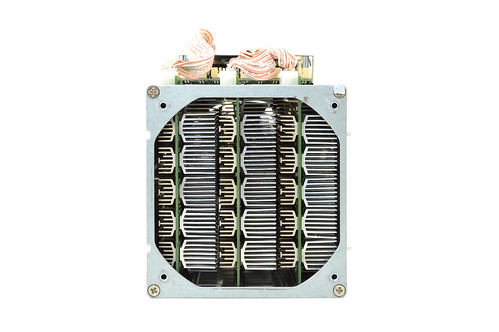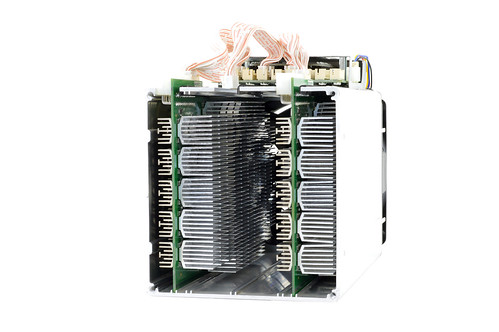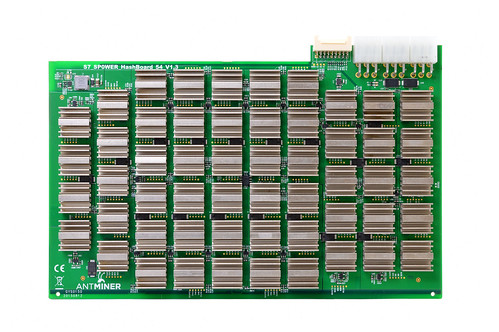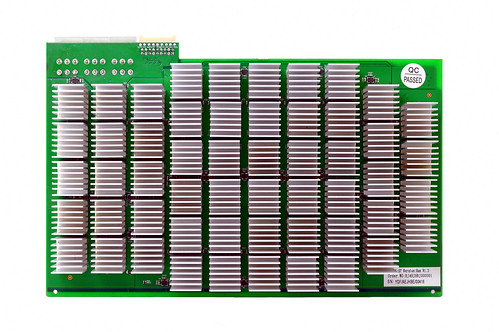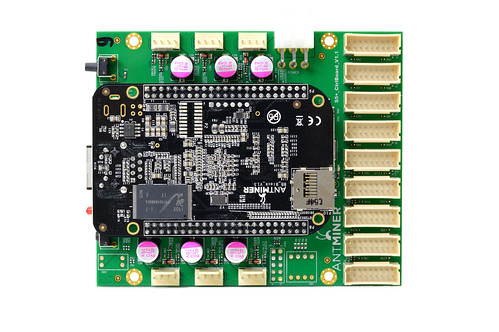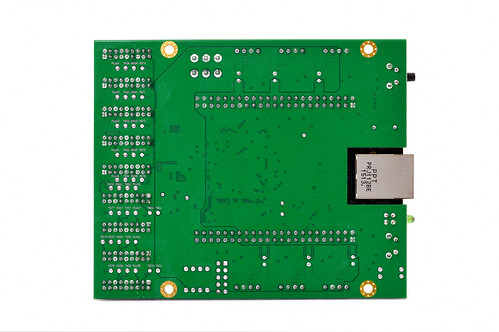Is it wise to advise others to go against something they have made explicitly clear against doing (for whatever reason)? No.
The reason they provided was that it "was string design and so needed 3", it didn't make sense. You are doing nothing wrong by using your unit correctly, where as overclocking is the specific activity of pushing a unit beyond its specifications. It seems like you have an ulterior motive here. |
|
|
|
arent additional PCIE needed since that PSU comes with only 8?
8 should be fine on any reasonable PSU, I run with 7 with 16AWG and cables are good. There simply isn't a cost efficient PSU with 10+ so if you want more you'll have to pick up some 2x molex to PCI-E adapters. |
|
|
|
Hi everyone,
I've been having some trouble connecting my antminer to the wifi. I use a public wifi (at college) which requires the MAC address of every device before it can be registered to use the internet. Once the MAC address is submitted online, an IP address is assigned to the device. Is there any way I could find out the MAC address of the antminer given that I can't connect to it? I looked around the antminer box to see if the MAC address was inscribed somewhere, but I didn't find anything. Any help would be appreciated.
Plug in S3 to laptop, set laptop IP to 192.168.1.1, navigate to S3, find mac address. |
|
|
|
If you're going around posting people's personal information for no real reason other than just to annoy them, then that's trolling, which is not allowed.
Dox is currently more-or-less allowed for two reasons:
- It is sometimes useful when dealing with scammers for the community to collaboratively investigate the scammer. There have been a few cases where these collaborative investigations have led to good results.
- It is very difficult to define a consistent line between reasonable public information and non-public dox. For example, on Reddit the admins will sometimes delete posts which reference someone's real name even when this name can be found on the first page of a Google search for their pseudonym, which is ridiculous.
This is something that I've been thinking about for a long time. The current rules are sub-optimal, I think, since it's too easy for innocent people to be hurt. But at the same time I don't want to ban "personal information" entirely, due to the above two reasons. Maybe dox should be restricted to an "investigations" board which is only viewable to Jr members and above, or something like that.
Is there any update on this? |
|
|
|
Read btcs news from sept 28. They had to lease their own (SPT) equipment. I am not sure about the rationale for it.
eventually, they will probably have to either borrow money or do a preorder to start producing these units in bulk.
Called it 7 months ago when they demanded they get a "does not use preorders" rating. - We don't rely on pre-order for our next gen. I can't even begin to count the number of times I've said it. It's not our main business model. I even took the time to explain to you our business model for our next gen. Yet, you keep claiming that "you continue to do as your main business model". This is simply a lie and you know it.
Can you afford generation 3 without selling preorders, raising millions of $ or using 'investment' orders? Its a simple yes or no.
If you're asking if we can afford our entire gen3 planned capacity without injecting more funds via additional investment or pre-selling mining capacity to accredited investors, the answer is no. The same goes for every other company in the space. For the last time, since you seems to have difficulties in understanding: we'll not sell our gen3 products to consumers without proving the technology first. Afterwards, we might, but then it won't be pre-ordering. It might be selling by batches.So tldr your current business model / situation can not support generation 3 without preordering (/ preordering under another name) or some miracle investment. Under no circumstances could those statements EVER qualify you for running a business model that can get by selling purely out of hand. |
|
|
|
still no word on the prices?
nope not yet. All silent on the front so my friend has to sign a NDA before they reveal the prices and MOQ. wow.  That's a pretty useless. If you tell 100 customers the price and MOQ under NDA, you can't even begin to prove which one leaked it, or if staff leaked it, or an email leaked etc etc. |
|
|
|
Ill be buying one today as well. More so for the novelty aspect but I am still excited haha But what I dont like is that the shipping costs more than the router itself -___-
annnnd the US plug adapter is sold out
Shipping costs R1 with 1 USD adapter - 42.94 USD Shipping costs R1 without 1 USD Adapter - 21.47 USD Shipping costs for 10x R1 - 63.77 USD Shipping costs for 10x R1 with adapter - 127.34 USD Very expensive Power Adapter for 1 USD. I'll try and get this sorted, its probably due to the arbitrary 0.5kg for the R1 and adapter. Edit: Seems that's how they're being charged when it comes to 1 adapter. You might get slightly difference prices on multiples shipping if you email in. |
|
|
|
Your photos are made from the older version of S7.
The new S7 is with different controller (all data cable connectors is in one way) .
Also, the housing is different from from the top. The older housing is from top smooth, like an your pictures.
So there are different versions of S7s among batch 1? That's kind of annoying. Probably just mine was a batch 0, I got it 2-3 weeks before batch 1. |
|
|
|
Your photos are made from the older version of S7.
The new S7 is with different controller (all data cable connectors is in one way) .
Also, the housing is different from from the top. The older housing is from top smooth, like an your pictures.
whats the big difference? is the new controller better? The only indication I can find is that the cases have larger interlocking extrusions on the new one but the older boards seem stabler at higher clock speeds. |
|
|
|
 Click to enlarge Click to enlargeYour picture is from the older version of S7, manufactured from S5+ leftover components. Controller and housing. Now we have a new and "better" S7. Except this housing is difference to that of the S5+? The ones I saw certainly weren't extruded aluminium. New S5+ housing is from aluminium. Exactly the same shape as your old S7 miner. S5+ pictures    New S7 housing from philipma1957 picture  Click to enlarge Click to enlargedamn it looks like mine are the same as Dogie's review unit (the older style I guess?) thats kind of a rip, I ordered day 1/2 .. do we know what "better" means on the newer S7? the main tell is the controllers power connector on the older S7 is pointing out the side just like the S5+.. the newer S7 looks like its pointing up I see the difference on controller on PCI-e going up. Does the "new" one have 9 slots for blades still I could not tell from picture looks like still nine i'm estimating after looking at it again.. Is there more details as far as the housing? I guess I would love to see side by sides if anyone happens to have both. Looks pretty similar, just larger bulges and slots to link them together? I'm not sure we should really care, although my S7 seems to be clocking higher (675) than others are reporting? |
|
|
|
It seems like such a weird place for an unlock button, I'm sure most people have made this mistake. You can practise with locking this thread now  |
|
|
|
hmm interesting.. im running both of them on a 2880w psu with the jabberwock breakout board
after 4 hours at 593freq im at 4720GH and 0.026% HW
Could well be PSU variant, on a DPS-2000 I managed 650 perfectly stable with 2 PCI-Es and appeared to be the same on 675. 700 gave a low hash rate. |
|
|
|
 Click to enlarge Click to enlargeYour picture is from the older version of S7, manufactured from S5+ leftover components. Controller and housing. Now we have a new and "better" S7. Except this housing is difference to that of the S5+? The ones I saw certainly weren't extruded aluminium. |
|
|
|
Great guide as always. Love your high rez pictures.
What camera do you use to take those? I always am amazed by your photo work.
Nikon D3200 with a 40mm prime + some macros when needed. Its getting a bit dated now, some of the new cameras are much better. |
|
|
|
Great guide Dogie..
I really like your comprehensive check list you made that depict which feature the miner has or not. I really hope you keep using that in all your review/guides from now on.
It will be. Anyhow, my biggest worry about getting an S7 is the noise. I'm surprised that beast only does 61dB at max fan. Is that actual reading with a sound meter or a reading taking from the manufacturer's fan taken in a sound proof room?
Actual reading with an expensive meter, in an otherwise 25dba background. The S5 is noisier and with double the TDP for the same formfactor-ish i can't imagine the S7 being any quieter.
The S5 just spams air all over the place and hopes a portion of it goes through the heatsinks. The S7 also has better heatsinks than the original S7s and is fully enclosed. If noise is an issue it has variable fan control if you can keep ambient temperatures down. At 30% fan (2500rpm) the measurement only goes down to 59dba at 1m but it drops off much faster. Only an Avalon4 is quieter than it out of recent miners. |
|
|
|
Dogie's Miner Setup Guides:Nicely formatted version available at dogiecoin.com!  Contents Contents: 0a) What to Expect0b) What You Need1) Powering2) Cooling3) Case4) Configuration5) Troubleshooting6) Where to buy 0a) What to Expect (top) 0a) What to Expect (top)Bitmain's AntMiner S7 represents a significant jump in efficiency from its predecessor, the S5. Hash density is 4x higher while efficiency doubled due to the use of significantly more brand new BM1385 chips. 162 chips in power efficient string design are used across 3 mining boards, which are cooled by two powerful 120mm fans. The S7 is standalone does not require an external controller, but does not come with a power supply. | Hashing__________ | ________________ | | Chips | 162x BM1385 Gen4 | | Hashrate | ~4860GH | | Variable Hashrate? |  | | Max Overclock | ~5300GH | | | | | Powering | | Rated Voltage | 12V | | Rated Current | 108A | | Power Consumption | 1300W | | PSU Included? |  | | Mains Voltage | - | | Eco Modes? |  | | 110V 15A Suitable? |  | | PCI-E Connectors? | 10 |
|  | | Cooling___________ | _____________ | | Max Ambient | 40C | | Noise @ 25C | 61dba | | Noise @ 35C | 61dba | | Manual Fan Speed? |  | | | | | Controller | | Included? |  | | Wireless? |  | | DHCP? Stock? |   | | Reset? Brick Proof? |   | | | | | Safety | | Fan Guards? |  | | Enclosed PCBs? |  |
|  |  |
 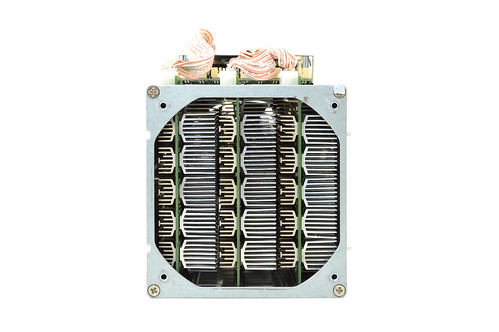 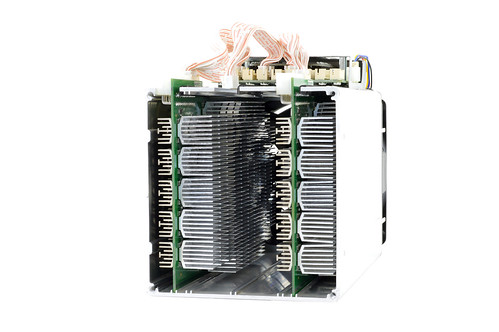 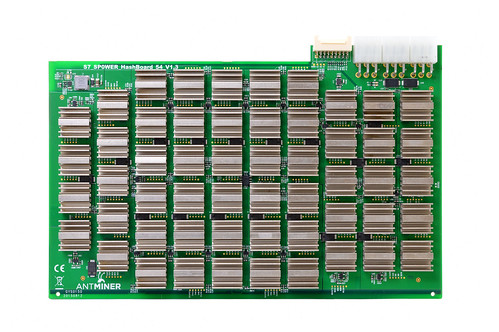 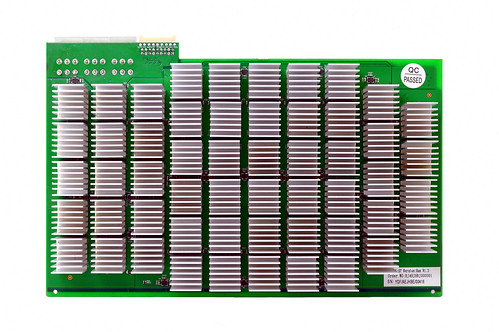  0b) What You Need (top) 0b) What You Need (top)You will need a few accessories and a power supply to get started. Click your flag to find everything you need to get started at Amazon!        1) Powering (top) 1) Powering (top)S7's do not come with a power supply, and you will need a high end computer PSU with 10xPCI-E 6 pin power connectors. Officially all 10 PCI-E connectors are required, with three going to each of the three hashing boards and a further PCI-E direct to the controller. We also need to tell the PSU to always be on, as there isn't a motherboard to do this. Cut a paperclip into a U and insert it into the green wire and either black wire to the side of the green wire. Tape it up for safety. The power supply will now be controlled by its switch near the rear socket.    2) Cooling (top) 2) Cooling (top)The S7 is self sufficient in cooling terms and utilises a two high pressure 120mm fans to move air through the miner. Both fans spin at 4000rpm which generates a noise level of 61dba at 1m, which is very loud. The fan's RPM is automatically controlled by the software but can be manually overridden for low temperature conditions or underclocking when noise levels are a priority. Each mining chip has its own glued on extruded aluminium heatsinks both front and back, while the front heatsinks are also nickel coated. These are much less sharp than the previous routed heatsinks and can be handled with care.   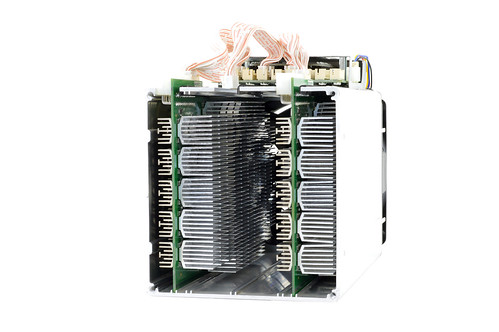    3) Case (top) 3) Case (top)A single piece of extruded aluminium serves as the S7's case, similar to the ASICMiner Cube. Small inserts align hashing boards in place while end brackets are screwed onto either end to keep them in place and allow for fan mounting. S7's are stackable when placed on their side due to interlocking male and female slots designed into the outside of the case. A boxed S7 weighs 4.0kg and measures 380mm x 210mm x 220mm while the unit alone weighs 3.6kg and measures 305mm x 125mm x 155mm. Click here to see a 360 degree view!        4) Configuration (top) 4) Configuration (top)The S7 is standalone and does not require an external controller. Wiring: - Prepare the paperclip for the PSU's 24 pin connector.
- Plug in the ten PCI-E cables to the miner.
- Plug in an ethernet cable from the AntMiner to your router.
Configuration: - Power on the power supply using its switch at the back.
- Make sure that your router's DHCP table is turned on. You can assume it is already on if you have a typical router.
- Using a browser, navigate to your router and find the IP it has assigned the S7 and navigate to that IP.
- Login using "root" as both the username and password.
- Navigate to the page Status -> Miner Configuration. Enter your pool information in the below format.
- Navigate to the page "Miner Status" to check mining has started.
 | Antpool Register!
Servers : stratum.antpool.com:3333
User : username.worker or username_worker - auto creates workers!
Password: anypassword
Servers : us1.ghash.io:3333
User : username.worker - auto creates workers!
Password: anypassword
|
  5) Troubleshooting (top) 5) Troubleshooting (top) |  | | Under ASIC status, one chip is always an "x"? | Will the miner ever beep? | | - There is a faulty chip - nothing we can do. Hash rate will be affected by ~1%. | - Possibly, there is a beeper on this controller but there is no "Miner configuration" option to disable it. |
Under ASIC status, one row is almost all "x"es? |
I can connect to the Antminer but the status page is blank? | | - One board may have dropped temporarily. Try hard resetting the miner by powering it on and off. | - You may have entered an incorrect miner setting causing cgminer
to crash. Post a screenshot of your configuration page if still unsure. |
How do I reset settings to default? |
What temperatures should I aim for? | | - Use a paper clip to press the reset button - located next to the LEDs and ethernet connector - down for 5-10 seconds. The miner will then reset with stock settings. | - Try and achieve <60°C for best hash rates, and <70°C for long lifetimes.
Temperatures over over 80°C will cause the miner to stop. |
How do I change the login password? |
Where can I get the latest firmware? | | - Navigate to System -> Administration. Enter the current password and enter your new one twice. | - Download from Bitmain's site. |
What is the SSH login? |
How can I tell what firmware version I have now? | | - Username "root", password "admin". | - Navigate to System -> Overview and look at "File System Version". |
What do the LEDs on the front mean? |
How do I install the latest firmware? | | - The green LED will flash when mining, and the red LED will remain on while in an error or overheat state. | - Download firmware as above. Navigate to System -> Upgrade and click
"browse". Select the downloaded file and click "Flash image". Do NOT
interrupt this process or you will brick the unit. |
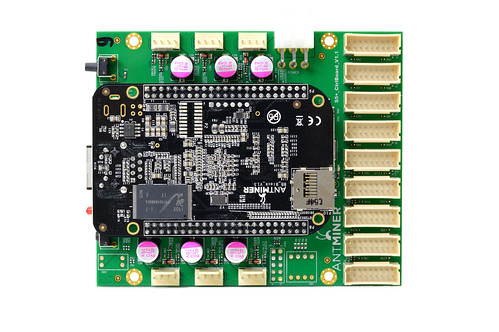 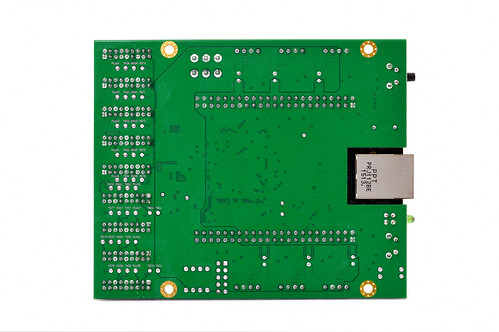  Legal disclaimer: This information is for general guidance and does not constitute expert advice. We are not responsible if you, your property or a third party is injured or damaged as a result of any interaction with this information, and no warranty is provided. All text and images are covered by copyright.  6) Where to buy (top) 6) Where to buy (top)    
|
|
|
|
Sorry for the delay guys, unit still on the testing rack for a bit but all photography done. You can see a complete 360 degree view here. |
|
|
|
No it isn't, just speculation entirely made up.
Fixed |
|
|
|
Has anyone asked yet why the pics show 9 psu, but the specs say 10?
There are definitely 10. One is slightly obscured in the picture but its there. |
|
|
|
|