Nice guide once again.
Just one thing, I haven't received my +s yet so I don't know if it's actually aluminium, but the S4 definitely isn't. It's steel.. Might want to correct that.
I'm disappointed that bitmain locked voltage control down, but not surprised after they stripped the S4 of that functionality with a firmware update.
Yes its definitely steel, fixed. The voltage control isn't locked per said, it simply doesn't exist. With string design the variability of voltage is purely down to the output voltage of the PSU. Have a look how bare the 'top' side of the PCB is, there is no DC-DC. |
|
|
|
That's the underside, pressed tight against the heatsink. You can see from the heatsink picture that those areas are fully enclosed and not exposed to the air what so ever. |
|
|
|
Hello all, Bitmain has employed me to help liaise with the community and later provide technical support. They have done this in order to help provide: 1) timely technical support 2) provide better feedback (if I don't know, I can find out from the people within Bitmain who will) 3) provide product and sales input from you guys directly into the company. If something is going wrong, YOU can fix it 4) provide native English press releases - less ManderEnglish, more sense. This is a paid position, however it will in no way affect my independence or freedom in being critical towards Bitmain outside of this thread. My contract specifically stipulates: Dogie will speak on behalf of BITMAIN and will not criticize BITMAIN in these threads. Dogie still reserves the right to criticize BITMAIN in his other threads. Both parties acknowledge that this relationship has no impact whatsoever on BITMAIN’s rating or standing in “Dogie’s ‘Manufacturer Trustworthiness” thread. This means I won't sit here and reply to every post saying Bitmain is a scam, don't buy from Bitmain etc etc, in this thread. It does NOT prohibit me from saying that in my own threads, if that is what I believe. It also has absolutely no impact on their rating in the Manufacturer trustwothiness thread [in which Bitmain just went down 10 points]. |
|
|
|
FAQ and Technical SupportDogie's comprehensive setup guide in super HD!ConfigurationWiring: - Plug in a power cable from the AntMiner to the mains.
- Plug in an ethernet cable from the AntMiner to you router.
Configuration: - The unit will automatically power on when you provide it power.
- Make sure that your router's DHCP table is turned on. You can assume it is already on if you have a typical router.
- Using a browser, navigate to your router and find the IP it has assigned the S4+ and navigate to that IP.
- Login using "root" as both the username and password.
- Navigate to the page Status -> Miner Configuration. Enter your pool information in the below format. Click "Save & Apply".
- Navigate to the page "Miner Status" to check mining has started.
 |  | | Under ASIC status, one chip is always an "x"? | Will the miner ever beep? | | - There is a faulty chip - nothing we can do. Hash rate will be affected by ~1%. | - No, the beeper was removed on the S4+. The Miner configuration option
of "Beeper Ringing" does not do anything. |
Under ASIC status, one row is almost all "x"es? |
I can connect to the Antminer but the status page is blank? | | - One board may have dropped temporarily. Try hard resetting the miner by powering it on and off. | - You may have entered an incorrect miner setting causing cgminer
to crash. Post a screenshot of your configuration page if still unsure. |
How do I reset settings to default? |
What temperatures should I aim for? | | - Use a paper clip to press the reset button - located next to the LEDs and ethernet connector - down for 5-10 seconds. The miner will then reset with stock settings. | - Try and achieve <75°C for best hash rates, and <85°C for long lifetimes.
Temperatures over 90°C will cause an overheat warning to be issued and
over 95°C will cause the miner to stop. |
How do I change the login password? |
Where can I get the latest firmware? | | - Navigate to System -> Administration. Enter the current password and enter your new one twice. | - Download from Bitmain's site. |
What is the SSH login? |
How can I tell what firmware version I have now? | | - Username "root", password "admin". | - Navigate to System -> Overview and look at "File System Version". |
What do the LEDs on the front mean? |
How do I install the latest firmware? | | - The green LED will flash when mining, and the red LED will remain on while in an error or overheat state. | - Download firmware as above. Navigate to System -> Upgrade and click
"browse". Select the downloaded file and click "Flash image". Do NOT
interrupt this process or you will brick the unit. |
|
|
|
|
Another nice guide! Love your pictures as always.
How the S4 is pretty good on overclocking. Does the S4+ see to overclock well? If so what numbers have you got.
S4+ will likely overclock well as its stock is just 200MHZ but I've not tested it enough yet. We've got plenty of headroom on the PSU but our limiter will likely be temps for anyone with a warm ambient. If you look at the data graph there isn't much headroom left @ 40C before we end up at 90C which is the alarm temp, and 95C which is the cutoff temp. Edit: As Janet pointed out, also have to factor in that we only have the stock voltage of 0.706V to play with. Edt2: And overclocking will obviously void any warranty. Edit3: Initial results at 225M were 2738GH @ 1675W, 87C @ 40C ambient. So +200W for +170GH. |
|
|
|
Dogie's Miner Setup Guides:Nicely formatted version available at dogiecoin.com!  Contents Contents: 0a) What to Expect0b) What You Need1) Powering2) Cooling3) Case4) Configuration5) Troubleshooting6) Where to buy 0a) What to Expect (top) 0a) What to Expect (top)Bitmain's AntMiner S4+ upgrades the original by adding an additional 44 chips across the 4 mining boards which are cooled by 4 powerful 120mm fans. A power efficient string design is utilised along with an internal 1600W PSU. The S4+ is standalone and does not require an external controller. Mounting ears are included. | Hashing__________ | ________________ | | Chips | 204x BM1382 Gen2 | | Hashrate | ~2570GH | | Variable Hashrate? |  | | Max Overclock | TBD | | | | | Powering | | Rated Voltage | 12V | | Rated Current | 115A | | Power Consumption | 1480W | | PSU Included? |  | | Mains Voltage | 205V - 264V | | Eco Modes? |  | | 110V 15A Suitable? |  | | PCI-E Connectors? | - |
|  | | Cooling___________ | _____________ | | Max Ambient | 45C | | Noise @ 25C | 75dba | | Noise @ 35C | 75dba | | Manual Fan Speed? |  | | | | | Controller | | Included? |  | | Wireless? |  | | DHCP? Stock? |   | | Reset? Brick Proof? |   | | | | | Safety | | Fan Guards? |  | | Enclosed PCBs? |  |
|  |  |
   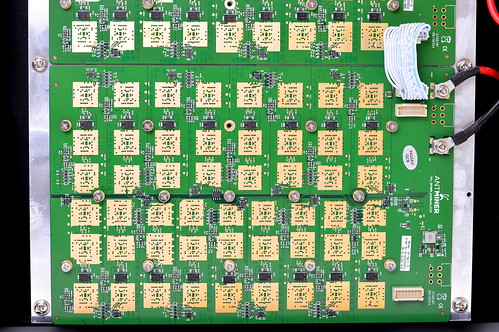 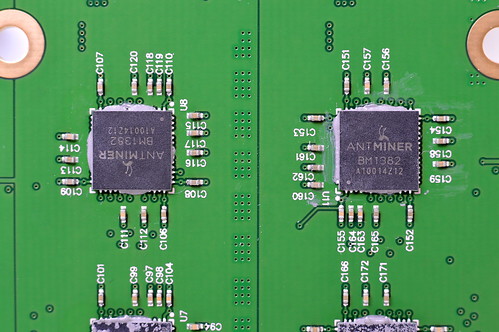  0b) What You Need (top) 0b) What You Need (top)You will need a few accessories to get started. Click your flag to find everything you need to get started at Amazon!        1) Powering (top) 1) Powering (top)S4+'s come with a internal 1600W APW3-12-1600-B1 / B2 power supply which will power on automatically once plugged in. Please note that this PSU is ONLY compatible with high voltage mains, between 205V and 264V. The unit will not operate outside of this range. The B1 variant utilises 12 PCI-E connectors while the B2 variant utilises 4 pairs of M4 10 AWG spade connectors to power the hashing boards and a single PCI-E connector to power the controller and fans. 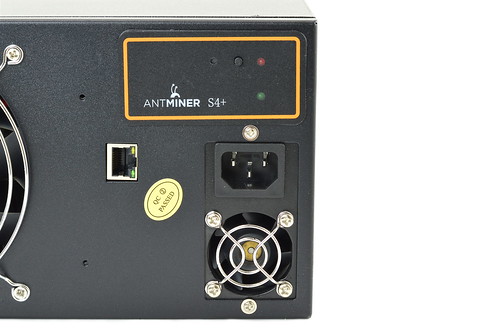  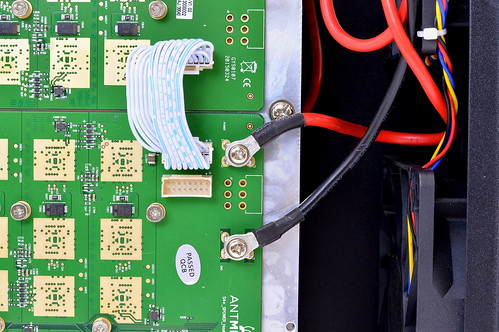   2) Cooling (top) 2) Cooling (top)The S4+ is self sufficient in cooling terms and utilises four 120x38mm fans which operate between 3500 and 4200rpm. All four are PWM controlled and automatically react to increased temperatures. Noise levels are very high but of reasonable tone, and identical to that of the original S4. The PSU is cooled by its own 40mm fan which remains inaudible over the main fans at all temperatures. The rear of each hashing board is covered by a full cover aluminium heatsink with a reasonable polished finish. Each chip has individually applied thermal paste to provide good contact. Please be careful when handling these heatsinks, they are extremely sharp.     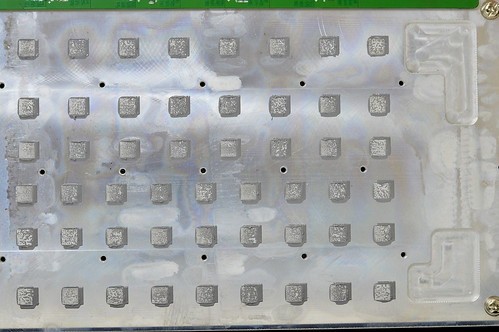 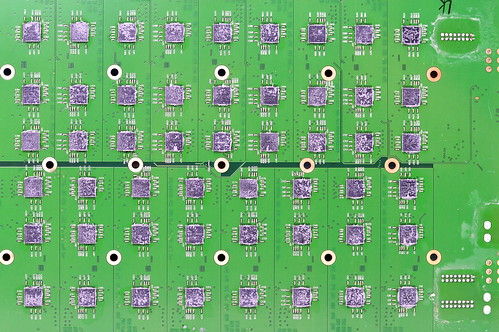   3) Case (top) 3) Case (top)The S4+ retains the same lightweight steel case as the original and is easy to lift and install. The case is held closed by 6 screws placed on the top for easy internal access. The PSU's compartment is separated from the mining area and cables are neatly routed out of the way. Please be careful when replacing the case lid, that you make sure the grill on the lid is aligned with the PSU, else the PSU will be suffocated and may overheat. A boxed S4+ weighs 14.4kg and measures 580mm x 5650mm x 265mm while the unit alone weighs 12.4kg and measures 440mm x 425mm x 132mm. Click here to see a 360 degree view!      4) Configuration (top) 4) Configuration (top)The S4+ is standalone and does not require an external controller. Wiring: - Plug in a power cable from the AntMiner to the mains.
- Plug in an ethernet cable from the AntMiner to you router.
Configuration: - The unit will automatically power on when you provide it power.
- Make sure that your router's DHCP table is turned on. You can assume it is already on if you have a typical router.
- Using a browser, navigate to your router and find the IP it has assigned the S4+ and navigate to that IP.
- Login using "root" as both the username and password.
- Navigate to the page Status -> Miner Configuration. Enter your pool information in the below format. Click "Save & Apply".
- Navigate to the page "Miner Status" to check mining has started.
 | Antpool Register!
Servers : stratum.antpool.com:3333
User : username.worker or username_worker - auto creates workers!
Password: anypassword
Servers : stratum.btcguild.com:3333
User : username_worker
Password: anypassword
Servers : us1.ghash.io:3333
User : username.worker - auto creates workers!
Password: anypassword
|
 5) Troubleshooting (top) 5) Troubleshooting (top) |  | | Under ASIC status, one chip is always an "x"? | Will the miner ever beep? | | - There is a faulty chip - nothing we can do. Hash rate will be affected by ~1%. | - No, the beeper was removed on the S4+. The Miner configuration option
of "Beeper Ringing" does not do anything. |
Under ASIC status, one row is almost all "x"es? |
I can connect to the Antminer but the status page is blank? | | - One board may have dropped temporarily. Try hard resetting the miner by powering it on and off. | - You may have entered an incorrect miner setting causing cgminer
to crash. Post a screenshot of your configuration page if still unsure. |
How do I reset settings to default? |
What temperatures should I aim for? | | - Use a paper clip to press the reset button - located next to the LEDs and ethernet connector - down for 5-10 seconds. The miner will then reset with stock settings. | - Try and achieve <75°C for best hash rates, and <85°C for long lifetimes.
Temperatures over 90°C will cause an overheat warning to be issued and
over 95°C will cause the miner to stop. |
How do I change the login password? |
Where can I get the latest firmware? | | - Navigate to System -> Administration. Enter the current password and enter your new one twice. | - Download from Bitmain's site. |
What is the SSH login? |
How can I tell what firmware version I have now? | | - Username "root", password "admin". | - Navigate to System -> Overview and look at "File System Version". |
What do the LEDs on the front mean? |
How do I install the latest firmware? | | - The green LED will flash when mining, and the red LED will remain on while in an error or overheat state. | - Download firmware as above. Navigate to System -> Upgrade and click
"browse". Select the downloaded file and click "Flash image". Do NOT
interrupt this process or you will brick the unit. |
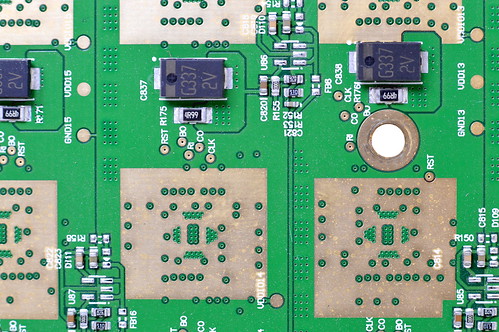 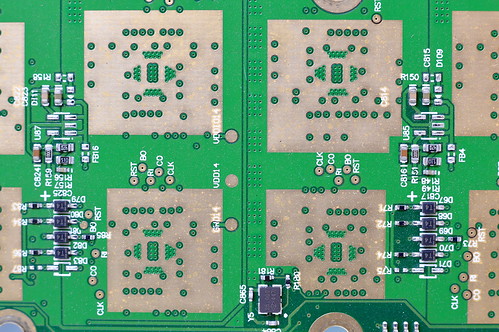   Legal disclaimer: This information is for general guidance and does not constitute expert advice. We are not responsible if you, your property or a third party is injured or damaged as a result of any interaction with this information, and no warranty is provided. All text and images are covered by copyright.  6) Where to buy (top) 6) Where to buy (top)    
|
|
|
|
I'll explain as best I can.
Guy posts on the forum: "I know a secret, and I think you know it too."
Guy doesn't want to reveal the secret in public, so tells me privately.
I didn't 'know' the secret, nor is it public knowledge.
Guy can't yet reveal to anyone what the secret is because the sources aren't public.
Outing his sources would likely damage those sources.
While I could reveal the secret, it would damage both Guy and his sources.
The actual secret is relatively unimportant for everyone and unless someone sues someone else, isn't even an ethical violation.
There isn't any reason for me to force the issue of revealing it.
The end result of what Guy said is that it makes it out as if there is some big conspiracy when its a very minor thing we don't actually care about. But now no one can confirm, deny or explain. It wasn't a good idea.
So basically, everyone involved is still in the 5th grade playing a game of He-Said, She-Said, NYA NYA I HAVE A SECRET and that secret carrys aboupt as much importance as the secretes of a 5th grader? Does that about sum it up? Pretty much. Maybe there will be more important secrets in the future, but not this time. |
|
|
|
[All the questions seem to be directed to Guy, if I've missed any then please requote.]
If you have answers to any of the questions, and can answer them honestly, I am sure I am not the only one that would be interested in your input.... but it sounds like you are not allowed to speak on certain subjects and I'd rather not be given half answers or PR statements that I need to decipher Nothing is NDA'ed but it gets a bit messy. tldr its not Guy's story(ies) to tell. Unless his sources want to go public, there isn't anything anyone can do with the information. ... If that makes sense? I guess I understand where your coming from but I'm not sure I agree with it... I feel like once the information made it to you, you should reveal it. It sounds like the stories come from Guy, through his sources, but now its been given to you (or you had the knowledge prior) and I would expect you to let the community know about it. Regardless, I really don't know all of the information so its pointless speculating what I might do in your shoes, I guess we'll have to leave it at that.  Only time will tell! I'll explain as best I can. Guy posts on the forum: "I know a secret, and I think you know it too." Guy doesn't want to reveal the secret in public, so tells me privately. I didn't 'know' the secret, nor is it public knowledge. Guy can't yet reveal to anyone what the secret is because the sources aren't public. Outing his sources would likely damage those sources. While I could reveal the secret, it would damage both Guy and his sources. The actual secret is relatively unimportant for everyone and unless someone sues someone else, isn't even an ethical violation. There isn't any reason for me to force the issue of revealing it. The end result of what Guy said is that it makes it out as if there is some big conspiracy when its a very minor thing we don't actually care about. But now no one can confirm, deny or explain. It wasn't a good idea. |
|
|
|
Its a black cylinder. If you screw one of the side panel screws into it it will silence and / or destroy the beeper. Yikes - be nice to those little piezo buzzers  Try a piece of tape first. Depending on construction, it will either practically silence it, make it louder (instant regret), and/or shift its pitch. I guess if anybody should know, it's you, but I'm surprised that you can't disable it in software/firmware. If you're very careful you can screw it in such that it only just touches the element which will stop it moving but *should* be reversible. The screws are the perfect diameter such that they thread themselves through the hold and only crack the plastic cosmetically. |
|
|
|
might have figured out where that resistor went.. one of my hashing boards shut off earlier. no X's or anything, all o's.. it just stopped working.. the red light was off and the miner was running around 600 ghs and the board was only 28c.
i turned it off and back on and it started back up again. i guess ill keep an eye out on it.. maybe ill try the new firmware.
If you think its that hashing board can't you look for a pad with a missing resistor? May I ask what you mean by string design? The ASICs are in series? Then the S3+'s are also string design? I have a dead S3+ beyond warranty I'm trying to fix.
Short version, yes to being in series. The S3+ is just a 'rev B' S3 and isn't string, while there is an unofficial S3++ which is string but was only sold in China. The naming scheme falls over a bit. |
|
|
|
Router and everything is definetly not the problem.
IP adresses work 100% and other miners than S5 have no issues at all.
Nicehash might be an option, i will switch 10 to another pool and see if it changes.
Any idea why nicehash crashes them?
Nope but when I moved mine to f2pool they were up for weeks instead of rebooting them daily.
Quite a few people have experienced this, all turned out to be nicehash related. I have been on Nicehash for 24 hours and have had to reboot twice. I think the low difficulty of mining shitcoins sends an AntMiner into a circle jerk on the Interwebs. Am I right here?  Most likely, yes. Nicehash of all pools seems to quite aggressively throw out low difficulty shares which will lock up some hardware, including the S5 usually. |
|
|
|
My miner Beeps after running 24 hours straight. I know that it means something is wrong yet I really want to disable this loud noise as it acts an alarm clock sound and wakes me up.
The settings to uncheck it in the general configurations don't seem to always hold. A week goes by and I find it checked again. when I enable Minerlink it also gets checked again. Turning minerlink on also doesn't hold.
where is the beeper on the S5. Bitmain maybe needs to look into another way to disable this beeper.
The beeper signifies no pool and / or internet connection, ie its not mining. You are correct that certain actions in the software will retick the box, and sometimes the setting won't stick at all. I don't have a good picture of it, so you'll have to look from here. Its hiding under the BBB towards on fan side of the controller, and the opposite side to the fan cable. Its a black cylinder. If you screw one of the side panel screws into it it will silence and / or destroy the beeper. |
|
|
|
My S4 dropped the first ASIC board when I underclocked to 200. Started by showing x's in seven places, then eventually turned to all dashes under ASIC #1 status.
I reclocked at 225 and 0740 volts and everything is back up and running at all o's. She is running great, but I am worried that I am running her too hard. 2.5 TH/s on average. EDIT - She runs at up to 3 TH/s for long periods at this frequency. I just checked and this worries me.
Will I destroy the S4 at these rates? If I underclock, is there anyway to keep all 4 ASICs running properly?
Over what period did it drop the board, after a few minutes or days? You will absolutely destroy the PSU at 3TH and most likely at 2.5TH. Can you give us a screenshot of the dashboard? Underclocking stability seems to be about getting the correct 'integer' of voltage as some are much more stable than others. I remember that 0705 seemed to work well, possibly 695 also. I'm not sure why it does that but 700 for example does nothing for me. |
|
|
|
Since I mentioned Cloudflare in the OP, I thought I'd note this here: I just learned that Cloudflare's "keyless SSL" feature still allows them to undetectably MITM all traffic. How it apparently works is that you keep the HTTPS key, but session keys are generated in a special way that allows both you and Cloudflare to decrypt the HTTPS traffic. Pretty sneaky, and not at all widely known. My suspicions that Cloudflare exists to spy on encrypted Internet traffic continue to rise.
Yes it is just security theatre to make people feel safer. Cloudflare can read all of your traffic in the clear no matter which of their products you use, some of their anti-DoS protection needs to be able to view all of the traffic in the clear in order to work, its the only way they can properly protect against layer 7 attacks for example.... or at least thats their story and their sticking to it. Still, for those not requiring https or just generally distributing content, it's a godsend. Anti ddos and geocaching for free. Made my shitty site moderately less shifty . |
|
|
|
And just think, after Thursday you can stop complaining about those "noisy SP20's", since the new S4+ will completely drown them out!  I've got an S4+ sitting next to an S4, identical fans and identical noise. The PSU fan isn't a factor. So the S4+ is loud but its nothing we haven't experienced before. |
|
|
|
@bitmain Can you tell me about the Capacitors on this?  I am looking at cheating and moving your product to a full immersion mineral oil bath. The only issues I've ever had with Mineral oil cooling is when cheap Capacitors are used, and they plastic swells and bursts from the mineral oil. I'll have some 6K pictures either today or tomorrow of internals. Thank you! About 1/3rd of the pictures are processed No caps anywhere on the hashing board and none that I could see on the controller either. Cables on the non PCI-E version of the PSU are very long so this should be good to dunk. Only just got my unit started on the testing rack so a full review will be some time, but surprised with the noise. I thought the 40mm PSU fan was going to be an issue but its inaudible over the main fans. That means noise levels appear identical to the S4 above 25C, and slightly louder above as it runs hotter. |
|
|
|
@bitmain Can you tell me about the Capacitors on this?  I am looking at cheating and moving your product to a full immersion mineral oil bath. The only issues I've ever had with Mineral oil cooling is when cheap Capacitors are used, and they plastic swells and bursts from the mineral oil. I'll have some 6K pictures either today or tomorrow of internals. |
|
|
|
They patched the psu problem with a bandaid (205v + only)
Its an entirely different PSU, and while high voltage only isn't desired its also not unreasonable. Anyone running larger equipment like this should really be on 220V anyway. |
|
|
|
We still have ~80 members, so if you want to do anything just let me know.
I got another resignation today due to "ethical reasons". Is that referring to 80 shillarmy shills or 80 something else? |
|
|
|
|









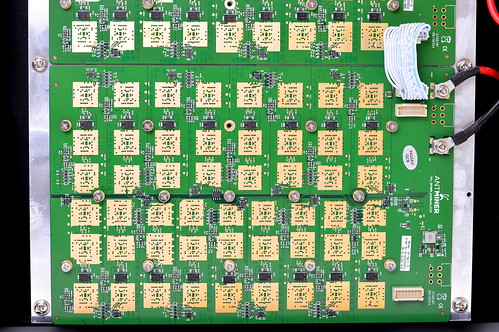
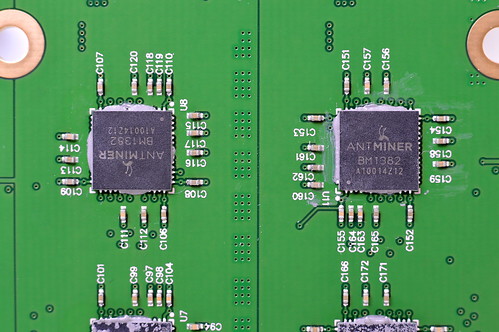
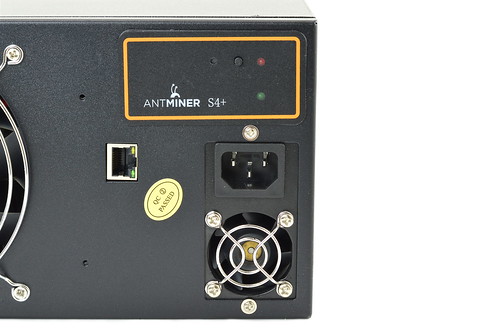

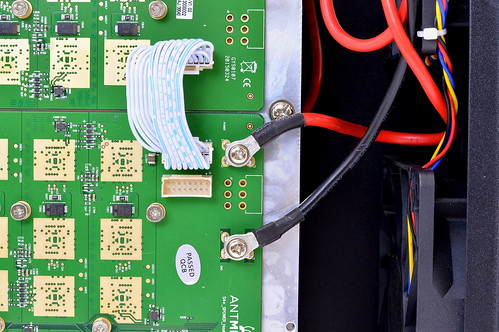





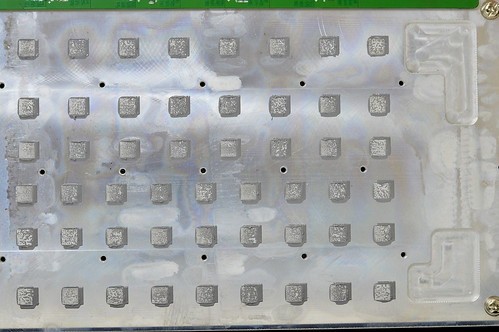
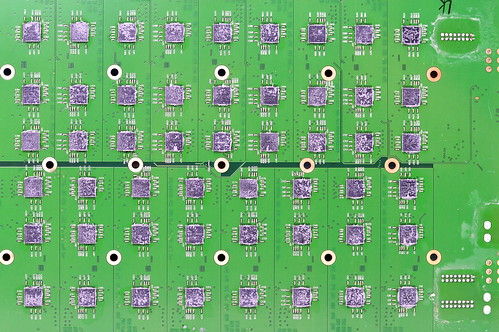




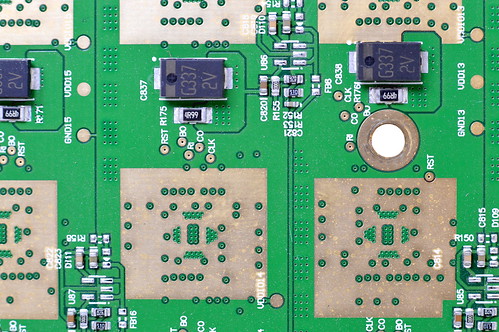
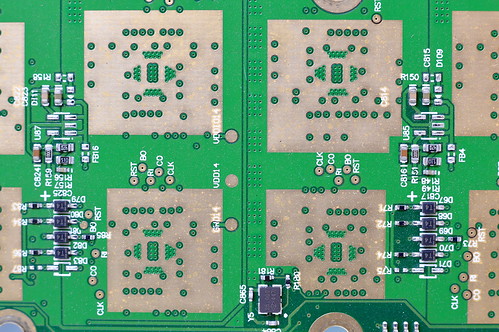

 Only time will tell!
Only time will tell!  Try a piece of tape first. Depending on construction, it will either practically silence it, make it louder (instant regret), and/or shift its pitch.
Try a piece of tape first. Depending on construction, it will either practically silence it, make it louder (instant regret), and/or shift its pitch.
 I am looking at cheating and moving your product to a full immersion mineral oil bath.
I am looking at cheating and moving your product to a full immersion mineral oil bath.