BadPenny
Member
 
 Offline Offline
Activity: 70
Merit: 10

|
 |
September 17, 2011, 06:49:31 PM
Last edit: September 17, 2011, 07:20:14 PM by BadPenny |
|
CGMiner 2.0.0 stales sample @ Coinotron: - HD6850: 15,270 shares accepted, 30 stale > 0.1964%
 - HD5670: 6,350 shares accepted, 8 stale > 0.1259%
 - GTX580: 4,025 shares accepted, 4 stale > 0.0994%

Stales are higher @ Mt. Red & Ars Bitcoin, but still way lower than with GUIMiner. I look forward to trying out 2.0.3. Keep up the awesome support!  |
I owe my soul to the company store.
|
|
|
|
|
|
|
|
Each block is stacked on top of the previous one. Adding another block to the top makes all lower blocks more difficult to remove: there is more "weight" above each block. A transaction in a block 6 blocks deep (6 confirmations) will be very difficult to remove.
|
|
|
Advertised sites are not endorsed by the Bitcoin Forum. They may be unsafe, untrustworthy, or illegal in your jurisdiction.
|
|
|
|
|
|
|
DiabloD3
Legendary

 Offline Offline
Activity: 1162
Merit: 1000
DiabloMiner author


|
 |
September 17, 2011, 10:24:40 PM |
|
CGMiner 2.0.0 stales sample @ Coinotron: - HD6850: 15,270 shares accepted, 30 stale > 0.1964%
 - HD5670: 6,350 shares accepted, 8 stale > 0.1259%
 - GTX580: 4,025 shares accepted, 4 stale > 0.0994%

Stales are higher @ Mt. Red & Ars Bitcoin, but still way lower than with GUIMiner. I look forward to trying out 2.0.3. Keep up the awesome support!  To be fair, don't start quoting numbers until you've hit 10k shares. There is still too large of a statistical instability to give wrong answers. That said, anything below 0.25% is good enough  |
|
|
|
|
critical
|
 |
September 18, 2011, 02:24:07 AM |
|
in windows7, how do u guys restart your cgiminer every 30 mins? in case there is card that crash, at least it restarts
|
|
|
|
|
mmortal03
Legendary

 Offline Offline
Activity: 1762
Merit: 1010

|
 |
September 18, 2011, 08:05:21 AM |
|
in windows7, how do u guys restart your cgiminer every 30 mins? in case there is card that crash, at least it restarts
I'm using a scheduled task that runs a batch file using grep for Windows to check the log every so often for the word DEAD. If it finds a line containing that, I have another set of batch files that then run to make a backup copy of the log for later analysis, clearing the log, and restarting cgminer. Not the most elegant solution, but it seems to do the job. |
|
|
|
|
|
critical
|
 |
September 18, 2011, 09:32:49 AM |
|
Sounds cool. Can share with me.  |
|
|
|
|
|
kripz
|
 |
September 18, 2011, 10:11:55 AM |
|
So i saw this graph:  Now my 5850 is a 256bit card and cgminer detects the worksize as 128. I manually set it to 256 and now getting 20mh/s more per card (4x 5850). Mem at 300mhz. Results may vary. Possibly placebo. |
|
|
|
Boyd
Newbie

 Offline Offline
Activity: 16
Merit: 0

|
 |
September 18, 2011, 11:23:14 AM |
|
From my point of view there is no doubt, that CGMINER become the best available miner on the market (at least for now), and it is a pity that it does not work with P2POOL (hopefully designer of P2POOL will fix that)
|
|
|
|
|
GenTarkin
Legendary

 Offline Offline
Activity: 2450
Merit: 1002

|
 |
September 18, 2011, 06:09:20 PM |
|
When the fan is set to auto adjust speed in cgminer ...whenever it issues the fan change speed windows UI becomes extremely laggy, is there any way to prevent this? Thanks
|
|
|
|
vapourminer
Legendary

 Offline Offline
Activity: 4312
Merit: 3509
what is this "brake pedal" you speak of?

|
 |
September 18, 2011, 10:05:04 PM |
|
When the fan is set to auto adjust speed in cgminer ...whenever it issues the fan change speed windows UI becomes extremely laggy, is there any way to prevent this? Thanks
running it on windows here too (xp, vista and 7) and no increase in screen lag when it changes fan speed. what card and settings? |
|
|
|
|
GenTarkin
Legendary

 Offline Offline
Activity: 2450
Merit: 1002

|
 |
September 19, 2011, 05:08:35 AM |
|
When the fan is set to auto adjust speed in cgminer ...whenever it issues the fan change speed windows UI becomes extremely laggy, is there any way to prevent this? Thanks
running it on windows here too (xp, vista and 7) and no increase in screen lag when it changes fan speed. what card and settings? HD 6950 890mhz / 150mhz stock voltage. Vista 32 , 11.8 drivers. Thats all I can think of... |
|
|
|
-ck (OP)
Legendary

 Offline Offline
Activity: 4088
Merit: 1631
Ruu \o/


|
 |
September 19, 2011, 05:10:14 AM |
|
Try clearing out your drivers entirely with some kind of driver removal program whatever they're called on windows, and install the 11.6 driver instead.
|
Developer/maintainer for cgminer, ckpool/ckproxy, and the -ck kernel
2% Fee Solo mining at solo.ckpool.org
-ck
|
|
|
bitlane
Internet detective
Sr. Member
   
 Offline Offline
Activity: 462
Merit: 250
I heart thebaron

|
 |
September 19, 2011, 05:46:46 AM |
|
in windows7, how do u guys restart your cgiminer every 30 mins? in case there is card that crash, at least it restarts
I'm using a scheduled task that runs a batch file using grep for Windows to check the log every so often for the word DEAD. If it finds a line containing that, I have another set of batch files that then run to make a backup copy of the log for later analysis, clearing the log, and restarting cgminer. Not the most elegant solution, but it seems to do the job. Or, an even less elegant solution is just scheduling a 'kill task' and 'start task' every 30 minutes regardless of the state of things. Nothing fancy, but it works. |
|
|
|
mmortal03
Legendary

 Offline Offline
Activity: 1762
Merit: 1010

|
 |
September 19, 2011, 06:13:35 AM |
|
So i saw this graph:  Now my 5850 is a 256bit card and cgminer detects the worksize as 128. I manually set it to 256 and now getting 20mh/s more per card (4x 5850). Mem at 300mhz. Results may vary. Possibly placebo. I'd compare the differences in wattage at those different memory clock speeds. It might still net you more bitcoins to run the memory clock as low as possible, after accounting for electricity costs. |
|
|
|
|
mmortal03
Legendary

 Offline Offline
Activity: 1762
Merit: 1010

|
 |
September 19, 2011, 06:16:01 AM |
|
Or, an even less elegant solution is just scheduling a 'kill task' and 'start task' every 30 minutes regardless of the state of things. Nothing fancy, but it works.
Yeah, at one point I was even rebooting my computer every 3 hours. I like to see the accumulated stats, though, so I don't do anything like that now. |
|
|
|
|
|
kripz
|
 |
September 19, 2011, 07:45:12 AM |
|
So i saw this graph:  Now my 5850 is a 256bit card and cgminer detects the worksize as 128. I manually set it to 256 and now getting 20mh/s more per card (4x 5850). Mem at 300mhz. Results may vary. Possibly placebo. I'd compare the differences in wattage at those different memory clock speeds. It might still net you more bitcoins to run the memory clock as low as possible, after accounting for electricity costs. Not sure if you're interpreting the graph correctly. The point of my post is that according to the graph, if you have the mem clocks at 300 (which most miners do), it's best to run VECTORS2 with worksize of 128 or 256 (depending on the bus width of your graphics card). |
|
|
|
|
cablepair
|
 |
September 19, 2011, 10:48:14 AM |
|
I have thoroughly tested all 11 of my GPU's with all different settings and conditions. I used to set memclock to 300, not sure why this has become the go-to number, but I have found 180 does not lower speed on any cards, increases speed on some cards (compared to 300) and of course uses less electricity and creates less heat. I have been mining for about 6 months now with these cards, and these are the optimum settings I have found. Hope this helps some of you as a reference. (GPU) | (Core/Mem/FanSpeed) | (Mhash/Temp) (4) Saphire Vapor-X 5870 | 970/180/75% | 445-470/60s(c) (2) AMD Reference 6870 | 1012/180/75% | 320-340/60s(c) (2) Saphire 6870 1012/180/75% | 310-320/60s(c) (1) Saphire 2gb 5870 Eyefinity Six Edition | 970/180/75% | 445-470/60s(c) (1) AMD Reference 5850 | 875/180/75% | 350-370/60s(c) (1) XFX 5830 | 980/180/75% | 305-315/60s(c) (note: the temps are low because I have very good cooling setup, including a/c and multiple fan exhaust system - you could never run this many cards in the same room as each other without air conditioning) and of course these speeds are all using CGMINER which is the best miner in the world.  |
|
|
|
|
|
kripz
|
 |
September 19, 2011, 01:55:54 PM |
|
Probably because nobody bothered to benchmark and compare.
I'll try your suggestions and see how it goes.
Diablo who writes another mining program says mem should be core mhz divide 3 otherwise it's not optimal because of sync/timing or something
|
|
|
|
-ck (OP)
Legendary

 Offline Offline
Activity: 4088
Merit: 1631
Ruu \o/


|
 |
September 19, 2011, 01:59:42 PM |
|
Actually the 1/3rd rule has proven to be sheer coincidence. There is no obvious relationship between the GPU and memory clock speeds that equates to any 1:3 equation. It just happens that there's some kind of performance peak if you lower memory speed (on some, not all) ATI cards to ~35-40% of the speed, not to mention the heat advantages.
|
Developer/maintainer for cgminer, ckpool/ckproxy, and the -ck kernel
2% Fee Solo mining at solo.ckpool.org
-ck
|
|
|
|
kripz
|
 |
September 19, 2011, 02:10:59 PM
Last edit: September 20, 2011, 12:38:39 AM by kripz |
|
Well i just tried 128mhz (just because its a power of 2). Power usage is down 2 watts. Keep in mind cgminer is throttling my core speeds due to heat so take with a grain of salt. 300mhz cgminer version 2.0.3 - Started: [2011-09-18 20:31:54] -------------------------------------------------------------------------------- (5s):1258.0 (avg):1302.4 Mh/s | Q:15835 A:29526 R:42 HW:0 E:186% U:17.94/m TQ: 8 ST: 8 SS: 0 DW: 1045 NB: 150 LW: 68082 GF: 0 RF: 2 I: 8 Connected to http://us.eclipsemc.com:8337 with LP as user kripz_miner Block: 000004b8e281c024a40ffc939f4f4c87... Started: [23:28:17] -------------------------------------------------------------------------------- [P]ool management [G]PU management ettings [D]isplay options [Q]uit
GPU 0: 67.5C 2985RPM | 343.0/343.3Mh/s | A:7795 R:7 HW:0 U:4.74/m
GPU 1: 88.0C 3087RPM | 295.7/305.2Mh/s | A:6835 R:12 HW:0 U:4.15/m
GPU 2: 74.5C 3001RPM | 342.9/342.9Mh/s | A:7807 R:16 HW:0 U:4.74/m
GPU 3: 86.5C 3166RPM | 286.7/311.1Mh/s | A:7092 R:7 HW:0 U:4.31/m
--------------------------------------------------------------------------------
128mhz cgminer version 2.0.3 - Started: [2011-09-19 23:58:37] -------------------------------------------------------------------------------- (5s):1287.1 (avg):1278.0 Mh/s | Q:6109 A:11210 R:29 HW:0 E:183% U:17.54/m TQ: 8 ST: 9 SS: 0 DW: 424 NB: 58 LW: 29525 GF: 0 RF: 0 I: 8 Connected to http://us.eclipsemc.com:8337 with LP as user kripz_miner Block: 000008663d81f4c02b0623cc45a8a72b... Started: [10:07:52] -------------------------------------------------------------------------------- [P]ool management [G]PU management ettings [D]isplay options [Q]uit
GPU 0: 65.0C 2969RPM | 338.6/339.0Mh/s | A:2981 R:6 HW:0 U:4.66/m
GPU 1: 87.0C 3083RPM | 299.2/296.0Mh/s | A:2546 R:12 HW:0 U:3.98/m
GPU 2: 72.0C 2999RPM | 340.4/340.3Mh/s | A:3067 R:9 HW:0 U:4.80/m
GPU 3: 87.0C 3164RPM | 305.7/302.8Mh/s | A:2617 R:2 HW:0 U:4.09/m
--------------------------------------------------------------------------------
I'm wondering how low i can go before i have problems. So far there doesnt seem to be a disadvantage to such low memory clocks (dedicated nix miner with no desktop installed so i dont notice any problems), i think on windows the desktop will be unusable. Wish i had the time to play around with more settings. |
|
|
|
os2sam
Legendary

 Offline Offline
Activity: 3578
Merit: 1090
Think for yourself

|
 |
September 19, 2011, 05:19:30 PM |
|
I completely missed the 2.0.3 announcement.
After updating I noticed that the fans spun up to full speed and stayed there.
Also I got the "Failed to init GPU thread 0, disabling device 0" that I got with 2.0.1 and 2.0.2. So I copied the .bin files that 2.0.0 generated into the directory and it started up correctly.
Pressing Q to close the program still causes it to crash on Windoze XP.
When the program starts the fans go to full speed and settle down to a reasonable speed and sound level, I guess its supposed to do that?
Thanks for the update,
Sam
|
A: Because it messes up the order in which people normally read text.
Q: Why is top-posting such a bad thing?
A: Top-posting.
Q: What is the most annoying thing on usenet and in e-mail?
|
|
|
|




