StanchoBS
Member
 
 Offline Offline
Activity: 75
Merit: 10

|
 |
August 29, 2017, 01:55:05 PM |
|
I tryed this method before 4-5 months but this doesnt work for my card. I want to put all my card to 900-950mv like windows MSI afterburner.
|
|
|
|
|
|
|
|
It is a common myth that Bitcoin is ruled by a majority of miners. This is not true. Bitcoin miners "vote" on the ordering of transactions, but that's all they do. They can't vote to change the network rules.
|
|
|
Advertised sites are not endorsed by the Bitcoin Forum. They may be unsafe, untrustworthy, or illegal in your jurisdiction.
|
|
|
|
|
chilliefly
Newbie

 Offline Offline
Activity: 18
Merit: 0

|
 |
August 29, 2017, 03:47:57 PM |
|
@tytanick, have you seen this post: Here is the solution for linux amdgpu blockchain fix: The new ROCm Kernel works great, my hashrate went from 155 > 167Mhs/s with 6*RX470 with Ubuntu 16.4 #Install new ROCm Kernel: wget -qO - http://repo.radeon.com/rocm/apt/debian/rocm.gpg.key | sudo apt-key add - sudo sh -c 'echo deb [arch=amd64] http://repo.radeon.com/rocm/apt/debian/ xenial main > /etc/apt/sources.list.d/rocm.list' sudo apt-get update sudo apt-get install rocm #edit grub sudo nano /etc/default/grub #2MB fragments for Ellesmere are enabled with a grub option: GRUB_CMDLINE_LINUX="amdgpu.vm_fragment_size=9" sudo update-grub sudo reboot choose new Kernel and its done! Thx to gstoner from ROCm Github. Feel free to donate if you happy ;-) ETH:0xccad3d66b29ae2924df835df1417169ca59943b5 BTC:12F7uXSpTwVhf4ppdh92uieAvrevZ4ShEf Greetz Does it apply for SMOS too? has this been confirmed ? |
|
|
|
|
|
clintar2
|
 |
August 29, 2017, 04:33:22 PM |
|
@tytanick, have you seen this post: Here is the solution for linux amdgpu blockchain fix: The new ROCm Kernel works great, my hashrate went from 155 > 167Mhs/s with 6*RX470 with Ubuntu 16.4 #Install new ROCm Kernel: wget -qO - http://repo.radeon.com/rocm/apt/debian/rocm.gpg.key | sudo apt-key add - sudo sh -c 'echo deb [arch=amd64] http://repo.radeon.com/rocm/apt/debian/ xenial main > /etc/apt/sources.list.d/rocm.list' sudo apt-get update sudo apt-get install rocm #edit grub sudo nano /etc/default/grub #2MB fragments for Ellesmere are enabled with a grub option: GRUB_CMDLINE_LINUX="amdgpu.vm_fragment_size=9" sudo update-grub sudo reboot choose new Kernel and its done! Thx to gstoner from ROCm Github. Feel free to donate if you happy ;-) ETH:0xccad3d66b29ae2924df835df1417169ca59943b5 BTC:12F7uXSpTwVhf4ppdh92uieAvrevZ4ShEf Greetz Does it apply for SMOS too? has this been confirmed ? Just did it and getting increase. This is cool. If you follow these instructions, just append amdgpu.vm_fragment_size=9 to what's already in the grub line so it's GRUB_CMDLINE_LINUX="net.ifnames=0 biosdevname=0 consoleblank=0 amdgpu.vm_fragment_size=9" Before  After  |
|
|
|
|
marimach77
Member
 
 Offline Offline
Activity: 127
Merit: 10

|
 |
August 29, 2017, 05:51:07 PM |
|
Just did it and getting increase. This is cool. If you follow these instructions, just append amdgpu.vm_fragment_size=9 to what's already in the grub line so it's GRUB_CMDLINE_LINUX="net.ifnames=0 biosdevname=0 consoleblank=0 amdgpu.vm_fragment_size=9" Before  After  @clintar2, did you do that in SMOS with root login? |
|
|
|
|
|
clintar2
|
 |
August 29, 2017, 05:51:28 PM |
|
Just did it and getting increase. This is cool. If you follow these instructions, just append amdgpu.vm_fragment_size=9 to what's already in the grub line so it's GRUB_CMDLINE_LINUX="net.ifnames=0 biosdevname=0 consoleblank=0 amdgpu.vm_fragment_size=9" Before  After  @clintar2, did you do that in SMOS with root login? yes |
|
|
|
|
marimach77
Member
 
 Offline Offline
Activity: 127
Merit: 10

|
 |
August 29, 2017, 05:55:06 PM
Last edit: August 29, 2017, 06:39:26 PM by marimach77 |
|
Just did it and getting increase. This is cool. If you follow these instructions, just append amdgpu.vm_fragment_size=9 to what's already in the grub line so it's GRUB_CMDLINE_LINUX="net.ifnames=0 biosdevname=0 consoleblank=0 amdgpu.vm_fragment_size=9" Before  After  @clintar2, did you do that in SMOS with root login? yes Just asking for it because I'm not a linux user  Doing anything with linux (without icons/windows) is a nightmare for me. Just lack of proper knowledge. Did you just logged on with root and then did all described text commands one by one exactly as they was described? |
|
|
|
|
Xaos-biker
Newbie

 Offline Offline
Activity: 6
Merit: 0

|
 |
August 29, 2017, 06:56:02 PM |
|
hi titanik! i ask you update claymore cryptonight too because sigminer is not informative miner don't virk any G pass key. or etc.
|
|
|
|
|
nshyamkrishna
Member
 
 Offline Offline
Activity: 72
Merit: 11

|
 |
August 29, 2017, 08:02:11 PM |
|
Just did it and getting increase. This is cool. If you follow these instructions, just append amdgpu.vm_fragment_size=9 to what's already in the grub line so it's GRUB_CMDLINE_LINUX="net.ifnames=0 biosdevname=0 consoleblank=0 amdgpu.vm_fragment_size=9" Before  After  @clintar2, did you do that in SMOS with root login? yes Done. Working great. Thanks to all great guys here.. |
|
|
|
|
sedde
Newbie

 Offline Offline
Activity: 43
Merit: 0

|
 |
August 29, 2017, 08:15:23 PM |
|
@clintar2, did you do that in SMOS with root login? yes Done. Working great. Thanks to all great guys here.. Didnt work for me, i messed 2 rigs, you might have to wait a little bit. |
|
|
|
|
|
clintar2
|
 |
August 29, 2017, 08:50:44 PM |
|
@clintar2, did you do that in SMOS with root login? yes Done. Working great. Thanks to all great guys here.. How do I pull up another terminal window to do this? If you are on the same local network as the machine, you can ssh into it with putty in windows. get the ip address of it from the simplemining console. you can do ctrl-alt-F1 through F8 I think to get a new console if you are at the machine. |
|
|
|
|
kr3st
Newbie

 Offline Offline
Activity: 20
Merit: 0

|
 |
August 29, 2017, 08:52:44 PM
Last edit: August 29, 2017, 09:03:50 PM by kr3st |
|
@clintar2, did you do that in SMOS with root login? yes Done. Working great. Thanks to all great guys here.. How do I pull up another terminal window to do this? If you are on the same local network as the machine, you can ssh into it with putty in windows. get the ip address of it from the simplemining console. you can do ctrl-alt-F1 through F8 I think to get a new console if you are at the machine. ctrl-alt-F3 did it for me. Thank you. Went from 163MH/s to 178MH/s mining ETH with claymore. 6 RX580 Sapphire 8GB cards. |
|
|
|
|
|
clintar2
|
 |
August 29, 2017, 09:22:30 PM |
|
Hey Guys, so i just built my mining rig with 6 Radeon RX 580 and i downloaded simpleMining for testing it and i tested all miners that are compatible with RX Series, but it's not detecting my gpus, what is the problem ?
Do they have power?  |
|
|
|
|
kr3st
Newbie

 Offline Offline
Activity: 20
Merit: 0

|
 |
August 29, 2017, 09:51:52 PM |
|
tytanick,
How do I add SRR-Agent-Linux-v2.sh to autostart with SMOS?
|
|
|
|
|
|
clintar2
|
 |
August 29, 2017, 09:55:16 PM |
|
Hey Guys, so i just built my mining rig with 6 Radeon RX 580 and i downloaded simpleMining for testing it and i tested all miners that are compatible with RX Series, but it's not detecting my gpus, what is the problem ?
Do they have power?  Yes and now they are working  but my gpu2 that is hooked to the PCI Express is not giving me hashes, and the hash rate of all cards are really low 23MH/s and another problem, the pc restarts after 2 minutes of mining. lower overclock if you are. |
|
|
|
|
prdn
Member
 
 Offline Offline
Activity: 504
Merit: 10

|
 |
August 29, 2017, 10:51:18 PM |
|
so new fixed working on simplemining? As I see, there is a option to work. Do we need to do anything ? simple guy ?
|
|
|
|
|
aaakeym
Newbie

 Offline Offline
Activity: 9
Merit: 0

|
 |
August 29, 2017, 11:11:41 PM
Last edit: August 29, 2017, 11:34:38 PM by aaakeym |
|
GRUB_CMDLINE_LINUX="net.ifnames=0 biosdevname=0 consoleblank=0 amdgpu.vm_fragment_size=9"
then sudo update-grub, reboot
it isn't worked for my 6 rigs.
|
|
|
|
|
kr3st
Newbie

 Offline Offline
Activity: 20
Merit: 0

|
 |
August 29, 2017, 11:42:06 PM |
|
GRUB_CMDLINE_LINUX="net.ifnames=0 biosdevname=0 consoleblank=0 amdgpu.vm_fragment_size=9"
then sudo update-grub, reboot
it isn't worked for my 6 rigs.
Worked fine for me. |
|
|
|
|
mezerwi
Newbie

 Offline Offline
Activity: 16
Merit: 0

|
 |
August 30, 2017, 12:56:05 AM |
|
Hi Guys,
Got 6x P106 on Biostar TB250
1. Out of the box, plug in 1x Gtx 1060 for testing, system boot ok, able to load SMOS.
2. Add P106 on each pcie slot, and test boot. All good. smos boot ok.
3. Remove the gtx 1060, use onboard graphic via the dvi slot, upon booting, bios changed to old bios on its own, and shows no bootable media found afterward.
4. remove one card, smos able to boot succesfully.
6. Update bios to latest bios, plug all 6 p106, and boot normally. no old bios shown up. but the system never detect the smos usb drive.
7. tried to plug ethos usb drive, boot perfectly.
8. tried smos usb drive, no boot.
9. now no idea what to do.
any help guys?
|
|
|
|
|
|
siampumpkin
|
 |
August 30, 2017, 01:13:08 AM |
|
I am having trouble logging into the dashboard using chrome. In Chrome the captcha check is failing. I can only log in using Firefox. Is anyone else having this problem.
|
|
|
|
dartec
Newbie

 Offline Offline
Activity: 24
Merit: 0

|
 |
August 30, 2017, 05:12:31 AM |
|
Is anyone else having problems with the ccminer miners?
When I try using either ccminer-skunk-krnlx or ccminer-tpruvot, I get the following message:
/root/xminer/sh: line 49: 11860 llegal instruction $MINER_PATH $MINER_OPTIONS
Miner ended/crashed. Restarting miner in 10 seconds --------------
It does try and restart but comes back with the same message and is in an endless loop.
Any suggestions?
This is the command I have in for ccminer-skunk-krnlx:
-a skunk -o stratum+tcp://yiimp.ccminer.org:8434 -u BAushxUbDYNPj7RbhuPMf3cCBKaEWPsgb5 -p donate
Thank you.
|
|
|
|
|
|




