marcus_of_augustus
Legendary

 Offline Offline
Activity: 3920
Merit: 2348
Eadem mutata resurgo

|
 |
April 29, 2011, 04:36:33 AM |
|
For those running this GUI miner in Windows 7, will you tell me what your CPU usage is?
Windows 7 64 bit, Radeon 5850 - negligible CPU usage (an occasional 1%) What CPU do you have? I'm getting 100% CPU usage on an Athlon 64x2 4200+. Any ideas on why I'd be getting 100% CPU usage? Are you CPU mining as well? That would do it. I've got an Intel Core i5-750 2.66GHz. Nope. Just GPU mining. Apparently this is a know problem, but nobody has a solution that they're publicly willing to share. On linux, if you shutdown all graphical displays and stop moving things around on screen the cpu usages drops away to 2-3% ... you have to use a command-line tool to see this because any gui-based performance monitor will be using graphic resources by definition. You might not realise how demanding the optimised OpenCL GPGPU mining s/ware is on the GPU ... they are built to scream and any othet interrupts to the GPU will affect performance ... you have to shut everything else down... and I mean everything, particularly anything with a gui or that has opened up a window ... to get the best performance, i.e., dedicated mining. I understand that GPGPU mining s/ware is very demanding on GPUs, but I want to know why my CPU is being used 100%. System monitor clearly reports that the miner instances are using the CPU to full capacity, but the CPU isn't engaged in mining; the GPUs are. Yes, but the CPU has to talk to the GPU to pass work to it, mining or graphics ... if the GPU is tied up then the CPU just spends ages going ...... are you there yet? are you there yet? are you there yet? are you there yet? are you there yet? are you there yet? are you there yet? I'm not sure that a gui-based miner is good for computation or just for user friendliness ... unless there is something clever going in there to stop the CPU pestering the GPU while it is mining |
|
|
|
|
|
|
Be very wary of relying on JavaScript for security on crypto sites. The site can change the JavaScript at any time unless you take unusual precautions, and browsers are not generally known for their airtight security.
|
|
|
Advertised sites are not endorsed by the Bitcoin Forum. They may be unsafe, untrustworthy, or illegal in your jurisdiction.
|
|
|
|
|
|
|
new_in_this
Member
 
 Offline Offline
Activity: 82
Merit: 10

|
 |
April 29, 2011, 04:54:38 AM |
|
I'm not sure did i understood what you ment as english is not my main language, but here is cap of guiminer running:  |
|
|
|
|
proudhon
Legendary

 Offline Offline
Activity: 2198
Merit: 1311

|
 |
April 29, 2011, 05:22:24 AM |
|
For those running this GUI miner in Windows 7, will you tell me what your CPU usage is?
Windows 7 64 bit, Radeon 5850 - negligible CPU usage (an occasional 1%) What CPU do you have? I'm getting 100% CPU usage on an Athlon 64x2 4200+. Any ideas on why I'd be getting 100% CPU usage? Are you CPU mining as well? That would do it. I've got an Intel Core i5-750 2.66GHz. Nope. Just GPU mining. Apparently this is a know problem, but nobody has a solution that they're publicly willing to share. On linux, if you shutdown all graphical displays and stop moving things around on screen the cpu usages drops away to 2-3% ... you have to use a command-line tool to see this because any gui-based performance monitor will be using graphic resources by definition. You might not realise how demanding the optimised OpenCL GPGPU mining s/ware is on the GPU ... they are built to scream and any othet interrupts to the GPU will affect performance ... you have to shut everything else down... and I mean everything, particularly anything with a gui or that has opened up a window ... to get the best performance, i.e., dedicated mining. I understand that GPGPU mining s/ware is very demanding on GPUs, but I want to know why my CPU is being used 100%. System monitor clearly reports that the miner instances are using the CPU to full capacity, but the CPU isn't engaged in mining; the GPUs are. Yes, but the CPU has to talk to the GPU to pass work to it, mining or graphics ... if the GPU is tied up then the CPU just spends ages going ...... are you there yet? are you there yet? are you there yet? are you there yet? are you there yet? are you there yet? are you there yet? I'm not sure that a gui-based miner is good for computation or just for user friendliness ... unless there is something clever going in there to stop the CPU pestering the GPU while it is mining I'm actually using phoenix now and I still get the same problem. |
Bitcoin Fact: the price of bitcoin will not be greater than $70k for more than 25 consecutive days at any point in the rest of recorded human history.
|
|
|
Grinder
Legendary

 Offline Offline
Activity: 1284
Merit: 1001

|
 |
April 29, 2011, 08:13:25 AM |
|
I understand that GPGPU mining s/ware is very demanding on GPUs, but I want to know why my CPU is being used 100%. It's because OpenCL 2.2 and higher is broken if you have more than 1 GPU. |
|
|
|
|
TheShoura
Member
 
 Offline Offline
Activity: 98
Merit: 10
Testing

|
 |
April 29, 2011, 08:37:48 AM |
|
I understand that GPGPU mining s/ware is very demanding on GPUs, but I want to know why my CPU is being used 100%. It's because OpenCL 2.2 and higher is broken if you have more than 1 GPU. Mining on 3 GPUs my CPU is sitting at 40% (5970 and GTX460) but I only mine full time on the 5970 now, the 460 is wasteful. With this, I sit at 30% Core i7 920 @ 4200 Mhz |
If you would like to send me a tip: 1HVGGWGWgHkyh9K8sntkZmXoiopX8Bsvv8
Security: 8452BCD9
ALWAYS gpg ident the person you're about to exchange with!
|
|
|
allinvain
Legendary

 Offline Offline
Activity: 3080
Merit: 1080


|
 |
April 29, 2011, 09:19:42 AM |
|
I understand that GPGPU mining s/ware is very demanding on GPUs, but I want to know why my CPU is being used 100%. It's because OpenCL 2.2 and higher is broken if you have more than 1 GPU. So only downgrading to OpenCL 2.1 would fix this? |
|
|
|
Grinder
Legendary

 Offline Offline
Activity: 1284
Merit: 1001

|
 |
April 29, 2011, 09:23:34 AM |
|
So only downgrading to OpenCL 2.1 would fix this?
Yes, but 2.1 doesn't support the 6xxx series, so you can't do it if you have one of those. |
|
|
|
|
proudhon
Legendary

 Offline Offline
Activity: 2198
Merit: 1311

|
 |
April 29, 2011, 11:25:26 AM |
|
So only downgrading to OpenCL 2.1 would fix this?
Yes, but 2.1 doesn't support the 6xxx series, so you can't do it if you have one of those. Doh! |
Bitcoin Fact: the price of bitcoin will not be greater than $70k for more than 25 consecutive days at any point in the rest of recorded human history.
|
|
|
allinvain
Legendary

 Offline Offline
Activity: 3080
Merit: 1080


|
 |
April 29, 2011, 02:05:31 PM |
|
So only downgrading to OpenCL 2.1 would fix this?
Yes, but 2.1 doesn't support the 6xxx series, so you can't do it if you have one of those. Nice. Well it looks like I have to look into installing SDK 2.1 then. Do you happen to know which is the earliest catalyst drivers package that contains 2.1? |
|
|
|
Xye
Newbie

 Offline Offline
Activity: 1
Merit: 0

|
 |
April 29, 2011, 02:07:55 PM |
|
I'd like to Mine on my CPU as I've got 8 threads sitting idle but it doesn't show up under the device's tab.
Is this an OpenCL problem?
|
|
|
|
|
|
Kiv (OP)
|
 |
April 29, 2011, 07:44:02 PM |
|
I'd like to Mine on my CPU as I've got 8 threads sitting idle but it doesn't show up under the device's tab.
Is this an OpenCL problem?
What devices do you see in the tab? If OpenCL isn't working for you, something you can try is File ->New Other Miner and pick rpcminer-cpu instead. This is a non-OpenCL miner by puddinpop that runs on your CPU. |
|
|
|
allinvain
Legendary

 Offline Offline
Activity: 3080
Merit: 1080


|
 |
April 30, 2011, 12:24:02 AM |
|
well, I tried installing 10.11 + SDK 2.1, but it's a no go. What happens is gui miner complains that there is no valid OpenCL devices in the system. So I went to catalyst 11.4 which works and there is no 100% cpu usage with 1 miner (one card) but when the second one comes into the picture it's 100% all over again..
Am I the only one that could not get SDK 2.1 working on a 5870? Am I doing something wrong here? Does 2.1 even support the 5000 series?
|
|
|
|
dishwara
Legendary

 Offline Offline
Activity: 1855
Merit: 1016

|
 |
April 30, 2011, 03:08:22 AM |
|
well, I tried installing 10.11 + SDK 2.1, but it's a no go. What happens is gui miner complains that there is no valid OpenCL devices in the system. So I went to catalyst 11.4 which works and there is no 100% cpu usage with 1 miner (one card) but when the second one comes into the picture it's 100% all over again..
Am I the only one that could not get SDK 2.1 working on a 5870? Am I doing something wrong here? Does 2.1 even support the 5000 series?
Seems amd drivers screwed your system. Use driver sweeper from http://www.phyxion.net/item/driver-sweeper.htmlIn screen shot u can see, select AMD - display , analyse & then clean. also go to safe mode & do the same & install 10.11 with 2.1 sdk & everything will work fine. |
|
|
|
|
allinvain
Legendary

 Offline Offline
Activity: 3080
Merit: 1080


|
 |
April 30, 2011, 03:33:01 AM |
|
well, I tried installing 10.11 + SDK 2.1, but it's a no go. What happens is gui miner complains that there is no valid OpenCL devices in the system. So I went to catalyst 11.4 which works and there is no 100% cpu usage with 1 miner (one card) but when the second one comes into the picture it's 100% all over again..
Am I the only one that could not get SDK 2.1 working on a 5870? Am I doing something wrong here? Does 2.1 even support the 5000 series?
Seems amd drivers screwed your system. Use driver sweeper from http://www.phyxion.net/item/driver-sweeper.htmlIn screen shot u can see, select AMD - display , analyse & then clean. also go to safe mode & do the same & install 10.11 with 2.1 sdk & everything will work fine. Hmm, ok I shall give that a shot. So you're saying i should install 10.11 without the opencl drivers and then install 2.1 sdk separately..right? |
|
|
|
dishwara
Legendary

 Offline Offline
Activity: 1855
Merit: 1016

|
 |
April 30, 2011, 03:38:46 AM |
|
No, install 2.1 that comes with 10.11 after removing all the drivers u installed before.
Also delete the folder, ATI & AMD in root of c drive, before you remove driver using driver sweeper.
c:\amd & c:\ati.
you have one or more drivers in system & that causing problem. You can even go to device manager & uninstall your graphics card & also select "delete drivers also" when it asks, when you are uninstalling in device manager.
|
|
|
|
|
allinvain
Legendary

 Offline Offline
Activity: 3080
Merit: 1080


|
 |
April 30, 2011, 04:39:50 AM |
|
No, install 2.1 that comes with 10.11 after removing all the drivers u installed before.
Also delete the folder, ATI & AMD in root of c drive, before you remove driver using driver sweeper.
c:\amd & c:\ati.
you have one or more drivers in system & that causing problem. You can even go to device manager & uninstall your graphics card & also select "delete drivers also" when it asks, when you are uninstalling in device manager.
Well that works and I've done that in the past, but 10.11 does NOT come with SDK Stream 2.1! It comes with 2.2. Maybe there is an unofficial drivers package that contains 2.1? |
|
|
|
dishwara
Legendary

 Offline Offline
Activity: 1855
Merit: 1016

|
 |
April 30, 2011, 12:55:59 PM |
|
oh, then you have to install standalone 2.1 only.
|
|
|
|
|
allinvain
Legendary

 Offline Offline
Activity: 3080
Merit: 1080


|
 |
April 30, 2011, 02:56:15 PM |
|
oh, then you have to install standalone 2.1 only.
Yeah, I'll figure it out. At the moment it's not a big deal as there isn't much of a performance difference between 2.1 and 2.2 from what I hear, and using 2.2 on just ONE card does not cause that 100% cpu load issue. When I get my dummy vga plug I'm going to activate the second card so at that point I will look into making 2.1 work somehow. I'm thinking I'll wipe all the drivers away..install 10.1 with only the catalyst control panel and the video drivers and then install 2.1 standalone. |
|
|
|
gaxsax
Newbie

 Offline Offline
Activity: 7
Merit: 0

|
 |
April 30, 2011, 10:05:11 PM |
|
hi all
I need help setting up GUI miner because it wont connect to pool.
my vid card NVIDIA GeForce 9800 GT
how do work GUI miner in cuda mode?
do I need any other software?
cheers
|
|
|
|
|
|
Dobrodav
|
 |
April 30, 2011, 11:46:05 PM
Last edit: May 01, 2011, 03:48:50 AM by Dobrodav |
|
Something about that last GUI miner beta version: KIV implement not only support for new poclbm, but also multilanguage support. To add your own language you just need to edit file guiminer_ru.po, save it in 8 utf (without BOM) coding and run po_to_mo.exe (in parent directory). Then choose russian in language menu and restart GUI miner for test. Don`t forget to send KIV your version of guiminer_ru.po with reminder of what language you use. Than he will be able to add that new language version in language menu in next upcoming relise. Structure of guiminer_ru.po file is clear, i`m belive you will not need any instructions when you see it. Just change russian strings on your own. Status of that multylanguage version is now beta, but very close to perfection. KIV is aware of some missed strings and will deal with them soon. And he is damnn fast !  Here is last updated version of russian version of guiminer_ru.po.: http://narod.ru/disk/11566178001/guiminer_ru.zip.html |
|
|
|
|




 Poll
Poll
