|
max in montreal
|
 |
July 15, 2011, 04:04:38 PM |
|
So I have been running the latest version of linuxcoin, and am mining away, but I have noticed a few problems that I need help with.
-When I try to make the backround a solid colour, I get logged off.
-When I am using 2 video cards, 2 X 5970 and I move my mous off the screen, I cannot get it to come back, but if I use one 5870 and one 5970, with the monitor plugged into the 5870 all is fine.
-When I create a text file in leafpad and make it an executable using the properties window, I can run the miners but there is no terminal, even if i select run in terminal.
Anyone else seeing these problems, or any ideas on how to solve?
|
|
|
|
|
|
|
Advertised sites are not endorsed by the Bitcoin Forum. They may be unsafe, untrustworthy, or illegal in your jurisdiction.
|
|
Math Man
|
 |
July 15, 2011, 04:43:16 PM |
|
Got to say I've never experienced this before. I can confirm the smartcoin is working great in 0.2-final and I'm working with the author to add additional features to smartcoin/linuxcoin. More info to follow.
Thanks for the reply. I am going to hold off on putting any more effort into SmartCoin until 0.2-final is released. I tried everything that I can think of to get SmartCoin working. It's a pretty strange problem considering I've purged sqlite3 and re-installed. |
|
|
|
|
|
drgr33n (OP)
|
 |
July 15, 2011, 04:43:59 PM |
|
I'm mining with linuxcoin and would like to go headless with ssh to an old netbook I haven't been using. Does it matter at all what linux distro I use (aside from finding one that runs well on the netbook)? I'm currently testing linux peppermint, and really like it. This distro is very fast and has 0 installation issues for me. If it is just a matter of personal taste, I'll probably go with this. But I would appreciate anyone pointing out features other distros have that might make them better for my purposes. For example, is there any advantage to just running another copy of linuxcoin?
Also, is it possible to ssh (or something like it) directly to another computer by ethernet cable? If so would that be more secure than ssh over the network? I hope these question aren't too pathetically newbish, but, well, I'm a newb. Thanks.
You can ssh into linuxcoin from whatever OS you desire. Check out the wiki for instructions on how to take control of your cards via ssh. So I have been running the latest version of linuxcoin, and am mining away, but I have noticed a few problems that I need help with.
-When I try to make the backround a solid colour, I get logged off.
-When I am using 2 video cards, 2 X 5970 and I move my mous off the screen, I cannot get it to come back, but if I use one 5870 and one 5970, with the monitor plugged into the 5870 all is fine.
-When I create a text file in leafpad and make it an executable using the properties window, I can run the miners but there is no terminal, even if i select run in terminal.
Anyone else seeing these problems, or any ideas on how to solve?
1) I'll look into it very soon 2) I've not experienced this ? Are you sure it won't come back ? lol I've lost mine a few times lol 3) Post your script and I'll take a look Sneek preview  Smartcoin munin monitor plugins ... Work in progress   |
|
|
|
|
|
max in montreal
|
 |
July 15, 2011, 05:06:17 PM |
|
cd /opt/miners/phoenix
python ./phoenix.py -u http://maxinmontreal.122:pass@api.bitcoin.cz:8332/ -k phatk VECTORS BFI_INT AGGRESSION=7 FASTLOOP=false WORKSIZE=128 DEVICE=0 |
|
|
|
|
|
drgr33n (OP)
|
 |
July 15, 2011, 05:13:27 PM |
|
cd /opt/miners/phoenix
python ./phoenix.py -u http://maxinmontreal.122:pass@api.bitcoin.cz:8332/ -k phatk VECTORS BFI_INT AGGRESSION=7 FASTLOOP=false WORKSIZE=128 DEVICE=0 try cd /opt/miners/phoenix
lxterminal -e "python ./phoenix.py -u http://maxinmontreal.122:pass@api.bitcoin.cz:8332/ -k phatk VECTORS BFI_INT AGGRESSION=7 FASTLOOP=false WORKSIZE=128 DEVICE=0" |
|
|
|
|
|
|
smoothie
Legendary

 Offline Offline
Activity: 2492
Merit: 1473
LEALANA Bitcoin Grim Reaper

|
 |
July 15, 2011, 05:47:57 PM |
|
Sneek preview  Smartcoin munin monitor plugins ... Work in progress   [/quote] OOH I LIKEY! RELEASE DATE? |
███████████████████████████████████████
,╓p@@███████@╗╖,
,p████████████████████N,
d█████████████████████████b
d██████████████████████████████æ
,████²█████████████████████████████,
,█████ ╙████████████████████╨ █████y
██████ `████████████████` ██████
║██████ Ñ███████████` ███████
███████ ╩██████Ñ ███████
███████ ▐▄ ²██╩ a▌ ███████
╢██████ ▐▓█▄ ▄█▓▌ ███████
██████ ▐▓▓▓▓▌, ▄█▓▓▓▌ ██████─
▐▓▓▓▓▓▓█,,▄▓▓▓▓▓▓▌
▐▓▓▓▓▓▓▓▓▓▓▓▓▓▓▓▓▌
▓▓▓▓▓▓▓▓▓▓▓▓▓▓▓▓▓▓▓▓▓▓▓▓▓▓▓▓▓▓▓▓─
²▓▓▓▓▓▓▓▓▓▓▓▓▓▓▓▓▓▓▓▓▓▓▓▓▓▓▓▓╩
▀▓▓▓▓▓▓▓▓▓▓▓▓▓▓▓▓▓▓▓▓▓▓▀
²▀▀▓▓▓▓▓▓▓▓▓▓▓▓▀▀`
²²²
███████████████████████████████████████
| . ★☆ WWW.LEALANA.COM My PGP fingerprint is A764D833. History of Monero development Visualization ★☆ .
LEALANA BITCOIN GRIM REAPER SILVER COINS.
|
|
|
|
|
sharky112065
|
 |
July 15, 2011, 06:40:50 PM |
|
I'm mining with linuxcoin and would like to go headless with ssh to an old netbook I haven't been using. Does it matter at all what linux distro I use (aside from finding one that runs well on the netbook)? I'm currently testing linux peppermint, and really like it. This distro is very fast and has 0 installation issues for me. If it is just a matter of personal taste, I'll probably go with this. But I would appreciate anyone pointing out features other distros have that might make them better for my purposes. For example, is there any advantage to just running another copy of linuxcoin?
Also, is it possible to ssh (or something like it) directly to another computer by ethernet cable? If so would that be more secure than ssh over the network? I hope these question aren't too pathetically newbish, but, well, I'm a newb. Thanks.
You can ssh into linuxcoin from whatever OS you desire. Check out the wiki for instructions on how to take control of your cards via ssh. So I have been running the latest version of linuxcoin, and am mining away, but I have noticed a few problems that I need help with.
-When I try to make the backround a solid colour, I get logged off.
-When I am using 2 video cards, 2 X 5970 and I move my mous off the screen, I cannot get it to come back, but if I use one 5870 and one 5970, with the monitor plugged into the 5870 all is fine.
-When I create a text file in leafpad and make it an executable using the properties window, I can run the miners but there is no terminal, even if i select run in terminal.
Anyone else seeing these problems, or any ideas on how to solve?
1) I'll look into it very soon 2) I've not experienced this ? Are you sure it won't come back ? lol I've lost mine a few times lol 3) Post your script and I'll take a look Sneek preview  Smartcoin munin monitor plugins ... Work in progress   Me want now  |
Donations welcome: 12KaKtrK52iQjPdtsJq7fJ7smC32tXWbWr
|
|
|
|
Jen4538
|
 |
July 16, 2011, 01:35:03 AM |
|
biggest problem for me is 2 things
fonts are to small , and to light . i have poor eyesight . is there a way of fixing this so its larger fonts and more darker?
another problem is i am useing 58xx cards and with version 2.4 sdk i see lower hash rate than i would with 2.1 sdk is there a way of changing this?
is there a way of having a note pad on desktop that will stay so i can read notes and making changes?
would like to be able to use this instead of useing hard drives as i am now but am unsure what can be done
Jenette
|
|
|
|
|
|
max in montreal
|
 |
July 16, 2011, 02:28:46 AM |
|
Jen get me on msn at maxinmontreal at hotmail dot com and I will walk you through it. It sounds like your setup is not persistant. I too did not like the size of the fonts or the lighter colours, but all is fixed now. I can even leave notes on my desktop exactly like you are asking.
|
|
|
|
|
tysat
Legendary

 Offline Offline
Activity: 966
Merit: 1004
Keep it real

|
 |
July 16, 2011, 03:22:23 AM |
|
user@linuxcoin:/opt/miners/phoenix$ ./phoenix.py -u http://my_user:my_pass@pit.deepbit.net:8332 -k phatk BFI_INT VECTORS FASTLOOP=false AGGRESSION=11 DEVICE=0 WORKSIZE=256 Traceback (most recent call last): File "./phoenix.py", line 123, in <module> miner.start(options) File "/opt/miners/phoenix/Miner.py", line 75, in start self.kernel = self.options.makeKernel(KernelInterface(self)) File "./phoenix.py", line 112, in makeKernel self.kernel = kernelModule.MiningKernel(requester) File "kernels/phatk/__init__.py", line 132, in __init__ platforms = cl.get_platforms() pyopencl.LogicError: clGetPlatformIDs failed: platform not found khr So I installed Linuxcoin on my new rig (first dedicated one) and I get the above error when trying to run my miners.... any ideas? |
|
|
|
|
|
drgr33n (OP)
|
 |
July 16, 2011, 03:24:15 AM |
|
user@linuxcoin:/opt/miners/phoenix$ ./phoenix.py -u http://my_user:my_pass@pit.deepbit.net:8332 -k phatk BFI_INT VECTORS FASTLOOP=false AGGRESSION=11 DEVICE=0 WORKSIZE=256 Traceback (most recent call last): File "./phoenix.py", line 123, in <module> miner.start(options) File "/opt/miners/phoenix/Miner.py", line 75, in start self.kernel = self.options.makeKernel(KernelInterface(self)) File "./phoenix.py", line 112, in makeKernel self.kernel = kernelModule.MiningKernel(requester) File "kernels/phatk/__init__.py", line 132, in __init__ platforms = cl.get_platforms() pyopencl.LogicError: clGetPlatformIDs failed: platform not found khr So I installed Linuxcoin on my new rig (first dedicated one) and I get the above error when trying to run my miners.... any ideas? You need to accept the SDK license agreement. Just click the icon in settings. |
|
|
|
|
tysat
Legendary

 Offline Offline
Activity: 966
Merit: 1004
Keep it real

|
 |
July 16, 2011, 03:26:34 AM |
|
user@linuxcoin:/opt/miners/phoenix$ ./phoenix.py -u http://my_user:my_pass@pit.deepbit.net:8332 -k phatk BFI_INT VECTORS FASTLOOP=false AGGRESSION=11 DEVICE=0 WORKSIZE=256 Traceback (most recent call last): File "./phoenix.py", line 123, in <module> miner.start(options) File "/opt/miners/phoenix/Miner.py", line 75, in start self.kernel = self.options.makeKernel(KernelInterface(self)) File "./phoenix.py", line 112, in makeKernel self.kernel = kernelModule.MiningKernel(requester) File "kernels/phatk/__init__.py", line 132, in __init__ platforms = cl.get_platforms() pyopencl.LogicError: clGetPlatformIDs failed: platform not found khr So I installed Linuxcoin on my new rig (first dedicated one) and I get the above error when trying to run my miners.... any ideas? You need to accept the SDK license agreement. Just click the icon in settings. Now I get [16/07/2011 03:26:45] FATAL kernel error: Failed to load OpenCL kernel! Thanks for the quick response! |
|
|
|
|
|
drgr33n (OP)
|
 |
July 16, 2011, 03:48:11 AM |
|
Whats the output of aticonfig --list-adapters
aticonfig --odgc
cat /etc/X11/xorg.conf
|
|
|
|
|
tysat
Legendary

 Offline Offline
Activity: 966
Merit: 1004
Keep it real

|
 |
July 16, 2011, 03:53:52 AM |
|
Whats the output of aticonfig --list-adapters
aticonfig --odgc
cat /etc/X11/xorg.conf
user@linuxcoin:/opt/miners/phoenix$ aticonfig --list-adapters
* 0. 09:00.0 ATI Radeon HD 5800 Series
1. 04:00.0 ATI Radeon HD 5800 Series user@linuxcoin:/opt/miners/phoenix$ aticonfig --odgc
Default Adapter - ATI Radeon HD 5800 Series
Core (MHz) Memory (MHz)
Current Clocks : 970 300
Current Peak : 970 300
Configurable Peak Range : [970-900] [300-1250]
GPU load : 0%
user@linuxcoin:/opt/miners/phoenix$ cat /etc/X11/xorg.conf
Section "ServerLayout"
Identifier "aticonfig Layout"
Screen 0 "aticonfig-Screen[0]-0" 0 0
Screen "aticonfig-Screen[1]-0" RightOf "aticonfig-Screen[0]-0"
EndSection
Section "Module"
EndSection
Section "Monitor"
Identifier "aticonfig-Monitor[0]-0"
Option "VendorName" "ATI Proprietary Driver"
Option "ModelName" "Generic Autodetecting Monitor"
Option "DPMS" "true"
EndSection
Section "Monitor"
Identifier "aticonfig-Monitor[1]-0"
Option "VendorName" "ATI Proprietary Driver"
Option "ModelName" "Generic Autodetecting Monitor"
Option "DPMS" "true"
EndSection
Section "Device"
Identifier "aticonfig-Device[0]-0"
Driver "fglrx"
BusID "PCI:9:0:0"
EndSection
Section "Device"
Identifier "aticonfig-Device[1]-0"
Driver "fglrx"
BusID "PCI:4:0:0"
EndSection
Section "Screen"
Identifier "aticonfig-Screen[0]-0"
Device "aticonfig-Device[0]-0"
Monitor "aticonfig-Monitor[0]-0"
DefaultDepth 24
SubSection "Display"
Viewport 0 0
Depth 24
EndSubSection
EndSection
Section "Screen"
Identifier "aticonfig-Screen[1]-0"
Device "aticonfig-Device[1]-0"
Monitor "aticonfig-Monitor[1]-0"
DefaultDepth 24
SubSection "Display"
Viewport 0 0
Depth 24
EndSubSection
EndSection
|
|
|
|
|
|
drgr33n (OP)
|
 |
July 16, 2011, 04:02:29 AM |
|
Everything seems to be in order ? Um have you tried reconfiguring xorg and restarting ? There is a small bug in xorg I'm looking into that causes OpenCL to bug out sometimes. Try removing and reconfiguring your devices and restarting Xorg. rm /etc/X11/xorg.conf
aticonfig --initial -f --adapter=all
/etc/init.d/gdm restart
Also make sure your running as root. |
|
|
|
|
tysat
Legendary

 Offline Offline
Activity: 966
Merit: 1004
Keep it real

|
 |
July 16, 2011, 04:59:58 AM |
|
Everything seems to be in order ? Um have you tried reconfiguring xorg and restarting ? There is a small bug in xorg I'm looking into that causes OpenCL to bug out sometimes. Try removing and reconfiguring your devices and restarting Xorg. rm /etc/X11/xorg.conf
aticonfig --initial -f --adapter=all
/etc/init.d/gdm restart
Also make sure your running as root. Tried that and now I am booting to only CLI... messed around with it some and nothing new. |
|
|
|
|
|
drgr33n (OP)
|
 |
July 16, 2011, 05:40:46 AM |
|
Delete /etc/init.d/fglrx and do it again if your persistent and reboot. I'm looking into the current bug you reported earlier and should have it fixed in the final version. rm /etc/init.d/fglrx
rm /etc/X11/xorg.conf
aticonfig --initial -f --adapter=all
init 6
Also I've noticed that using the -f flag on some machines screws with the cards too. If this doesn't work you could retry these steps but drop the -f flag |
|
|
|
|
tysat
Legendary

 Offline Offline
Activity: 966
Merit: 1004
Keep it real

|
 |
July 16, 2011, 06:01:09 AM |
|
Delete /etc/init.d/fglrx and do it again if your persistent and reboot. I'm looking into the current bug you reported earlier and should have it fixed in the final version. rm /etc/init.d/fglrx
rm /etc/X11/xorg.conf
aticonfig --initial -f --adapter=all
init 6
Also I've noticed that using the -f flag on some machines screws with the cards too. If this doesn't work you could retry these steps but drop the -f flag Well I went with a fresh install of it then updated Python, Twisted, and PyOpenCL as the phoenix miner post says they are required and ran into some different issues... I think it was with installing PyOpenCL that some nvidia packages got loaded on, then my computer didn't recognize any AMD cards. I did "AMDOverdriveCTRL -h | grep active" and it did not show any cards. After a reboot it went back to just CLI (because of no display cards) and I just cleared out the USB stick. I'm going to try it again and fool around with some of the code you listed. Thanks for all the help with this, and sorry for the trouble... but better to run into it now rather than later I guess? |
|
|
|
|
|
drgr33n (OP)
|
 |
July 16, 2011, 06:06:31 AM |
|
Delete /etc/init.d/fglrx and do it again if your persistent and reboot. I'm looking into the current bug you reported earlier and should have it fixed in the final version. rm /etc/init.d/fglrx
rm /etc/X11/xorg.conf
aticonfig --initial -f --adapter=all
init 6
Also I've noticed that using the -f flag on some machines screws with the cards too. If this doesn't work you could retry these steps but drop the -f flag Well I went with a fresh install of it then updated Python, Twisted, and PyOpenCL as the phoenix miner post says they are required and ran into some different issues... I think it was with installing PyOpenCL that some nvidia packages got loaded on, then my computer didn't recognize any AMD cards. I did "AMDOverdriveCTRL -h | grep active" and it did not show any cards. After a reboot it went back to just CLI (because of no display cards) and I just cleared out the USB stick. I'm going to try it again and fool around with some of the code you listed. Thanks for all the help with this, and sorry for the trouble... but better to run into it now rather than later I guess? Linuxcoin has all the latest requirements for all miners preinstalled. You don't need to do anything except load linuxcoin cd over to /opt/miners/phoenix run svn update for the latest version and go. I would say your troubles have more to do with all the extra crap that comes with pyopencl from the debian repo. |
|
|
|
|
|




