Reinars
Newbie

 Offline Offline
Activity: 13
Merit: 0

|
 |
September 26, 2017, 10:02:12 PM |
|
Hello there. I must say- Amazing stuff here.
Just had a one question. My Riggs sometimes restarts and when they do, after restart they enter in bios because the USB isn't recognized. I have to manually replug USB and then it boots up again.
I have a AsRock h110 BTC+ board and a 3.0 16gb usb stick
|
|
|
|
|
|
|
|
|
|
|
|
|
|
Transactions must be included in a block to be properly completed. When you send a transaction, it is broadcast to miners. Miners can then optionally include it in their next blocks. Miners will be more inclined to include your transaction if it has a higher transaction fee.
|
|
|
Advertised sites are not endorsed by the Bitcoin Forum. They may be unsafe, untrustworthy, or illegal in your jurisdiction.
|
|
|
|
|
|
Temporel
|
 |
September 26, 2017, 10:19:43 PM |
|
Hello there. I must say- Amazing stuff here.
Just had a one question. My Riggs sometimes restarts and when they do, after restart they enter in bios because the USB isn't recognized. I have to manually replug USB and then it boots up again.
I have a AsRock h110 BTC+ board and a 3.0 16gb usb stick
You tried another stick ? I have that board currently running with 12 cards. No crash or random restart while mining but once it didnt reboot after I initiated it (from ssh console). I had to send someone to press the reset button. I use a cheap USB 3.0 stick and I have no issue btw. |
|
|
|
|
|
leenoox
|
 |
September 27, 2017, 12:10:02 AM |
|
here's the command to change fan speed on a single GPU: nvidia-settings -a [gpu:5]/GPUFanControlState=1 -a [fan:5]/GPUTargetFanSpeed=70 This will set fan on GPU5 to 70%. Change as you see fit, however note that if you have Maxximus007_auto_temp control enabled, it will readjust it back on its regular cycle. That's the response that i recieve : sudo nvidia-settings -a [gpu:0]/GPUFanControlState=1 -a [fan:0]/GPUTargetFanSpeed=30
Failed to connect to Mir: Failed to connect to server socket: No such file or directory
Unable to init server: Could not connect: Connection refused ERROR: The control display is undefined; please run `nvidia-settings --help` for usage information. Are you executing this in guake terminal while locally logged in or are you loging in trough ssh? Try this before executing the nvidia-settings command: or this: to turn off access control. Once done issue "xhost -" to turn access control back on. By the way, you don't need sudo for nvidia-settings. |
|
|
|
rayd89
Newbie

 Offline Offline
Activity: 28
Merit: 0

|
 |
September 27, 2017, 12:11:04 AM |
|
Still on v0019 but im getting hard freezes randomly - sometimes it mines for 100hours straight then hard freeze, others it may only run for 4 hours and then a hard freeze.
is there somewhere i can look in ubuntu which may have some kind of log with errors or something?
|
|
|
|
|
|
leenoox
|
 |
September 27, 2017, 12:29:51 AM |
|
I set auto update to yes in 1bash and rebooted. It started mining, then killed the miner and started the update process (which includes a newer nVidia driver). Anyway, when it was done, it rebooted to this:
img
I type it the miner1 password, and it just keep looping back to the same prompt. Rebooted and got the same thing.
I SCP'ed over my 0019-1.1 1bash and 3main files and rebooted again. Got to the same screen as above. So I guess my only option now is to go back to the 0019 image and start fresh?
Before reimaging as a last resort, you can try to ssh to your rig and, edit 1bash to include AUTO_UPDATE="BETA" and run: bash 4update |
|
|
|
JudoFlash
Newbie

 Offline Offline
Activity: 28
Merit: 0

|
 |
September 27, 2017, 01:02:50 AM |
|
Hi all,
I just searched and read many posts looking for this answer, so hopefully this is not something already covered.
I am looking to start mining at MPH, however, while not preferable, my mix of GTX 1060's have different memory types, which require different OC settings.
Is there a way to use MPH in NVOC but to configure different clock settings per algo AND per card?
Thanks!
|
|
|
|
|
|
crazydane
|
 |
September 27, 2017, 01:32:33 AM |
|
Before reimaging as a last resort, you can try to ssh to your rig and, edit 1bash to include AUTO_UPDATE="BETA" and run: bash 4update
Thanks. I gave that a shot, but when it got to the part where the update process is supposed to pop another window, it failed since I just did a plain ssh session using putty. So for now, that rig is back to mining with EWBF on windows since I still have the SSD in there from before I switched to ncOC (running off USB stick). I'm leaving my production rigs on 0019 stable for now. |
|
|
|
|
papampi
Full Member
  
 Offline Offline
Activity: 686
Merit: 140
Linux FOREVER! Resistance is futile!!!


|
 |
September 27, 2017, 06:35:21 AM |
|
Before reimaging as a last resort, you can try to ssh to your rig and, edit 1bash to include AUTO_UPDATE="BETA" and run: bash 4update
Thanks. I gave that a shot, but when it got to the part where the update process is supposed to pop another window, it failed since I just did a plain ssh session using putty. So for now, that rig is back to mining with EWBF on windows since I still have the SSD in there from before I switched to ncOC (running off USB stick). I'm leaving my production rigs on 0019 stable for now. try to run after it downloaded the files run see how it goes. |
|
|
|
damNmad
Full Member
  
 Offline Offline
Activity: 378
Merit: 104
nvOC forever

|
 |
September 27, 2017, 09:04:23 AM |
|
I set auto update to yes in 1bash and rebooted. It started mining, then killed the miner and started the update process (which includes a newer nVidia driver). Anyway, when it was done, it rebooted to this:  I type it the miner1 password, and it just keep looping back to the same prompt. Rebooted and got the same thing. I SCP'ed over my 0019-1.1 1bash and 3main files and rebooted again. Got to the same screen as above. So I guess my only option now is to go back to the 0019 image and start fresh? Sorry off topic, nice wall clock    |
|
|
|
papampi
Full Member
  
 Offline Offline
Activity: 686
Merit: 140
Linux FOREVER! Resistance is futile!!!


|
 |
September 27, 2017, 09:10:28 AM
Last edit: September 27, 2017, 06:45:34 PM by papampi |
|
Salfter, damNmad or any one else good with python ... I'm trying to fork salfter_mph_switch to use it with whattomine .... and have very little knowledge on python and stuck at the beginning #!/usr/bin/env python2.7
import requests;
# grab something from a website
data = requests.get("https://whattomine.com/coins.json");
#print data
coinsData = data.json()['coins'];
coins = coinsData.keys();
includeTags = [ 'HUSH', 'ZEC', 'ZEN']
filterdCoins = {k: v for k, v in coinsData.iteritems() if v['tag'] in includeTags}
coins = filterdCoins.keys()
#print len(filterdCoins)
#print filterdCoins
sort={}
for i in data:
sort[i["tag"] + i["algorithm"] + i["btc_revenue"]]
sort = sorted(sort.items(), key=lambda x:x[1], reverse=True)
print sort
gives me this error : python2.7 wtm_switch.py
Traceback (most recent call last):
File "wtm_switch-2.py", line 28, in <module>
sort[i["tag"] + i["algorithm"] + i["btc_revenue"]]
TypeError: string indices must be integers
|
|
|
|
|
crazydane
|
 |
September 27, 2017, 10:07:42 AM
Last edit: September 27, 2017, 10:33:24 AM by crazydane |
|
try to run after it downloaded the files run see how it goes. That worked! After running the 1st part, it got stuck again trying to open a 2nd window, but I just did a ctrl-c and then ran the 2nd command. When it was done and rebooted, I copied my 19.1-1 1bash file over, but it then tried to update to 19.1-2 again. So I modified the 19.1-2 1bash instead and I'm mining again, AND I DON'T HAVE THE ISSUE WITH IP ONLY BEING ASSIGNED 50% OF THE TIME. GREAT JOB!!! So the above trick should work for doing a manual update over ssh where you can't pop a 2nd screen? |
|
|
|
|
|
crazydane
|
 |
September 27, 2017, 10:22:28 AM |
|
I knew that old 5 1/4" HD would be good for something one day.  |
|
|
|
|
papampi
Full Member
  
 Offline Offline
Activity: 686
Merit: 140
Linux FOREVER! Resistance is futile!!!


|
 |
September 27, 2017, 10:30:28 AM |
|
try to run after it downloaded the files run see how it goes. That worked! After running the 1st part, it got stuck again trying to open a 2nd window, but I just did a ctrl-c and then ran the 2nd command. When it was done and rebooted, I copied my 19.1-1 1bash file over, but it then tried to update to 19.1-2 again. So I modified the 19.1-2 1bash instead and I'm mining again. So the above trick should work for doing a manual update over ssh where you can't pop a 2nd screen? It should, If I remember correct, 2unix runs in gnome-terminal and that needs to run locally |
|
|
|
xFede
Newbie

 Offline Offline
Activity: 2
Merit: 0

|
 |
September 27, 2017, 12:10:05 PM |
|
Is it possible to add last xmr-stak-cpu to next beta? With the setting "hugepages" it gives me double the hashrate on xeon CPUs , near 1000h/s. CPU miner opt just 500h/s (mining Monero)
|
|
|
|
|
wi$em@n
Newbie

 Offline Offline
Activity: 46
Merit: 0

|
 |
September 27, 2017, 12:35:59 PM |
|
Hi, fellowminers!
Tried to find in the tread how to setup SALFTER_NICEHASH_PROFIT_SWITCHING, found nothing.
I activated it in 1bash yesterday, it's been mining equihash since than, but 2 or 3 times it showed that neoscrypt was more profitable, so it stoped mining equihash and.... didn't start mining neosrypt. After equihash was more profitable again it started to mine it (equihash) again and it looked like equihash mining hadn't stoped, like it just continued. What am I doing wrong?
Sorry for my bad english
|
|
|
|
|
damNmad
Full Member
  
 Offline Offline
Activity: 378
Merit: 104
nvOC forever

|
 |
September 27, 2017, 12:41:33 PM |
|
Hi, fellowminers!
Tried to find in the tread how to setup SALFTER_NICEHASH_PROFIT_SWITCHING, found nothing.
I activated it in 1bash yesterday, it's been mining equihash since than, but 2 or 3 times it showed that neoscrypt was more profitable, so it stoped mining equihash and.... didn't start mining neosrypt. After equihash was more profitable again it started to mine it (equihash) again and it looked like equihash mining hadn't stoped, like it just continued. What am I doing wrong?
Sorry for my bad english
Only thing you need to setup is add your own BTC address and select COIN="SALFTER_NICEHASH_PROFIT_SWITCHING" Job done, it automatically switches based on profitability according to your RIG. Coming to your scenario, I've used to many times never had that issue before, if it didn't start mining neoscrypt, prob the miner wasn't there? |
|
|
|
Gaenserich
Newbie

 Offline Offline
Activity: 17
Merit: 0

|
 |
September 27, 2017, 01:30:44 PM |
|
Here I am again
Trying to run v0019. Upgraded to beta 1.2. Set up 1bash to ZEN. When trying to run in LOCAL, got message "screen terminated", when in REMOTE - "process in screen miner; attach with: screen -r miner" after that system reloads. Any help please...
|
|
|
|
|
wi$em@n
Newbie

 Offline Offline
Activity: 46
Merit: 0

|
 |
September 27, 2017, 01:53:59 PM |
|
Coming to your scenario, I've used to many times never had that issue before, if it didn't start mining neoscrypt, prob the miner wasn't there?
What do you mean "the miner wasn't there"? P.S. Forgot to mention nvOC version 19-1.1 |
|
|
|
|
damNmad
Full Member
  
 Offline Offline
Activity: 378
Merit: 104
nvOC forever

|
 |
September 27, 2017, 02:14:55 PM |
|
Coming to your scenario, I've used to many times never had that issue before, if it didn't start mining neoscrypt, prob the miner wasn't there?
What do you mean "the miner wasn't there"? P.S. Forgot to mention nvOC version 19-1.1 Ok let me explain you my view bit further; so if the 'SALFTER_NICEHASH_PROFIT_SWITCHING' is mining ALGO A and profitability has changed and now ALGO B is profitable, profit switching is designed in a way that it will stop mining ALGO A and start mining B. If still ALGO A is profitable then it continues mining it until the best profitable coin changes. So from your words, my understanding is that it was mining equihash and the profitability shows neoscrypt is profitable and it is not mining anything, but if it equihash it is mining. Am I right?? If so, there might be some discrepancies happened on your RIG, for eg similar thing happened to many of us; when I was using MPH_SWITCHER, there was no cryptonight mining software, when XMR was the profitable coin, the machine is sitting there mining nothing and when XMR goes down then it is mining the next profitable coin without any issues!! Have you renamed any folders?? In case of neoscrypt, it uses the following command to initiate the mining : /home/m1/KTccminer/ccminer -a neoscrypt -o stratum+tcp://neoscrypt.usa.nicehash.com:3341 -u {ADDR}.{MINER} -p x'ADDR' is just your 'BTC_ADDRESS' and 'MINER' is the 'WORKER NAME' So if 'KTccminer' under '/home/m1/' is changed or not these or for any other reason it is not able to access it, mining won't start. Hope it make sense what I'm trying to say!! and I would suggest you to try this command when you think it isn't mining neoscrypt or any other algo!! paste the result here for further debugging. What is happening if daggerhashimoto?? EDIT : just had a quick look into raw files of v19-1.1 update, noticed that for 'neoscrypt' it is using 'KTccminer' instead of 'SPccminer' (so edited the above answer with right miner) So make sure you have the 'KTccminer' under '/home/m1/' let me know if you have got to the bottom of the issue! |
|
|
|
IAmNotAJeep
Newbie

 Offline Offline
Activity: 44
Merit: 0

|
 |
September 27, 2017, 02:24:15 PM |
|
Hello there. I must say- Amazing stuff here.
Just had a one question. My Riggs sometimes restarts and when they do, after restart they enter in bios because the USB isn't recognized. I have to manually replug USB and then it boots up again.
I have a AsRock h110 BTC+ board and a 3.0 16gb usb stick
I've had this bug too on the same boards, unfortunately you need to power cycle, or get an SRR to listen for a hearbeat and do it for you after it stops. ( https://simplemining.net/download/SRR/PDF/SRR-manual-2017-02-10.pdf) Maybe others have a different solution, but for a remote location this one works reliably for me. |
|
|
|
|
|




