dingdongtobias
Newbie

 Offline Offline
Activity: 156
Merit: 0

|
 |
May 15, 2019, 07:50:44 AM |
|
livada, could you share how you managed to fix the eio.dll issue?
I'm unable to send you a private message, as my account has a newbie status.
Thanks
run miner with no admin right , or --disabletweaking that is secret livada you have mental problem really, chill bro |
|
|
|
|
|
|
|
|
|
|
|
|
Advertised sites are not endorsed by the Bitcoin Forum. They may be unsafe, untrustworthy, or illegal in your jurisdiction.
|
|
|
|
|
|
|
rednoW
Legendary

 Offline Offline
Activity: 1510
Merit: 1003

|
 |
May 15, 2019, 08:00:52 AM |
|
Contact me on PM. I solved this problem. Im not smart like DOCTOR but i solved this. use TRM and ignore DEVs that block programs that help us all like AMD MEM TWEAK
vega56 CNR= 2360HR (GPU1450mhz/870mv)(MEM 1100mhz/870mv)
Vega64 CNR= 2460HR (GPU1480mhz/870mv)(MEM 1100mhz/870mv)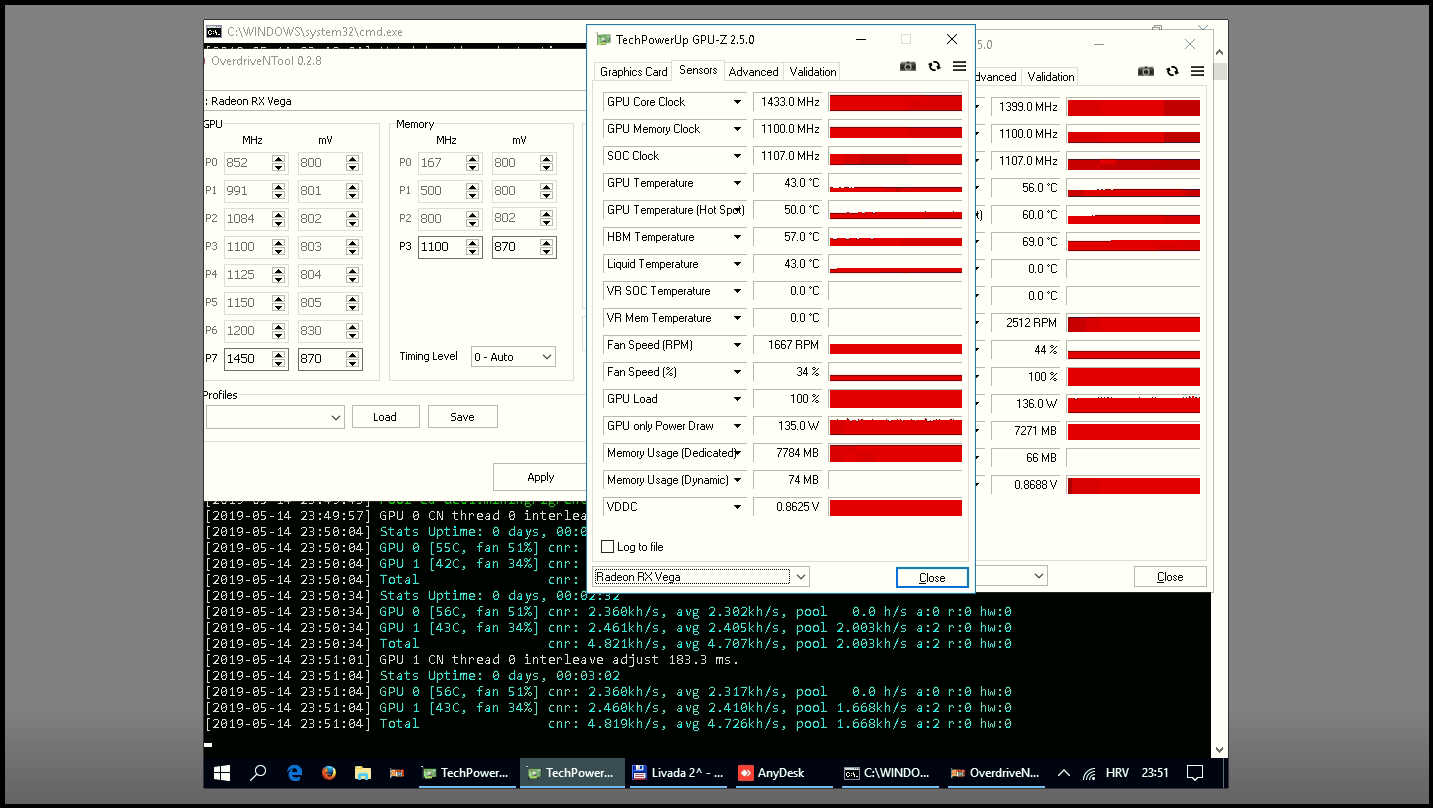 Nice results. Are you using kerney66 recommended timings or some custom ones? |
|
|
|
|
livada
Newbie

 Offline Offline
Activity: 417
Merit: 0


|
 |
May 15, 2019, 08:16:27 PM |
|
livada, could you share how you managed to fix the eio.dll issue?
I'm unable to send you a private message, as my account has a newbie status.
Thanks
run miner with no admin right , or --disabletweaking that is secret livada you have mental problem really, chill bro Only you have mental problem. you must read first. and after read problem give answer. Your answer is very stupid. We write more than one WEE USE --disabletweaking but srbminer block AMD mem twek forever. I not use SRBMINER i use TRM and not work AMD after 1 time start srb miner and test srbminer tweak(muste reinstal windows) NOW go read this mesage 10 time and STF if not understud problem. |
|
|
|
|
livada
Newbie

 Offline Offline
Activity: 417
Merit: 0


|
 |
May 15, 2019, 08:33:47 PM |
|
Contact me on PM. I solved this problem. Im not smart like DOCTOR but i solved this. use TRM and ignore DEVs that block programs that help us all like AMD MEM TWEAK
vega56 CNR= 2360HR (GPU1450mhz/870mv)(MEM 1100mhz/870mv)
Vega64 CNR= 2460HR (GPU1480mhz/870mv)(MEM 1100mhz/870mv)https://images2.imgbox.com/89/7c/TzsvzlCa_o.jpgNice results. Are you using kerney66 recommended timings or some custom ones? I use : N2DCRYPTGKumaranrednoWpbfarmerMashy81Anwiland testing. i modifiy card per card- v2ga64-veg56-vega56 hynix and chg RFC and RAS. Every GPU have diferent AMD MEM TWEAK livada, could you share how you managed to fix the eio.dll issue?
I'm unable to send you a private message, as my account has a newbie status.
Thanks
You have PM. ANd go in profile and personal mesage and you have option for NEWBI PM. |
|
|
|
|
|
issie81
|
 |
May 16, 2019, 12:20:34 AM |
|
Hello doktor,
I have the same problem with EIO.dll as livada on one of my rigs, the other rigs are working fine.
When I stop the miner, disable the auto run of it, and restart the rig I'm still unable to run WinAMDTweak.
Please advise if I can perform any testing/debug steps in order to assist you to debug the issue.
Regards
Contact me on PM. I solved this problem. Im not smart like DOCTOR but i solved this. use TRM and ignore DEVs that block programs that help us all like AMD MEM TWEAK
vega56 CNR= 2360HR (GPU1450mhz/870mv)(MEM 1100mhz/870mv)
Vega64 CNR= 2460HR (GPU1480mhz/870mv)(MEM 1100mhz/870mv) mem 1100mhz on Vega56? how do you do that? |
|
|
|
|
livada
Newbie

 Offline Offline
Activity: 417
Merit: 0


|
 |
May 16, 2019, 01:08:13 AM
Last edit: May 16, 2019, 01:26:24 AM by livada |
|
Hello doktor,
I have the same problem with EIO.dll as livada on one of my rigs, the other rigs are working fine.
When I stop the miner, disable the auto run of it, and restart the rig I'm still unable to run WinAMDTweak.
Please advise if I can perform any testing/debug steps in order to assist you to debug the issue.
Regards
Contact me on PM. I solved this problem. Im not smart like DOCTOR but i solved this. use TRM and ignore DEVs that block programs that help us all like AMD MEM TWEAK
Vega56 CNR= 2360HR (GPU1450mhz/870mv)(MEM 1100mhz/870mv)
Vega64 CNR= 2460HR (GPU1480mhz/870mv)(MEM 1100mhz/870mv)http://imgbox.com/TzsvzlCamem 1100mhz on Vega56? how do you do that? just flash bios with vega 64bios Tutorial1: https://www.youtube.com/watch?v=yM2qKc1qXiMTutorial2: https://www.youtube.com/watch?v=tQQX1H8Uj2wOther test:
Vega56 UPX2= 81000HR (GPU1450mhz/866mv)(MEM 1100mhz/866mv)
Vega64 UPX2= 81800HR (GPU1480mhz/866mv)(MEM 1100mhz/866mv)http://imgbox.com/f8vKD79q
Vega56 XCash= 1190HR (GPU1450mhz/866mv)(MEM 1100mhz/866mv)
Vega64 XCash= 1270HR (GPU1480mhz/866mv)(MEM 1100mhz/866mv)http://imgbox.com/Kidvj6nK
Vega56 GRAFT= 3080HR (GPU1450mhz/866mv)(MEM 1100mhz/866mv)
Vega64 GRAFT= 3250HR (GPU1480mhz/866mv)(MEM 1100mhz/866mv)http://imgbox.com/rWY5wPYv
Vega56 TRTL2= 21460HR (GPU1450mhz/866mv)(MEM 1100mhz/866mv)
Vega64 TRTL2= 21490HR (GPU1480mhz/866mv)(MEM 1100mhz/866mv)http://imgbox.com/178uvcdg
Vega56 MSR2= 4500HR (GPU1450mhz/866mv)(MEM 1100mhz/866mv)
Vega64 MSR2= 4750HR (GPU1480mhz/866mv)(MEM 1100mhz/866mv)http://imgbox.com/xd9cCGRg
Vega56 CNR= 2360HR (GPU1450mhz/870mv)(MEM 1100mhz/870mv)
Vega64 CNR= 2460HR (GPU1480mhz/870mv)(MEM 1100mhz/870mv)http://imgbox.com/TzsvzlCaConclusion: TRM consumes less electrical energy and gives more 10%HR and not block any other program. |
|
|
|
|
joseph32
Member
 
 Offline Offline
Activity: 413
Merit: 21

|
 |
May 16, 2019, 06:23:24 AM
Last edit: May 16, 2019, 06:39:42 AM by joseph32 |
|
2 minute tests with just 2 accepted shares are very accurate!
A good setup with perfectly tuned Vega's can do great on average and poolside, but not that great as you want to show here. Please don't try to confuse beginners here. I own enough Vega's and use both miners, both have their advantages and disadvantages. But you have a very big problem mate. If you really want to help, here or there, this doesn't matter, post your own real settings (not the copied ones from the Vega Mem Tweak thread) and don't hide behind the anonymity with your daily blabla.
|
|
|
|
|
livada
Newbie

 Offline Offline
Activity: 417
Merit: 0


|
 |
May 16, 2019, 07:10:59 AM
Last edit: May 16, 2019, 08:10:53 AM by livada |
|
2 minute tests with just 2 accepted shares are very accurate!
A good setup with perfectly tuned Vega's can do great on average and poolside, but not that great as you want to show here. Please don't try to confuse beginners here. I own enough Vega's and use both miners, both have their advantages and disadvantages. But you have a very big problem mate. If you really want to help, here or there, this doesn't matter, post your own real settings (not the copied ones from the Vega Mem Tweak thread) and don't hide behind the anonymity with your daily blabla.
post setings like DOCTOR?. he posted tweeking setings for 10 step? he say posted but never posted setings here or AMD TWEAK topic. but he block AMD TWEAK.hmm. i use pbfarmer seting and my vega block(etc i chg only RAS 28 t oRAS 32 and 1 gpu work)- every vega have diferent seting. but you know this if you try any setign with vega. AND this test not amd tweak test this test only give other solution with big HR and little power . before 30 day srbminer is very good miner- today srbimner nod good miner- TRM ias good miner today. Tomorow? mybe JCE back and best who know.... You think this test is fake ( 3min only) ? post your here if you have better. Today i post test after 2-3 hour and what you say after this? hmm you not postet after 10 day. when i posted after 10 day you say not tested 30 day? If you have 1 vega you know for TRM and if your vega not have identical HR like my test(+ - 2%) you not good setup your vega. Read my other post- before 1 yrs. i love srbminer but i hate DEV like DOCTOR. He stole -and use for all and give what? BLOCK AMD TWEAK. see this test(2-3 min etc) srb mineron on this day have best HR. but this is past. This is my post old 1 YEARSFor all other AMD MEM tWEAK setings you have topic for this but this is universal seting for start...
Lucky Vega 64 or flashed 64 (Samsung):
--CL 19 --RAS 28 --RCDRD 12 --RCDWR 5 --RC 44 --RP 12 --RRDS 3 --RRDL 3 --RTP 4 --FAW 18 --CWL 6 --WTRS 4 --WTRL 9 --WR 15 --WRRD 1 --RDWR 18 --REF 17000 --RFC 248
Weaker Vega 64 or flashed 64 (Samsung) - use if lucky timings aren't stable:
--CL 19 --RAS 30 --RCDRD 12 --RCDWR 6 --RC 44 --RP 13 --RRDS 5 --RRDL 5 --RTP 4 --FAW 18 --CWL 6 --WTRS 4 --WTRL 9 --WR 15 --WRRD 1 --RDWR 18 --REF 17000 --RFC 248
Lucky Vega 56 (Hynix):
--RAS 22 --RCDRD 17 --RCDWR 4 --RC 35 --RP 13 --RRDS 4 --RRDL 4 --RFC 148 --REF 15600
Weaker Vega 56 (Hynix):
--RAS 24 --RCDRD 19 --RCDWR 4 --RC 35 --RP 13 --RRDS 4 --RRDL 5 --RFC 148 --REF 15600
i just chg RFC and RAS for testing . any gpu must start solo and test. after test and see just go on next gpu. |
|
|
|
|
GKumaran
Member
 
 Offline Offline
Activity: 204
Merit: 10

|
 |
May 16, 2019, 08:56:55 AM |
|
@livada you are just being toxic  |
|
|
|
|
jimmyD30
Jr. Member

 Offline Offline
Activity: 64
Merit: 1

|
 |
May 16, 2019, 10:26:52 AM |
|
Hey livada, thanks for tweak info, do you (or anyone else) know if mem tweaks affect heat or only voltage affects heat?
|
|
|
|
|
livada
Newbie

 Offline Offline
Activity: 417
Merit: 0


|
 |
May 16, 2019, 10:51:30 AM
Last edit: May 16, 2019, 11:21:00 AM by livada |
|
@livada you are just being toxic  sry. Doctor knows very well why I do this 2 minute tests with just 2 accepted shares are very accurate!
http://imgbox.com/vNHF2cqb3 hour is better? 2*vega 56@64bios + 1Vega64LE CNR = 7100HR 650/680W from the wall. http://imgbox.com/mPcBek9DLE use more power for water cooled(20W+) and this rig have 1+ vega 56 in slot(?? 10/20w+) and 6 extra fun. Rig have only 1000W bronze and not power for 4 vega with full power.suply give only 760W. |
|
|
|
|
dingdongtobias
Newbie

 Offline Offline
Activity: 156
Merit: 0

|
 |
May 16, 2019, 11:21:21 AM |
|
@livada you are just being toxic  sry. Doctor knows very well why I do this 2 minute tests with just 2 accepted shares are very accurate!
http://imgbox.com/vNHF2cqb3 hour is better? 2*vega 56@64bios + 1Vega64LE CNR = 7100HR 650/680W from the wall. http://imgbox.com/mPcBek9Dnobody know why you do this, insult me and all that not think like you think. you just an ass. if you dont like way this miner work dont use, and stop bitching like little girl. |
|
|
|
|
livada
Newbie

 Offline Offline
Activity: 417
Merit: 0


|
 |
May 16, 2019, 11:23:50 AM
Last edit: May 16, 2019, 11:33:53 AM by livada |
|
@livada you are just being toxic  sry. Doctor knows very well why I do this 2 minute tests with just 2 accepted shares are very accurate!
http://imgbox.com/vNHF2cqb3 hour is better? 2*vega 56@64bios + 1Vega64LE CNR = 7100HR 650/680W from the wall. http://imgbox.com/mPcBek9Dnobody know why you do this, insult me and all that not think like you think. you just an ass. if you dont like way this miner work dont use, and stop bitching like little girl. who are you? you say this and i insult you? go get treated. how old are you? 6 years?
livada you have mental problem really, chill bro
You have ignore a little under my name and ignore me |
|
|
|
|
dingdongtobias
Newbie

 Offline Offline
Activity: 156
Merit: 0

|
 |
May 16, 2019, 11:35:02 AM |
|
@livada you are just being toxic  sry. Doctor knows very well why I do this 2 minute tests with just 2 accepted shares are very accurate!
http://imgbox.com/vNHF2cqb3 hour is better? 2*vega 56@64bios + 1Vega64LE CNR = 7100HR 650/680W from the wall. http://imgbox.com/mPcBek9Dnobody know why you do this, insult me and all that not think like you think. you just an ass. if you dont like way this miner work dont use, and stop bitching like little girl. who are you? you say this and i insult you? go get treated. how old are you? 6 years?
livada you have mental problem really, chill bro
You have ignore a little under my name and ignore me no ignor i want see how you continue make idiot of yourself  ))))) |
|
|
|
|
farizfadzimi
Newbie

 Offline Offline
Activity: 28
Merit: 0

|
 |
May 16, 2019, 05:45:18 PM |
|
greetings and slamat malam dokter.
thank you.
for all your dedication and effort.
noob question.
im on kali linux as the main OS.
would you mind pointing me into the right direction whether if your srbminer could run on it?
and with which drivers and all?
if its not too much of a trouble please?
|
|
|
|
|
Nightworker88
Newbie

 Offline Offline
Activity: 64
Merit: 0

|
 |
May 16, 2019, 09:20:26 PM |
|
Hello, one question: i do not check   how to disable some GPUs in cmdline setup i used, e.g --cgpuid 2,3 for disable GPU 0 and 1, but again miner takes all 4 GPUs, - when miner is running, i can disable GPUs with numbers without any problem. But i need to disable it in cmdline. what did i make wrong??? thx for help |
|
|
|
|
ganzocrypt
Newbie

 Offline Offline
Activity: 162
Merit: 0

|
 |
May 17, 2019, 12:30:55 PM |
|
Hello,
when I start the miner I get these settings:
GPU0: Radeon RX 580 Series [ellesmere] [8192 MB][I: 107.0][W: 8][T: 2][F: 4][BUS: 1]
GPU1: Radeon RX 580 Series [ellesmere] [8192 MB][I: 107.0][W: 8][T: 2][F: 4][BUS: 2]
GPU2: Radeon RX 580 Series [ellesmere] [8192 MB][I: 107.0][W: 8][T: 2][F: 4][BUS: 3]
GPU3: Radeon RX 580 Series [ellesmere] [8192 MB][I: 107.0][W: 8][T: 2][F: 4][BUS: 5]
GPU4: Radeon RX 580 Series [ellesmere] [8192 MB][I: 107.0][W: 8][T: 2][F: 4][BUS: 6]
GPU5: Radeon RX 580 Series [ellesmere] [8192 MB][I: 107.0][W: 8][T: 2][F: 4][BUS: 7]
GPU6: Radeon RX 580 Series [ellesmere] [4096 MB][I: 105.0][W: 8][T: 2][F: 4][BUS: 9]
But in the config I have Intensity 0 and no Fragment set at all !
Are these an optimal config for my cards or are overridden by the config file ?
thx
|
|
|
|
|
jimmyD30
Jr. Member

 Offline Offline
Activity: 64
Merit: 1

|
 |
May 17, 2019, 03:52:21 PM |
|
Hello,
when I start the miner I get these settings:
GPU0: Radeon RX 580 Series [ellesmere] [8192 MB][I: 107.0][W: 8][T: 2][F: 4][BUS: 1]
GPU1: Radeon RX 580 Series [ellesmere] [8192 MB][I: 107.0][W: 8][T: 2][F: 4][BUS: 2]
GPU2: Radeon RX 580 Series [ellesmere] [8192 MB][I: 107.0][W: 8][T: 2][F: 4][BUS: 3]
GPU3: Radeon RX 580 Series [ellesmere] [8192 MB][I: 107.0][W: 8][T: 2][F: 4][BUS: 5]
GPU4: Radeon RX 580 Series [ellesmere] [8192 MB][I: 107.0][W: 8][T: 2][F: 4][BUS: 6]
GPU5: Radeon RX 580 Series [ellesmere] [8192 MB][I: 107.0][W: 8][T: 2][F: 4][BUS: 7]
GPU6: Radeon RX 580 Series [ellesmere] [4096 MB][I: 105.0][W: 8][T: 2][F: 4][BUS: 9]
But in the config I have Intensity 0 and no Fragment set at all !
Are these an optimal config for my cards or are overridden by the config file ?
thx
Probably default settings based on GPU. |
|
|
|
|
Bllacky
Newbie

 Offline Offline
Activity: 22
Merit: 0

|
 |
May 17, 2019, 04:00:24 PM
Last edit: May 17, 2019, 04:10:32 PM by Bllacky |
|
I've just upgraded from V 1.8.5 to V 1.8.8. The new version is completely unstable and crashes the computer on a regular basis. Sometimes is crashes itself.
Will need to revert.
|
|
|
|
|
|
doktor83 (OP)
|
 |
May 17, 2019, 04:15:10 PM |
|
Hello, one question: i do not check   how to disable some GPUs in cmdline setup i used, e.g --cgpuid 2,3 for disable GPU 0 and 1, but again miner takes all 4 GPUs, - when miner is running, i can disable GPUs with numbers without any problem. But i need to disable it in cmdline. what did i make wrong??? thx for help I just tested on v1.8.8 this and it works, uses only those gpu's : SRBMiner-CN.exe --ccryptonighttype turtle --cpool POOL --cwallet WALLET --cgpuid 2,3,4 --cgputhreads 2,2,2 --cgpuintensity 0,0,0 --cgpuworksize 8,8,8
Show me how are you setting up things. Hello,
when I start the miner I get these settings:
GPU0: Radeon RX 580 Series [ellesmere] [8192 MB][I: 107.0][W: 8][T: 2][F: 4][BUS: 1]
GPU1: Radeon RX 580 Series [ellesmere] [8192 MB][I: 107.0][W: 8][T: 2][F: 4][BUS: 2]
GPU2: Radeon RX 580 Series [ellesmere] [8192 MB][I: 107.0][W: 8][T: 2][F: 4][BUS: 3]
GPU3: Radeon RX 580 Series [ellesmere] [8192 MB][I: 107.0][W: 8][T: 2][F: 4][BUS: 5]
GPU4: Radeon RX 580 Series [ellesmere] [8192 MB][I: 107.0][W: 8][T: 2][F: 4][BUS: 6]
GPU5: Radeon RX 580 Series [ellesmere] [8192 MB][I: 107.0][W: 8][T: 2][F: 4][BUS: 7]
GPU6: Radeon RX 580 Series [ellesmere] [4096 MB][I: 105.0][W: 8][T: 2][F: 4][BUS: 9]
But in the config I have Intensity 0 and no Fragment set at all !
Are these an optimal config for my cards or are overridden by the config file ?
thx
When you set intensity to 0 it means miner automatically sets everything for you (intensity, worksize,fragments). I've just upgraded from V 1.8.5 to V 1.8.8. The new version is completely unstable and crashes the computer on a regular basis. Sometimes is crashes itself.
Will need to revert.
If you are not using the auto settings, check that your gpu id's are set ok, because 1.8.8 uses different gpu ordering (by bus id). You can run --listdevices to see the which gpu is which id. From the release notes for 188: + The default (and only) device ordering mode from now on is ascending by bus id, as it is in OverdriveNTool. Parameter --gpureorder is removed.
NOTE: if you are using gpu_conf or --cgpuid, please run --listdevices to check if you are using the right deviceid!
|
|
|
|
|




