Kuma
Member
 
 Offline Offline
Activity: 107
Merit: 10

|
 |
June 21, 2013, 10:32:02 PM |
|
mv command returns mv: can't rename 'cgminer': No space left on device  . I'm not sure why as filesystem is rw. Flash filesystems aren't really rw. They are only write once and you cannot delete from them. When you delete a file, it makes the file inaccessible but you never regain the space till you flash the firmware again. Oh thanks for explanation, I have no experience with flash filesystems, so I was a little bit suprised by this behavior. Any idea how to change it without new fw flash? |
|
|
|
|
|
|
|
|
|
|
|
|
|
The Bitcoin network protocol was designed to be extremely flexible. It can be used to create timed transactions, escrow transactions, multi-signature transactions, etc. The current features of the client only hint at what will be possible in the future.
|
|
|
Advertised sites are not endorsed by the Bitcoin Forum. They may be unsafe, untrustworthy, or illegal in your jurisdiction.
|
|
|
-ck
Legendary

 Offline Offline
Activity: 4088
Merit: 1631
Ruu \o/


|
 |
June 21, 2013, 10:33:03 PM |
|
mv command returns mv: can't rename 'cgminer': No space left on device  . I'm not sure why as filesystem is rw. Flash filesystems aren't really rw. They are only write once and you cannot delete from them. When you delete a file, it makes the file inaccessible but you never regain the space till you flash the firmware again. Oh thanks for explanation, I have no experience with flash filesystems, so I was a little bit suprised by this behavior. Any idea how to change it without new fw flash? |
Developer/maintainer for cgminer, ckpool/ckproxy, and the -ck kernel
2% Fee Solo mining at solo.ckpool.org
-ck
|
|
|
allinvain
Legendary

 Offline Offline
Activity: 3080
Merit: 1080


|
 |
June 21, 2013, 10:34:31 PM |
|
Latest version of the firmware 06-07 produces a LOT of HW errors. For example, 102 accepted shares 62 HW errors. It also oddly stops hashing intermittently. I am guessing cgminer is crashing or something as the monitor script revives it and it resumes hashing but still with the unusually high error rate. 0519 has been rock solid for me so I flashed back to that version.
I'm running it at 300 if that has any bearing on anything. Anyone else noticing this or is it just my unit? I should also mention that I did not clear the settings before flashing to 06-07 (I told it to remember settings).
|
|
|
|
-ck
Legendary

 Offline Offline
Activity: 4088
Merit: 1631
Ruu \o/


|
 |
June 21, 2013, 10:43:56 PM |
|
Latest version of the firmware 06-07 produces a LOT of HW errors. For example, 102 accepted shares 62 HW errors. It also oddly stops hashing intermittently. I am guessing cgminer is crashing or something as the monitor script revives it and it resumes hashing but still with the unusually high error rate. 0519 has been rock solid for me so I flashed back to that version.
I'm running it at 300 if that has any bearing on anything. Anyone else noticing this or is it just my unit? I should also mention that I did not clear the settings before flashing to 06-07 (I told it to remember settings).
This is a combination of more accurate reporting of hw errors, and more software caused errors as a result of the changes. Fixes are in newer cgminer code which has yet to make it into a new firmware for you to flash. |
Developer/maintainer for cgminer, ckpool/ckproxy, and the -ck kernel
2% Fee Solo mining at solo.ckpool.org
-ck
|
|
|
Kuma
Member
 
 Offline Offline
Activity: 107
Merit: 10

|
 |
June 21, 2013, 10:51:54 PM |
|
Con, your new cgminer with bigger oc capabilities is just amazing. Thanks a lot.
|
|
|
|
|
|
WinTame2012
|
 |
June 21, 2013, 11:01:11 PM |
|
Con, your new cgminer with bigger oc capabilities is just amazing. Thanks a lot.
I'd consider donation  (and I'll donate when I receive and mine off my unit) |
|
|
|
goxed
Legendary

 Offline Offline
Activity: 1946
Merit: 1006
Bitcoin / Crypto mining Hardware.

|
 |
June 21, 2013, 11:02:02 PM |
|
The Strombom firmware operates all fan at 100%. Just loaded it and checked |
Revewing Bitcoin / Crypto mining Hardware.
|
|
|
|
ebereon
|
 |
June 21, 2013, 11:10:04 PM
Last edit: June 22, 2013, 01:51:20 AM by ebereon |
|
I have running the binary from ckolivas for some hours now. Looks realy fine, thanks ckolivas! If someone want to do the same, even after restart here is how I got it running. ATTANTION!!! Do this only if you know what you are doing! Do not expand with too many text, as if it gets to big you can't change anything in your avalon and you have ro reflash!!!1. Go to System -> Startup 2. Disable cgminer, this prevents the start of the standard cgminer binary after reboot 3. Delete anything in the "Local Startup" text area 4. Copy the script below in the "Local Startup" text area 5. Edit betwen "Settings start" and "Settings end" 5. Click the "Submit" button 6. Restart/Reboot # Put your custom commands here that should be executed once
# the system init finished. By default this file does nothing.
### custom cgminer ###
#
# Settings start
#
FTPpath="http://content.wuala.com/contents/ebereon/Shared/bitcoin/cgminer/cgminer" # Path to cgminer binary on a server (http or ftp)
DIRcgminer=/tmp/cgminer # Path to new directory on avalon (ddwrt)
APP=cgminer # name of the cgminer binary
PID_FILE=/var/run/$APP.pid # PID file
# Pool 1
_pool1url=
_pool1user=
_pool1pw=1
# Pool 2
_pool2url=
_pool2user=
_pool2pw=
# Pool 3
_pool3url=stratum+tcp://stratum.mining.eligius.st:3334
_pool3user=19hauaqtbJ8CFL7947YzkrJZY9ZXBpMoae
_pool3pw=1
# chip_frequency (only allowed: 256,270,282,300,325,350,375)
_cf=350
# miner_count
_mc=24
# api_allow
_aa=W:127.0.0.1
# default pool_balance
_pb=
# more_options
_mo=
#
# Settings end
#
mkdir $DIRcgminer # create new directory in tmp (tmpfs)
wget -P $DIRcgminer $FTPpath # download the custom cgminer binary
chmod +x $DIRcgminer/$APP
##########################
# cgminer startup script:
if [ "$_pool1url" != "" -a "$_pool1user" != "" -a "$_pool1pw" != "" ]; then
POOL1="-o $_pool1url -O $_pool1user:$_pool1pw"
fi
if [ "$_pool2url" != "" -a "$_pool2user" != "" -a "$_pool2pw" != "" ]; then
POOL2="-o $_pool2url -O $_pool2user:$_pool2pw"
fi
if [ "$_pool3url" != "" -a "$_pool3user" != "" -a "$_pool3pw" != "" ]; then
POOL3="-o $_pool3url -O $_pool3user:$_pool3pw"
fi
case "$_cf" in
256)
CF="50:256"
;;
270)
CF="47:270"
;;
282)
CF="45:282"
;;
300)
CF="43:300"
;;
325)
CF="39:325"
;;
350)
CF="36:350"
;;
375)
CF="34:375"
;;
esac
AOPTIONS=" --avalon-options 115200:$_mc:10:$CF "
PARAMS=" --lowmem $AOPTIONS $POOL1 $POOL2 $POOL3 $_pb --api-allow $_aa --api-listen $_mo"
$DIRcgminer/$APP --avalon-options 115200:$_mc:10:50:256 -q >/dev/null 2>&1
sleep 1
if [ ! -f /tmp/cgminer-ntpd-done ]; then
while [ "$NTPD_RET" != "0" ]; do
ntpd -d -n -q -N \
-p 0.openwrt.pool.ntp.org \
-p 1.openwrt.pool.ntp.org \
-p 2.openwrt.pool.ntp.org \
-p 3.openwrt.pool.ntp.org
NTPD_RET=$?
done
touch /tmp/cgminer-ntpd-done
fi
start-stop-daemon -S -x $DIRcgminer/$APP -p $PID_FILE -m -b -- $PARAMS
exit 0
This script downloads the cgminer binary from ckolivas from my webspace to the tmpfs (ram). (You can change this to your own server. I will keep it on my webspace, so if you don't have an own place, let it unchanged.) After it is downloaded it starts the new cgminer binary with the config from the settings you have given to the script. It wont load any setting from the web gui, but you can still view the cgminer status page. If you use the cgminer settings page, it will crash the modified cgminer and start the old one. If its helpful for you, any tips are welcome  Happy mining ebereon EDIT: To make sure the cronjob start the correct cgminer now, please change "/usr/bin/cgminer-monitor" as below: #!/bin/sh
# This file is for cron job
# This if for make sure the start cgminer when there is network problem
C=`pidof cgminer | wc -w`
if [ "$C" != "1" ]; then
killall -s 9 cgminer
sleep 1
chmod +x /etc/rc.local
/etc/rc.local
exit 0;
fi
A=`cat /tmp/cm.log`
B=`cgminer-api devs | grep "^ \[Last Valid Work\]"`
echo "$B" > /tmp/cm.log
if [ "$B" != "" -a "$A" == "$B" ]; then
killall -s 9 cgminer
sleep 1
chmod +x /etc/rc.local
/etc/rc.local
exit 0;
fi
I know it's not fine, but it works and thats what I count  |
|
|
|
|
allinvain
Legendary

 Offline Offline
Activity: 3080
Merit: 1080


|
 |
June 21, 2013, 11:32:28 PM |
|
Latest version of the firmware 06-07 produces a LOT of HW errors. For example, 102 accepted shares 62 HW errors. It also oddly stops hashing intermittently. I am guessing cgminer is crashing or something as the monitor script revives it and it resumes hashing but still with the unusually high error rate. 0519 has been rock solid for me so I flashed back to that version.
I'm running it at 300 if that has any bearing on anything. Anyone else noticing this or is it just my unit? I should also mention that I did not clear the settings before flashing to 06-07 (I told it to remember settings).
This is a combination of more accurate reporting of hw errors, and more software caused errors as a result of the changes. Fixes are in newer cgminer code which has yet to make it into a new firmware for you to flash. Ok, gotcha. I shall patiently await a newer firmware from Xiangfu. Thanks for all the great work you do! |
|
|
|
loshia
Legendary

 Offline Offline
Activity: 1610
Merit: 1000

|
 |
June 21, 2013, 11:32:54 PM
Last edit: June 21, 2013, 11:57:33 PM by loshia |
|
Guy's I have changed 650 to 850W PSU just in case. these screws are just fucking killing me. I was not able to screw a single one of them. That were bad news. The good news are: that i am making about 77081.89 average for the last half an hour at 325 I will wait until tomorrow at least 24 hours to see the actual hash rate and i will try 350  PS: Con, Will you tell us the formula in order to calculate HW errors in %.Are shares below target counted somewhere? I know how to cal HW error rate with diff 1 but ..that is not enough |
|
|
|
|
iammagicmike
|
 |
June 22, 2013, 01:46:18 AM |
|
Sorry if this has been asked before, but I just received one Avalon earlier this week and I've been mining on Slush's pool. - I'm connected via wifi but I can only access the configuration menu through ethernet. Should I be able to connect if it's mining on Wifi?
- I saw instructions on how to hash via ethernet, but I didn't feel like messing with it when I excitedly opened my box. If I connected with ethernet would it be possible to connect to the configuration on my network as well?
- I've noticed that sometimes she will hash at 78000+ (slush's reading) and suddenly drop down to almost nothing. Is this common? Perhaps it's an issue with the wifi? Usually when I power cycle the avalon, it will climb back up to over 65000. (reading from my account on slush)
- Pool configuration - I saw that you can add up to 3 pools to mine from. Then there is a drop down menu with (BALANCE, LOAD BALANCE, FAIL). I don't really know what these mean. Does fail mean "when pool 1 is unresponsive, mine on pool 2?"
- There are a few live graphs, but I don't know what they represent. I suppose the wireless graph measures the wifi connection, but does the load represent power consumption or hashing power?
I've read the avalon wiki, but methinks that I missed some other resources. Can anyone help point me in the right direction? |
It's only after we've lost everything that we're free to do anything.
LTC: LPGSryKuT2BaEcDBg6VWHwusXj5N8ynu3M
|
|
|
|
|
johnyj
Legendary

 Offline Offline
Activity: 1988
Merit: 1012
Beyond Imagination

|
 |
June 22, 2013, 04:43:13 AM
Last edit: June 22, 2013, 04:55:12 AM by johnyj |
|
Just a reminder about heat I have reconditioned all the heat sinks on Avalon modules, most of the chips have no thermal compound contact with heatsink. Unless you also did the recondition and added thermal compound between chips and heatsinks, you might get overheat for the chips (The added heat from overclock are not transferred to heatsink quickly enough) Running all the fan at 100% might help though Good to know that Avalon can be run at 350 Mhz! But I will skip the overclock for now, it's summer here   |
|
|
|
rudrigorc2
Legendary

 Offline Offline
Activity: 1064
Merit: 1000

|
 |
June 22, 2013, 05:40:41 AM |
|
Just a reminder about heat I have reconditioned all the heat sinks on Avalon modules, most of the chips have no thermal compound contact with heatsink. Unless you also did the recondition and added thermal compound between chips and heatsinks, you might get overheat for the chips (The added heat from overclock are not transferred to heatsink quickly enough) Running all the fan at 100% might help though Good to know that Avalon can be run at 350 Mhz! But I will skip the overclock for now, it's summer here   Ive seen your recondition before and did not ask, is this how it is supposed to be? What thermal paste you recommend? Im used to see the heatsink on top of the chip, so, yes this looks strange to me |
|
|
|
|
|
|
goxed
Legendary

 Offline Offline
Activity: 1946
Merit: 1006
Bitcoin / Crypto mining Hardware.

|
 |
June 22, 2013, 06:31:10 AM
Last edit: June 22, 2013, 06:43:02 AM by goxed |
|
Thanks! changed this -> in /etc/init.d/cgminer 300) CF=" 36: 350" |
Revewing Bitcoin / Crypto mining Hardware.
|
|
|
-ck
Legendary

 Offline Offline
Activity: 4088
Merit: 1631
Ruu \o/


|
 |
June 22, 2013, 06:38:30 AM |
|
From ASIC README:
34:375
36:350
39:325
43:300
45:282 (default)
47:270
50:256
|
Developer/maintainer for cgminer, ckpool/ckproxy, and the -ck kernel
2% Fee Solo mining at solo.ckpool.org
-ck
|
|
|
goxed
Legendary

 Offline Offline
Activity: 1946
Merit: 1006
Bitcoin / Crypto mining Hardware.

|
 |
June 22, 2013, 06:42:32 AM |
|
From ASIC README:
34:375
36:350
39:325
43:300
45:282 (default)
47:270
50:256
Okay so the timeout at 350MHz is 36. Updated that as well. Thanks. |
Revewing Bitcoin / Crypto mining Hardware.
|
|
|
Soros Shorts
Donator
Legendary

 Offline Offline
Activity: 1616
Merit: 1003

|
 |
June 22, 2013, 08:44:03 AM |
|
Thanks! changed this -> in /etc/init.d/cgminer 300) CF=" 36: 350" Heh! Just remap the 256 MHz and 270 MHz labels with the 325 and 350 params. It is not like anyone was using the 2 lowest speeds anyway. |
|
|
|
|
Kuma
Member
 
 Offline Offline
Activity: 107
Merit: 10

|
 |
June 22, 2013, 09:19:29 AM |
|
Hmm, in one of my Avalons controller board freezes with 36:350 setting after 10-20 minutes. I need to power on/off. Con, is there any way how to reset it remotely?
|
|
|
|
|
|




