Raja_MBZ
Legendary

 Offline Offline
Activity: 1862
Merit: 1505

|
 |
May 17, 2018, 09:57:46 PM |
|
Anyone has anyidea whats happening with ethermine.org? or is it Claymore or what? is it my connection? I got Failovers but the hashrate is the same as always https://imgur.com/a/I9uo2x0Well I'm using ethermine.org along with Claymore miner as well and not having any issue similar to that. However, I do remember that it happened a few months back when I had under-volted too much using Claymore miner's integrated under-volting feature. Once I raised the voltage (mV) back a bit, it started to work fine. Are you using any sort of over-clocking or under-volting options of the miner? |
|
|
|
|
|
|
|
Make sure you back up your wallet regularly! Unlike a bank account, nobody can help you if you lose access to your BTC.
|
|
|
Advertised sites are not endorsed by the Bitcoin Forum. They may be unsafe, untrustworthy, or illegal in your jurisdiction.
|
|
|
|
|
Claymore (OP)
Donator
Legendary

 Offline Offline
Activity: 1610
Merit: 1325
Miners developer

|
 |
May 17, 2018, 10:51:25 PM |
|
More precisely, it works until v8.1, in v8.1 "-mport" is working in read-only mode by default, check "History.txt" file for details. Another thing required for this "exploit" is direct access to internet for the system, it will not work via NAT or firewall without your permission. Later versions had another issue that was fixed too, see my message: https://bitcointalk.org/index.php?topic=1433925.msg28540417#msg28540417 |
|
|
|
AzzAz
Legendary

 Offline Offline
Activity: 1030
Merit: 1006

|
 |
May 18, 2018, 12:45:16 AM |
|
Hi! Happy mining to all! Newbies's here! I use Claymore with 6x RX 580 GPUs on Windows 10 1803 and Radeon blockchain driver. The mode is ETH solo and here is my configs: EthDcrMiner64.exe -epool eu2.ethermine.org:4444 -ewal 0xxxxxxxxxxxxxxxxxxxxxxxxxxx. -epsw x -ethi 4 -tt 68 -fanmin 80 When I use all 6 GPUs my system reboots every 5-10 minutes (with help of the watchog). When I use only 3-4 GPU it works perfectly. I tried to use different ones - any of them work well. Is the cause in my power supply? It is some chinese branded 1600 W for $160. Or may be any other reasons for this case? it's 1803 and driver combo. Thank you for the answer. But I read many messages before - people wrote here that they use the newest Windows version with blockchain drivers and it works fine. What driver do you suggest to use in this case? 18.x.x like 18.3.4. Sometimes it works with 1803, even 18.4.x sometimes do, but most secure 18.3.4 with 1803 uninstalled (best from fresh win10 installation-updated ) |
|
|
|
|
pepi04
Newbie

 Offline Offline
Activity: 5
Merit: 0

|
 |
May 18, 2018, 08:30:52 AM |
|
Can anyone help me going please....
I get the "not enough GPU memory to place DAG" message, but feel my hardware should be sufficient?
AMD Athlon A10-7870K Godavari, Quad-Core, 4x3.9GHz, 4MB L2-cache, AMD Radeon R7 integrated
Nvidea GeForce GTX 1050 Ti 4 GB
Can anyone help me getting the config to work?
|
|
|
|
|
leonix007
Sr. Member
   
 Offline Offline
Activity: 1008
Merit: 297
Grow with community

|
 |
May 18, 2018, 10:16:16 AM |
|
Can anyone help me going please....
I get the "not enough GPU memory to place DAG" message, but feel my hardware should be sufficient?
AMD Athlon A10-7870K Godavari, Quad-Core, 4x3.9GHz, 4MB L2-cache, AMD Radeon R7 integrated
Nvidea GeForce GTX 1050 Ti 4 GB
Can anyone help me getting the config to work?
try these drivers that were already suggestion earlier For 3GB Mining on Win10, use 376.33 Version of Nvidia Driver. Now, It is working without -eres command.
|
|
|
|
|
|
Call_Me_Bambi
|
 |
May 18, 2018, 10:33:04 AM |
|
Can anyone help me going please....
I get the "not enough GPU memory to place DAG" message, but feel my hardware should be sufficient?
AMD Athlon A10-7870K Godavari, Quad-Core, 4x3.9GHz, 4MB L2-cache, AMD Radeon R7 integrated
Nvidea GeForce GTX 1050 Ti 4 GB
Can anyone help me getting the config to work?
It could be the "AMD Radeon R7 integrated" that's causing the problem (not enough memory). Try removing it from the mining config using the "-di" option; see OP for a detailed description on this. Examples: EthDcrMiner64.exe -epool us1.ethpool.org:3333 -ewal 0xD...E6F -epsw x -di 0
or
EthDcrMiner64.exe -epool us1.ethpool.org:3333 -ewal 0xD...E6F -epsw x -di 1
|
|
|
|
|
androstan1234
Jr. Member

 Offline Offline
Activity: 251
Merit: 6

|
 |
May 18, 2018, 11:48:33 AM |
|
fyi updated to 1803 and zero issues using 18.2.1 driver. Mixed amd/nvidia rigs.
|
|
|
|
|
Krishi
Newbie

 Offline Offline
Activity: 5
Merit: 0

|
 |
May 18, 2018, 12:42:43 PM |
|
Finally managed to get 11.7 running in ubuntu, had an issue where the miner couldn't find libcurl.so.4.
Only thing now is, for some reason the miner started mining devfee. Of course I don't mind except that I'm using a 1060 3gb and devfee is not supposed to mine on them anymore right?
What did you do to get it running? Hopefully you found a workaround that allows you to have both libcurl4 and libcurl3 installed. Well I'm very new to ubuntu, but I'm moving to it permanently now. Honestly I'm not sure what I did to get it working eventually, a heck of a lot googling and installing packages. |
|
|
|
|
BryanMeLee
Newbie

 Offline Offline
Activity: 6
Merit: 0

|
 |
May 18, 2018, 02:47:31 PM |
|
Finally managed to get 11.7 running in ubuntu, had an issue where the miner couldn't find libcurl.so.4.
Only thing now is, for some reason the miner started mining devfee. Of course I don't mind except that I'm using a 1060 3gb and devfee is not supposed to mine on them anymore right?
What did you do to get it running? Hopefully you found a workaround that allows you to have both libcurl4 and libcurl3 installed. Well I'm very new to ubuntu, but I'm moving to it permanently now. Honestly I'm not sure what I did to get it working eventually, a heck of a lot googling and installing packages. from a shell: dpkg -l libcurl4 dpkg -l libcurl3 The one that is installed will list the version. The one that is not will simply say "<none>" for version. |
|
|
|
|
blockaudit
Jr. Member

 Offline Offline
Activity: 34
Merit: 2
Helping the blockchain world build secure++ stuff!


|
 |
May 18, 2018, 06:35:12 PM |
|
More precisely, it works until v8.1, in v8.1 "-mport" is working in read-only mode by default, check "History.txt" file for details. Another thing required for this "exploit" is direct access to internet for the system, it will not work via NAT or firewall without your permission. Later versions had another issue that was fixed too, see my message: https://bitcointalk.org/index.php?topic=1433925.msg28540417#msg28540417Thanks for the data, good to know! Have you all had any official security code reviews or application pen-tests in order to have more confidence that these types of trivial issues won't be found again? |
https://www.blockaudit.org
|
|
|
lenhanhvu
Newbie

 Offline Offline
Activity: 11
Merit: 0

|
 |
May 18, 2018, 06:37:42 PM |
|
The price attracts the talk
|
|
|
|
|
Nanashii
Newbie

 Offline Offline
Activity: 4
Merit: 0

|
 |
May 18, 2018, 11:13:08 PM |
|
Does anyone have any idea what could be causing this error? I've been dual mining XVG and ETH since 11.0 came out with 6 1070Ti's at +100/+650 OC. The rig ran for weeks at a time without any issues. A week ago I updated Windows to 1803 and the miner to 11.7, switched to mining ETH only and started getting this error after 70-80 hours of mining. Current OC settings are -200/+650. No rejected or incorrect shares. I've mined ETH only before at these OC settings and didn't have any issues. GPU 0, GpuMiner cu_k1 failed 77, an illegal memory access was encountered GPU 0, GpuMiner kx failed 1 GPU 0 failed GPU 0, GpuMiner cu_k1 failed 77, an illegal memory access was encountered GPU 0, GpuMiner kx failed 1 GPU 3, GpuMiner cu_k1 failed 77, an illegal memory access was encountered GPU 1, GpuMiner cu_k1 failed 77, an illegal memory access was encountered GPU 3, GpuMiner kx failed 1 GPU 1, GpuMiner kx failed 1 GPU 0 failed GPU 3 failed GPU 3, GpuMiner cu_k1 failed 77, an illegal memory access was encountered GPU 1 failed GPU 5, GpuMiner cu_k1 failed 77, an illegal memory access was encountered GPU 3, GpuMiner kx failed 1 GPU 2, GpuMiner cu_k1 failed 77, an illegal memory access was encountered GPU 4, GpuMiner cu_k1 failed 77, an illegal memory access was encountered GPU 1, GpuMiner cu_k1 failed 77, an illegal memory access was encountered GPU 5, GpuMiner kx failed 1 GPU 2, GpuMiner kx failed 1 GPU 4, GpuMiner kx failed 1 GPU 1, GpuMiner kx failed 1 GPU 5 failed GPU 2 failed GPU 1 failed GPU 2, GpuMiner cu_k1 failed 77, an illegal memory access was encountered GPU 4 failed GPU 4, GpuMiner cu_k1 failed 77, an illegal memory access was encountered GPU 3 failed GPU 5, GpuMiner cu_k1 failed 77, an illegal memory access was encountered GPU 2, GpuMiner kx failed 1 GPU 4, GpuMiner kx failed 1 GPU 5, GpuMiner kx failed 1 GPU 2 failed GPU 4 failed GPU 5 failed ETH: 05/18/18-17:27:56 - New job from us1.ethermine.org:4444 ETH - Total Speed: 0.000 Mh/s, Total Shares: 12430, Rejected: 0, Time: 74:01 ETH: GPU0 0.000 Mh/s, GPU1 0.000 Mh/s, GPU2 0.000 Mh/s, GPU3 0.000 Mh/s, GPU4 0.000 Mh/s, GPU5 0.000 Mh/s ETH: 05/18/18-17:28:09 - New job from us1.ethermine.org:4444 ETH - Total Speed: 0.000 Mh/s, Total Shares: 12430, Rejected: 0, Time: 74:01 ETH: GPU0 0.000 Mh/s, GPU1 0.000 Mh/s, GPU2 0.000 Mh/s, GPU3 0.000 Mh/s, GPU4 0.000 Mh/s, GPU5 0.000 Mh/s WATCHDOG: GPU error, you need to restart miner  Restarting OK, exit... |
|
|
|
|
kgminer
Jr. Member

 Offline Offline
Activity: 100
Merit: 6

|
 |
May 19, 2018, 01:17:05 AM |
|
Does anyone have any idea what could be causing this error? I've been dual mining XVG and ETH since 11.0 came out with 6 1070Ti's at +100/+650 OC. The rig ran for weeks at a time without any issues. A week ago I updated Windows to 1803 and the miner to 11.7, switched to mining ETH only and started getting this error after 70-80 hours of mining. Current OC settings are -200/+650. No rejected or incorrect shares. I've mined ETH only before at these OC settings and didn't have any issues. GPU 0, GpuMiner cu_k1 failed 77, an illegal memory access was encountered GPU 0, GpuMiner kx failed 1 GPU 0 failed GPU 0, GpuMiner cu_k1 failed 77, an illegal memory access was encountered GPU 0, GpuMiner kx failed 1 GPU 3, GpuMiner cu_k1 failed 77, an illegal memory access was encountered GPU 1, GpuMiner cu_k1 failed 77, an illegal memory access was encountered GPU 3, GpuMiner kx failed 1 GPU 1, GpuMiner kx failed 1 GPU 0 failed GPU 3 failed GPU 3, GpuMiner cu_k1 failed 77, an illegal memory access was encountered GPU 1 failed GPU 5, GpuMiner cu_k1 failed 77, an illegal memory access was encountered GPU 3, GpuMiner kx failed 1 GPU 2, GpuMiner cu_k1 failed 77, an illegal memory access was encountered GPU 4, GpuMiner cu_k1 failed 77, an illegal memory access was encountered GPU 1, GpuMiner cu_k1 failed 77, an illegal memory access was encountered GPU 5, GpuMiner kx failed 1 GPU 2, GpuMiner kx failed 1 GPU 4, GpuMiner kx failed 1 GPU 1, GpuMiner kx failed 1 GPU 5 failed GPU 2 failed GPU 1 failed GPU 2, GpuMiner cu_k1 failed 77, an illegal memory access was encountered GPU 4 failed GPU 4, GpuMiner cu_k1 failed 77, an illegal memory access was encountered GPU 3 failed GPU 5, GpuMiner cu_k1 failed 77, an illegal memory access was encountered GPU 2, GpuMiner kx failed 1 GPU 4, GpuMiner kx failed 1 GPU 5, GpuMiner kx failed 1 GPU 2 failed GPU 4 failed GPU 5 failed ETH: 05/18/18-17:27:56 - New job from us1.ethermine.org:4444 ETH - Total Speed: 0.000 Mh/s, Total Shares: 12430, Rejected: 0, Time: 74:01 ETH: GPU0 0.000 Mh/s, GPU1 0.000 Mh/s, GPU2 0.000 Mh/s, GPU3 0.000 Mh/s, GPU4 0.000 Mh/s, GPU5 0.000 Mh/s ETH: 05/18/18-17:28:09 - New job from us1.ethermine.org:4444 ETH - Total Speed: 0.000 Mh/s, Total Shares: 12430, Rejected: 0, Time: 74:01 ETH: GPU0 0.000 Mh/s, GPU1 0.000 Mh/s, GPU2 0.000 Mh/s, GPU3 0.000 Mh/s, GPU4 0.000 Mh/s, GPU5 0.000 Mh/s WATCHDOG: GPU error, you need to restart miner  Restarting OK, exit... lower memory clock try 600, 580,560 etc |
|
|
|
|
kadirinazor
Newbie

 Offline Offline
Activity: 6
Merit: 0

|
 |
May 19, 2018, 05:31:34 AM |
|
hello, i want to take output like first blue text but always taking output dark green. What is identify this? i have both amd and nvidia cards and i take this output only 1 rig.. I like it. How can i change? https://ibb.co/jxx0aohttps://ibb.co/jxx0ao |
|
|
|
|
adaseb
Legendary

 Offline Offline
Activity: 3738
Merit: 1708

|
 |
May 19, 2018, 07:01:43 AM |
|
Does anyone have any idea what could be causing this error? I've been dual mining XVG and ETH since 11.0 came out with 6 1070Ti's at +100/+650 OC. The rig ran for weeks at a time without any issues. A week ago I updated Windows to 1803 and the miner to 11.7, switched to mining ETH only and started getting this error after 70-80 hours of mining. Current OC settings are -200/+650. No rejected or incorrect shares. I've mined ETH only before at these OC settings and didn't have any issues. GPU 0, GpuMiner cu_k1 failed 77, an illegal memory access was encountered GPU 0, GpuMiner kx failed 1 GPU 0 failed GPU 0, GpuMiner cu_k1 failed 77, an illegal memory access was encountered GPU 0, GpuMiner kx failed 1 GPU 3, GpuMiner cu_k1 failed 77, an illegal memory access was encountered GPU 1, GpuMiner cu_k1 failed 77, an illegal memory access was encountered GPU 3, GpuMiner kx failed 1 GPU 1, GpuMiner kx failed 1 GPU 0 failed GPU 3 failed GPU 3, GpuMiner cu_k1 failed 77, an illegal memory access was encountered GPU 1 failed GPU 5, GpuMiner cu_k1 failed 77, an illegal memory access was encountered GPU 3, GpuMiner kx failed 1 GPU 2, GpuMiner cu_k1 failed 77, an illegal memory access was encountered GPU 4, GpuMiner cu_k1 failed 77, an illegal memory access was encountered GPU 1, GpuMiner cu_k1 failed 77, an illegal memory access was encountered GPU 5, GpuMiner kx failed 1 GPU 2, GpuMiner kx failed 1 GPU 4, GpuMiner kx failed 1 GPU 1, GpuMiner kx failed 1 GPU 5 failed GPU 2 failed GPU 1 failed GPU 2, GpuMiner cu_k1 failed 77, an illegal memory access was encountered GPU 4 failed GPU 4, GpuMiner cu_k1 failed 77, an illegal memory access was encountered GPU 3 failed GPU 5, GpuMiner cu_k1 failed 77, an illegal memory access was encountered GPU 2, GpuMiner kx failed 1 GPU 4, GpuMiner kx failed 1 GPU 5, GpuMiner kx failed 1 GPU 2 failed GPU 4 failed GPU 5 failed ETH: 05/18/18-17:27:56 - New job from us1.ethermine.org:4444 ETH - Total Speed: 0.000 Mh/s, Total Shares: 12430, Rejected: 0, Time: 74:01 ETH: GPU0 0.000 Mh/s, GPU1 0.000 Mh/s, GPU2 0.000 Mh/s, GPU3 0.000 Mh/s, GPU4 0.000 Mh/s, GPU5 0.000 Mh/s ETH: 05/18/18-17:28:09 - New job from us1.ethermine.org:4444 ETH - Total Speed: 0.000 Mh/s, Total Shares: 12430, Rejected: 0, Time: 74:01 ETH: GPU0 0.000 Mh/s, GPU1 0.000 Mh/s, GPU2 0.000 Mh/s, GPU3 0.000 Mh/s, GPU4 0.000 Mh/s, GPU5 0.000 Mh/s WATCHDOG: GPU error, you need to restart miner  Restarting OK, exit... How much ram do you have exactly? By ram I am talking about the system memory not the video card memory. You might have to up your ram or up your virtual memory. I got a similiar error such as this but it was on the XMR miner however the errors look identical. |
|
|
|
papampi
Full Member
  
 Offline Offline
Activity: 686
Merit: 140
Linux FOREVER! Resistance is futile!!!


|
 |
May 19, 2018, 08:11:18 AM |
|
I keep getting this error on some of my workers randomly, any way to force Devfee to connect to normal port and not SSL/TLS ? ETH: Stratum - Cannot connect to eu1.ethermine.org:5555
DevFee: ETH: Stratum - Failed to connect, retry in 20 sec...
DevFee: ETH: Stratum - connecting to 'eu1.ethermine.org' <51.255.64.43> port 5555 (SSL/TLS)
.
.
.
.
ETH: Stratum - Cannot connect to eu1.ethermine.org:5555
DevFee: ETH: Stratum - Failed to connect, retry in 20 sec...
DevFee: ETH: Stratum - connecting to 'eu1.ethermine.org' <91.121.167.111> port 5555 (SSL/TLS)
DevFee: ETH: Stratum - Connected (eu1.ethermine.org:4444) (unsecure)
DevFee: start mining
DevFee: ETH: 05/15/18-20:32:19 - SHARE FOUND - (GPU 4)
DevFee: ETH: 05/15/18-20:32:19 - New job from eu1.ethermine.org:4444
DevFee: ETH: 05/15/18-20:32:37 - SHARE FOUND - (GPU 1)
DevFee: ETH: 05/15/18-20:32:49 - SHARE FOUND - (GPU 5)
DevFee: ETH: 05/15/18-20:32:49 - New job from eu1.ethermine.org:4444
DevFee: stop mining and disconnect
Mining on linux, Nvidia Miner command : ./ethdcrminer64 -epool eu1.ethermine.org:4444 -ewal walet.worker -epsw x -mode 1 -dbg -1 -esm 1 Some workers keep disconnecting and reconnecting because they cannot connect to Devpool. Tried to set -allpools 1, and still miner tries to connect to same ssl port and after many fails it goes to normal This is what happens when Dev fee kicks in:  Many workers go red or no reported hashrate Any helps? Claymore will always devfee on the ssl 5555 port if you use a pool that has the ssl enabled. If you fix the issues with your connections that problem will go away. The problem is on your end. He uses that port because of all the cheats out there that can bypass the devfee if he mines to the non secure 4444 port. I don't blame him. Thanks for info I know it is my end problem, my ISP is blocking some ports and protocols. Switched to dwarfpool and problem solved. |
|
|
|
Krishi
Newbie

 Offline Offline
Activity: 5
Merit: 0

|
 |
May 19, 2018, 09:11:03 AM |
|
Finally managed to get 11.7 running in ubuntu, had an issue where the miner couldn't find libcurl.so.4.
Only thing now is, for some reason the miner started mining devfee. Of course I don't mind except that I'm using a 1060 3gb and devfee is not supposed to mine on them anymore right?
What did you do to get it running? Hopefully you found a workaround that allows you to have both libcurl4 and libcurl3 installed. Well I'm very new to ubuntu, but I'm moving to it permanently now. Honestly I'm not sure what I did to get it working eventually, a heck of a lot googling and installing packages. from a shell: dpkg -l libcurl4 dpkg -l libcurl3 The one that is installed will list the version. The one that is not will simply say "<none>" for version. Looks like only libcurl3 is installed |
|
|
|
|
|
oisilener1982
|
 |
May 19, 2018, 11:47:29 AM |
|
Claymore 11.7
Nvidia 376.33 Driver
3Gb 1060
CUDA error 11 - cannot write buffer for DAG.
SAD Life
GPU 1: too high epoch number for 3GB card in Windows 10, consider using Windows 7 or Linux to reduce memory that is allocated internally by OS. Miner will try to extend available memory now...
Setting DAG epoch #188 for GPU1
GPU 2: too high epoch number for 3GB card in Windows 10, consider using Windows 7 or Linux to reduce memory that is allocated internally by OS. Miner will try to extend available memory now...
|
|
|
|
|
vnhello01
Newbie

 Offline Offline
Activity: 17
Merit: 0

|
 |
May 19, 2018, 11:51:07 AM |
|
Claymore 11.7
Nvidia 376.33 Driver
3Gb 1060
CUDA error 11 - cannot write buffer for DAG.
SAD Life
GPU 1: too high epoch number for 3GB card in Windows 10, consider using Windows 7 or Linux to reduce memory that is allocated internally by OS. Miner will try to extend available memory now...
Setting DAG epoch #188 for GPU1
GPU 2: too high epoch number for 3GB card in Windows 10, consider using Windows 7 or Linux to reduce memory that is allocated internally by OS. Miner will try to extend available memory now...
me too #188 |
|
|
|
|
Haidong Liang
Newbie

 Offline Offline
Activity: 65
Merit: 0

|
 |
May 19, 2018, 11:58:47 AM |
|
Claymore 11.7
Nvidia 376.33 Driver
3Gb 1060
CUDA error 11 - cannot write buffer for DAG.
SAD Life
GPU 1: too high epoch number for 3GB card in Windows 10, consider using Windows 7 or Linux to reduce memory that is allocated internally by OS. Miner will try to extend available memory now...
Setting DAG epoch #188 for GPU1
GPU 2: too high epoch number for 3GB card in Windows 10, consider using Windows 7 or Linux to reduce memory that is allocated internally by OS. Miner will try to extend available memory now...
You need to increase the memory or change the OS. |
|
|
|
|
|




