Gerronimo
Newbie

 Offline Offline
Activity: 8
Merit: 0

|
 |
January 28, 2014, 06:09:38 PM |
|
OK. 1. The network: Using router ZTE 660 or mobile phone WiFi (less firewall - better works) Lan 5 cat - static address. I tried it many times - used only Lan, then only WiFi. It works only, if I reflash or load defaults - only this time, after pushing "apply settings" - the process "cgminer" is vanished and "connection refused"  2. Startup tab: cgminer process: I push stop, wait 10 sec, push start - go to process tab, see nothing There are all the screens: https://drive.google.com/folderview?id=0B0-eMVr6x9_0UXk0Z0h1VlZwM28&usp=sharing |
|
|
|
|
|
|
|
It is a common myth that Bitcoin is ruled by a majority of miners. This is not true. Bitcoin miners "vote" on the ordering of transactions, but that's all they do. They can't vote to change the network rules.
|
|
|
Advertised sites are not endorsed by the Bitcoin Forum. They may be unsafe, untrustworthy, or illegal in your jurisdiction.
|
ionutrai
Newbie

 Offline Offline
Activity: 21
Merit: 0

|
 |
January 28, 2014, 07:11:39 PM
Last edit: January 28, 2014, 07:46:48 PM by ionutrai |
|
I am using an Avalon 2nd Gen and in the admin panel, when I try to save cgminer settings it remains in loading mode... http://i.imgbox.com/QZwl4s8O.png |
|
|
|
|
ionutrai
Newbie

 Offline Offline
Activity: 21
Merit: 0

|
 |
January 28, 2014, 07:49:05 PM |
|
Another question. Can I replace the TPLink module with a Raspberry Pi?
|
|
|
|
|
ManeBjorn
Legendary

 Offline Offline
Activity: 1288
Merit: 1004

|
 |
January 29, 2014, 12:55:31 AM |
|
I was wondering if anyone knows where to get a Avalon ASIC Module Gen1?
Everywhere I look is sold out.
|
|
|
|
ProfMac
Legendary

 Offline Offline
Activity: 1246
Merit: 1001

|
 |
January 29, 2014, 12:58:33 AM |
|
I have set up a flea market to buy / sell the Gen 1, 3 module avalons. To sell a unit, post to the thread. To make a bid, send the payment to the bid/escrow address 1JE7PkQSHEy66n3dHAqxJC62aBKzUmWMhz https://bitcointalk.org/index.php?topic=392054.new#newI am the auctioneer. All non-winning funds will be returned. Winning funds will be paid on proof of delivery. I will charge 1% escrow. Details in the thread. |
I try to be respectful and informed.
|
|
|
ManeBjorn
Legendary

 Offline Offline
Activity: 1288
Merit: 1004

|
 |
January 29, 2014, 01:00:29 AM |
|
Excellent. I will do that soon then. Thanks.  I have set up a flea market to buy / sell the Gen 1, 3 module avalons. To sell a unit, post to the thread. To make a bid, send the payment to the bid/escrow address 1JE7PkQSHEy66n3dHAqxJC62aBKzUmWMhz https://bitcointalk.org/index.php?topic=392054.new#newI am the auctioneer. All non-winning funds will be returned. Winning funds will be paid on proof of delivery. I will charge 1% escrow. Details in the thread. |
|
|
|
ionutrai
Newbie

 Offline Offline
Activity: 21
Merit: 0

|
 |
January 29, 2014, 02:42:42 PM
Last edit: January 29, 2014, 03:13:24 PM by ionutrai |
|
I am using an Avalon 2nd Gen and in the admin panel, when I try to save cgminer settings it remains in loading mode... What is wrong? http://i.imgbox.com/QZwl4s8O.pngCgminer API Log [Firmware Version] => 20131229
cgminer: 698d677
cgminer-openwrt-packages: 54d7569
luci: 346e3e7
Socket connect failed: Connection refused SSH Error root@OpenWrt:~# /etc/init.d/cgminer start
ntpd: bad address '3.openwrt.pool.ntp.org'
ntpd: could not resolve peer 3.openwrt.pool.ntp.org, skipping
ntpd: bad address '2.openwrt.pool.ntp.org'
ntpd: could not resolve peer 2.openwrt.pool.ntp.org, skipping |
|
|
|
|
Gerronimo
Newbie

 Offline Offline
Activity: 8
Merit: 0

|
 |
January 29, 2014, 06:06:50 PM |
|
I am using an Avalon 2nd Gen and in the admin panel, when I try to save cgminer settings it remains in loading mode... What is wrong?
Network - Diagnostics - check network Status - Processes - check "cgminer" process it should be long - cgminer --avalon-options 115200:24:10:41:300 -q -#poolname# ... Also I have traced the cgminer boot process: it starts with {S99cgminer} /bin/sh /etc/rc.common /etc/rc.d/S99cgminer boot then {cgminer} /bin/sh /etc/rc.common /etc/init.d/cgminer start and {cgminer-monitor} /bin/sh /usr/bin/cgminer-monitor |
|
|
|
|
|
|
|
h@shKraker
|
 |
January 29, 2014, 08:08:55 PM |
|
Brethren and Ladies,
Over time I’ve read about the moaning and gnashing of teeth regarding the wireless capabilities of the Avalon devices. While setting up a couple of antminers for wireless capabilities I stumbled to the idea that Avalons could be setup the EXACT same way for wireless capabilities. First things first on your wireless route you need to write down the DHCP range that the wireless router assigns to DHCP clients. You’ll need this in a bit. The next thing you need to do is head over to BestBuy (or whatever store you choose) and pick up a Netgear Model#: WNCE2001-100NAS. This little device is a wireless network bridge extender and acts like a really long Ethernet cable connected to your wireless network transmitter. To configure your wireless bridge extender power it up and connect it to your computer (laptop in my case) via an Ethernet cable. Your computer must be setup to request its IP via DHCP / automatically and NOT be statically set Once you see the LAN light come on and the WAN light stabilize on eh wireless bridge extender you open a web browser and viola …. you end up on the wireless bridge extender configuration page. This is where you link, via WPA2, your wireless bridge extender with your wireless network. Once you have this done you restart your computer and power cycle the bridge extender and, since you have your Ethernet set to request IP via DHCP you get an IP that is *IN* the DHCP range that your wireless network provides to DHCP clients.
Remember where I said to note the DHCP pool range that your wireless network uses?? This is where that becomes important. To use your Wireless bridge extender with your Avalon you’ll have to assign your Avalon a static IP that is in the subnet for the network of your wireless network *BUT NOT* in the DHCP pool range. This is because if you assign your Avalon an IP INSIDE your wireless network’s DHCP range your wireless router will have no knowledge of this event and might inadvertently assign out the IP you assigned as a static. When this happens, and it will eventually, things will be truly F^CKED UP. So, now you have your Avalon with an assigned IP that is in the network range of your wireless router but NOT in the router’s DHCP pool range ….. so …. Plug in the wireless bridge extender’s Ethernet port to the Avalon’s Ethernet port using an Ethernet cable and ….. viola …. The Avalon *THINKS* its talking to your mining pool via a wire but in reality is talking to your mining pool choice via a wireless network. Hope this helps …. And if it does feel free to throw a brothah’ a tip at the tip address below.
H@shKraker
|
Tips/Payments: 1HaZvsUjJpcAf76QWg7Muu4mnWRWCrRNMs
|
|
|
|
h@shKraker
|
 |
January 29, 2014, 08:30:32 PM |
|
Gerronimo,
Removal of the power cord with a 5 minute wait assures you that nothing survives that is in volatile memory :-)
H@shKraker
|
Tips/Payments: 1HaZvsUjJpcAf76QWg7Muu4mnWRWCrRNMs
|
|
|
stephenm
Newbie

 Offline Offline
Activity: 37
Merit: 0

|
 |
January 29, 2014, 09:34:37 PM |
|
I posted in another thread but it looks like I should have posted here first. I've got a 200GH/s Avalon clone unit. I struggled finding the IP it was shipped to me with but thanks to angry grip scanner I was able to figure it out. I set everything up and it's hashing. when looking at the Cgminer status page off the web interface, it was hashing 200GH/s per spec, no problem. However both mining pools I usually use return a lower hashing number by roughly 20-25%. I tried overclocking ~ 15% (up to 1500) which gives me a hashing speed of 230 GH/s per, again, the web interface. But the figures in both mining pool dashboards return numbers again 20-25% lower. I've mined with block erupters (blade and cubes) before and local numbers and more importantly pool numbers were correct. I noticed I am running the 2013/11/10 firmware and that some people have upgraded to the end december firmware but I am not sure if that would have any impact on performance like this. Do owners of the same unit are seeing local hashing speed really different from the pool's numbers like I do? edit: Here's the screenshot: http://postimg.org/image/tgy1lcntb/full/Any help greatly appreciated Thanks -S. |
|
|
|
|
izod
Newbie

 Offline Offline
Activity: 25
Merit: 0

|
 |
January 30, 2014, 01:59:40 AM |
|
Power Supply Question:
How do you connect a new psu to an Avalon Gen 2 box with 2 modules? Anyone have any ideas?
|
|
|
|
|
stephenm
Newbie

 Offline Offline
Activity: 37
Merit: 0

|
 |
January 30, 2014, 04:29:24 AM |
|
I posted in another thread but it looks like I should have posted here first. I've got a 200GH/s Avalon clone unit. I struggled finding the IP it was shipped to me with but thanks to angry grip scanner I was able to figure it out. I set everything up and it's hashing. when looking at the Cgminer status page off the web interface, it was hashing 200GH/s per spec, no problem. However both mining pools I usually use return a lower hashing number by roughly 20-25%. I tried overclocking ~ 15% (up to 1500) which gives me a hashing speed of 230 GH/s per, again, the web interface. But the figures in both mining pool dashboards return numbers again 20-25% lower. I've mined with block erupters (blade and cubes) before and local numbers and more importantly pool numbers were correct. I noticed I am running the 2013/11/10 firmware and that some people have upgraded to the end december firmware but I am not sure if that would have any impact on performance like this. Do owners of the same unit are seeing local hashing speed really different from the pool's numbers like I do? edit: Here's the screenshot: http://postimg.org/image/tgy1lcntb/full/Any help greatly appreciated Thanks -S. Update: It's fluctuating between 160 and 190 GH/s by looking at the numbers reported by BTCguild. really no clue what's going on here  |
|
|
|
|
stephenm
Newbie

 Offline Offline
Activity: 37
Merit: 0

|
 |
January 30, 2014, 07:18:09 PM |
|
Well I tried flashing to the december firmware. I am kind of stuck, it's been flashing for minutes, the page says not to turn off, I can still ping the IP that I was using but the web interface does not load (yet?).
how long is the process supposed to take?
|
|
|
|
|
stephenm
Newbie

 Offline Offline
Activity: 37
Merit: 0

|
 |
January 30, 2014, 07:49:56 PM |
|
Figured out I needed to relaunch my browser. so firmware updated, it's mining but still the same speed issue!
all my other miners (not the same type - block erupters..) are reporting the right hashing speed in both their local interface and the pool's reports
|
|
|
|
|
ttsk8r
Newbie

 Offline Offline
Activity: 7
Merit: 0

|
 |
January 31, 2014, 04:04:10 AM
Last edit: January 31, 2014, 07:58:16 AM by ttsk8r |
|
Whelp today I noticed no sound was coming from the office. Turns out my Batch 2 Avalon is giving me a red and yellow light, and was also giving off an electrical burn type smell. I tried installing a new PSU same problem. so then I began unplugging individual modules. Low and behold one of them is the issue. I will be taking pictures of it soon to see if anyone can help. I guess my next question is, Can I NOW run my asic overclocked with the stock PSU with only 2 modules online? Thanks, and please let me know if there's anything else I can do to help figure out the issue. Is there anything I can do to fix this, I can solder I just would need to know what to solder. I've checked out the BOM list, and to be honest I have no Idea what I am looking at http://downloads.canaan-creative.com/hardware/A3256/avalon/2013-11-30/HASH_UNIT/BOM/hash_unit.mdIt looks like the smaller SMD component and the 2 slightly larger ones need to be replaced and possibly the Capacitor. In the mean time can I desolder the pin header that gives it power? Would I need to desolder it's adjoining one as well? Also If I were to do this, Would I need to set my cgminer config miner count to 23/22. Here for FULL SIZE image http://imgur.com/19KQiTnhttps://i.imgur.com/Rku6RTM.jpgEdit: It appears the pads to solder the components on are completely charred. My question still stands regarding desoldering the pinheaders. |
|
|
|
|
|
|
ttsk8r
Newbie

 Offline Offline
Activity: 7
Merit: 0

|
 |
February 01, 2014, 01:18:38 AM |
|
Yep, the area looked like it was completely charred and the solder pads a completely gone, not worth trying to rebuild. I removed the pinheader from the fried submodule. And it's up and working good as new -1. I also ordered 20g of MX-4 and will be applying that to the modules later this week. Thanks a ton
|
|
|
|
|
ManeBjorn
Legendary

 Offline Offline
Activity: 1288
Merit: 1004

|
 |
February 01, 2014, 01:30:44 AM |
|
See if lightfoot can fix it. He is great with all sorts of board upgrades and repairs. https://bitcointalk.org/index.php?topic=336782.0Whelp today I noticed no sound was coming from the office. Turns out my Batch 2 Avalon is giving me a red and yellow light, and was also giving off an electrical burn type smell. I tried installing a new PSU same problem. so then I began unplugging individual modules. Low and behold one of them is the issue. I will be taking pictures of it soon to see if anyone can help. I guess my next question is, Can I NOW run my asic overclocked with the stock PSU with only 2 modules online? Thanks, and please let me know if there's anything else I can do to help figure out the issue. Is there anything I can do to fix this, I can solder I just would need to know what to solder. I've checked out the BOM list, and to be honest I have no Idea what I am looking at http://downloads.canaan-creative.com/hardware/A3256/avalon/2013-11-30/HASH_UNIT/BOM/hash_unit.mdIt looks like the smaller SMD component and the 2 slightly larger ones need to be replaced and possibly the Capacitor. In the mean time can I desolder the pin header that gives it power? Would I need to desolder it's adjoining one as well? Also If I were to do this, Would I need to set my cgminer config miner count to 23/22. Here for FULL SIZE image http://imgur.com/19KQiTn Edit: It appears the pads to solder the components on are completely charred. My question still stands regarding desoldering the pinheaders. |
|
|
|
|




