|
jddebug
|
 |
September 27, 2013, 02:09:00 AM |
|
i m sure to understand but i can read Not Electrically Conductive: Arctic Silver 5 was formulated to conduct heat, not electricity. http://www.arcticsilver.com/as5.htmgood paste or not ? Correct, as5 is not conductive, the only question I have regarding as5 is that it is capacitive unlike arctic silvers mx2 or mx4. I don't know if that would be an issue in this application so I chose mx4 over the as5. thermal paste change and there needed. the thermal paste used by avalon Were dry. would no longer have anything. Temp 2 before 69 or 70 ° Temp 2 after 58 to 62 ° Temp 3 before 60 or 62 ° Temp 3 after 50 to 52 ° the ventilos not running any more. 2500 instead of 3000rpm think has tighten the screws that hold the radiators. on mine there was a lot of screws loosen and poor contact and poor heat disipation. after having tighten the plate is hot Conclusion: if you want your living avalon still a lot of time, change the thermal paste.for 4 modules I have used 60gr of artic silver 5. there was just enough. I put 6 hours to do everything. disassembly and reassembly test Now it runs at 110 instead of 108 gh - less error HW that happiness and all this with Firmware Version => 20130723 next step update Firmware before  after  Did you take any pictures as you did the paste replacement? |
|
|
|
|
|
|
|
|
|
|
|
|
|
Each block is stacked on top of the previous one. Adding another block to the top makes all lower blocks more difficult to remove: there is more "weight" above each block. A transaction in a block 6 blocks deep (6 confirmations) will be very difficult to remove.
|
|
|
Advertised sites are not endorsed by the Bitcoin Forum. They may be unsafe, untrustworthy, or illegal in your jurisdiction.
|
allinvain
Legendary

 Offline Offline
Activity: 3080
Merit: 1080


|
 |
September 27, 2013, 03:19:18 AM |
|
So you had 2 PSUs hooked up at the same time ?
I always wondered if that would work.
Can you post a photo of the damage ?
No, I did not have two PSU's at the same time. I never suggested that. I just had one PSU at a time. The original PSU works with the third module disabled so I doubt it was the PSU that caused the problem. |
|
|
|
allinvain
Legendary

 Offline Offline
Activity: 3080
Merit: 1080


|
 |
September 27, 2013, 03:23:35 AM |
|
Anyone here good at troubleshooting or reviving a possibly dead hashing card? I had the "red light" issue with a batch 3 unit and while I disconnected the power supply to replace it I found out my replacement power supply was missing a second EPS 12v connect (ie CPU connector) so I plugged in a power supply from a batch 2 unit. When I tried to start it up the typical giving up the ghost smoke came out of the the third card - not a lot of smoke but it was noticeable. The unit of course refused to power on. With the third module disconnected the unit powers up just fine. It even power up just fine with it's original PSU.
Could I have killed it trying to swap the power supply or was it most likely already dead (due to the red light warning) before I tried to mess with it?
If anyone had this happen to their batch 3 unit I'm wondering if you can tell me what the exact cause was. Was it blown capacitor(s)? I looked at the exposed side of the board and no obvious burn marks or dead caps are visible. The smoke appeared to have come from the top of the backplane near where the power connector is, but from underneath.
I doubt you killed it swapping the psu, more likely it was already dead and finally burnt when you turned it back on. I found my damaged b3 units off with only the red lights on, and when I turned each back on got the smoke and some sparks. A few pages back I posted pics and people told me what the parts were. I don't know if mine were burnt at first because I didn't open them up, just toggled the psu power switch. I was able to find the burnt components and simply segregated the affected workers by bending the pins so they wouldn't plug into the bus (the top board that the cables plug into). If you can't see anything burnt on the face of the module, try unplugging the module from the bus and looking for signs of damage on the underside of the bus or around the edge of the module where it meets the heatsink. The smoke had to come from somewhere and usually leaves residue that's fairly easy to spot. If the bus itself is damaged you'll probably have to get it repaired, not just bend some pins. You're probably right. The original PSU works just fine with the third module disabled, so it's likely that just a part of that module is damaged. When I get a chance I will take it apart and inspect the module. It would suck if it's the backplane that's damanged as two modules connect to one backplane. I must admit I'm not a big fan of the batch3 design. As of now the unit is hashing fine with two modules and with the original PSU in place. I'm thinking of selling the unit. I am getting tired of babysitting these units. If anyone wants to make me an offer for the unit (bear in mind that at the moment only two modules are officially functioning) please PM me. |
|
|
|
|
ste0024
|
 |
September 27, 2013, 08:50:36 AM
Last edit: September 27, 2013, 09:33:00 AM by ste0024 |
|
i m sure to understand but i can read Not Electrically Conductive: Arctic Silver 5 was formulated to conduct heat, not electricity. http://www.arcticsilver.com/as5.htmgood paste or not ? Correct, as5 is not conductive, the only question I have regarding as5 is that it is capacitive unlike arctic silvers mx2 or mx4. I don't know if that would be an issue in this application so I chose mx4 over the as5. thermal paste change and there needed. the thermal paste used by avalon Were dry. would no longer have anything. Temp 2 before 69 or 70 ° Temp 2 after 58 to 62 ° Temp 3 before 60 or 62 ° Temp 3 after 50 to 52 ° the ventilos not running any more. 2500 instead of 3000rpm think has tighten the screws that hold the radiators. on mine there was a lot of screws loosen and poor contact and poor heat disipation. after having tighten the plate is hot Conclusion: if you want your living avalon still a lot of time, change the thermal paste.for 4 modules I have used 60gr of artic silver 5. there was just enough. I put 6 hours to do everything. disassembly and reassembly test Now it runs at 110 instead of 108 gh - less error HW that happiness and all this with Firmware Version => 20130723 next step update Firmware before  after  Did you take any pictures as you did the paste replacement? no but you can found some picture here. https://bitcointalk.org/index.php?topic=211825.msg2687268#msg2687268and https://bitcointalk.org/index.php?topic=140539.msg3216051#msg3216051 |
|
|
|
|
|
eestimees
|
 |
September 27, 2013, 09:57:45 AM |
|
my B1 avalon looked like this  unfortunately I was too busy replacing it and didn't take any pics after... |
—
eestimees
|
|
|
|
aneutronic
|
 |
September 27, 2013, 10:23:34 AM |
|
You're probably right. The original PSU works just fine with the third module disabled, so it's likely that just a part of that module is damaged. When I get a chance I will take it apart and inspect the module. It would suck if it's the backplane that's damanged as two modules connect to one backplane. I must admit I'm not a big fan of the batch3 design. As of now the unit is hashing fine with two modules and with the original PSU in place.
I'm thinking of selling the unit. I am getting tired of babysitting these units.
If anyone wants to make me an offer for the unit (bear in mind that at the moment only two modules are officially functioning) please PM me.
The b3 backplane easily breaks apart in order to separate the modules, there are no electrical connections between the 2 modules on the same backplane. Possible magic smoke sources on the backplane are the power connectors, 2 caps on the bottom side, or worse case circuit traces. |
|
|
|
|
|
aneutronic
|
 |
September 27, 2013, 10:54:16 AM |
|
i m sure to understand but i can read Not Electrically Conductive: Arctic Silver 5 was formulated to conduct heat, not electricity. http://www.arcticsilver.com/as5.htmgood paste or not ? Correct, as5 is not conductive, the only question I have regarding as5 is that it is capacitive unlike arctic silvers mx2 or mx4. I don't know if that would be an issue in this application so I chose mx4 over the as5. thermal paste change and there needed. the thermal paste used by avalon Were dry. would no longer have anything. Temp 2 before 69 or 70 ° Temp 2 after 58 to 62 ° Temp 3 before 60 or 62 ° Temp 3 after 50 to 52 ° the ventilos not running any more. 2500 instead of 3000rpm think has tighten the screws that hold the radiators. on mine there was a lot of screws loosen and poor contact and poor heat disipation. after having tighten the plate is hot Conclusion: if you want your living avalon still a lot of time, change the thermal paste.for 4 modules I have used 60gr of artic silver 5. there was just enough. I put 6 hours to do everything. disassembly and reassembly test Now it runs at 110 instead of 108 gh - less error HW that happiness and all this with Firmware Version => 20130723 next step update Firmware before  after  Did you take any pictures as you did the paste replacement? no but you can found some picture here. https://bitcointalk.org/index.php?topic=211825.msg2687268#msg2687268and https://bitcointalk.org/index.php?topic=140539.msg3216051#msg3216051Nice results with the arctic silver 5!  Are you running --avalon-auto or just set @ 350MHz ? You should also notice an improvement with the firmware upgrade, highly recommended. |
|
|
|
|
|
ste0024
|
 |
September 27, 2013, 11:15:18 AM |
|
just set @ 350MHz
what is it --real-quiet
|
|
|
|
|
|
|
ProfMac
Legendary

 Offline Offline
Activity: 1246
Merit: 1001

|
 |
September 27, 2013, 12:35:25 PM |
|
A question about fans.
I have a damaged second hand Batch #3. The power distribution board is destroyed, and I can't find a source for a replacement.
I only have 1 of the mining modules. It is also damaged, the 10 chip miner P9 has a destroyed capacitor in the center of the chips, the familiar capacitor seen in many other photographs.
I have moved the header / backplane chip 1 position toward higher numbers.
I bought a control module and a power distribution module from bitmine. I believe these conform closely to the public release of the early Avalon schematics.
The unit hashes and submits shares to eligius. The 10 chip miner connected to the first position on the header always reports 0 work, so I assume that both the 1st header and the 1st 10 chip miner are damaged.
No matter what I do, the fans only turn a few dozen rpm, and the temp2 and temp3 are reported as 0 using c kolivas 20130821 firmware.
I am using --avalon-fan 80 in the parameters.
Does anyone have any insight about the fans?
|
I try to be respectful and informed.
|
|
|
el_rlee
Legendary

 Offline Offline
Activity: 1600
Merit: 1014

|
 |
September 27, 2013, 12:56:30 PM |
|
A question about fans.
I have a damaged second hand Batch #3. The power distribution board is destroyed, and I can't find a source for a replacement.
I only have 1 of the mining modules. It is also damaged, the 10 chip miner P9 has a destroyed capacitor in the center of the chips, the familiar capacitor seen in many other photographs.
I have moved the header / backplane chip 1 position toward higher numbers.
I bought a control module and a power distribution module from bitmine. I believe these conform closely to the public release of the early Avalon schematics.
The unit hashes and submits shares to eligius. The 10 chip miner connected to the first position on the header always reports 0 work, so I assume that both the 1st header and the 1st 10 chip miner are damaged.
No matter what I do, the fans only turn a few dozen rpm, and the temp2 and temp3 are reported as 0 using c kolivas 20130821 firmware.
I am using --avalon-fan 80 in the parameters.
Does anyone have any insight about the fans?
How shall the firmware spin the fans without temperature reading? I have some spare thermo sensors lying around. Also they are cheap if you want to buy your own from an electronic supplier of your choice, the type can be found in the published Avalon documents. |
|
|
|
|
el_rlee
Legendary

 Offline Offline
Activity: 1600
Merit: 1014

|
 |
September 27, 2013, 01:03:21 PM |
|
By the way if somebody wants to water-cool his Avalon I still have 3 water blocks lying around (actually waiting for my trade-in unit  )... |
|
|
|
|
|
smoothrunnings
|
 |
September 27, 2013, 01:28:25 PM |
|
My B1 Avalon is showing a temp of -1 on temp2 and the power light is flashing, does anyone know what this means?
I released the PSU a week ago and haven't used it since because my internet has been down. I wonder if a wire is lose in side or something?
Also I would like to know what fans are used in the B2 avalons?
Thanks
|
|
|
|
|
|
aneutronic
|
 |
September 27, 2013, 01:45:32 PM |
|
A question about fans.
I have a damaged second hand Batch #3. The power distribution board is destroyed, and I can't find a source for a replacement.
I only have 1 of the mining modules. It is also damaged, the 10 chip miner P9 has a destroyed capacitor in the center of the chips, the familiar capacitor seen in many other photographs.
I have moved the header / backplane chip 1 position toward higher numbers.
I bought a control module and a power distribution module from bitmine. I believe these conform closely to the public release of the early Avalon schematics.
The unit hashes and submits shares to eligius. The 10 chip miner connected to the first position on the header always reports 0 work, so I assume that both the 1st header and the 1st 10 chip miner are damaged.
No matter what I do, the fans only turn a few dozen rpm, and the temp2 and temp3 are reported as 0 using c kolivas 20130821 firmware.
I am using --avalon-fan 80 in the parameters.
Does anyone have any insight about the fans?
How shall the firmware spin the fans without temperature reading? I have some spare thermo sensors lying around. Also they are cheap if you want to buy your own from an electronic supplier of your choice, the type can be found in the published Avalon documents. ^ What he said... you need a temp2 reading afaik. The b3s have the thermal sensor on the hash board. Try plugging the ribbon cable into the 2nd connector on the controller board, I think then it will see the module as temp2. |
|
|
|
|
el_rlee
Legendary

 Offline Offline
Activity: 1600
Merit: 1014

|
 |
September 27, 2013, 01:57:12 PM |
|
It's not a ribbon cable, it's 3 individual wires as far as I remember
|
|
|
|
|
|
aneutronic
|
 |
September 27, 2013, 02:09:02 PM |
|
It's not a ribbon cable, it's 3 individual wires as far as I remember
No, I meant the large ribbon cable from the fpga controller to the module. I believe the temp sensors are routed through this ribbon cable on b3s since the sensors are now on the pcb. |
|
|
|
|
|
driksson
|
 |
September 27, 2013, 04:26:18 PM
Last edit: September 27, 2013, 04:57:55 PM by driksson |
|
So you had 2 PSUs hooked up at the same time ?
I always wondered if that would work.
Can you post a photo of the damage ?
Two PSU's shouldn't be an issue. I think quite a few people who've OC'd their box are using two, me included. Two power supplies can be bad mojo if you ever happen to have one powered on and not the other. Sometimes a power supply in the off state will short +12V to GND. If this happens while the other is trying to keep things at 12V, bad things will obviously happen. can someone else also confirm this? adding another 600w psu is clearly cheaper than replacing with one 1000w+.. i wonder why they didnt make the avalons on proliant hot swap psu.. http://m.ebay.com/itm/300976711130 35 euro and 1000w also hot swap.. |
|
|
|
|
allinvain
Legendary

 Offline Offline
Activity: 3080
Merit: 1080


|
 |
September 28, 2013, 03:57:21 AM |
|
You're probably right. The original PSU works just fine with the third module disabled, so it's likely that just a part of that module is damaged. When I get a chance I will take it apart and inspect the module. It would suck if it's the backplane that's damanged as two modules connect to one backplane. I must admit I'm not a big fan of the batch3 design. As of now the unit is hashing fine with two modules and with the original PSU in place.
I'm thinking of selling the unit. I am getting tired of babysitting these units.
If anyone wants to make me an offer for the unit (bear in mind that at the moment only two modules are officially functioning) please PM me.
The b3 backplane easily breaks apart in order to separate the modules, there are no electrical connections between the 2 modules on the same backplane. Possible magic smoke sources on the backplane are the power connectors, 2 caps on the bottom side, or worse case circuit traces. I see. Thanks for the info. When I decommission it (if I don't sell it by then) I'll have a look at it and see if I can fix it by replacing the capacitor (if it's burnt). |
|
|
|
allinvain
Legendary

 Offline Offline
Activity: 3080
Merit: 1080


|
 |
September 28, 2013, 04:01:16 AM |
|
So you had 2 PSUs hooked up at the same time ?
I always wondered if that would work.
Can you post a photo of the damage ?
Two PSU's shouldn't be an issue. I think quite a few people who've OC'd their box are using two, me included. Two power supplies can be bad mojo if you ever happen to have one powered on and not the other. Sometimes a power supply in the off state will short +12V to GND. If this happens while the other is trying to keep things at 12V, bad things will obviously happen. can someone else also confirm this? adding another 600w psu is clearly cheaper than replacing with one 1000w+.. i wonder why they didnt make the avalons on proliant hot swap psu.. http://m.ebay.com/itm/300976711130 35 euro and 1000w also hot swap.. Could you not perhaps wire both PSU's to the same switch. |
|
|
|
kjj
Legendary

 Offline Offline
Activity: 1302
Merit: 1024

|
 |
September 28, 2013, 04:43:48 AM |
|
So you had 2 PSUs hooked up at the same time ?
I always wondered if that would work.
Can you post a photo of the damage ?
Two PSU's shouldn't be an issue. I think quite a few people who've OC'd their box are using two, me included. Two power supplies can be bad mojo if you ever happen to have one powered on and not the other. Sometimes a power supply in the off state will short +12V to GND. If this happens while the other is trying to keep things at 12V, bad things will obviously happen. can someone else also confirm this? adding another 600w psu is clearly cheaper than replacing with one 1000w+.. i wonder why they didnt make the avalons on proliant hot swap psu.. http://m.ebay.com/itm/300976711130 35 euro and 1000w also hot swap.. Could you not perhaps wire both PSU's to the same switch. I used to run a shitload of hard drives in RAID on a cheap computer. Think 15-slot plywood drive cage with a dedicated power supply, 120mm fans blowing through the drive slots, and 36 inch IDE cables in a unholy mess to tie back to the main computer. I built a box with a relay to trigger the power_on signal to the slave power supply when the master power supply was on. Radio Shack should have a suitable relay, either 5v or 12v DC trigger, negligible output current. Cut an ATX extension cable to connect to the slave supply, and cut any 4-pin molex accessory (splitter, fan power, SATA converter, etc) for the input. Bond the power supply cases together, either by rigidly mounting them in a shared metal frame, or by using a copper wire (and an appropriate crimp-on spade terminal if you aren't a savage). For connecting the relay, you have several options. Bonus points if you etch and drill a PCB. This is an easy build, you can draw if freehand with a sharpie and the Radio Shack PCB kit. Second best choice is to use a socketed relay. Automotive relays are commonly available with pigtail sockets, from there it is just a few wire nuts to get everything together. Third is QC connectors. Forth is soldering directly to the relay. |
17Np17BSrpnHCZ2pgtiMNnhjnsWJ2TMqq8
I routinely ignore posters with paid advertising in their sigs. You should too.
|
|
|
|




