goxed
Legendary

 Offline Offline
Activity: 1946
Merit: 1006
Bitcoin / Crypto mining Hardware.

|
 |
September 28, 2013, 11:18:16 PM |
|
Guys what are the signs that the TP Link module in the avalon is dying. The TP link inside my avalon has become pretty unresponsive suddenly and it's mining slowly at 30GH/s. Also I cannot log on the the web page. It's very slow to load. Here's the ping response Request timeout for icmp_seq 78
64 bytes from 192.168.0.211: icmp_seq=79 ttl=64 time=9.170 ms
64 bytes from 192.168.0.211: icmp_seq=79 ttl=64 time=33.427 ms (DUP!)
64 bytes from 192.168.0.211: icmp_seq=80 ttl=64 time=9.124 ms
64 bytes from 192.168.0.211: icmp_seq=81 ttl=64 time=9.171 ms
64 bytes from 192.168.0.211: icmp_seq=81 ttl=64 time=32.599 ms (DUP!)
64 bytes from 192.168.0.211: icmp_seq=82 ttl=64 time=6.698 ms
Request timeout for icmp_seq 83
64 bytes from 192.168.0.211: icmp_seq=84 ttl=64 time=6.048 ms
^C
--- 192.168.0.211 ping statistics ---
85 packets transmitted, 67 packets received, +5 duplicates, 21.2% packet loss
round-trip min/avg/max/stddev = 4.700/25.542/292.907/54.149 ms
|
Revewing Bitcoin / Crypto mining Hardware.
|
|
|
|
|
Advertised sites are not endorsed by the Bitcoin Forum. They may be unsafe, untrustworthy, or illegal in your jurisdiction.
|
allinvain
Legendary

 Offline Offline
Activity: 3080
Merit: 1080


|
 |
September 29, 2013, 03:07:14 AM |
|
Make sure the cable is ok by swapping it. It could also mean that perhaps the port on your switch/router is flaky. But it could in the end also mean the ethernet interface on the tp-link router is about to crap out.
|
|
|
|
|
BenTuras
|
 |
September 29, 2013, 08:07:17 AM |
|
64 bytes from 192.168.0.211: icmp_seq=79 ttl=64 time=33.427 ms (DUP!)
64 bytes from 192.168.0.211: icmp_seq=81 ttl=64 time=32.599 ms (DUP!)
Are there two devices on your network with the same .0.211 ip address ? |
|
|
|
goxed
Legendary

 Offline Offline
Activity: 1946
Merit: 1006
Bitcoin / Crypto mining Hardware.

|
 |
September 29, 2013, 06:44:44 PM |
|
Make sure the cable is ok by swapping it. It could also mean that perhaps the port on your switch/router is flaky. But it could in the end also mean the ethernet interface on the tp-link router is about to crap out.
The Avalon is connected to an ethernet switch. There are other devices as well. I took out the TP-Link from the Avalon and it behaves the same when connected directly to the router. |
Revewing Bitcoin / Crypto mining Hardware.
|
|
|
goxed
Legendary

 Offline Offline
Activity: 1946
Merit: 1006
Bitcoin / Crypto mining Hardware.

|
 |
September 29, 2013, 06:45:25 PM |
|
64 bytes from 192.168.0.211: icmp_seq=79 ttl=64 time=33.427 ms (DUP!)
64 bytes from 192.168.0.211: icmp_seq=81 ttl=64 time=32.599 ms (DUP!)
Are there two devices on your network with the same .0.211 ip address ? |
Revewing Bitcoin / Crypto mining Hardware.
|
|
|
|
driksson
|
 |
September 30, 2013, 09:04:18 AM |
|
So you had 2 PSUs hooked up at the same time ?
I always wondered if that would work.
Can you post a photo of the damage ?
Two PSU's shouldn't be an issue. I think quite a few people who've OC'd their box are using two, me included. Two power supplies can be bad mojo if you ever happen to have one powered on and not the other. Sometimes a power supply in the off state will short +12V to GND. If this happens while the other is trying to keep things at 12V, bad things will obviously happen. can someone else also confirm this? adding another 600w psu is clearly cheaper than replacing with one 1000w+.. i wonder why they didnt make the avalons on proliant hot swap psu.. http://m.ebay.com/itm/300976711130 35 euro and 1000w also hot swap.. Could you not perhaps wire both PSU's to the same switch. I used to run a shitload of hard drives in RAID on a cheap computer. Think 15-slot plywood drive cage with a dedicated power supply, 120mm fans blowing through the drive slots, and 36 inch IDE cables in a unholy mess to tie back to the main computer. I built a box with a relay to trigger the power_on signal to the slave power supply when the master power supply was on. Radio Shack should have a suitable relay, either 5v or 12v DC trigger, negligible output current. Cut an ATX extension cable to connect to the slave supply, and cut any 4-pin molex accessory (splitter, fan power, SATA converter, etc) for the input. Bond the power supply cases together, either by rigidly mounting them in a shared metal frame, or by using a copper wire (and an appropriate crimp-on spade terminal if you aren't a savage). For connecting the relay, you have several options. Bonus points if you etch and drill a PCB. This is an easy build, you can draw if freehand with a sharpie and the Radio Shack PCB kit. Second best choice is to use a socketed relay. Automotive relays are commonly available with pigtail sockets, from there it is just a few wire nuts to get everything together. Third is QC connectors. Forth is soldering directly to the relay. Heh, if this is the case, i rather invest in a €100 psu and replace the one in it. So it is kind of confirmed, if a certain psu model shorts 12v+ground, it might kill the entire unit? Even disabling this shorting functionality might be too much for me and would make me just buy new psu.. |
|
|
|
|
Tigggger
Legendary

 Offline Offline
Activity: 1098
Merit: 1000

|
 |
September 30, 2013, 11:11:52 AM
Last edit: October 01, 2013, 02:19:28 PM by Tigggger |
|
Can someone tell me how to add more than the standard 3 pools as in this picture, my first two are btcguild which is currently having problems and the 3rd is 50btc which frequently suffers from problems so would like some more for safety. I tried adding an extra -o host:port -u x -p x in the more options field but cgminer api said connection refused. If it means manually editing the conf file, I can SSH into the box but have no knowledge to get me beyond that point. EDITTo update my own post in case anyone else wants to do this I just got it working -o host:port -O user:pass Lots of pools set now  |
|
|
|
|
ste0024
|
 |
October 01, 2013, 08:55:55 AM |
|
i m sure to understand but i can read Not Electrically Conductive: Arctic Silver 5 was formulated to conduct heat, not electricity. http://www.arcticsilver.com/as5.htmgood paste or not ? Correct, as5 is not conductive, the only question I have regarding as5 is that it is capacitive unlike arctic silvers mx2 or mx4. I don't know if that would be an issue in this application so I chose mx4 over the as5. thermal paste change and there needed. the thermal paste used by avalon Were dry. would no longer have anything. Temp 2 before 69 or 70 ° Temp 2 after 58 to 62 ° Temp 3 before 60 or 62 ° Temp 3 after 50 to 52 ° the ventilos not running any more. 2500 instead of 3000rpm think has tighten the screws that hold the radiators. on mine there was a lot of screws loosen and poor contact and poor heat disipation. after having tighten the plate is hot Conclusion: if you want your living avalon still a lot of time, change the thermal paste.for 4 modules I have used 60gr of artic silver 5. there was just enough. I put 6 hours to do everything. disassembly and reassembly test Now it runs at 110 instead of 108 gh - less error HW that happiness and all this with Firmware Version => 20130723 next step update Firmware before  after  Did you take any pictures as you did the paste replacement? no but you can found some picture here. https://bitcointalk.org/index.php?topic=211825.msg2687268#msg2687268and https://bitcointalk.org/index.php?topic=140539.msg3216051#msg3216051Nice results with the arctic silver 5!  Are you running --avalon-auto or just set @ 350MHz ? You should also notice an improvement with the firmware upgrade, highly recommended. just do firmware upgrade with kolivas 21/08 options --real-quiet --avalon-auto --avalon-temp 70 --avalon-cutoff 90 now less HW errors |
|
|
|
|
|
aneutronic
|
 |
October 01, 2013, 01:17:25 PM |
|
Nice, you should notice better stability also.
Is your unit a batch 2 (previous firmware - 20130723)?
If so you need to remove --avalon-temp 50 --avalon-cutoff 70, these 20 degree higher settings are for b3s.
It should default to the lower b2 settings.
|
|
|
|
|
|
ste0024
|
 |
October 01, 2013, 02:09:54 PM |
|
Nice, you should notice better stability also.
Is your unit a batch 2 (previous firmware - 20130723)?
If so you need to remove --avalon-temp 50 --avalon-cutoff 70, these 20 degree higher settings are for b3s.
It should default to the lower b2 settings.
it s a B3 - 4 modules with previous firmware - 20130723 temp is 70 and 90 for this model now  |
|
|
|
|
|
smoothrunnings
|
 |
October 01, 2013, 04:53:39 PM |
|
I wondering what settings I should use on my B1 and B2 avalon or if --avalon-auto is the best setting for both?
Both are using the kolivas 21/08 firmware.
Thanks,
|
|
|
|
|
|
ste0024
|
 |
October 01, 2013, 05:10:38 PM |
|
I wondering what settings I should use on my B1 and B2 avalon or if --avalon-auto is the best setting for both?
Both are using the kolivas 21/08 firmware.
Thanks,
--real-quiet --avalon-auto --avalon-temp 50 --avalon-cutoff 70 |
|
|
|
|
ProfMac
Legendary

 Offline Offline
Activity: 1246
Merit: 1001

|
 |
October 01, 2013, 05:47:17 PM |
|
The magic smoke left the 680 uF Tantalum capacitor C1 on the hashunit (10 Avalon chip submodule)
I cannot find a Bill of Material.
Does anyone have a MFR part number, or a Mouser number?
|
I try to be respectful and informed.
|
|
|
|
aneutronic
|
 |
October 01, 2013, 08:02:53 PM |
|
The magic smoke left the 680 uF Tantalum capacitor C1 on the hashunit (10 Avalon chip submodule)
I cannot find a Bill of Material.
Does anyone have a MFR part number, or a Mouser number?
You can find the bom & prints here - https://github.com/BitSyncom/avalon-ref |
|
|
|
|
Tigggger
Legendary

 Offline Offline
Activity: 1098
Merit: 1000

|
 |
October 02, 2013, 08:21:27 AM |
|
this looks sweet!!
is there any limit to how much onfo can be input into the more options field?
what is the current 'best' options for B2 rigs - i have mine set as;
--avalon-fan 95 --avalon-options 115200:24:10:36:350
20130821 f/w.
I currently have 6 pools set so appears to be plenty of room in the 'more options' field. For batch 2 --avalon-auto is all you need using the latest firmware, I have the fan set in mine (and temps as it's a batch#3) but ckolivas recommends leaving it out and letting his firmware sort it. |
|
|
|
nox_
Newbie

 Offline Offline
Activity: 51
Merit: 0

|
 |
October 02, 2013, 01:36:32 PM |
|
Question for the more experienced people on here than me  I've had an Avalon Batch #2 running for about three months, has been hashing nicely at 344 with a few reboots here and there. I updated to the latest firmware end of the last week, and I have noticed that this morning my hash rate has dropped by about 15 GH/s (Was previously 80 - 82 GH/s). Miners 22 - 24 are reporting far lower matched work than the others, with miner 24 very low. Is this a sign that the chips are on their way out and/or need re-thermal pasting or something else? Thanks! http://s22.postimg.org/vt43w8gkh/Avalon.png |
|
|
|
|
|
jarhed
|
 |
October 02, 2013, 10:49:12 PM |
|
Anyone else experiencing huge lags accessing unit via browser? I switched the Ethernet cable around and I'm sure my router works fine. I'm r38031. PING 192.168.0.100 (192.168.0.100) 56(84) bytes of data.
64 bytes from 192.168.0.100: icmp_req=1 ttl=63 time=9.14 ms
64 bytes from 192.168.0.100: icmp_req=2 ttl=63 time=2.09 ms
64 bytes from 192.168.0.100: icmp_req=3 ttl=63 time=2.66 ms
64 bytes from 192.168.0.100: icmp_req=4 ttl=63 time=4.32 ms
64 bytes from 192.168.0.100: icmp_req=5 ttl=63 time=2.60 ms
64 bytes from 192.168.0.100: icmp_req=6 ttl=63 time=2.71 ms
64 bytes from 192.168.0.100: icmp_req=7 ttl=63 time=3.92 ms
64 bytes from 192.168.0.100: icmp_req=8 ttl=63 time=2.66 ms
64 bytes from 192.168.0.100: icmp_req=9 ttl=63 time=2.13 ms
64 bytes from 192.168.0.100: icmp_req=10 ttl=63 time=2.69 ms
64 bytes from 192.168.0.100: icmp_req=11 ttl=63 time=2.72 ms
64 bytes from 192.168.0.100: icmp_req=12 ttl=63 time=2.61 ms
64 bytes from 192.168.0.100: icmp_req=13 ttl=63 time=24.4 ms
64 bytes from 192.168.0.100: icmp_req=14 ttl=63 time=2.68 ms
64 bytes from 192.168.0.100: icmp_req=15 ttl=63 time=2.49 ms
64 bytes from 192.168.0.100: icmp_req=16 ttl=63 time=2.37 ms
64 bytes from 192.168.0.100: icmp_req=17 ttl=63 time=2.72 ms
64 bytes from 192.168.0.100: icmp_req=18 ttl=63 time=2.72 ms
64 bytes from 192.168.0.100: icmp_req=19 ttl=63 time=6.63 ms
64 bytes from 192.168.0.100: icmp_req=20 ttl=63 time=2.72 ms
64 bytes from 192.168.0.100: icmp_req=21 ttl=63 time=4.69 ms
|
|
|
|
|
Kartaiv
Member
 
 Offline Offline
Activity: 61
Merit: 10

|
 |
October 07, 2013, 04:57:01 AM |
|
Question for the more experienced people on here than me  I've had an Avalon Batch #2 running for about three months, has been hashing nicely at 344 with a few reboots here and there. I updated to the latest firmware end of the last week, and I have noticed that this morning my hash rate has dropped by about 15 GH/s (Was previously 80 - 82 GH/s). Miners 22 - 24 are reporting far lower matched work than the others, with miner 24 very low. Is this a sign that the chips are on their way out and/or need re-thermal pasting or something else? Thanks!  Make sure your ribbon cables are tight to that module and make sure the backplane is snug into the hash boards. |
|
|
|
|
|
driksson
|
 |
October 07, 2013, 08:59:14 AM |
|
Anyone more than me that took the hassle of signing up at tradehill?
avalon, what a joke, b3 4 90GH units for 16btc, and avalon mini 2 board (oc'd to 375mhz) 60GH unit 9btc.
Luckily , they have hundreds of units. so far i can only see one mini that has the 9btc bid.
If they put up some reasonable prices ok..
|
|
|
|
|
Sitarow
Legendary

 Offline Offline
Activity: 1792
Merit: 1047

|
 |
October 07, 2013, 09:15:22 AM |
|
Anyone more than me that took the hassle of signing up at tradehill?
avalon, what a joke, b3 4 90GH units for 16btc, and avalon mini 2 board (oc'd to 375mhz) 60GH unit 9btc.
Luckily , they have hundreds of units. so far i can only see one mini that has the 9btc bid.
If they put up some reasonable prices ok..
I think that the DIY Red Avalon project auction went as high as 19 BTC for 1 unit. But then again that was before KNC even had a chip  Now that KnCMiner has proven chips, the pricing game has changed and future difficulty rise will make aggressive pricing a strong selling point. |
|
|
|
|
|




