ivomm
Legendary

 Offline Offline
Activity: 1854
Merit: 2841
All good things to those who wait

|
 |
November 10, 2020, 06:30:46 PM
Last edit: November 10, 2020, 11:03:09 PM by ivomm |
|
What I can get for rx 580 8Gb is max 28.1 Mh with -straps 3 -rxboost 100. While on Claymore I get 32.1 Mh with -strap 1 -rxboost 30. What are the best settings for these cards (without bios modding), so that I achieve this speed?
Edit. I see now that -straps is for Vega only. I hope soon there will be for Polaris as well.
|
|
|
|
|
|
|
|
The Bitcoin software, network, and concept is called "Bitcoin" with a capitalized "B". Bitcoin currency units are called "bitcoins" with a lowercase "b" -- this is often abbreviated BTC.
|
|
|
Advertised sites are not endorsed by the Bitcoin Forum. They may be unsafe, untrustworthy, or illegal in your jurisdiction.
|
|
|
|
Ursul0
|
 |
November 10, 2020, 06:33:10 PM |
|
now it seems 374 and 375(I use individual size of dag pre-allocation in TRM that does the allocation after it resets the devices, thus giving it all up) can be mostly squeezed into my 570 4GB on windows, and maybe few more weeks of "extended" DAG... but then bye bye ETH on 4GB...
|
|
|
|
|
|
Ursul0
|
 |
November 10, 2020, 07:11:58 PM
Last edit: November 10, 2020, 07:27:59 PM by Ursul0 |
|
What I can get for rx 580 is max 28.1 Mh with -straps 3 -rxboost 100. While on Claymore I get 32.1 Mh.
use TRM + overdriven+ amdmemtweak  some weirdness on the edges. these are all 570 Sapphire Nitro 4gb |
|
|
|
|
|
farsky
|
 |
November 10, 2020, 10:01:35 PM |
|
2020.11.09:16:16:42.652: hwmc Unable to load EIO.dll - AMD straps won't be available
You have to run PhoenixMiner.exe as administrator or IOMap64.sys is missing
you need to do 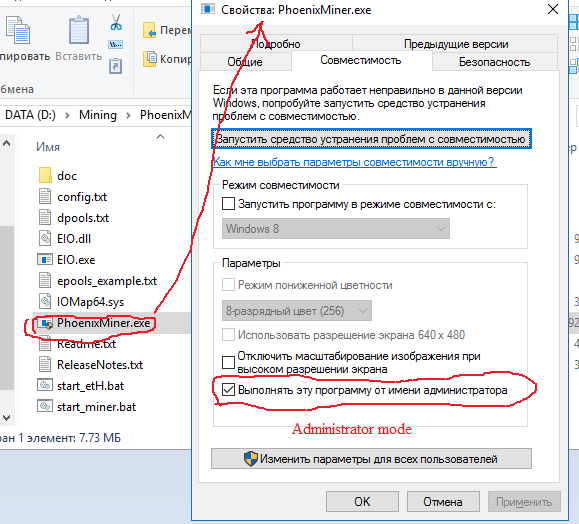 Hi i already did it.Im already running it in admin mode.But it keep saying: Unable to set straps error 31 , You have to run PhoenixMiner as admin... (IOMap64.sys is not missing) 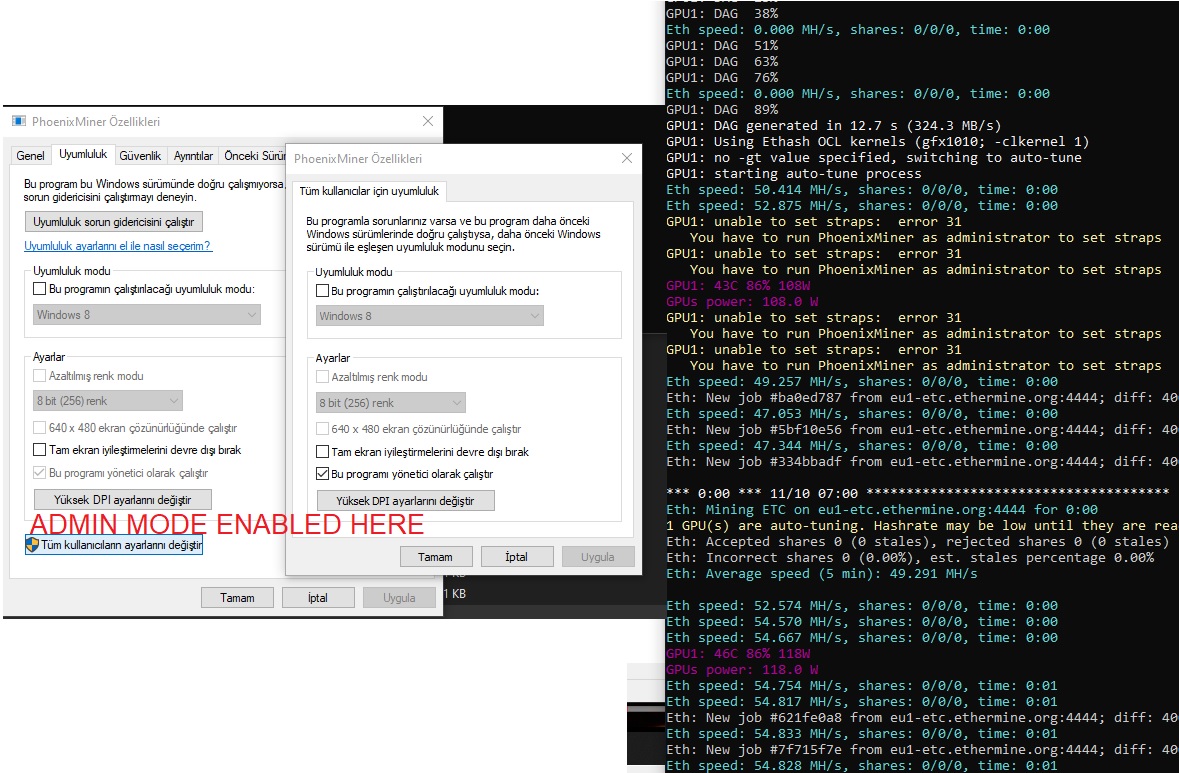 How can i fix this hm I did not open the second properties window, as you have in the screenshot ("change parameters for all users"), I installed only one checkbox as in my screenshot. Don't know if it matters or not. In my rig 1070 ,1080 (with strap 2) and RX470 4Gb work together. If it does not work, you can try to change the properties of not the exe file, but the shortcut (also run as administrator), but then you have to start it only manually, because Windows 10 will not launch the shortcut from autorun. |
Rus fascists: Goran_, mp3.Maniac, Xommy, ivan1975, lovesmayfamilis, Excimer, leonello, Snork1979, be.open, K210, Azrieli.
|
|
|
sreetglide2011
Newbie

 Offline Offline
Activity: 10
Merit: 0

|
 |
November 11, 2020, 05:06:50 AM |
|
I had a issue with PhoenixMiner 5.1c
My Rig is:
CPU: G3930
RAM:; 16GB DDR4
HDD SSD240GB
GPU: 7x RX570 4GB
POOL: Coinotron
IMPORTANT! All owners of AMD cards with 4 GB RAM must upgrade to PhoenixMiner 5.2b or later version to continue mining after DAG epoch 373 (set -daglim 1, or see bellow how to use the -daglim option; you also need to add -dagrestart 1 to allow maxium possible value of -daglim). Additionally, here are some important tips for longest possible usage of 4 GB AMD cards with PhoenixMiner 5.2a and later:
Issue: yesterday my rig making 175Mhash now today cannot start the miner, still 0mhash and says thread not responding.
Im use drivers AMD 27.20.12029.1000.
Regards!
|
|
|
|
|
cianciolo
Newbie

 Offline Offline
Activity: 3
Merit: 0

|
 |
November 11, 2020, 05:43:33 AM |
|
I am new to the this forum and was hoping to find some help with my miner. I have trouble keeping it online, sometimes it runs for an hour sometimes a day, with the longest ever being 1 week. When the Phoenix Miner 5.1c does crash sometimes the command prompt window is just closed and other times the computer has rebooted. Here is my setup.
HP desktop AMD A10, 4GB RAM (have another 4GB ordered), 600W PSU, Windows 10 64-bit.
2x - RX5700 GPU
Radeon driver 20.10.1
I have tried different settings for the cards themselves but nothing has seemed to make a difference, including what I found in previous posts on here, 1350MHz Core, 1750MHz Mem, 780mv. Thanks for any suggestions anyone has.
Can you post the last 20-25 lines of your logfile after this happens? Maybe we can find some clues there  I did get information for the crash from windows event viewer. Here are the details. don't install the stupid driver "settings panel" and use overdriventool with profiles, lower your volts and core and overclock memory and tighten the timings. also setup machine reboot on 0 hash, and autostart. that's it:) What driver are you referring to? |
|
|
|
|
Andor9505
Newbie

 Offline Offline
Activity: 17
Merit: 0

|
 |
November 11, 2020, 09:47:58 AM |
|
Hi Everyone!
Will it support ETCHash algorithm?
|
|
|
|
|
Digital_Seytan
Jr. Member

 Offline Offline
Activity: 222
Merit: 2
digiseytan@walletofsatoshi.com


|
 |
November 11, 2020, 12:13:37 PM |
|
Win 10 64bits with phoenixminer 6x rx570 4gb maxhasrate 162.700 MHs.
With lolminer 175.900 MHs same cards.
Phoenixminer 5.2b is very slower them lolminer and Trm why
|
DonateSATS:Digiseytan@WALLETOFSATOSHi.COM
SHOPFREE: https://satsback.com/register/1QEJyGPlg4LN5kwx
ETC+Zil Pool:https://k1pool.com/invite/895eb07555
|
|
|
bategojko74
Member
 
 Offline Offline
Activity: 220
Merit: 12

|
 |
November 11, 2020, 02:42:47 PM |
|
Win 10 64bits with phoenixminer 6x rx570 4gb maxhasrate 162.700 MHs.
With lolminer 175.900 MHs same cards.
Phoenixminer 5.2b is very slower them lolminer and Trm why
Add -rxboost 1 to PM options. |
|
|
|
|
jgonzi
Member
 
 Offline Offline
Activity: 639
Merit: 19

|
 |
November 11, 2020, 03:15:19 PM |
|
Win 10 64bits with phoenixminer 6x rx570 4gb maxhasrate 162.700 MHs.
With lolminer 175.900 MHs same cards.
Phoenixminer 5.2b is very slower them lolminer and Trm why
They have been working on his own kernels... and using more OpenCL. That's probably why they are getting perfomance. They have also update earlier to the DAG Size... |
|
|
|
|
Christian26
Newbie

 Offline Offline
Activity: 9
Merit: 0

|
 |
November 11, 2020, 09:27:06 PM |
|
Hi all !
I have some trouble with 2 Mining-Rigs. After a Windows update, Phoenix Miner (all Versions) closes directley after starting. Curios: When i turn on only Nvidia-Card, it starts correctly. It must be a problem with the AMD-Cards. I have reinstalled the AMD-Driver but that doesn't help at all ... any suggestions ?
Christian
|
|
|
|
|
|
UnclWish
|
 |
November 11, 2020, 09:36:15 PM |
|
Hi all !
I have some trouble with 2 Mining-Rigs. After a Windows update, Phoenix Miner (all Versions) closes directley after starting. Curios: When i turn on only Nvidia-Card, it starts correctly. It must be a problem with the AMD-Cards. I have reinstalled the AMD-Driver but that doesn't help at all ... any suggestions ?
Christian
What driver for AMD? |
|
|
|
|
Dauros
Newbie

 Offline Offline
Activity: 3
Merit: 0

|
 |
November 11, 2020, 10:38:03 PM |
|
Hi all !
I have some trouble with 2 Mining-Rigs. After a Windows update, Phoenix Miner (all Versions) closes directley after starting. Curios: When i turn on only Nvidia-Card, it starts correctly. It must be a problem with the AMD-Cards. I have reinstalled the AMD-Driver but that doesn't help at all ... any suggestions ?
Christian
Have the same problem. Everything worked fine until the latest rig reboot. Windows decided to update and miner stopped working. Driver 20.5.1. Tried Phoenix Miner 5.0e, 5.1c, 5.2b - all versions just closes after start without showing any errors. |
|
|
|
|
|
UnclWish
|
 |
November 11, 2020, 11:10:54 PM |
|
Hi all !
I have some trouble with 2 Mining-Rigs. After a Windows update, Phoenix Miner (all Versions) closes directley after starting. Curios: When i turn on only Nvidia-Card, it starts correctly. It must be a problem with the AMD-Cards. I have reinstalled the AMD-Driver but that doesn't help at all ... any suggestions ?
Christian
Have the same problem. Everything worked fine until the latest rig reboot. Windows decided to update and miner stopped working. Driver 20.5.1. Tried Phoenix Miner 5.0e, 5.1c, 5.2b - all versions just closes after start without showing any errors. Maybe driver must be not so old? Try latest. |
|
|
|
|
Slavon4ik
Newbie

 Offline Offline
Activity: 10
Merit: 0

|
 |
November 11, 2020, 11:14:37 PM |
|
What is the reason for error 31? the miner runs in administrator mode...
|
|
|
|
|
Christian26
Newbie

 Offline Offline
Activity: 9
Merit: 0

|
 |
November 12, 2020, 12:05:24 AM |
|
Hi all !
I have some trouble with 2 Mining-Rigs. After a Windows update, Phoenix Miner (all Versions) closes directley after starting. Curios: When i turn on only Nvidia-Card, it starts correctly. It must be a problem with the AMD-Cards. I have reinstalled the AMD-Driver but that doesn't help at all ... any suggestions ?
Christian
Have the same problem. Everything worked fine until the latest rig reboot. Windows decided to update and miner stopped working. Driver 20.5.1. Tried Phoenix Miner 5.0e, 5.1c, 5.2b - all versions just closes after start without showing any errors. Maybe driver must be not so old? Try latest. I tried different driver-versions from AMD ... from old to new but all have the same result: Phoenix Miner doesn't work with AMD Cards. I had the same issues a few weeks ago and the only thing that helped was to reinstall the rig with a fresh windows installation. I tried at the rigs with the error Claymore Miner and the AMD Cards worked fine ... but Phoenix Miner nothing ! |
|
|
|
|
Dauros
Newbie

 Offline Offline
Activity: 3
Merit: 0

|
 |
November 12, 2020, 12:42:25 AM |
|
Hi all !
I have some trouble with 2 Mining-Rigs. After a Windows update, Phoenix Miner (all Versions) closes directley after starting. Curios: When i turn on only Nvidia-Card, it starts correctly. It must be a problem with the AMD-Cards. I have reinstalled the AMD-Driver but that doesn't help at all ... any suggestions ?
Christian
Have the same problem. Everything worked fine until the latest rig reboot. Windows decided to update and miner stopped working. Driver 20.5.1. Tried Phoenix Miner 5.0e, 5.1c, 5.2b - all versions just closes after start without showing any errors. Maybe driver must be not so old? Try latest. I tried different driver-versions from AMD ... from old to new but all have the same result: Phoenix Miner doesn't work with AMD Cards. I had the same issues a few weeks ago and the only thing that helped was to reinstall the rig with a fresh windows installation. I tried at the rigs with the error Claymore Miner and the AMD Cards worked fine ... but Phoenix Miner nothing ! Does your motherboard have integrated Intel Graphics? I have Gigabyte GA-H110-D3A with Intel HD Graphics support. I used it to connect display or display emulator through it's D-Sub port. Just found that DISABLING built-in graphic adapter in Device Manager makes Phoenix miner work fine with my AMD cards. https://ibb.co/vxXSg8N |
|
|
|
|
Christian26
Newbie

 Offline Offline
Activity: 9
Merit: 0

|
 |
November 12, 2020, 12:53:23 AM
Last edit: November 12, 2020, 01:06:25 AM by Christian26 |
|
Hi all !
I have some trouble with 2 Mining-Rigs. After a Windows update, Phoenix Miner (all Versions) closes directley after starting. Curios: When i turn on only Nvidia-Card, it starts correctly. It must be a problem with the AMD-Cards. I have reinstalled the AMD-Driver but that doesn't help at all ... any suggestions ?
Christian
Have the same problem. Everything worked fine until the latest rig reboot. Windows decided to update and miner stopped working. Driver 20.5.1. Tried Phoenix Miner 5.0e, 5.1c, 5.2b - all versions just closes after start without showing any errors. Maybe driver must be not so old? Try latest. I tried different driver-versions from AMD ... from old to new but all have the same result: Phoenix Miner doesn't work with AMD Cards. I had the same issues a few weeks ago and the only thing that helped was to reinstall the rig with a fresh windows installation. I tried at the rigs with the error Claymore Miner and the AMD Cards worked fine ... but Phoenix Miner nothing ! Does your motherboard have integrated Intel Graphics? I have Gigabyte GA-H110-D3A with Intel HD Graphics support. I used it to connect display or display emulator through it's D-Sub port. Just found that DISABLING built-in graphic adapter in Device Manager makes Phoenix miner work fine with my AMD cards. https://ibb.co/vxXSg8NNice ... that was the Point. Disabeling the internal Intel-Graphics, then starting the miner and then enabeling it again and it works. It sounds like a driver-problem with the Intel-Driver and Phoenix-Miner. Hopefully it would be fixed in the next version ! Update: I installed the newest Intel-Drivers and now it works again ! So ... the Intel-Driver was the problem ... and updating is solving it ! |
|
|
|
|
ivomm
Legendary

 Offline Offline
Activity: 1854
Merit: 2841
All good things to those who wait

|
 |
November 12, 2020, 09:38:52 AM |
|
Since I have to switch from Claymore to Phoenix for my old 390's rigs, I have the following strange problem. The miner recognizes some of my 8Gb Hawaii cards as 4Gb and it won't hash of course. No matter how many restarts I make, this doesn't change. The strange thing is that sometimes the log shows I have 4Gb card, and sometimes 8Gb. Still the DAG is not generated in all cases.
|
|
|
|
|
rdluffy
Legendary

 Offline Offline
Activity: 2226
Merit: 1306


|
 |
November 12, 2020, 10:20:32 AM |
|
I'm having some problems with Phoenix miner too, after windows update  (I blocked all updates, disable everything, but it's annoying, windows keeps updating here  ) My rig is freezing, 4 times ins a day, even with stock settings Now I'm trying another miner to see if my system is stable, but it looks like only Phoenix is having this issue here, I have AMD and Nvidia drivers installed (both GPUs mining) Let's see if we can find what's causing this, I already checked drivers, firewall, plugins etc |
| | .
.Duelbits│SPORTS. | | | ▄▄▄███████▄▄▄
▄▄█████████████████▄▄
▄███████████████████████▄
███████████████████████████
█████████████████████████████
███████████████████████████████
███████████████████████████████
███████████████████████████████
█████████████████████████████
███████████████████████████
▀████████████████████████
▀▀███████████████████
██████████████████████████████ | | | | ██
██
██
██
██
██
██
██
██
██
██ | | | | ███▄██▄███▄█▄▄▄▄██▄▄▄██
███▄██▀▄█▄▀███▄██████▄█
█▀███▀██▀████▀████▀▀▀██
██▀ ▀██████████████████
███▄███████████████████
███████████████████████
███████████████████████
███████████████████████
███████████████████████
███████████████████████
▀█████████████████████▀
▀▀███████████████▀▀
▀▀▀▀█▀▀▀▀ | | OFFICIAL EUROPEAN
BETTING PARTNER OF
ASTON VILLA FC | | | | ██
██
██
██
██
██
██
██
██
██
██ | | | | 10% CASHBACK
100% MULTICHARGER | │ | | │ |
|
|
|
|




