|
Sglasio
|
 |
July 10, 2017, 05:44:30 AM |
|
PCI-E_4096Mb GeForce GTX1050Ti Palit StormX DDR5,128bit,DVI,HDMI,DP oem
PCI-E_4096Mb GeForce GTX1050Ti MSI Gaming DDR5,128bit,DVI,HDMI,DP rtl
PCI-E_4096Mb GeForce GTX1050Ti Gigabyte OC,DDR5,128bit,DVI,HDMI,DP (GV-N105TOC-4GD) ret
PCI-E_4096Mb GeForce GTX1050Ti Gigabyte DDR5,128bit,DVI,HDMI,DP(GV-N105TG1 GAMING-4D) ret
PCI-E_4096Mb GeForce GTX1050Ti Gigabyte DDR5,128bit,DVI,HDMI,DP (GV-N105TD5-4GD) ret
Someone use this card? How much mh/s by Claymore 9.7 ? what bestest ?
|
|
|
|
|
|
|
|
|
|
|
|
|
|
If you see garbage posts (off-topic, trolling, spam, no point, etc.), use the "report to moderator" links. All reports are investigated, though you will rarely be contacted about your reports.
|
|
|
Advertised sites are not endorsed by the Bitcoin Forum. They may be unsafe, untrustworthy, or illegal in your jurisdiction.
|
|
pr0ximus
|
 |
July 10, 2017, 05:55:37 AM |
|
V 9.7 as you mentioned, looks improved for my GTX 1060s. I get 25+ MH/s per GPU. It is now in par with the new improved ethminer. Thanks Claymore.  |
|
|
|
|
syncis
Newbie

 Offline Offline
Activity: 16
Merit: 0

|
 |
July 10, 2017, 05:59:00 AM |
|
Does anyone have Asrock h81 btc pro ?
i have connected the 2 molex Cables on the motherboard aswell as having powered risers (sata to molex ).
Is this correct or should i remove the 2 molex on the motherboard?
|
|
|
|
|
|
deadsix
|
 |
July 10, 2017, 06:07:53 AM |
|
Does anyone have Asrock h81 btc pro ?
i have connected the 2 molex Cables on the motherboard aswell as having powered risers (sata to molex ).
Is this correct or should i remove the 2 molex on the motherboard?
If you are using powered risers, then you dont need the molex cables plugged into the motherboard. |
|
|
|
ushba
Newbie

 Offline Offline
Activity: 31
Merit: 0

|
 |
July 10, 2017, 06:22:52 AM |
|
Does anyone have Asrock h81 btc pro ?
i have connected the 2 molex Cables on the motherboard aswell as having powered risers (sata to molex ).
Is this correct or should i remove the 2 molex on the motherboard?
You can disconnect it, but press "N" on keyboard during first start after disconnecting. |
|
|
|
|
|
Sglasio
|
 |
July 10, 2017, 06:30:19 AM |
|
PCI-E_4096Mb GeForce GTX1050Ti Palit StormX DDR5,128bit,DVI,HDMI,DP oem
PCI-E_4096Mb GeForce GTX1050Ti MSI Gaming DDR5,128bit,DVI,HDMI,DP rtl
PCI-E_4096Mb GeForce GTX1050Ti Gigabyte OC,DDR5,128bit,DVI,HDMI,DP (GV-N105TOC-4GD) ret
PCI-E_4096Mb GeForce GTX1050Ti Gigabyte DDR5,128bit,DVI,HDMI,DP(GV-N105TG1 GAMING-4D) ret
PCI-E_4096Mb GeForce GTX1050Ti Gigabyte DDR5,128bit,DVI,HDMI,DP (GV-N105TD5-4GD) ret
Someone use this card? How much mh/s by Claymore 9.7 ? what bestest ?
|
|
|
|
|
|
TechPark
|
 |
July 10, 2017, 06:46:23 AM |
|
Mr. Claymore, do you need my log file of crashed ETH mining with AMD Vega for bug fixing in your miners?
I tested your ZCash miner too, same issue.
It is not a bug. My miners do not support Vega yet. I will add it in 2-4 weeks, it requires much more than a few code lines. Is there any chance to add it to epools, its pool related parameter so it makes sense to be there i think...
Ok I will add it in next update (not in upcoming one). My wife is going to kill me if my vega cards sit idle that long! They say patience is a virtue, but that won't save my life! She has reasons! Why did you buy Vegas? Nobody has said that they are any good in mining. Gamer's edition and proper drivers will be available in a few months. |
|
|
|
|
jackbox
Legendary

 Offline Offline
Activity: 1246
Merit: 1024

|
 |
July 10, 2017, 06:58:53 AM |
|
Mr. Claymore, do you need my log file of crashed ETH mining with AMD Vega for bug fixing in your miners?
I tested your ZCash miner too, same issue.
It is not a bug. My miners do not support Vega yet. I will add it in 2-4 weeks, it requires much more than a few code lines. Is there any chance to add it to epools, its pool related parameter so it makes sense to be there i think...
Ok I will add it in next update (not in upcoming one). My wife is going to kill me if my vega cards sit idle that long! They say patience is a virtue, but that won't save my life! She has reasons! Why did you buy Vegas? Nobody has said that they are any good in mining. Gamer's edition and proper drivers will be available in a few months. On top of that, AMD specifically said they will do poorly at mining and were not designed for that purpose. The main purpose of Vega cards is AI, weather prediction, 3D rendering and other super specialized calculations and forecasting. |
|
|
|
DefiantMiner
Newbie

 Offline Offline
Activity: 20
Merit: 0

|
 |
July 10, 2017, 07:06:19 AM |
|
@Claymore
Just wanted to say thanks for cleaning up the manager. Working well now, good job!
Drat! Spoke too soon. Manager still doesn't save config and miner info correctly each time. Seems to be better but still drops settings and miners when restarted after reboot. Anyone else seeing this kind of software behavior? |
|
|
|
|
Carlos69
Newbie

 Offline Offline
Activity: 1
Merit: 0

|
 |
July 10, 2017, 07:38:54 AM |
|
Hi friends, I was recommended to use this software "aida64" https://mega.nz/#!ZCpH2JqY!CVHs1HUg1MmM2kXlmzUcHEuoAApI8tyPvAlZ4BKMYIQ to monitor the temperatures and fan coolers of my mining pc, which is the one that throws them the most accurate, My Question is if there is a better than this or there is a better or more accurate, I hope someone With good intentions help me please.  |
|
|
|
|
|
Vann
|
 |
July 10, 2017, 07:46:31 AM |
|
Hi friends, I was recommended to use this software "aida64" https://mega.nz/#!ZCpH2JqY!CVHs1HUg1MmM2kXlmzUcHEuoAApI8tyPvAlZ4BKMYIQ to monitor the temperatures and fan coolers of my mining pc, which is the one that throws them the most accurate, My Question is if there is a better than this or there is a better or more accurate, I hope someone With good intentions help me please.  The temperature and fan speed are reportred in Claymore. If you use AMD cards, you need to have a monitor or dummy plug in one of the cards for the AMD driver to be able to monitor and set the temperature and fan speed. https://www.amazon.com/Display-Emulator-Headless-Display-Fit-Headless-1920x1080-3840x2160/dp/B06XSZR7CG |
|
|
|
|
matmator
Sr. Member
   
 Offline Offline
Activity: 487
Merit: 252
bou !

|
 |
July 10, 2017, 07:48:15 AM |
|
How to run the remote manager option? I add my miner in the list, but when I want to disable the gpu or dual miningf nothing happens on my rig. My rig receives the information but does not want to execute it.  |
go to the moon !!
|
|
|
|
Vann
|
 |
July 10, 2017, 07:57:20 AM |
|
Readme: -mport remote monitoring/management port. Default value is -3333 (read-only mode), specify "-mport 0" to disable remote monitoring/management feature.
Specify negative value to enable monitoring (get statistics) but disable management (restart, uploading files), for example, "-mport -3333" enables port 3333 for remote monitoring, but remote management will be blocked. |
|
|
|
|
thameur
Newbie

 Offline Offline
Activity: 30
Merit: 0

|
 |
July 10, 2017, 08:18:09 AM |
|
|
|
|
|
|
matmator
Sr. Member
   
 Offline Offline
Activity: 487
Merit: 252
bou !

|
 |
July 10, 2017, 08:25:53 AM |
|
Readme: -mport remote monitoring/management port. Default value is -3333 (read-only mode), specify "-mport 0" to disable remote monitoring/management feature.
Specify negative value to enable monitoring (get statistics) but disable management (restart, uploading files), for example, "-mport -3333" enables port 3333 for remote monitoring, but remote management will be blocked. thx my friend  |
go to the moon !!
|
|
|
kaliki
Newbie

 Offline Offline
Activity: 2
Merit: 0

|
 |
July 10, 2017, 09:56:35 AM |
|
Great work with v9.7, getting +2 MH/sec on my EVGA GTX 1070. No change in temperatures or power usage for me.
My only question is why "10xx cards in Windows 10 x64: just use latest 372.54 drivers from Nvidia website, note that you must have Win10 Anniversary update." ?
Latest drivers for 1070 are v384.76(currently running those), but if i try installing 372.54 and running with same OC(i have MEM +730, POWER Target 67%), video card drivers keep crashing(tried lower MEM clocks but still crashes). Running Win 10 PRO v1703
|
|
|
|
|
Claymore (OP)
Donator
Legendary

 Offline Offline
Activity: 1610
Merit: 1325
Miners developer

|
 |
July 10, 2017, 10:14:13 AM |
|
Great work with v9.7, getting +2 MH/sec on my EVGA GTX 1070. No change in temperatures or power usage for me.
My only question is why "10xx cards in Windows 10 x64: just use latest 372.54 drivers from Nvidia website, note that you must have Win10 Anniversary update." ?
Latest drivers for 1070 are v384.76(currently running those), but if i try installing 372.54 and running with same OC(i have MEM +730, POWER Target 67%), video card drivers keep crashing(tried lower MEM clocks but still crashes). Running Win 10 PRO v1703
Because I tested this version of drivers. You can use any other drivers if they are good for you. |
|
|
|
kaliki
Newbie

 Offline Offline
Activity: 2
Merit: 0

|
 |
July 10, 2017, 10:21:23 AM |
|
Great work with v9.7, getting +2 MH/sec on my EVGA GTX 1070. No change in temperatures or power usage for me.
My only question is why "10xx cards in Windows 10 x64: just use latest 372.54 drivers from Nvidia website, note that you must have Win10 Anniversary update." ?
Latest drivers for 1070 are v384.76(currently running those), but if i try installing 372.54 and running with same OC(i have MEM +730, POWER Target 67%), video card drivers keep crashing(tried lower MEM clocks but still crashes). Running Win 10 PRO v1703
Because I tested this version of drivers. You can use any other drivers if they are good for you. Fair enough, thanks! |
|
|
|
|
MetalHelmet
Newbie

 Offline Offline
Activity: 74
Merit: 0

|
 |
July 10, 2017, 10:30:30 AM |
|
Hi @all! What does it means ? Miner starts, works OK for over 4 hours and then error witout any recover... ╔════════════════════════════════════════════════════════════════╗
║ Claymore's Dual ETH + DCR/SC/LBC/PASC GPU Miner v9.7 ║
╚════════════════════════════════════════════════════════════════╝
ETH: 1 pool is specified
Main Ethereum pool is eth-ru2.dwarfpool.com:8008
DCR: 0 pool is specified
AMD OpenCL platform not found
Driver 368.81 is recommended for best performance and compatibility
Be careful with overclocking, use default clocks for first tests
Press "s" for current statistics, "0".."9" to turn on/off cards, "r" to reload pools, "e" or "d" to select current
pool
CUDA initializing...
NVIDIA Cards available: 1
CUDA Driver Version/Runtime Version: 9.0/8.0
GPU #0: GeForce GTX 1060 6GB, 6144 MB available, 10 compute units, capability: 6.1
Total cards: 1
ETH: Stratum - connecting to 'eth-ru2.dwarfpool.com' <83.222.114.66> port 8008
ETH: Stratum - Connected (eth-ru2.dwarfpool.com:8008)
ETH: Authorized
No pool specified for Decred! Ethereum-only mining mode is enabled
ETHEREUM-ONLY MINING MODE ENABLED (-mode 1)
ETH: eth-proxy stratum mode
Watchdog enabled
Remote management (READ-ONLY MODE) is enabled on port 3333
Setting DAG epoch #133...
Setting DAG epoch #133 for GPU0
Create GPU buffer for GPU0
ETH: 07/10/17-08:24:41 - New job from eth-ru2.dwarfpool.com:8008
ETH - Total Speed: 0.000 Mh/s, Total Shares: 0, Rejected: 0, Time: 00:00
ETH: GPU0 0.000 Mh/s
GPU0 DAG creation time - 7077 ms
Setting DAG epoch #133 for GPU0 done
ETH: 07/10/17-08:24:53 - SHARE FOUND - (GPU 0)
ETH: Share accepted (47 ms)!
GPU0 t=61C fan=36%
ETH: 07/10/17-08:25:19 - New job from eth-ru2.dwarfpool.com:8008
ETH - Total Speed: 24.811 Mh/s, Total Shares: 1, Rejected: 0, Time: 00:00
ETH: GPU0 24.811 Mh/s
GPU0 t=65C fan=38%
...
ETH: 07/10/17-11:32:06 - SHARE FOUND - (GPU 0)
ETH: Share accepted (47 ms)!
ETH: 07/10/17-11:32:17 - New job from eth-ru2.dwarfpool.com:8008
ETH - Total Speed: 24.905 Mh/s, Total Shares: 129, Rejected: 0, Time: 03:07
ETH: GPU0 24.905 Mh/s
ETH: 07/10/17-11:32:19 - New job from eth-ru2.dwarfpool.com:8008
ETH - Total Speed: 24.855 Mh/s, Total Shares: 129, Rejected: 0, Time: 03:07
ETH: GPU0 24.855 Mh/s
GPU0 t=68C fan=44%
GPU0 t=68C fan=44%
ETH: 07/10/17-11:32:56 - New job from eth-ru2.dwarfpool.com:8008
ETH - Total Speed: 24.893 Mh/s, Total Shares: 129, Rejected: 0, Time: 03:08
ETH: GPU0 24.893 Mh/s
GPU 0, GpuMiner cu_k1 failed 4, unspecified launch failure
GPU 0, GpuMiner kx failed 1
GPU 0 failed
GPU 0, GpuMiner cu_k1 failed 4, unspecified launch failure
GPU 0, GpuMiner kx failed 1
GPU 0 failed
ETH: 07/10/17-11:33:11 - New job from eth-ru2.dwarfpool.com:8008
ETH - Total Speed: 0.000 Mh/s, Total Shares: 129, Rejected: 0, Time: 03:08
ETH: GPU0 0.000 Mh/s
NVML: cannot get current temperature, error 999 (an internal driver error occurred)
NVML: cannot get current temperature, error 999 (an internal driver error occurred)
ETH: 07/10/17-11:33:19 - New job from eth-ru2.dwarfpool.com:8008
ETH - Total Speed: 0.000 Mh/s, Total Shares: 129, Rejected: 0, Time: 03:08
ETH: GPU0 0.000 Mh/s
NVML: cannot get current temperature, error 999 (an internal driver error occurred)
NVML: cannot get current temperature, error 999 (an internal driver error occurred)
ETH: 07/10/17-11:33:26 - New job from eth-ru2.dwarfpool.com:8008
ETH - Total Speed: 0.000 Mh/s, Total Shares: 129, Rejected: 0, Time: 03:08
ETH: GPU0 0.000 Mh/s
NVML: cannot get current temperature, error 999 (an internal driver error occurred)
NVML: cannot get current temperature, error 999 (an internal driver error occurred)
GPU0 t=0C fan=0%
WATCHDOG: GPU error, you need to restart miner :(
NVML: cannot get current temperature, error 999 (an internal driver error occurred)
Restarting OK, exit...
ETH: Stratum - connecting to 'eth-ru2.dwarfpool.com' <83.222.114.66> port 8008
Setting DAG epoch #133 for GPU0u2.dwarfpool.com:8008) compatibility
Create GPU buffer for GPU0ed! Ethereum-only mining mode is enabled
ETHEREUM-ONLY MINING MODE ENABLED (-mode 1)to turn on/off cards, "r" to reload pools, "e" or "d" to select current
╔════════════════════════════════════════════════════════════════╗
║ Claymore's Dual ETH + DCR/SC/LBC/PASC GPU Miner v9.7 ║
╚════════════════════════════════════════════════════════════════╝
ETH: Authorizedailable: 1
ETH: 1 pool is specifiedime Version: 9.0/8.0
Main Ethereum pool is eth-ru2.dwarfpool.com:8008 10 compute units, capability: 6.1
DCR: 0 pool is specified
AMD OpenCL platform not found
Driver 368.81 is recommended for best performance and compatibility
Be careful with overclocking, use default clocks for first tests
Press "s" for current statistics, "0".."9" to turn on/off cards, "r" to reload pools, "e" or "d" to select current
pool
CUDA initializing...
NVIDIA Cards available: 1
CUDA Driver Version/Runtime Version: 9.0/8.0
GPU #0: GeForce GTX 1060 6GB, 6144 MB available, 10 compute units, capability: 6.1
Total cards: 1
GPU0 DAG creation time - 8448 ms
Setting DAG epoch #133 for GPU0 done
ETH: Stratum - connecting to 'eth-ru2.dwarfpool.com' <83.222.114.66> port 8008
ETH: Stratum - Connected (eth-ru2.dwarfpool.com:8008)
ETH: Authorized
No pool specified for Decred! Ethereum-only mining mode is enabled
ETHEREUM-ONLY MINING MODE ENABLED (-mode 1)
ETH: eth-proxy stratum mode
Watchdog enabled
Remote management (READ-ONLY MODE) is enabled on port 3333
Setting DAG epoch #133...
server: bind failed with error: 10048 (port for remote management is busy, use different -mport value), next attemp
t in 20sec...
Setting DAG epoch #133 for GPU0
Create GPU buffer for GPU0
GPU0 t=65C fan=39%
GPU0 DAG creation time - 10940 ms
Setting DAG epoch #133 for GPU0 done
server: bind failed with error: 10048 (port for remote management is busy, use different -mport value), next attemp
t in 20sec...
GPU0 t=65C fan=39%
ETH: 07/10/17-11:34:28 - New job from eth-ru2.dwarfpool.com:8008
ETH: 07/10/17-11:34:28 - New job from eth-ru2.dwarfpool.com:8008
ETH - Total Speed: 9.742 Mh/s, Total Shares: 0, Rejected: 0, Time: 00:00
ETH - Total Speed: 9.750 Mh/s, Total Shares: 0, Rejected: 0, Time: 00:00
ETH: GPU0 9.742 Mh/s
ETH: GPU0 9.750 Mh/s
...
server: bind failed with error: 10048 (port for remote management is busy, use different -mport value), next attemp
t in 20sec...
GPU0 t=68C fan=45%
ETH: 07/10/17-13:26:24 - New job from eth-ru2.dwarfpool.com:8008
ETH: 07/10/17-13:26:24 - New job from eth-ru2.dwarfpool.com:8008
ETH - Total Speed: 6.577 Mh/s, Total Shares: 34, Rejected: 0, Time: 01:52
ETH - Total Speed: 19.688 Mh/s, Total Shares: 27, Rejected: 0, Time: 01:52
Restart miner do not help... Only full PC reboot Wha does it means - server: bind failed with error: 10048 (port for remote management is busy, use different -mport value), next attemp ? I use only one instance of Claymore's Dual Ethereum AMD+NVIDIA GPU Miner v9.7 (only one EthDcrMiner64.exe process in TaskList) ... |
|
|
|
|
|
skdsw
|
 |
July 10, 2017, 10:30:50 AM |
|
Does -ttli option works with Nvidia cards?
I can not see any changes
|
|
|
|
|
|




