DiabloD3 (OP)
Legendary

 Offline Offline
Activity: 1162
Merit: 1000
DiabloMiner author


|
 |
August 27, 2011, 05:09:59 AM |
|
Update: Make kernel arrays an option, default to off, use -a to turn on.
This should help users that had a speed decrease after introducing phatk-like arrays, such as OSX and Nvidia and SDK 2.1 users.
|
|
|
|
|
|
|
|
|
|
|
According to NIST and ECRYPT II, the cryptographic algorithms used in
Bitcoin are expected to be strong until at least 2030. (After that, it
will not be too difficult to transition to different algorithms.)
|
|
|
Advertised sites are not endorsed by the Bitcoin Forum. They may be unsafe, untrustworthy, or illegal in your jurisdiction.
|
|
|
|
|
|
iopq
|
 |
September 02, 2011, 03:06:41 PM |
|
Phateus posted this graph:  does that look like 316 is the fastest? no, I'm pretty sure 410 is faster (vectors 2, worksize 256) right after the dip in speeds and it obviously doesn't matter that much whether you're running 300ish or 400ish clocks according to the graph |
|
|
|
|
DiabloD3 (OP)
Legendary

 Offline Offline
Activity: 1162
Merit: 1000
DiabloMiner author


|
 |
September 02, 2011, 04:50:19 PM |
|
Phateus posted this graph:  does that look like 316 is the fastest? no, I'm pretty sure 410 is faster (vectors 2, worksize 256) right after the dip in speeds and it obviously doesn't matter that much whether you're running 300ish or 400ish clocks according to the graph Huh, I wonder what hes using for vectors, I assume he means uint4 = V4, etc. That graph is very interesting, it highlights the register spillover problem in the phatk design quite nicely. I also wonder what card that is. |
|
|
|
|
iopq
|
 |
September 04, 2011, 12:20:43 PM |
|
Phateus posted this graph:  does that look like 316 is the fastest? no, I'm pretty sure 410 is faster (vectors 2, worksize 256) right after the dip in speeds and it obviously doesn't matter that much whether you're running 300ish or 400ish clocks according to the graph Huh, I wonder what hes using for vectors, I assume he means uint4 = V4, etc. That graph is very interesting, it highlights the register spillover problem in the phatk design quite nicely. I also wonder what card that is. 5870 overclocked, and v4 is indeed uint4 |
|
|
|
|
DiabloD3 (OP)
Legendary

 Offline Offline
Activity: 1162
Merit: 1000
DiabloMiner author


|
 |
September 04, 2011, 12:40:53 PM |
|
Phateus posted this graph:  does that look like 316 is the fastest? no, I'm pretty sure 410 is faster (vectors 2, worksize 256) right after the dip in speeds and it obviously doesn't matter that much whether you're running 300ish or 400ish clocks according to the graph Huh, I wonder what hes using for vectors, I assume he means uint4 = V4, etc. That graph is very interesting, it highlights the register spillover problem in the phatk design quite nicely. I also wonder what card that is. 5870 overclocked, and v4 is indeed uint4 Those numbers might not be entirely valid then. (Some?) 1200mhz cards do not seem to have the same timing as 1000mhz cards, so 1/4th might work better. On my 5850, the peak seems to be around 1/3rd instead, and on some 5870s from what I've heard its still 1/3rd. |
|
|
|
TheMalon
Member
 
 Offline Offline
Activity: 70
Merit: 10

|
 |
September 08, 2011, 09:27:17 AM |
|
Hi Diablo,
I have a Radeon 6670 running on Win7-64bit and after i upgraded the Catalyst to the last version (11.8 from 11.6) my hardware errors reported are between 20% and 25% and the CPU usage is 40% to 50% (before was under 10%).
Any idea what should i do or where i should look for some info?
Thanks.
edit: forgot to mention that i use the default configuration (launched the .exe using only with the -o, -r, -u and -p options).
|
|
|
|
|
DiabloD3 (OP)
Legendary

 Offline Offline
Activity: 1162
Merit: 1000
DiabloMiner author


|
 |
September 08, 2011, 04:44:05 PM |
|
Hi Diablo,
I have a Radeon 6670 running on Win7-64bit and after i upgraded the Catalyst to the last version (11.8 from 11.6) my hardware errors reported are between 20% and 25% and the CPU usage is 40% to 50% (before was under 10%).
Any idea what should i do or where i should look for some info?
Thanks.
edit: forgot to mention that i use the default configuration (launched the .exe using only with the -o, -r, -u and -p options).
Try adding -v 2 to see if it decreases HW errors. Also, newer versions of Catalyst have a CPU use bug that effects all OpenCL apps. It cannot be fixed from within the app. |
|
|
|
DiabloD3 (OP)
Legendary

 Offline Offline
Activity: 1162
Merit: 1000
DiabloMiner author


|
 |
September 11, 2011, 07:39:10 AM |
|
Update: Cut network failure sleep in half, move execution threads from 2 to 3 to increase performance until AMD fixes CPU usage bug
|
|
|
|
TheMalon
Member
 
 Offline Offline
Activity: 70
Merit: 10

|
 |
September 12, 2011, 09:08:21 AM |
|
Hi Diablo,
I have a Radeon 6670 running on Win7-64bit and after i upgraded the Catalyst to the last version (11.8 from 11.6) my hardware errors reported are between 20% and 25% and the CPU usage is 40% to 50% (before was under 10%).
Any idea what should i do or where i should look for some info?
Thanks.
edit: forgot to mention that i use the default configuration (launched the .exe using only with the -o, -r, -u and -p options).
Try adding -v 2 to see if it decreases HW errors. Also, newer versions of Catalyst have a CPU use bug that effects all OpenCL apps. It cannot be fixed from within the app. Thanks, Diablo. The -v 2 option reduced the HW errors from 20-25% to 1-2% and increased the Mhs by 12%! |
|
|
|
|
|
iopq
|
 |
September 12, 2011, 09:20:07 AM |
|
Phateus posted this graph:  does that look like 316 is the fastest? no, I'm pretty sure 410 is faster (vectors 2, worksize 256) right after the dip in speeds and it obviously doesn't matter that much whether you're running 300ish or 400ish clocks according to the graph Huh, I wonder what hes using for vectors, I assume he means uint4 = V4, etc. That graph is very interesting, it highlights the register spillover problem in the phatk design quite nicely. I also wonder what card that is. 5870 overclocked, and v4 is indeed uint4 Those numbers might not be entirely valid then. (Some?) 1200mhz cards do not seem to have the same timing as 1000mhz cards, so 1/4th might work better. On my 5850, the peak seems to be around 1/3rd instead, and on some 5870s from what I've heard its still 1/3rd. on MY 5850 275 is faster than 250 at 725 clock so the peak is higher than 1/3 I had to RMA it due to artifacts, so when I get a new one I'll test again and see if my new card differs |
|
|
|
|
DiabloD3 (OP)
Legendary

 Offline Offline
Activity: 1162
Merit: 1000
DiabloMiner author


|
 |
September 12, 2011, 12:13:52 PM |
|
Please note: Eligius is intentionally disabling rollntime for DiabloMiner users and tripling reject rates in the process. Use a different pool, such as btcguild which maintains a reject rate below 0.5%.
|
|
|
|
Druas
Member
 
 Offline Offline
Activity: 78
Merit: 10

|
 |
September 13, 2011, 07:37:51 AM |
|
And for future note, I'm going to treat all future bugs like this: If you're not using Eligius, it is not my problem.
Wait so does this still apply? |
|
|
|
|
DiabloD3 (OP)
Legendary

 Offline Offline
Activity: 1162
Merit: 1000
DiabloMiner author


|
 |
September 13, 2011, 08:07:11 AM |
|
And for future note, I'm going to treat all future bugs like this: If you're not using Eligius, it is not my problem.
Wait so does this still apply? That was never really true. I test on many of the large pools. But if I can't reproduce it, its not a bug. |
|
|
|
Druas
Member
 
 Offline Offline
Activity: 78
Merit: 10

|
 |
September 13, 2011, 09:39:00 AM |
|
That was never really true. I test on many of the large pools. But if I can't reproduce it, its not a bug.
Ah, well I could agree with that. |
|
|
|
|
|
iopq
|
 |
September 17, 2011, 05:36:15 AM |
|
No, it isn't a guideline. 1/3rd core clock for memory clock sits in a zone that on most Radeon 5xxxes it hits the stock memory timings correctly and incurs no speed loss for applications that don't rely on memory bandwidth.
If you're too low or too high, you incur a speed loss or sometimes the card just locks up.
Some kernels require better compliance with this than others.
except it is a guideline, because my 5750 is not stable with memory at 233 mhz my 5850 card is faster as slightly more than 1/3, its core clock is is 725 and 275 is faster than both 242 and 300 you can blame the kernel, but phatk 2.2 is the fastest kernel on both cards and those timings are the fastest timings in practice update: got a new card at 725 core speed, 275 mem clock is faster than 250, and 240 gives artifacts this is higher than 1/3 between 270 and 280 gives the best results |
|
|
|
|
DiabloD3 (OP)
Legendary

 Offline Offline
Activity: 1162
Merit: 1000
DiabloMiner author


|
 |
September 17, 2011, 06:12:04 AM |
|
No, it isn't a guideline. 1/3rd core clock for memory clock sits in a zone that on most Radeon 5xxxes it hits the stock memory timings correctly and incurs no speed loss for applications that don't rely on memory bandwidth.
If you're too low or too high, you incur a speed loss or sometimes the card just locks up.
Some kernels require better compliance with this than others.
except it is a guideline, because my 5750 is not stable with memory at 233 mhz my 5850 card is faster as slightly more than 1/3, its core clock is is 725 and 275 is faster than both 242 and 300 you can blame the kernel, but phatk 2.2 is the fastest kernel on both cards and those timings are the fastest timings in practice update: got a new card at 725 core speed, 275 mem clock is faster than 250, and 240 gives artifacts this is higher than 1/3 between 270 and 280 gives the best results Hrm, if the timing is off (ie, for 1200 instead of 1000), it should be closer to 290 is the best. |
|
|
|
DiabloD3 (OP)
Legendary

 Offline Offline
Activity: 1162
Merit: 1000
DiabloMiner author


|
 |
October 04, 2011, 03:28:38 AM |
|
Update: Try to drive the reject average further below 0.25%
|
|
|
|
TheMalon
Member
 
 Offline Offline
Activity: 70
Merit: 10

|
 |
October 04, 2011, 08:58:54 AM |
|
Hi Diablo,
I have a Radeon 6670 running on Win7-64bit and after i upgraded the Catalyst to the last version (11.8 from 11.6) my hardware errors reported are between 20% and 25% and the CPU usage is 40% to 50% (before was under 10%).
Any idea what should i do or where i should look for some info?
Thanks.
edit: forgot to mention that i use the default configuration (launched the .exe using only with the -o, -r, -u and -p options).
Try adding -v 2 to see if it decreases HW errors. Also, newer versions of Catalyst have a CPU use bug that effects all OpenCL apps. It cannot be fixed from within the app. Thanks, Diablo. The -v 2 option reduced the HW errors from 20-25% to 1-2% and increased the Mhs by 12%! With 11.9 driver I started to have 10% HW errors but the CPU usage disappeared. I added to the previous configuration -w 128 and now it all works perfectly  (HW errors <0.5%, gained another 4% MHs and CPU usage is 1%) Thanks |
|
|
|
|
DiabloD3 (OP)
Legendary

 Offline Offline
Activity: 1162
Merit: 1000
DiabloMiner author


|
 |
October 04, 2011, 04:14:00 PM |
|
Hi Diablo,
I have a Radeon 6670 running on Win7-64bit and after i upgraded the Catalyst to the last version (11.8 from 11.6) my hardware errors reported are between 20% and 25% and the CPU usage is 40% to 50% (before was under 10%).
Any idea what should i do or where i should look for some info?
Thanks.
edit: forgot to mention that i use the default configuration (launched the .exe using only with the -o, -r, -u and -p options).
Try adding -v 2 to see if it decreases HW errors. Also, newer versions of Catalyst have a CPU use bug that effects all OpenCL apps. It cannot be fixed from within the app. Thanks, Diablo. The -v 2 option reduced the HW errors from 20-25% to 1-2% and increased the Mhs by 12%! With 11.9 driver I started to have 10% HW errors but the CPU usage disappeared. I added to the previous configuration -w 128 and now it all works perfectly  (HW errors <0.5%, gained another 4% MHs and CPU usage is 1%) Thanks Huh, 10% you say? I wonder if that could be a driver bug. |
|
|
|
DiabloD3 (OP)
Legendary

 Offline Offline
Activity: 1162
Merit: 1000
DiabloMiner author


|
 |
October 06, 2011, 11:07:23 AM |
|
So I finally did a 10k share test of the new code. 10349 shares, 13 rejects, so 0.12% reject rate down from around 0.48%, testing on BTCGuild.
So yeah, I think I can say my new code does what it was supposed to.
|
|
|
|
|




