|
P00P135
|
 |
July 27, 2017, 03:07:25 AM |
|
It depends on GPU, settings, selected coin, it's price and net diff. For example, for SIA on stock 1070 ccminer shows 1400MH/s. In dual mode in v9.7 I get 650MH/s SIA (so 45% of pure SIA speed) with only 2% ETH lost (about 25.8MH/s instead of 26.4MH/s).
DCR speed is not so good, agreed.
After seeing this comment I spent some time today testing my 1070's with different -dcri settings. I wasn't getting anywhere near that SC hash. About 30.6mh/s eth and 309mh/s sia with default -dcri 30. While testing on my main PC, I came to the conclusion that a -dcri 60 was about the best trade off for loss of ETH hash vs. gains of SC hash. I was now getting around 29.5mh/s eth and 660mh/s sia. I moved these new settings to the mining rig and the ETH hash just tanked. Checking around I noticed that the cards wanted to draw more power with this new -dcri setting. The 1070's in my rig are overclocked and the power was decreased. Originally when I set up the rig, I tested the miner with ETH only and found I could get away with 75% power on the cards with no change to hash. Increasing the -dcri seems to require more power. I tried pushing the power to 112% and the hash rates just flew. 29.6mh/s and 693mh/s respectively. Seems like quite a lot more power for that extra SIA hash. Just posting as it's something people might want to consider. TL;DR -dcri 30, 75% power = 30.6mh/s eth, 307mh/s sia -dcri 30, 112% power = 30.9mh/s eth, 309mh/s sia -dcri 60, 75% power = 24.5mh/s eth, 490mh/s sia -dcri 60, 112% power = 29.6mh/s eth, 693mh/s sia Did you try experimenting with core clocks while dual mining? I found 75dcri with a higher core clock for my 1070's gave me higher results for both ETH/SIA at the cost of even more power. In the end I just decided dual mining wasnt worth the added power, heat, and stress along with the 2% eth tax. |
|
|
|
|
|
|
|
|
|
|
|
There are several different types of Bitcoin clients. The most secure are full nodes like Bitcoin Core, which will follow the rules of the network no matter what miners do. Even if every miner decided to create 1000 bitcoins per block, full nodes would stick to the rules and reject those blocks.
|
|
|
Advertised sites are not endorsed by the Bitcoin Forum. They may be unsafe, untrustworthy, or illegal in your jurisdiction.
|
z0n0
Legendary

 Offline Offline
Activity: 1274
Merit: 1006

|
 |
July 27, 2017, 04:30:47 AM |
|
I hope nobody bought GTX 1080's or GTX 1080 TI's for mining and resale on 2nd hand market. Rumours are that RX Vega is going to be very cheap, like Ryzen CPUs. Gaming performance above GTX 1080. Source: https://www.youtube.com/watch?v=oKOwl-bZ-YwNot to mention Vega has some serious mining potential. Today peak hash rate went to a new high for me of 52.2MH/second. I don't have a 24hr average yet for the new settings I'm running. If it's true that later model Vegas will get even faster HBM2, they'll be insane mining cards. Glad, I waited now. They are saying it might be under $450! Once, Claymore does the optimisations and with some bios tinkering: you could be looking at 60mhs GPU. Who are they? Where are they saying it? If Vega 450? What would be the price of 580? 570? 560 for 50$? Every schoolboy will mine crypto then ! Thats' BS, Vega will probably be around 750-800 USD. |
|
|
|
|
Metroid
Sr. Member
   
 Offline Offline
Activity: 2142
Merit: 353
Xtreme Monster

|
 |
July 27, 2017, 04:51:09 AM |
|
Thats' BS, Vega will probably be around 750-800 USD.
I'm shooting at $400. if performance is lower than 1080 then $400 is the maximum it will cost. |
BTC Address: 1DH4ok85VdFAe47fSVXNVctxkFhUv4ujbR
|
|
|
z0n0
Legendary

 Offline Offline
Activity: 1274
Merit: 1006

|
 |
July 27, 2017, 04:54:18 AM |
|
Thats' BS, Vega will probably be around 750-800 USD.
I'm shooting at $400. if performance is lower than 1080 then $400 is the maximum it will cost. RX580 is $400 nowdays...  |
|
|
|
|
|
P00P135
|
 |
July 27, 2017, 04:56:24 AM |
|
Thats' BS, Vega will probably be around 750-800 USD.
I'm shooting at $400. if performance is lower than 1080 then $400 is the maximum it will cost. RX580 is $400 nowdays...  RX580 MSRP is not $400 and if RXVega is over $700+ with lower than a regular 1080's performance it will be dead in the water. |
|
|
|
|
acg
Newbie

 Offline Offline
Activity: 2
Merit: 0

|
 |
July 27, 2017, 05:53:46 AM |
|
hi everyone, i have some problem start.bat cmd window stop at "NVIDIA Cards available: 2" and my log file OpenCL platform: NVIDIA CUDA
AMD OpenCL platform not found
CUDA initializing...
NVIDIA Cards available: 2
CUDA Driver Version/Runtime Version: 8.0/8.0
GPU #0: GeForce GTX 690, 2048 MB available, 8 compute units, capability: 3.0
GPU #1: GeForce GTX 690, 2048 MB available, 8 compute units, capability: 3.0
Total cards: 2
No AMD cards in the list, ADL library will not be used.
NVML version: 8.368.81
  help pls Just a stab in the dark but for ETH 2GB cards no longer work. but i run this program on other pc there is some error code messages ETH: job changed
new buf size: 0
Setting DAG epoch #135...
Setting DAG epoch #135 for GPU0
Create GPU buffer for GPU0
GPU0 - OpenCL error -61 - cannot allocate big buffer for DAG. Check readme.txt for possible solutions.
Set global fail flag, failed GPU0
GPU 0 failed
Setting DAG epoch #135 for GPU0
GPU0, OpenCL error -38 - cannot write buffer for DAG
Set global fail flag, failed GPU0
GPU 0 failed my pc just stopped... no error code |
|
|
|
|
jinda28
Newbie

 Offline Offline
Activity: 3
Merit: 0

|
 |
July 27, 2017, 05:56:11 AM |
|
Hey guys. I'm new to this and was hoping to get some help.
I am using ethOS mining ETH with claymore and nanopool.
I'm trying to change the payout to nanopool but its asking for the email password.
I'm not sure how to put the email on either the local.conf or claymore stub file so I can finally change the payout.
Please can someone show me what to do? Thanks in advance.
|
|
|
|
|
kkourmousis
Member
 
 Offline Offline
Activity: 119
Merit: 10

|
 |
July 27, 2017, 06:54:09 AM
Last edit: July 27, 2017, 10:00:11 AM by kkourmousis |
|
Great post!
What do you use to set voltage? What are your GPU memory timings? Do you monitor GPU hardware errors? What are the frequencies and hashrates and dcri settings?
I user Claymore's miner to set voltage and timings clocks. Here are my settings: -esm 0 -estale 0 -asm 1 -dcri 30 -cclock 1150 -cvddc 875 -mclock 2150 -mvddc 850 -tstop 80 -tt 70 -fanmin 15 -fanmax 85 -mode 0 On some cards I have mclock to 2200 and on some cards I have cclock on 1140 but generally you get the idea. As for the hashrates, I am getting 28.6MH/s ETH and 860MH/s DCR at the moment , but this "hashrate reference" will become obsolete with the next DAG file (in about an hour from now) Before the hashrate drop because of larger DAG files began I used to have 30.5 per card As for the GPU hardware errors, what do you mean? Do you mean incorrect shares? If yes, I experimented with lower timings trying to avoid them but they seem to be the outcome of tight VBIOS straps. Of course I am not willing to sacrifice 20%+ of my hashrate just to avoid <1% incorrect shares. By the way, I calculate that <1% by adding Rejected+Incorrect shares and dividing them by the Accepted Shares/100 |
Buy me a souvlaki:
ETH: 0x22D1C05F89dbe036aABFFEc197949E635903C6FA
BTC: 1FHwEyiCqUTpauGfvPg5czMYoWMKqYGBWx
|
|
|
thaelin
Newbie

 Offline Offline
Activity: 64
Merit: 0

|
 |
July 27, 2017, 08:25:57 AM |
|
@kartikoli?
your line EthDcrMiner64.exe -epool asia1.ethermine.org:4444 -ewal 0x4c1Addresschanged.Lko1 -epsw x
my line same but has -mode 1 so I think you are trying to mine dual with only one pool specified
could be wrong here but that is only diff of yours to mine. Give it a try and see, cant hurt.
|
|
|
|
|
thameur
Newbie

 Offline Offline
Activity: 30
Merit: 0

|
 |
July 27, 2017, 09:07:57 AM |
|
 hi people, Can I use Switching Power Supply BITMAN 1600 Watt in rig ether 4 x R9 390 8g. anyone know if it work safely Please help |
|
|
|
|
BigHashMiner
Member
 
 Offline Offline
Activity: 106
Merit: 10

|
 |
July 27, 2017, 09:22:42 AM |
|
what is causing these weird gaps and other colors to load in the claymore console?  |
|
|
|
|
thameur
Newbie

 Offline Offline
Activity: 30
Merit: 0

|
 |
July 27, 2017, 09:36:40 AM |
|
This is how claymore work  |
|
|
|
|
BigHashMiner
Member
 
 Offline Offline
Activity: 106
Merit: 10

|
 |
July 27, 2017, 09:56:06 AM |
|
what is causing these weird gaps and other colors to load in the claymore console?  This is how claymore work  ive never seen that on my other system. claymore does that on your system? a gap all the way down the prompt and different colors on the text that should be 1 color...like the fan are purple, then 1 part of the text is light blue? |
|
|
|
|
Metroid
Sr. Member
   
 Offline Offline
Activity: 2142
Merit: 353
Xtreme Monster

|
 |
July 27, 2017, 10:00:18 AM |
|
DAG 136 and so far no fix for Polaris, everytime dag increases Nvidia fanboys make a party hehe
|
BTC Address: 1DH4ok85VdFAe47fSVXNVctxkFhUv4ujbR
|
|
|
thameur
Newbie

 Offline Offline
Activity: 30
Merit: 0

|
 |
July 27, 2017, 10:05:25 AM |
|
This is how claymore work  ive never seen that on my other system. claymore does that on your system? a gap all the way down the prompt and different colors on the text that should be 1 color...like the fan are purple, then 1 part of the text is light blue? No, only blue, green and white, not pink because I use the motherboard display not the card to have a total hashrate of first card, so I do not see the speed of the fan or tempe of the GPU, try to use another version of claymore, I use claymore V8.1 |
|
|
|
|
thameur
Newbie

 Offline Offline
Activity: 30
Merit: 0

|
 |
July 27, 2017, 10:08:49 AM |
|
DAG 136 and so far no fix for Polaris, everytime dag increases Nvidia fanboys make a party hehe
I do something and i have total hashrate of my 4 card R9 390 8g, and i have 32.325 Mh/s per card ( T: 129.3 Mh/s )  |
|
|
|
|
kkourmousis
Member
 
 Offline Offline
Activity: 119
Merit: 10

|
 |
July 27, 2017, 10:13:18 AM |
|
Hey Wolf0 thanks for your answer You're also certainly not setting memory timings with Claymore's miner >.>
haha  you got me there :p I meant clocks not timings (English is not my native language  ) I edited my post appropriately Your memory errors aren't always the byproduct of tighter timings - they can often be a symptom of your timings just being ass - different GDDR5 models tolerate ham-fisted cut and paste timing butchery less, some more.
Yeah I guess that is the case, but since that specific timings are the only ones I have found online for my GPUs (RX 580 8GB Nitro+) I don't really have a choice. Well I could always try to "discover" (probably wrong word here as well  ) some timings myself if I find the time You may as well remove "-mvddc 850" - because it's doing nothing at all.
Here I lost you. I was pretty sure that changing mvddc affects performance. Of course if you say it doesn't, it surely doesn't but I am very curious to understand why I was wrong |
Buy me a souvlaki:
ETH: 0x22D1C05F89dbe036aABFFEc197949E635903C6FA
BTC: 1FHwEyiCqUTpauGfvPg5czMYoWMKqYGBWx
|
|
|
npittas
Newbie

 Offline Offline
Activity: 29
Merit: 0

|
 |
July 27, 2017, 10:17:57 AM |
|
New drivers screw up MSI Afterburner. Anyone tried them?
I had 27Mh/s on MSI rx470 Gaming X 4Gb, with 1100/1950.
Same settings through AMD Wattman give me 25.2Mh/s Max
Edit: I upped memory at 2000 and core at 1200 with wattman and got back to 27.3. Still AfterBurner sees nothing.
|
|
|
|
|
BigHashMiner
Member
 
 Offline Offline
Activity: 106
Merit: 10

|
 |
July 27, 2017, 10:23:46 AM |
|
what is causing these weird gaps and other colors to load in the claymore console?  This is how claymore work  ive never seen that on my other system. claymore does that on your system? a gap all the way down the prompt and different colors on the text that should be 1 color...like the fan are purple, then 1 part of the text is light blue? No, only blue, green and white, not pink because I use the motherboard display not the card to have a total hashrate of first card, so I do not see the speed of the fan or tempe of the GPU, try to use another version of claymore, I use claymore V8.1 im using claymore 9.7 on 2 systems. the 1 system works fine, no issues. second one is doing this off colored text and spacing between text. its coming and going. not constant. |
|
|
|
|
kkourmousis
Member
 
 Offline Offline
Activity: 119
Merit: 10

|
 |
July 27, 2017, 10:24:22 AM |
|
New drivers screw up MSI Afterburner. Anyone tried them?
I had 27Mh/s on MSI rx470 Gaming X 4Gb, with 1100/1950.
Same settings through AMD Wattman give me 25.2Mh/s Max
Edit: I upped memory at 2000 and core at 1200 with wattman and got back to 27.3. Still AfterBurner sees nothing.
So besides that AfterBurner issue, what is your experience concerning the EPOCH hashrate drop? Did they fixed that on the current driver? |
Buy me a souvlaki:
ETH: 0x22D1C05F89dbe036aABFFEc197949E635903C6FA
BTC: 1FHwEyiCqUTpauGfvPg5czMYoWMKqYGBWx
|
|
|
|




