enginehead
Newbie

 Offline Offline
Activity: 48
Merit: 0

|
 |
September 13, 2013, 06:12:23 PM |
|
X's I believe are bad news. It should be O's
Chip: OOOOOOOOOOOOOOOOOOOOOOOOOOOOOOOO
Sounds like trouble. Maybe your power source setup?
|
|
|
|
|
|
|
|
Whoever mines the block which ends up containing your transaction will get its fee.
|
|
|
Advertised sites are not endorsed by the Bitcoin Forum. They may be unsafe, untrustworthy, or illegal in your jurisdiction.
|
|
|
|
|
|
hendo420
|
 |
September 13, 2013, 06:14:34 PM |
|
X's I believe are bad news. It should be O's
Chip: OOOOOOOOOOOOOOOOOOOOOOOOOOOOOOOO
Sounds like trouble. Maybe your power source setup?
I'm wondering if its my jerry rig. I just wanted to get it started and make sure everything works. I'm still waiting on the power plug. The PSU is fine, its an Ultra 500w that ive been using for my 3d printer for about 6 months. |
ebmarket.co
|
|
|
enginehead
Newbie

 Offline Offline
Activity: 48
Merit: 0

|
 |
September 13, 2013, 06:15:53 PM |
|
not enough subnet mask to go from 192.168.x.x to 10.x.x.x  Do you have a separate switch? You can manually change your PC's IP address to be 192.168.1.x just so you can connect to blade and change it's config Yes, thx and just got pc to show 192.168.0.1 as gateway, however, I never got docs with new blade and do not know the blade IP plus if it is 192.168.1.x I am still off some with 192.168.0.x. Also, good idea to change the blade and then can go back to 10.0.0.1 if needs be. thx ip should be 192.168.1.254 as long as your router gives that range. 1-254 |
|
|
|
|
enginehead
Newbie

 Offline Offline
Activity: 48
Merit: 0

|
 |
September 13, 2013, 06:20:17 PM |
|
X's I believe are bad news. It should be O's
Chip: OOOOOOOOOOOOOOOOOOOOOOOOOOOOOOOO
Sounds like trouble. Maybe your power source setup?
I'm wondering if its my jerry rig. I just wanted to get it started and make sure everything works. I'm still waiting on the power plug. The PSU is fine, its an Ultra 500w that ive been using for my 3d printer for about 6 months. Did you wire it up like the photo in the first post? You need 4 black and 2 yellow to give it enough power. Did you get the spare fuses as well? |
|
|
|
|
|
hendo420
|
 |
September 13, 2013, 06:29:15 PM |
|
X's I believe are bad news. It should be O's
Chip: OOOOOOOOOOOOOOOOOOOOOOOOOOOOOOOO
Sounds like trouble. Maybe your power source setup?
I'm wondering if its my jerry rig. I just wanted to get it started and make sure everything works. I'm still waiting on the power plug. The PSU is fine, its an Ultra 500w that ive been using for my 3d printer for about 6 months. Did you wire it up like the photo in the first post? You need 4 black and 2 yellow to give it enough power. Did you get the spare fuses as well? /facepalm I got it now. ty Its hashing but is slow, does it take awhile for these to ramp up?  |
ebmarket.co
|
|
|
enginehead
Newbie

 Offline Offline
Activity: 48
Merit: 0

|
 |
September 13, 2013, 06:31:36 PM |
|
X's I believe are bad news. It should be O's
Chip: OOOOOOOOOOOOOOOOOOOOOOOOOOOOOOOO
Sounds like trouble. Maybe your power source setup?
I'm wondering if its my jerry rig. I just wanted to get it started and make sure everything works. I'm still waiting on the power plug. The PSU is fine, its an Ultra 500w that ive been using for my 3d printer for about 6 months. Did you wire it up like the photo in the first post? You need 4 black and 2 yellow to give it enough power. Did you get the spare fuses as well? /facepalm I got it now. ty Its hashing but is slow, does it take awhile for these to ramp up? http://i67.photobucket.com/albums/h320/hendo420/itsastart_zpsb5df4c88.pngGive it a few minutes to ramp up. Was it the wires? |
|
|
|
|
dragonkid
Member
 
 Offline Offline
Activity: 84
Merit: 10

|
 |
September 13, 2013, 06:35:20 PM |
|
X's I believe are bad news. It should be O's
Chip: OOOOOOOOOOOOOOOOOOOOOOOOOOOOOOOO
Sounds like trouble. Maybe your power source setup?
I'm wondering if its my jerry rig. I just wanted to get it started and make sure everything works. I'm still waiting on the power plug. The PSU is fine, its an Ultra 500w that ive been using for my 3d printer for about 6 months. Did you wire it up like the photo in the first post? You need 4 black and 2 yellow to give it enough power. Did you get the spare fuses as well? /facepalm I got it now. ty Its hashing but is slow, does it take awhile for these to ramp up?  Give it a few minutes to ramp up. Was it the wires? I just got my setup today, too. It take time to ramp up. Also if you keep the blade cool using fan. You can see that it go up even higher. |
|
|
|
|
hendo420
|
 |
September 13, 2013, 06:36:28 PM |
|
X's I believe are bad news. It should be O's
Chip: OOOOOOOOOOOOOOOOOOOOOOOOOOOOOOOO
Sounds like trouble. Maybe your power source setup?
I'm wondering if its my jerry rig. I just wanted to get it started and make sure everything works. I'm still waiting on the power plug. The PSU is fine, its an Ultra 500w that ive been using for my 3d printer for about 6 months. Did you wire it up like the photo in the first post? You need 4 black and 2 yellow to give it enough power. Did you get the spare fuses as well? /facepalm I got it now. ty Its hashing but is slow, does it take awhile for these to ramp up? http://s67.photobucket.com/user/hendo420/media/itsastart_zpsb5df4c88.png.htmlGive it a few minutes to ramp up. Was it the wires? Yea, I had it hooked up to the red wires instead of the yellow. I'm a dunce. lol |
ebmarket.co
|
|
|
enginehead
Newbie

 Offline Offline
Activity: 48
Merit: 0

|
 |
September 13, 2013, 06:41:51 PM |
|
X's I believe are bad news. It should be O's
Chip: OOOOOOOOOOOOOOOOOOOOOOOOOOOOOOOO
Sounds like trouble. Maybe your power source setup?
I'm wondering if its my jerry rig. I just wanted to get it started and make sure everything works. I'm still waiting on the power plug. The PSU is fine, its an Ultra 500w that ive been using for my 3d printer for about 6 months. Did you wire it up like the photo in the first post? You need 4 black and 2 yellow to give it enough power. Did you get the spare fuses as well? /facepalm I got it now. ty Its hashing but is slow, does it take awhile for these to ramp up? http://s67.photobucket.com/user/hendo420/media/itsastart_zpsb5df4c88.png.htmlGive it a few minutes to ramp up. Was it the wires? Yea, I had it hooked up to the red wires instead of the yellow. I'm a dunce. lol No dunces here! It took me 3 hours to get mine running. Try a local stratum proxy if you don't get it running at full speed. Worked much better for me. |
|
|
|
|
dogie (OP)
Legendary

 Offline Offline
Activity: 1666
Merit: 1183
dogiecoin.com


|
 |
September 13, 2013, 07:06:35 PM |
|
Stats are calculated on a 5 minute time period, so before then it will under report.
|
|
|
|
|
hendo420
|
 |
September 13, 2013, 07:12:13 PM |
|
 Still running slow and efficiency is horrible. I tried a stratum proxy but it wouldn't even connect to it properly, I left it for 5 minutes and it received 8 and accepted 0 |
ebmarket.co
|
|
|
dragonkid
Member
 
 Offline Offline
Activity: 84
Merit: 10

|
 |
September 13, 2013, 07:21:54 PM |
|
 Still running slow and efficiency is horrible. I tried a stratum proxy but it wouldn't even connect to it properly, I left it for 5 minutes and it received 8 and accepted 0 Hi the server address should be the IP address of your stratum proxy. Not mint.bitminter.com!! |
|
|
|
enginehead
Newbie

 Offline Offline
Activity: 48
Merit: 0

|
 |
September 13, 2013, 07:25:23 PM |
|
Hi the server address should be the IP address of your stratum proxy. use the -gp 3332 option on stratum proxy to force a get work port. Then use that port number on your blade. I couldn't even connect to a pool directly. |
|
|
|
|
|
hendo420
|
 |
September 13, 2013, 07:49:56 PM
Last edit: September 13, 2013, 09:12:29 PM by hendo420 |
|
 Still running slow and efficiency is horrible. I tried a stratum proxy but it wouldn't even connect to it properly, I left it for 5 minutes and it received 8 and accepted 0 Hi the server address should be the IP address of your stratum proxy. use the -gp 3332 option on stratum proxy to force a get work port. Then use that port number on your blade. I couldn't even connect to a pool directly. I have it running on bitminter and it reads over 10gh/s where on the config page of the blade it says 1.5gh/s I find that odd, but as long as bitminter sees it as the higher speed i'm fine with it. lol Ok, now bitminter is saying I'm doing 6.5gh/s, odd. I got the stratum proxy working but there are soo many rejects. My efficiency sux, never gets above 30% |
ebmarket.co
|
|
|
|
CroverNo01
|
 |
September 13, 2013, 10:19:18 PM |
|
Hi Don't know about anyone else but getting problems with the Stratum Proxy, both my blades won't connect and have been working perfect for over 2 weeks. Getting this 2013-09-13 23:14:10,747 INFO proxy client_service.handle_event # New job 7295 fo
r prevhash 6f58cc41, clean_jobs=False
2013-09-13 23:14:41,137 INFO proxy client_service.handle_event # New job 7296 fo
r prevhash 6f58cc41, clean_jobs=False
Any help the miners ask for work but it keeps replying with that Update: Now getting this log 2
2013-09-13 23:16:54,990 INFO proxy jobs.submit # Submitting cbb48274
2013-09-13 23:16:55,003 INFO proxy jobs.submit # Submitting 7022f79f
2013-09-13 23:16:55,003 INFO proxy jobs.submit # Job not found
2013-09-13 23:16:55,003 WARNING proxy getwork_listener._on_submit # [0ms] Share
from 'CroverNo.steven' REJECTED
2013-09-13 23:16:55,053 INFO proxy getwork_listener._on_authorized # Worker 'Cro
verNo.steven' asks for new work
2013-09-13 23:16:55,088 WARNING proxy getwork_listener._on_submit # [98ms] Share
from 'CroverNo.steven' accepted, diff 1
2013-09-13 23:16:55,151 INFO proxy getwork_listener._on_authorized # Worker 'Cro
verNo.steven' asks for new work
2013-09-13 23:16:55,220 INFO proxy getwork_listener._on_authorized # Worker 'Cro
verNo.steven' asks for new work
2013-09-13 23:16:55,322 INFO proxy jobs.submit # Submitting 4e9fff34
2013-09-13 23:16:55,322 INFO proxy jobs.submit # Job not found
2013-09-13 23:16:55,322 WARNING proxy getwork_listener._on_submit # [0ms] Share
from 'CroverNo.steven' REJECTED
2013-09-13 23:16:55,911 INFO proxy jobs.submit # Submitting 475eb122
2013-09-13 23:16:55,911 INFO proxy jobs.submit # Job not found
2013-09-13 23:16:55,911 WARNING proxy getwork_listener._on_submit # [0ms] Share
from 'CroverNo.steven' REJECTED
2013-09-13 23:16:55,920 INFO proxy jobs.submit # Submitting c50e2aa0
2013-09-13 23:16:55,936 INFO proxy jobs.submit # Submitting e6b57270
2013-09-13 23:16:55,944 INFO proxy jobs.submit # Submitting 68f95305
2013-09-13 23:16:56,019 WARNING proxy getwork_listener._on_submit # [98ms] Share
from 'CroverNo.steven' accepted, diff 1
2013-09-13 23:16:56,035 WARNING proxy getwork_listener._on_submit # [98ms] Share
from 'CroverNo.steven' accepted, diff 1
2013-09-13 23:16:56,042 WARNING proxy getwork_listener._on_submit # [98ms] Share
from 'CroverNo.steven' accepted, diff 1
2013-09-13 23:16:56,328 INFO proxy jobs.submit # Submitting 692b988a
2013-09-13 23:16:56,328 INFO proxy jobs.submit # Job not found
2013-09-13 23:16:56,328 WARNING proxy getwork_listener._on_submit # [0ms] Share
from 'CroverNo.steven' REJECTED
2013-09-13 23:16:56,336 INFO proxy jobs.submit # Submitting 7cb64a59
2013-09-13 23:16:56,436 WARNING proxy getwork_listener._on_submit # [98ms] Share
from 'CroverNo.steven' accepted, diff 1
2013-09-13 23:16:56,746 INFO proxy jobs.submit # Submitting 0abc8dd2
2013-09-13 23:16:56,757 INFO proxy jobs.submit # Submitting aff2607d
2013-09-13 23:16:56,757 INFO proxy jobs.submit # Job not found
2013-09-13 23:16:56,759 WARNING proxy getwork_listener._on_submit # [0ms] Share
from 'CroverNo.steven' REJECTED
2013-09-13 23:16:56,845 WARNING proxy getwork_listener._on_submit # [98ms] Share
from 'CroverNo.steven' accepted, diff 1
2013-09-13 23:16:57,493 INFO proxy jobs.submit # Submitting 7dcd6b01
2013-09-13 23:16:57,507 INFO proxy jobs.submit # Submitting e1d17201
2013-09-13 23:16:57,507 INFO proxy jobs.submit # Job not found
2013-09-13 23:16:57,509 WARNING proxy getwork_listener._on_submit # [0ms] Share
from 'CroverNo.steven' REJECTED
2013-09-13 23:16:57,592 WARNING proxy getwork_listener._on_submit # [98ms] Share
from 'CroverNo.steven' accepted, diff 1
|
|
|
|
|
|
hendo420
|
 |
September 13, 2013, 10:47:03 PM |
|
This is just incredibly frustrating and disappointing if it turns out this is all the speed I can pull out of this blade.  I don't understand why the hash rates are so different. Or why my efficiency is so low. I have tried stratum proxy on 5 different computers both wired and wireless and they all slow the miner down to a crawl. Through the proxy the pool was reporting my blade as doing 600mh/s. It works better connecting directly to bitminter than it does connecting through a proxy. I'm wide open for advise. |
ebmarket.co
|
|
|
|
CroverNo01
|
 |
September 13, 2013, 11:11:19 PM |
|
@hendo420 Having the same problem as yourself, been using Slush pool and the proxy for a good 2 weeks now and tonight it all just died on me and not been able to get a response to why, Tried using Bitminter but get super slow speeds even though blades have been running at full 13Gh/s. As this moment can't get anything to really work  |
|
|
|
|
brogramer
Newbie

 Offline Offline
Activity: 15
Merit: 0

|
 |
September 13, 2013, 11:35:33 PM |
|
I can't try this right now cuz I'm at work but have you tried having the startum proxy target a different pool? I've been having the same issue targetting slush's pool (donno why I didn't think of this until now..).
I think you just run it with pythong mining_proxy.py -o stratum.otherpoolhost.com:3333 or whatever.
or just run the .exe on windows with -o
|
|
|
|
|
|
|
enginehead
Newbie

 Offline Offline
Activity: 48
Merit: 0

|
 |
September 14, 2013, 12:03:41 AM |
|
Scrub that! Just switched to slush on my blade and hash rate went up. 10851 mh. |
|
|
|
|
|




