AriesIV10
Legendary

 Offline Offline
Activity: 1260
Merit: 1006
Mine for a Bit


|
 |
July 15, 2017, 04:31:24 PM |
|
I am in need of a little help: I am getting EthDcrMiner64.exe has stopped working. Has anyone found a way to resolve this issue?  |
|
|
|
|
|
|
|
|
|
|
According to NIST and ECRYPT II, the cryptographic algorithms used in
Bitcoin are expected to be strong until at least 2030. (After that, it
will not be too difficult to transition to different algorithms.)
|
|
|
Advertised sites are not endorsed by the Bitcoin Forum. They may be unsafe, untrustworthy, or illegal in your jurisdiction.
|
|
|
|
|
CosminD83
Newbie

 Offline Offline
Activity: 14
Merit: 0

|
 |
July 15, 2017, 05:50:39 PM |
|
I am in need of a little help: I am getting EthDcrMiner64.exe has stopped working. Has anyone found a way to resolve this issue? https://i.imgur.com/f4AnRM6.jpgYes. Add "-allpools 1 -allcoins 1" in your batch file. |
|
|
|
|
qqq999
Newbie

 Offline Offline
Activity: 4
Merit: 0

|
 |
July 15, 2017, 06:10:29 PM |
|
hi guys, ist my first time posting here, excuse me if im doing something wrong.
i got a rig with rx560 2gb. i run claymore v9.7. i get always the same Errors with buffer Problems. i tried all Kind of Things like Setting virtual Memory to 16 or to 2000. nothing works. also tried the cmd commands that some other users said would work...set to 100 etc. but nothing. i hope you guys can help me, would be much appreciated.
here the Errors in specific:
PU4 - not enough GPU memory to place DAG, you cannot mine this coin with this GPU
GPU3 - OpenCL error -61 - cannot allocate big buffer for DAG. Check readme.txt for possible solutions.
GPU1 - not enough GPU memory to place DAG, you cannot mine this coin with this GPU
GPU2 - not enough GPU memory to place DAG, you cannot mine this coin with this GPU
GPU4 - OpenCL error -61 - cannot allocate big buffer for DAG. Check readme.txt for possible solutions.
GPU0 - not enough GPU memory to place DAG, you cannot mine this coin with this GPU
GPU1 - OpenCL error -61 - cannot allocate big buffer for DAG. Check readme.txt for possible solutions.
GPU2 - OpenCL error -61 - cannot allocate big buffer for DAG. Check readme.txt for possible solutions.
GPU0 - OpenCL error -61 - cannot allocate big buffer for DAG. Check readme.txt for possible solutions.
|
|
|
|
|
RichieM
Newbie

 Offline Offline
Activity: 4
Merit: 0

|
 |
July 15, 2017, 06:18:06 PM |
|
hey new to all this... i'm using a GTX980 to mine eth and lbry; however, i'm only getting 2.9 Mh/s on each  I saw: 9xx cards in Windows 10 x64: you have to use old drivers (for example, 352.xx) how do i get the old drivers installed? Nvidia website only goes to 372.54 I have 384 installed, i'm assuming this is why i have such low hash-rates |
|
|
|
|
thevictimofuktyranny
Legendary

 Offline Offline
Activity: 1092
Merit: 1004

|
 |
July 15, 2017, 06:33:09 PM |
|
hi guys, ist my first time posting here, excuse me if im doing something wrong.
i got a rig with rx560 2gb. i run claymore v9.7. i get always the same Errors with buffer Problems. i tried all Kind of Things like Setting virtual Memory to 16 or to 2000. nothing works. also tried the cmd commands that some other users said would work...set to 100 etc. but nothing. i hope you guys can help me, would be much appreciated.
here the Errors in specific:
PU4 - not enough GPU memory to place DAG, you cannot mine this coin with this GPU
GPU3 - OpenCL error -61 - cannot allocate big buffer for DAG. Check readme.txt for possible solutions.
GPU1 - not enough GPU memory to place DAG, you cannot mine this coin with this GPU
GPU2 - not enough GPU memory to place DAG, you cannot mine this coin with this GPU
GPU4 - OpenCL error -61 - cannot allocate big buffer for DAG. Check readme.txt for possible solutions.
GPU0 - not enough GPU memory to place DAG, you cannot mine this coin with this GPU
GPU1 - OpenCL error -61 - cannot allocate big buffer for DAG. Check readme.txt for possible solutions.
GPU2 - OpenCL error -61 - cannot allocate big buffer for DAG. Check readme.txt for possible solutions.
GPU0 - OpenCL error -61 - cannot allocate big buffer for DAG. Check readme.txt for possible solutions.
Dag size is around 2.04GB or 2.20GB. You don't have enough vram on a 2GB GPU! Try mining UBIQ (1GB) or Expanse (not sure what size, but it should be below 2GB). |
|
|
|
|
|
tsg
|
 |
July 15, 2017, 07:34:21 PM |
|
or try to mine any Equihash coin like Zecash, ZEN, ZClassic or Hush  |
|
|
|
|
qqq999
Newbie

 Offline Offline
Activity: 4
Merit: 0

|
 |
July 15, 2017, 07:48:08 PM |
|
or try to mine any Equihash coin like Zecash, ZEN, ZClassic or Hush  claymore zcash miner works, but because it regulates automatically the buffer down. claymore ethereum miner 9.7 says it supports also rx 560, that's why i'm puzzled. by the way, mining zcash (at least with my rx 560) is completely uninteresting concerning profitability. is there any of those you listed quite as profitable to mine as ethereum? |
|
|
|
|
qqq999
Newbie

 Offline Offline
Activity: 4
Merit: 0

|
 |
July 15, 2017, 08:03:05 PM |
|
or try to mine any Equihash coin like Zecash, ZEN, ZClassic or Hush  claymore zcash miner works, but because it regulates automatically the buffer down. claymore ethereum miner 9.7 says it supports also rx 560, that's why i'm puzzled. by the way, mining zcash (at least with my rx 560) is completely uninteresting concerning profitability. is there any of those you listed quite as profitable to mine as ethereum? update: ethereum is simply not supported on 2GB cards :-( any idea which coin is currently the most profitable to mine on 2gb? |
|
|
|
|
|
tsg
|
 |
July 15, 2017, 08:17:59 PM |
|
I think you should try expanse, and if not Ubiq,
i will ask them of current DAG size; look for its topic here
|
|
|
|
|
AriesIV10
Legendary

 Offline Offline
Activity: 1260
Merit: 1006
Mine for a Bit


|
 |
July 15, 2017, 08:26:16 PM
Last edit: July 15, 2017, 08:39:07 PM by AriesIV10 |
|
I am in need of a little help: I am getting EthDcrMiner64.exe has stopped working. Has anyone found a way to resolve this issue?  Yes. Add "-allpools 1 -allcoins 1" in your batch file. Thanks for the idea, but it did not fix the fault. Any other Ideas? |
|
|
|
AriesIV10
Legendary

 Offline Offline
Activity: 1260
Merit: 1006
Mine for a Bit


|
 |
July 15, 2017, 08:55:12 PM |
|
I am in need of a little help: I am getting EthDcrMiner64.exe has stopped working. Has anyone found a way to resolve this issue?  Yes. Add "-allpools 1 -allcoins 1" in your batch file. Thanks for the idea, but it did not fix the fault. Any other Ideas? I just found the solution...I DDU the Drivers and reloaded them all at once. Thanks for all of the support and ideas. WoooooHoooo! |
|
|
|
alexandreifpb
Newbie

 Offline Offline
Activity: 2
Merit: 0

|
 |
July 16, 2017, 01:17:45 AM |
|
@Claymore Is it possible for the RX480-8GB to reach the hash of 43 MH / s in ETH? I do not know how, but I have 3 RX480 doing between 41 and 43 MH / s running version 9.5 In the link below I put an image with the Miner screen http://imgur.com/Gknhj0xIs this information extracted from Miner being generated in the wrong way? That really is strange. My rigs are producing more shares per hour, per GPU, than that - at 28.8Mh/s. Let's go along with this and assume it's NOT a Photoshop job. Maybe a super fast hash, lots of bad incorrect shares, still don't understand how it would stay alive for 150 hours. Doesn't really matter of it's not producing good shares. During the 150 hours neither was incorrect share or failed, but I know if the reported value was real. No, Photoshop did not job |
|
|
|
|
Duckkk20
Newbie

 Offline Offline
Activity: 5
Merit: 0

|
 |
July 16, 2017, 03:09:35 AM |
|
Ive been mining with my gaming desktop for few months now and this week i built a rig of 4x GTX 1070 with BIOSTAR TB250 running on Windows 10. However, I have encounter some issue and wish someone can help me out.. I wouldn't run more than 2 GPU or it will crash every 20 minutes or so. When I plugged 3 GPU in and turned on for 10-20 minutes, the blue screen of death shows up smostly with stop code "Critical structure corruption" & "Memory management". I am just using Claymore dual mining ETH+SIA without any OC and the Windows still crash. I have tried to update every driver I would find in Windows and also flashing the latest BIOS. Done the chkdsk and memory diagnostic, got nothing.... Enabled the mining mode in BIOS and set every PCIe to GEN1.. Set virtual memory to 16gb too. For my gaming desktop I dun recall any specific driver or software needed to install for using claymore right? Also, the Mobo have 2 aux power plug, do any one know what those are for? I plugged them in anyways... Anyone can help??  Mobo: BIOSTAR TB250-BTC RAM: 8gb DDR4 2133 HDD: 120gb SSD GPU: GTX1070 6gb OC x4 CPU: G3930 PSU: Cooler Master 1200w Do a search on Youtube for your motherboard! Every, Tom, Dick and Harry is doing uploads on building mining rigs - bound to be one using your motherboard! LOL well i did search for the motherboard and just follow every steps as i mentioned... I really duno why the blue screen always happen and the windows just died... anyone can help? much appreciated |
|
|
|
|
Marvell1
Legendary

 Offline Offline
Activity: 2408
Merit: 1102
Leading Crypto Sports Betting & Casino Platform

|
 |
July 16, 2017, 04:48:25 AM |
|
trying to solo mine, etc , how can you tell if the miner is working since all you see is new work recived dont se accepted shares I guess which makes sense since no pool to submit to
|
| ..Stake.com.. | | | ▄████████████████████████████████████▄
██ ▄▄▄▄▄▄▄▄▄▄ ▄▄▄▄▄▄▄▄▄▄ ██ ▄████▄
██ ▀▀▀▀▀▀▀▀▀▀ ██████████ ▀▀▀▀▀▀▀▀▀▀ ██ ██████
██ ██████████ ██ ██ ██████████ ██ ▀██▀
██ ██ ██ ██████ ██ ██ ██ ██ ██
██ ██████ ██ █████ ███ ██████ ██ ████▄ ██
██ █████ ███ ████ ████ █████ ███ ████████
██ ████ ████ ██████████ ████ ████ ████▀
██ ██████████ ▄▄▄▄▄▄▄▄▄▄ ██████████ ██
██ ▀▀▀▀▀▀▀▀▀▀ ██
▀█████████▀ ▄████████████▄ ▀█████████▀
▄▄▄▄▄▄▄▄▄▄▄▄███ ██ ██ ███▄▄▄▄▄▄▄▄▄▄▄▄
██████████████████████████████████████████ | | | | | | ▄▀▀▀▀▀▀▀▀▀▀▀▀▀▀▀▀▀▀▄
█ ▄▀▄ █▀▀█▀▄▄
█ █▀█ █ ▐ ▐▌
█ ▄██▄ █ ▌ █
█ ▄██████▄ █ ▌ ▐▌
█ ██████████ █ ▐ █
█ ▐██████████▌ █ ▐ ▐▌
█ ▀▀██████▀▀ █ ▌ █
█ ▄▄▄██▄▄▄ █ ▌▐▌
█ █▐ █
█ █▐▐▌
█ █▐█
▀▄▄▄▄▄▄▄▄▄▄▄▄▄▄▄▄▄▄▀█ | | | | | | ▄▄█████████▄▄
▄██▀▀▀▀█████▀▀▀▀██▄
▄█▀ ▐█▌ ▀█▄
██ ▐█▌ ██
████▄ ▄█████▄ ▄████
████████▄███████████▄████████
███▀ █████████████ ▀███
██ ███████████ ██
▀█▄ █████████ ▄█▀
▀█▄ ▄██▀▀▀▀▀▀▀██▄ ▄▄▄█▀
▀███████ ███████▀
▀█████▄ ▄█████▀
▀▀▀███▄▄▄███▀▀▀ | | | ..PLAY NOW.. |
|
|
|
|
Mapuo
|
 |
July 16, 2017, 06:10:02 AM |
|
@Claymore Is it possible for the RX480-8GB to reach the hash of 43 MH / s in ETH? I do not know how, but I have 3 RX480 doing between 41 and 43 MH / s running version 9.5 In the link below I put an image with the Miner screen  Is this information extracted from Miner being generated in the wrong way? That really is strange. My rigs are producing more shares per hour, per GPU, than that - at 28.8Mh/s. Let's go along with this and assume it's NOT a Photoshop job. Maybe a super fast hash, lots of bad incorrect shares, still don't understand how it would stay alive for 150 hours. Doesn't really matter of it's not producing good shares. During the 150 hours neither was incorrect share or failed, but I know if the reported value was real. No, Photoshop did not job There must be ~ 16000 shares, with 127mh/s for 150 hours in miningpoolhub. |
|
|
|
|
|
golden0707
|
 |
July 16, 2017, 06:20:39 AM |
|
when this programer will make an andoid app to allow us monitor our rigs ?
also Eth Man when will be able to work through internet ,not only through local lan???
Hello! 1. Allready app from Play Market - Claymore\Optiminer Monitor from BCMob 2. You can get static IP from your ISP and watch your rigs from Internet. 1st thanks for ur replay 2nd : i`m already using this app since few weeks and it have a bug in very important option ( check miners work in the background ) this option when i change it to (on ) and set the time interval to 5 min for example when i leave the app it stop working in the background and when i open it i found this option is (Of) so i have to check manualy Yes, same issue here. Ive contacted with developer, but he couldnt confirm it on his side. So our conversation died quickly. Pitty. |
|
|
|
|
Miich94
Newbie

 Offline Offline
Activity: 6
Merit: 0

|
 |
July 16, 2017, 06:48:50 AM |
|
Im trying to dual mine on EthOS, but its not working yet, ETH is working, i set everyting up as requested bye someone els, but we cant find it what the problem can be? Anyone got to know it.
claymore.stub.conf
___________
# WARNING! Remove "#" characters to enable lines, with "#" they are disabled and will be ignored by miner! Check README for details.
# WARNING! Miner loads options from this file only if there are not any options in the command line
-colors 1
-dbg -1
-esm STRATUMTYPE
-epool POOL1
-ewal WALLET
-epsw PASSWORD1
-eworker WORKER
-allpools 1
-gser 2
-allcoins 1
-wd 0
#uncomment and configure the -dpool and -dwal lines below to enable dualmining.
-mode 0
#-ewal 0x81d70F0C545750d3DAe1CD78B503fDcD9Fxxxxx
-dpool stratum+tcp://sia-eu2.nanopool.org:7777
-dwal df624983c65b194444539293aa1cdf0b7aae0410e9bdffc585daad117fd2421ab7450286xxxxx/Rig/Mail
-dcoin sia
-dcri 16
#-dpsw x
#-esm 1
#-mode 0
#-tt 70
|
|
|
|
|
papampi
Full Member
  
 Offline Offline
Activity: 686
Merit: 140
Linux FOREVER! Resistance is futile!!!


|
 |
July 16, 2017, 07:51:49 AM |
|
Hi all, When I want to use watchDog to reboot system incase of failure, In confog.txt should I use : or or both are same? |
|
|
|
AlainC
Member
 
 Offline Offline
Activity: 91
Merit: 10

|
 |
July 16, 2017, 08:35:35 AM |
|
In config.txt should I use : or or both are same? I use the line separated mostly, but sometime few parameters on a line, so both works. NB: no need to put pool URL/wallet options on the command line, if you put all equivalent URL/wallets in the epools.txt dpools.txt at least this is my experience on Linux. |
|
|
|
|
papampi
Full Member
  
 Offline Offline
Activity: 686
Merit: 140
Linux FOREVER! Resistance is futile!!!


|
 |
July 16, 2017, 09:36:35 AM |
|
In config.txt should I use : or or both are same? I use the line separated mostly, but sometime few parameters on a line, so both works. NB: no need to put pool URL/wallet options on the command line, if you put all equivalent URL/wallets in the epools.txt dpools.txt at least this is my experience on Linux. Thanks a lot mate I asked the silly question because I thought -r is an option of -wd, but it seems they are individual options. |
|
|
|
|




