|
hendo420
|
 |
September 14, 2013, 12:53:14 AM
Last edit: September 14, 2013, 03:44:57 AM by hendo420 |
|
 All or most chips are "O" but the efficiency is very low: This happened on two or three blades on our former products. Most probably it's some shortcuts on some of the chips' communication pins. It shouldn't occur in the second (current) batch, but if this happens we will do a free replacement.
I hope this isn't why my efficiency is low. Having to send in this blade for replacement will surely kill any possible profit that could be made on it. |
ebmarket.co
|
|
|
|
|
|
|
|
|
|
According to NIST and ECRYPT II, the cryptographic algorithms used in
Bitcoin are expected to be strong until at least 2030. (After that, it
will not be too difficult to transition to different algorithms.)
|
|
|
Advertised sites are not endorsed by the Bitcoin Forum. They may be unsafe, untrustworthy, or illegal in your jurisdiction.
|
|
Stack
|
 |
September 14, 2013, 08:54:15 AM |
|
Try using stratum via proxy, it is extremely unlikely that your blade is faulty, much more likely that getwork isn't coming in fast enough.
|
|
|
|
ethought
Legendary

 Offline Offline
Activity: 1316
Merit: 1000

|
 |
September 14, 2013, 09:15:54 AM |
|
Yes, setup a local stratum proxy - on a spare unused pc or raspberry pi for example. It is easier than it sounds to do.
You will get much much better efficiency than trying to mine via a remote pushpool server.
|
|
|
|
|
|
hendo420
|
 |
September 14, 2013, 01:31:55 PM |
|
Yes, setup a local stratum proxy - on a spare unused pc or raspberry pi for example. It is easier than it sounds to do.
You will get much much better efficiency than trying to mine via a remote pushpool server.
Try using stratum via proxy, it is extremely unlikely that your blade is faulty, much more likely that getwork isn't coming in fast enough.
I've tried. On 5 different computers, both wired and wireless. When the blade starts it fetches work from the proxy, I can see the proxy gives it work. It never sends anything back, no accepts. Then after 2 mins or so it restarts and the whole process starts over again. It will sometimes connect through the proxy, very rarely, but when it does it reads as only doing 600mh/s and the pool reads the same. Its slower through a proxy, when the proxy does randomly work that is. I'm really hoping its just lack of power. I have it hooked up with 4x black wires and 2x yellow but they are hooked up with jumper wires and alligator clips instead of the plug. SSB shipped me one out express yesterday and it looks like he paid for Sunday delivery, which I didn't even know was possible with usps. lol so I guess I will find out if that's my problem tomorrow. |
ebmarket.co
|
|
|
|
CroverNo01
|
 |
September 14, 2013, 01:46:55 PM |
|
Having the exact same problem as Hendo, Have move both blades of the proxy and onto Bitminter but getting terrible speeds.
Was getting full speed on Slush then the proxy just stopped working.
Now the proxy on there website is no longer available for download.
Can't find a pool that I can get max speed with or even decent speed.
Anyhelp ?
|
|
|
|
|
|
|
|
hendo420
|
 |
September 14, 2013, 02:48:28 PM |
|
Maybe its an issue with the v2 blades?
Is anyone else experiencing similar issues with the new blades?
|
ebmarket.co
|
|
|
|
CroverNo01
|
 |
September 14, 2013, 02:50:30 PM |
|
I don't think so as had mines running for a good few weeks now, going to try a few things then report back.
Just wondering have you tried a different pool using the proxy ?
I have been using Slush but going to trys tonight
|
|
|
|
|
xyzzy099
Legendary

 Offline Offline
Activity: 1062
Merit: 1041

|
 |
September 14, 2013, 02:54:55 PM |
|
Maybe its an issue with the v2 blades?
Is anyone else experiencing similar issues with the new blades?
My new blades have been working at close to 100% efficiency non-stop since I got them a couple of weeks ago. I am using the get-work proxy built-in to BFGMiner, though. I have not tried that stratum proxy you guys are using because BFGMiner allows me to use the blades on any pool I want, and works great. Give it a try. Only works on Linux, though... |
Libertarians: Diligently plotting to take over the world and leave you alone.
|
|
|
|
hendo420
|
 |
September 14, 2013, 03:12:52 PM |
|
Maybe its an issue with the v2 blades?
Is anyone else experiencing similar issues with the new blades?
My new blades have been working at close to 100% efficiency non-stop since I got them a couple of weeks ago. I am using the get-work proxy built-in to BFGMiner, though. I have not tried that stratum proxy you guys are using because BFGMiner allows me to use the blades on any pool I want, and works great. Give it a try. Only works on Linux, though... I'm game to try it. I tried installing BFGminer on my vmware ubuntu and it wouldn't start with the proxy argument. Care to post a guide on how to install BFGminer with the correct parts to work the way you describe? I'm pulling my hair out here. lol |
ebmarket.co
|
|
|
|
RicRock
|
 |
September 14, 2013, 03:37:34 PM |
|
Maybe its an issue with the v2 blades?
Is anyone else experiencing similar issues with the new blades?
My new blades have been working at close to 100% efficiency non-stop since I got them a couple of weeks ago. I am using the get-work proxy built-in to BFGMiner, though. I have not tried that stratum proxy you guys are using because BFGMiner allows me to use the blades on any pool I want, and works great. Give it a try. Only works on Linux, though... I'm game to try it. I tried installing BFGminer on my vmware ubuntu and it wouldn't start with the proxy argument. Care to post a guide on how to install BFGminer with the correct parts to work the way you describe? I'm pulling my hair out here. lol Not sure what you are trying to start bfgminer with. Just start it with a http-port option and point your blades to that instance of bfgminer. then bfgminer will run the blades |
|
|
|
|
|
hendo420
|
 |
September 14, 2013, 03:50:21 PM
Last edit: September 14, 2013, 04:09:03 PM by hendo420 |
|
I fixed it.  Its working with stratum proxy now. The problem was I had it on a 200foot cat5 cable. There must have been packet loss or something. I put it on a 3 foot cat5 cable and ran the proxy on one of my mining rigs that was about 5 feet away on the same router, boom 10gh/s. I have a feeling these blades don't have a strong enough nic to send a signal over a few hundred feet. Either that or my 200foot cat5 cable has problems, It seems to work fine on my gaming pc tho. Thank you guys for all the help. |
ebmarket.co
|
|
|
ezview
Sr. Member
   
 Offline Offline
Activity: 242
Merit: 250
Country music is where my heart is.

|
 |
September 14, 2013, 03:53:56 PM
Last edit: September 14, 2013, 04:33:08 PM by ezview |
|
New Corsair power supply shuts down when plug in second new blade. Each blade will run individually. Used different 12v outputs and separate outputs.
I know two pci e used simultaneously can shut psu down, so am using two 12v outputs or one split. Corsair psu still shuts down on with second blade plugin. So looks like more than 8 amps and psu shuts down (Corsair 750 watt new).
With one blade running the voltage at the psu is just 11.08 volts.
Am I doing something dumb? Thinking this new Corsair psu is bad...?
Any suggestions? Can someone tell me their indicated voltage at psu with blades running, as I only show 11 volts.
thx
|
---Hip-Hop and Rock is where my guns at---
|
|
|
|
hendo420
|
 |
September 14, 2013, 04:12:34 PM |
|
New Corsair power supply shuts down when plug in second new blade. Each blade will run individually. Used different 12v outputs and separate outputs.
I know two pci e used simultaneously can shut psu down, so am using two 12v outputs or one split. Corsair psu still shuts down on with second blade plugin. So looks like more than 8 amps and psu shuts down (Corsair 750 watt new).
Am I doing something dumb? Thinking this new Corsair psu is bad...?
Any suggestions?
thx
Double and tipple check your wiring. I had the same issue with a computer b4, I had shorted out a wire and it kept causing the psu to shut down. Also check your paperclip, sometimes they don't make full contact and can cause power loss. |
ebmarket.co
|
|
|
ezview
Sr. Member
   
 Offline Offline
Activity: 242
Merit: 250
Country music is where my heart is.

|
 |
September 14, 2013, 04:36:12 PM |
|
Thx. Blades are soldered to gold finger and psu only show 11.08 volts with one new blade running. paperclip looks secure no shorts.
|
---Hip-Hop and Rock is where my guns at---
|
|
|
dogie (OP)
Legendary

 Offline Offline
Activity: 1666
Merit: 1183
dogiecoin.com


|
 |
September 14, 2013, 07:05:14 PM |
|
PM me a picture of your wiring
|
|
|
|
|
xstr8guy
|
 |
September 14, 2013, 08:36:55 PM |
|
Does anyone have special instructions for new style Blades setup with the backplane? I have a backplane coming in the mail today and don't want to blow up my rig.  |
|
|
|
|
rammy2k2
Legendary

 Offline Offline
Activity: 1974
Merit: 1003

|
 |
September 14, 2013, 08:37:40 PM |
|
Does anyone have special instructions for new style Blades setup with the backplane? I have a backplane coming in the mail today and don't want to blow up my rig.  i doubt u need instructions for it ... |
|
|
|
|
|
xstr8guy
|
 |
September 14, 2013, 08:57:28 PM |
|
Lol, you'd be surprised how much help I need!
|
|
|
|
|
DakotaEllington
Newbie

 Offline Offline
Activity: 10
Merit: 0


|
 |
September 14, 2013, 10:10:34 PM |
|
How come when I enter 192.168.1.254:8000 in my brower the menu doen't show up? I just get this screen: http://imgur.com/Op1aicm |
|
|
|
|
|




