|
xstr8guy
|
 |
September 16, 2013, 06:54:22 PM |
|
I just ordered this server power supply... HP DPS800GBA at Amazon for only $46. If anyone else is interested there's only 2 left. I just can't be bothered with trying to jerry-rig an ATX to the backplane. I'm basically guaranteed to melt my blades if I try.  Btw, got the bad Blade working by doing a hardware reset by shorting the two pins as shown in this illustration... I got that power supply a few days ago. It's a little noisy, and you need a power cord to run it. Like a 14awg cord. Forgive my ignorance but is a 14 awg cord the same as a standard PSU cord? I have a sinking feeling this is another special order item.  |
|
|
|
|
|
|
|
|
|
|
|
"This isn't the kind of software where we can leave so many unresolved bugs that we need a tracker for them." -- Satoshi
|
|
|
Advertised sites are not endorsed by the Bitcoin Forum. They may be unsafe, untrustworthy, or illegal in your jurisdiction.
|
|
|
|
|
|
|
|
pluMmet
|
 |
September 16, 2013, 07:16:56 PM |
|
This does not seem to work in the server address section: http://mining.eligius.st:8337 -u <MYaddress> -p x Any ideas? I have these 3 fields: ______________________________________________________ Ports Server addresses user:pass I've tried lots of stuff like these Ports: 8337,8337 Server addresses: http://mining.eligius.st:8337user:pass: <address>:<password> Ports: 8337,8337 Server addresses: http://mining.eligius.st:8337user:pass: -u <address> -p x:<password> ______________________________________________________ But it just keeps resetting the Server field to 192.168.1.2,USPA=<address> I already have some Erupter USBs going on BFG miner but I cant seem to get it to use the Blades as well? I tried to start BFGMiner with the --http-port option but I might be doing it wrong (probably am) This is my normal Terminal command sudo bfgminer -o stratum+tcp://stratum.mining.eligius.st:3334 -u <address> -p DummyPassword -S all |
|
|
|
|
|
hendo420
|
 |
September 16, 2013, 07:19:34 PM |
|
This does not seem to work in the server address section: http://mining.eligius.st:8337 -u <MYaddress> -p x Any ideas? I have these 3 fields: ______________________________________________________ Ports Server addresses user:pass I've tried lots of stuff like these Ports: 8337,8337 Server addresses: http://mining.eligius.st:8337user:pass: <address>:<password> Ports: 8337,8337 Server addresses: http://mining.eligius.st:8337user:pass: -u <address> -p x:<password> ______________________________________________________ But it just keeps resetting the Server field to 192.168.1.2,USPA=<address> I already have some Erupter USBs going on BFG miner but I cant seem to get it to use the Blades as well? Try this. Ports: 8337,8337 Server addresses: mining.eligius.st,mining.eligius.st user:pass: username:password,username:password you have to double everything with a , inbetween. |
ebmarket.co
|
|
|
xyzzy099
Legendary

 Offline Offline
Activity: 1062
Merit: 1041

|
 |
September 16, 2013, 07:22:12 PM |
|
This does not seem to work in the server address section: http://mining.eligius.st:8337 -u <MYaddress> -p x Any ideas? I have these 3 fields: ______________________________________________________ Ports Server addresses user:pass I've tried lots of stuff like these Ports: 8337,8337 Server addresses: http://mining.eligius.st:8337user:pass: <address>:<password> Ports: 8337,8337 Server addresses: http://mining.eligius.st:8337user:pass: -u <address> -p x:<password> ______________________________________________________ But it just keeps resetting the Server field to 192.168.1.2,USPA=<address> I already have some Erupter USBs going on BFG miner but I cant seem to get it to use the Blades as well? Every field has to have two comma-separated values. Your PORTS field looks ok, but the next line needs to be " http://mining.eligius.st,http://mining.eligius.st", then the last line should have "<user:pass>,<user:pass>". |
Libertarians: Diligently plotting to take over the world and leave you alone.
|
|
|
|
pluMmet
|
 |
September 16, 2013, 07:27:18 PM |
|
Thank you both...
so I just repeat the user:pass info twice?
|
|
|
|
|
|
hendo420
|
 |
September 16, 2013, 07:28:21 PM |
|
Thank you both...
so I just repeat the user:pass info twice?
yes, user:pass,user:pass |
ebmarket.co
|
|
|
xyzzy099
Legendary

 Offline Offline
Activity: 1062
Merit: 1041

|
 |
September 16, 2013, 07:28:35 PM |
|
Thank you both...
so I just repeat the user:pass info twice?
Yes, with a comma in between, i.e.: myusername:mypass,myusername:mypass |
Libertarians: Diligently plotting to take over the world and leave you alone.
|
|
|
xyzzy099
Legendary

 Offline Offline
Activity: 1062
Merit: 1041

|
 |
September 16, 2013, 07:29:15 PM |
|
Lol, I am gonna quit replying now - looks like I am double-posting  |
Libertarians: Diligently plotting to take over the world and leave you alone.
|
|
|
|
pluMmet
|
 |
September 16, 2013, 07:30:40 PM |
|
Okay the Server address fields are not resetting now but no mining is occurring.
|
|
|
|
|
|
hendo420
|
 |
September 16, 2013, 07:30:46 PM |
|
Lol, I am gonna quit replying now - looks like I am double-posting  Jinx, you owe me a soda. lol |
ebmarket.co
|
|
|
btcmonkey
Newbie

 Offline Offline
Activity: 20
Merit: 0

|
 |
September 16, 2013, 07:32:23 PM |
|
I have a couple v2 blades that I can't seem to get working. Have a 750w PSU, wired in as described in OP. As soon as I paper clip the 24port on the PSU to power on, LED1 on the blade flashes 4 times then the PSU powers off and won't start up again until I undo and redo the paperclip. I have seen a couple other posters with similar reports, but no resolution. Same behavior on both blades.
Any ideas?
Also, tried 3 different PSUs, including one that is known good (driving current CPU). All same behavior.
|
|
|
|
|
|
hendo420
|
 |
September 16, 2013, 07:32:35 PM |
|
Okay the Server address fields are not resetting now but no mining is occuring.
is it accepting anything? or is it 0000? You may have to set up a proxy on a computer on the network. |
ebmarket.co
|
|
|
|
pluMmet
|
 |
September 16, 2013, 07:36:17 PM |
|
Okay the Server address fields are not resetting now but no mining is occurring. Does this look right?  |
|
|
|
|
|
hendo420
|
 |
September 16, 2013, 07:37:15 PM |
|
try taking out the http:// |
ebmarket.co
|
|
|
|
|
|
pluMmet
|
 |
September 16, 2013, 07:45:32 PM |
|
try taking out the http:// Not hashing on either pool without http:// either |
|
|
|
|
|
pluMmet
|
 |
September 16, 2013, 07:48:58 PM |
|
Okay the Server address fields are not resetting now but no mining is occuring.
is it accepting anything? or is it 0000? You may have to set up a proxy on a computer on the network. I already have some Erupter USBs going on BFG miner but I cant seem to get it to use the Blades as well?
I tried to start BFGMiner with the --http-port option but I might be doing it wrong (probably am)
This is my normal Terminal command sudo bfgminer -o stratum+tcp://stratum.mining.eligius.st:3334 -u <address> -p DummyPassword -S all |
|
|
|
|
xyzzy099
Legendary

 Offline Offline
Activity: 1062
Merit: 1041

|
 |
September 16, 2013, 07:56:06 PM |
|
You should not have the ":<port number>" after the address, and no "http://" either. Just the hostname or IP repeated twice, comma-separated. |
Libertarians: Diligently plotting to take over the world and leave you alone.
|
|
|
|
pluMmet
|
 |
September 16, 2013, 08:07:27 PM |
|
You should not have the ":<port number>" after the address, and no "http://" either. Just the hostname or IP repeated twice, comma-separated. Okay Now I have tried these: 8332,8332 http://api.bitcoin.cz,http://api.bitcoin.cz 8337,8337 http://mining.eligius.st,http://mining.eligius.st Still Nada |
|
|
|
|
xyzzy099
Legendary

 Offline Offline
Activity: 1062
Merit: 1041

|
 |
September 16, 2013, 08:08:22 PM |
|
You should not have the ":<port number>" after the address, and no "http://" either. Just the hostname or IP repeated twice, comma-separated. Okay Now I have tried these: 8332,8332 http://api.bitcoin.cz,http://api.bitcoin.cz 8337,8337 http://mining.eligius.st,http://mining.eligius.st Still Nodda Again, take out the "http://" |
Libertarians: Diligently plotting to take over the world and leave you alone.
|
|
|
|




