|
EzCheese
|
 |
October 11, 2013, 02:50:47 PM |
|
I've got a small collection of blades running overclocked, 24/7/365, no issues. Make sure you run the proper gauge of wire (16ga minimum) and the it's secured properly. Thanks and after further review it was the wires slipping out of the socket that caused the issue. One of the screws felt stripped and would not tighten as much as I'd like. I was able to find a phoenix connector at a local OEM parts shop and thank the heavens the blade is still in working order. |
|
|
|
|
|
|
|
|
|
|
|
|
|
"There should not be any signed int. If you've found a signed int
somewhere, please tell me (within the next 25 years please) and I'll
change it to unsigned int." -- Satoshi
|
|
|
Advertised sites are not endorsed by the Bitcoin Forum. They may be unsafe, untrustworthy, or illegal in your jurisdiction.
|
|
|
|
|
|
vesperwillow
|
 |
October 11, 2013, 05:06:30 PM |
|
Awesome! I love mine, and with BFGMiner as a getwork proxy, they're more reliable than ever. I only need one more 13gh blade to complete my 13gh collection lol. Maybe will find a cheap one soon.
|
|
|
|
|
EzCheese
|
 |
October 11, 2013, 05:13:30 PM |
|
I need to make the pvc rig this weekend, it's a shame they aren't as small as a jalapeno, those guys are smaller than I thought.
|
|
|
|
|
|
vesperwillow
|
 |
October 11, 2013, 05:21:29 PM |
|
I need to make the pvc rig this weekend, it's a shame they aren't as small as a jalapeno, those guys are smaller than I thought.
I like the aesthetics of the BFL designs, they're nice and neat. I do like my PVC designs too lol, because it has a nice diy-industrial look to it. Perhaps if I have time tonight I will share a photo, it's similar to what others have done. Fans on the bottom blowing up across the blades, with a AC-DC PSU and network switch mounted to the rig. Just plug up power and it's hashing. |
|
|
|
pidge
Member
 
 Offline Offline
Activity: 101
Merit: 10

|
 |
October 12, 2013, 10:43:19 AM |
|
I bet if you have a newer model car, you have spare fuses in your fuse box that will work, they do have mini fuses at the autoparts store also.  they also have smaller ones V2 blades have SMT fuses that are socketed. On one of my V2 blades, the fuse overheated and melted the solder of the SMD socket the fuse was in. The replacement fuses would not fit in the fuse socket after that, so I've removed the socket and soldered a 10A case fuse in its place. Next step is to put a fuse holder in. I'd prefer the micro blade fuses - at least I can get them for car parts place! |
|
|
|
|
pezlow010
Newbie

 Offline Offline
Activity: 21
Merit: 0

|
 |
October 12, 2013, 03:52:02 PM
Last edit: October 12, 2013, 04:10:10 PM by pezlow010 |
|
I am running 3 blades on BTCguild but they shut down the getwork proxy and I cant get the bfgminer to recognize my blades. can someone using BTCguild help me get all 3 of my blades up and running. Also, I already have 9 usb block erupters running on bfgminer 3.1.4 already. Windows 7 64x Thank you so much.   EDIT: I have also tried using Stratum mining proxy, but I can't get it to work for BTCguild. |
|
|
|
|
Beutelschneider
Member
 
 Offline Offline
Activity: 82
Merit: 10

|
 |
October 12, 2013, 04:49:47 PM |
|
EDIT: I have also tried using Stratum mining proxy, but I can't get it to work for BTCguild.
I'm running the proxy on my office machine, WinXP Prof. Setting it up was really easy! - Download the mining proxy, copy it in its own folder, switch to the console, get the proxy running with "mining_proxy -o stratum.btcguild.com -p 3333" for example - Point the blades to the machine running the proxy. Just make sure you enter the ports and IP twice separated by a comma like "192.168.0.2,192.168.0.2"!! The same with username and pass like "username:pass,username:pass" After you clicked on "Update/Restart", you should see some action in the open console window on the machine running the proxy, like the blades asking for work, submitting shares to the proxy and more. You can check if the proxy is working correctly if you point BFGminer to it, too. If BFGminer is running on the same machine, enter 127.0.0.1 for the pool-server (the proxy) For some reasons i haven't figured out yet my blades keep asking the proxy for work a few minutes and nothing happens. Suddenly the proxy provides them with work and all running smooth as usual! |
|
|
|
|
|
i3lome
|
 |
October 12, 2013, 10:23:54 PM |
|
I am running 3 blades on BTCguild but they shut down the getwork proxy and I cant get the bfgminer to recognize my blades. can someone using BTCguild help me get all 3 of my blades up and running. Also, I already have 9 usb block erupters running on bfgminer 3.1.4 already. Windows 7 64x Thank you so much.   EDIT: I have also tried using Stratum mining proxy, but I can't get it to work for BTCguild. You need the new Bfgminer 3.2.1 32bit version- The 64bit version doesn't support blades make you a miner. bat file with the command line below bfgminer --http-port 8330 -G Then point your blade to your pc's ip address, and port to 8330 Once bfgminer starts you will be able to add any pool Here is my bfgminer.conf with btcguild already in it- just change usernames for your worker { "pools" : [ { "url" : "stratum.btcguild.com:3333", "user" : "i3lome_1", "pass" : "x", "pool-priority" : "0" } ] , "temp-cutoff" : "95", "temp-target" : "89", "intensity" : "d", "vectors" : "1", "worksize" : "256", "kernel" : "poclbm", "lookup-gap" : "0", "thread-concurrency" : "0", "shaders" : "0", "gpu-engine" : "0-0", "gpu-fan" : "0-0", "gpu-memclock" : "0", "gpu-memdiff" : "0", "gpu-powertune" : "0", "gpu-vddc" : "0.000", "temp-overheat" : "0", "api-mcast-port" : "4028", "api-port" : "4028", "expiry" : "60", "expiry-lp" : "3600", "gpu-dyninterval" : "7", "gpu-platform" : "0", "gpu-threads" : "2", "log" : "5", "no-pool-disable" : true, "no-show-processors" : true, "no-show-procs" : true, "no-unicode" : true, "queue" : "1", "scan-time" : "1", "skip-security-checks" : "0", "submit-stale" : false, "temp-hysteresis" : "3", "shares" : "0", "kernel-path" : "C:\\Program Files\\BFGMiner\\/share/bfgminer" } |
|
|
|
|
|
i3lome
|
 |
October 12, 2013, 10:26:22 PM |
|
Here is mining proxy- command line
mining_proxy.exe -o stratum.btcguild.com -p 3333 -gp 8331 -cu i3lome_1 -cp x
8331 is the port where you should point your blade.
|
|
|
|
|
pezlow010
Newbie

 Offline Offline
Activity: 21
Merit: 0

|
 |
October 13, 2013, 02:20:32 AM |
|
Here is mining proxy- command line
mining_proxy.exe -o stratum.btcguild.com -p 3333 -gp 8331 -cu i3lome_1 -cp x
8331 is the port where you should point your blade.
Thank you for all the help I got one of the blades working on this setup. I don't know how to make a miner .bat file in order to use bfgminer. I tried using notepad but that didn't work, lol. |
|
|
|
|
|
i3lome
|
 |
October 13, 2013, 03:02:38 AM |
|
Open Notepad. paste the command line
Save it as Miner.txt
Rename Miner.txt to Miner.bat
You may need to goto your folder options, and uncheck the box the hides file extensions.
|
|
|
|
|
superiorus
Legendary

 Offline Offline
Activity: 1358
Merit: 1000
Bitcoiner since start, and continue to love it!


|
 |
October 13, 2013, 11:02:09 AM |
|
Hi
I have a problem with the blade.
After 3 days of working now i get this error message : "Chip: xxxxxxxxxxxxxxxxxxxxxxxxxxxxxxxx"
I have try with a factory reset , but no luck.
The power module is working.
Any ideea about what i should do ?
Thanks
|
|
|
|
Beutelschneider
Member
 
 Offline Offline
Activity: 82
Merit: 10

|
 |
October 13, 2013, 04:30:23 PM |
|
Thank you for all the help I got one of the blades working on this setup. I don't know how to make a miner .bat file in order to use bfgminer. I tried using notepad but that didn't work, lol.
Easier way would be to open the notepad, paste the line, choose "save as", switch the file type in the pull down menu from ".txt" to "all" and name the file (for example) "bfg-blades.bat" When you click on "save" the *.bat is created at the specified directory. Open a console an start it, if there are errors you will be able to read them. If you start the .bat with a double-click the window will be closed if there are any errors preventing the miner to start! |
|
|
|
|
|
vulgartrendkill
|
 |
October 14, 2013, 06:35:17 AM |
|
Hi
I have a problem with the blade.
After 3 days of working now i get this error message : "Chip: xxxxxxxxxxxxxxxxxxxxxxxxxxxxxxxx"
I have try with a factory reset , but no luck.
The power module is working.
Any ideea about what i should do ?
Thanks
Have you got plenty of air flow etc? Assuming you have, so what you could do is go on the config page and reset from there. What psu are you using? |
|
|
|
|
superiorus
Legendary

 Offline Offline
Activity: 1358
Merit: 1000
Bitcoiner since start, and continue to love it!


|
 |
October 14, 2013, 07:08:55 AM |
|
Hi
I have a problem with the blade.
After 3 days of working now i get this error message : "Chip: xxxxxxxxxxxxxxxxxxxxxxxxxxxxxxxx"
I have try with a factory reset , but no luck.
The power module is working.
Any ideea about what i should do ?
Thanks
Have you got plenty of air flow etc? Assuming you have, so what you could do is go on the config page and reset from there. What psu are you using? i have 3 coolers ( 1 on the black side and 2 on front ) i have reset it from config page, factory reset , nothing helps... same : Chip: xxxxxxxxxxxxxxxxxxxxxxxxxxxxxxxx the PSU is a normal PSU unit cu 12V and 10A ( it is working because i have the coolers on this also ) the seller ( from ebay) has sent me a box with the blade only, no no warranty from the manufacturer, or from him. ( and now he said the he is not responsable for this ) it cost me over 800$ and get nothing now... i dont know who is the producer of these , what should i do ... |
|
|
|
|
ktbken
|
 |
October 14, 2013, 01:18:56 PM |
|
Is this a old or new type blade ? If its the old type and you are using the high clock setting it may need the working voltage increasing. Guide here http://bcoinnews.com/overclock |
|
|
|
superiorus
Legendary

 Offline Offline
Activity: 1358
Merit: 1000
Bitcoiner since start, and continue to love it!


|
 |
October 14, 2013, 06:09:41 PM |
|
Is this a old or new type blade ? If its the old type and you are using the high clock setting it may need the working voltage increasing. Guide here http://bcoinnews.com/overclockis a new blade, has a week of use. |
|
|
|
|
ktbken
|
 |
October 14, 2013, 11:42:52 PM |
|
Well i would try a diff psu, as running some fans is not the same as supplying the amps a blade needs.
|
|
|
|
|
i3lome
|
 |
October 15, 2013, 12:18:40 AM |
|
Is this a old or new type blade ? If its the old type and you are using the high clock setting it may need the working voltage increasing. Guide here http://bcoinnews.com/overclockis a new blade, has a week of use. Does anyone know how to have Superiorus check the fuses on the board. I dunno where to beging trouble shooting hardware |
|
|
|
|
|
vulgartrendkill
|
 |
October 15, 2013, 04:14:20 AM |
|
Is this a old or new type blade ? If its the old type and you are using the high clock setting it may need the working voltage increasing. Guide here http://bcoinnews.com/overclockis a new blade, has a week of use. Does anyone know how to have Superiorus check the fuses on the board. I dunno where to beging trouble shooting hardware When I got my blades, I got two replacement fuses also. They should be in a little bag. VERY easy to miss as they are so small. I think they just pop out? obv turn off blade first..... |
|
|
|
|
|




