-ck (OP)
Legendary

 Offline Offline
Activity: 4088
Merit: 1630
Ruu \o/


|
 |
July 23, 2012, 01:09:42 PM |
|
Ok, I've been having a somewhat weird problem with cgminer for a while now. I've tried searching but I couldn't find any relevant info. I'm running windows 7 x64. When I start cgminer it crashes immediately. There's no error message shown, even with -D command line option. I get a "cgminer has stopped working" dialog from windows. It doesn't seem to be related to my devices, it happens if I use one or two of my 7970s, or no GPUs and just the two Cairnsmore1's I have connected. I have tried multiple versions of cgminer (2.5.0, 2.3.4(Enterpoint modified)) , and the issue occurs on both of them. I've downloaded a fresh cgminer and the issue occurs with it as well. I have installed multiple AMD driver versions (12.3, 12.4, 12.6, 12.7) and the issue occurs with all of them. To my knowledge nothing has changed since cgminer was working properly.
I can get cgminer to run by restarting windows (I have cgminer included in the startup folder to run automatically) and not touching anything. It'll run properly until I try to move the cgminer window or open a browser or media app. Then it crashes in exactly the same way, and crashes with each subsequent restart.
Now the strangest part is that this happened to me about a month ago out of the blue like now. I tried everything I could think of to fix it, and got frustrated and walked away for a while. I came back (maybe 12 hours later) and ran cgminer and it worked flawlessly up until last night.
I used the debugging option via visual studios and was able to get this, no clue if it'll be of help at all:
Unhandled exception at 0x62209ccc in cgminer.exe: 0xC0000005: Access violation reading location 0x6223efac.
If anyone could help I'd appreciate it, I can't think of anything else I can try to get this working again (other than just waiting it out, for whatever reason that worked before). Thanks guys.
Tried increasing the size of your dos prompt window before starting it? |
Developer/maintainer for cgminer, ckpool/ckproxy, and the -ck kernel
2% Fee Solo mining at solo.ckpool.org
-ck
|
|
|
|
|
|
|
|
Transactions must be included in a block to be properly completed. When you send a transaction, it is broadcast to miners. Miners can then optionally include it in their next blocks. Miners will be more inclined to include your transaction if it has a higher transaction fee.
|
|
|
Advertised sites are not endorsed by the Bitcoin Forum. They may be unsafe, untrustworthy, or illegal in your jurisdiction.
|
nave
Donator
Full Member

 Offline Offline
Activity: 162
Merit: 100

|
 |
July 23, 2012, 01:26:46 PM |
|
Ok, I've been having a somewhat weird problem with cgminer for a while now. I've tried searching but I couldn't find any relevant info. I'm running windows 7 x64. When I start cgminer it crashes immediately. There's no error message shown, even with -D command line option. I get a "cgminer has stopped working" dialog from windows. It doesn't seem to be related to my devices, it happens if I use one or two of my 7970s, or no GPUs and just the two Cairnsmore1's I have connected. I have tried multiple versions of cgminer (2.5.0, 2.3.4(Enterpoint modified)) , and the issue occurs on both of them. I've downloaded a fresh cgminer and the issue occurs with it as well. I have installed multiple AMD driver versions (12.3, 12.4, 12.6, 12.7) and the issue occurs with all of them. To my knowledge nothing has changed since cgminer was working properly.
I can get cgminer to run by restarting windows (I have cgminer included in the startup folder to run automatically) and not touching anything. It'll run properly until I try to move the cgminer window or open a browser or media app. Then it crashes in exactly the same way, and crashes with each subsequent restart.
Now the strangest part is that this happened to me about a month ago out of the blue like now. I tried everything I could think of to fix it, and got frustrated and walked away for a while. I came back (maybe 12 hours later) and ran cgminer and it worked flawlessly up until last night.
I used the debugging option via visual studios and was able to get this, no clue if it'll be of help at all:
Unhandled exception at 0x62209ccc in cgminer.exe: 0xC0000005: Access violation reading location 0x6223efac.
If anyone could help I'd appreciate it, I can't think of anything else I can try to get this working again (other than just waiting it out, for whatever reason that worked before). Thanks guys.
Tried increasing the size of your dos prompt window before starting it? I thought I did (a long time ago), so I went back and checked again and apparently I never modified the defaults, only the current session. That didn't fix the problem, but now I get this (with -D flag):  |
|
|
|
|
nave
Donator
Full Member

 Offline Offline
Activity: 162
Merit: 100

|
 |
July 23, 2012, 07:48:18 PM |
|
Enable windows error reporting (WER), if the C05 exception is in cgminer, re-compile it and create a mapfile for it. Post the WER report and your map file. WER report should tell you if exception is in one of the dlls or the cgminer exe. The offset should tell you where it crashed, unless the stack is blown...
Here's the windows error log. Log Name: Application
Source: Application Error
Date: 7/23/2012 11:43:21 AM
Event ID: 1000
Task Category: (100)
Level: Error
Keywords: Classic
User: N/A
Description:
Faulting application name: cgminer.exe, version: 0.0.0.0, time stamp: 0x4ff6bd65
Faulting module name: libpdcurses.dll, version: 0.0.0.0, time stamp: 0x4f460f95
Exception code: 0xc0000005
Fault offset: 0x00009ccc
Faulting process id: 0xb34
Faulting application start time: 0x01cd68e9dec30d48
Faulting application path: C:\Users\Steve\Desktop\cgminer\cgminer.exe
Faulting module path: C:\Users\Steve\Desktop\cgminer\libpdcurses.dll
Report Id: 210d0efe-d4dd-11e1-84bd-bcaec5308e15
|
|
|
|
|
nave
Donator
Full Member

 Offline Offline
Activity: 162
Merit: 100

|
 |
July 23, 2012, 09:16:09 PM |
|
Enable windows error reporting (WER), if the C05 exception is in cgminer, re-compile it and create a mapfile for it. Post the WER report and your map file. WER report should tell you if exception is in one of the dlls or the cgminer exe. The offset should tell you where it crashed, unless the stack is blown...
Here's the windows error log. Log Name: Application
Source: Application Error
Date: 7/23/2012 11:43:21 AM
Event ID: 1000
Task Category: (100)
Level: Error
Keywords: Classic
User: N/A
Description:
Faulting application name: cgminer.exe, version: 0.0.0.0, time stamp: 0x4ff6bd65
Faulting module name: libpdcurses.dll, version: 0.0.0.0, time stamp: 0x4f460f95
Exception code: 0xc0000005
Fault offset: 0x00009ccc
Faulting process id: 0xb34
Faulting application start time: 0x01cd68e9dec30d48
Faulting application path: C:\Users\Steve\Desktop\cgminer\cgminer.exe
Faulting module path: C:\Users\Steve\Desktop\cgminer\libpdcurses.dll
Report Id: 210d0efe-d4dd-11e1-84bd-bcaec5308e15
cgminer is unable to display everything is wants to display. libcurses.dll is catching an exception so I'd run cgminer in a quiet mode. People with many FPGAs and small window size were reporting similar error in the past. I don't remember if it was the same offset, search this forum. Quiet mode didn't work. Real-quiet mode did, thanks for the help. Any idea why this is happening? I'd like to be able to see the standard cgminer output. I've tried increasing the prompt defaults gradually to ridiculous sizes (extending off the display on 1920x1080 resolution) with no success. Maybe I'm misunderstanding the cause of the crash still. |
|
|
|
|
-ck (OP)
Legendary

 Offline Offline
Activity: 4088
Merit: 1630
Ruu \o/


|
 |
July 23, 2012, 09:25:47 PM |
|
Enable windows error reporting (WER), if the C05 exception is in cgminer, re-compile it and create a mapfile for it. Post the WER report and your map file. WER report should tell you if exception is in one of the dlls or the cgminer exe. The offset should tell you where it crashed, unless the stack is blown...
Here's the windows error log. Log Name: Application
Source: Application Error
Date: 7/23/2012 11:43:21 AM
Event ID: 1000
Task Category: (100)
Level: Error
Keywords: Classic
User: N/A
Description:
Faulting application name: cgminer.exe, version: 0.0.0.0, time stamp: 0x4ff6bd65
Faulting module name: libpdcurses.dll, version: 0.0.0.0, time stamp: 0x4f460f95
Exception code: 0xc0000005
Fault offset: 0x00009ccc
Faulting process id: 0xb34
Faulting application start time: 0x01cd68e9dec30d48
Faulting application path: C:\Users\Steve\Desktop\cgminer\cgminer.exe
Faulting module path: C:\Users\Steve\Desktop\cgminer\libpdcurses.dll
Report Id: 210d0efe-d4dd-11e1-84bd-bcaec5308e15
cgminer is unable to display everything is wants to display. libcurses.dll is catching an exception so I'd run cgminer in a quiet mode. People with many FPGAs and small window size were reporting similar error in the past. I don't remember if it was the same offset, search this forum. Quiet mode didn't work. Real-quiet mode did, thanks for the help. Any idea why this is happening? I'd like to be able to see the standard cgminer output. I've tried increasing the prompt defaults gradually to ridiculous sizes (extending off the display on 1920x1080 resolution) with no success. Maybe I'm misunderstanding the cause of the crash still. Darn, but yes the displaying library pdcurses is the issue. You can try the old fashioned -T mode which is just plain text. At least you'll have some output. |
Developer/maintainer for cgminer, ckpool/ckproxy, and the -ck kernel
2% Fee Solo mining at solo.ckpool.org
-ck
|
|
|
Luke-Jr
Legendary

 Offline Offline
Activity: 2576
Merit: 1186

|
 |
July 23, 2012, 09:33:39 PM |
|
Enable windows error reporting (WER), if the C05 exception is in cgminer, re-compile it and create a mapfile for it. Post the WER report and your map file. WER report should tell you if exception is in one of the dlls or the cgminer exe. The offset should tell you where it crashed, unless the stack is blown...
Here's the windows error log. I submitted a pull request to attempt to fix this. It works if I overflow with CPU devices, so hopefully it will help you. Here is a (temporary) debug build of BFGMiner with the fix applied (sorry, I can't build CGMiner for Windows with OpenCL support...). |
|
|
|
nave
Donator
Full Member

 Offline Offline
Activity: 162
Merit: 100

|
 |
July 23, 2012, 10:51:43 PM |
|
Quiet mode didn't work. Real-quiet mode did, thanks for the help. Any idea why this is happening? I'd like to be able to see the standard cgminer output. I've tried increasing the prompt defaults gradually to ridiculous sizes (extending off the display on 1920x1080 resolution) with no success. Maybe I'm misunderstanding the cause of the crash still.
Darn, but yes the displaying library pdcurses is the issue. You can try the old fashioned -T mode which is just plain text. At least you'll have some output. -T works as well, and gives me enough info to see what's going on, thanks. Enable windows error reporting (WER), if the C05 exception is in cgminer, re-compile it and create a mapfile for it. Post the WER report and your map file. WER report should tell you if exception is in one of the dlls or the cgminer exe. The offset should tell you where it crashed, unless the stack is blown...
Here's the windows error log. I submitted a pull request to attempt to fix this. It works if I overflow with CPU devices, so hopefully it will help you. Here is a (temporary) debug build of BFGMiner with the fix applied (sorry, I can't build CGMiner for Windows with OpenCL support...). Thanks for submitting the request. I tried the debug build of bfgminer you linked and it crashed as well in the same way as cgminer. |
|
|
|
|
|
Cranky4u
|
 |
July 24, 2012, 07:36:28 AM |
|
New FPGA miner here with a request for some knowledge help...My config (detailed below) is averaging 1420MHs on cgminer but deepbit is only reporting 1/2 that, ~700MHs. Any ideas on;
1. Why this is happening
2. How can I fix this - mine 1600 and have the pool report 1600?
My FPGA config is
2 * Cairnsmore 1 boards running the Icarus bitstream
Mining using cgminer 2.4.3. -phatk
My GPU miners are disabled
2 * 6770s
Thanks for your insightfulness
Cranky
|
|
|
|
-ck (OP)
Legendary

 Offline Offline
Activity: 4088
Merit: 1630
Ruu \o/


|
 |
July 24, 2012, 08:10:15 AM |
|
New FPGA miner here with a request for some knowledge help...My config (detailed below) is averaging 1420MHs on cgminer but deepbit is only reporting 1/2 that, ~700MHs. Any ideas on;
1. Why this is happening
2. How can I fix this - mine 1600 and have the pool report 1600?
My FPGA config is
2 * Cairnsmore 1 boards running the Icarus bitstream
Mining using cgminer 2.4.3. -phatk
My GPU miners are disabled
2 * 6770s
Thanks for your insightfulness
Cranky
Try a different pool first to see if it's deepbit at fault... and then stay away from them for your own sake as you're losing bucketloads of profit due to high fees and hoppers stealing your share of the rewards. |
Developer/maintainer for cgminer, ckpool/ckproxy, and the -ck kernel
2% Fee Solo mining at solo.ckpool.org
-ck
|
|
|
nave
Donator
Full Member

 Offline Offline
Activity: 162
Merit: 100

|
 |
July 24, 2012, 08:34:15 AM |
|
New FPGA miner here with a request for some knowledge help...My config (detailed below) is averaging 1420MHs on cgminer but deepbit is only reporting 1/2 that, ~700MHs. Any ideas on;
1. Why this is happening
2. How can I fix this - mine 1600 and have the pool report 1600?
My FPGA config is
2 * Cairnsmore 1 boards running the Icarus bitstream
Mining using cgminer 2.4.3. -phatk
My GPU miners are disabled
2 * 6770s
Thanks for your insightfulness
Cranky
The cairnsmore1 boards don't work quite as intended with the icarus bitstream. They will only hash on 2 of the 4 FPGAs, so you'll only get half of what cgminer reports. The figure from deepbit is correct, though I'd also recommend switching to a different pool. There's a lot of people working hard on a new bitstream to take full advantage of the cairnsmore1 hardware, so we just have to be a little patient until something better is released. You can keep apprised of all the updates in the enterpoint thread: https://bitcointalk.org/index.php?topic=78239.0. |
|
|
|
|
kano
Legendary

 Offline Offline
Activity: 4466
Merit: 1798
Linux since 1997 RedHat 4

|
 |
July 24, 2012, 09:12:54 AM |
|
New FPGA miner here with a request for some knowledge help...My config (detailed below) is averaging 1420MHs on cgminer but deepbit is only reporting 1/2 that, ~700MHs. Any ideas on;
1. Why this is happening
2. How can I fix this - mine 1600 and have the pool report 1600?
My FPGA config is
2 * Cairnsmore 1 boards running the Icarus bitstream
Mining using cgminer 2.4.3. -phatk
My GPU miners are disabled
2 * 6770s
Thanks for your insightfulness
Cranky
Yes my long post about this and other issues in detail exists in the cairnsmore thread - you should read: https://bitcointalk.org/index.php?topic=78239.msg1042648#msg1042648 |
|
|
|
P_Shep
Legendary

 Offline Offline
Activity: 1795
Merit: 1198
This is not OK.

|
 |
July 24, 2012, 03:47:42 PM |
|
Quiet mode didn't work. Real-quiet mode did, thanks for the help. Any idea why this is happening? I'd like to be able to see the standard cgminer output. I've tried increasing the prompt defaults gradually to ridiculous sizes (extending off the display on 1920x1080 resolution) with no success. Maybe I'm misunderstanding the cause of the crash still.
Darn, but yes the displaying library pdcurses is the issue. You can try the old fashioned -T mode which is just plain text. At least you'll have some output. -T works as well, and gives me enough info to see what's going on, thanks. Enable windows error reporting (WER), if the C05 exception is in cgminer, re-compile it and create a mapfile for it. Post the WER report and your map file. WER report should tell you if exception is in one of the dlls or the cgminer exe. The offset should tell you where it crashed, unless the stack is blown...
Here's the windows error log. I submitted a pull request to attempt to fix this. It works if I overflow with CPU devices, so hopefully it will help you. Here is a (temporary) debug build of BFGMiner with the fix applied (sorry, I can't build CGMiner for Windows with OpenCL support...). Thanks for submitting the request. I tried the debug build of bfgminer you linked and it crashed as well in the same way as cgminer. For the first time I've hooked up all 6 of my BFLs to a windoze machine and it does the same. I don't have much time right now to investigate, but I will if I can. |
|
|
|
|
Fiyasko
Legendary

 Offline Offline
Activity: 1428
Merit: 1001
Okey Dokey Lokey

|
 |
July 24, 2012, 09:23:37 PM |
|
|
|
|
|
Luke-Jr
Legendary

 Offline Offline
Activity: 2576
Merit: 1186

|
 |
July 24, 2012, 09:41:40 PM |
|
|
|
|
|
|
infamousdutch
|
 |
July 25, 2012, 01:22:11 AM |
|
Quiet mode didn't work. Real-quiet mode did, thanks for the help. Any idea why this is happening? I'd like to be able to see the standard cgminer output. I've tried increasing the prompt defaults gradually to ridiculous sizes (extending off the display on 1920x1080 resolution) with no success. Maybe I'm misunderstanding the cause of the crash still.
Darn, but yes the displaying library pdcurses is the issue. You can try the old fashioned -T mode which is just plain text. At least you'll have some output. -T works as well, and gives me enough info to see what's going on, thanks. Enable windows error reporting (WER), if the C05 exception is in cgminer, re-compile it and create a mapfile for it. Post the WER report and your map file. WER report should tell you if exception is in one of the dlls or the cgminer exe. The offset should tell you where it crashed, unless the stack is blown...
Here's the windows error log. I submitted a pull request to attempt to fix this. It works if I overflow with CPU devices, so hopefully it will help you. Here is a (temporary) debug build of BFGMiner with the fix applied (sorry, I can't build CGMiner for Windows with OpenCL support...). Thanks for submitting the request. I tried the debug build of bfgminer you linked and it crashed as well in the same way as cgminer. For the first time I've hooked up all 6 of my BFLs to a windoze machine and it does the same. I don't have much time right now to investigate, but I will if I can. This sounds like the screen buffer problem many of us have encountered. Set your console window's default values for screen buffer to higher values. My pc is set to 580x525 and that seems to work for a large amount of singles. |
|
|
|
|
ddd1
|
 |
July 25, 2012, 11:18:33 AM
Last edit: July 25, 2012, 11:49:58 AM by ddd1 |
|
I have a PC that the display is connected to built in Intel gpu, Intel G620 sandybridge on a Socket 1155 motherboard. I also have a AMD 7950 installed + amd catalyst + amd SDK 2.7 Is there any way to get cgminer working with the above setup?! edit--> Making the AMD card primary with vga cable connected to display does not help still  Failed to init GPU thread 0, disabling device 0 restarting the gpu from the menu will not fix this. Try restarting cgminer. edit2 ---> I'm able to mine by uninstalling intel driver and disabling intel gpu in motherboard bios   Is there a way to keep using Intel gpu and mining on the AMD? |
|
|
|
|
rav3n_pl
Legendary

 Offline Offline
Activity: 1361
Merit: 1003
Don`t panic! Organize!


|
 |
July 25, 2012, 12:01:28 PM |
|
cgminer.exe -n It will show your devices detected by cgminer. Then run it: cgminer.exe -d <device number> to mine on proper device. See 1st post  |
|
|
|
Luke-Jr
Legendary

 Offline Offline
Activity: 2576
Merit: 1186

|
 |
July 25, 2012, 05:48:22 PM |
|
I have a PC that the display is connected to built in Intel gpu, Intel G620 sandybridge on a Socket 1155 motherboard. I also have a AMD 7950 installed + amd catalyst + amd SDK 2.7 Is there any way to get cgminer working with the above setup?! edit--> Making the AMD card primary with vga cable connected to display does not help still  Failed to init GPU thread 0, disabling device 0 restarting the gpu from the menu will not fix this. Try restarting cgminer. edit2 ---> I'm able to mine by uninstalling intel driver and disabling intel gpu in motherboard bios   Is there a way to keep using Intel gpu and mining on the AMD? I used exactly this setup when Sandy Bridge first came out. What you need to do is create a separate xorg.conf for each GPU, then start the Radeon's X server with the options "-sharevts -novtswitch :2" (ideally without any applications on it); then, just export DISPLAY=:2 before you start your miner. |
|
|
|
|
Beaflag VonRathburg
|
 |
July 26, 2012, 05:32:26 AM |
|
Kano, 11.04 x64 Xubuntu / kanoi-cgminer-aa7723e7 from your git repo Installed 11.6, SDK 2.4, moved .h files, and am trying to configure using: CFLAGS="-02 -Wall -march=native" ./configure resulting in: bash: ./configure: No such file or directory I started basic by using copy and paste from the README file to make sure there weren't any typos, used sudo, and su, but it is still not working. I notice there is a configure.ac and a Makefile.am, but I can't get it to work. Any help would be grealty appreciated. |
|
|
|
|
ChanceCoats123
|
 |
July 26, 2012, 06:42:06 AM |
|
Just wanted to mention that I finally got around to fixing the 100% cpu bug in my system, and I updated to 2.5.0. I got a nice 7mhash/sec increase on each of my cards at identical settings. Very nice!  |
|
|
|
|
|




