Bogart
Legendary

 Offline Offline
Activity: 966
Merit: 1000

|
 |
November 12, 2013, 08:03:40 PM |
|
Why is my miner losing connection? I have only had it a couple of days and haven't tampered with the hardware. Sometimes when I come home after college my miner has stopped mining and the orange light is on, so it is losing connection, yet my internet has been on the whole time. Can anybody help? Thanks.
~AvalonMiner
p.s. My miner is an AvalonMini 60Gh.
I would suggest setting a static local IP rather than using DHCP and see if that helps. |
"All safe deposit boxes in banks or financial institutions have been sealed... and may only be opened in the presence of an agent of the I.R.S." - President F.D. Roosevelt, 1933
|
|
|
|
|
|
|
|
|
|
|
Advertised sites are not endorsed by the Bitcoin Forum. They may be unsafe, untrustworthy, or illegal in your jurisdiction.
|
|
|
|
|
|
|
|
gamefixer
|
 |
November 12, 2013, 11:16:10 PM |
|
which screws are you referring to specifically?
can you show via a photo?
thanks mate, i would like to try it out.
I didnt take any photo's (although I should have). The screws I'm talking about are on the small rectangular plates that secure the ASIC boards to the heat sink. With those screws as lose as they were the ASIC's would not have been able to transfer heat properly to the heat sinks and most likely would fail prematurely. |
|
|
|
|
|
gamefixer
|
 |
November 12, 2013, 11:34:06 PM |
|
dns?
All four of my miners are using 8.8.8.8 as the DNS entry. Only one of them would not connect and mine about 90% of the time. I've decided to NOT use that bad miners controller and just plugged the two modules into another Avalon. |
|
|
|
|
AvalonMiner
Member
 
 Offline Offline
Activity: 84
Merit: 10

|
 |
November 12, 2013, 11:48:16 PM |
|
Why is my miner losing connection? I have only had it a couple of days and haven't tampered with the hardware. Sometimes when I come home after college my miner has stopped mining and the orange light is on, so it is losing connection, yet my internet has been on the whole time. Can anybody help? Thanks.
~AvalonMiner
p.s. My miner is an AvalonMini 60Gh.
you connecting via wifi or physical ethernet cable? ethernet cable is always much more stable than wifi. So I could just unscrew and remove the external WiFi Ariel and plug it directly into my router with an Ethernet? Would that require me to change any settings? |
|
|
|
|
|
gamefixer
|
 |
November 13, 2013, 02:17:45 AM |
|
Why is my miner losing connection? I have only had it a couple of days and haven't tampered with the hardware. Sometimes when I come home after college my miner has stopped mining and the orange light is on, so it is losing connection, yet my internet has been on the whole time. Can anybody help? Thanks.
~AvalonMiner
p.s. My miner is an AvalonMini 60Gh.
you connecting via wifi or physical ethernet cable? ethernet cable is always much more stable than wifi. So I could just unscrew and remove the external WiFi Ariel and plug it directly into my router with an Ethernet? Would that require me to change any settings? You would need to change the Avalon's ethernet port IP address to something similar to your computers. For insance, if your desktop/laptop is something like 192.168.1.100 change the Avalon to 192.168.1.(pick a number between 10 and 254). Keep in mind that there might be something on your network with the number you might choose so pick something odd like 177... Remove the antenna, plug in an ethernet cable and you should be good to go. |
|
|
|
|
waterboi92
Member
 
 Offline Offline
Activity: 82
Merit: 10

|
 |
November 13, 2013, 03:26:10 AM |
|
which screws are you referring to specifically?
can you show via a photo?
thanks mate, i would like to try it out.
I didnt take any photo's (although I should have). The screws I'm talking about are on the small rectangular plates that secure the ASIC boards to the heat sink. With those screws as lose as they were the ASIC's would not have been able to transfer heat properly to the heat sinks and most likely would fail prematurely. are these the screws youre referring to?  |
if i've helped you, donations welcome: 1BwGnrqSjbfJ39mTNrvb257eUSuUP7Pfxh
|
|
|
zvs
Legendary

 Offline Offline
Activity: 1680
Merit: 1000
https://web.archive.org/web/*/nogleg.com


|
 |
November 13, 2013, 04:02:58 AM |
|
sigh. nm.
but:
the proper thing to do with all of these would be to mine for maybe a couple of weeks, then sell it off to some random chump that pays way more than it's worth. they're all over the place in the marketplace section
|
|
|
|
|
|
gamefixer
|
 |
November 13, 2013, 04:31:08 AM |
|
are these the screws youre referring to?  Yup, thats them. |
|
|
|
|
MrTeal
Legendary

 Offline Offline
Activity: 1274
Merit: 1004

|
 |
November 13, 2013, 04:52:25 AM |
|
It looks like you have some charring on the board in the picture, to the top left of the electrolytic cap that's reflecting the flash. Does that module mine at all?
|
|
|
|
|
waterboi92
Member
 
 Offline Offline
Activity: 82
Merit: 10

|
 |
November 13, 2013, 07:48:58 AM |
|
It looks like you have some charring on the board in the picture, to the top left of the electrolytic cap that's reflecting the flash. Does that module mine at all?
that one burned out, i had to remove the plug of that board to the controller so that no power passes through it. otherwise the device doesnt power up at all. |
if i've helped you, donations welcome: 1BwGnrqSjbfJ39mTNrvb257eUSuUP7Pfxh
|
|
|
|
driksson
|
 |
November 13, 2013, 08:15:31 AM |
|
It looks like you have some charring on the board in the picture, to the top left of the electrolytic cap that's reflecting the flash. Does that module mine at all?
that one burned out, i had to remove the plug of that board to the controller so that no power passes through it. otherwise the device doesnt power up at all. you should be able to remove the hasboard alone with only 10chips less as a result. |
|
|
|
|
|
driksson
|
 |
November 13, 2013, 09:42:32 AM |
|
Why is my miner losing connection? I have only had it a couple of days and haven't tampered with the hardware. Sometimes when I come home after college my miner has stopped mining and the orange light is on, so it is losing connection, yet my internet has been on the whole time. Can anybody help? Thanks.
~AvalonMiner
p.s. My miner is an AvalonMini 60Gh.
I've been getting this also, mainly on my wifi units. when connection is around 40% it tends to disconnect from wifi for some reason. If you cannot boost the signal, i suggest you restart the unit every 5-6 hours using the scheduled tasks (look in my old posts to find info how). Ofcourse, putting it on a cable connection is MUCH more reliable. cgminer i keep restarting every 3 hours to keep hashrate on top. Also, if its not in a very cool area, i would remove the 375mhz freq, put it on a more solid 340mhz and change it to --avalon-auto, this will keep the unit more cooler, and can help your tp-link wifi/network-card to not overheat due to exhaust air flowing over it.. |
|
|
|
|
|
gamefixer
|
 |
November 13, 2013, 12:10:56 PM |
|
The more I play with these things the clearer it is to me that they are junk. I've got two Avalons that I have to manually restart cgminer on about every 4 hours otherwise their hash rates drop to under 100 mhs. As soon as I restart cgminer they go back to their advertised speeds. Also while they are running slow the web interface is SUPER choppy.
Is there a way to force cgminer to restart itself every 6 hours or so?
Oh, all hardwired not wi-fi.
I guess I'm not totally surprised that they are shit.
|
|
|
|
|
|
BenTuras
|
 |
November 13, 2013, 12:26:02 PM |
|
The more I play with these things the clearer it is to me that they are junk. I've got two Avalons that I have to manually restart cgminer on about every 4 hours otherwise their hash rates drop to under 100 mhs. As soon as I restart cgminer they go back to their advertised speeds. Also while they are running slow the web interface is SUPER choppy.
Is there a way to force cgminer to restart itself every 6 hours or so?
Oh, all hardwired not wi-fi.
I guess I'm not totally surprised that they are shit.
Why don't you restart them via crontab ? |
|
|
|
waterboi92
Member
 
 Offline Offline
Activity: 82
Merit: 10

|
 |
November 13, 2013, 02:50:18 PM |
|
Why is my miner losing connection? I have only had it a couple of days and haven't tampered with the hardware. Sometimes when I come home after college my miner has stopped mining and the orange light is on, so it is losing connection, yet my internet has been on the whole time. Can anybody help? Thanks.
~AvalonMiner
p.s. My miner is an AvalonMini 60Gh.
I've been getting this also, mainly on my wifi units. when connection is around 40% it tends to disconnect from wifi for some reason. If you cannot boost the signal, i suggest you restart the unit every 5-6 hours using the scheduled tasks (look in my old posts to find info how). Ofcourse, putting it on a cable connection is MUCH more reliable. cgminer i keep restarting every 3 hours to keep hashrate on top. Also, if its not in a very cool area, i would remove the 375mhz freq, put it on a more solid 340mhz and change it to --avalon-auto, this will keep the unit more cooler, and can help your tp-link wifi/network-card to not overheat due to exhaust air flowing over it.. how do i turn on --avalon-auto on my minis? im running 0821 firmware. what exactly does this feature do? |
if i've helped you, donations welcome: 1BwGnrqSjbfJ39mTNrvb257eUSuUP7Pfxh
|
|
|
waterboi92
Member
 
 Offline Offline
Activity: 82
Merit: 10

|
 |
November 13, 2013, 03:05:41 PM |
|
The more I play with these things the clearer it is to me that they are junk. I've got two Avalons that I have to manually restart cgminer on about every 4 hours otherwise their hash rates drop to under 100 mhs. As soon as I restart cgminer they go back to their advertised speeds. Also while they are running slow the web interface is SUPER choppy.
Is there a way to force cgminer to restart itself every 6 hours or so?
Oh, all hardwired not wi-fi.
I guess I'm not totally surprised that they are shit.
you can give this a try: 1. log in to your miner via it's IP address. 2. go to the 'system' tab. 3. click in to the 'scheduled tasks' tab. 4. under the existing commands paste these commands in. 0 */4 * * * /etc/init.d/cgminer restart 0 20 * * * /sbin/reboot 5. what this does: have the device restart CGminer every 4 hrs (change the '4' value according to the frequency you desire) & have the device do a full reboot every 20 hrs (change the '20' value according to the frequency you desire). please let me if this has helped you - this has fixed a lot of my issues with my minis (i have 6). |
if i've helped you, donations welcome: 1BwGnrqSjbfJ39mTNrvb257eUSuUP7Pfxh
|
|
|
Tigggger
Legendary

 Offline Offline
Activity: 1098
Merit: 1000

|
 |
November 13, 2013, 06:16:15 PM |
|
how do i turn on --avalon-auto on my minis? im running 0821 firmware.
what exactly does this feature do?
It constantly alters the chip frequency to maintain the best hashrate / lowest hw error % To use enter --avalon-auto into the more options field in cgminer configuration tab.  |
|
|
|
|
driksson
|
 |
November 13, 2013, 07:07:42 PM
Last edit: November 13, 2013, 08:11:48 PM by driksson |
|
dns?
All four of my miners are using 8.8.8.8 as the DNS entry. Only one of them would not connect and mine about 90% of the time. I've decided to NOT use that bad miners controller and just plugged the two modules into another Avalon. sounds like this is your problem. put dns as your router ip. or try 8.8.8.8as dns on a compuer and see how well it connects to websites. (pinging ips will work) |
|
|
|
|
|
gamefixer
|
 |
November 13, 2013, 08:55:28 PM |
|
Why don't you restart them via crontab ?
You'll have to forgive me, I dont know what crontab is but I will look it up. Thanks for the suggestion. |
|
|
|
|
|
gamefixer
|
 |
November 13, 2013, 08:56:54 PM |
|
sounds like this is your problem. put dns as your router ip. or try 8.8.8.8as dns on a compuer and see how well it connects to websites. (pinging ips will work)
Tried that. doesnt seem to change how these things behave. FWIW, the computer works fine with the routers IP as the DNS and with 8.8.8.8 as the DNS. |
|
|
|
|
|




