crypper
Member
 
 Offline Offline
Activity: 239
Merit: 12

|
 |
October 09, 2018, 12:04:52 PM |
|
try BIS (bismuth) - and than send me a little tnx  I'm sorry for off-topic... Can you give a little more information? Pool? miner? hashrate with 1070, 1080? Thanks Yeah, there is no need to copy-paste their whole bitcointalk thread. I'm aware of it. I'm interested in first-hands experience of using bismuth pools and miners, as I read some of them are quite unstable and there is a significant discrepancy in reported hashrates: from 1200 to 1700 for a 1080ti. |
|
|
|
|
|
|
|
|
|
Transactions must be included in a block to be properly completed. When you send a transaction, it is broadcast to miners. Miners can then optionally include it in their next blocks. Miners will be more inclined to include your transaction if it has a higher transaction fee.
|
|
|
Advertised sites are not endorsed by the Bitcoin Forum. They may be unsafe, untrustworthy, or illegal in your jurisdiction.
|
|
|
|
|
raske
Member
 
 Offline Offline
Activity: 154
Merit: 14

|
 |
October 09, 2018, 01:02:58 PM |
|
try BIS (bismuth) - and than send me a little tnx  I'm sorry for off-topic... Can you give a little more information? Pool? miner? hashrate with 1070, 1080? Thanks Yeah, there is no need to copy-paste their whole bitcointalk thread. I'm aware of it. I'm interested in first-hands experience of using bismuth pools and miners, as I read some of them are quite unstable and there is a significant discrepancy in reported hashrates: from 1200 to 1700 for a 1080ti. lets talk about those details in the BIS ann cause dont wanna troll Claymores topic I will just reply there |
|
|
|
|
babun4o23
Newbie

 Offline Offline
Activity: 6
Merit: 0

|
 |
October 09, 2018, 02:10:00 PM |
|
I am with 1 GPU sapphire nitro plus rx 580 8gb
can someone help me with
-cclock -mclock -powlim -cvddc -mvddc
to get the best stable config ?
bios original or modified? original my rx 580 8gb is with micron |
|
|
|
|
AzzAz
Legendary

 Offline Offline
Activity: 1030
Merit: 1006

|
 |
October 09, 2018, 02:35:43 PM |
|
I am with 1 GPU sapphire nitro plus rx 580 8gb
can someone help me with
-cclock -mclock -powlim -cvddc -mvddc
to get the best stable config ?
bios original or modified? original my rx 580 8gb is with micron If you want to be a MINER (even with 1 gpu ) you have to know: 1. how to mod bios 2. how to use miner, Claymore in this case 3. what to mine 4. how to cool your system If you want to use it for gaming and MINE "a little" - just it's not worth it. Each of these 4 need some serious googling and work. |
|
|
|
|
freak1
Newbie

 Offline Offline
Activity: 47
Merit: 0

|
 |
October 09, 2018, 04:46:21 PM |
|
Some of my rigs has begun to close the miner right after the pool is defined. If i plug a screen/or dummy in the onbard GPU (and therefore enabling it) it work fine.
It even do it on my gamer PC with a screen connected to the GPU (GTX 1080ti) very annoying that i have to have a dummy in the onboard gpu giving me a screen i can't control.
I see it on Asus mb B250 mining exptert, Asus Strix Z370 and Asus Strix Z270 with diffrent CPUs, all with Nvidia GPU. Any suggestions to running without the dummy?
|
|
|
|
|
fredeq
Legendary

 Offline Offline
Activity: 1537
Merit: 1005


|
 |
October 09, 2018, 05:12:57 PM |
|
than continue to trust to whattomine and similar site calculators  my advice is to avoid them completely, especially when you have nVidias 1070/1080 & Ti series try BIS (bismuth) - and than send me a little tnx  Pill hashrates were not included on purpose, cause this is not part of standard oc / bios mod, but maybe its time to rethink that. Anyway its not that hard to include your own hashrates and save them as dataset  |
|
|
|
pimpin
Jr. Member

 Offline Offline
Activity: 30
Merit: 1

|
 |
October 09, 2018, 06:31:27 PM |
|
I've been using 11.9 on W10 for some time now and all has been fine. I have 12 cards (7 AMD RX580's and 5 AMD RX570's) on an Asus B250 board with server PSU as well as a Corsair 850. a couple of days back my hash rate went to near zero and I have just gone to inspect the rig and found all 12 cards are recognised by bios but Claymore 11.9 only recognises 7 (all 580's). CPU is running fine and the PSU's are both still cranking and the cards are all lit up. Further to this I'm getting a hash rate of 17 MHS per card give or take which is about half what I was getting before. I have run a patch and re run new AMD software to see if that made a diff driver wise but no change. Am I missing an update or anything obvious? Cheers.
|
|
|
|
|
AzzAz
Legendary

 Offline Offline
Activity: 1030
Merit: 1006

|
 |
October 09, 2018, 07:48:22 PM |
|
Some of my rigs has begun to close the miner right after the pool is defined. If i plug a screen/or dummy in the onbard GPU (and therefore enabling it) it work fine.
It even do it on my gamer PC with a screen connected to the GPU (GTX 1080ti) very annoying that i have to have a dummy in the onboard gpu giving me a screen i can't control.
I see it on Asus mb B250 mining exptert, Asus Strix Z370 and Asus Strix Z270 with diffrent CPUs, all with Nvidia GPU. Any suggestions to running without the dummy?
Try to set "max performance" in "Intel(R) Graphic Power Plan ..." @ Power Option...Advanced settings |
|
|
|
|
AzzAz
Legendary

 Offline Offline
Activity: 1030
Merit: 1006

|
 |
October 09, 2018, 07:51:54 PM |
|
I've been using 11.9 on W10 for some time now and all has been fine. I have 12 cards (7 AMD RX580's and 5 AMD RX570's) on an Asus B250 board with server PSU as well as a Corsair 850. a couple of days back my hash rate went to near zero and I have just gone to inspect the rig and found all 12 cards are recognised by bios but Claymore 11.9 only recognises 7 (all 580's). CPU is running fine and the PSU's are both still cranking and the cards are all lit up. Further to this I'm getting a hash rate of 17 MHS per card give or take which is about half what I was getting before. I have run a patch and re run new AMD software to see if that made a diff driver wise but no change. Am I missing an update or anything obvious? Cheers.
Cumulative update, yes it often resets that |
|
|
|
|
pimpin
Jr. Member

 Offline Offline
Activity: 30
Merit: 1

|
 |
October 09, 2018, 08:49:58 PM |
|
Sorry so is that to say there may be "cumulative" Claymore 11.9 updates available on github or is that relating to AMD, Windows, Claymore etc etc?
Thanx
|
|
|
|
|
AzzAz
Legendary

 Offline Offline
Activity: 1030
Merit: 1006

|
 |
October 09, 2018, 09:59:55 PM |
|
Sorry so is that to say there may be "cumulative" Claymore 11.9 updates available on github or is that relating to AMD, Windows, Claymore etc etc?
Thanx
no. |
|
|
|
|
supersaltybaked
Newbie

 Offline Offline
Activity: 34
Merit: 0

|
 |
October 09, 2018, 11:15:37 PM |
|
Does anyone try v11.9 with new nvidia drivers(415+), will it work?
I've been having trouble since late September release. Computer locks up and restarts. Computer runs fine as long as no mining. Tried disconnecting one gpu at a time to isolate to see if i had a short in one, but still same. Even adjusted clock settings, same. Seems like something with mining program or some update Win10, (4) 1070's, v11.9, GeForce driver 411.63 Any advice? Didn't hear back on this, so I did some more trial and error. I switch from dual miner to single miner for ETH only. Sat and waited...... Found that after mining for DEV, instructions were to "STOP AND DISCONNECT" or something along those lines. And I watched as my computer just shuts down. Anyone know how I can stop this? |
|
|
|
|
supersaltybaked
Newbie

 Offline Offline
Activity: 34
Merit: 0

|
 |
October 09, 2018, 11:29:45 PM |
|
Does anyone try v11.9 with new nvidia drivers(415+), will it work?
I've been having trouble since late September release. Computer locks up and restarts. Computer runs fine as long as no mining. Tried disconnecting one gpu at a time to isolate to see if i had a short in one, but still same. Even adjusted clock settings, same. Seems like something with mining program or some update Win10, (4) 1070's, v11.9, GeForce driver 411.63 Any advice? Didn't hear back on this, so I did some more trial and error. I switch from dual miner to single miner for ETH only. Sat and waited...... Found that after mining for DEV, instructions were to "STOP AND DISCONNECT" or something along those lines. And I watched as my computer just shuts down. Anyone know how I can stop this? UPDATE: I watched it again, the exact message is: DevFee: stop mining and disconnect Then crash |
|
|
|
|
carlo_0000
Legendary

 Offline Offline
Activity: 1281
Merit: 1003

|
 |
October 09, 2018, 11:48:10 PM |
|
Does anyone try v11.9 with new nvidia drivers(415+), will it work?
I've been having trouble since late September release. Computer locks up and restarts. Computer runs fine as long as no mining. Tried disconnecting one gpu at a time to isolate to see if i had a short in one, but still same. Even adjusted clock settings, same. Seems like something with mining program or some update Win10, (4) 1070's, v11.9, GeForce driver 411.63 Any advice? Didn't hear back on this, so I did some more trial and error. I switch from dual miner to single miner for ETH only. Sat and waited...... Found that after mining for DEV, instructions were to "STOP AND DISCONNECT" or something along those lines. And I watched as my computer just shuts down. Anyone know how I can stop this? UPDATE: I watched it again, the exact message is: DevFee: stop mining and disconnect Then crash disable dev fee check the readme i have some r9 380's not very stable anymore, i disable dev fee, so i don't have to recreate the dag and then it crash lost less |
|
|
|
|
crypper
Member
 
 Offline Offline
Activity: 239
Merit: 12

|
 |
October 10, 2018, 12:44:03 PM |
|
than continue to trust to whattomine and similar site calculators  Why wouldn't I trust whattomine  Calculated for a single RX580 a few minutes ago:  As far as I'm concerned, I'm gonna be a millionaire in a month  |
|
|
|
|
tg88
Legendary

 Offline Offline
Activity: 2380
Merit: 1405

|
 |
October 10, 2018, 01:40:23 PM |
|
As far as I'm concerned, I'm gonna be a millionaire in a month  unfortunately this is just a mirage. |
.
| ▄██████████████
███████████████
███████████████
█████████████▀░
███████████▀▄░█
██████████░███░
███████▀▀░▀▀█▀▀
█████▀░░░░░░░▀▄
█████░░░░░░░░░█
█████▄░░░░░░░▄▀
███████▄▄▄▄▄███
███████████████
▀██████████████ | ▄██████████████
███████████████
████████████▀██
█████████▀▀░░░▀
████████░░░░░░░
██████░░░░░░░░░
█████░░░░░░░░░░
█████░░░░░░░░░░
██████▄░░░░▄▄▄░
█████████▀▀░░░▀
████████▄▄▄▄▄▄▄
███████████████
▀██████████████ | ▄██████████████
███████████████
██████████▀▀▀▀▀
███████▀░▀█▄░░░
██████░░░░░█▄░▄
█████░░▄▄▄▄▄██▀
█████▀▀▀░░░░▄█▄
█████░░░▄▄█▀▀░█
██████▄█▀▀░░░░▀
███████▄▄░░░░░░
██████████▄▄▄▄▄
███████████████
▀██████████████ | ▄████████████████████████▄
██████████████████████████
█████████████░████████████
████████████▀▄████████████
█████▀▀░░░░░░░░░░░░▀▀█████
████▀░░░░░░░░░░░░░░░░▀████
████░░░██░██░░░░█░░░░░████
████░░░▄▄▀▄▄░░▀▀▄▀▀░░░████
████▄░░▀▀░▀▀░░░░▀░░░░▄████
█████▄▄░░░░░░░░░░░░▄▄█████
██████████████████████████
██████████████████████████
▀████████████████████████▀ | .
|
|
|
|
freak1
Newbie

 Offline Offline
Activity: 47
Merit: 0

|
 |
October 10, 2018, 02:12:20 PM |
|
Some of my rigs has begun to close the miner right after the pool is defined. If i plug a screen/or dummy in the onbard GPU (and therefore enabling it) it work fine.
It even do it on my gamer PC with a screen connected to the GPU (GTX 1080ti) very annoying that i have to have a dummy in the onboard gpu giving me a screen i can't control.
I see it on Asus mb B250 mining exptert, Asus Strix Z370 and Asus Strix Z270 with diffrent CPUs, all with Nvidia GPU. Any suggestions to running without the dummy?
Try to set "max performance" in "Intel(R) Graphic Power Plan ..." @ Power Option...Advanced settings It already is. |
|
|
|
|
crypper
Member
 
 Offline Offline
Activity: 239
Merit: 12

|
 |
October 10, 2018, 02:29:22 PM |
|
As far as I'm concerned, I'm gonna be a millionaire in a month  unfortunately this is just a mirage. ah-h-h-h...You just couldn't sweeten the pill in these difficult for miners times, could you? |
|
|
|
|
|
Ursul0
|
 |
October 10, 2018, 07:03:08 PM |
|
From a month ago all R9 390's have hash rate 27Mh/s on Ethereum
I tried reinstall with win10 1709 and 15.12 amd drivers.... no change
When I switch to musiccoin everything is OK hash rate back to 31Mh/s
The only deference is EPOCH of the coins.
I have no idea Sad
maybe you should try to update to the more recent Claymore version? according to ethermine: "Old Claymore miner versions do not support mining after DAG epoch 200 which just passed with #Ethereum block 6000000" also I'd suggest you check out PhoenixMiner 3... btw @Claymore what do you say about those guys? looks suspiciously similar, but produces way less stales and gives a better hash overall |
|
|
|
|
AMDigger
Newbie

 Offline Offline
Activity: 1
Merit: 0

|
 |
October 10, 2018, 10:16:24 PM |
|
Hi,
Intel Pentium
Windows 10
AMD/Strix/Asus 8gb Rx580 Radeon GPU x8
Asus Mining Expert Mobo
8gb Ram
ETH: 7 pools are specified
Main Ethereum pool is eth-us-west1.nanopool.org:9999
>>>>Miner cannot initialize for 5 minutes, need to restart miner!<<<< RED TEXT
Restarting OK, exit...
ETH: 7 Pools are specifie…
Above ive described the computing hardware I have, and the command prompt issues I am seeing, I received the miner from nanopool on thier help section. and they also custom pre fabbed a command line configuration for It, which works.
The problem is miner wont initialize. Id be surprised if yall could help me at this point, but I need it bad!
Thanks, AMDigger
|
|
|
|
|
|




