fcmatt
Legendary

 Offline Offline
Activity: 2072
Merit: 1001

|
 |
January 10, 2014, 12:18:48 AM |
|
Does anyone know how to patch stratum proxy so that cgminer 3.7.2, for example, does not get constant target-miss errors when submitting shares when connected to a stratum to stratum proxy? 3.1.1 works fine.
I would rather patch the proxy then cgminer. Anyone have any advice or can i provide more info to debug this?
|
|
|
|
|
|
|
|
|
|
|
|
TalkImg was created especially for hosting images on bitcointalk.org: try it next time you want to post an image
|
|
|
Advertised sites are not endorsed by the Bitcoin Forum. They may be unsafe, untrustworthy, or illegal in your jurisdiction.
|
|
|
chek2fire
Legendary

 Offline Offline
Activity: 3416
Merit: 1142
Intergalactic Conciliator

|
 |
January 10, 2014, 12:25:48 AM |
|
Thanks again for your great work!  |
|
|
|
-ck (OP)
Legendary

 Offline Offline
Activity: 4088
Merit: 1631
Ruu \o/


|
 |
January 10, 2014, 12:36:43 AM |
|
Raspberry PI Make Error:
...
...
CCLD cgminer
cgminer-libbitfury.o: In function `spi_reset':
/home/minepeon/cgminer/libbitfury.c:226: undefined reference to `mcp2210_set_gpio_settings'
/home/minepeon/cgminer/libbitfury.c:233: undefined reference to `mcp2210_spi_transfer'
/home/minepeon/cgminer/libbitfury.c:239: undefined reference to `mcp2210_set_gpio_settings'
cgminer-libbitfury.o: In function `spi_txrx':
/home/minepeon/cgminer/libbitfury.c:255: undefined reference to `mcp2210_spi_transfer'
/home/minepeon/cgminer/libbitfury.c:265: undefined reference to `mcp2210_spi_transfer'
collect2: error: ld returned 1 exit status
make[2]: *** [cgminer] Error 1
make[2]: Leaving directory `/home/minepeon/cgminer'
make[1]: *** [all-recursive] Error 1
make[1]: Leaving directory `/home/minepeon/cgminer'
make: *** [all] Error 2
Confirmed building on a Beaglebone as well: autogen.sh && ./configure --enable-bflsc && make
That will fail when linking as shown in netfun2000's dump. Adding --enable-bitfury to the configure command will workaround the bug and build successfully. autogen.sh && ./configure --enable-bflsc --enable-bitfury && make
It would seem that without --enable-bitfury, there is some partial libbitfury leakage into the build process. Fixed in git, thanks. |
Developer/maintainer for cgminer, ckpool/ckproxy, and the -ck kernel
2% Fee Solo mining at solo.ckpool.org
-ck
|
|
|
Zich
Legendary

 Offline Offline
Activity: 1190
Merit: 1000


|
 |
January 10, 2014, 08:02:38 AM
Last edit: January 10, 2014, 08:29:13 AM by Zich |
|
Don't forget I always create drivers for cgminer that report hashrate based on real shares generated, not some arbitrary amount of hashes done (that doesn't translate into meaningful hashrate). I can happily make you a build that shows you making 2.5TH if you like. Make sure you check your pool to see how many effective shares you're submitting with your other drivers... People don't like the truth.
I want to test again for more long interval but keep getting this error   |
|
|
|
|
-ck (OP)
Legendary

 Offline Offline
Activity: 4088
Merit: 1631
Ruu \o/


|
 |
January 10, 2014, 09:16:26 AM |
|
Don't forget I always create drivers for cgminer that report hashrate based on real shares generated, not some arbitrary amount of hashes done (that doesn't translate into meaningful hashrate). I can happily make you a build that shows you making 2.5TH if you like. Make sure you check your pool to see how many effective shares you're submitting with your other drivers... People don't like the truth.
I want to test again for more long interval but keep getting this error Looks like a real bug. Can you try a debug build following the directions here please: http://ck.kolivas.org/apps/cgminer/debug/README-debug |
Developer/maintainer for cgminer, ckpool/ckproxy, and the -ck kernel
2% Fee Solo mining at solo.ckpool.org
-ck
|
|
|
Zich
Legendary

 Offline Offline
Activity: 1190
Merit: 1000


|
 |
January 10, 2014, 09:32:37 AM
Last edit: January 10, 2014, 10:40:19 AM by Zich |
|
Don't forget I always create drivers for cgminer that report hashrate based on real shares generated, not some arbitrary amount of hashes done (that doesn't translate into meaningful hashrate). I can happily make you a build that shows you making 2.5TH if you like. Make sure you check your pool to see how many effective shares you're submitting with your other drivers... People don't like the truth.
I want to test again for more long interval but keep getting this error Looks like a real bug. Can you try a debug build following the directions here please: http://ck.kolivas.org/apps/cgminer/debug/README-debugOk, i will try  Update: From bt full command
#0 0x00016504 in hash_pop () at cgminer.c:5736
work = 0x0
tmp = <optimized out>
hc = <optimized out>
#1 get_work (thr=0x75838, thr_id=91372) at cgminer.c:5929
work = 0x0
#2 0x0004154c in nf1_scan (info=0x93918, bitfury=0x75580, thr=0x75838)
at driver-bitfury.c:910
ret = 0
#3 bitfury_scanwork (thr=0x75838) at driver-bitfury.c:949
bitfury = 0x75580
info = 0x93918
#4 0x0001e4fc in hash_driver_work (mythr=0x75838) at cgminer.c:6551
diff = {tv_sec = 0, tv_usec = 242146}
hashes = <optimized out>
tv_start = {tv_sec = 1389374622, tv_usec = 778640}
tv_end = {tv_sec = 1389374622, tv_usec = 778640}
cgpu = 0x75580
drv = 0x75940
thr_id = 1
hashes_done = 0
#5 0x0001090c in miner_thread (userdata=0x75838) at cgminer.c:6605
mythr = 0x75838
thr_id = <optimized out>
cgpu = <optimized out>
drv = 0x75940
threadname = "miner/1", '\000' <repeats 16 times>
__func__ = "miner_thread"
#6 0x40267b04 in start_thread () from /lib/arm-linux-gnueabi/libpthread.so.0
No symbol table info available.
#7 0x4037965c in ?? () from /lib/arm-linux-gnueabi/libc.so.6
No symbol table info available.
#8 0x4037965c in ?? () from /lib/arm-linux-gnueabi/libc.so.6
No symbol table info available.
Backtrace stopped: previous frame identical to this frame (corrupt stack?)
|
|
|
|
|
Zich
Legendary

 Offline Offline
Activity: 1190
Merit: 1000


|
 |
January 10, 2014, 11:57:56 AM |
|
I just test cgminer3.10.0 on raspi under wheezy without setting to USB 1(delete dwc_otg.speed=1) Work fine except for the error when start cgminer. After several times restart, cgminer run fine with nanofury But after some minute one of nanofury off [2014-01-10 19:01:50] NF1 1: Error -7 receiving MCPSPITransfer received 0 of 64
[2014-01-10 19:01:50] NF1 1 failure, disabling!
|
|
|
|
|
Fletch
Full Member
  
 Offline Offline
Activity: 168
Merit: 100
I'll have a steak sandwich and a... steak sandwich

|
 |
January 10, 2014, 03:34:58 PM |
|
Sorry if this has been addressed before, but I tried searching and came up empty. I'm trying to find out what the two hashrates for a particular GPU/ASIC/FPGA represent. The total hashrates shown at the top of the UI I understand - on the left a 5 second average and on the right the average since the app was started. For individual GPUs however, I'm confused.
One of my GPUs is currently showing 724.1K/728.7K. The value on the left is very stable and rarely changes, but the value on the right changes constantly (+-1K). It makes perfect sense to me that the value on the left is the 5s average for that particular card. However, if the value on the right is the "total" average since the card started mining, why isn't it even more stable than the value on the left?
Or have I missed anything?
|
|
|
|
|
jborkl
|
 |
January 10, 2014, 04:30:09 PM |
|
I have spent quite a bit of time with the Chilis figuring out why they do what they do, the best and solid solution is
1. I run them all off of powered USB hubs, none are plugged directly into the computer.
2. They do not like USB 1.1 or USB 3.0 - they will eventually have a problem and hang (to me this seems to be the root issue, but I do not know for sure)
I do not know the cause or why, I really only try to fix things so they don't do it again. This has solved the problem for me.
This also solved the Hex2bin scan failed error, which might be related- I don't know
|
|
|
|
MrTeal
Legendary

 Offline Offline
Activity: 1274
Merit: 1004

|
 |
January 10, 2014, 06:24:28 PM |
|
I have spent quite a bit of time with the Chilis figuring out why they do what they do, the best and solid solution is
1. I run them all off of powered USB hubs, none are plugged directly into the computer.
2. They do not like USB 1.1 or USB 3.0 - they will eventually have a problem and hang (to me this seems to be the root issue, but I do not know for sure)
I do not know the cause or why, I really only try to fix things so they don't do it again. This has solved the problem for me.
This also solved the Hex2bin scan failed error, which might be related- I don't know
That's kind of strange, the 5V line on the USB connector isn't even terminated on the board so it's drawing 0mA of current from the USB connector. I can't say I've ever tried using a USB 1.1 hub though, I'm not sure I have one. When you say eventually they will hang with USB3, how long does it usually take for you? I've had some running for days at a time on USB3.0 on my desktop, but obviously using the USB2.0 differential pair. |
|
|
|
|
|
jborkl
|
 |
January 10, 2014, 07:53:30 PM
Last edit: January 10, 2014, 11:07:35 PM by jborkl |
|
Less than 12 hours normally, for 14 units on one host
It is associated with hex2bin scan failure I am pretty sure, but I do not really know what that is.
3.8.4 - it goes hex2bin scan failure and that unit hangs
3.8.5 or later cgminer will crash
I started debugging it, but ended up solving the problem by moving everything onto powered hubs and off USB 3.0
It has not crashed since, so I have not been able to debug it any further.
This was a problem on 2 different hosts, so I consolidated down to one host thinking the host was crashing/causing problems. I think the real problem is that host was a higher end and had more USB3.0 that were being used
I started noticing that the units on the USB hub were not hanging, then just started figuring it out from there.
|
|
|
|
-ck (OP)
Legendary

 Offline Offline
Activity: 4088
Merit: 1631
Ruu \o/


|
 |
January 10, 2014, 09:30:55 PM |
|
|
Developer/maintainer for cgminer, ckpool/ckproxy, and the -ck kernel
2% Fee Solo mining at solo.ckpool.org
-ck
|
|
|
-ck (OP)
Legendary

 Offline Offline
Activity: 4088
Merit: 1631
Ruu \o/


|
 |
January 10, 2014, 10:33:40 PM |
|
Don't forget I always create drivers for cgminer that report hashrate based on real shares generated, not some arbitrary amount of hashes done (that doesn't translate into meaningful hashrate). I can happily make you a build that shows you making 2.5TH if you like. Make sure you check your pool to see how many effective shares you're submitting with your other drivers... People don't like the truth.
I want to test again for more long interval but keep getting this error Looks like a real bug. Can you try a debug build following the directions here please: http://ck.kolivas.org/apps/cgminer/debug/README-debugOk, i will try  Update: From bt full command
#0 0x00016504 in hash_pop () at cgminer.c:5736
work = 0x0
tmp = <optimized out>
hc = <optimized out>
Thanks for that. This actually looks like a bug with the stratum reconnect code in cgminer since it's happening shortly after btcguild is issuing a reconnect (i.e. change address request), and is coincidental that it's happening for you with the nanofury. Unfortunately I don't have the time to debug and fix this at the moment so a workaround would be to use the redirection address you see in your logs directly instead of the standard btcguild pool address (or a different pool). I've just pushed some generic changes to git which might help this but I don't imagine it will be enough. |
Developer/maintainer for cgminer, ckpool/ckproxy, and the -ck kernel
2% Fee Solo mining at solo.ckpool.org
-ck
|
|
|
-ck (OP)
Legendary

 Offline Offline
Activity: 4088
Merit: 1631
Ruu \o/


|
 |
January 10, 2014, 10:36:47 PM |
|
Heads up to everyone: I will be travelling from today for just over a week, and while I'll be checking in on the forums, I will be relatively unavailable and unable to do any significant debugging, fixes or updates. Everyone behave while I'm away, mkay?
|
Developer/maintainer for cgminer, ckpool/ckproxy, and the -ck kernel
2% Fee Solo mining at solo.ckpool.org
-ck
|
|
|
rgr_rgr
Member
 
 Offline Offline
Activity: 115
Merit: 10

|
 |
January 10, 2014, 11:21:33 PM |
|
Yes Sir :-)
Happy Holidays !
|
|
|
|
|
Zich
Legendary

 Offline Offline
Activity: 1190
Merit: 1000


|
 |
January 11, 2014, 03:23:44 AM |
|
Thanks for that.
This actually looks like a bug with the stratum reconnect code in cgminer since it's happening shortly after btcguild is issuing a reconnect (i.e. change address request), and is coincidental that it's happening for you with the nanofury. Unfortunately I don't have the time to debug and fix this at the moment so a workaround would be to use the redirection address you see in your logs directly instead of the standard btcguild pool address (or a different pool). I've just pushed some generic changes to git which might help this but I don't imagine it will be enough.
No problem  And yes, changing to the redirect address work, less error now. Thanks ck & happy holiday  |
|
|
|
|
-ck (OP)
Legendary

 Offline Offline
Activity: 4088
Merit: 1631
Ruu \o/


|
 |
January 11, 2014, 07:17:35 AM |
|
Thanks  Pushed a quick fix to git for a bug that would make cgminer crash on removing some usb devices. |
Developer/maintainer for cgminer, ckpool/ckproxy, and the -ck kernel
2% Fee Solo mining at solo.ckpool.org
-ck
|
|
|
chek2fire
Legendary

 Offline Offline
Activity: 3416
Merit: 1142
Intergalactic Conciliator

|
 |
January 11, 2014, 12:46:50 PM |
|
happy holiday and take a rest men  |
|
|
|
loshia
Legendary

 Offline Offline
Activity: 1610
Merit: 1000

|
 |
January 11, 2014, 12:58:52 PM |
|
Yes Sir :-)
Happy Holidays !
+1 |
|
|
|
Amph
Legendary

 Offline Offline
Activity: 3206
Merit: 1069

|
 |
January 11, 2014, 02:06:10 PM |
|
there is a command that let you see all your best shares?
|
|
|
|
|
|




