JWU42
Legendary

 Offline Offline
Activity: 1666
Merit: 1000

|
 |
March 03, 2013, 02:53:44 PM |
|
Just to emphasize...
'restart' wont work - I'll need to sort that out next - it doesn't release the devices - quit/start should be fine.
Also during startup, there can sometimes be a delay of up to 90s if there is a problem with your Pool 0
|
|
|
|
|
|
|
|
Advertised sites are not endorsed by the Bitcoin Forum. They may be unsafe, untrustworthy, or illegal in your jurisdiction.
|
|
|
|
|
rkozola
Newbie

 Offline Offline
Activity: 36
Merit: 0

|
 |
March 03, 2013, 04:14:34 PM |
|
Is there a way to not use FPGA devices in 2.11.0? Before the -S noauto would allow an instance to run for gpus only, but that no longer works when BFL devices are present.
|
|
|
|
|
-ck (OP)
Legendary

 Offline Offline
Activity: 4088
Merit: 1631
Ruu \o/


|
 |
March 03, 2013, 08:48:20 PM |
|
I decided to be a guinea pig and try 2.11.0 on a single rig. Took a nap and it locked up the second I went to sleep. I guess it was trying to switch from Ozcoin to BTCGuild (both stratum connections). I was mining on a single 7870 with Catalyst 12.10 drivers on Win 7 x64.
Afterburner shows it was still burning up the GPU but apparently no shares were being submitted. I just force-closed it and reverted to 2.10.5
I can confirm this bug too, after some time it just stops submitting shares but it stil responsive.. a restart helps I wonder if this has nothing to do with the GPU code since that is actually unchanged (apart from the kernels) and is related to the USB+hotplug code since it's windows only... Kano? |
Developer/maintainer for cgminer, ckpool/ckproxy, and the -ck kernel
2% Fee Solo mining at solo.ckpool.org
-ck
|
|
|
|
Askit2
|
 |
March 03, 2013, 09:28:40 PM
Last edit: March 03, 2013, 10:05:46 PM by Askit2 |
|
Just to emphasize...
'restart' wont work - I'll need to sort that out next - it doesn't release the devices - quit/start should be fine.
Also during startup, there can sometimes be a delay of up to 90s if there is a problem with your Pool 0
And on the Command window it still said started CGMiner 2.11.0 8 hours later. Feeding 0 work units to it and getting 0 shares generated. I didn't restart in the normal way. Mine is in a loop I always quit and let the loop start it again. I also tried closing the command prompt restarting the BFL unit and once ready starting my batch file none of them worked. Rebooted system and restarted BFL single, and still it won't start.  after 5 minutes I took this screen shot. On a worry I bricked my unit power cycling it I reinstalled the unaltered driver and rebooted. Am testing unit now. Will try 2.11.0 in a while. |
|
|
|
kano
Legendary

 Offline Offline
Activity: 4466
Merit: 1800
Linux since 1997 RedHat 4

|
 |
March 03, 2013, 10:00:02 PM |
|
Just to emphasize...
'restart' wont work - I'll need to sort that out next - it doesn't release the devices - quit/start should be fine.
Also during startup, there can sometimes be a delay of up to 90s if there is a problem with your Pool 0
And on the Command window it still said started CGMiner 2.11.0 8 hours later. Feeding 0 work units to it and getting 0 shares generated. I didn't restart in the normal way. Mine is in a loop I always quit and let the loop start it again. I also tried closing the command prompt restarting the BFL unit and once ready starting my batch file none of them worked. Rebooted system and restarted BFL single, and still it won't start. http://i1139.photobucket.com/albums/n553/Askit2/cgminerFailedToLoad_zpsf0a85782.pngafter 5 minutes I took this screen shot. Can you run it instead with this on the end: -D -T --verbose 2>debug.log Then after a couple of minutes, stop it and then paste debug.log into pastebin Then either post that link here or come visit IRC and let me know there. (N.B. the log will show your pool worker information) |
|
|
|
bicer
Newbie

 Offline Offline
Activity: 23
Merit: 0

|
 |
March 03, 2013, 10:25:23 PM |
|
With 2.11.0 in windows7 I noticed usb based keyboard has intermittent key delay on either press or release.
Which (and how many) FPGA devices and what sort of computer CPU (netbook, low power, ?) do you have? I suspect with ASIC that will get worse - i.e. whatever problem your computer has with the small amount of USB accesses at the moment, will only get worse as that increases with ASIC devices. With ASIC, cgminer will be hitting the USB port a lot harder. USB shouldn't have this problem with the low amount of USB access occurring at the moment. Is it every 5 seconds? Is it every key? Or is it once in a blue moon? Edit: also what is your USB layout - hubs, multiple motherboard ports, etc. No fpga or asic devices, just 7970 gpu. MB asus p9x79 with mouse and keyboard connected to usb 2.0 via 4 port kvm, no other devices on any other usb. It may happen once or twice within 5 seconds. This is very noticeable in content requiring constant user interaction, i.e. pc game. With 2.10.5 and kernels from 2.11.0 (renamed cl's to match 2.10.5) keyboard delay no longer occurs. |
|
|
|
|
|
Askit2
|
 |
March 03, 2013, 10:46:09 PM |
|
Its working now Thank You Kano!
Failed pool 0 and would not connect to pool 1 seems to be the cause. Sent you a PM with the log.
|
|
|
|
kano
Legendary

 Offline Offline
Activity: 4466
Merit: 1800
Linux since 1997 RedHat 4

|
 |
March 03, 2013, 11:47:26 PM |
|
With 2.11.0 in windows7 I noticed usb based keyboard has intermittent key delay on either press or release.
Which (and how many) FPGA devices and what sort of computer CPU (netbook, low power, ?) do you have? I suspect with ASIC that will get worse - i.e. whatever problem your computer has with the small amount of USB accesses at the moment, will only get worse as that increases with ASIC devices. With ASIC, cgminer will be hitting the USB port a lot harder. USB shouldn't have this problem with the low amount of USB access occurring at the moment. Is it every 5 seconds? Is it every key? Or is it once in a blue moon? Edit: also what is your USB layout - hubs, multiple motherboard ports, etc. No fpga or asic devices, just 7970 gpu. MB asus p9x79 with mouse and keyboard connected to usb 2.0 via 4 port kvm, no other devices on any other usb. It may happen once or twice within 5 seconds. This is very noticeable in content requiring constant user interaction, i.e. pc game. With 2.10.5 and kernels from 2.11.0 (renamed cl's to match 2.10.5) keyboard delay no longer occurs. OK, sounds like the hotplug is what is causing the USB issues - it happens once every 5 seconds. cgminer just asks libusb for the list of USB devices then checks each of their id's to see if they are BFL or MMQ. All the actual work is done inside libusb, cgminer just asks for the numbers from libusb (and does nothing else if the numbers don't match) There is no other USB interaction if you don't have any BFL or MMQ. I guess for now I could add a --hotplug N option to define how often to check ... and 0 means never Then later sort out why libusb_get_device_list() + libusb_get_device_descriptor() is affecting a mouse ... Though the libusb dev guy mentioned that he is adding hotplug detection internal to libusb soon ... |
|
|
|
crazyates
Legendary

 Offline Offline
Activity: 952
Merit: 1000

|
 |
March 04, 2013, 03:52:49 AM |
|
Maybe this is a linux question, and less of a CGMiner question, but 2.11.0 can't see my Single without running it as root. I had to install libusb-1.0 just to update to 2.11.0, and when I first tried, it came up with that All devices disabled, cannot mine! Running as root works fine, tho. I feel like there's a simple fix, but I just don't know what it is.
Have you tried this by chance? Q: On linux I can see the /dev/ttyUSB* devices for my ICA/BFL FPGA, but cgminer can't mine on them A: Make sure you have the required priviledges to access the /dev/ttyUSB* devices: sudo ls -las /dev/ttyUSB* will give output like: 0 crw-rw---- 1 root dialout 188, 0 2012-09-11 13:49 /dev/ttyUSB0 This means your account must have the group 'dialout' or root priviledges To permanently give your account the 'dialout' group: sudo usermod -G dialout -a `whoami` Then logout and back in again I'm not running a standard 64bit or even x86 linux, but rather Linaro 12.11 for ARM devices. I don't see any /dev/ttyUSB* devices, and adding my user to dialout group did nothing. Any other thoughts? With 2.11.0 and onwards it no longer uses the serial-USB (/dev/tty*) ports (except Icarus still does) - on linux it simply disconnects them. I'll look into what may need to be added for privs ... I don't have that problem on my rigs, but that may be due to something already configured. It may well be the disconnect that fails and it reports that? Could you run it in debug mode and report (pastebin) here or in IRC the startup? Use something like -D -T --verbose 2>debug.logThanks. P.S. I'll edit that in the README to only say ICA OK, if you are running cgminer 2.11.0 (or later) on linux as non-root user you may need to do the following also: Create /etc/udev/rules.d/01-cgminer.rules With: ATTRS{idVendor}=="0403", ATTRS{idProduct}=="6014", SUBSYSTEMS=="usb", ACTION=="add", MODE="0666", GROUP="plugdev"
ATTRS{idVendor}=="1fc9", ATTRS{idProduct}=="0003", SUBSYSTEMS=="usb", ACTION=="add", MODE="0666", GROUP="plugdev"And also: sudo usermod -G plugdev -a `whoami`Then reboot ... (or use udevadm to reload the rules and retrigger the devices - but I couldn't get that to work on my RPi without rebooting) That is a bit overkill, but for now that's what I suggest unless I come up with a simpler set of rules. Edit: if your linux distro doesn't have the 'plugdev' group, you can create it like: sudo groupadd plugdevThis fixed my issues. I no longer have to run at sudo. Thanks! |
|
|
|
kano
Legendary

 Offline Offline
Activity: 4466
Merit: 1800
Linux since 1997 RedHat 4

|
 |
March 04, 2013, 06:40:22 AM |
|
With 2.11.0 in windows7 I noticed usb based keyboard has intermittent key delay on either press or release.
Which (and how many) FPGA devices and what sort of computer CPU (netbook, low power, ?) do you have? I suspect with ASIC that will get worse - i.e. whatever problem your computer has with the small amount of USB accesses at the moment, will only get worse as that increases with ASIC devices. With ASIC, cgminer will be hitting the USB port a lot harder. USB shouldn't have this problem with the low amount of USB access occurring at the moment. Is it every 5 seconds? Is it every key? Or is it once in a blue moon? Edit: also what is your USB layout - hubs, multiple motherboard ports, etc. No fpga or asic devices, just 7970 gpu. MB asus p9x79 with mouse and keyboard connected to usb 2.0 via 4 port kvm, no other devices on any other usb. It may happen once or twice within 5 seconds. This is very noticeable in content requiring constant user interaction, i.e. pc game. With 2.10.5 and kernels from 2.11.0 (renamed cl's to match 2.10.5) keyboard delay no longer occurs. OK, sounds like the hotplug is what is causing the USB issues - it happens once every 5 seconds. cgminer just asks libusb for the list of USB devices then checks each of their id's to see if they are BFL or MMQ. All the actual work is done inside libusb, cgminer just asks for the numbers from libusb (and does nothing else if the numbers don't match) There is no other USB interaction if you don't have any BFL or MMQ. I guess for now I could add a --hotplug N option to define how often to check ... and 0 means never Then later sort out why libusb_get_device_list() + libusb_get_device_descriptor() is affecting a mouse ... Though the libusb dev guy mentioned that he is adding hotplug detection internal to libusb soon ... Has a new option to specify the hotplug check time --hotplug Set it to '0' to mean never check or any number (N=1..9999) to check every N seconds. It's also available via the API (hotplug|N) to set it to N=0..9999 - 0 means disable just like --hotplug Coming to a cgminer near you RSN  |
|
|
|
|
skeeterskeeter
|
 |
March 04, 2013, 02:33:17 PM |
|
Hello CGminer support forum if I could butt in here for a second.
I currently download and am happy with CGminer but seem to have a few issues.
*System. CGminer 2.10.5, Windows 7 64bit, x4 5830's
So I downloaded and installed AMD's 13.2 Beta Catalyst Control Center (to try and get rid of artifacts during mining) and it worked at removing artifacts. But now after a few hours my GPU that displays the desktop dies (the thread dies) and does not restart automatically, I must restart CGMiner. It also sometimes simply crashes showing me the BSOD..... I then can restart the computer and CGminer like nothing happened.
What version of AMD driver should I have, and what version of CGminer should I have?
- It looks like I need specific AMD SoftwareDevelopmentKit (SDK), and specific ApplicationProgrammerInterface(API). Anyway to know which ones work the best with 5830's specifically?
Does anyone have a good config file for me to base mine off of for 5830's?!
(I remember reading I might have to reinstall CGminer because of the binaries made on initial first strat up, which was before my AMD 13.2 update; so do I need to reinstall CGminer and see what happens?)
|
|
|
|
|
os2sam
Legendary

 Offline Offline
Activity: 3578
Merit: 1090
Think for yourself

|
 |
March 04, 2013, 05:34:23 PM
Last edit: March 04, 2013, 07:29:28 PM by os2sam |
|
What version of AMD driver should I have, and what version of CGminer should I have?
I'm using Catalyst 12.1 SDK 2.5 and CGMiner 2.10.4. Seems to work well with my 5830. Sam |
A: Because it messes up the order in which people normally read text.
Q: Why is top-posting such a bad thing?
A: Top-posting.
Q: What is the most annoying thing on usenet and in e-mail?
|
|
|
slush
Legendary

 Offline Offline
Activity: 1386
Merit: 1097


|
 |
March 04, 2013, 06:05:51 PM |
|
Hi ckolivas/kano, I'm curious if in previous versions (2.8.0/2.9.0) has been known bug where cgminer switched from Stratum back to Getwork? Today some people reported that although they're using newer cgminers with Stratum support, they're still mining on getwork interface (although pool reports X-Stratum correctly and Stratum backend works). They also reported that Stratum worked for them for some time, but then "it switched itself".
I recommended them to update, but I'd feel safer if this has been known and fixed...
|
|
|
|
-ck (OP)
Legendary

 Offline Offline
Activity: 4088
Merit: 1631
Ruu \o/


|
 |
March 04, 2013, 08:30:12 PM |
|
Hi ckolivas/kano, I'm curious if in previous versions (2.8.0/2.9.0) has been known bug where cgminer switched from Stratum back to Getwork? Today some people reported that although they're using newer cgminers with Stratum support, they're still mining on getwork interface (although pool reports X-Stratum correctly and Stratum backend works). They also reported that Stratum worked for them for some time, but then "it switched itself".
I recommended them to update, but I'd feel safer if this has been known and fixed...
So many stratum bugs have been fixed since then I can't even tell you exactly. I would certainly recommend upgrading to the stable 2.10.5 release. |
Developer/maintainer for cgminer, ckpool/ckproxy, and the -ck kernel
2% Fee Solo mining at solo.ckpool.org
-ck
|
|
|
brox
Member
 
 Offline Offline
Activity: 71
Merit: 10

|
 |
March 04, 2013, 08:37:10 PM |
|
kano, do you cross-compile for rpi or build natively within?
|
|
|
|
kano
Legendary

 Offline Offline
Activity: 4466
Merit: 1800
Linux since 1997 RedHat 4

|
 |
March 04, 2013, 09:58:25 PM |
|
kano, do you cross-compile for rpi or build natively within?
Native build on my rpi (yep it's not very fast  ) The xubu build (and when I build windows myself) are in VMs so they are effectively native also. I don't cross-compile anything in case you were wondering  |
|
|
|
|
PatMan
|
 |
March 04, 2013, 11:44:38 PM |
|
Hello guys, I seem to be having some issues communicating with apcupsd via usb connection now and then since updating to 2.11.0, the message I get is: Error contacting apcupsd @ localhost:3551: Connection refused I also notice my hash rate dips slightly on every card on the rig until I pull the usb cable out then re-insert it again, after a few seconds the hash rate goes back up and I can communicate with apcupsd again, after restarting the service. Is there any chance that the new usb code is interfering with my apcupsd driver do you think? Or am I barking up the wrong tree.....again....  Xubuntu Natty 64 GPU rig v2.4 SDK Peace. |
|
|
|
kano
Legendary

 Offline Offline
Activity: 4466
Merit: 1800
Linux since 1997 RedHat 4

|
 |
March 05, 2013, 05:17:17 AM |
|
Hello guys, I seem to be having some issues communicating with apcupsd via usb connection now and then since updating to 2.11.0, the message I get is: Error contacting apcupsd @ localhost:3551: Connection refused I also notice my hash rate dips slightly on every card on the rig until I pull the usb cable out then re-insert it again, after a few seconds the hash rate goes back up and I can communicate with apcupsd again, after restarting the service. Is there any chance that the new usb code is interfering with my apcupsd driver do you think? Or am I barking up the wrong tree.....again....  Xubuntu Natty 64 GPU rig v2.4 SDK Peace. Try that: https://bitcointalk.org/index.php?topic=28402.msg1580690#msg1580690 |
|
|
|
planman
Newbie

 Offline Offline
Activity: 56
Merit: 0

|
 |
March 06, 2013, 08:09:04 PM |
|
Hello, I was wondering if anyone could help me trouble shoot some trouble I am having with (I think) a cgminer mapping issue. Setup Windows 7x, CGMINER 2.10.5, Drivers 12.7 and SDK 2.7 System in an older P4, Nvida card in PCIe slot 0, Radeon 5970 in PCIe 1x slot on riser cable. PCIe bridge wire trick in place and working. System works flawlessly using the --gpu-platform 1 command line option and a Radeon 5830 card. Mines just fine. When I replace the 5830 card with the 5970 I get the following [2013-03-06 15:02:41] Started cgminer 2.10.5
[2013-03-06 15:02:42] ADL found less devices than opencl!
[2013-03-06 15:02:42] There is possibly more than one display attached to a GPU
[2013-03-06 15:02:42] Use the gpu map feature to reliably map OpenCL to ADL
[2013-03-06 15:02:42] WARNING: Number of OpenCL and ADL devices did not match!
[2013-03-06 15:02:42] Hardware monitoring may NOT match up with devices!
[2013-03-06 15:02:42] Probing for an alive pool
[2013-03-06 15:02:42] Long-polling activated for http://ltc.kattare.com:9332/LP
[2013-03-06 15:02:42] Error -5: Enqueueing kernel onto command queue. (clEnqueu
NDRangeKernel)
[2013-03-06 15:02:42] GPU 0 failure, disabling!
[2013-03-06 15:02:42] Thread 0 being disabled
[2013-03-06 15:02:43] Error -5: Enqueueing kernel onto command queue. (clEnqueu
NDRangeKernel)
[2013-03-06 15:02:43] GPU 1 failure, disabling!
[2013-03-06 15:02:43] Thread 1 being disabled My command line is: cgminer --scrypt --gpu-platform 1 --auto-fan -I 19 -g 1 -w 256 --lookup-gap 2 --temp-target 75 --temp-overheat 85 --thread-concurrency 5632 --gpu-engine 750 --gpu-memclock 850 Cgminer -n shows: [2013-03-06 14:19:39] CL Platform 0 vendor: NVIDIA Corporation
[2013-03-06 14:19:39] CL Platform 0 name: NVIDIA CUDA
[2013-03-06 14:19:39] CL Platform 0 version: OpenCL 1.1 CUDA 4.2.1
[2013-03-06 14:19:39] Platform 0 devices: 1
[2013-03-06 14:19:39] 0 Quadro NVS 290
[2013-03-06 14:19:39] CL Platform 1 vendor: Advanced Micro Devices, Inc.
[2013-03-06 14:19:39] CL Platform 1 name: AMD Accelerated Parallel Processing
[2013-03-06 14:19:39] CL Platform 1 version: OpenCL 1.2 AMD-APP (1084.4)
[2013-03-06 14:19:39] Platform 1 devices: 2
[2013-03-06 14:19:39] 0 Cypress
[2013-03-06 14:19:39] 1 Cypress
[2013-03-06 14:19:39] Failed to ADL_Adapter_ID_Get. Error -1
[2013-03-06 14:19:39] Failed to ADL_Adapter_ID_Get. Error -1
[2013-03-06 14:19:39] Failed to ADL_Adapter_ID_Get. Error -1
[2013-03-06 14:19:39] Failed to ADL_Adapter_ID_Get. Error -1
[2013-03-06 14:19:39] Failed to ADL_Adapter_ID_Get. Error -1
[2013-03-06 14:19:39] Failed to ADL_Adapter_ID_Get. Error -1
[2013-03-06 14:19:39] ADL found less devices than opencl!
[2013-03-06 14:19:39] There is possibly more than one display attached to a GPU
[2013-03-06 14:19:39] Use the gpu map feature to reliably map OpenCL to ADL
[2013-03-06 14:19:39] WARNING: Number of OpenCL and ADL devices did not match!
[2013-03-06 14:19:39] Hardware monitoring may NOT match up with devices!
[2013-03-06 14:19:39] 2 GPU devices max detected ANY Help would be greatly appreciated  Thank you! |
|
|
|
|
-ck (OP)
Legendary

 Offline Offline
Activity: 4088
Merit: 1631
Ruu \o/


|
 |
March 06, 2013, 09:29:27 PM |
|
Hello,
I was wondering if anyone could help me trouble shoot some trouble I am having with (I think) a cgminer mapping issue.
[SNIP]
You are having multiple problems. Does the 5970 work or are you another hopeful that bought a dead GPU? Most of these are way beyond working status thanks to being abused by miners. Do you have enough system ram to scrypt mine on that many GPUs? Did you read the EXTENSIVE section on using --gpu-map in the readme? |
Developer/maintainer for cgminer, ckpool/ckproxy, and the -ck kernel
2% Fee Solo mining at solo.ckpool.org
-ck
|
|
|
|




